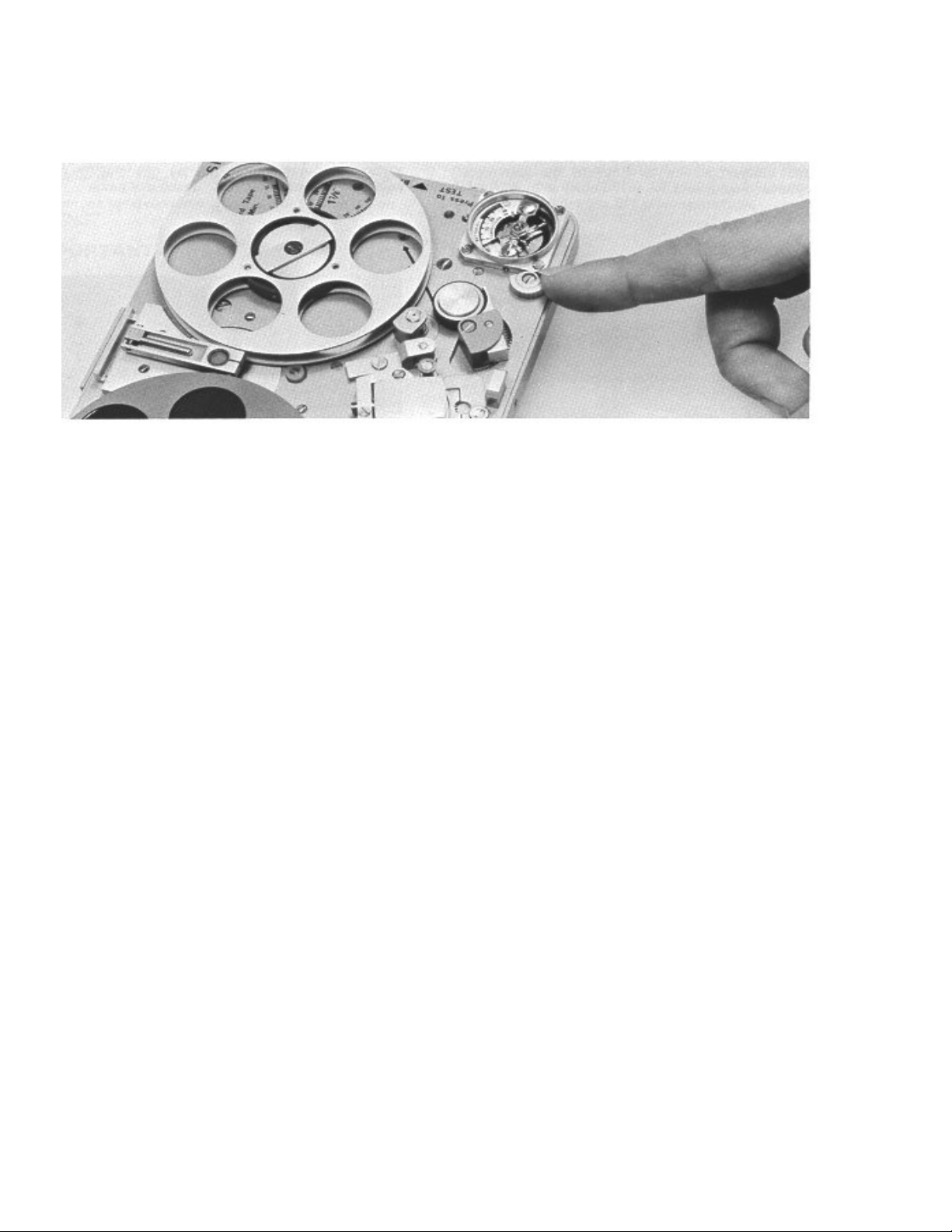Nagra SNST-R User manual
Other Nagra Recording Equipment manuals

Nagra
Nagra LB User manual
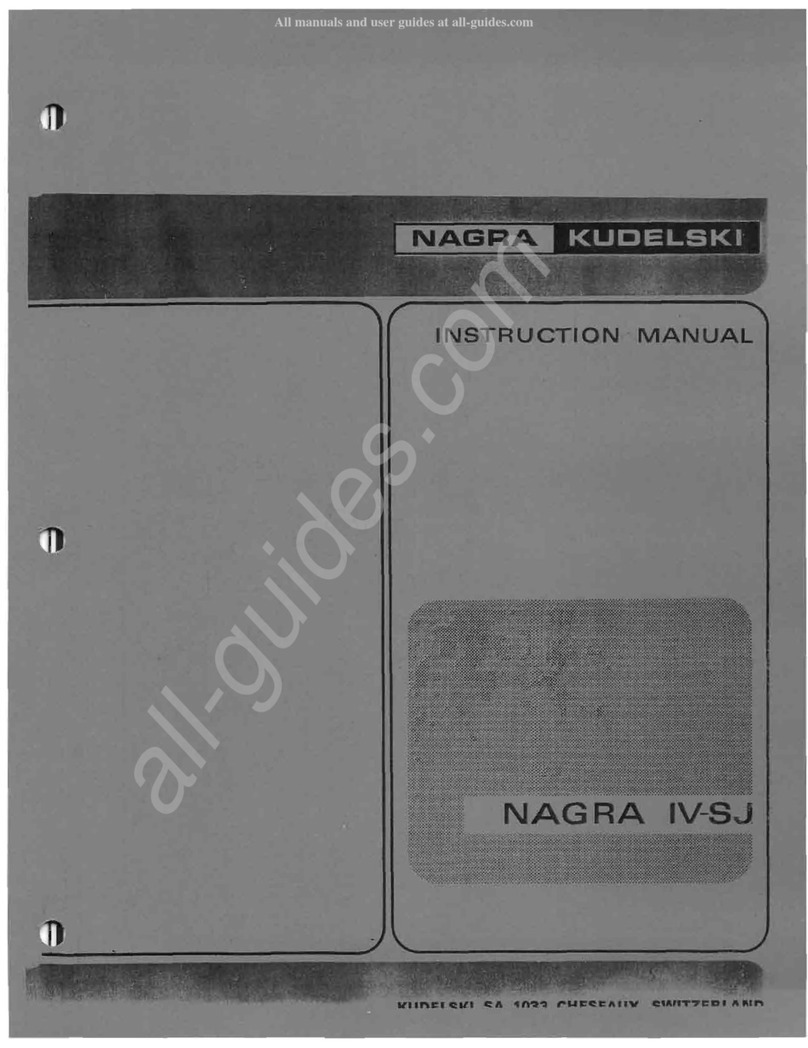
Nagra
Nagra IV-SJ User manual
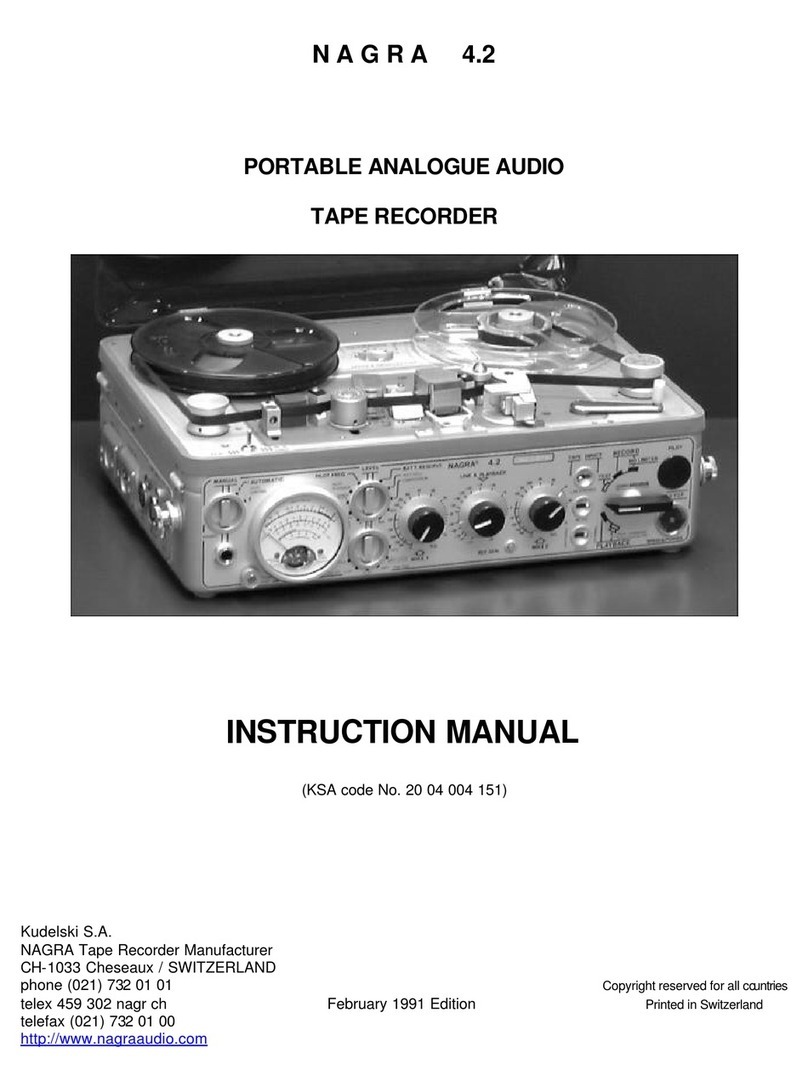
Nagra
Nagra PORTABLE ANALOGUE AUDIO TAPE RECORDER User manual

Nagra
Nagra III User manual
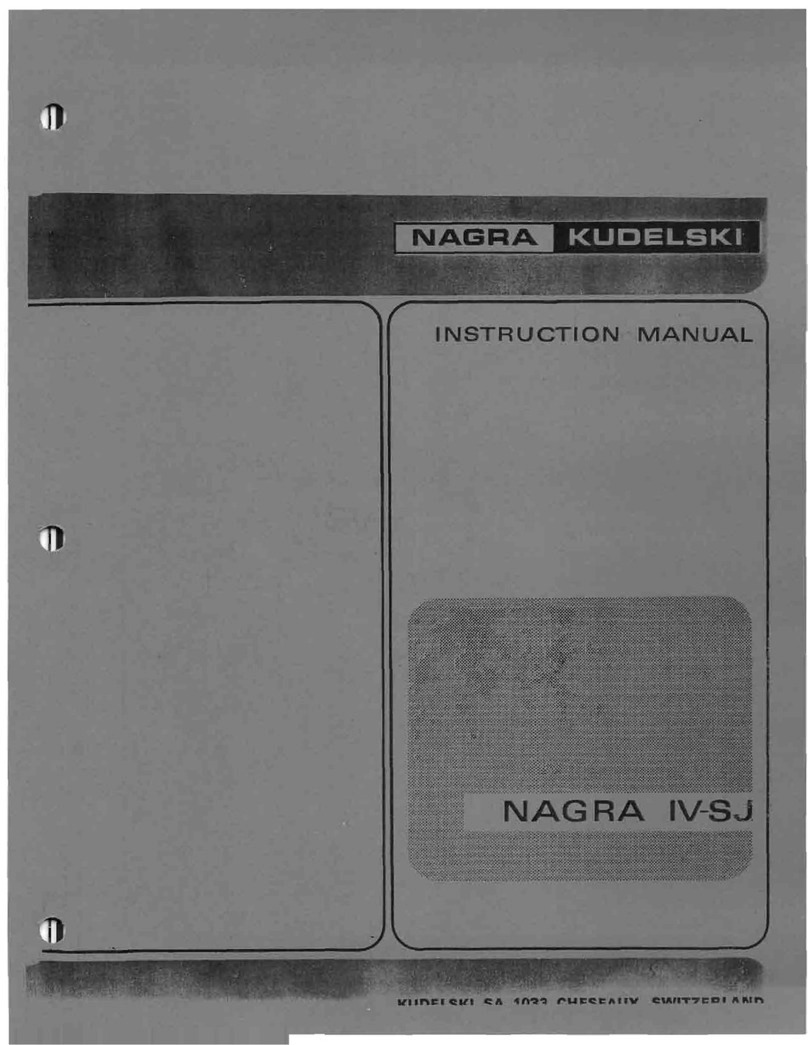
Nagra
Nagra IV-SJ User manual

Nagra
Nagra E User manual

Nagra
Nagra ARES-BB Plus User manual

Nagra
Nagra Ares-M User manual

Nagra
Nagra ARES-C User manual

Nagra
Nagra NAGRA 4.2 User manual
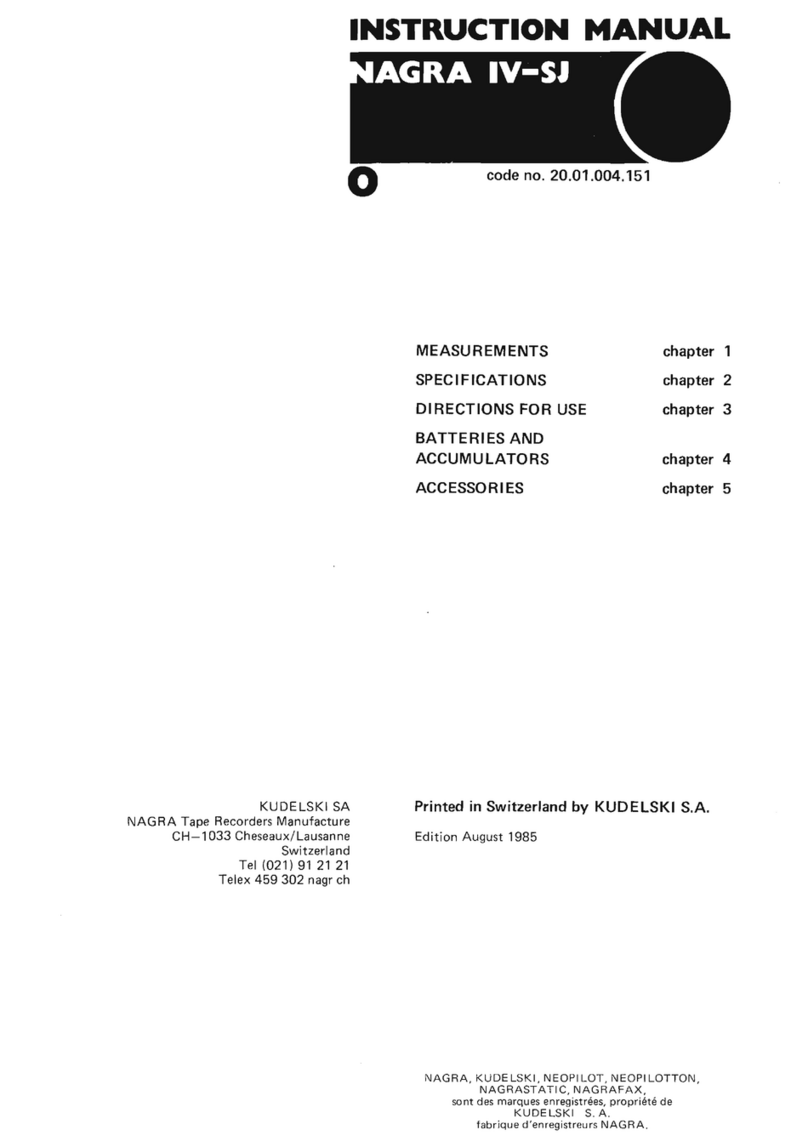
Nagra
Nagra IV-SJ User manual
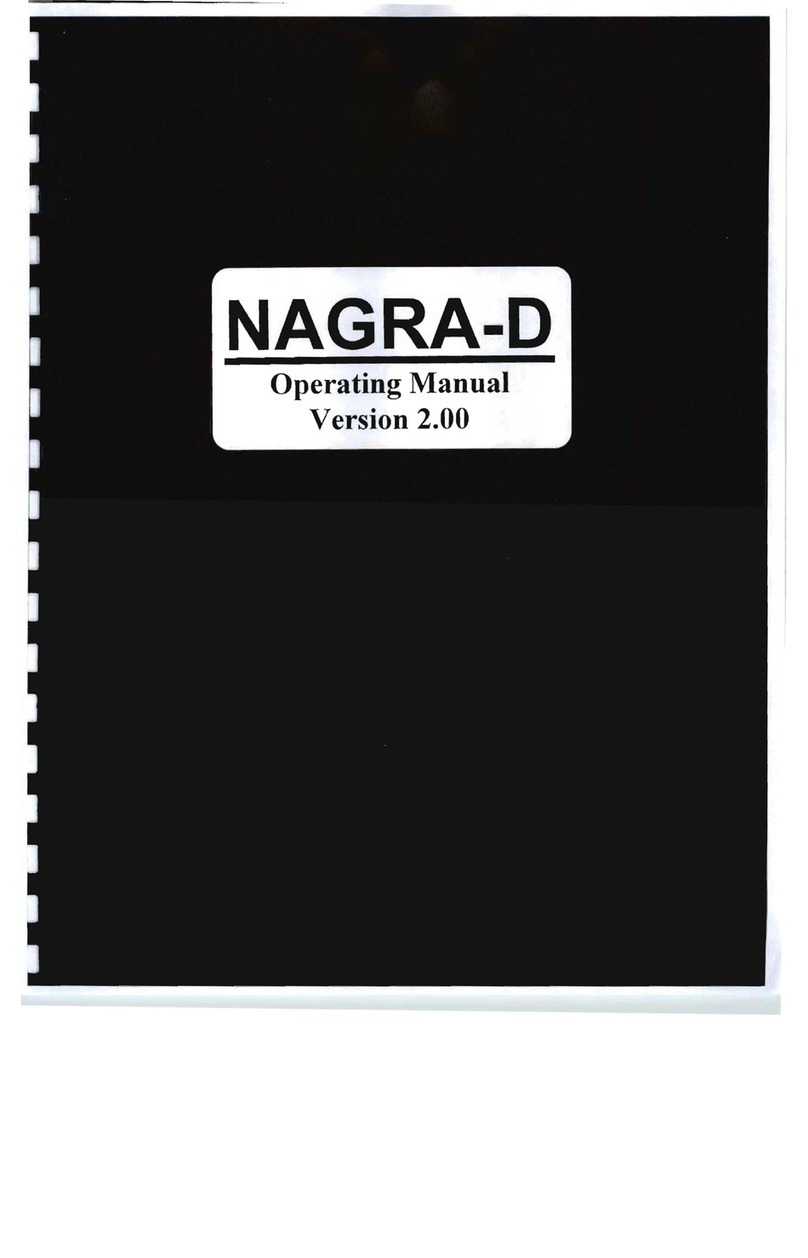
Nagra
Nagra Nagra-D User manual
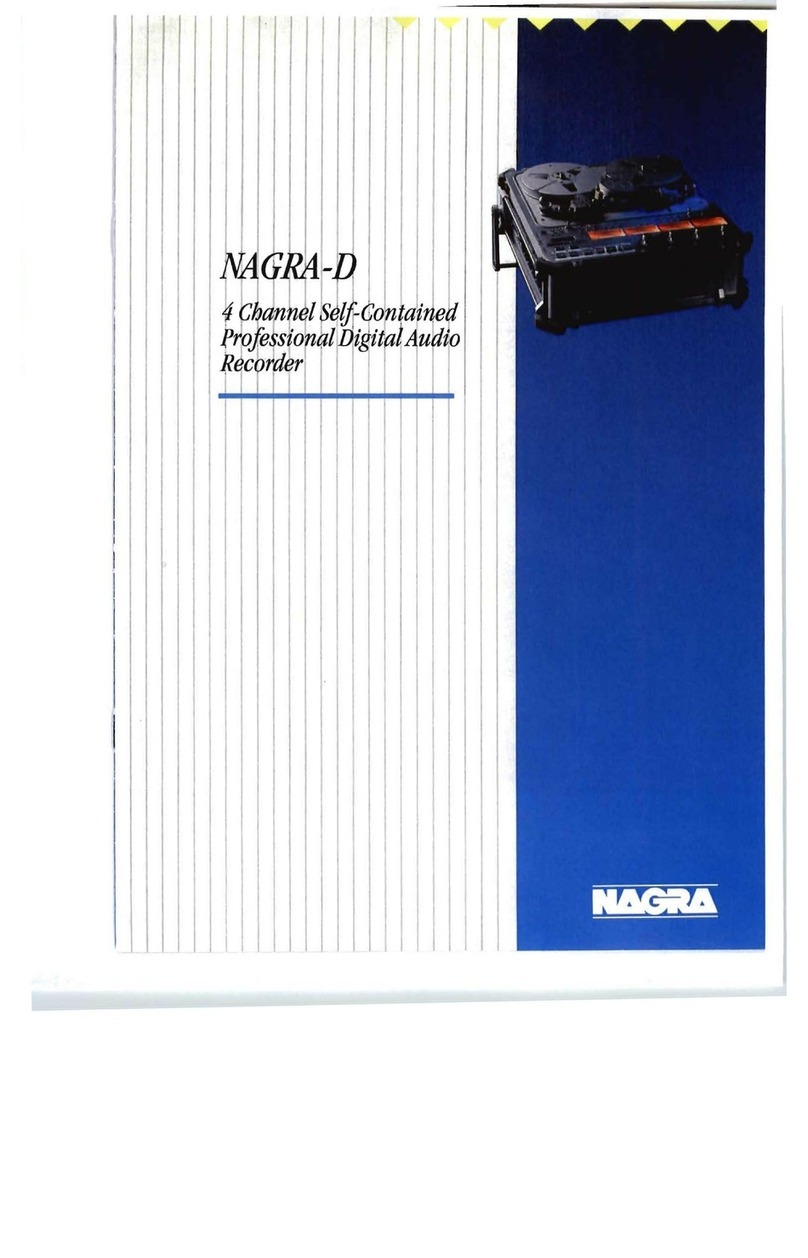
Nagra
Nagra Nagra-D User manual

Nagra
Nagra NAGRA-SD User manual

Nagra
Nagra Ares-M Audio Recorder User manual

Nagra
Nagra NAGRA-V User manual

Nagra
Nagra NAGRA 4.2 User manual

Nagra
Nagra Nagra-VI User manual

Nagra
Nagra NAGRA-SD User manual

Nagra
Nagra IV D User manual