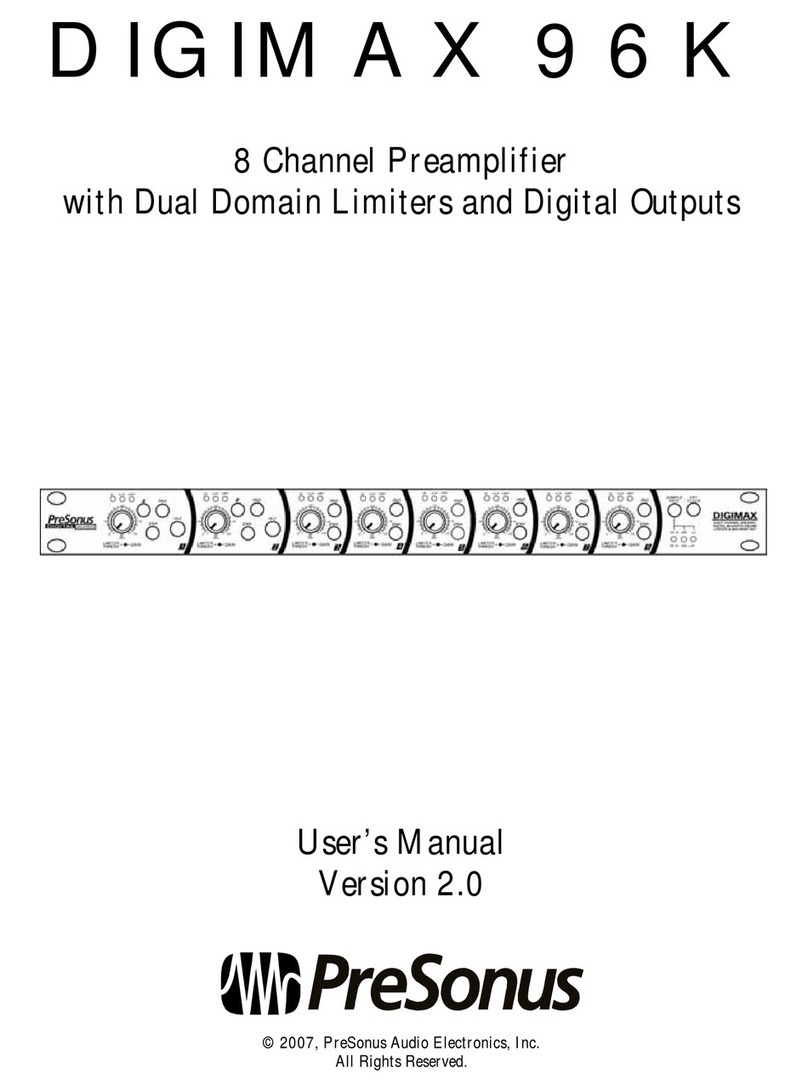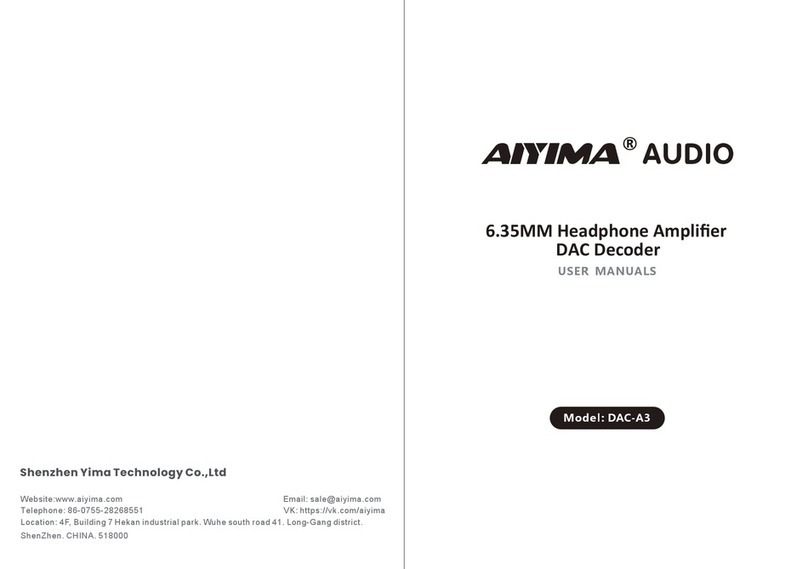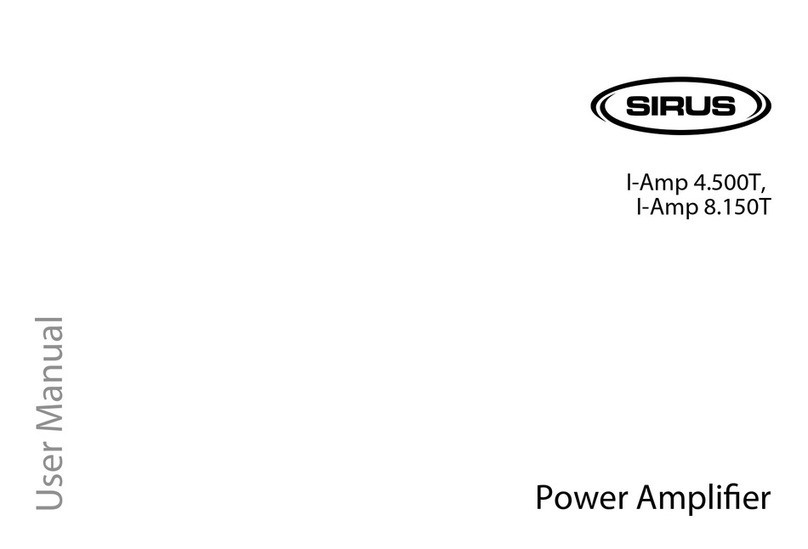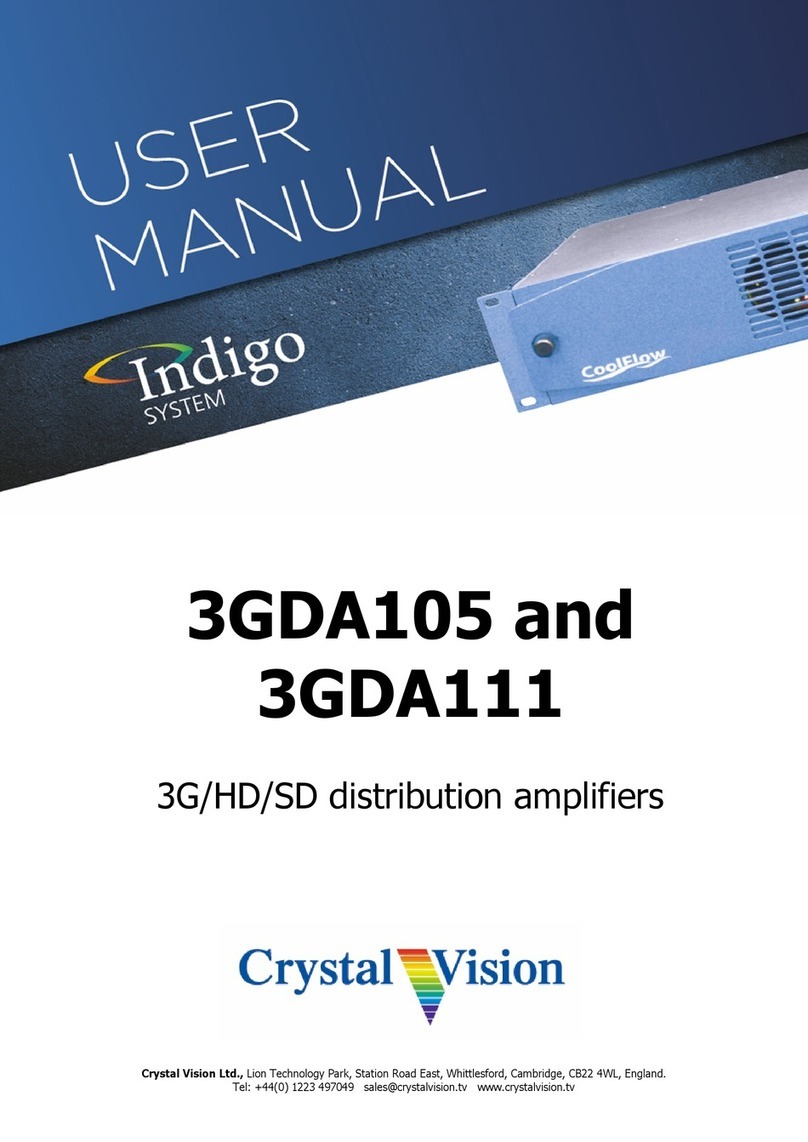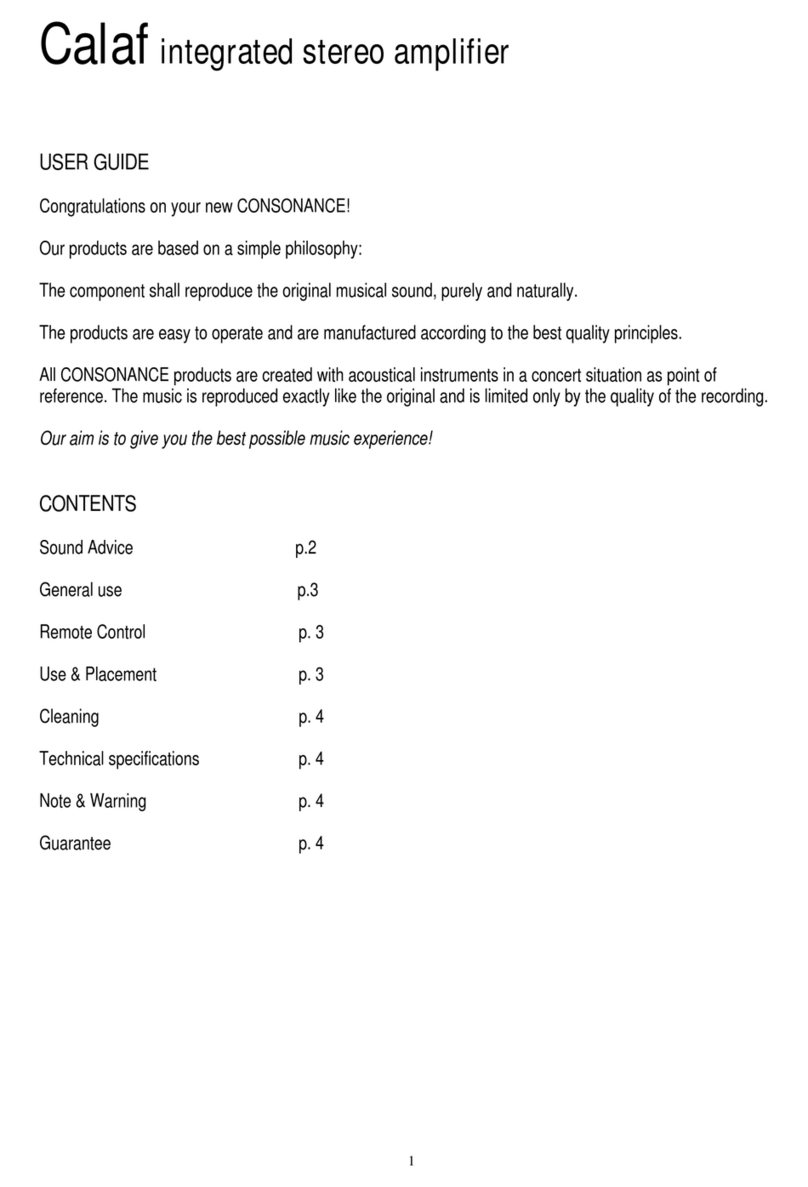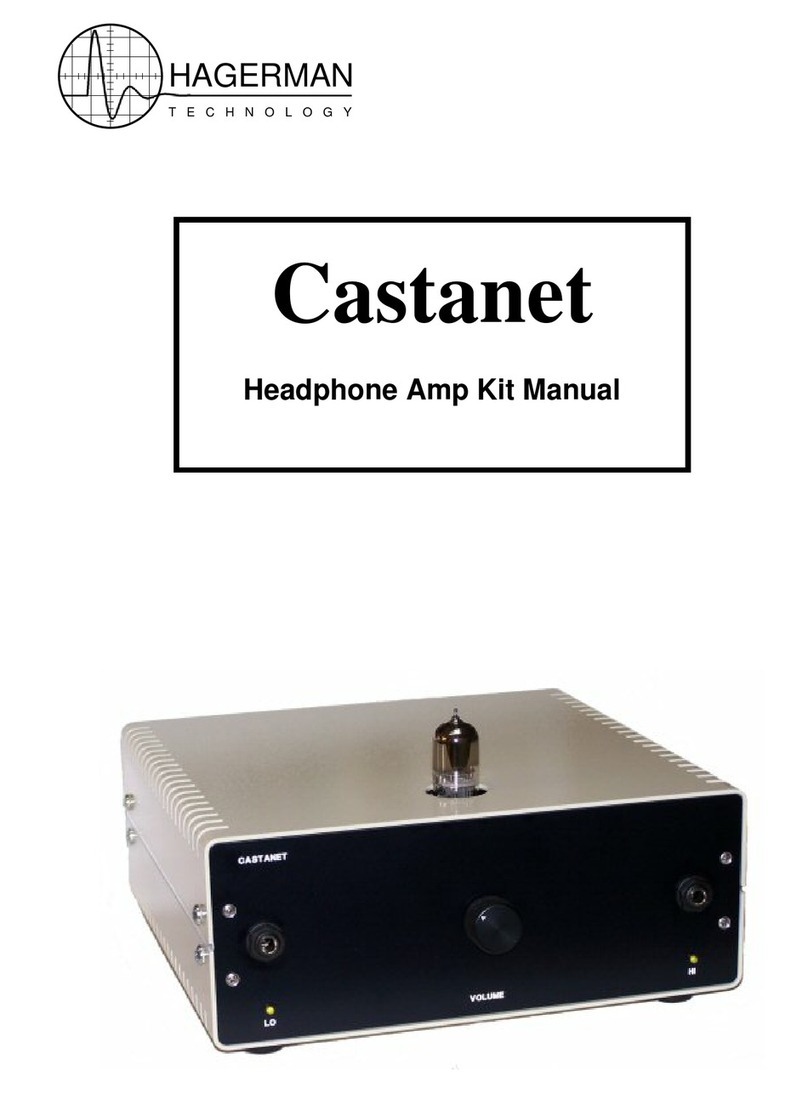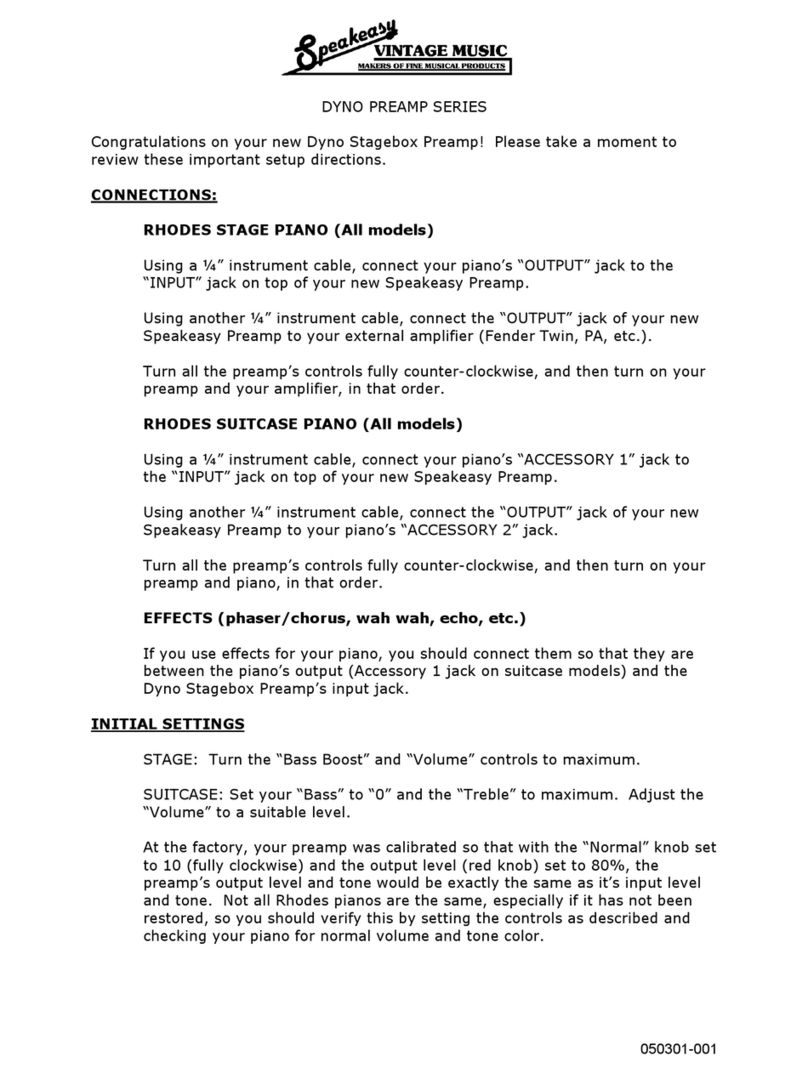Audio enhancement GL-300 Instruction manual
Other Audio enhancement Amplifier manuals
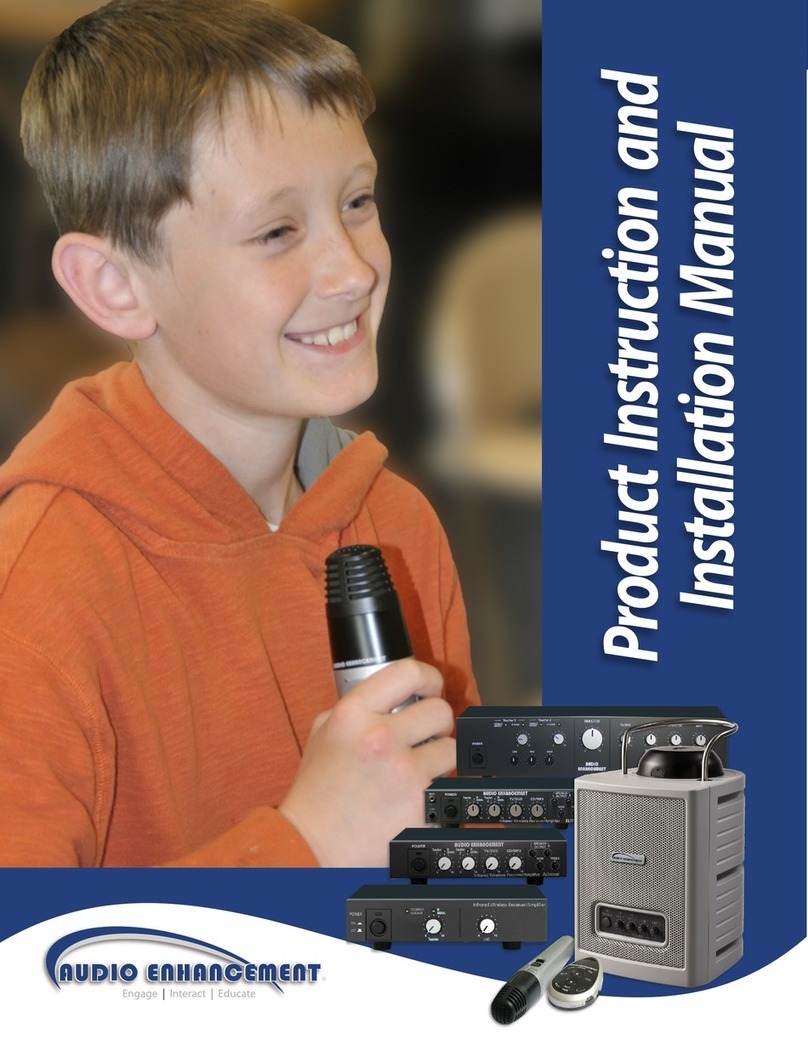
Audio enhancement
Audio enhancement Achiever Manual
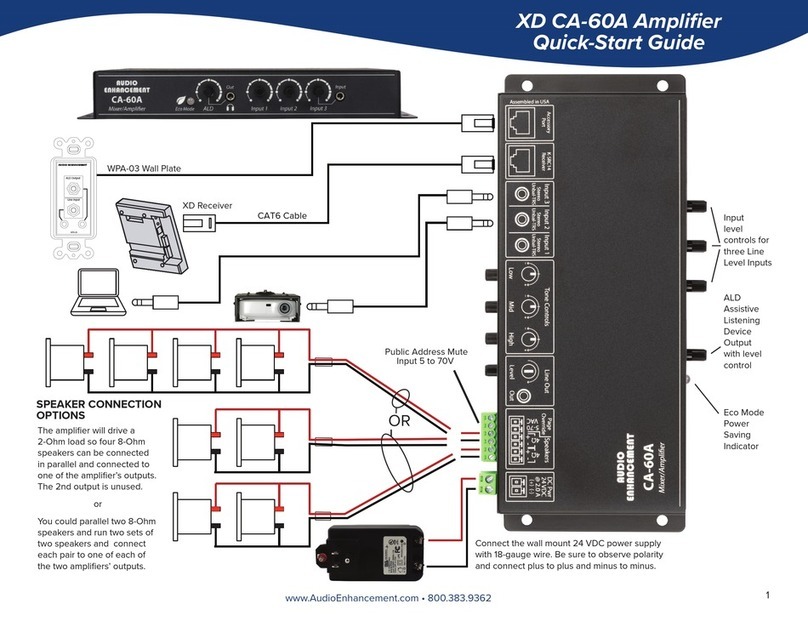
Audio enhancement
Audio enhancement XD CA-60A User manual

Audio enhancement
Audio enhancement CA-30 Instruction manual

Audio enhancement
Audio enhancement MS-700 User manual

Audio enhancement
Audio enhancement CA-30 Instruction manual
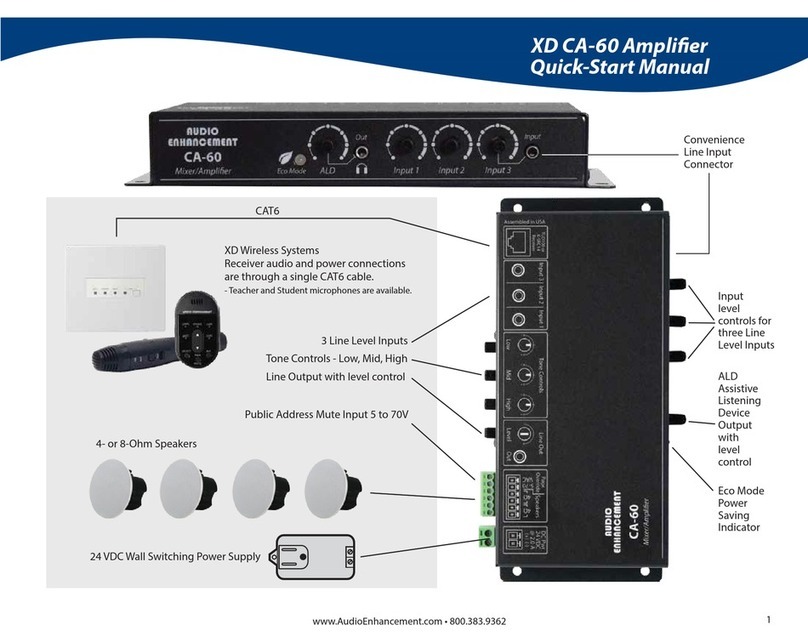
Audio enhancement
Audio enhancement XD CA-60 Instruction manual
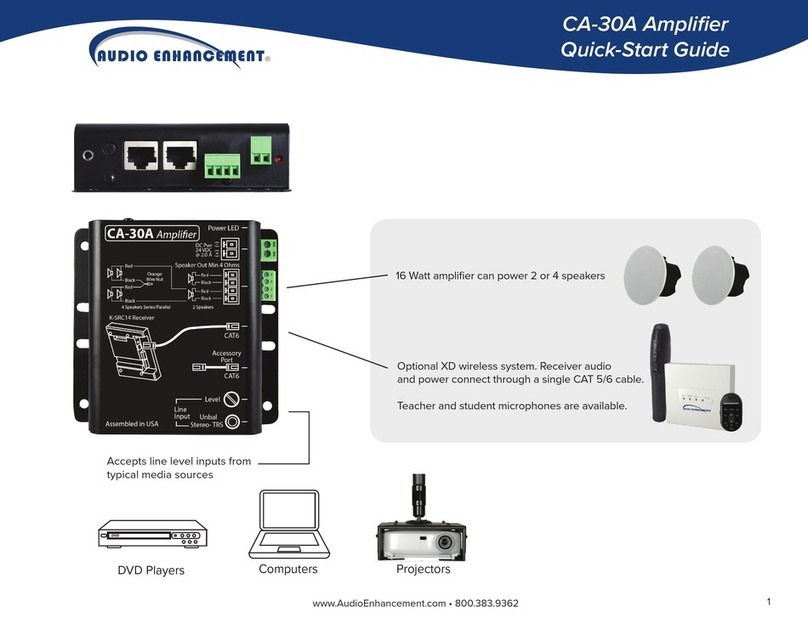
Audio enhancement
Audio enhancement CA-30A Guide

Audio enhancement
Audio enhancement CA-60 Instruction manual