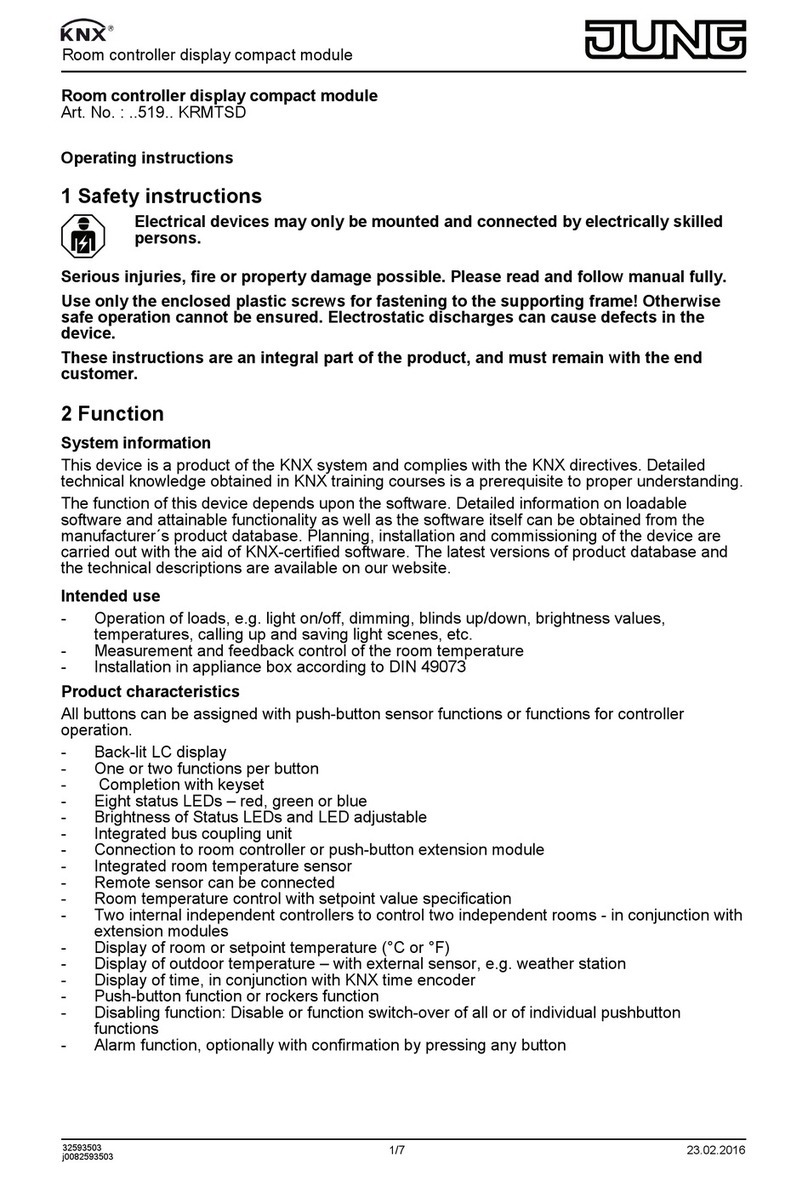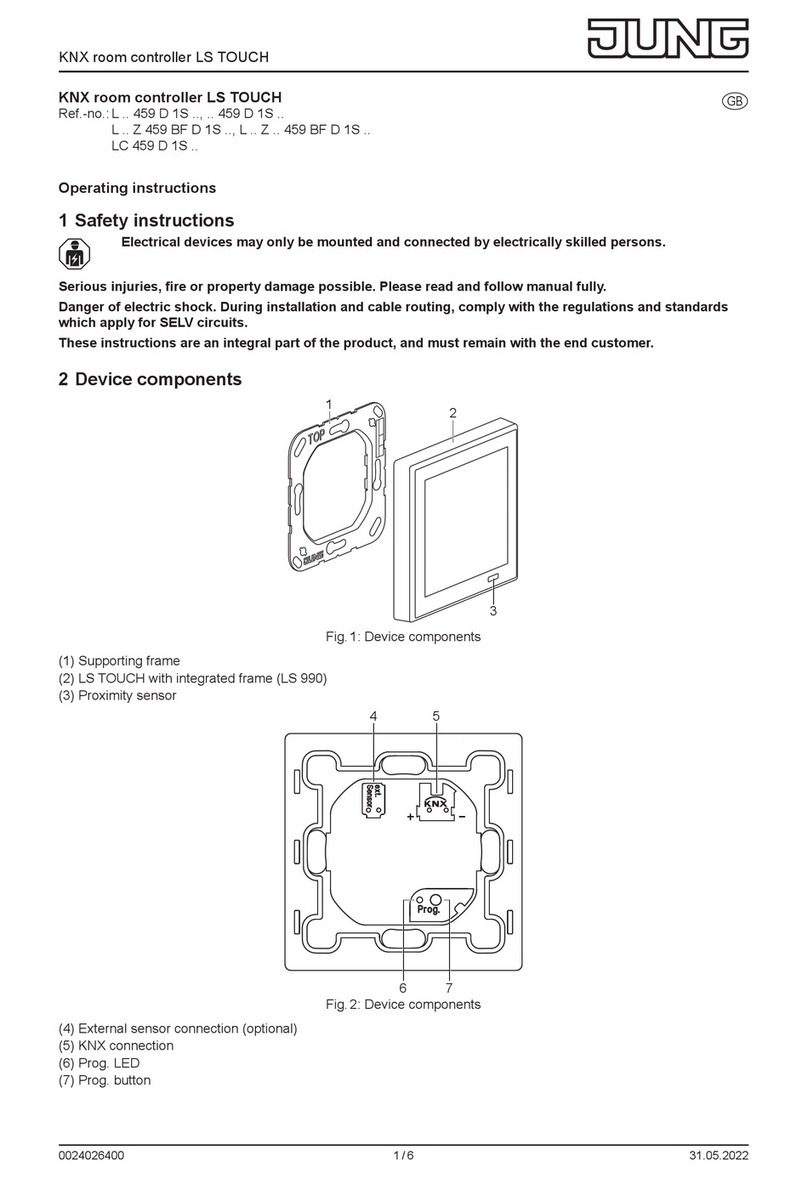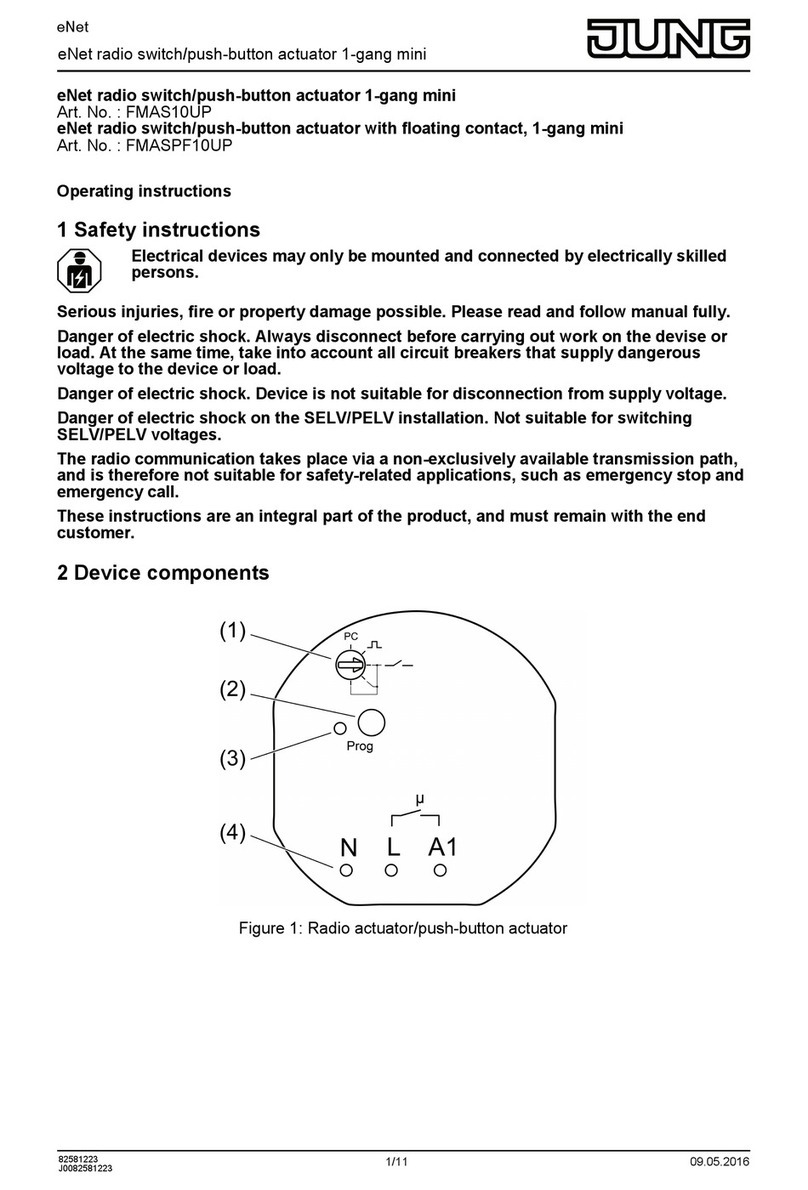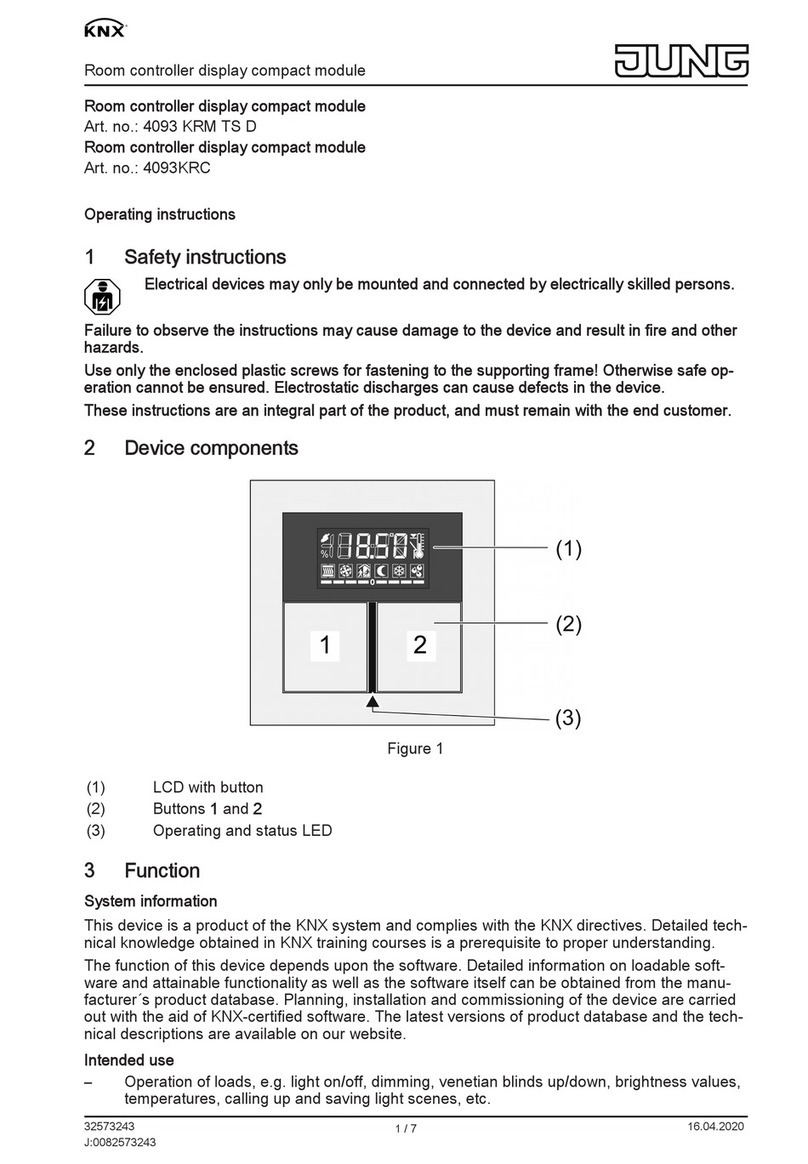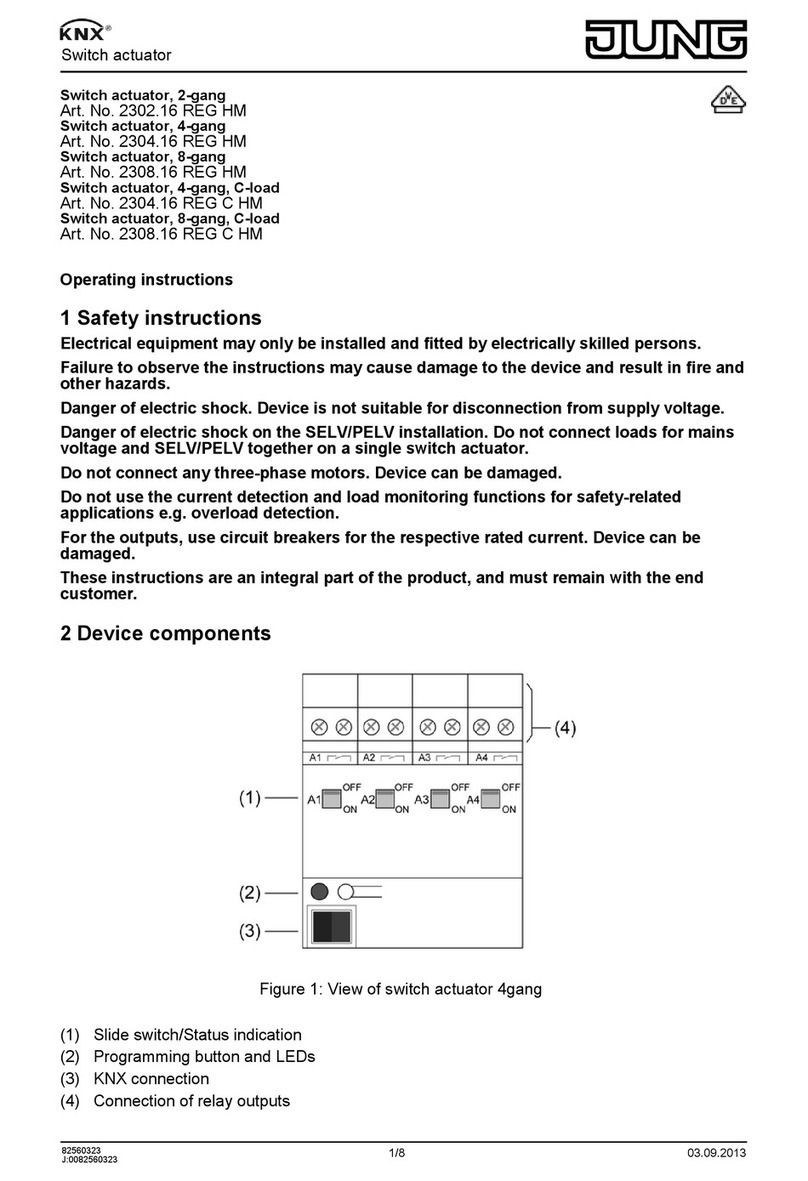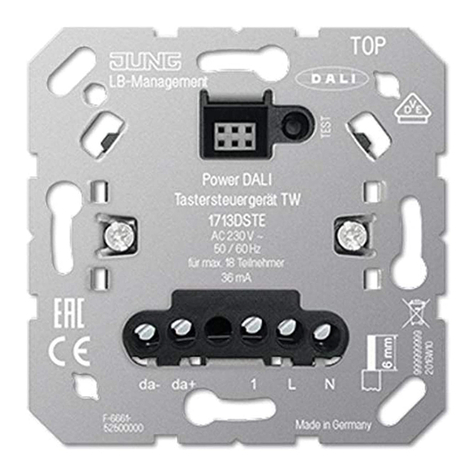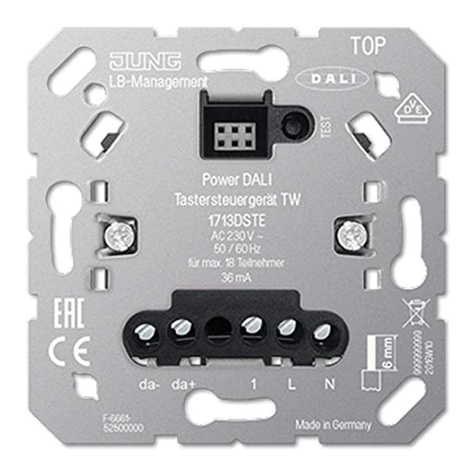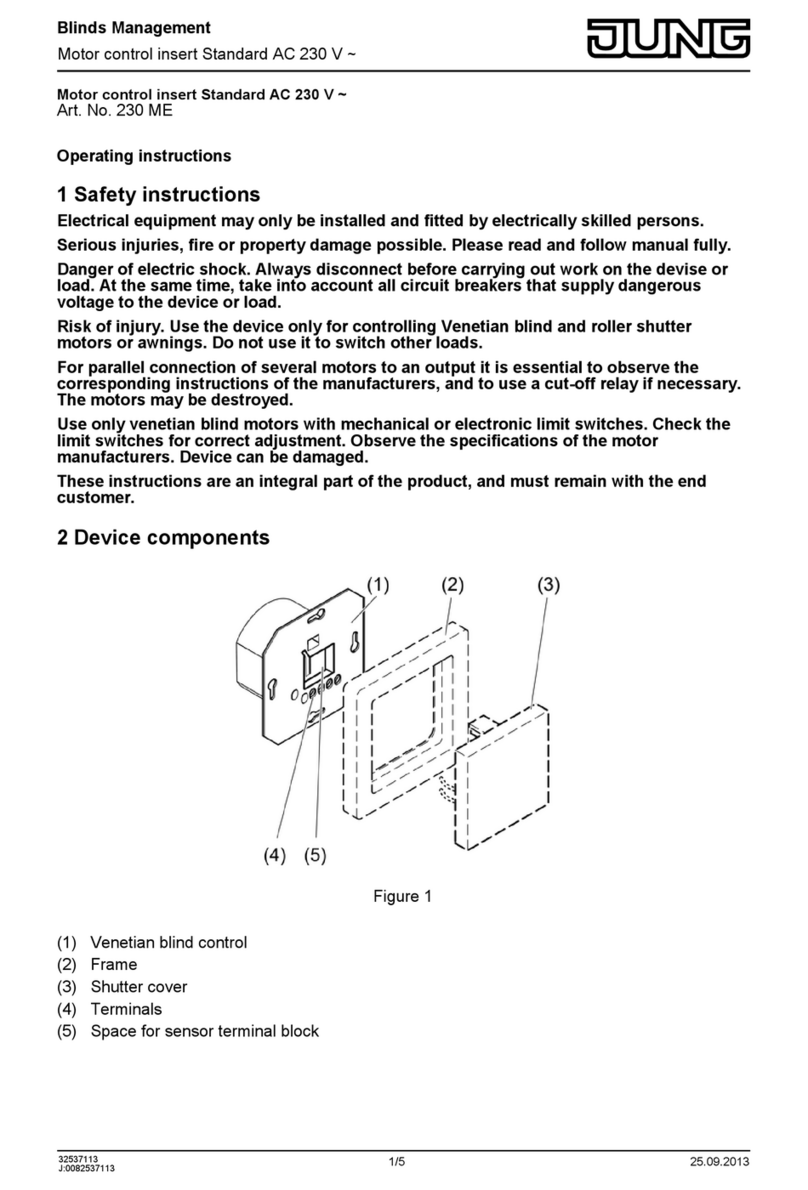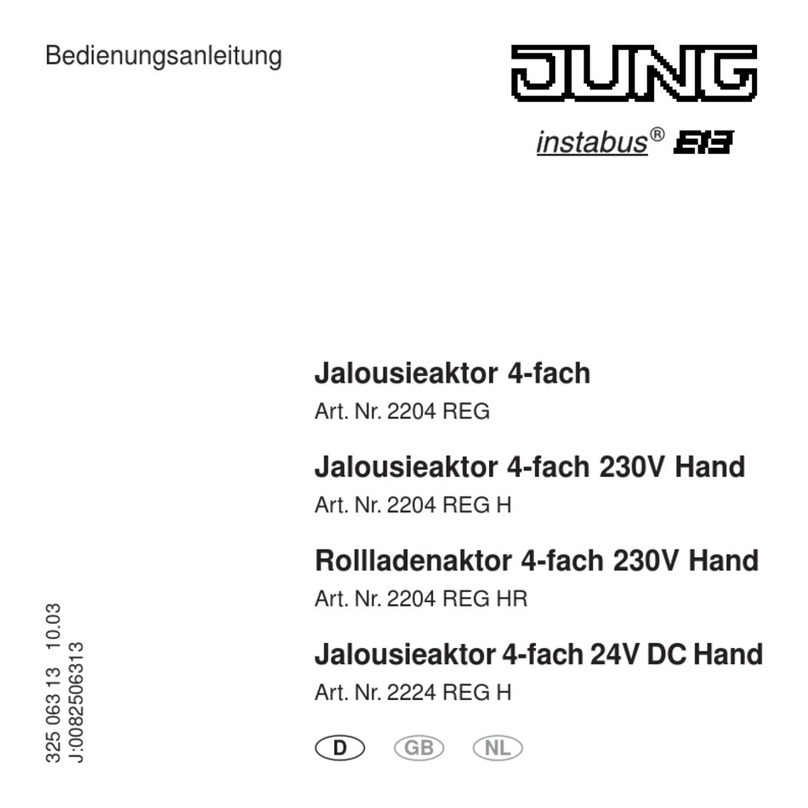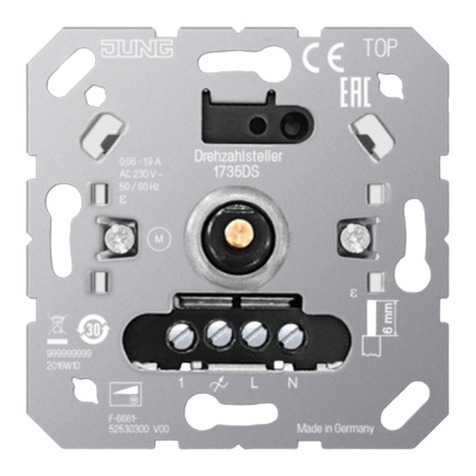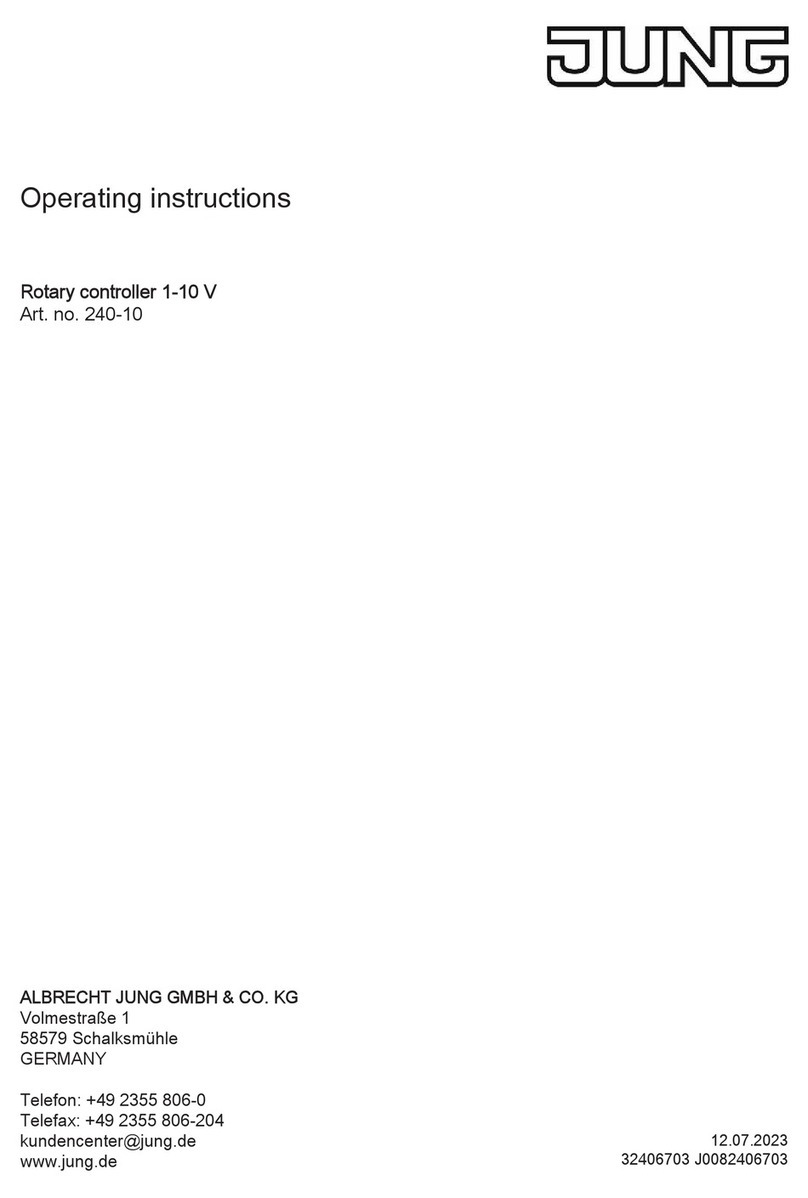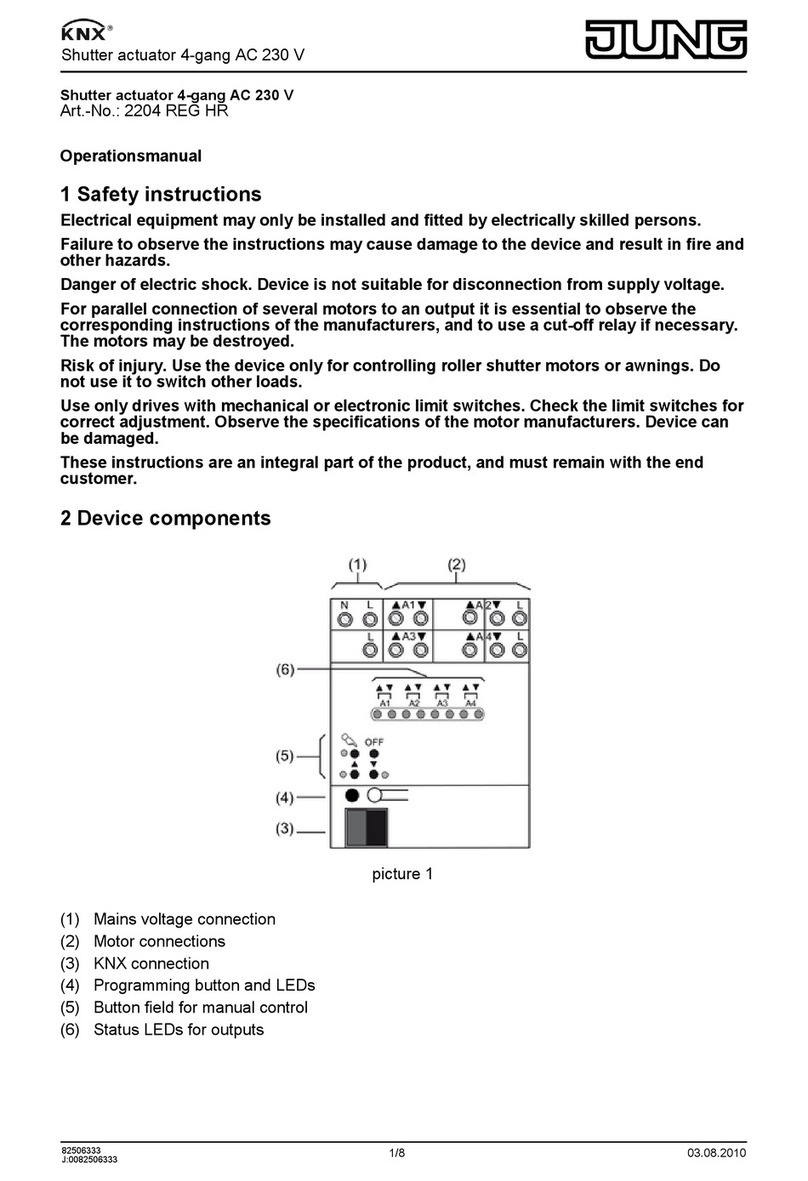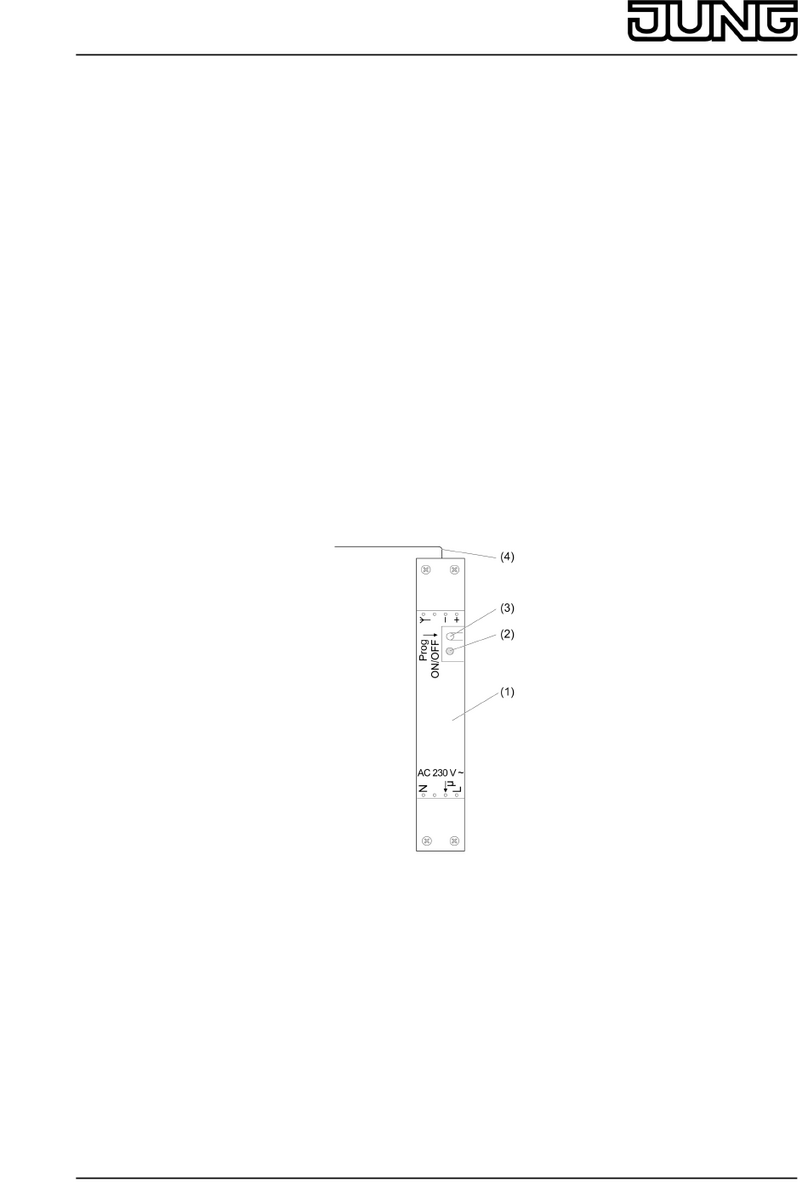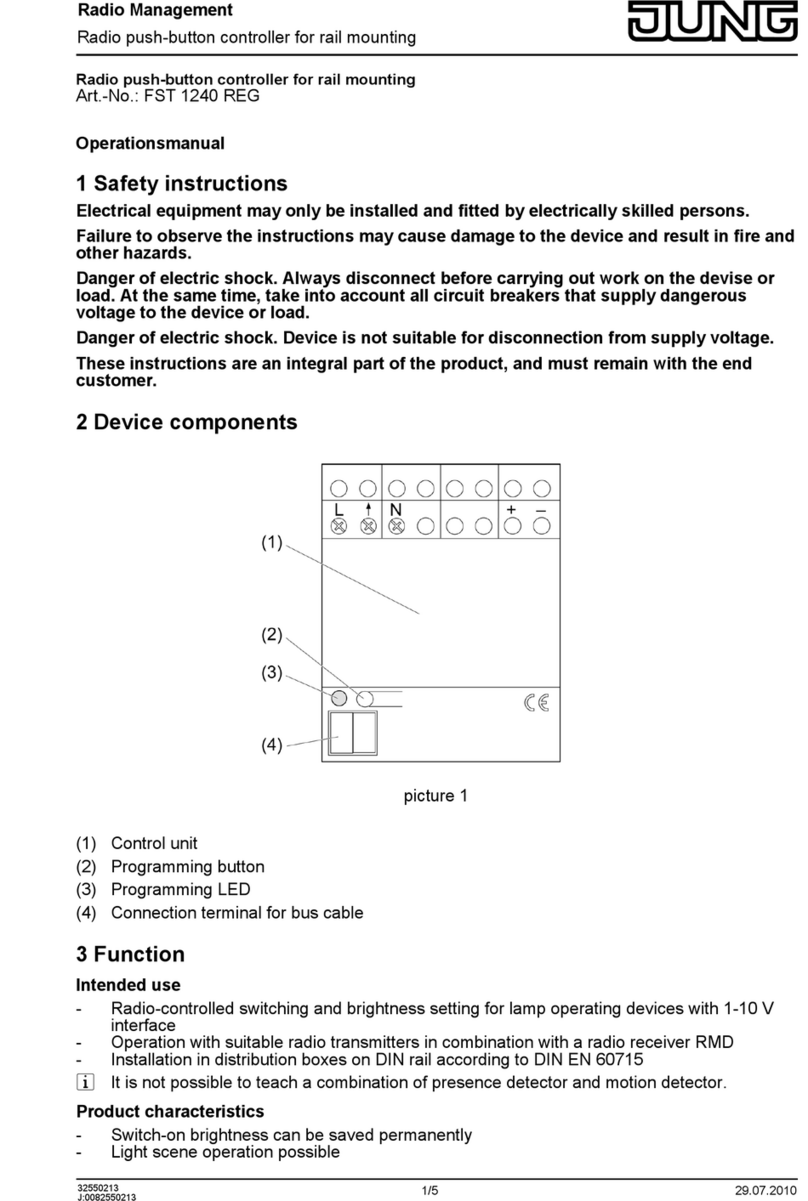o Connect switch actuator according to connection diagram (figure 2). Outputs A1 to A4 can
be connected to various phases.
o Connect switching actuator via a bus cable (5) with the radio receiver RMD (6) and/or
additional radio actuators.
o Switch on mains voltage.
5.2 Commissioning
i Observe the instructions for the radio transmitter.
DANGER!
Electrical shock when live parts are touched.
Electrical shocks can be fatal.
Before working on the device, cover up live parts in the working environment.
Teaching a radio transmitter
i If all memory slots are occupied, a radio transmitter which has already been taught must
first be deleted. To do this, delete all taught channels and light scenes of the radio
transmitter individually.
The distance between the receiver and the radio transmitter is from 0.5 m to 5 m.
One of the programming buttons 1 to 4 is assigned to each switching output. The switching
position of the individual outputs is indicated by the 4 LEDs.
Load is switched off.
o Press the programming button of the desired switching output for approx. 4 seconds.
The LED blinks. The device is in programming mode for approx. 1 minute.
o Trigger teach telegram on radio transmitter (see instructions for radio transmitter).
LED lights up. The radio transmitter has been taught.
o Press the programming button of the corresponding output briefly.
The Switch actuator is in operating mode.
i The programming mode is exited automatically after about 1 minute.
i Teach light scene buttons separately.
i When a radio transmitter is taught, All On and All Off buttons that are present are
automatically also taught.
Deleting radio transmitters individually
o Teach the radio transmitter to be deleted again (see Teaching a radio transmitter).
LED blinks quickly. The radio transmitter has been deleted.
i If several channels or light scenes of a radio transmitter have been taught, they all must be
deleted individually.
6 Appendix
6.1 Technical data
Rated voltage AC 230 V ~
Mains frequency 50 / 60 Hz
Ambient temperature 0 ... +45 °C
Storage/transport temperature -25 ... +70 °C
Connected load at 35 °C
i Power specifications including transformer power dissipation.
i Operate inductive transformers with at least 85% nominal load.
Incandescent lamps 2300 W
HV halogen lamps 2300 W
Inductive transformers 1000 VA
Tronic transformers 1500 W
3/4
82561013
J:0082561013 09.07.2012
Radio Management
Radio switch actuator for rail mounting