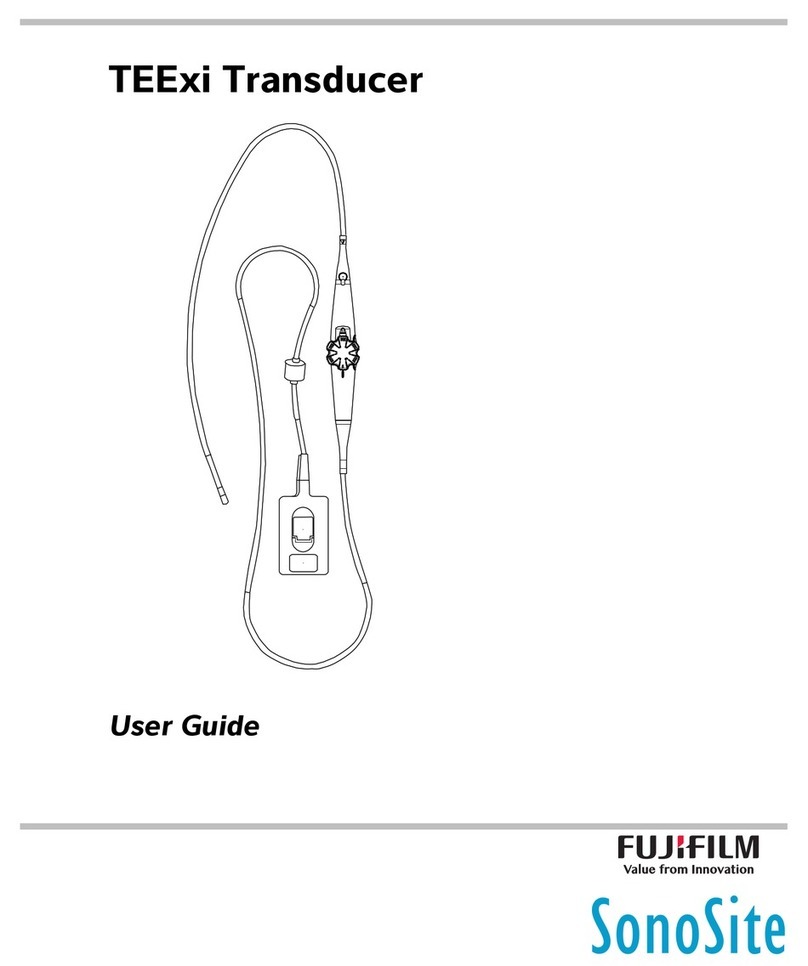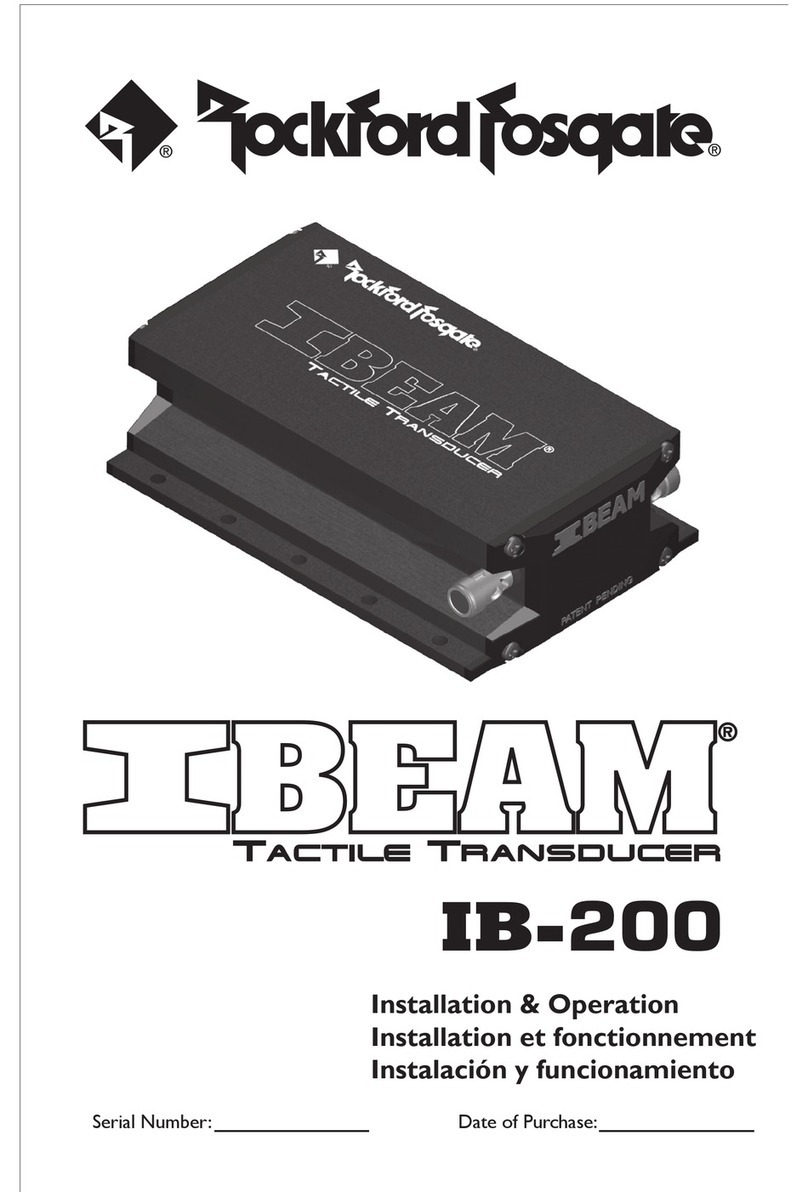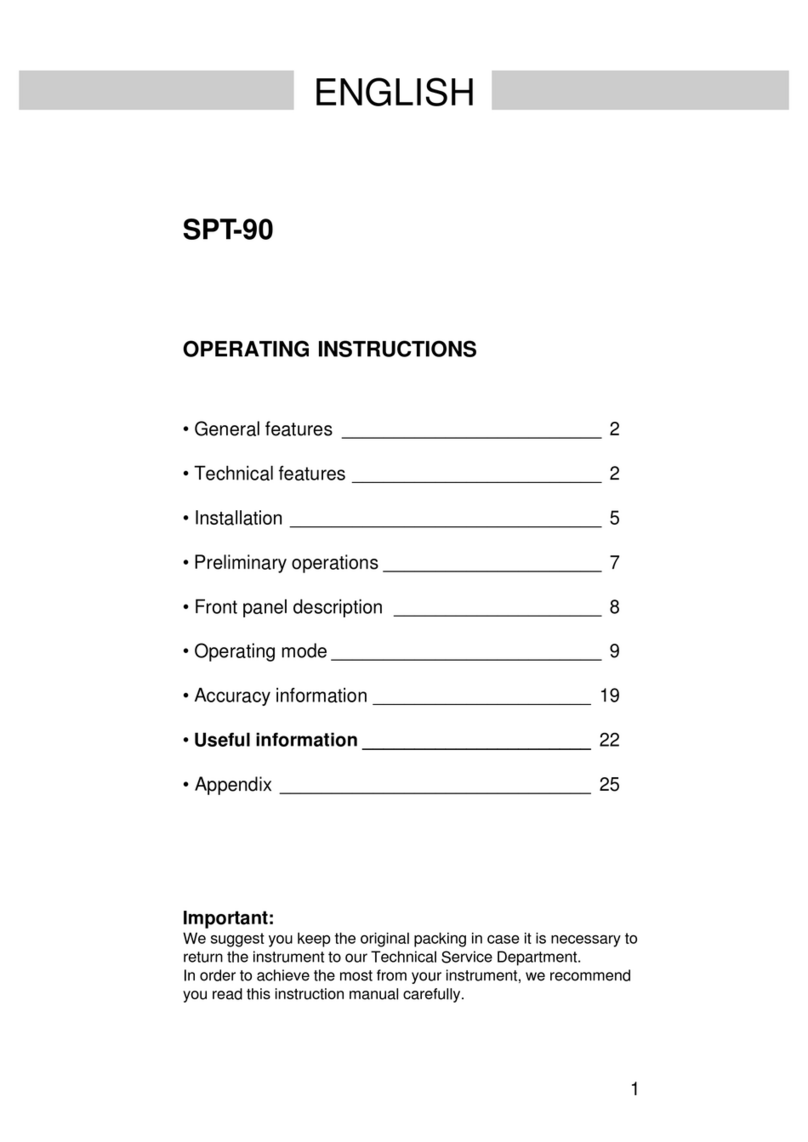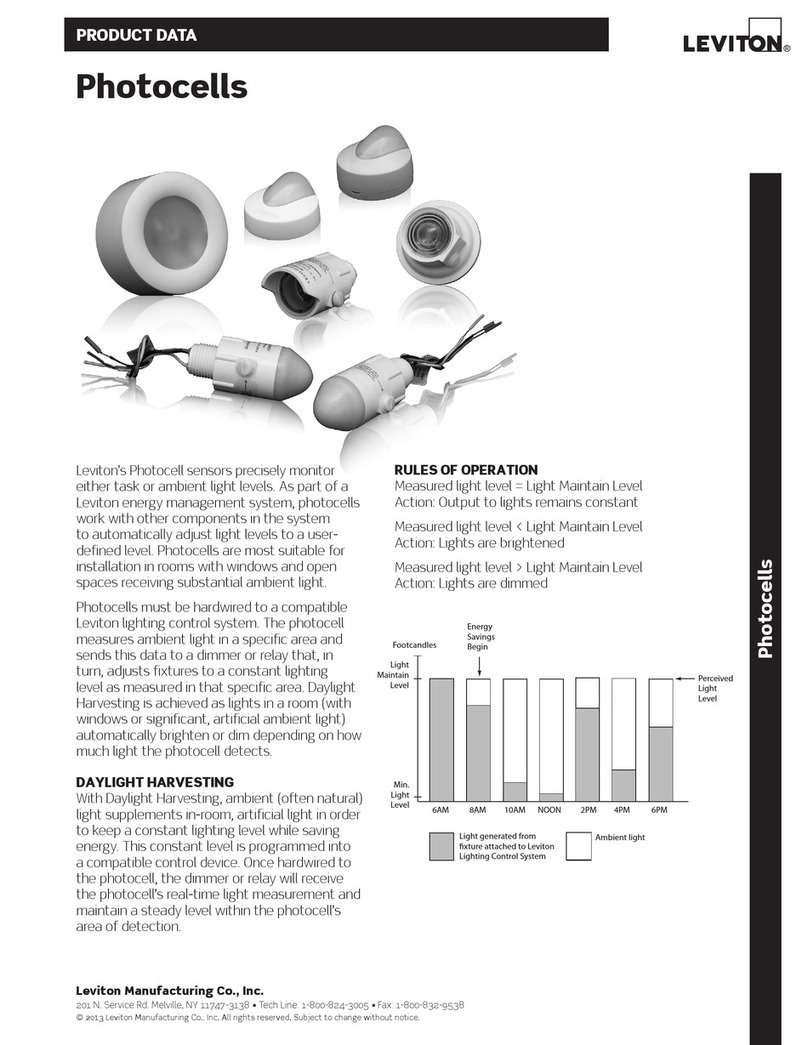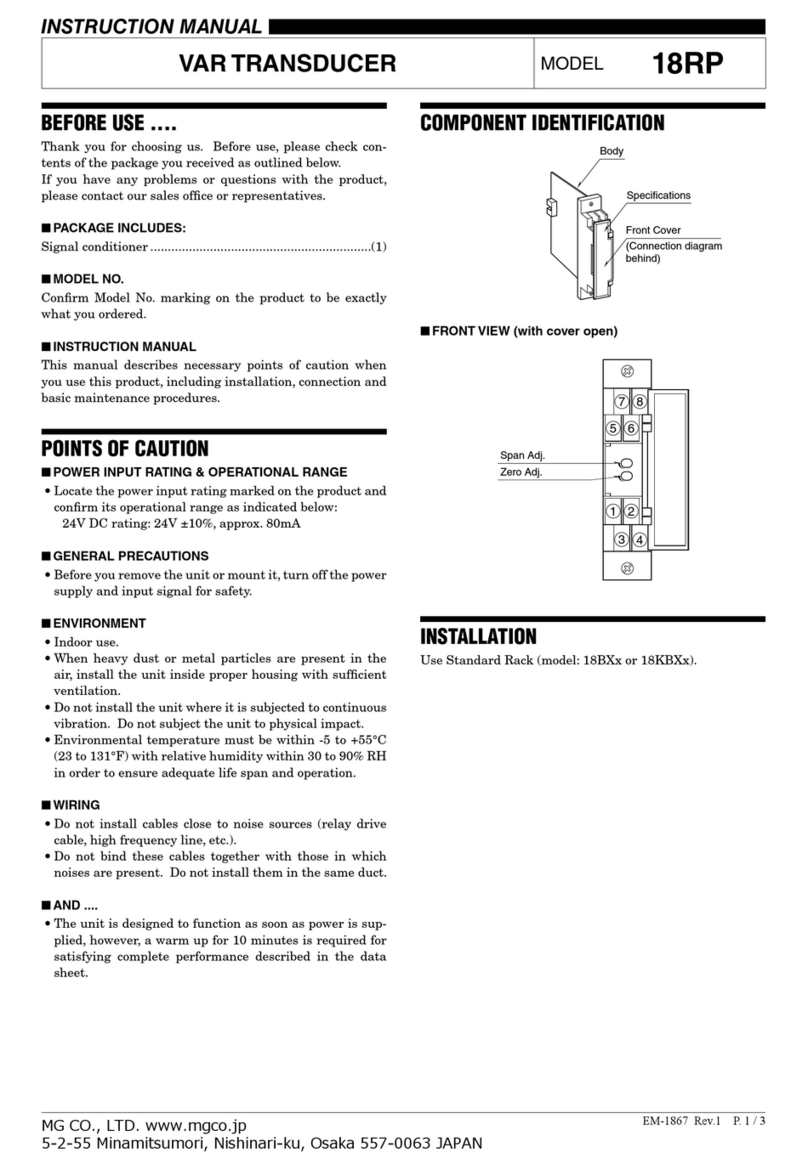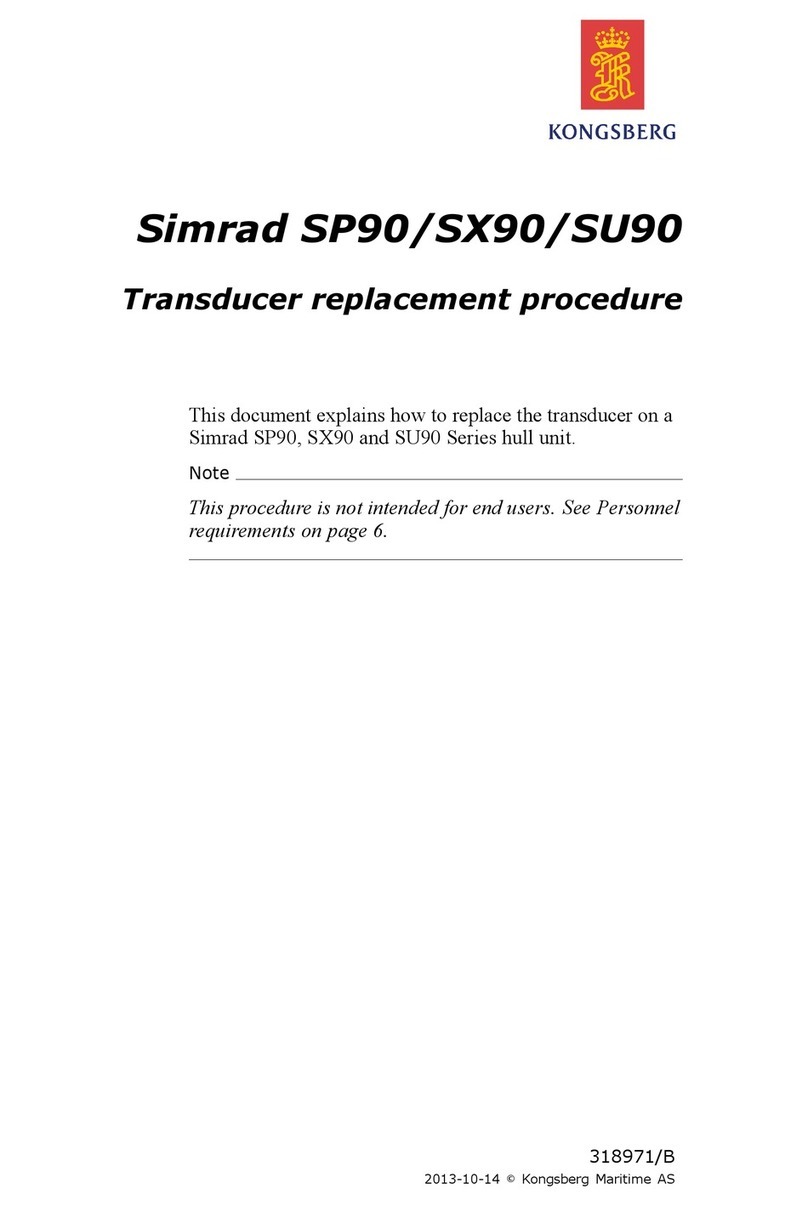Mantracourt B24 User manual

B24 Telemetry User Manual
B24
Bluetooth Telemetry System

Applied Measurements Limited B24 Telemetry User Manual
1
Introduction / Overview.............................................................................................................................................4
Advertising Operation...............................................................................................................................................................................4
Connected Operation................................................................................................................................................................................5
Navigating This Manual .............................................................................................................................................6
Product Quick Locator................................................................................................................................................6
B24 Telemetry Basic Principles .................................................................................................................................7
Transmission Range...................................................................................................................................................................................7
Sensitivity Range.........................................................................................................................................................................................7
Data rate.........................................................................................................................................................................................................7
Resolution......................................................................................................................................................................................................7
Transmitter Module Modes of Operation.........................................................................................................................................7
Data Tag .........................................................................................................................................................................................................7
B24 Toolkit App...........................................................................................................................................................8
Splash Screen ...............................................................................................................................................................................................9
Project List .................................................................................................................................................................................................. 10
Project List Edit ......................................................................................................................................................................................... 11
Main Menu ................................................................................................................................................................................................. 12
Import Project ........................................................................................................................................................................................... 13
New Project................................................................................................................................................................................................ 14
Edit Project ................................................................................................................................................................................................. 15
Linked Transmitters.................................................................................................................................................................................17
Add Transmitter........................................................................................................................................................................................ 19
Find Transmitters ..................................................................................................................................................................................... 20
Edit Transmitter ........................................................................................................................................................................................ 21
Project Dashboard Blank....................................................................................................................................................................... 23
Dashboard Add Tile ................................................................................................................................................................................24
Project Dashboard Populated Example .......................................................................................................................................... 27
Project Dashboard Edit Mode.............................................................................................................................................................29
Metric Tile ................................................................................................................................................................................................... 31
Indicator Tile .............................................................................................................................................................................................. 33
Gauge Tile................................................................................................................................................................................................... 35
Tank Tile.......................................................................................................................................................................................................37
Chart Tile ..................................................................................................................................................................................................... 39
Expression Editor......................................................................................................................................................................................41
Functions, Constants and Operators for Use in Expressions ............................................................................................. 46
Unit Conversions...................................................................................................................................................................................... 48
Error Bar.......................................................................................................................................................................................................51
Icon List........................................................................................................................................................................................................52
Configure Transmitter............................................................................................................................................................................ 53
Configuration Identification ................................................................................................................................................................55
Configuration Measurement............................................................................................................................................................... 57
Calibration Locked................................................................................................................................................................................... 59
Configuration Calibration Auto Calibration................................................................................................................................... 60
Configuration Calibration Table Cal ................................................................................................................................................. 63
Transmitter Modules ............................................................................................................................................... 65
B24-SSBX-A, B24-SSBC-A..................................................................................................................................................................... 65
Overview ................................................................................................................................................................................................. 65
Order Codes .......................................................................................................................................................................................... 65
B24-SSBX-A....................................................................................................................................................................................... 65
B24-SSBC-A....................................................................................................................................................................................... 65
Connections........................................................................................................................................................................................... 66
B24-SSBX-A....................................................................................................................................................................................... 66
Power................................................................................................................................................................................................... 66
Sensor.................................................................................................................................................................................................. 66
Digital Connections........................................................................................................................................................................ 67
Reset Communications.................................................................................................................................................................67

Applied Measurements Limited B24 Telemetry User Manual
2
B24-SSBC-A....................................................................................................................................................................................... 68
Power.............................................................................................................................................................................................. 68
Sensor............................................................................................................................................................................................. 68
Enclosure & Mounting......................................................................................................................................................................69
B24-SSBX-A....................................................................................................................................................................................... 69
B24-SSBC-A....................................................................................................................................................................................... 69
Antennas.................................................................................................................................................................................................69
B24-SSBX-A, B24-SSBC-A............................................................................................................................................................ 69
Specification.......................................................................................................................................................................................... 70
Power Supply Modules............................................................................................................................................ 71
T24-BC1 ....................................................................................................................................................................................................... 71
Overview ................................................................................................................................................................................................. 71
Physical Connections ......................................................................................................................................................................... 71
Specification.......................................................................................................................................................................................... 71
Appendices................................................................................................................................................................ 72
Appendix A - Enclosures....................................................................................................................................................................... 72
OEM Transmitter Modules............................................................................................................................................................... 72
Dimensions........................................................................................................................................................................................ 72
Opening the Case........................................................................................................................................................................... 72
Mounting Information..................................................................................................................................................................72
Antenna Position.............................................................................................................................................................................73
Environmental Protection............................................................................................................................................................ 73
‘C’ Type.................................................................................................................................................................................................... 74
Dimensions........................................................................................................................................................................................ 74
Opening the Case........................................................................................................................................................................... 74
Mounting Information..................................................................................................................................................................74
Antenna Position.............................................................................................................................................................................75
Environmental Protection............................................................................................................................................................ 75
Appendix B –Antennas .........................................................................................................................................................................76
B24-SSBX-A, B24-SSBC-A ................................................................................................................................................................ 76
Internal Chip Antenna (OEM Modules) ...................................................................................................................................... 77
Mounting ........................................................................................................................................................................................... 77
Antenna Range.....................................................................................................................................................................................78
Appendix C - Radio Specification...................................................................................................................................................... 79
Bluetooth certification....................................................................................................................................................................... 79
Appendix D –Battery Selection.......................................................................................................................................................... 80
Considerations When Selecting Batteries.................................................................................................................................. 80
Re-chargeable or replacement..................................................................................................................................................80
Required battery life...................................................................................................................................................................... 80
Size of..................................................................................................................................................................................................80
Operating temperature range ...................................................................................................................................................80
Self-discharge. ................................................................................................................................................................................. 80
Connections to battery................................................................................................................................................................. 80
Environmental .................................................................................................................................................................................. 80
Optimising battery life.................................................................................................................................................................. 81
Battery Types.........................................................................................................................................................................................82
Battery Life Guide................................................................................................................................................................................ 83
Appendix E –Approval Statements..................................................................................................................................................83
Certifications ......................................................................................................................................................................................... 84
CE Certification ................................................................................................................................................................................ 84
CE certification for SPBTLE-RF module .................................................................................................................................. 85
FCC Certification ............................................................................................................................................................................. 85
FCC Modular approval.................................................................................................................................................................. 85
IC Certification ................................................................................................................................................................................. 85
IC Modular approval......................................................................................................................................................................86
OEM / Reseller Marking and Documentation Requirements ............................................................................................ 86

Applied Measurements Limited B24 Telemetry User Manual
3
CE Labelling Instructions.............................................................................................................................................................. 86
FCC Labeling Instructions............................................................................................................................................................ 86
FCC Product Manual Instructions............................................................................................................................................. 87
IC Labeling Instructions................................................................................................................................................................87
IC Product Manual Instructions.................................................................................................................................................88
Appendix G - Worldwide Regional Approvals ............................................................................................................................. 89
Important Note ....................................................................................................................................................................................89
Appendix H - Declaration of Conformity ....................................................................................................................................... 90
Appendix I - Warranty............................................................................................................................................................................91

Applied Measurements Limited B24 Telemetry User Manual
4
Introduction / Overview
The B24 Bluetooth Telemetry range provides access to quality measurements on a mobile platform such as a
phone or tablet. The delivery mechanism is ‘Bluetooth Low Energy’ (Also known as ‘Bluetooth Smart’ or BLE)
which utilises the flexibility and availability of Bluetooth receivers while maintaining the low power requirements
of embedded systems. B24 is built upon two complimentary principles of BLE, broadcast advertising data which
enables users to deliver the same data to multiple receivers simultaneously and low power connections which can
be used in a point to point system. B24 is available in OEM bare board formats and with environmentally sealed
enclosure with integrated battery holder.
This manual provides details of using B24 modules with the free Android and iOS apps for mobiles phones and
tablets.
Advertising Operation
The advertising mode of operation enables B24 modules to broadcast measurement data to multiple locations
without retransmission. The advert is an operational mode within ‘Bluetooth Low Energy’ and facilitates the
delivery of data without a connection. This mode of operation is useful in ‘many to many’ and ‘one to many’ use
cases.
This mode is used by the free apps to display live data on their dashboards where one or many B24 modules can
supply live data to one or more Android or iOS tablets and phones.

Applied Measurements Limited B24 Telemetry User Manual
5
Connected Operation
The connected operational mode enables Bluetooth Low Energy devices to connect directly to the B24 module. A
single mobile device can be connected to multiple B24 transmitter modules simultaneously. This mode has a dual
purpose as it may be used monitor data and configure the device. When it is used for the delivery of data the
application can register to receive notification updates when the status and engineering unit value changes. This
mode of operation is useful in ‘one to one’ and ‘many to one’ use cases.
This mode is used in the free apps to connect to an individual module for configuration.
One to One
Many to One
One to Many
Many to Many

Applied Measurements Limited B24 Telemetry User Manual
6
Navigating This Manual
When viewing this PDF manual the following tips will help you navigate.
Viewing bookmarks ( or ) to the left of the page, in the PDF viewer, will allow easy navigation to the relevant
chapters of this manual. Alt-left arrow is a useful shortcut back to the last page viewed after a hyperlink is clicked.
Hyperlinks are coloured green and are underlined.
Product Quick Locator
This section allows you to locate your product quickly to navigate to the correct section of the manual.
Strain Input
B24-SSBX-A
B24-SSBC-A
T24-BC1

Applied Measurements Limited B24 Telemetry User Manual
7
B24 Telemetry Basic Principles
There are some basic radio settings and concepts that should be understood to effectively configure, deploy,
optimise and troubleshoot B24 telemetry systems.
Transmission Range
The flexibility of the B24 range is that the user may utilise their mobile phone rather than using a specific
handheld receiver or base station. This flexibility does mean that Applied Measurements has no control over
the quality of the receiver. This imparts a large variation in the transmission range capability of the module.
Sensitivity Range
The input sensitivity range is designed for bridge based sensors and is configurable between ±6 mV/V and ±48
mV/V. This flexibility allows us to provide solutions for a wider range of strain gauge types.
Data rate
The Bluetooth specification specifies the maximum rate at which advertisement information can be delivered. The
B24 module may be configured to deliver data in the range between 10 samples per second and 1 every 10
seconds.
Resolution
The noise free resolution of the B24-SSB is up to 16.5 bits. This is equivalent to 1 in 92000 counts.
Transmitter Module Modes of Operation
The B24 module disconnects the power from the load cell and sleeps the micro-controller in between
measurements. This improves the battery lifetime of the system a makes the most efficient use of the battery’s
energy. There are no automatic sleep or wake functions, the modules have been designed to be ‘set and forget’
so transmit all of the time.
Data Tag
The advertising packets transmitted by B24 modules are identified by their Data Tag. The Data Tag is a four
character hexadecimal identifier that will be either printed on the modules silver enclosure label, or in the case of
an OEM module, it is the last 4 characters of the modules hexadecimal serial number (Yellow).
The Data Tag can be changed by configuring the module.
Because multiple receivers, such as apps or custom software, may be configured to use data identified by certain
Data Tags, the ability to change them in a module means that it is very simple to replace a module without
reconfiguring multiple receivers.

Applied Measurements Limited B24 Telemetry User Manual
8
B24 Toolkit App
The B24 Toolkit App is available for iOS (V10.0 and above) and Android (V5.0 and above) devices and is available
for free from the App Store and Google Play store.
Use the QR codes below to access the app in the store or tap the store banner if you are
viewing this document on your device.
Google Play Store
Apple App Store
This app requires access to the Bluetooth Services which are part of Location Services so
the user may need to grant permission for the app to access Location even though the app
does not use any location data.
The App allows the user to create multiple Projects. Each project can contain a list of defined Transmitter Sources
which are B24 modules.
Each project has a Dashboard which can be populated with display Tiles that use data from the Transmitter
Sources to represent values in different formats.
When in run mode the App uses the data from the B24 module to populate the dashboard Tiles in real time.
The App will also support one to one connections with the B24 modules to enable configuration and calibration.

Applied Measurements Limited B24 Telemetry User Manual
9
Splash Screen
On launching the app the splash screen will be displayed.
This displays the app version number at the bottom of the screen.

Applied Measurements Limited B24 Telemetry User Manual
10
Project List
Android
iOS
The first page that appears after the Splash Screen is the Project List. This contains a scrollable list of all existing
projects. The number of projects you can add will be limited only by the memory of the phone or tablet.
Next to the user selectable icon the project title is shown and below is shown the date of the last change to the
project and the number of transmitters in that project.
After initial app installation the list will contain a single project called Demonstration.
Once you create your own project and delete the demonstration project (so only one project exists), on next
launching the app the project list will be skipped and the project dashboard will be displayed.
Controls and Actions:
x / Menu
Main Menu –See Main Menu section. From this menu you can
import a project and configure transmitters.
v/ I
Add Project –adds a new project to the list. See New Project page
u/ J
Menu –opens the options for each project to allow editing, export
and deletion of the project. See Project List Edit page.

Applied Measurements Limited B24 Telemetry User Manual
11
Tapping on a project item in the list will open that project in
Dashboard View. If no tiles have been added yet then the
dashboard will be blank. See Project Dashboard Blank page
Otherwise the dashboard will be displayed with tiles visible. See
Project Dashboard Example page.
Project List Edit
Android
iOS
Tapping the uicon next to a project opens the project menu.
Controls and Actions:
k Edit
Edit the project details. See Edit Project.
HExport
In Android devices this will open an email client with the body of the email
pre-filled with the data for the selected project. You can then email (or copy
the message body to transfer in an alternative way) to the target device where
the data can be pasted into the Import Project page. There are more options
with an Apple device as you can save to local or cloud storage.
nDelete
This will delete the project from the app.

Applied Measurements Limited B24 Telemetry User Manual
12
Main Menu
Android
iOS
Controls and Actions:
Projects
Takes you back to the Project List.
Import Projects
Allows you to paste information exported from another app to import the
project into this app. See Import Projects
Config Transmitters
This opens the Find Transmitters page and will list all detected transmitters.
Use the menu to the right of the required transmitter and select Configure to
select that transmitter for configuration. See Configure Transmitter page.

Applied Measurements Limited B24 Telemetry User Manual
13
Import Project
Paste the data and tap the Import button. You will be taken back to the Project List and the new imported project
will appear in the list.
Android
iOS
In Android paste the data and click the Import button.
In iOS you can either paste the data or click Choose from file to navigate to cloud or on-phone storage to select
a file created by a previous export.
Also see Project List Edit for exporting projects.

Applied Measurements Limited B24 Telemetry User Manual
15
Edit Project
Android
iOS
This page is where you define and edit the characteristics of the project (Not the dashboard).
Controls and Actions:
y / <Projects
This will take you back to the Project List page. You can use this to cancel any
changes made. You will be asked if you want to save or discard any changes.
p / Save
OK –Finish editing so go back to Project List page. See Project Edit List page
Project Name
Set the project title/description.
Icon –Tap the existing icon to select a new icon from the icon list. (If no icon is set
for this project tap the vto add one.
View PIN
The View PIN you set in the project must match the View PIN configured in each of
the transmitters you add to the project. Without the correct PIN you cannot see the
data from the transmitters. The View PIN defaults to 0000.
Timeout
Select from the list the number of seconds that can elapse without receiving data
from a transmitter before it is flagged as Out of Range. See Error Bar.

Applied Measurements Limited B24 Telemetry User Manual
17
Linked Transmitters
Android
iOS
This page is shows the list of transmitters linked to this project and will be available to be referenced in tile
expressions for this project. Linking transmitters does not stop them being used by different projects even at the
same time on different phones or tablets.
Controls and Actions:
y / <Back
This will take you back to the Edit Project page.
u/ J
Transmitter menu –The menu allows you to edit, configure or delete this transmitter.

Applied Measurements Limited B24 Telemetry User Manual
18
Android
iOS
See Edit Transmitter. See Configure Transmitter.
You will not be able to delete a transmitter if it is referenced in the expression of any tiles on
the dashboard.
v/ I
Add a new transmitter to the list. This opens the Add Transmitter page.

Applied Measurements Limited B24 Telemetry User Manual
19
Add Transmitter
Android
iOS
Add a new transmitter to the project either by manually entering the Data Tag and description or searching for
transmitters. By adding a transmitter it becomes available to be referenced in the expressions for tiles on the
dashboard.
Controls and Actions:
y \ <Back
This will take you back to the Linked Transmitters page. You can use this to cancel
any changes made. You will be asked if you want to save or discard any changes.
w
Find Transmitters –This displays a list of currently detected transmitters allowing
you to select or configure one. See Find Transmitters page.
p \ Save
Accept the currently entered data and return to the Linked Transmitters page.
Data Tag
The Data Tag of the transmitter.
Description
Your description for this transmitter. This name will be used in the expression
builder.
Other manuals for B24
1
Table of contents