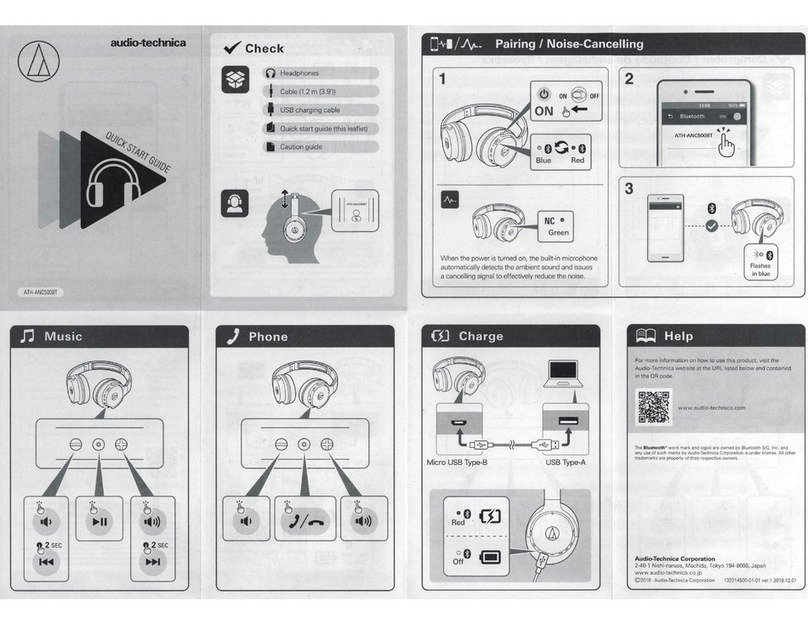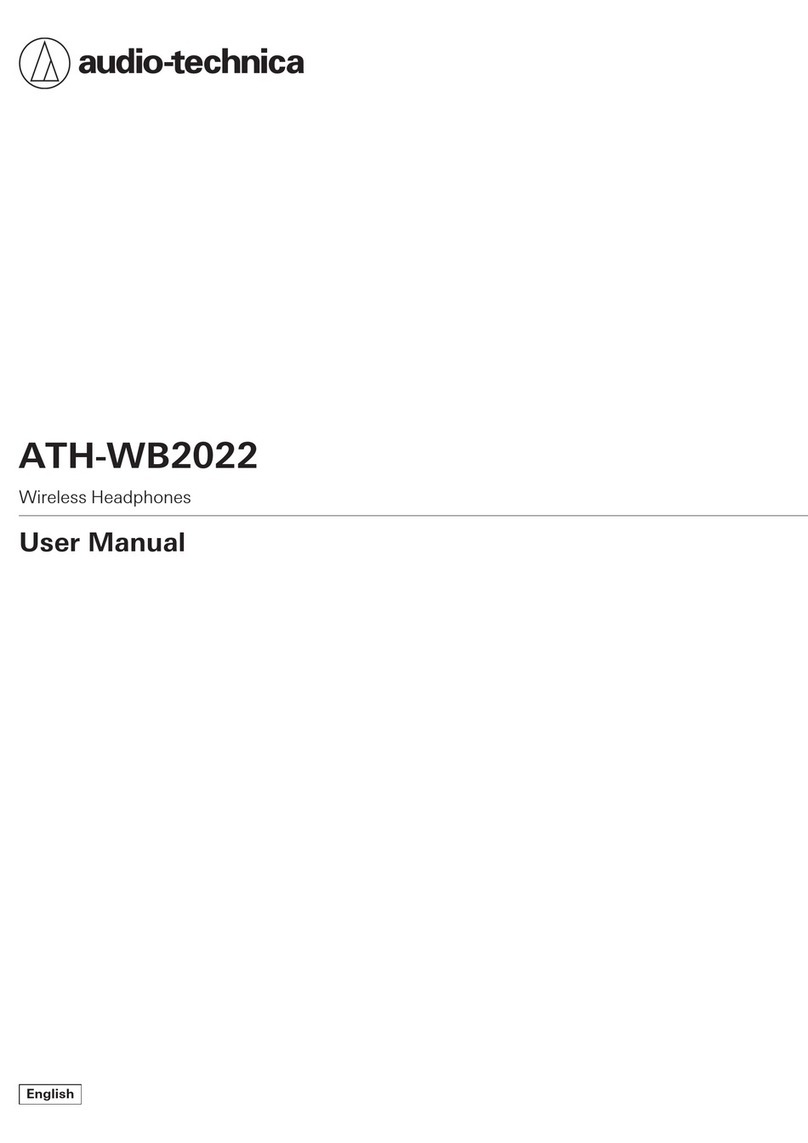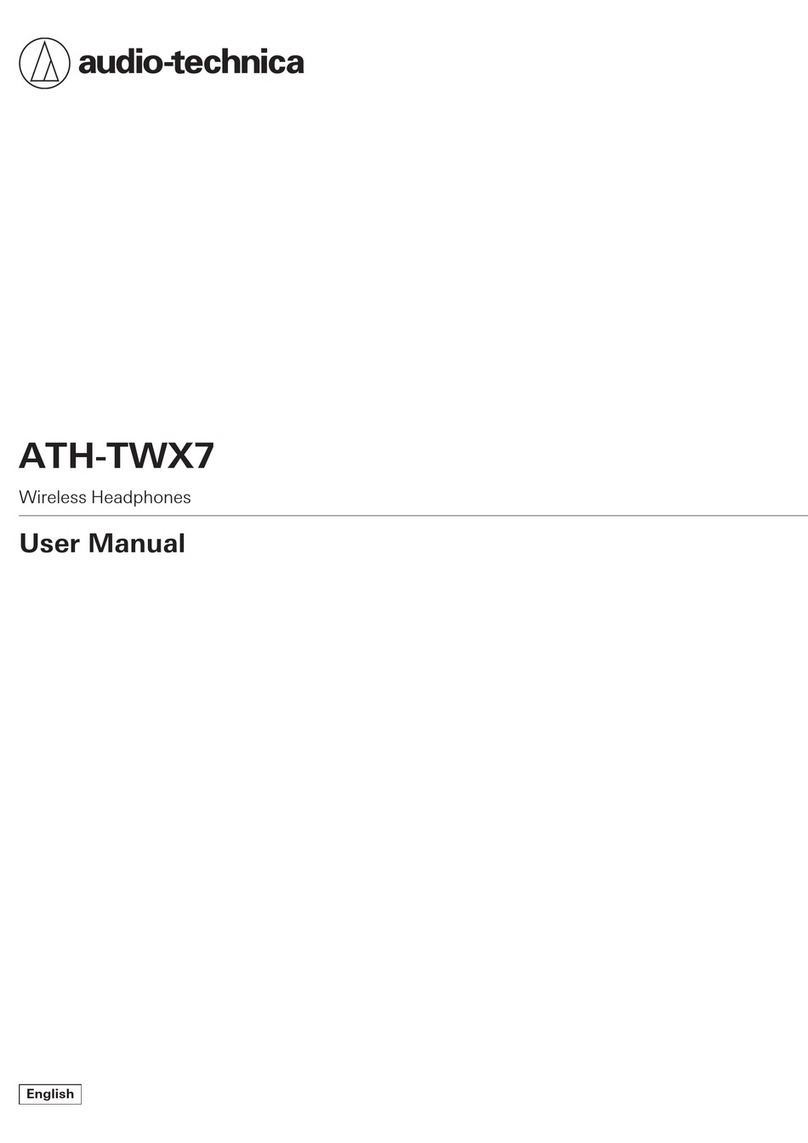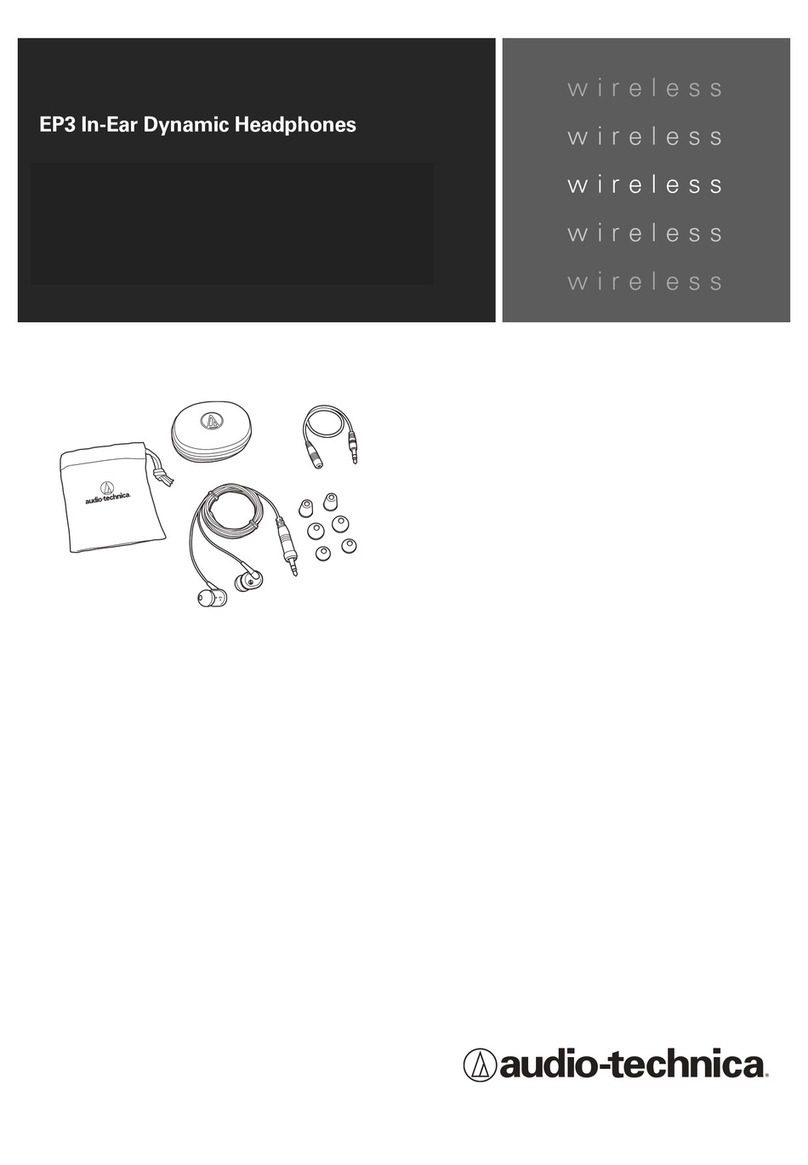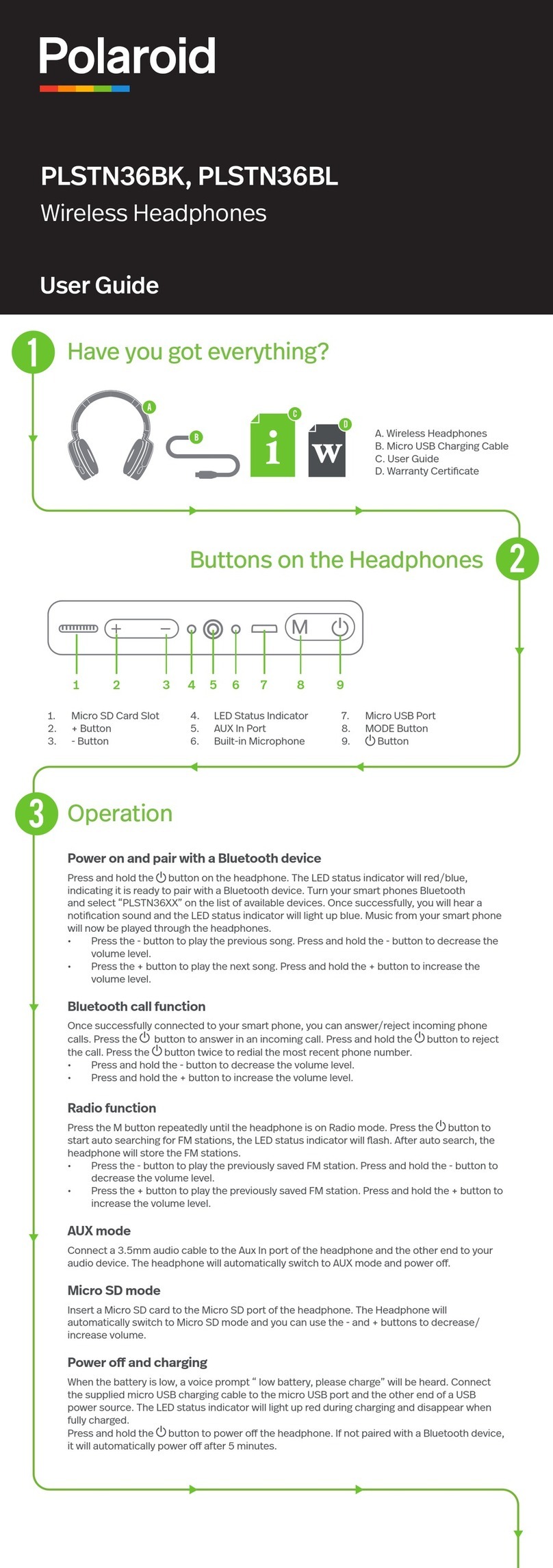Quick Start Guide
Wireless Headphones
ATH-CKS30TW
Support
For more information on how to use
this product and troubleshoot any
problems, refer to the user manual on the
Audio‑Technica website.
https://www.audio‑technica.com
Audio-Technica Corporation
2‑46‑1 Nishi‑naruse, Machida, Tokyo 194‑8666, Japan
Global Support Contact: www.at‑globalsupport.com
©2022 Audio‑Technica Corporation
ver.1 2022.06.01
132513810‑01‑02 ver.2 2022.10.01
Français / Deutsch / Italiano
Support
Pour plus d'informations sur l'utilisation de ce produit et la résolution de
problèmes, reportez-vous au manuel de l'utilisateur sur le site Web d'Audio-
Technica.
Unterstützung
Weitere Informationen zum Gebrauch dieses Produkts und zur Behebung
eventueller Probleme entnehmen Sie bitte der Bedienungsanleitung auf der
Website von Audio-Technica.
Assistenza
Per maggiori informazioni sull'utilizzo del presente prodotto e per la risoluzione
di eventuali problemi, fare riferimento al manuale dell'utente sul sito Audio-
Technica.
https://www.audio-technica.com
Guide de démarrage rapide
Kurzanleitung
Guida rapida
Écouteurs sans fil
Kabellose Kopfhörer
Cuffie wireless
Charging the headphones and charging case
Fully charge the battery when using for the first time.
Place the headphones in the charging case to charge the charging case
and headphones at the same time.
When charging starts, the charging indicator lamp on the charging case
will flash as shown in the figure.
The charging indicator lamp will turn off when charging is complete.
Package contents Charging
Removing the insulation seals
Charging the headphones
If you have charged the charging case, you can charge the
headphones without using the USB charging cable.
When charging starts, the indicator lamps on the headphones will
light in white. When charging is complete, the indicator lamps will
turn off.
• The Bluetooth® word mark and logos are registered trademarks
owned by Bluetooth SIG, Inc., and any use of such marks by
Audio‑Technica Corporation is under license.
Other trademarks and trade names are those of their respective
owners.
• Google Play is a trademark of Google LLC.
×2×2
×2×2
×3×3
Listening to music
Talk-through function
Equalizer function
This function decreases the volume of music and enhances external
sound.
Turns on/off the equalizer that emphasizes deep bass. Settings can be
changed using our "CONNECT" app.
CONNECT App
This product is compatible with our "CONNECT" app. The app gives
you convenient access to various functions and also allows you to
update the product's firmware.
Bluetooth ON
ATH-CKS30TW
Pairing
Power ON/OFF Wearing the headphones
Charge des écouteurs et du boîtier de recharge
Laden der Kopfhörer und des Lade-Cases
Ricarica delle cuffie e della custodia
Chargez complètement la batterie lors de la première utilisation.
Placez les écouteurs dans le boitier de recharge pour charger le boîtier de recharge et les
écouteurs en même temps.
Lorsque la charge commence, le témoin lumineux de charge sur le boitier de recharge
clignote comme indiqué sur la figure.
Le témoin lumineux de charge s’éteint lorsque la charge est terminée.
Laden Sie den Akku vor dem ersten Gebrauch vollständig auf.
Setzen Sie die Kopfhörer in das Lade-Case ein, um das Lade-Case und die Kopfhörer gleichzeitig zu laden.
Wenn der Ladevorgang beginnt, blinkt die Ladeanzeige am Lade-Case wie in der Abbildung gezeigt.
Die Ladeanzeige schaltet sich aus, wenn der Ladevorgang abgeschlossen ist.
Caricare completamente la batteria quando si utilizza il prodotto per la prima volta.
Collocare le cuffie nella custodia per ricaricare custodia e cuffie contemporaneamente.
Quando la carica inizia, l’indicatore di carica sulla custodia di ricarica lampeggia come mostrato in figura.
L’indicatore di carica si spegne quando la carica è completa.
Contenu du paquet / Inhalt der Verpackung /
Contenutodellaconfezione Charge / Laden / Carica
Retirer les joints d’isolation / Entfernen der Schutzfolie /
Rimozionedelle guarnizioni di isolamento
Charger les écouteurs
Laden der Kopfhörer
Ricarica delle cuffie
Si vous avez chargé le boîtier de recharge, vous pouvez charger les écouteurs sans
utiliser le câble de recharge USB.
Lorsque la charge commence, les témoins lumineux des écouteurs s’allument en blanc.
Lorsque la charge est terminée, les témoins lumineux s’éteignent.
Wenn Sie das Lade-Case geladen haben, können Sie die Kopfhörer laden, ohne das
USB-Ladekabel zu verwenden.
Wenn der Ladevorgang beginnt, leuchten die Anzeige-LEDs an den Kopfhörern weiß
auf. Wenn der Ladevorgang abgeschlossen ist, schalten sich die Anzeige-LEDs aus.
Se l'alloggiamento è stato caricato, è possibile caricare le cuffie senza dover usare il
cavo per la carica USB.
Quando la carica inizia, gli indicatori sulle cuffie diventano bianchi. Quando la carica è
completa, gli indicatori si spengono.
Écouter de la musique / Musik hören / Ascoltodellamusica Fonction Égaliseur / Equalizer-Funktion / Funzioneequalizzatore
CONNECT App
Le produit est compatible avec notre application «CONNECT». L'application vous donne
un accès pratique à différentes fonctions et vous permet également de mettre à jour le
micrologiciel du produit.
Das Produkt ist mit unserer App „CONNECT“ kompatibel. Mit der App haben Sie
bequemen Zugriff auf verschiedene Funktionen. Zudem können Sie mit ihr auch die
Firmware des Produkts aktualisieren.
Questo prodotto è compatibile con la nostra app “CONNECT”. L'app offre un pratico
accesso a varie funzioni e consente anche di aggiornare il firmware del prodotto.
Appairage / Paarung / Associazione
Mise sous tension/hors tension / StromversorgungEIN/AUS /
Accensione/spegnimento Porter les écouteurs / Einsetzen der Kopfhörer / Indossare le cuffie Fonction Son ambiant / Talk-Through-Funktion /
FunzioneTalk-through
Bluetooth ON
ATH-CKS30TW
ONON OFFOFF
×2×2
×2×2
×3×3
Cette fonction réduit le volume de la musique et renforce le son externe.
Mit dieser Funktion wird die Lautstärke der Musik verringert und das von außen
empfangene Audiosignal verstärkt.
Questa funzione diminuisce il volume della musica e migliora il suono esterno.
Active/désactive l’égaliseur qui accentue les basses profondes. Les réglages peuvent être
modifiés avec notre application «CONNECT».
Schaltet den Equalizer, der den Klang des Basses regelt, ein bzw. aus. Die Einstellungen
können über unsere App „CONNECT“ geändert werden.
Attiva/disattiva l’equalizzatore che enfatizza i bassi profondi. Le impostazioni possono
essere modificate utilizzando la nostra app “CONNECT”.
ON/OFF
Long touch (2 seconds)
L R
L
R
Insulation seal
ON/OFF
Long touch (2 seconds)
OffWhiteOrange
Joint d’isolation
Schutzfolie
Guarnizione isolante
L R
ON/OFF
Pression prolongée (2 secondes)
Lange berühren (2 Sekunden)
Pressione prolungata (2secondi)
L
R
ON/OFF
Pression prolongée (2 secondes)
Lange berühren (2 Sekunden)
Pressione prolungata (2secondi)
Éteint
Aus
Spento
Blanc
Weiß
Bianco
Orange
Orange
Arancione