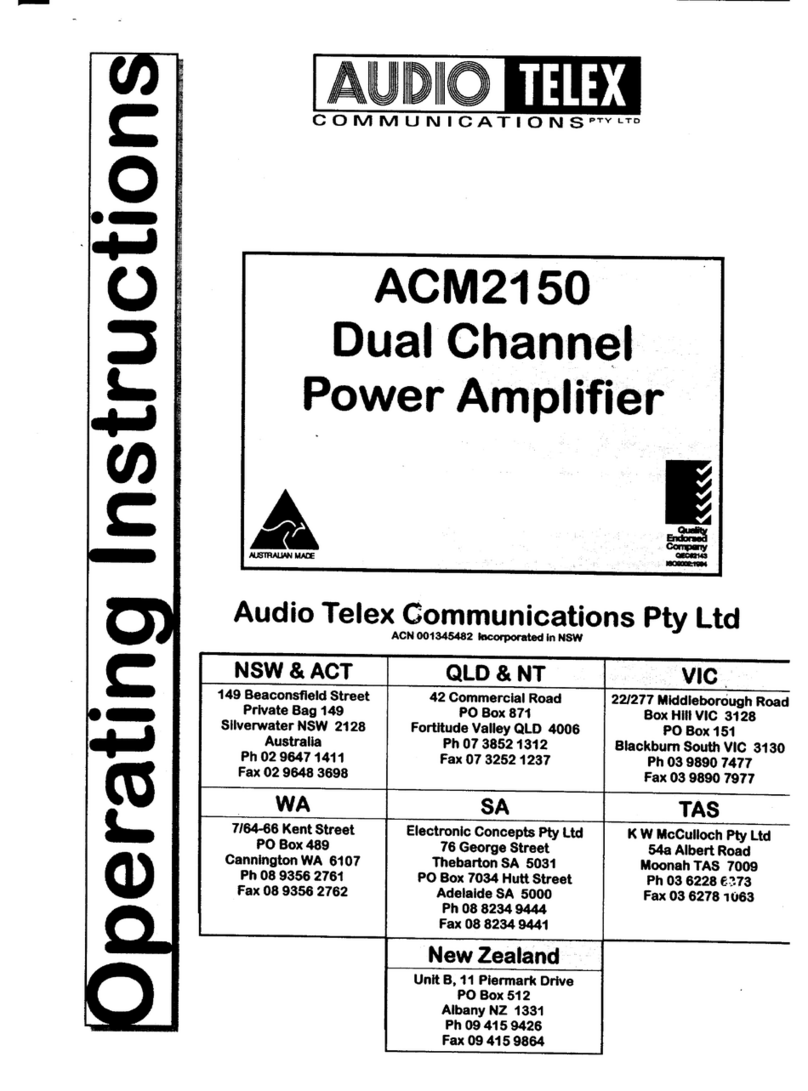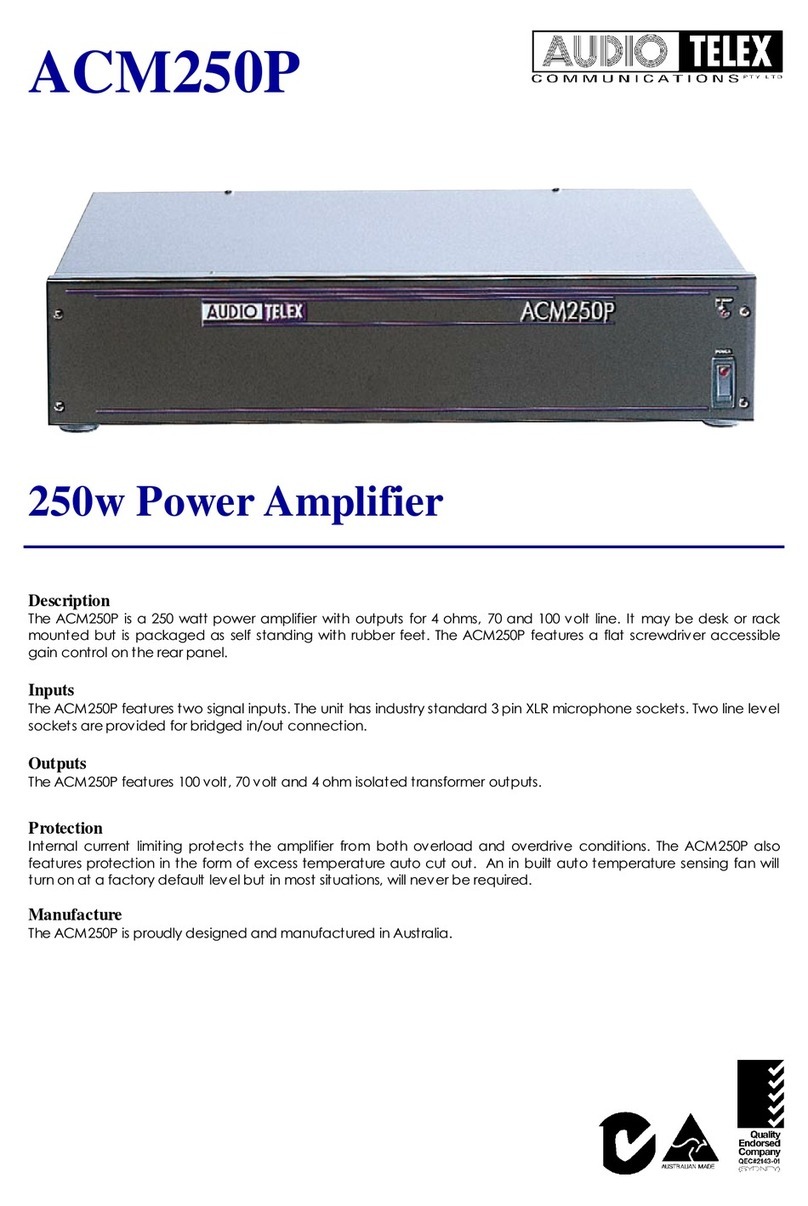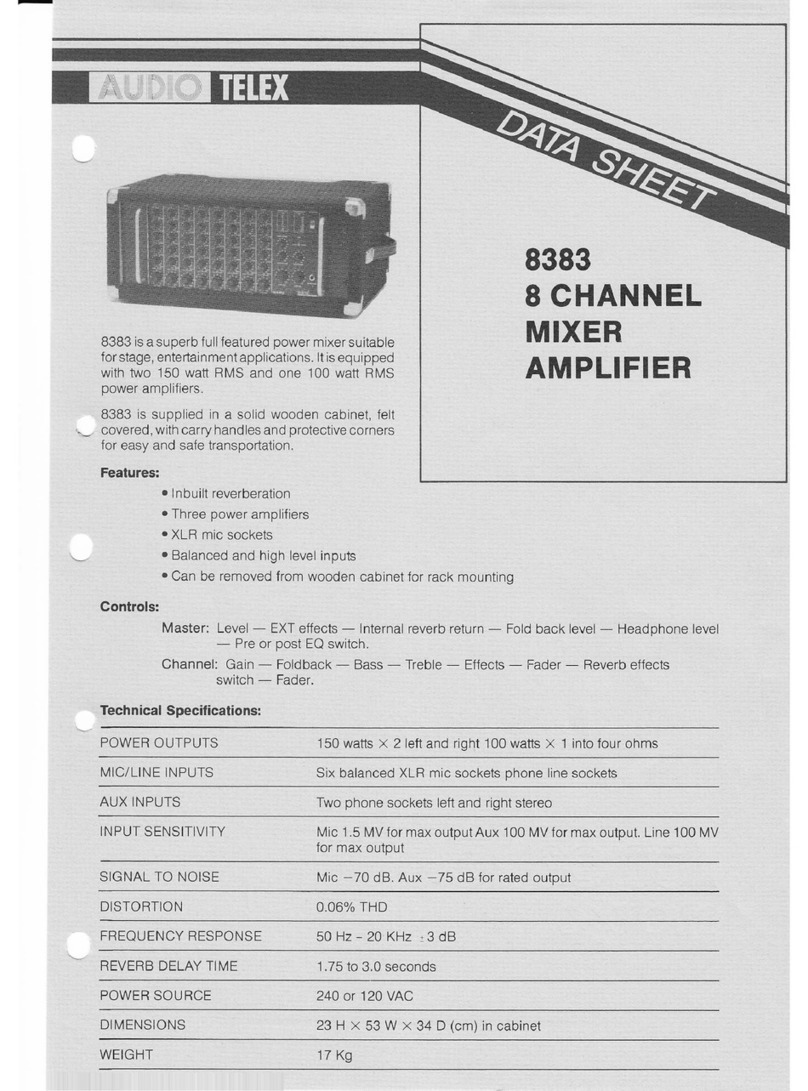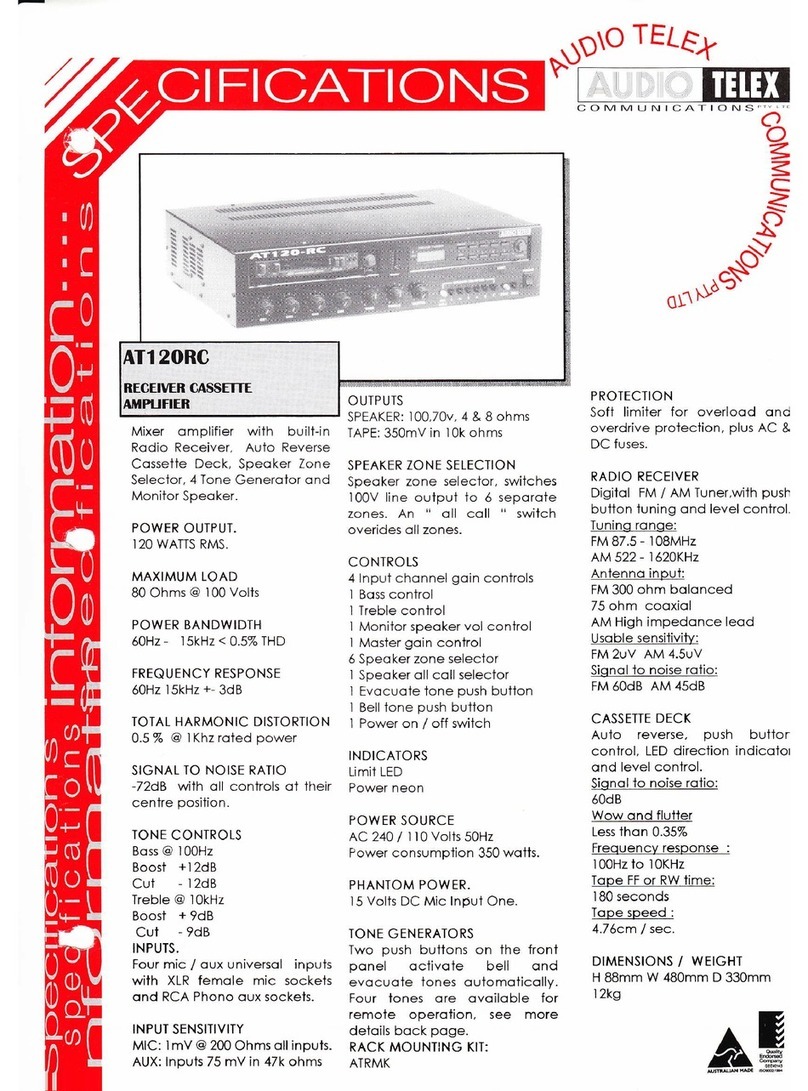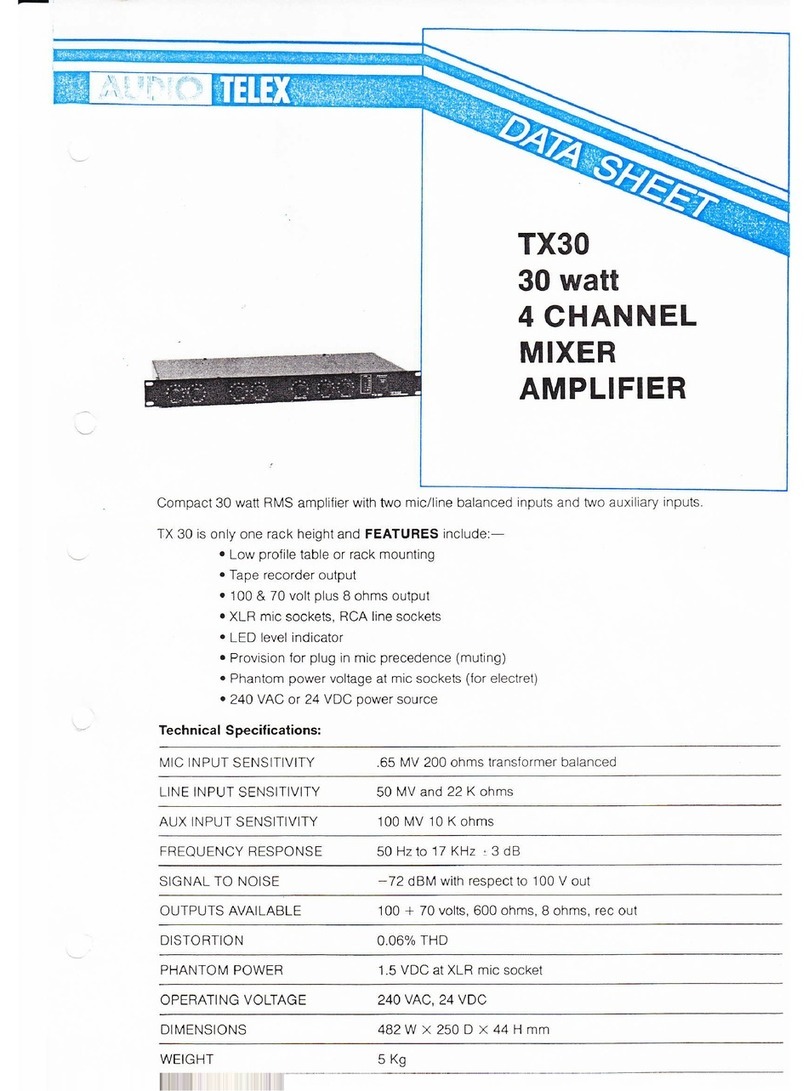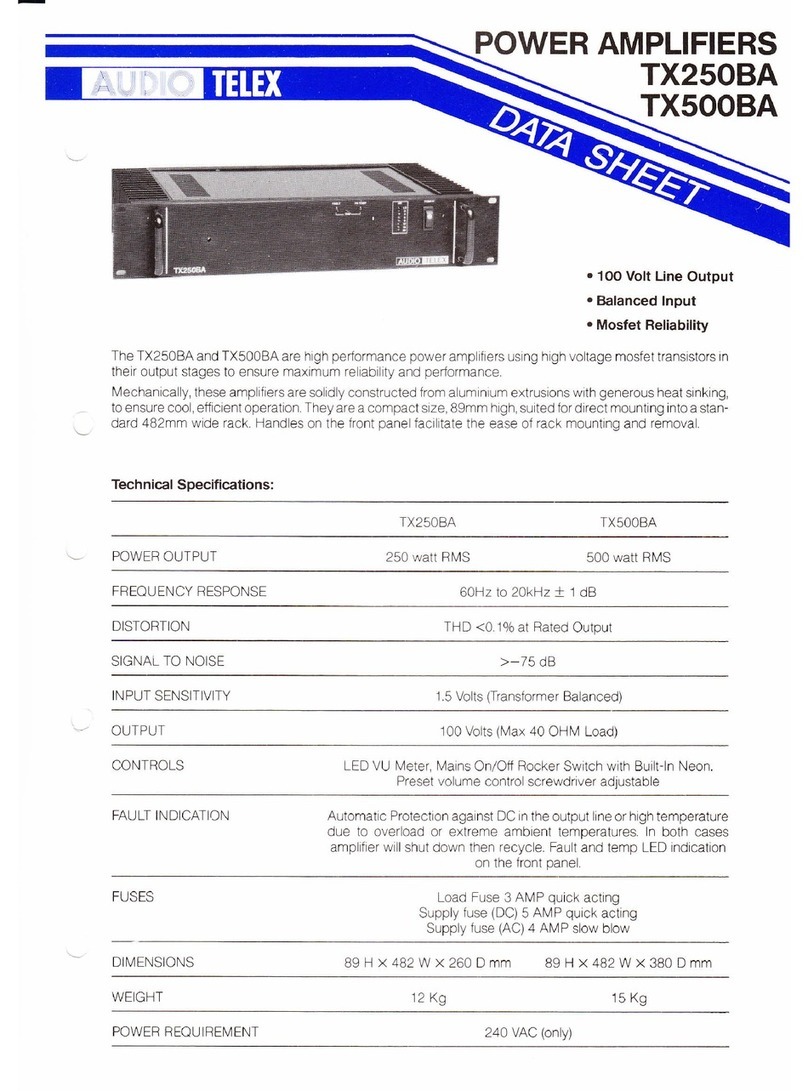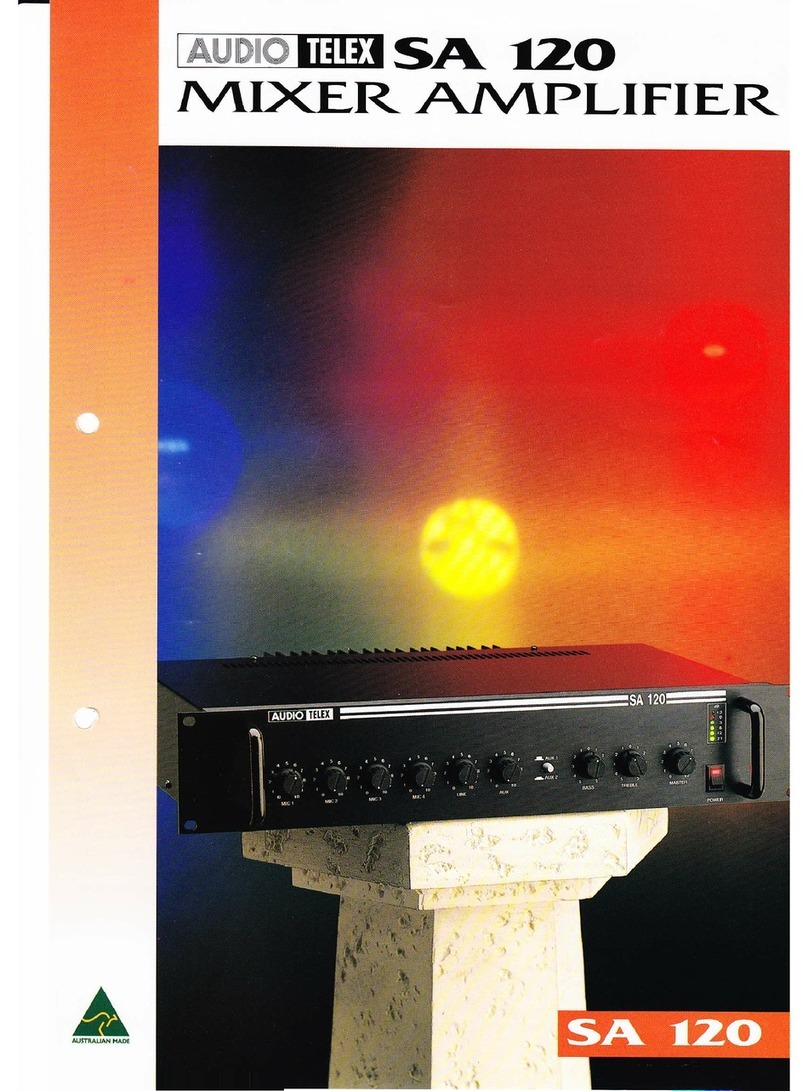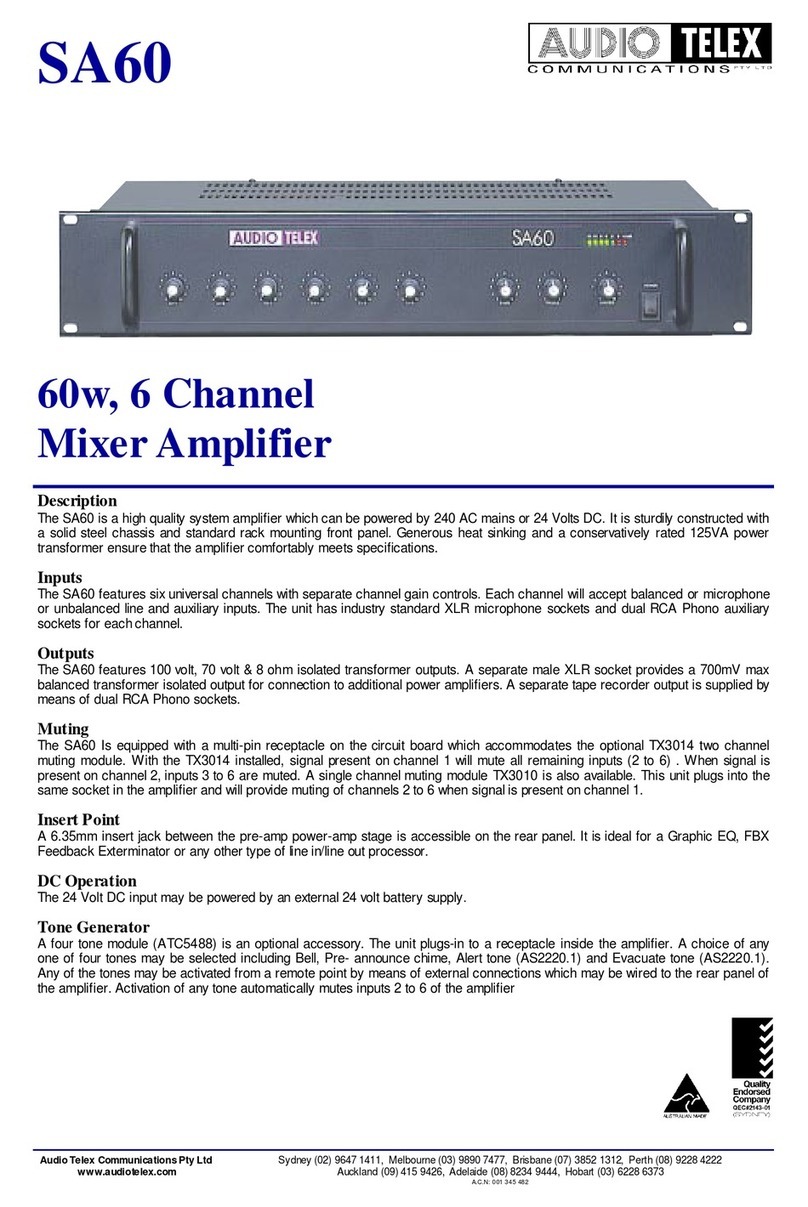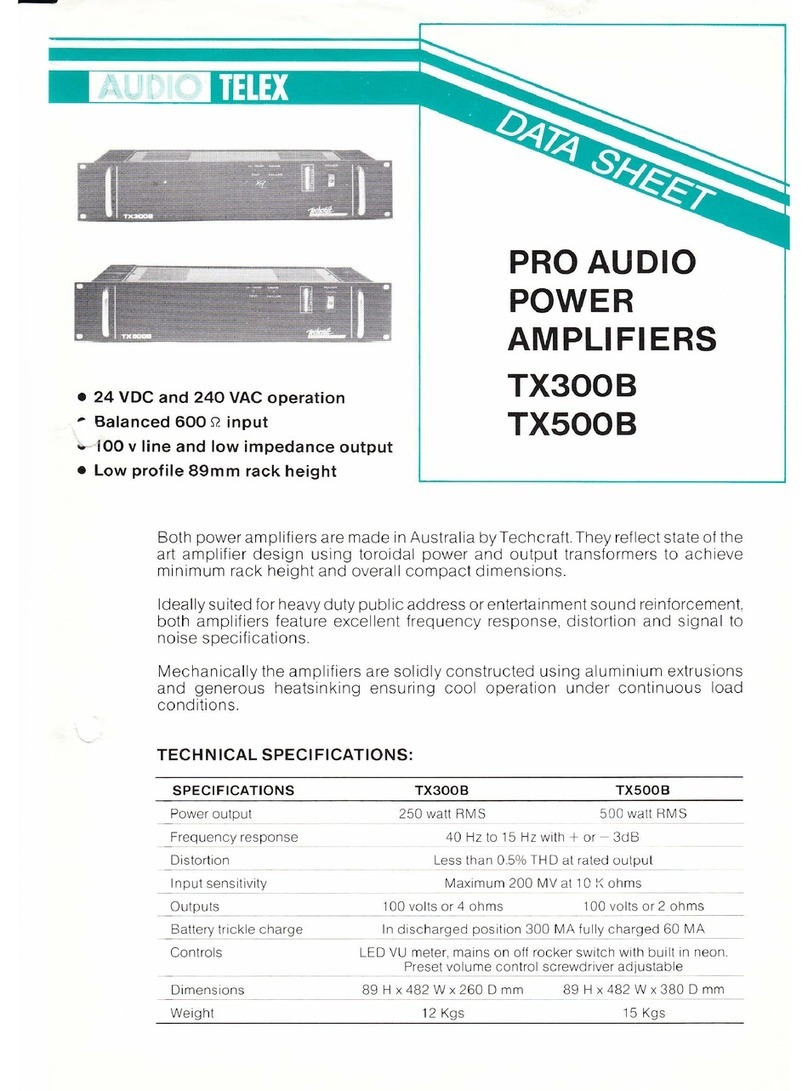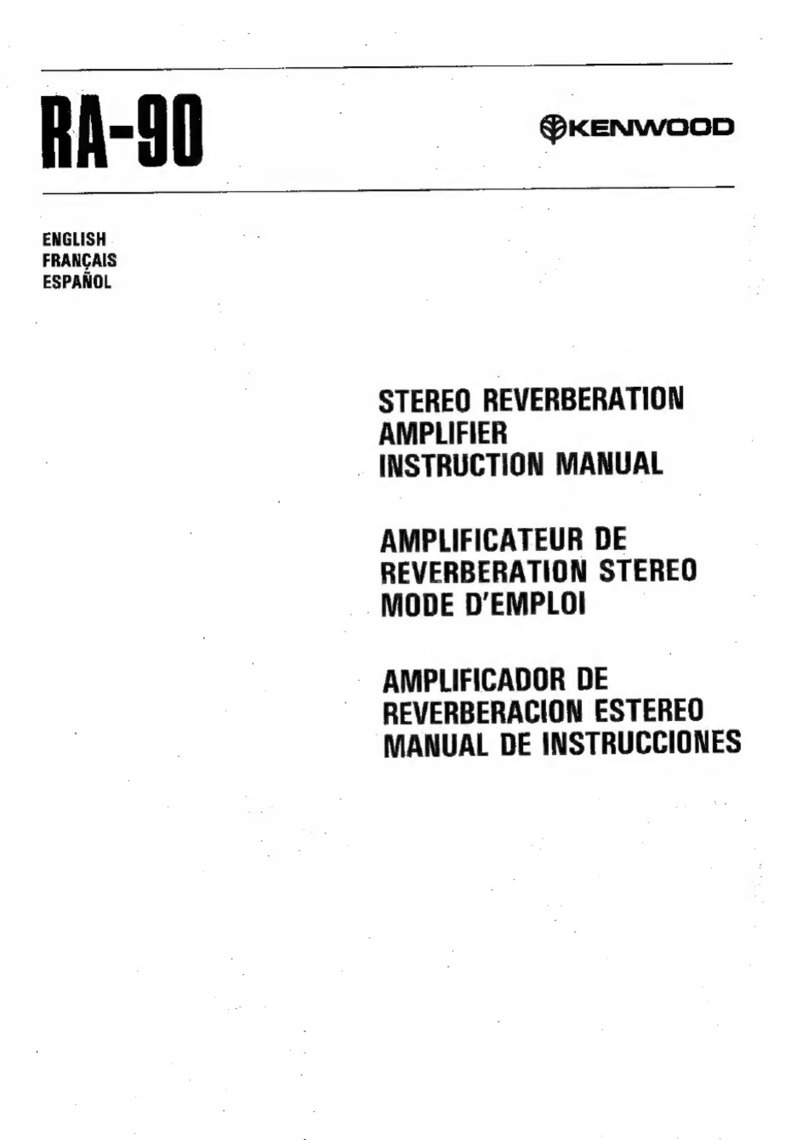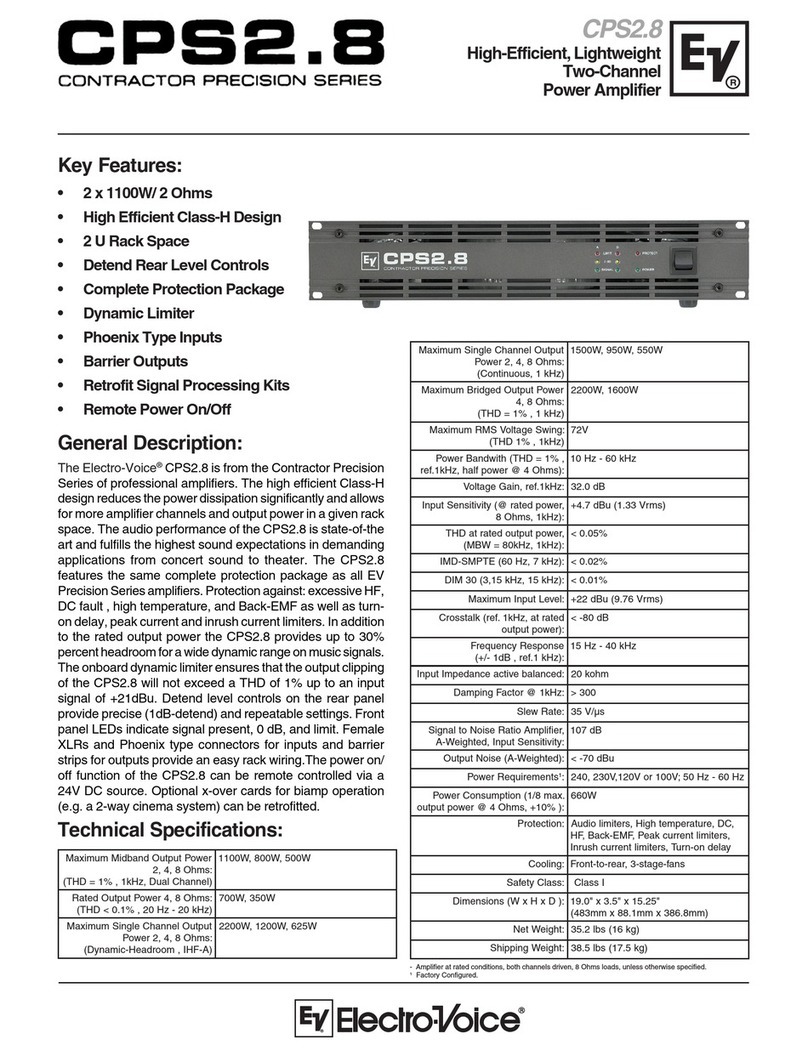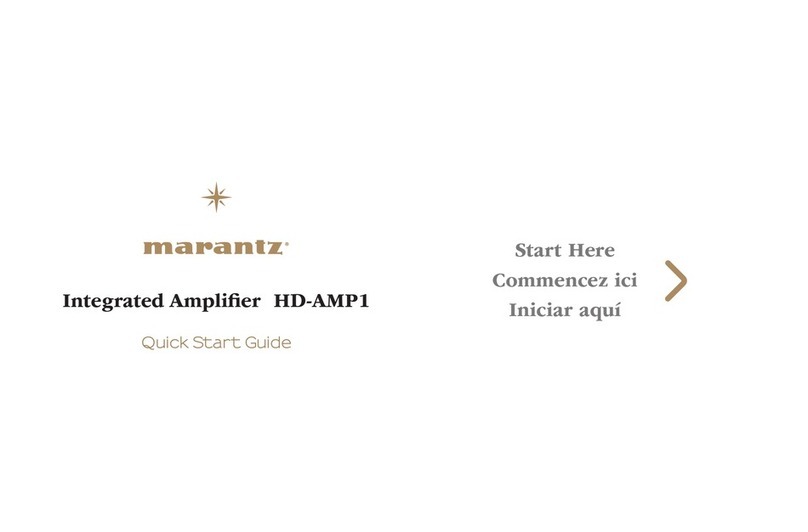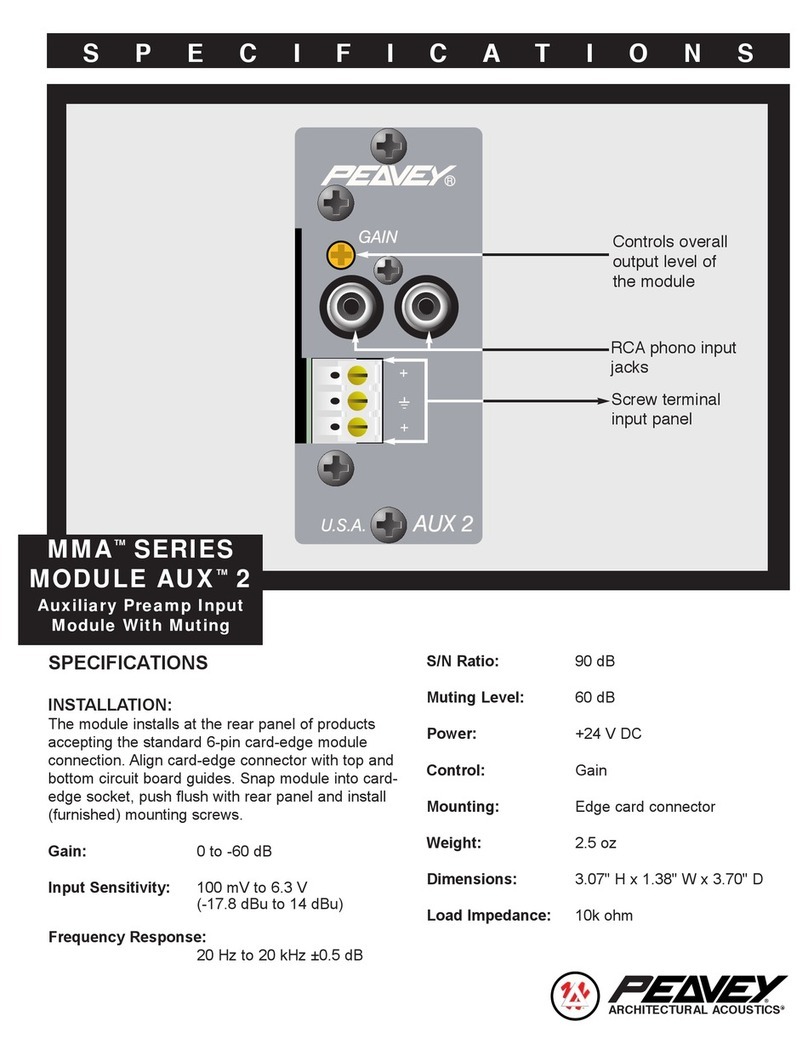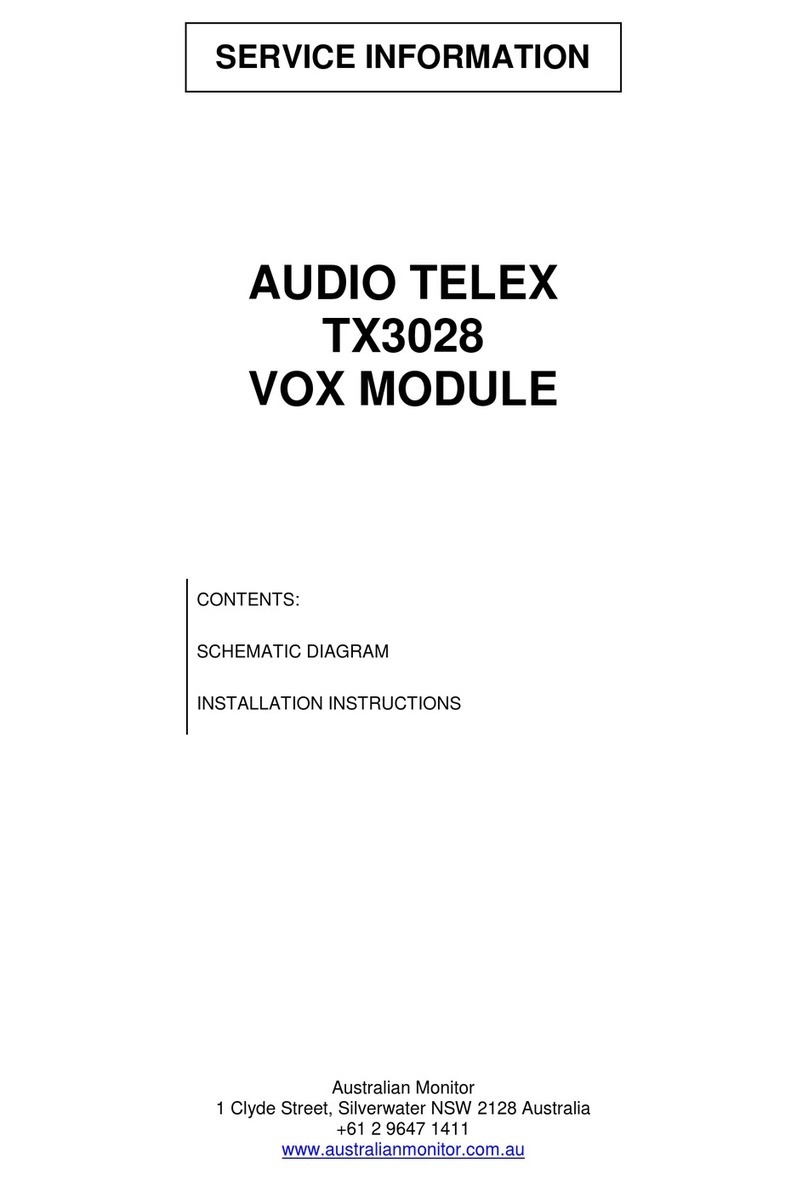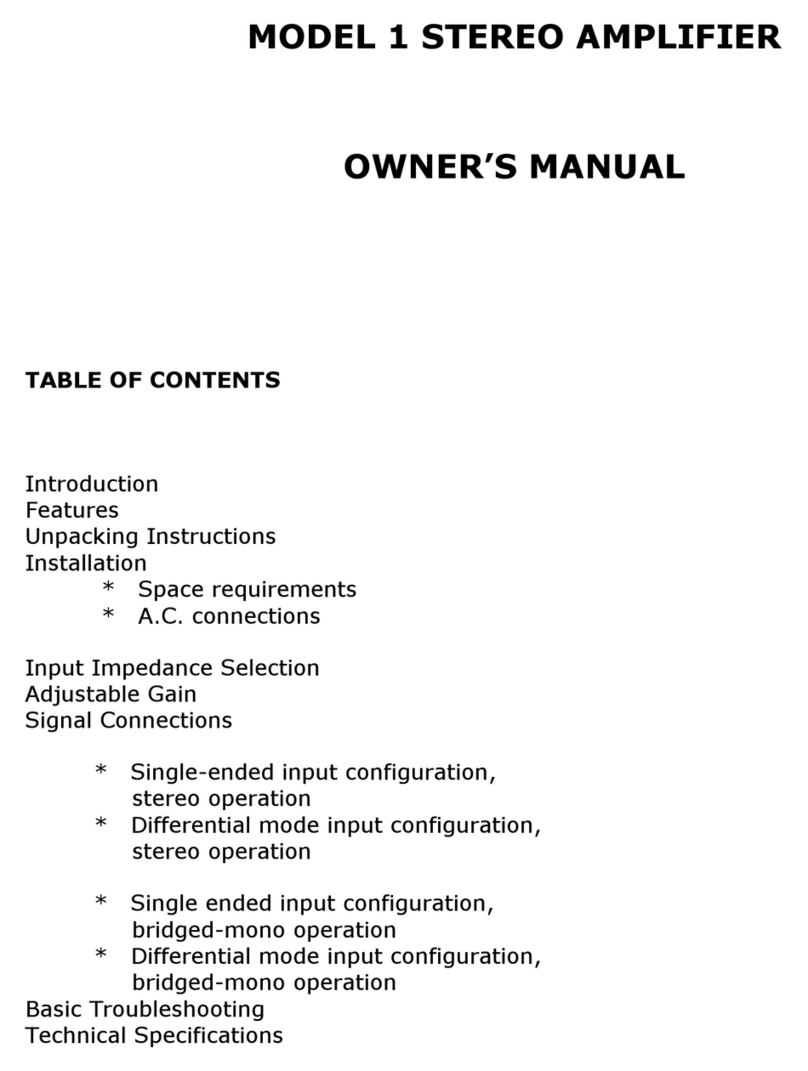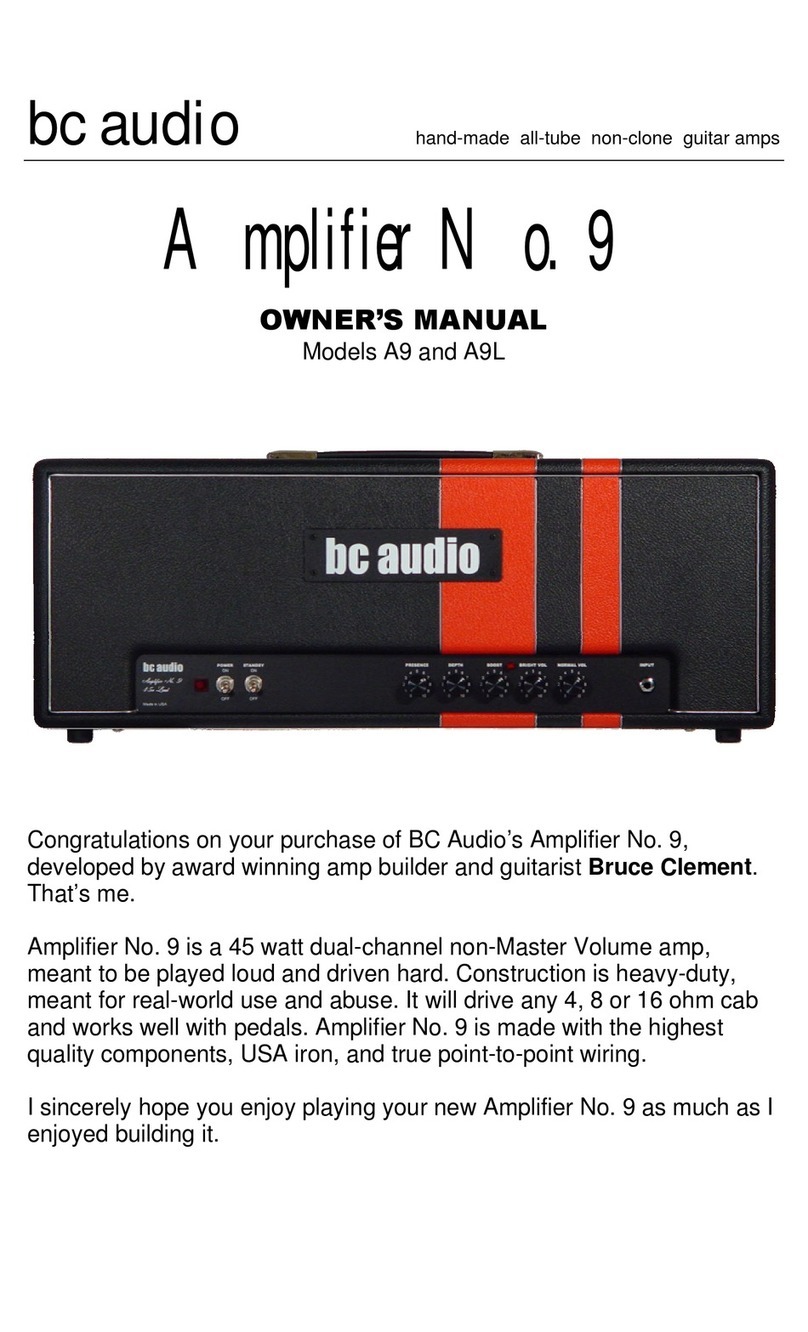SA60 Mixer Amplifier
SA1 20 Mixer Amplifier
Product Description
The 5460 is a 60 watt, 6 channel mixer amplifier and similarly the SAl20 is a 120 watl, 6 channel mixer amplifier. Both models
operate from240YAC@50H2(or 1l0VAC @60Hzwithfactorymodification)or24 VDCviaanextemalbatterysupplyandboth
can either be desk or rack mounted. Both are 2 standard rack units high and standard rack width of 482mm, for table mounting rubber
feet are supplied but these should be removed if rack mounting is intended. Both amplifiers will deliver their specified wattage into
loads of 4 or 8 ohms,70 or 100 volt line. both models feature six dual purpose inputs, XLR balanced mic input and dual RCA
aux/line level inputs. Channel 6 only has a higher level aux/line level input to enable it to accept a CD player or similar high level
inputs. The SA series feature output overload protection, a TRS insert point between the mixer and amplifier stages for easy insertion
of a graphic EQ, FBX Feedback Exterminator or similar, intemal heat sinking and a strong steel chassis.
Front Panel Gontrols
&
Fladlrfa sA 1 20 6ts6d666-
(SAl20 shown. The 5,4'60 has identical front panel controls)
I. Dual Microphone/Line Gain Controls: The 6 dual mic/line input controls are marked Ch I through Ch 6 and
should be adjusted to provide the required mix level for each individual channel. Start with the controls set to level 0 and tum the
controls slowly clockwise until the desired mix for each chamel is obtained.
BaSs Tonal ContfOl: Setting this control in the centre 'ozero" position will give an overall flat bass response to the output
of the amplifier. Adjusting the bass control in a clockwise direction will provide up to +12 dB of bass boost @ 100 Hz. Adjusting
the bass control in a counter-clockwise direction will provide up to -12 dB of bass cut @ 100 Hz.
Tfeble TOnal ContfOl: Setting this control in the centre o'zero" position will give an overall flat treble response to the
output of the amplifier. Adjusting the treble control in a clockwise direction will provide up to +9 dB of treble boost @ l0 kHz.
Adjusting the treble control in a counter-clockwise direction will provide up -9 dB of treble cut at 10 kHz.
MaStef OUtpUt GOntfOl: This control adjusts the overall output level of the amplifier depending on the levels set for the
individual input mix channels as detailed above. Start with the control level set to level 0 and slowly turn the control clockwise
until the desired output level of the amplifier is reached.
POWef SWitCh: This switch controls the switching of the AC power to the amplifier. Rocking this switch upwards fiims on
AC power to the amplifier while rocking the switch downwards tums power off to the amplifier. When in the upward "On"
position, the red neon in the body of the switch will glow.
LED Display VU Metef: Marked in decibel graduations from -21dB to +3 dB, the light emitting diodes will indicate the
volume level at the output of the amplifier. For normal operation the LED's glow green as they modulate with the output level of
the amplifier. If the lights are consistently indicating red the amplifier is being overdriven, resulting in distortion in the quality of
the audio signal.
2.