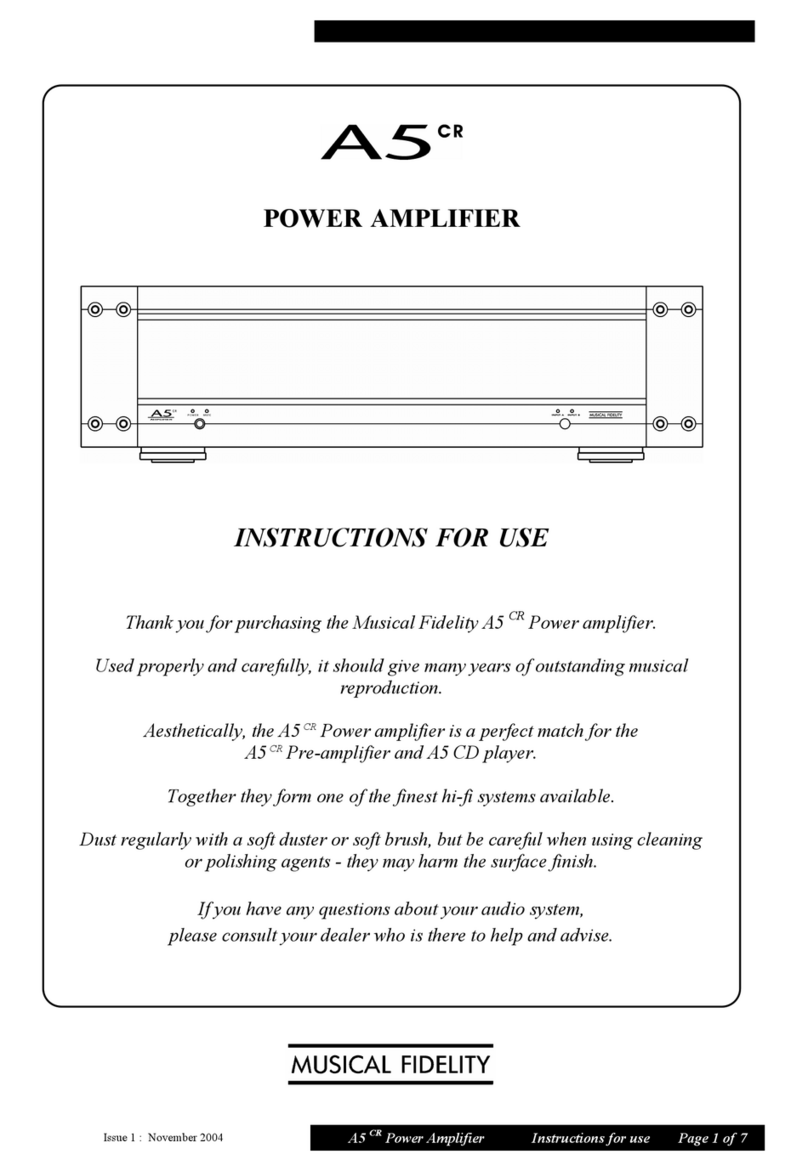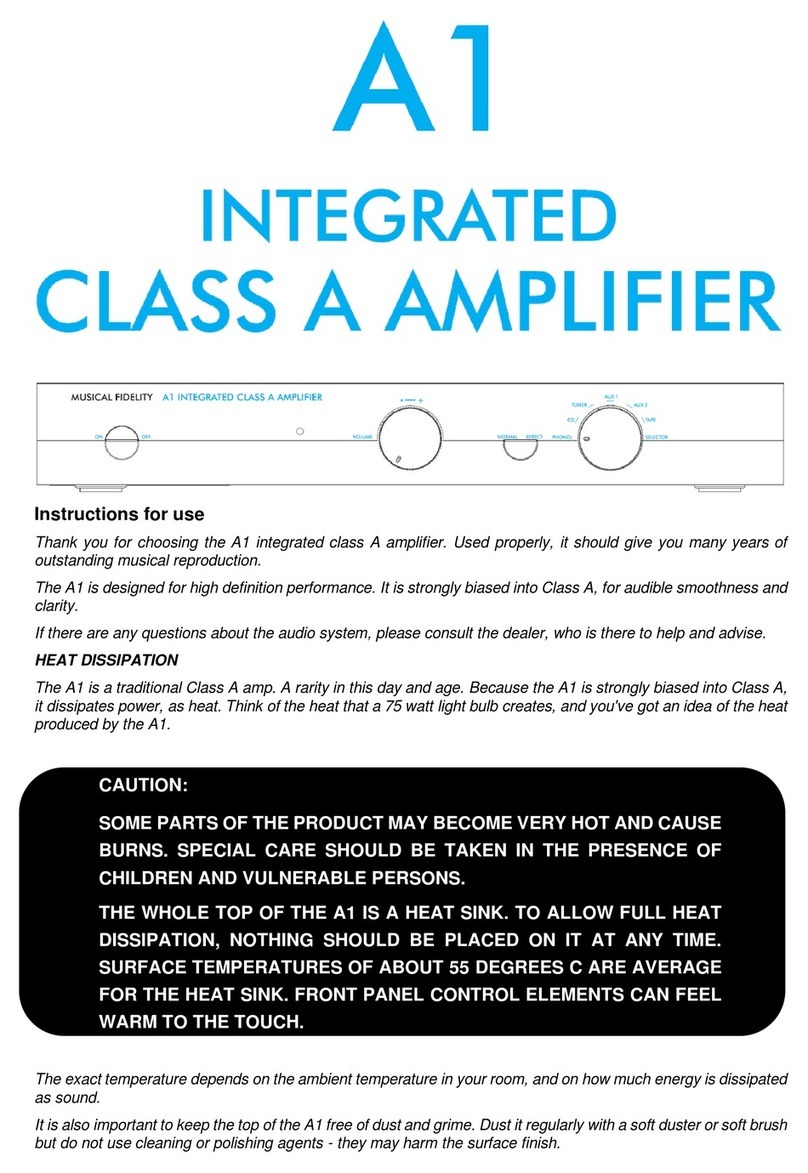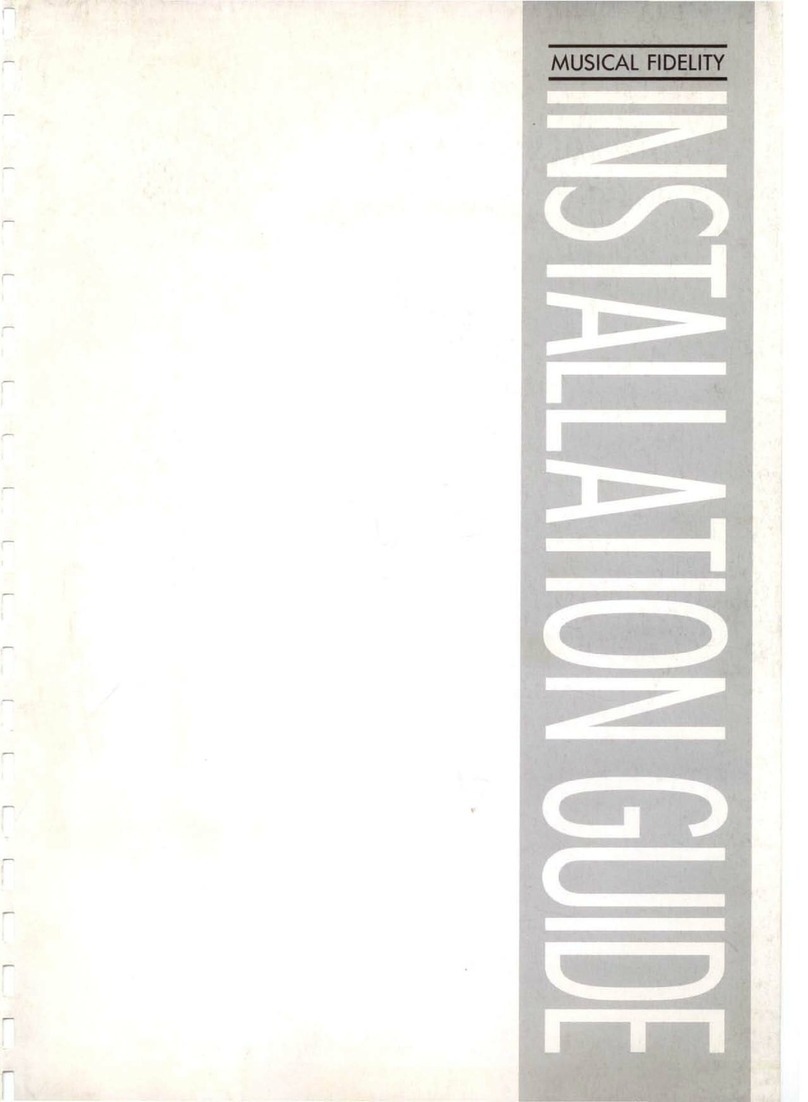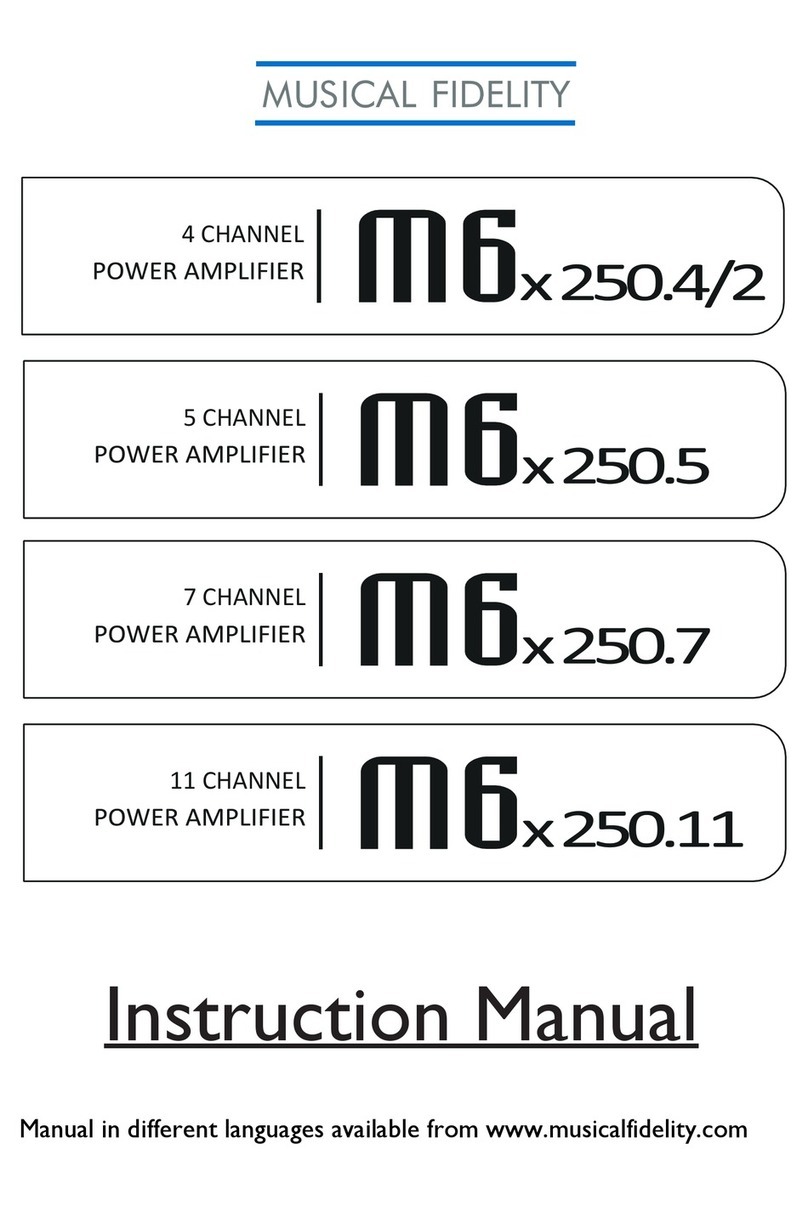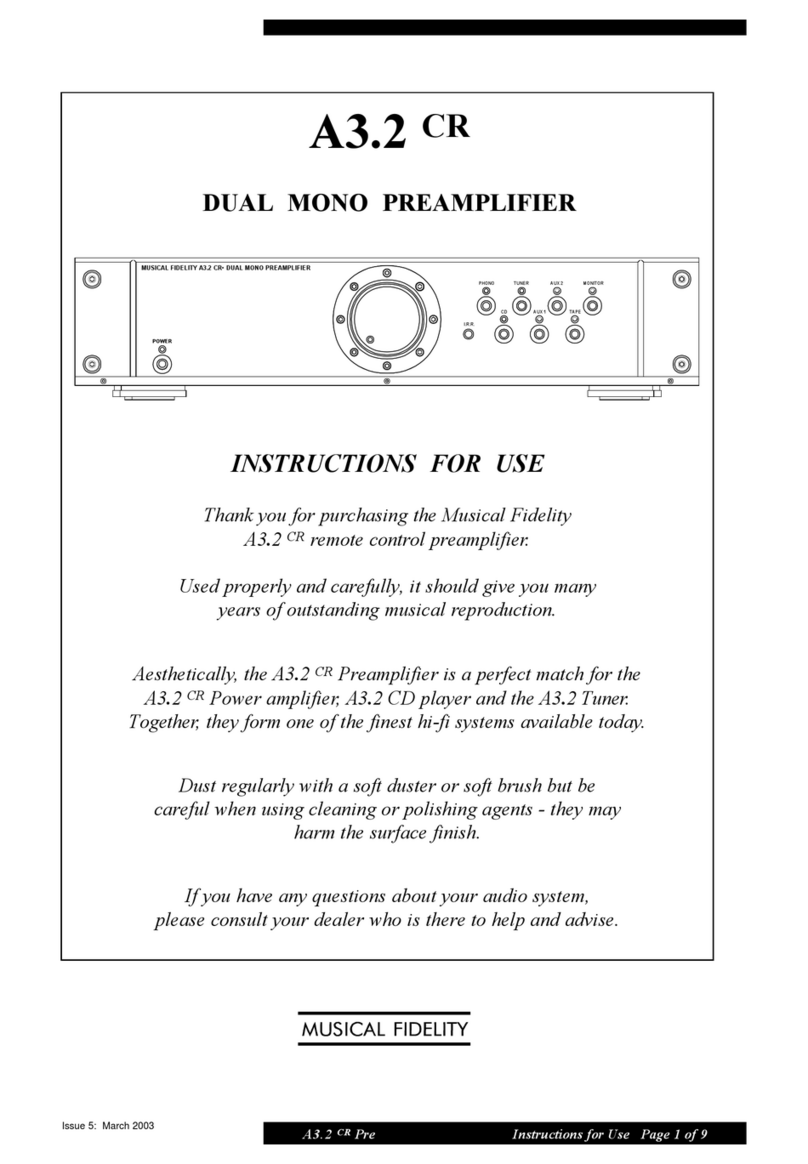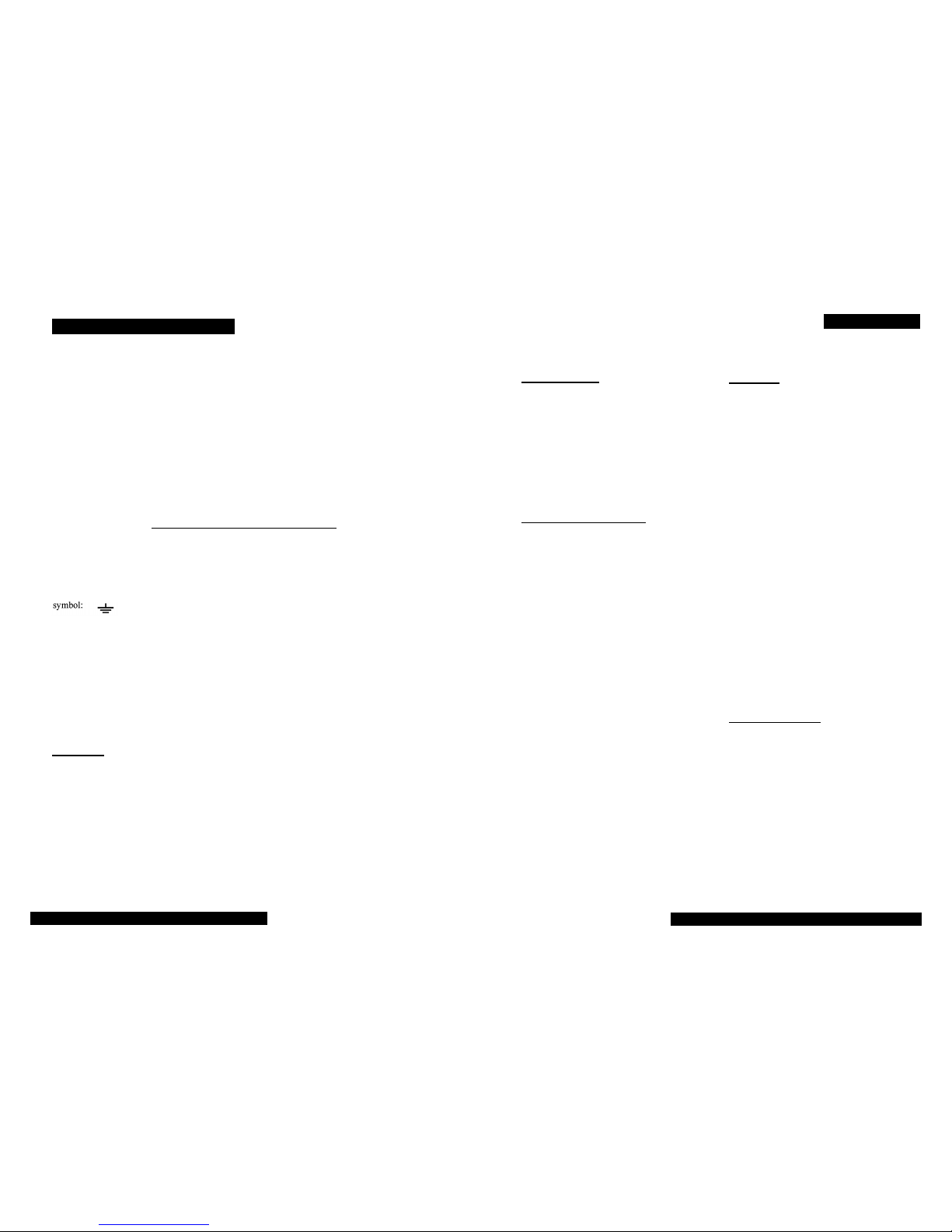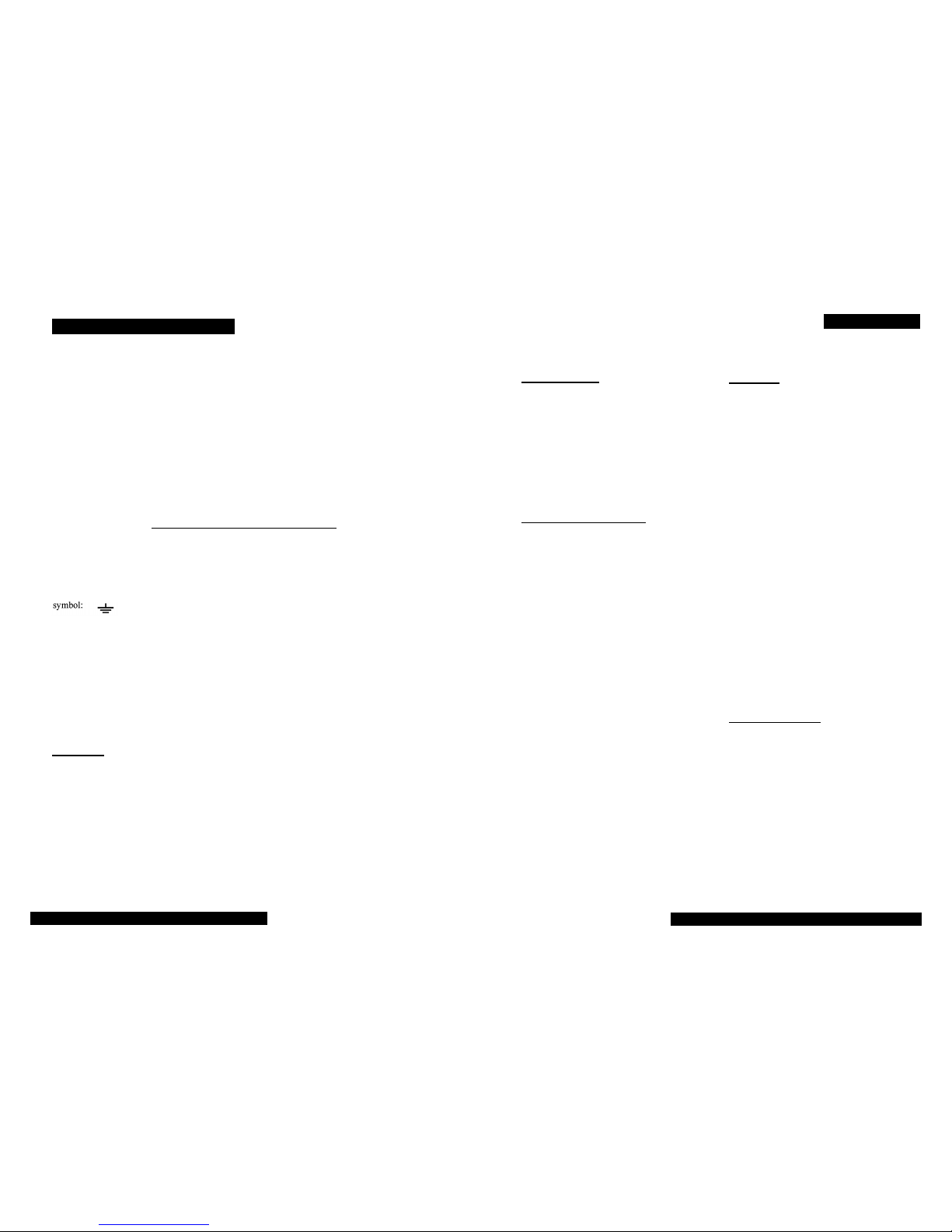
SAFETY INFORMATION .
IMPORTANT! (U.K. only)
This unit is supplied in the U.K. with a mains lead fitted with a moulded 13 amp plug.
If, for any reason, you need to cut off this plug, please remove the fuse holder and dispose of
the plug safely, out of reach of children. It must not be plugged into a mains outlet.
The wires in the mains lead supplied with this appliance are coloured in accordance with
the following code:
Green and yellow..............Earth
Blue...............................Neutral
Brown................................Live
WARNING -This appliance must be earthed
As the colours of the wires of the mains lead of this appliance may not correspond with the
coloured markings identifying the terminals in your plug, proceed as follows:
The wire which is coloured green-and-yellow must be connected to the terminal in the plug
which is marked with the letter E or coloured green or green-and-yellow, or by the earth
The wire which is coloured brown must be connected to the terminal which is marked with
the letter L or coloured red.
The wire which is coloured blue must be connected to the terminal which is marked with the
letter N or coloured black.
If connecting to a BS1363 plug, a 13 amp fuse must be used.
WARNING:
Any modifications to this product not expressly approved by Musical Fidelity who
is the party responsible for standards compliance could void the user’s authority to
operate this equipment.
Thank you for purchasing the X-Pre version
3 pre-amplifier.
The X-Pre V3is a true high-end pre-amplifier
with sound quality equal to the most exotic
pre-amps available. We sincerely hope that
it will bring you many years of outstanding
listening pleasure.
BEFORE SWITCHING ON
See page 4 and 5 for connection details.
Plug the accessory IEC mains lead into the
rear panel socket, then the other end into a
wall outlet.
Turn the volume control on the front panel to
minimum (anticlockwise).
. . . .
Press the POWER button on the X-Pre V3.
The blue power LED on the front panel will
light indicating that the unit is ready for use.
However, for about six seconds no sound will
be heard from your speakers, and the red
mute LED will be lit, confirming initial mute
action.
If PHONO input was selected when
previously powered off, there will be an
additional muting period of about 10 seconds
before sound can be heard.
Select the required audio input source by
pressing the <or >function button on the
front panel one or more times.
Alternatively, direct access can be obtained
by pressing buttons 1, 2, 3or 4on the remote
control. In either case, a corresponding blue
indicator LED on the front panel will light to
confirm your choice.
Now adjust the volume control to obtain the
preferred sound level.
TAPE RECORDING
To record, simply select the required source
with the up or down input selector button on
the front panel, or directly from the remote
control. This source will now be routed to the
X-Pre V3’s TAPE RECORD output for
recording by the external tape deck.
You will still also be able to hear the selected
source through the loudspeakers.
Note -adjustment of the volume control has
no effect on the recording level.
OPERATION .