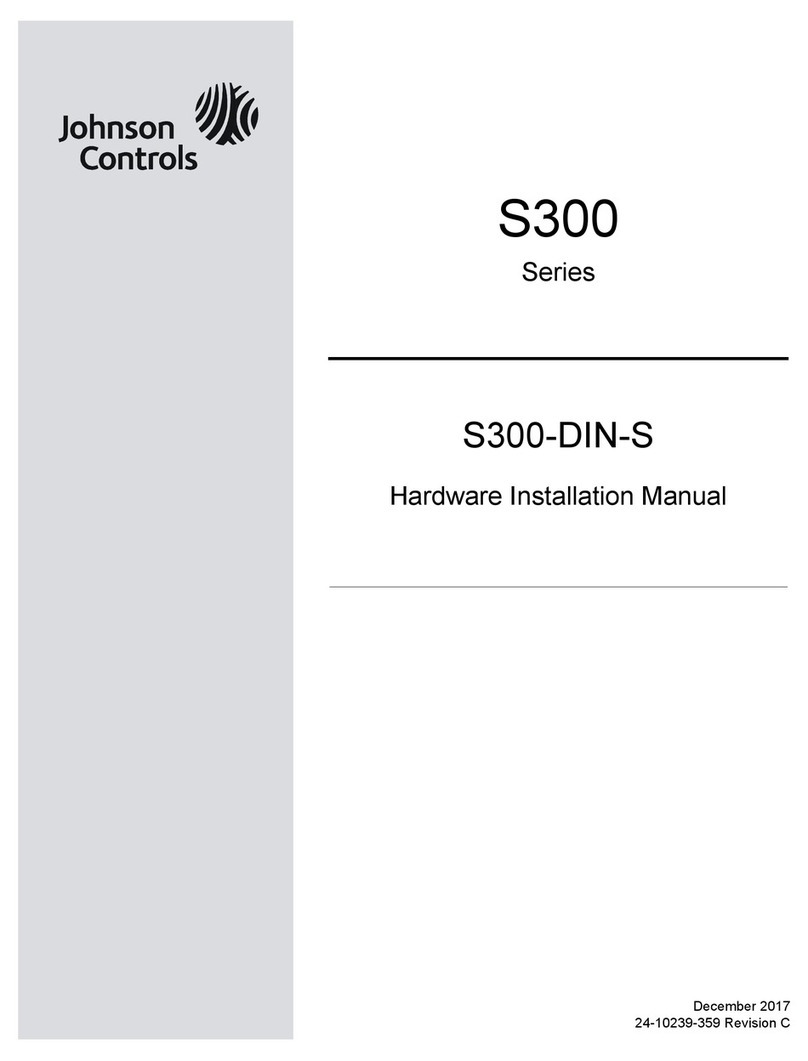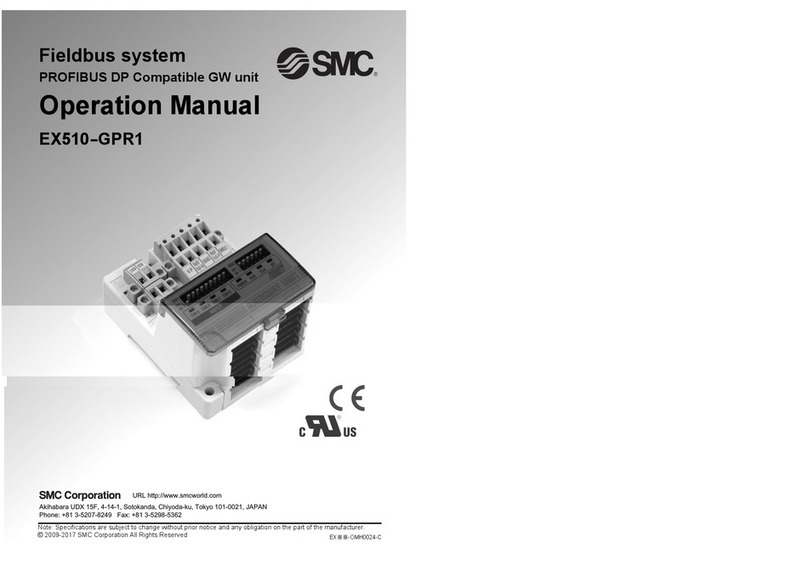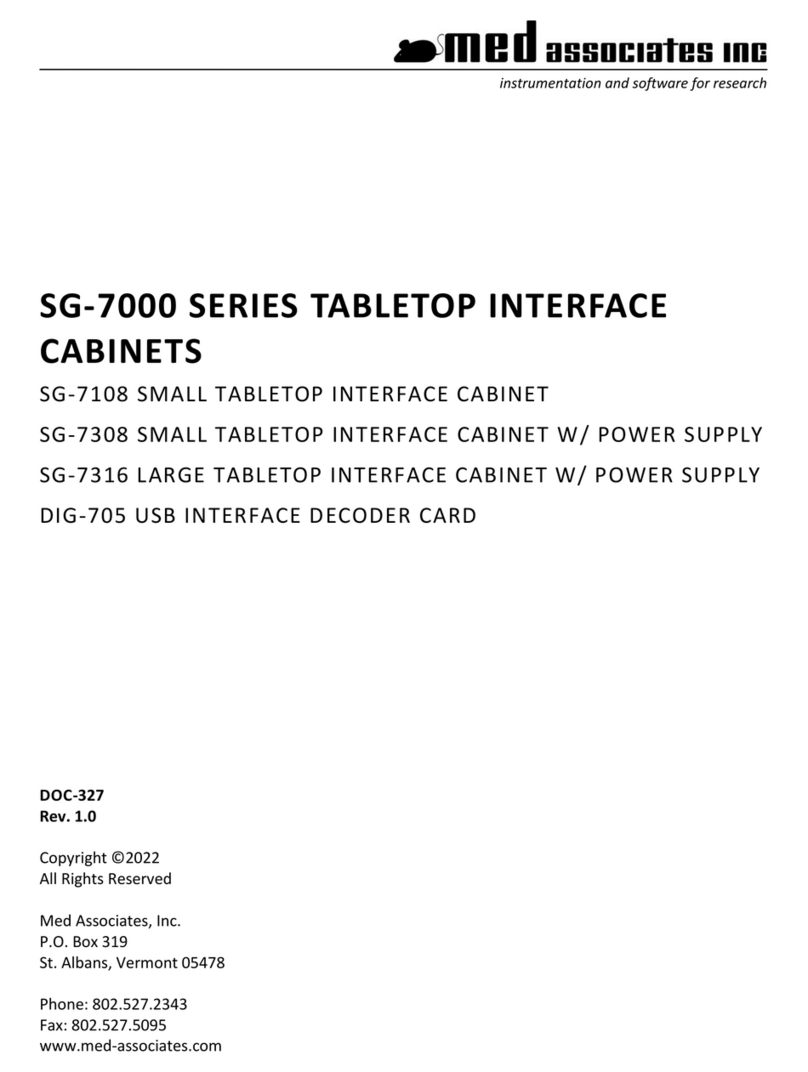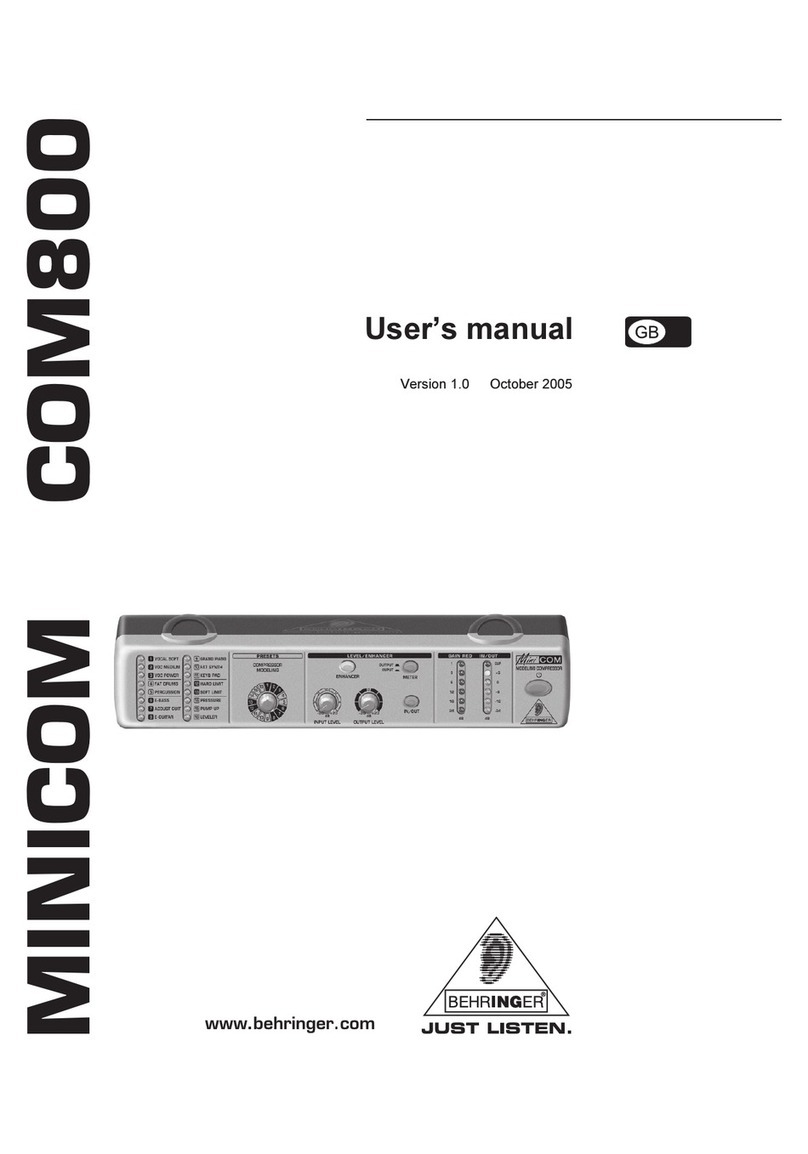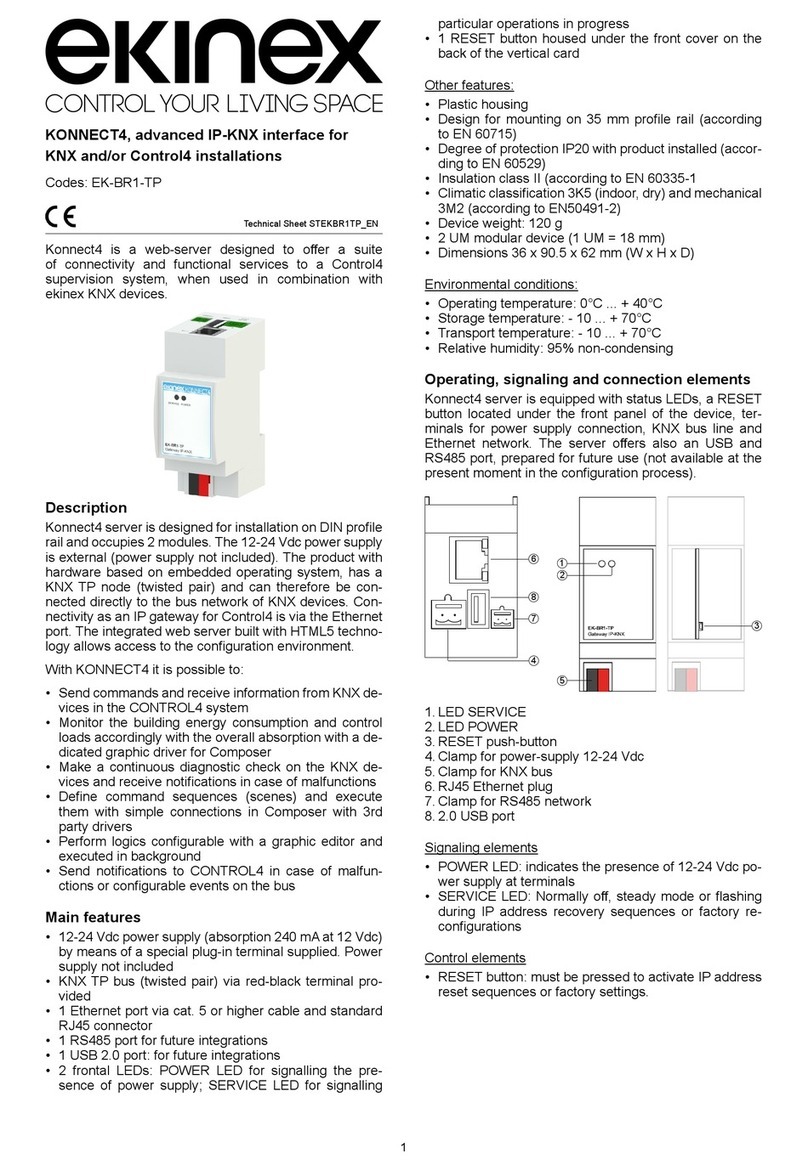Audio Test Solutions MSAT -PSTN User manual
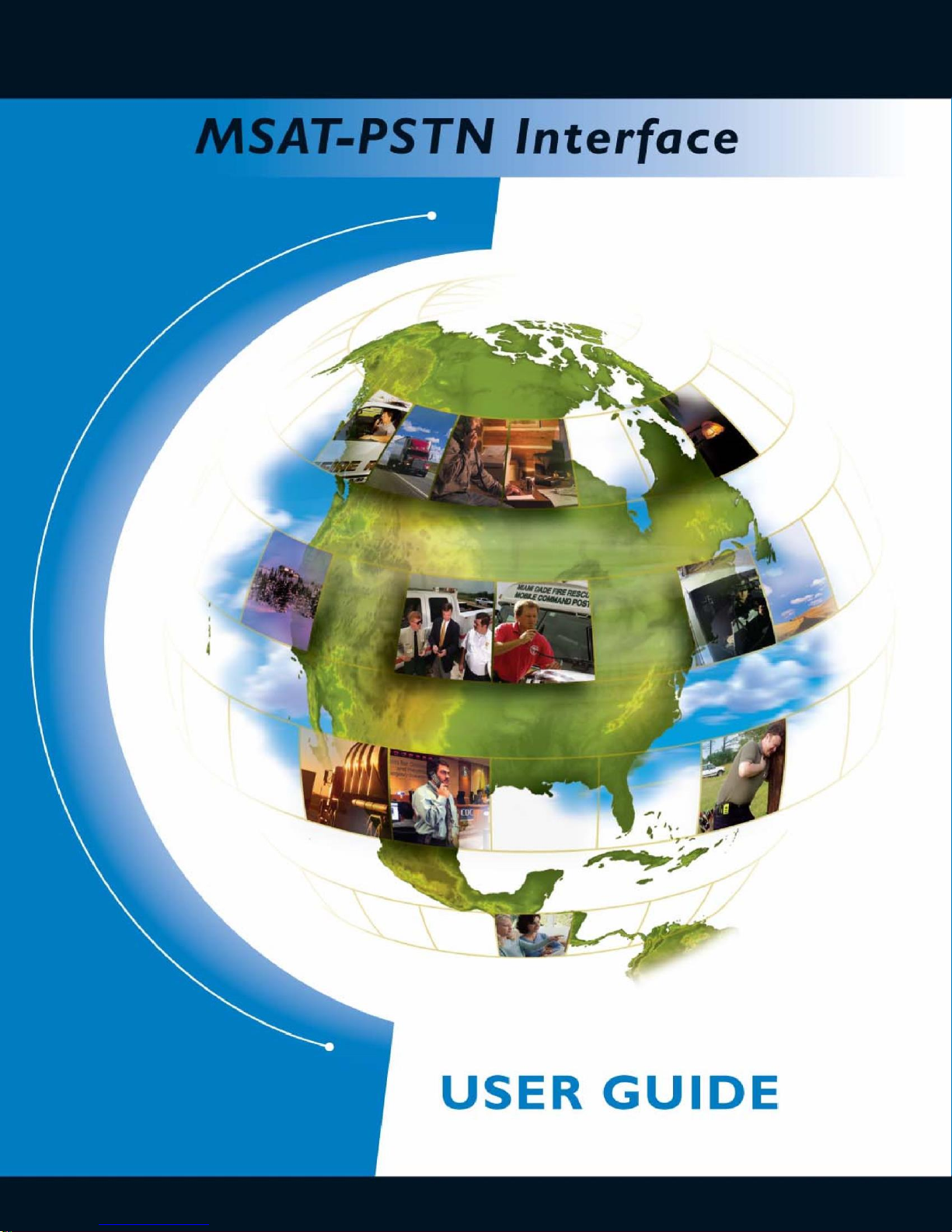
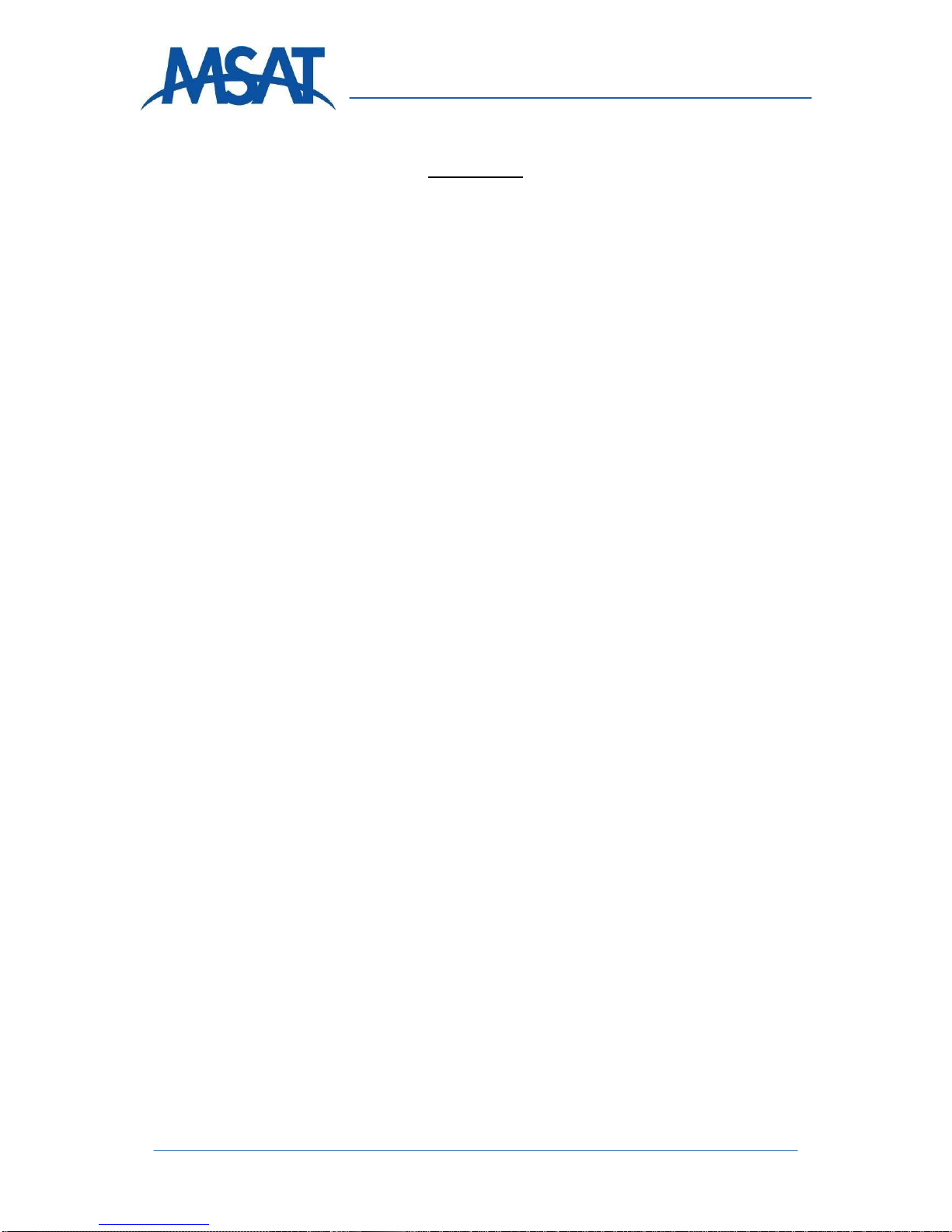
2
Ligado Networks www.ligado.com
Contents
1. FEATURES ........................................................................................................................3
2. EQUIPMENT DESCRIPTION .................................................................................3
3. INSTALLATION .............................................................................................................5
4. OPERATION ....................................................................................................................5
5. TROUBLESHOOTING ................................................................................................7
6. SPECIFICATIONS..........................................................................................................8

3
Ligado Networks www.ligado.com
1. FEATURES
Telephone Foreign Exchange Subscriber (FXS) Service:
RJ-11 port for standard or cordless analog telephones
RJ-45 port for MSAT-G2 handset
Ringer Equivalence (REN) = 3
Note: Fax machines, dial-up modems and other non-telephone devices will not operate
with this device.
Two-Way Radio Push-To-Talk (PTT) Service:
PTT control to initiate and receive Two-way Radio calls using an analog
telephone
Change Talk Group TAG positions via the analog telephone (including
Private Mode with Directory Number (DN) entry)
2. EQUIPMENT DESCRIPTION
Front Panel:
MSAT Radio Port: Connects to MSAT-G2 Transceiver Unit (TU)
Telephone Port: RJ-11 Telephone connection
MSAT Handset Port: MSAT-G2 handset connection (optional)
Connect to MSAT-G2 Analog MSAT-G2
Handset Port Telephone Handset
Connection Connection (Optional)

4
Ligado Networks www.ligado.com
Back Panel:
Optional +12VDC Port: Optional power connection (2-pin)
Local/MSAT toggle switch: Local mode only used for software upgrades
RS-232 Serial Port: Used for software upgrades
Rear Panel
Front Panel LED Indicators (see figure 3):
POWER: Lights up when the unit is powered up. Unit receives power from the
MSAT-G2 radio through the RJ-45 handset port
RING: Lights up when the phone rings (flickers with the ring cycle).
HOOK: Lights up when the telephone is off-hook
DTMF: Lights up when the user presses a number/symbol on the telephone
keypad
PTT: Lights up when the user initiates PTT or is the active PTT mode talker
LOCAL: Only lights up during software upgrades. Should be off during normal
operations
Front Panel
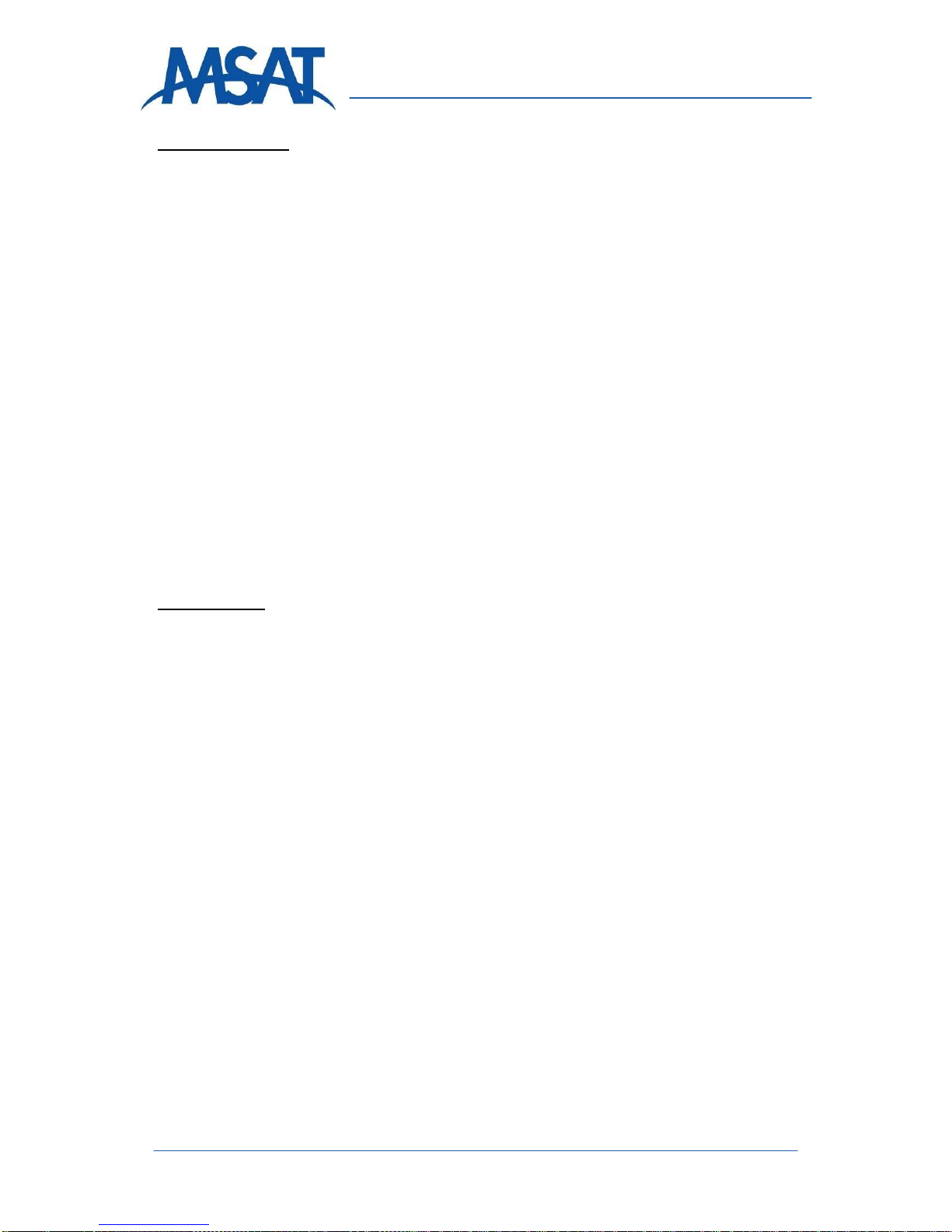
5
Ligado Networks www.ligado.com
3. INSTALLATION:
Remove MSAT-G2 Handset (RJ-45 plug) from the Transceiver Unit (TU)
Connect one end of the supplied inter-connect cable to the MSAT PORT of the
MSAT-PSTN Interface. Connect the opposite end to the Handset Port of the
MSAT-G2 Radio
If 12 VDC power is connected to the MSAT-G2 radio the “POWER” LED on the
front panel of the MSAT-PSTN interface should light up
Connect the analog telephone to the TELEPHONE PORT of the MSAT-PSTN
interface
Connect the MSAT-G2 Handset to the MSAT HANDSET Port of the MSAT-PSTN
Interface if desired (optional, not required to operate the analog telephone)
Note: The MSAT-PSTN unit will automatically attempt to power the MSAT-G2 radio up if
it is turned off (assuming that 12 VDC power is connected to the MSAT-G2 radio).
4. OPERATION:
Telephone
Placing Calls:
Pick-up the telephone and listen for dial-tone. The “HOOK” LED on the front
panel of the MSAT-PSTN interface will be illuminated when the telephone is off
hook
Dial the destination telephone number. All phone numbers supported by your
MSAT-G2 radio can be dialed (10 digit Canada/USA, 011-international calls,
*72/90/92 call features, 611, etc.)
Once the phone number is dialed the user will hear a single “call initiate” tone.
Following the tone, ringing will be heard and the operation of the telephone can
proceed in a normal fashion
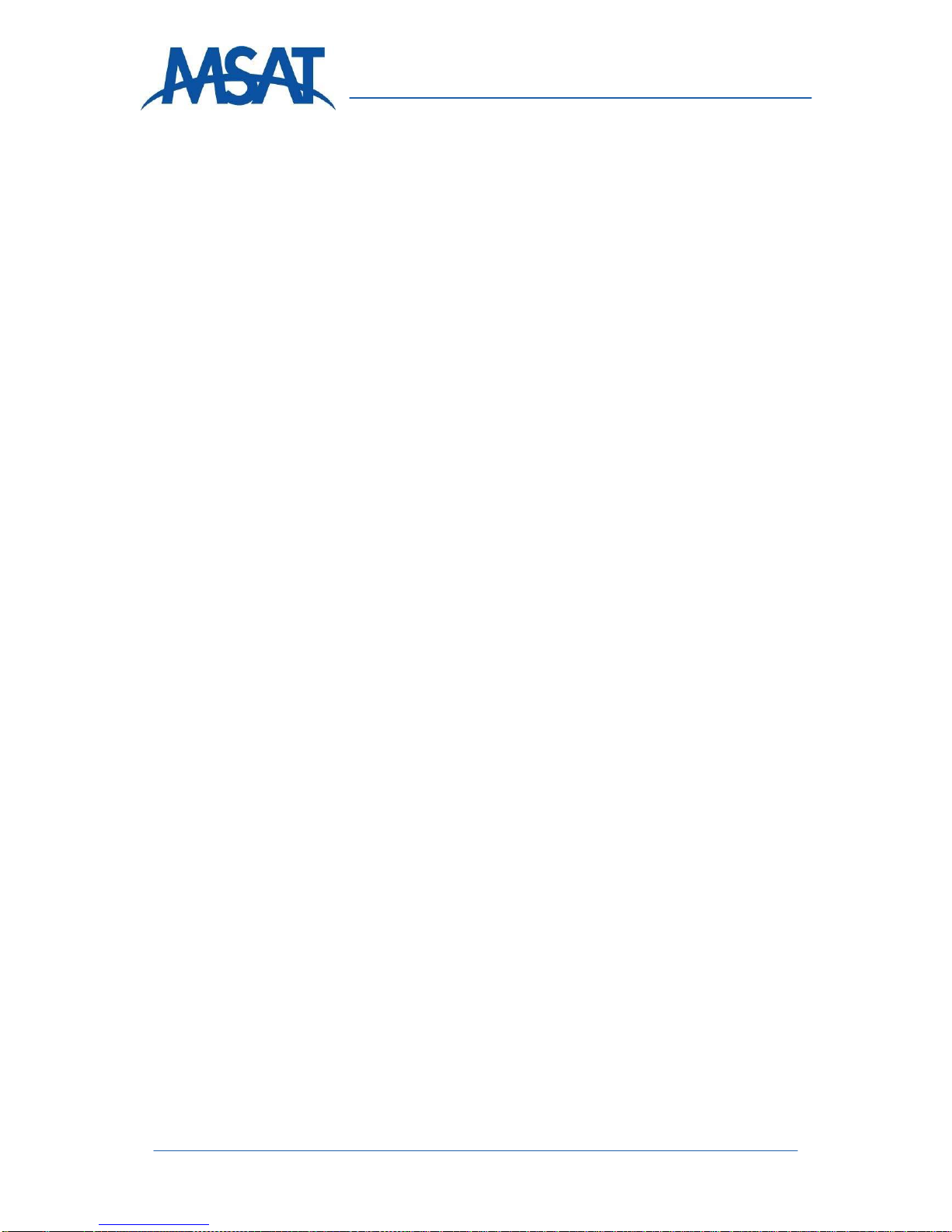
6
Ligado Networks www.ligado.com
Once the call is completed the user simply hangs up. The “HOOK” LED on the
front panel of the MSAT-PSTN interface will turn off
Receiving Calls:
The telephone will ring normally when a call is received. The “RING” LED on the
front panel of the MSAT-PSTN interface will illuminate/flicker during the ring cycle
When the user answers the call the “HOOK” LED should illuminate
Upon completion of the call the user hangs up and the “HOOK” LED on the front
panel of the MSAT-PSTN interface will turn off
Two-Way Radio PTT
Telephone Keypad Sequences:
# PTT and PTT Release
nn# Change to Talk Group TAG position ‘nn’
xxxx# Change to Private Mode TAG 00 with Directory Number (DN) = xxxx
Initiating Dispatch Radio Call:
Pick-up the telephone and listen for dial-tone. The “HOOK” LED on the front
panel of the MSAT-PSTN interface will be illuminated when the telephone is off
hook.
Press ‘#’ for PTT; the “PTT” LED on the front panel of the MSAT-PSTN interface
will light up.
Wait for “User On” high-low tone
Press ‘#’ again for PTT release (pressing any DTMF key or hanging up the phone
will cause the PTT to release)
All MSAT-G2 audible tones will be heard (Vacant, etc.)
Note: Users can rejoin a PTT conference in progress after hanging up by simply
picking the telephone up again and waiting for the talk group “Vacant” tone.

7
Ligado Networks www.ligado.com
Receiving Two-way radio PTT Call:
A double ring sequence is heard generated by the telephone for incoming Two-
way radio (PTT) calls (ring-ring pause)
Pick-up the telephone to hear active talkers then press the ‘#’ key to PTT when
you hear the talk group “Vacant” tone
Regular MSAT-G2 PTT audible tones will be heard throughout the conversation
5. TROUBLESHOOTING:
No dial tone heard (fast busy) oEnsure the “POWER” LED on the front
panel of the MSAT-PSTN
Interface is illuminated oif fast busy is heard
then wait a while and retry
Normal MSAT-G2 error tones will be heard through the analog telephone
(lost call, failed call, etc.)
NOTES:
•The MSAT-G2 handset (if installed) can also be used for telephone and PTT
calls. A telephone connected to the MSAT-PSTN Interface will have priority and
can disrupt or interrupt users using the MSAT-G2 handset
•Users must be careful if they are using the MSAT-PSTN Interface to change their
Talk Group TAG position. If the wrong TAG digits are entered it is difficult to
interpret the key press error tones sent back from the MSAT-G2 radio
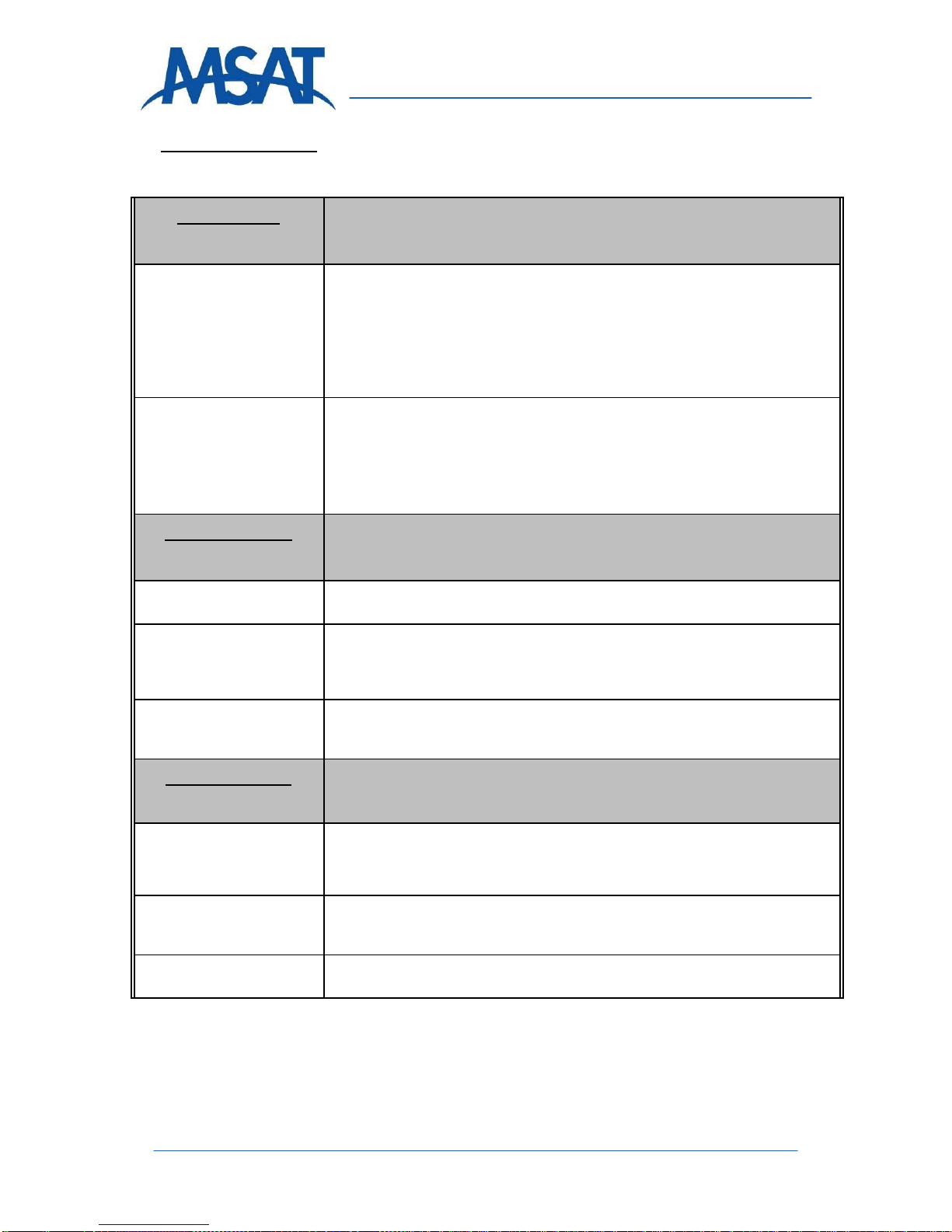
8
Ligado Networks www.ligado.com
6. SPECIFICATIONS
Power and Size
Voltage / Current /
Temperature
11V. 18V DC / 200mA DC @ +12V/DC
-4 oF to 104o F (-20 oC to 40o C)
Voltage obtained from the MSAT-G2 radio when interfaced with the included 12"
RJ-45 CAT-5 cable
Size/Weight
136.5 mm deep x 168.2mm width x 25.4mm high
5-3/8" deep x 6-5/8" width x 1" high
Weight: 226 grams, 8 ounces
I /O Characteristics
RJ-45 Radio Connector
12" Jumper between the MSAT-G2 radio and MSAT-PSTN unit
RJ-45 Handset Connector
Connects the MSAT-G2's handset to the PSTN for dual use between the
handset and the MSAT-PSTN interface
RJ-11 FXS Connector
Connects a standard analog 2-wire telephone to the MSAT-PSTN interface for
FXS initiated calls
FXS Specifications
Ringing Capability
3.0 km with a REN loading of 3
5.0 km with a REN loading of 1
Ringer Equivalency (REN)
3
Drive capability
3.0 km into 800ohm (including telephone)

9
Ligado Networks www.ligado.com
Ligado Networks
10802 Parkridge Boulevard
Reston, VA 20191
TEL: (877) 678-2920
FAX: (703) 390-2770
www.ligado.com
Mailing Address:
Audio Test Solutions, Inc.
4890 Vandaveer Road
Billings, MT 59101
Shipping Address:
Audio Test Solutions, Inc.
350 S. Billings Blvd, Suite 1C
Billings, MT 59101
TEL: (406) 294-5108
FAX: (406) 272-8152
www.msatg2.com
Table of contents