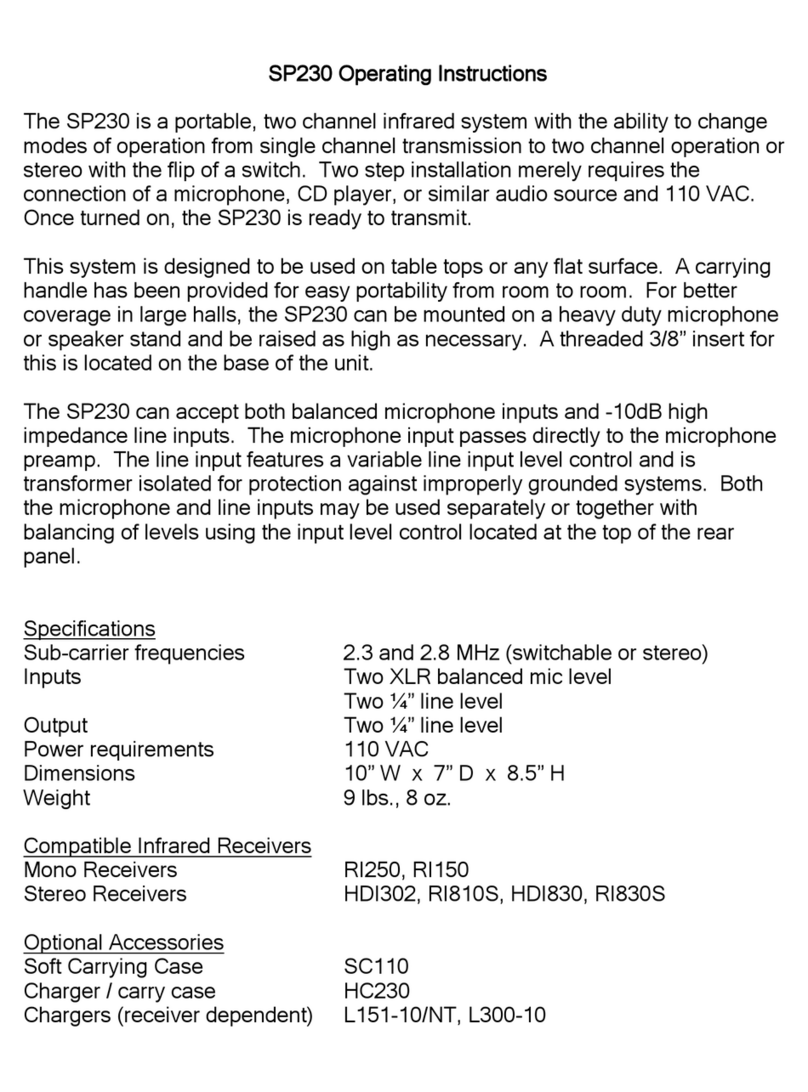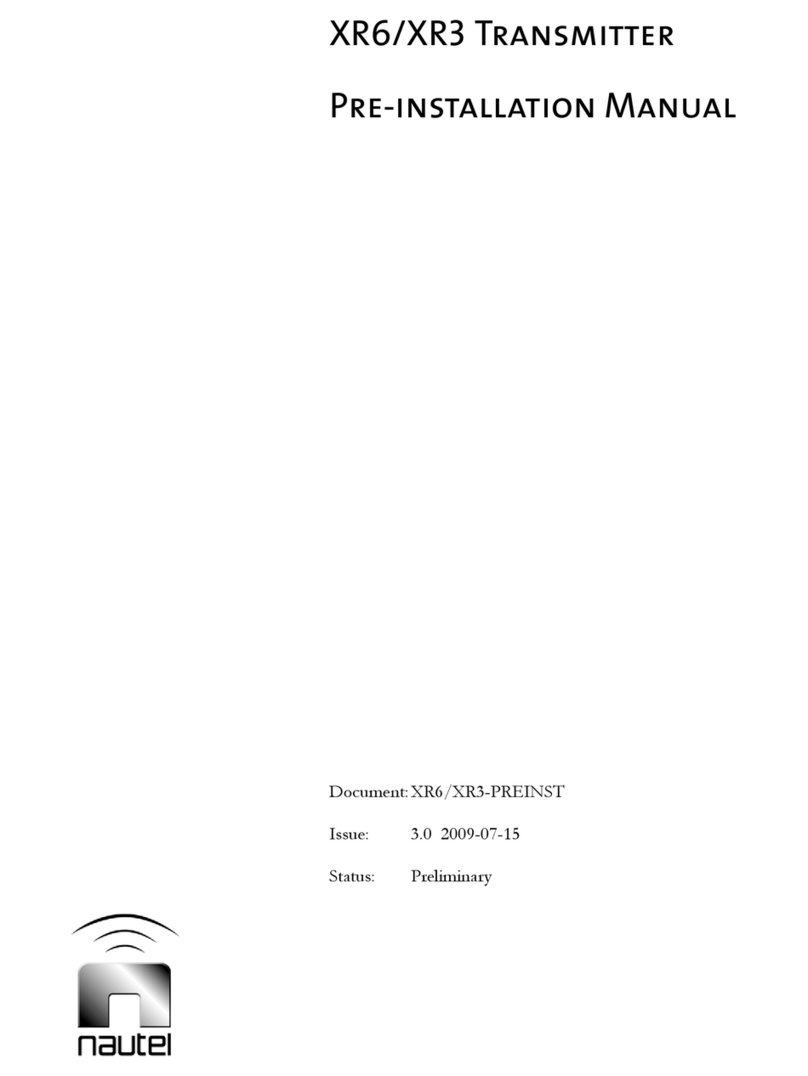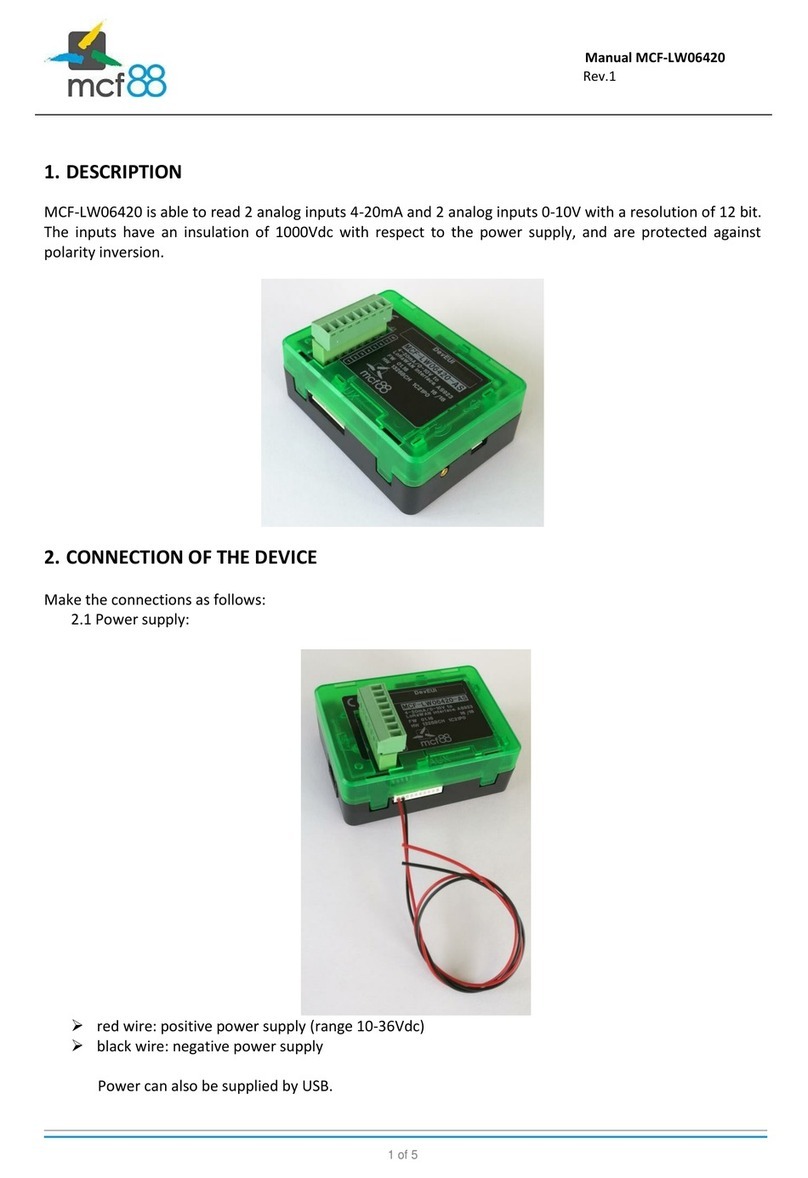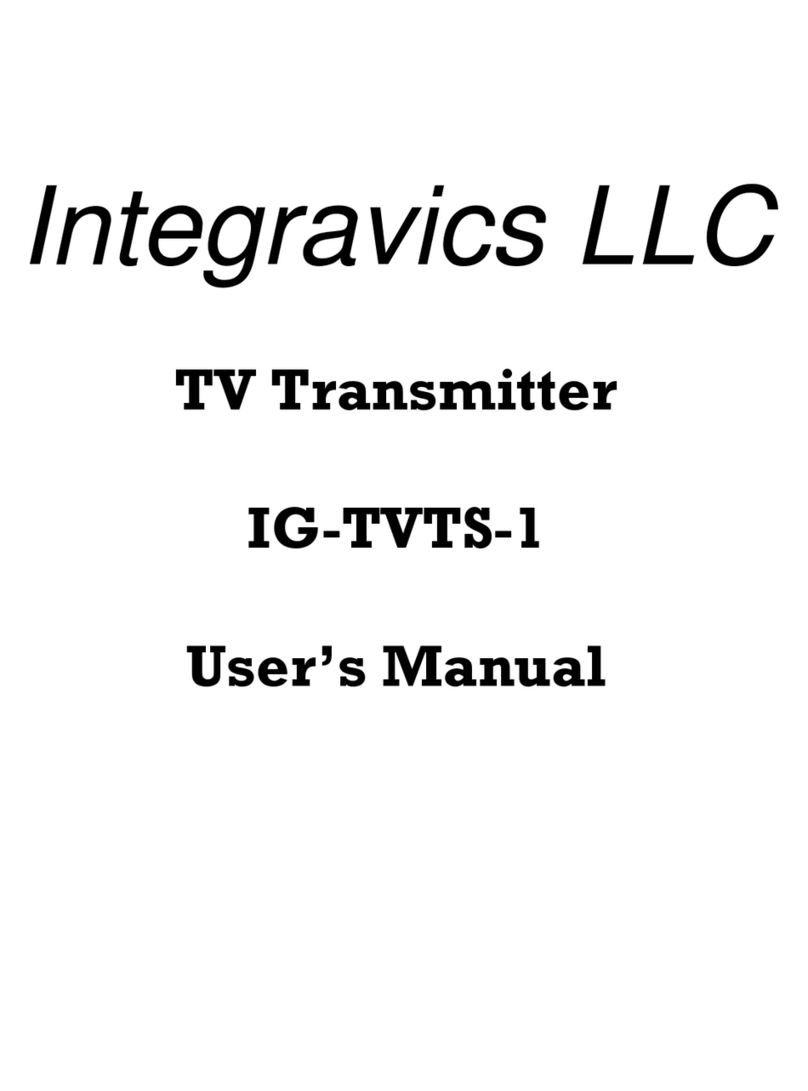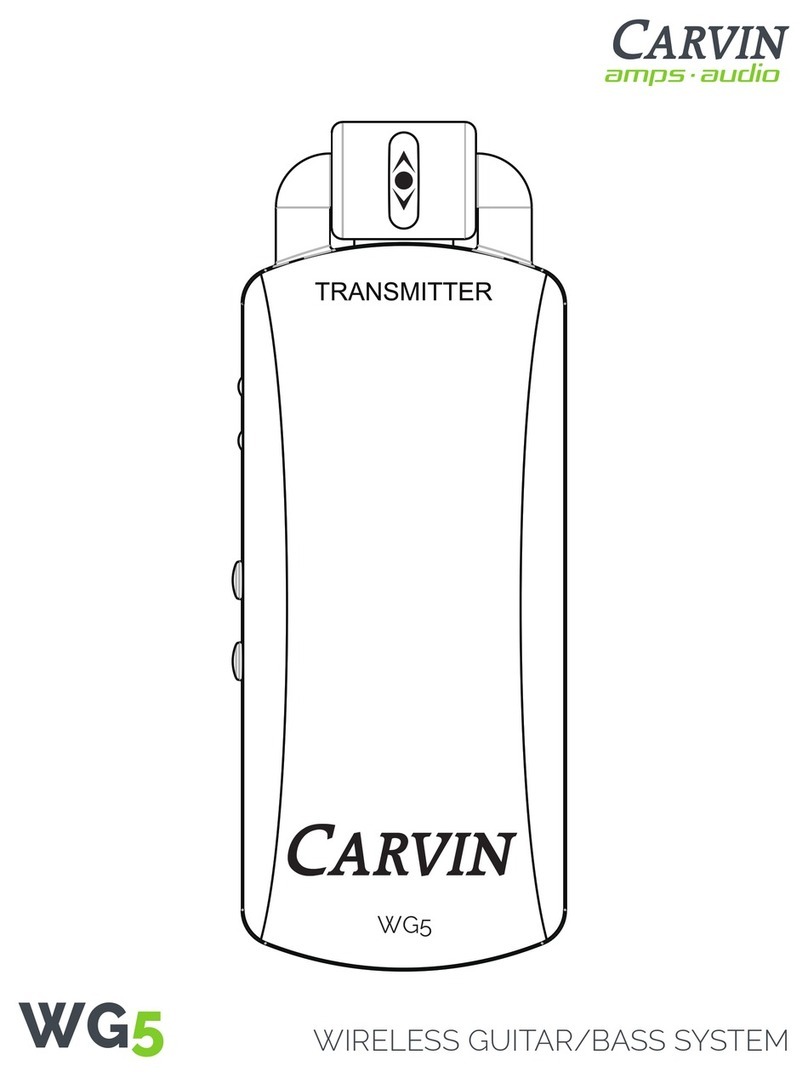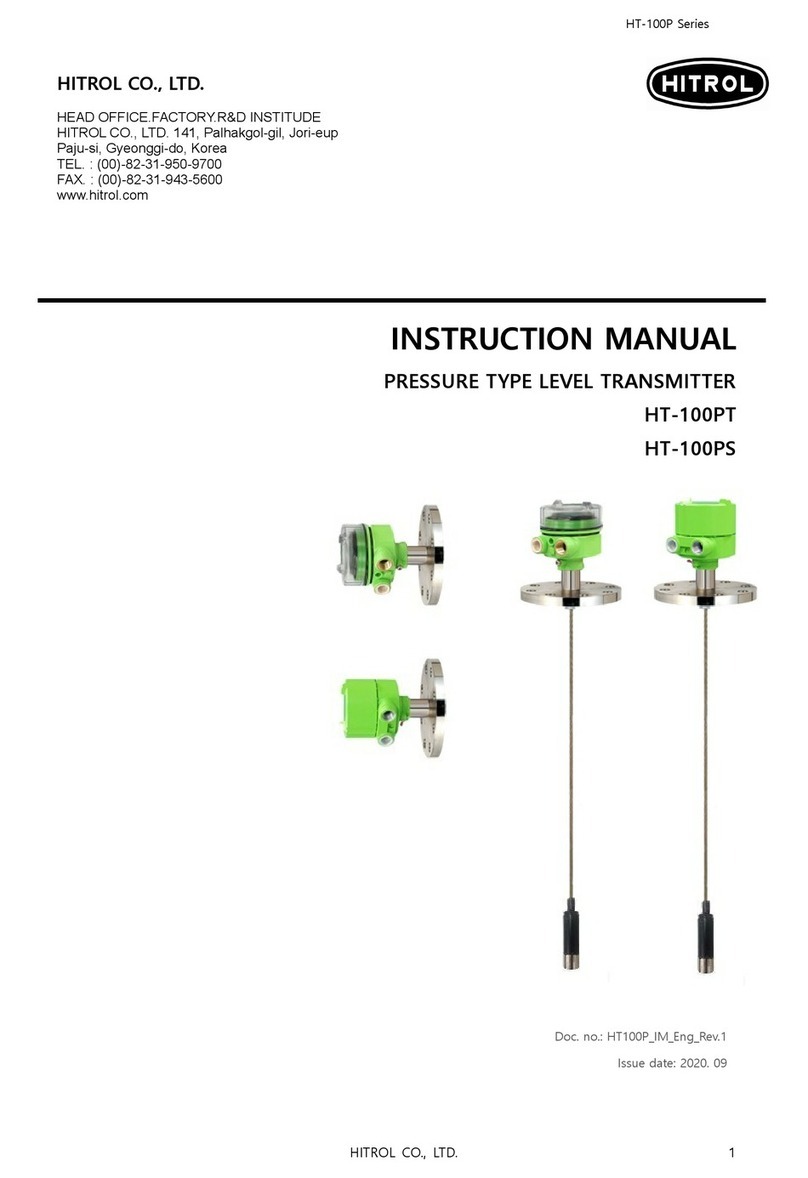AUDIOCORE AC830 User manual

Toslink/SPDIF Bluetooth
transmitter & receiver
Lithium-ion Battery
Li-ion
AC830
A
BCD E F G
H

EN Bluetooth transmitter and receiver 2 in 1
02 I I 03
Production description: AC830 is a bluetooth transmitter and
receiver with Toslink. When used as a Bluetooth transmitter, it
can transfer the music on your mobile,Walkman,TV, computer
,etc to your Bluetooth receiver, Stereo Bluetooth headphone,
and Bluetooth speakers through wireless technology.
When used as a Bluetooth receiver, it can been a stereo
Bluetooth headphone (by plugging headphone audio cable into
3.5mm port),or connecting with speaker to receive audio
signal through wireless. Please read the user manual carefully
before use the unit.
Preparation before use: when ready to use AC830, you need
fully charged of AC830, music players, mobile phones,
televisions or computer support Fiber optic interface or 3.5MM
audio interface output devices.
Product picture and function definitions:
A. Multi-function keys
B. Mode selection switch (TX: transmitter; RX: receiver)
C. Interface selector switch
(AUX: 3.5mm audio interface; SPDIF: optical interface)
D. 3.5MM audio line interface (audio input/output)
E. Optical fiber input interface F. Optical output interface
G. Micro USB charging port H. LED indicator
Specification: • Bluetooth version: V4.1, Class II,
chipset: CSR BC8670 • Frequency: 2.402GHz-2.480GHz
• Receiver/Transmitter working time: About 15h
• Charging time: Around 2 hours
• Bluetooth profile: RX:A2DP AVRCP TX:A2DP
• Passcode for supported Bluetooth: 0000, 1111, 1234, 8888
• CODEC: TX: Priority APT-X, Second SBC,
Third:APTX-LL; Fourth: FastStream RX:SBC
• Battery: 350mAH rechargeable lithium battery
• Charging supply: 5VDC,100-240V AC adapter, >300MA
• Working temperature: -10/55°C
• Net weight: Approx. 38.6g • Dimension: 60x60x18.4 mm
OPERATION: AC830 charging: 1. First time charging: Please
fully charged the model AC830 before using.
2. Charging in low power: When the red LED light is flashing
in normal use, it indicates that the AC830 is in low battery
mode and needs to be recharged (it is normal for the blue and
red LED light overlap when using in low power and charging
while working) A.Connect the charging cable to the charging
adapter (with USB output connector) or to the computer.
B. And then connect the Micro USB side to the AC830.
C. The red LED light on whiling charging, red LED off when fully
charged. D. The charging time takes about 2 hours.
AC830 working as transmitter function and LED instruction
• AC830 is through toggle switch to select the mode is
transmitter or receiver mode after powered on.In power off
status,switch to “TX” end, and long press "multi-function key"
to power on,all paired device information will be cleared in RX
mode after powered on! Please don’t switch TX/RX mode
within 3 seconds after powered off, because the chipset has
not been fully powered down, the mode is maybe still keep the
same state as before powered off if you switch the mode.
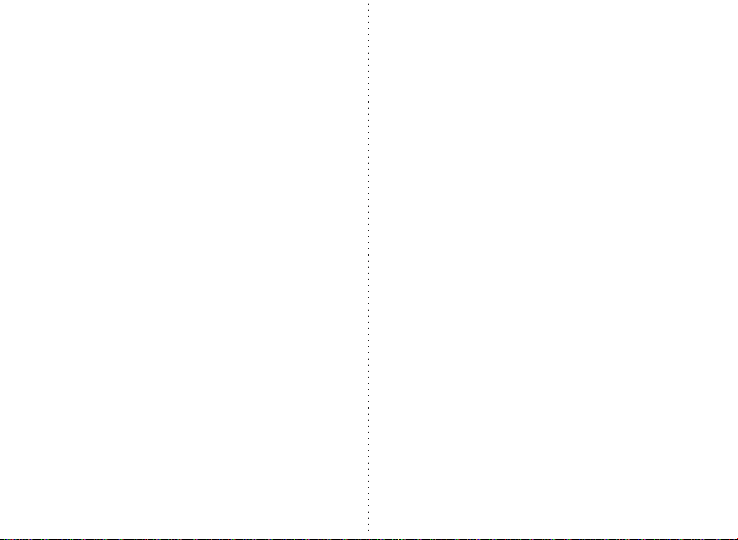
04 I I 05
• AC830 can store 4 devices information used as
a transmitter, the exceed device information will be replaced by
new device information (Why is store 4? Because the AC830
will re-connect all the paired devices after powered on, it will
take long for too many devices)
• AC830 automatically re-connection time: 7 seconds for the
unit has 1 paired record, 12 seconds for the unit has 2 paired
records,17 seconds for the unit has 3 paired records, 22
seconds for the unit has 4 paired records.
1. Power on: In off state, press MFB around 3 seconds, Blue
LED flashes twice, AC830 is powered on. (If AC830 did not
connect with any device, it could enter into pairing mode
quickly with Blue LED flashes after power on)
2.Power off: In on state, press MFB around 3 seconds, Red
LED flashes twice ( if release after Red LED immediately, Red
LED may only flashes once), AC830 power off. Please re-power
on the unit after power off the unit 3 seconds later since the
voltage of the chipset may not disappear totally.
3. Pairing mode: Power on the unit, double click the MFB, the
Blue LED flashes quickly to enter pairing mode.
4. Clear up the pairing list: Power off with the current working
mode(TX or RX), 3 seconds later, switch to the other working
mode, then power on, the pairing information for the former
mode will be cleared up.
5.Re-connect with all the connected device: Power on the
unit (using two connections simultaneously), short press MFB
to connect all the connected device automatically, but it only
support two devices connection simultaneously, prioritize the
latest two connected devices, successfully connected, AC830
is solid blue. If AC830 could not connect with any device in
22 seconds (This is up to how many paired device AC830
stored), it will enter into pairing mode. When used as Bluetooth
transmitter, it support two connected devices transfer Audio
simultaneously.
6. Power off automatically: The AC830 will power off
automatically when the battery voltages lower than 3.1V.
7. Pairing status: Blue Led light flash quickly used as
bluetooth transmitter status.
8. No connection standby status: Blue Led light flash once
every second in no connection standby status
9. Connected standby status: Blue Led long light in
connected standby status
10. Low battery status: Low battery status (RX):red LED
flashes once every one second,and it will cover other Led light
(Charging immediately or power off will remove this status).
11. Interface switching: In off state or working state, switch
between AUX and SPDIF through the toggle switch.
12. AC830 working while charging: When need to use the
AC830 for long time, due to the limited built-in battery usage
time, it allowed to connect the charging power supply (DC 5V
?300mA, when the battery is low or when the power supply of
poor quality may cause the current sound appears); operation
steps:connect the charging power and then power on
AC830,(because the chipset will reset operation when insert
charging power supply,can resume normal use when AC830
software crashes)
Note: it is not recommend to use this function while charging,
otherwise it may affect battery life.

06 I I 07
AC830 working as receiver function and LED instruction
•
transmitter or receiver mode after powered on. In power off
status, switch to “RX” end, and long press "multi-function key"
to power on,all paired device information will be cleared in TX
mode after powered on!!!Please don’t switch TX/RX mode
within 3 seconds after powered off,because the chipset has
not been fully powered down,other wise it will enter into the
previous power off mode to re-turn on.
AC830 worked as Bluetooth Receiver can store 8 paired
devices record , the latest paired records will be replaced by
new paired records.(but the re-connection time will increase
for more Stored paired device. AC830 automatically
re-connection time: 7 seconds for the unit has 1 paired record,
12 sec. for the unit has 2 paired records,17 sec. for the unit
has 3 paired records, 22 sec. for the unit has 4 paired records)
1. Power on: In off state, long press MFB around 3 seconds,
after Blue LED flashes twice, AC830 is powered on. (If AC830
did not connect with any device, it could directly enter into
pairing mode automatically after power on)
2. Power off: In on state, long press MFB around 3 seconds,
Red LED flashes twice ( if release after Red LED on immedia-
tely, Red LED may only flashes once), AC830 is powered off.
Please don’t re-power on the unit immediately in 3 sec. after
power off the unit, because the voltage of the chipset may not
disappear totally.
3. Pairing mode: Power on the unit, double click the MFB, Blue
& Red LED flashes alternately, the unit enter into pairing mode,
it will power off automatically if no connections in 5 minutes.
AC830 is through toggle switch to select the mode is 4. Play /pause: In music playing, short press MFB to pause,
press again to play continually
5. Clear up the pairing list: Power off with the current
working mode, 3 seconds later, change to the other working
mode, then power on, the pairing information for the former
mode will be cleared up
6. Re-Connect with all the connected device: Power on the
unit, AC830 will connect to all the connected device
automatically, but it only support two connections
simultaneously, prioritize the latest two connected devices,
after two connections successful, AC830 will be Blue LED light
on. (working as Bluetooth receiver, it only could receive audio
from the first working device ,If you want to receive signal
from the other device, the first working device must have to be
pause or turn off . (Bluetooth receiver two in one function).
7. Automatic power off: When the battery voltage is below
3.1V will automatically shut down, It will automatically power
off if there is no connection under non-matching record after
5 minutes. If the product has a matching record, it will
automatically power off if there is no connection more than
about 6 minutes, it takes about 1 minute to re-connect.
8. Pairing status: Blue and red Led light flash alternately used
as bluetooth receiver status.
9. No connection standby status: Blue Led light flash twice
every two seconds in no connection standby status
10. Connected standby status: Blue Led long light in
connected standby status
11. Low battery status: Low battery status (RX):red LED
flashes once every one second,and it will cover other Led light
(Charging immediately or power off will remove this status).

08 I I 09
12. Interface switching: In off state or working state, switch
between AUX and SPDIF through the toggle switch.
13. AC830 working while charging: When need to use the
AC830 for long time, due to the limited built-in battery usage
time, it allowed to connect the charging power supply (DC 5V
?300mA, when the battery is low or when the power supply of
poor quality may cause the current sound appears); Note:it is
not recommend to use this function while charging , otherwise
it may affect battery life.
WORKING IN TRANSMITTER MODE
1. AC830 and stereo Bluetooth headphone or Bluetooth
speaker (A2DP enabled) work on the TV A. Make the
Bluetooth speaker or Bluetooth headset in pairing mode.
B. Press MFB around 3 seconds until Blue LED flashes quickly
to enter into searing mode, if AC830 does not enter into pairing
mode, press double click MFB ( keep the operation consistently
) to enter into pairing mode.
C. Put the AC830 and Bluetooth speaker or Bluetooth headset
together, around 30s seconds later, BTI-029 will connect with
Bluetooth speaker or Bluetooth headset automatically
D. Connect the AC830 and TV with 3.5mm audio cable or fiber
optic cable.
E. It could hear the sound coming from TV in the Bluetooth
headset or Bluetooth speaker. If no sound from the Bluetooth
speaker or Bluetooth headset, please check the aux output or
fiber optic output setting on TV , the volume of the TV is loud
enough, the cable connects right or not. Use your finger to
touch the DC part of the audio cable that connected with
AC830 to check if the audio source has problems. When the
connection is successful and the volume of headset or speaker
is big enough, you will hear a zi, zi sound, it means AC830 and
Bluetooth speaker or Bluetooth headphone and cables are ok,
the problem may be on the audio source (TV).
2. AC830 and Bluetooth headset or Bluetooth speaker
(which must support A2DP) work together on the computer.
A. Make the Bluetooth speaker or headset in pairing mode.
B. Press MFB around 3 sec. until Blue LED flashes quickly to
enter into pairing mode, if AC830 does not enter into pairing
mode, double click MFB ( keep the action consistently ) to enter
into pairing mode.
C. Put the AC830 and Bluetooth speaker or Bluetooth
headphone together, around 30 sec. later, AC830 will connect
with Bluetooth speaker or Bluetooth headphone automatically.
D. Connect the AC830 and computer with 3.5mm audio cable
or fiber optic cable.
E. It could hear the sound coming from computer in the
Bluetooth headset or Bluetooth speaker. If no sound in the
Bluetooth speaker or Bluetooth headset, please check the aux
output setting on computer is the headset output or fiber optic
output, the volume of the computer is loud enough, the cable
connects right or not. Use your hands to touch the plug of the
audio cable for AC830 to check if the audio source has
problems. When the connection is successful and the volume
of headset or speaker is big enough, you will hear a “zi,zi”
sound, it means AC830 and Bluetooth speaker or Bluetooth
headphone and cables are ok, the problem may be on the
computer. Note: Pass code for supported Bluetooth headset,
Bluetooth receiver, Bluetooth speaker etc. is 0000, 1234, 1111,
8888.
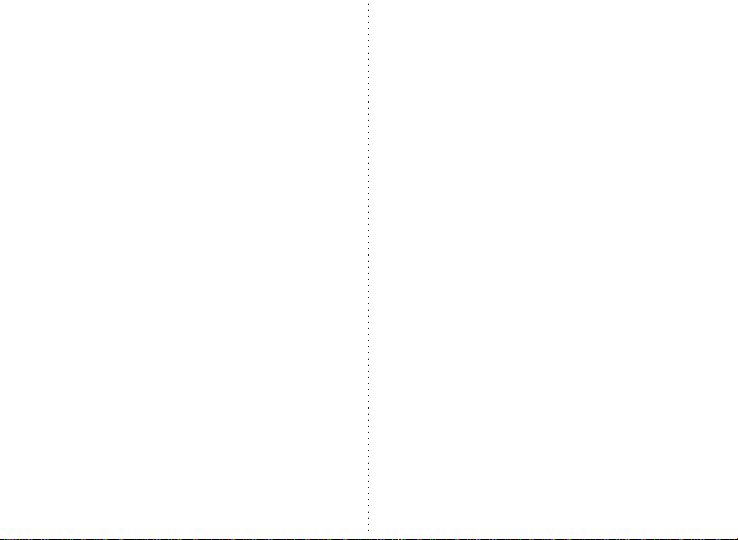
10 I I 11
3. AC830 and Bluetooth headset or Bluetooth speaker that
supported A2DP profile worked on other audio device (must
supports headphone cable or fiber optic cable ). AC830 and
Bluetooth headset or Bluetooth speaker could replace a wired
earphone from wired connection to wireless connection,
remove the wire limited, bring more fun for you.
AC830 connect with two device simultaneously while
working as a Bluetooth transmitter: This unit could connect
with two stereo Bluetooth speakers or Bluetooth headsets to
play music simultaneously
1. Named the two Bluetooth headsets or two Bluetooth
speakers as A and B.
2. Pairing with A,power on A and enter bluetooth pairing
mode(Usually red and blue lights flashing alternately, but some
are led light flash quickly, different from the normal state,
depending on your Bluetooth headset / speaker function
operation)
3. Long press AC830 “multi-function button" for three seconds
until the blue LED blinks quickly enter pairing search mode, if
AC830 don’t automatically enters pairing mode, you can
double-click " multi-function key "(the action should be
coherent) after enter pairing mode.
4. Put AC830 and A together,waiting around 30s,you will see
AC830 blue led long light after it paired with A
successfully,connect AC830 to sound source and you can here
voice from A,power off A and AC830 after connection
successful.
5. Power on B and pairing with AC830.(following the same
pairing steps with A) power off AC830 after pairing successful.
6. Power on A (do not enter into pairing mode, but if it enters
into pairing mode, it’s ok), around 10-20 seconds later (in this
case, most of the Bluetooth speaker is for automatically
connection, please wait a moment)
Then power on the AC830 (no need to enter into pairing mode),
it will search and connect with device A and B automatically,
the pairing time will take around 30 seconds. Then connect to
audio resource to check if the two devices could play
simultaneously. If not, please power off AC830, and power on
AC830 to connect with device A and B. If it does not work,
please follow the steps for two connections simultaneously
again.Please note that there is no other Bluetooth headset or
speaker enters pairing mode when you do the operation
connect with two devices.
The compatibility testing report for AC830 worked as
Bluetooth transmitter to connect with two device
simultaneously 1. Due to different Bluetooth chipset has
different function firmware setting and different operations so
some Bluetooth speaker or Bluetooth headset may have
compatible problems with AC830. When one of the devices has
no sound or discontinuous playing, please re-pair the two
devices two or three times to check if there has same situation,
then we could have a result if it is wrong in compatibility
AC830 connect with two device simultaneously while
working as a Bluetooth receiver: AC830 could connect with
two mobile phone simultaneously (but could not play music
from two mobile phone at the same time. you could choose any
mobile phone to play music, but it need to pause or end the

12 I I 13
music from other mobile phone)
1. Named the two mobile phone as A and B.
2. Following the pairing steps to connect A with AC830, after
successful connection, please switch off the Bluetooth of the
mobile A. Double click MFB of AC830 to enter into pairing mode
3. Connect mobile B with AC830. After successfully connection,
power off AC830. Switch on the Bluetooth of mobile A ,and the
power on AC830, AC830 will connect automatically with the
two mobile phones around 30 sec.
4.Note: There will be only have one mobile phone can play
music at the same time for the connected A and B,if you want
to play music of another mobile phone,Pause the first one or
turn off the music of the first one.
Package content: AC830 x 1PC / Fiber optic cable x 1PC
3.5mm Audio cable x 1PC / Charging line x 1PC
User manual x 1PC
Tips for pairing: 1. Put the Bluetooth headset or Bluetooth
speaker into pairing mode. Then power on AC830 will connect
to AC830 quickly again,if the Bluetooth headset or Bluetooth
speaker connected with AC830 before. No need to make the
AC830 enter into pairing mode.
2. If AC830 did not connect with the Bluetooth headset or
speaker more than 1 min. Please try to clear up the pairing list
of the AC830. If the Bluetooth headset or Bluetooth speaker
connected with AC830 before, please reopen the AC830 after
clear up the pairing list.
PL Toslink / SPDIF Bluetooth nadajnik i odbiornik
Przy użyciu funkcji bluetooth można transmitować muzykę
z telefonu, walkmana, tv, komputera itp. do słuchawek lub
głośników bluetooth.
AC830 pracując jako odbiornik bluetooth może odbierać sygnał
ze słuchawek lub głośników po kablu audio 3.5mm albo przez
połączenie bezprzewodowe. Proszę uważnie przeczytać
instrukcję przed użyciem przedmiotu.
Przygotowanie przed rozpoczęciem użytkowania:
Urządzenie powinno być w pełni naładowane.
Elementy produktu:
A przycisk wielofunk. MFB
B - przełącznik wyboru trybu
(TX: Nadajnik; RX: odbiornik)
C - przełącznik interfejsu
(AUX: interfejs audio 3.5mm;
SPDIF: interfejs optyczny)
Specyfikacja: Wersja Bluetooth V4.1, Class II
Chipset: CSR BC8670 / Częstotliwość: 2.402GHz-2.480GHz
Czas pracy odbiornika (AUX): 15h
Czas pracy nadajnika (AUX): 15h
Czas pracy odbiornika (SPDIF): 12h
Czas pracy nadajnika (SPDIF): 12h
Czas ładowania: Około 2h
Profil Bluetooth: RX:A2DP AVRCP TX:A2DP
Kod dla urządzeń Bluetooth: 0000, 1111, 1234, 8888
D - interfejs 3.5mm audio
(wejście audio/wyjście)
E - interfejs wejśc. światłowodu
F - interfejs wyjśc. światłowodu
G - port Micro USB
H - dioda led

14 I I 15
Bateria: 350mAh litowa wielokrotnego ładowania
Napięcie ładowania: 100-240V AC zasilacz 5VDC,>300mA
Temperatura pracy: -10/55°C
Waga netto: 38.6g / Wymiary: 60x60x18.4mm
Obsługa: 1.Pierwsze ładowanie: Przed użyciem należy w pełni
naładować urządzenie. 2.Ładowanie na niskim poborze mocy
Gdy czerwona dioda miga w trakcie normalnego użytkowania,
oznacza to, że AC830 pracuje w trybie oszczędzania energii
i musi zostać naładowany (jest to normalne gdy niebieski
i czerwony LED pokrywają się w przypadku korzystania
z urządzenia z małą ilością mocy i w trakcie ładowania):
A. Podłącz kabel ładujący do zasilacza (złączem USB) albo do
komputera. B. następnie połączyć się z USB Micro do AC830.
C. Czerwona dioda led świeci podczas ładowania. Czerwona
dioda LED nie świeci po pełnym naładowaniu.
D. Czas ładowania około 2h.
AC830 pracuje jako nadajnik z diodą LED
- AC830 posiada przełącznik do wyboru trybu pracy jako
nadajnik albo odbiornik (po uruchomieniu) Gdy urządzenie jest
włączone, zmień na 'TX' i przytrzymaj 'klawisz wielofunkcyjny'
aby włączyć, po załączeniu wszystkie informacje
o sparowanych urządzeniach zostaną usunięte w trybie RX .
Nie należy zmieniać trybu TX/RX w pierwszych 3 sek. po
wyłączeniu urządzenia, ponieważ chipset nie został do końca
wyłączony, tryb pracy ma najprawdopodobniej ten sam status
jak przed wyłączeniem (jeśli zmieniałeś tryb)
- AC830 może przechowywać informację na temat
4 urządzeń (w użyciu jako nadajnik), każde kolejne nowe
urządzenie będzie zastępować stare. Dlaczego tylko 4?
ponieważ AC830 ponownie łączy się ze wszystkimi
sparowanymi urządzeniami po ponownym włączeniu i zajęło
by to zbyt dużo czasu dla większej ilości urządzeń.
-AC830 czas ponownego uruchomienia: 7 sekund dla
1 sparowanego urządzenia, 12 sekund dla 2 sparowanych
urządzeń, 17 sekund dla 3 sparowanych urządzeń, 22 sekundy
dla 4 sparowanych urządzeń.
1. Włączenie: Gdy urządzenie jest wyłączone, należy nacisnąć
MFB około 3 sekund, niebieska dioda LED miga dwukrotnie,
AC830 jest włączony. Jeśli AC830 nie połączy się z żadnym
urządzeniem, to może szybko wejść w tryb parowania, dioda
led miga na niebiesko po włączeniu zasilania.
2. Wyłączenie: Gdy urządzenie jest włączone, wciśnij MFB
około 3 sek. czerwona dioda zaświeci się dwa razy (gdy
puścisz guzik natychmiast po pojedyńczym zaświeceniu, dioda
może mignąć tylko raz), AC830 zostanie wyłączone. Należy
ponownie uruchomić urządzenie po 3 sek. od momentu
wyłączenia ponieważ napięcie chipsetu może jeszcze
całkowicie nie zniknąć.
3. Tryb parowania: włącz AC830 wciśnij dwa razy MFB, dioda
led zaświeci się na niebiesko aby wejść w tryb parowania.
4. Usunięcie sparowanej listy urządzeń: Wyłącz urządzenie
w aktualnym trybie pracy (TX or RX), 3 sekundy później zmień
w inny tryb pracy, włącz urządzenie, informacje na temat
sparowanych urządzeń z poprzedniego trybu zostaną usunięte.
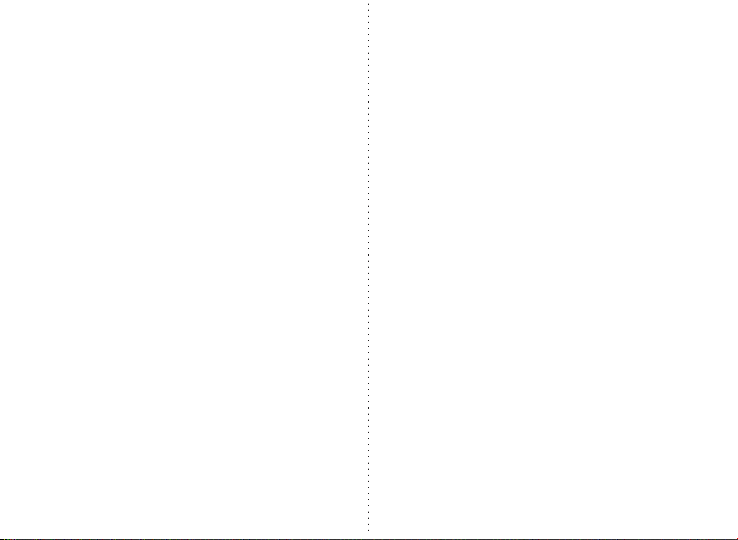
16 I I 17
5. Ponowne połączenie z urządzeniami: Włącz urządzenie (za
pomocą dwóch połączeń jednocześnie) wciśnij szybko MFB
aby automatycznie połączyć się ze wszystkimi urządzeniami
(ale tylko jeśli obsługiwane są dwa urządzenia jednocześnie)
priorytetem są dwa ostatnie połączone urządzenia. Dioda
AC830 będzie świecić stałym niebieskim światłem. Jeśli
AC830 nie będzie mogło połączyć się z żadnym urządzeniem
w 22 sekundy (zależy to od tego, jak wiele jest sparowanych
urządzeń) to wejdzie w tryb parowania. W użyciu jako nadajnik
obsłuży dwa połączone urządzenia.
6. Automatyczne wyłączenie: AC830 wyłączy się automatycznie
gdy napięcie baterii zejdzie poniżej 3.1V.
7. Status parowania: Niebieska dioda led szybko mignie gdy
urządzenie jest używane jako nadajnik bluetooth.
8.Brak połączenia, stan czuwania: Niebieska dioda led będzie
migać co sekundę gdy urządzenie nie będzie połączone
(w stanie czuwania).
9. Połączone w stanie czuwania: Ciągłe niebieskie światło
podczas połączenia w stanie czuwania.
10. Niski poziom baterii: Niski poziom baterii (RX): czerwona
dioda led będzie migać co sekundę (natychmiastowe
ładowanie lub wyłączenie spowoduje usunięcie statusu)
11. Zmiana interfejsu: W wyłączonym trybie lub pracującym,
przełączaj się pomiędzy AUX i SPDIF (przełącznikiem)
12. Działanie AC830 podczas ładowania. Gdy trzeba użyć
AC830 przez dłuższy czas (a bateria ma ograniczony czas
działania) to można podłączyć urządzenie do zasilania. (DC5V
300mA, gdy bateria ma niski poziom albo ładowanie jest złej
jakości to może pojwić się sygnał dźwiękowy). Etap pracy
urządzenia: podłącz do zasilania a następnie włącz AC830.
Ponieważ chipset resetuje wszystkie działania gdy urządzenie
jest wsadzone do zasilania to może również wznowić normalną
pracę urządzenia gdy wystąpi awaria oprogramowania).
Uwaga: nie jest zalecane używanie tej funkcji w trakcie
ładowania , gdyż może mieć to wpływ na żywotność baterii.
AC830 pracujący jako odbiornik
-po włączeniu AC830 wybierz tryb pracy.
Gdy urządzenie jest wyłączone, przełącz na 'RX' i przytrzymaj
przycisk 'wielofunkcyjny' aby włączyć zasilanie. Po włączeniu
wszystkie informacje o sparowanych urządzeniach zostaną
usunięte w trybie TX. Nie należy przełączać trybu TX/RX w
ciągu 3 sekund po wyłączeniu urządzenia, ponieważ chipset
nie został jeszcze całkowicie wyłączony. W przeciwnym razie
urządzenie wejdzie w poprzedni tryb sprzed wyłączenia.
AC830 w trybie odbiornika bluetooth może przechować
informację o 8 sparowanych urządzeń. Najnowsze sparowane
zapisy zostaną zastąpione nowymi zapisami. Czas ponownego
połączenia zostanie wydłużony dla większej ilości.
Automatyczny czas ponownego łączenia wynosi 7 sek. dla 1
sparowanego urządzenia, 12sek. dla 2 sparowanych urządzeń,
17sek. dla 3 sparowanych urządzeń i 22 sek. dla 4
sparowanych urządzeń)
1. Włączenie: W wyłączonym stanie, przytrzymaj MFB około 3

18 I I 19
sek., AC830będzie włączone gdy niebieska dioda led
dwukrotnie mignie. (Jeśli AC830 nie połączy się z żadnym
urządzeniem to po włączeniu automatycznie przełączy się
w tryb parowania)
2.Wyłączenie: Gdy urządzenie jest włączone, przytrzymaj przez
około 3 sekundy guzik MFB, AC830 zostanie wyłączone (gdy
puścisz przycisk od razu po zaświeceniu się czerwonej diody
to, dioda może zaświecić się tylko raz).
Nie należy ponownie uruchamiać urządzenia w pierwszych 3
sekundach po wyłączeniu AC830, ponieważ napięcie
w chipsecie może się jeszcze utrzymywać.
3.Tryb parowania: Włącz urządzenie, podwójnie naciśnij MFB,
niebieska i czerwona dioda zacznie świecić naprzemian.
AC830 przełączy się w tryb parowania i automatycznie się
wyłączy jeśli w ciągu 5minut nie zostanie połączone z innym
urządzeniem.
4. Odtwarzanie/pauza: W czasie odtwarzania muzyki naciśnij
krótko MFB aby wstrzymać dźwięk, naciśnij ponownie aby
wznowić.
5.Wyczyszczenie sparowanej listy: Wyłącz urządzeni
w aktualnym trybie pracy, 3 sek. później zmień tryb pracy,
następnie ponownie włącz. Informacje dotyczące sparowanych
urządzeń z poprzedniego trybu zostaną usunięte.
6.Ponowne połączenie z urządzeniami: Włącz ponownie
urządzenie, AC830 połączy się automatycznie ze wszystkimi
urządzeniami, ale obsłuży tylko dwa połączenia jednocześnie.
Priorytetem są dwa ostatnio połączone urządzenia. Po udanym
połączeniu z 2 urządzeniam dioda led będzie świecić na
niebiesko. Działając jako bluetooth,odbiornik będzie mógł
odebrać sygnał audio od pierwszego pracującego urządzenia.
Jeżeli chcesz żeby odbiornik odbierał sygnał audio od innego
urządzenia to musisz najpierw spauzować pierwsze działające
lub je całkowicie wyłączyć.
7. Automatyczne wyłączenie: Urzadzenie wyłączy się
automatycznie jeżeli napięcie w baterii jest poniżej 3.1V.
Urządzenie wyłączy się automatycznie jeżeli nie nastąpi
połączenie w czasie 5 minut. Jeśli jednak urzadzenie posiada
zachowany zapis (innego urządzenia), ale mimo to nie nastąpi
połączenie w ciągu mniej więcej 6 minut to urządzenie wyłączy
się automatycznie. Po 1 minucie nastąpi ponowna próba
połączenia.
8. Status parowania: Niebieska i czerwona dioda będą świecić
na przemian, gdy urządzenie pracuje jako odbiornik bluetooth.
9.Brak połączenia, stan czuwania: Niebieska dioda led zaświeci
się dwa razy co dwie sekundy w momencie braku połączenia
w stanie czuwania.
10. Połączenie, stan czuwania: Niebieska dioda led będzie
świecić ciągłym światłem w momencie połączenia w stanie
czuwania.
11. Niski poziom baterii. Status: niski poziom baterii (RX):
czerwona dioda led będzie migać raz na sekundę (ładowanie
lub wyłączenie urządzenia usunie aktualny status)
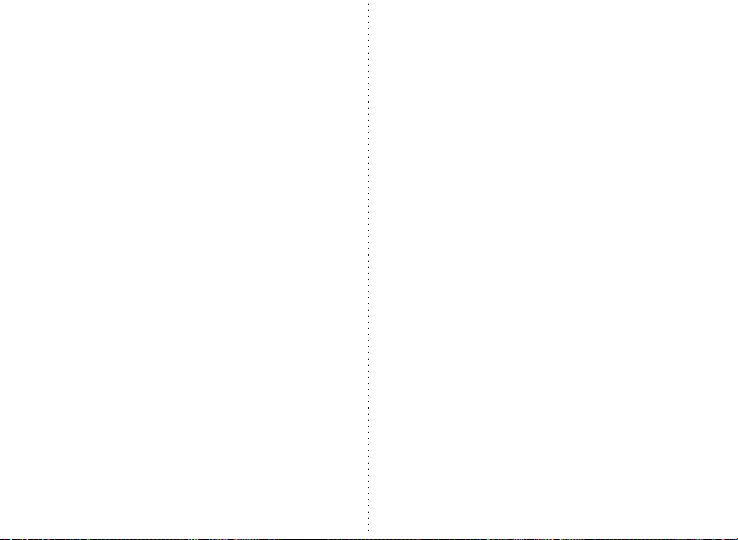
20 I I 21
12. Zmiana interfejsu: Możesz zmienić AUX i SPDIF gdy
urządzenie jest włączone lub wyłączone.
13. AC830 pracując w trakcie ładowania.
Gdy jest konieczność używania AC830 przez dłuższy czas to
można użyć kabla ładującego (ze względu na ograniczony czas
działania baterii) Można podłączyć do zasilania (DC 5V
>300mA). Gdy poziom baterii jest niski lub jest zła jakość
ładowania to urządzenie może wydać sygnał dźwiękowy.
Uwaga: nie jest zalecane, aby korzystać z urządzenia podczas
ładowania ponieważ może to mieć wpływ na żywotność
baterii.
-Praca w trybie nadajnika
1.Transmisja dźwięku z TV do słuchawek stereo lub głośników
(z A2DP) przy użyciu AC830 w funkcji bluetooth.
A. Upewnij się czy słuchawki stereo i głośnik są sparowane.
B. Naciśnij guzik MFB przez około 3 sekundy dopóki nie
zaświeci się niebieska dioda led. Urządzenie wejdzie w tryb
parowania. Jeśli AC830 nie wejdzie w tryb parowania naciśnij
podwójnie guzik MFB (powtarzaj to działanie) żeby wejść w
tryb parowania.
C. Umieść AC830 oraz głośnik lub zestaw słuchawkowy
bluetooth razem, około 30 sekund później, BTI-029 połączy się
automatycznie z głośnikiem lub zestawem słuchawkowym.
D. Połącz AC830 i TV przy pomocy 3.5 mm kabla audio albo
światłowodu.
E. Powinieneś słyszeć dźwięk z TV w zestawie słuchawkowym
lub głośniku. Jeśli nie ma dźwięku to sprawdź ustawienia w
TV. Sprawdź czy dźwięk z telewizora jest wystarczająco głośny,
czy kabel jest podłączony prawidłowo.
Dotknij kabel audio (część DC) połączony z AC830 w celu
sprawdzenia czy nie ma problemu ze źródłem dźwięku.
Gdy połączenie jest poprawne i dźwięk w słuchawkach i
głośnikach jest wystarczająco głośny to usłyszysz dźwięk w
rodzaju „zi, zi/buczenie”. Oznacza to, że AC830 i głośnik albo
słuchawki bluetooth są w porządku i problem może dotyczyć
źródła dźwięku (Telewizora).
2. Transmisja dźwięku z komputera do słuchawek lub
głośników (z obsługą A2DP) przy użyciu AC830 z funkcją
bluetooth.
A. Upewnij się czy słuchawki i głośnik są sparowane.
B. Naciśnij guzik MFB przez około 3 sekundy dopóki nie
zaświeci się niebieska dioda led. Urządzenie wejdzie w tryb
parowania. Jeśli AC830 nie wjedzie w tryb parowania naciśnij
podwójnie guzik MFB (powtarzaj to działanie) żeby wejść w
tryb parowania.
C. Umieść AC830, głośnik lub zestaw słuchawkowy razem
obok siebie, około 30 sekund później, AC830 połączy się
automatycznie z głośnikiem lub zestawem słuchawkowym.
D. Połącz AC830 z komputerem przy pomocy kabla audio
3.5mm albo światłowodu.
E. Jeżeli wszystko jest poprawnie połączone to powinieneś
słyszeć dźwięk z komputera w słuchawkach lub głośniku. Jeśli
nie słyszysz dźwięku w głośniku lub słuchawkach to sprawdź
ustawienia na komputerze. Sprawdź podłączenie kabla audio,
aby ustalić czy nie ma problemu ze źródłem dźwięku. Gdy
połączenie jest poprawne a dźwięk w słuchawkach lub
głośniku wystarczająco duży to usłyszysz coś w rodzaju
„buczenia” oznacza to że okablowanie i AC830 wraz z
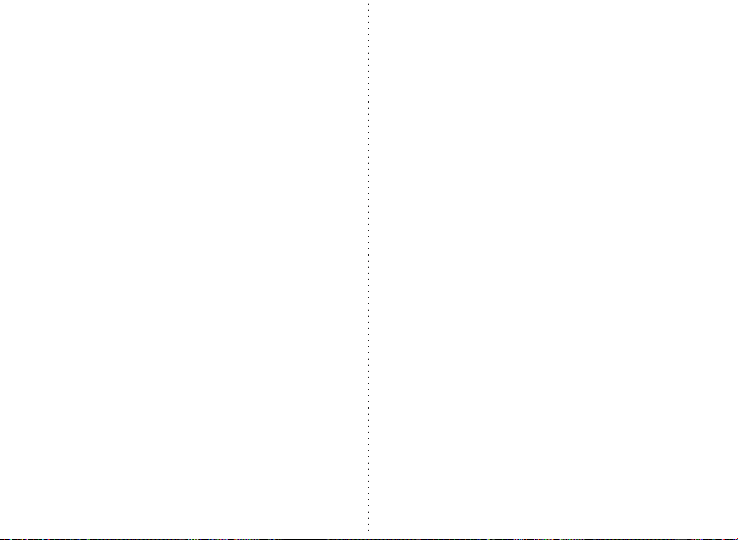
22 I I 23
urządzeniami do odtwarzania dźwięku są w porządku
i problem jest z komputerem. Uwaga: Hasło dla zestawu
słuchawkowego, odbiornika bluetooth, głośnika bluetooth itp.
to: 0000, 1234, 1111, 8888.
3. AC830 i zestaw słuchawkowy bluetooth albo głośnik
bluetooth (obsługujący A2DP) może pracować z innym
urządzeniem audio (do którego można podpiąć kabel od
słuchawek lub kabel światłowodu). AC830i zestaw
słuchawkowy albo głośnik może działać bezprzewodowo
(po odpięciu kabla).
AC830 działający jako nadajnik bluetooth połączony
z dwoma urządzeniami jednocześnie:
Urządzenie może połączyć się z dwoma głośnikami stereo
bluetooth albo zestawami słuchawkowymi bluetooth, aby
odtwarzać muzykę jednocześnie. 1. Nazwijmy dwa zestawy
słuchawkowe oraz dwa głośniki jako A i B.
2. Parowanie z urządzeniem A, uruchom urządzenie A i włącz
tryb parowania bluetooth (przeważnie czerwona i niebieska
dioda led świecą na przemian, ale czasem niektóre światła led
świecą szybciej w odróżnieniu od normalnego stanu w
zależności od funkcji zestawu słuchawkowego lub głośników)
3. W celu włączenia trybu parowania wciśnij guzik
wielofunkcyjny urządzenia AC830 i przytrzymaj przez
3 sekundy dopóki nie zaświeci się niebieska dioda led.
Jeśli powyższe się nie powiedzie to należy podwójnie kliknąć
przycisk wielofunkcyjny w celu włączenia trybu parowania.
4. AC830 i urządzenie A, po około 30 sekundach powinno się
sparować (będzie widoczna niebieska dioda led na AC830.
Po poprawnym połączeniu AC830 ze źródłem dźwięku,
z urządzenia A powinieneś słyszeć dźwięk.
Wyłącz urządzenie A oraz AC830 (po poprawnym połączeniu)
5. Włącz urządzenie B i sparuj z AC830 (tak samo jak wyżej
opisane). Wyłącz urządzenie AC830 po poprawnym
sparowaniu.
6. Włącz urządzenie A (nie włączaj trybu parowania, ale nic się
nie stanie jeśli urządzenie uruchomi się w tym
trybie,większość głośników bluetooth łączy się automatycznie,
należy chwile poczekać) około 10-20 sekund później włącz
AC830 (nie ma potrzeby wejścia w tryb parowania).
AC830 automatycznie połączy się z urządzeniami A i B. Czas
parowania wyniesie około 30 sekund. Następnie połącz się ze
źródłem dźwięku, aby sprawdzić, czy oba urządzenia mogą
odtwarzać jednocześnie. Jeśli nie, to należy wyłączyć AC830 i
ponownie uruchomić w celu nawiązania połączenie między
AC830 a urządzeniem A i B.
Jeżeli problem nadal występuje to należy wykonać wszystkie
czynności dla dwóch połączeń jednocześnie. Należy również
upewnić się, że żadne inne urządzenie (słuchawki, głośnik etc.)
nie będzie chciało się połączyć z AC830.
Test kompatybilności dla AC830 działającego jako nadajnik
bluetooth w celu połączenia z dwoma urządzeniami
jednocześnie. 1.Ze względu na inny chipset bluetooth oraz inne
ustawienia firmware niektóre głośniki oraz zestawy
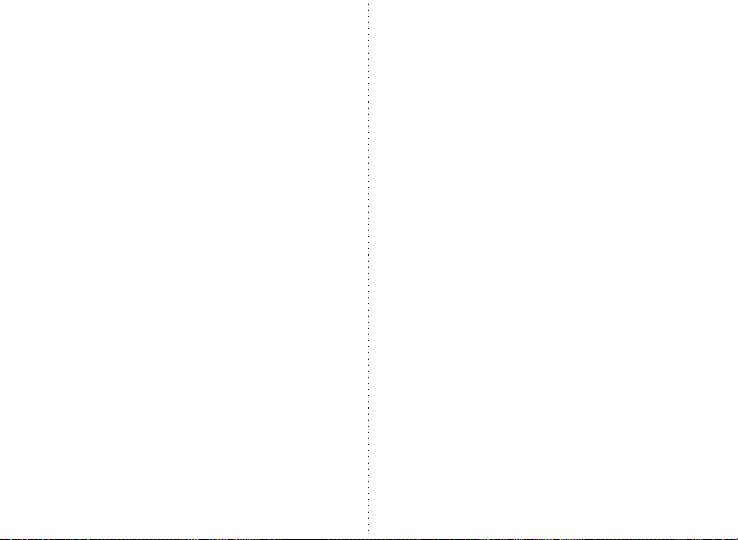
24 I I 25
słuchawkowe mogą mieć problem z kompatybilnością z
AC830. Jeżeli jedno z urządzeń nie ma dźwięku albo przerywa
w trakcie grania to należy ponownie sparować urządzenia
2 lub 3 razy aby sprawdzić czy sytuacja się powtarza. W
rezultacie może się okazać że urządzenia są niekompatybilne.
AC830pracując jako odbiornik bluetooth może połączyć się
z dwoma urządzeniami równocześnie.
AC830 może połączyć się z dwoma telefonami komórkowymi
jednoczenie (ale nie można puszczać muzyki z 2 komórek
w tym samym czasie) można wybrać dowolny telefon
komórkowy, aby odtwarzać muzykę, ale trzeba wstrzymać lub
zakończyć muzykę z innego telefonu.
1.Nazwijmy dwa telefony komórkowe jako A i B.
2.Następujące kroki parowania do połączenia A z AC830.
Po udanym połączeniu należy wyłączyć bluetooth z telefonu
komórkowego A. Podwójne kliknięcie MFB na urządzeniu
AC830 włączy tryb parowania.
3.Połącz telefon komórkowy B z AC830. Po udanym połączeniu
wyłącz AC830. Włącz bluetooth na urządzeniu A oraz włącz
AC830.
Odbiornik AC830 automatycznie połączy się z dwoma
telefonami komórkowymi w około 30 sekund.
4. Uwaga: Tylko jeden telefon komórkowy będzie odtwarzać
muzykę w tym samym czasie przy połączeniu A i B. Jeśli
chcesz odtwarzać muzykę z innego telefonu komórkowego to
należy włączyć pauze na pierwszym lub całkowicie wyłączyć
muzykę aktualnie grającego telefonu komórkowego.
Zawartość opakowania: AC830 x 1szt /
Kabel światłowodowy x 1szt / Kabel 3.5mm audio x 1szt /
Przewód ładujący x 1szt / Instrukcja obsług x 1szt
Wskazówki dotyczące parowania:
1. Włącz tryb parowania w słuchawkach bluetooth albo
głośniku bluetooth. Następnie uruchom AC830 w celu
nawiązania połączenia. Nie ma potrzeby przełączania AC830 w
tryb parowania jeśli głośnik lub słuchawki zostały już wcześniej
połączone z AC830.
2. Jeśli AC830 nie połączy się w ciągu minuty z urządzeniami
bluetooth głośnikami lub słuchawkami to spróbuj wyczyścić
listę sparowanych urządzeń. Jeśli już wcześniej słuchawki
bluetooth lub głośnik bluetooth były połączone z AC830 to
uruchom urządzenie na nowo zaraz po usunięciu listy
sparowanych urządzeń.
Informacje o baterii: Twoje urządzenie jest zasilane baterią
(wielokrotnego ładowania). Pełną wydajność nowego
akumulatora jest osiągana dopiero po dwóch z trzech pełnych
cyklach ładowania i rozładowania. Bateria może być ładowana
i rozładowywana setki razy, ale w końcu ulegnie zużyciu.
Gdy bateria jest w pełni naładowana to należy ją odłączyć od
zasilania ponieważ przeładowanie baterii skraca jej żywotność.
W pełni naładowany akumulator z czasem traci moc (jeżeli nie
jest używany). Pozostawianie urządzenia w gorących lub
zimnych miejscach, takich jak zamknięty samochód latem lub
zimą, spowoduje zmniejszenie jej pojemności i żywotności.
Należy zawsze starać się przechowywać baterię w temp. od 15
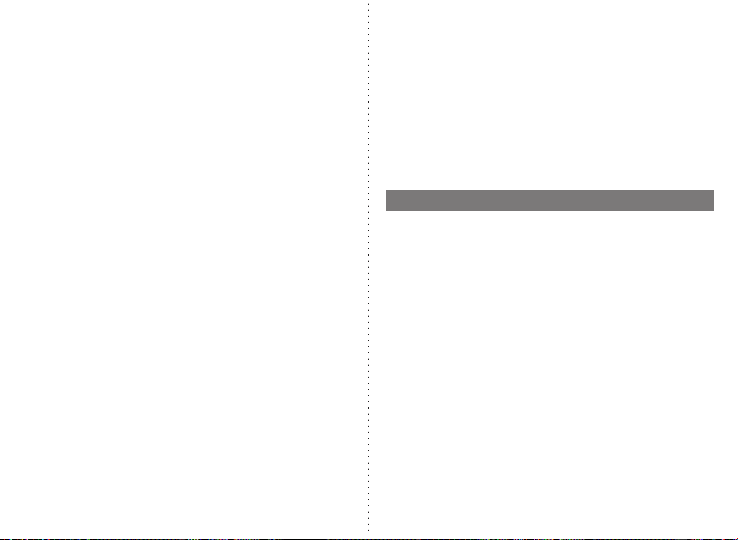
26 I I 27
do 25`C. Sprawność baterii jest szczególnie osłabiona w
temperaturach poniżej zera. Nie należy także wrzucać baterii
do ognia, ponieważ może eksplodować. Bateria może również
samoczynnie eksplodować w razie uszkodzenia.
Instrukcja Bezpieczeństwa: Z urządzenia należy korzystać
zgodnie z jego przeznaczeniem. Poniższe wskazówki pomogą
efektywnie korzystać z serwisu gwarancyjnego.
1. Trzymaj urządzenie z dala od dzieci. 2. Urządzenie należy
przetrzymywać w suchym miejscu, z dala od wilgoci i deszczu
oraz wszelkiego rodzaju cieszy które zawierają związki
mineralne (korodują układ elektroniczny)
3. Jeśli urządzenie jest mokre to należy je całkowicie osuszyć
(przed uruchomieniem)
4. Nie kładź urządzenia w zakurzone i brudne miejsca,
ponieważ może to doprowadzić do uszkodzenia podzespołów
elektronicznych oraz zdejmowanych części.
5. Nie należy przechowywać i używać urządzenia w
przegrzanych miejscach, wysoka temperatura skraca
żywotność urządzeń elektronicznych, doprowadza do
uszkodzeń baterii oraz sprawia, że niektóre części mogą się
odkształcić lub stopić.
6. Nie należy przechowywać i stosować urządzenia w zimnych
miejscach ponieważ niska temperatura oraz wilgoć mogą
zniszczyć obwód drukowany. Urządzenie nadaje się do
stosowania wyłącznie w temperaturze pokojowej.
7. Nie próbuj demontować urządzenia.
8. Nie należy rzucać urządzeniem lub narażać na silne
wstrząsy ponieważ może to doprowadzić do uszkodzeń
obwodu oraz struktury urządzenia.
9. Nie wolno czyścić urządzenia silnymi środkami chemicznymi
DE Toslink/SPDIF Bluetooth Sender & Empfänger
Produkt Beschreibung: AC830 ist ein Bluetooth Sender und
Empfänger mit Toslink-Anschluss. Als Bluetooth Sender kann
es Musik auf Ihr Telefon, Walkman, Fernseher, Computer, usw.
An Ihre Bluetooth Empfänger, Stereo Bluetooth Kopfhörer und
Bluethooth Lautsprecher durch Schnurlostechnik senden.
Als Bluetooth Empfänger kann es als Bluetooth Kopfhörer
(durch einstecken von Kopfhörerkabel in den 3,5 mm
Anschluss) dienen oder durch Schnurlostechnik mit
Lautsprechern verbinden um ein Audiosignal zu empfangen.
Bitte lesen Sie vor Erstbenutzung die Bedienungsanleitung
gründlich durch.
Vorbereitung vor Gebrauch: Vor dem Gebrauch des Gerätes
muss AC830, Musikplayer, Telefon, Fernseher oder Computer-
Support mit Lichtwellenleiter Interface oder 3,5MM Audio
Interface Output Geräte vollständig aufgeladen sein,

28 I I 29
Produktbild und Funktionen
A. Multifunktions-Taste
B. Modus Auswahl
(TX: Sender; RX: Empfänger)
C. Interface Auswahl
(AUX: 3.5mm Audio Interface;
SPDIF: optisches Interface)
Spezifizierung: Bluetooth Version: V4.1 Class II
Chip-Satz: CSR BC8670 / Frequenz: 2.402GHz-2.480GHz
Empfänger Arbeitszeit (AUX): 15 Stunden
Sender Arbeitszeit (AUX): 15 Stunden
Empfänger Arbeitszeit (SPDIF): 12 Stunden
Sender Arbeitszeit (SPDIF): 12 Stunden
Ladezeit: Ungefähr 2 Stunden
Bluetooth Profil: RX:A2DP AVRCP TX:A2DP
Support für Bluetooth Kopfhörer: 0000,1111,1234,888
Batterie: 350mAh aufladbare Lithium Batterie
Ladeversorgung: 100-240V AC Adapter, 5VDC >300mA
Arbeitstemperatur: -10/55`C℃
Nettogewicht: ~ 38.6g / Umfang: 60x60x18.4mm
Arbeitsweise
AC830 Ladevorgang
1. Erstes Aufladen
Bitte laden Sie das Gerät vor Erstbenutzung vollständig auf.
2. Laden während schwacher Batterie
Wen das rote LED Licht während dem normalen Gebrauch
aufleuchtet, signalisiert es das der AC830 im schwachen
Batterie-Modus ist und aufgeladen werden muss (es ist normal
wenn sich das blaue und rote Licht während der gleichzeitigen
Ladung und Benutzung des Gerätes überlappen).
A,Verbinden Sie das Ladekabel mit dem Ladeadapter (mit USB
Ausgang Verbindungselement) oder einem Computer.
B, Anschließend verbinden Sie den Micro USB Anschluss an
das AC830.
C, Das rote LED Licht erleuchtet beim Laden und schaltet sich
bei voller Batterie wieder aus.
D, Ladedauer beträgt ungefähr 2 Stunden.
AC830 arbeitet als Sendefunktion und LED Anweisung
AC830 kann nach dem Einschalten durch einen Kippschalter in
den Sende- bzw. Empfangsmodus geschaltet werden. Nach
dem Ausschalten stellen sie den Schalter auf “TX” und drücken
Sie lange die Multifunktions-Taste um das Gerät anzuschalten,
anschließend werden alle gepaarten Geräte im RX Modus
gelöscht! Bitte schalte Sie nicht vom TX in den RX Modus
innerhalb 3 Sekunden nachdem das Gerät ausgeschaltet
wurde, da der Chip-Satz noch nicht vollständig ausgeschaltet
wurde und der Modus ist immer noch im gleichen Zustand wie
vor dem Ausschalten.
AC830 kann bis zu vier Geräte als Sender speichern. Alle
übertreffende Geräte werden durch neue ersetzt. (Weshalb 4?
Da der AC830 sich nach dem Einschalten automatisch mit
allen gespeicherten Geräten verbinden, bei größerer Gerätezahl
wird dies zu lange dauern)
AC830 automatische Verbindungszeit: 7 Sekunden für 1
gespeichertes Gerät, 12 Sekunden für 2 gespeicherte Geräte
,17 Sekunden für 3 gespeicherte Geräte , 22 Sekunden für 4
gespeicherte Geräte.
D. 3.5MM Audio-Line Interface
(Audio Eingang / Ausgang)
E. Optisches Eingang Interface
F. Optisches Ausgang Interface
G. Micro USB Ladeanschluss
H. LED Anzeige

30 I I 31
1. Einschalten: Im Ausgeschalteten Zustand, drücken Sie
MFB für etwa 3 Sekunden. Die blaue LED Anzeige leuchtet
zwei mal auf. AC830 ist nun eingeschaltet. (Falls AC830 sich
mit keinem Gerät verbindet kann es sein das es schnell in
den Speicher-Modus geschaltet ist nachdem die blauen LED
Anzeige nach dem Einschalten aufleuchtete)
2. Ausschalten: Im Ausgeschalteten Zustand, drücken Sie
MFB für etwa 3 Sekunden.Die rote LED Anzeige leuchtet zwei
mal auf (beim schnellen loslassen kann es vorkommen das
die Anzeige nur einmal aufleuchtet). AC830 ist nun
eingeschaltet. Bitte nicht innerhalb der nächsten 3 Sekunden
einschalten da die Spannung des Chip-Satz noch nicht
vollkommen verschwunden ist.
3. Speicher Modus: Schalten Sie das Gerät an und drücken
Sie zwei Mal auf MFB. Die LED Anzeige leuchtet schnell auf
um den Speicher-Modus zu beginnen.
4. Löschen der Speicherliste: Schalten Sie den TX bzw. RX
Modus aus, 3 Sek. später schalten Sie in den anderen
Arbeitsmodus, anschließend schalten Sie das Gerät wieder
an. Die Speicherliste für den ehemaligen Modus ist nun
gelöscht.
5. Wiederverbindung mit allen verbundenen Geräten.
Schalten Sie das Gerät (mit zwei Verbindungen gleichzeitig)
an. Drücken Sie kurz MFB um Sich mit allen verbunden
Geräten automatisch zu verbinden (Es unterstützt nur zwei
Geräte Verbindungen gleichzeitig). Setzen Sie die letzten zwei
Geräte als Priorität, Die LED Anzeige leuchtet nun blau auf.
Falls AC830 innerhalb von 22 Sekunden sich mit keinem
Gerät verbinden kann (dies hängt davon ab wie viel Geräte
bereits gespeichert sind), wird es in den Paarungs Modus
schalten. Wenn es als Bluetooth Sender verwendet wird, kann
es zwei verbundene Audio-Geräte gleichzeitig unterstützten.
6. Automatisches Ausschalten: AC830 schaltet sich automa-
tisch aus sobald die Batterie Spannung geringer als 3.1V ist.
7. Paarungs Modus: Die Anzeige leuchtet schnell blau-rot
auf wenn es im Bluetooth Sender Modus ist.
8. Keine Verbindung Standby Status: Die Anzeige leuchtet
jede Sekunde blau-rot auf sofern keine Verbindung besteht.
9. Verbunden Standby Status: Die blaue LED Anzeige
leuchtet lange im verbundenen Standby Modus.
10. Schwache Batterie Status: Schwache Batterie Status
(RX): Rote LED Anzeige leuchtet jede Sekunde auf und
überlappt andere LED Anzeigen (sofortiges Aufladen bzw.
Ausschalten des Gerätes schaltet diesen Modus aus).
11. Interface Umstellung
Im Ein- bzw. Ausgeschalteten Zustand schalten Sie den
Kippschalter zwischen AUX und SPDIF um.
12. AC830 Benutzung während dem Laden
Durch die eingeschränkte Arbeitszeit der eingebauten
Batterie, können Sie das Gerät während der Benutzung an
eine Stromversorgung (DC 5V>300mA, wenn die Batterie
schwach ist bzw. Die Stromversorgung schwache Qualität
aufweist) anschließen falls Sie AC830 für eine längere Zeit
benutzen müssen. Vorgang: Schließen Sie die
Stromversorgung an AC830 und schalten Sie diese
anschließend an, (auf Grund des Zurücksetzen des Chip-
Satzes beim Einstecken der Stromversorgung, kann der
normale Gebrauch von AC830 nach Software-Absturz
wiederhergestellt werden). Hinweis: Es ist nicht empfohlen
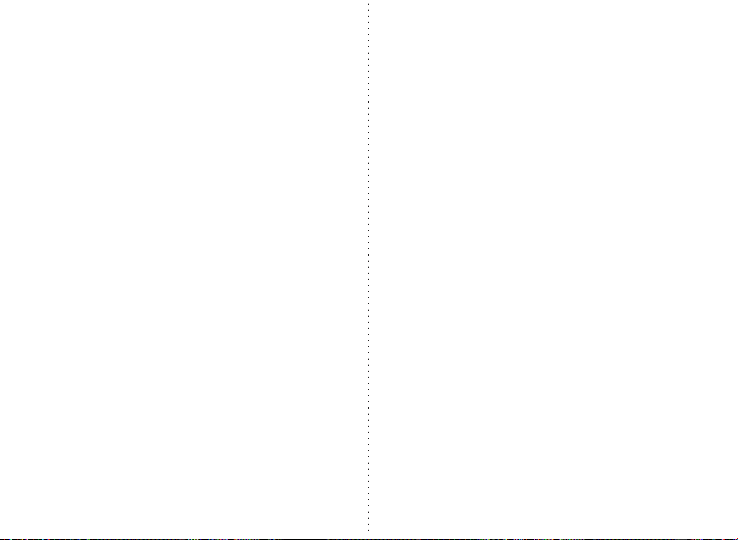
32 I I 33
diese Vorgehensweise zu verwenden da sich dies auf das
Batterieleben auswirken kann.
AC830 Empfängerfunktion und LED Anleitung
AC830 kann durch den Kippschalter nach Einschalten in den
Sender- bzw. Empfänger-Modus geschaltet werden. Im
ausgeschalteten Zustand schalten Sie auf “RX” und drücken
Sie lange die Multifunktions-Taste um das Gerät
einzuschalten. Alle gepaarten Geräte werden beim
Einschalten im “TX” Modus gelöscht! Bitte schalten Sie den
TX/RX Modus nicht innerhalb von 3 Sekunden nach dem
Ausschalten um, da der Chip-Satz noch nicht vollkommen
ausgeschaltet ist und anderseits wieder in dem vorherigen
ausgeschalteten Zustand wieder zurückgesetzt wird.
AC830 als Bluetooth Empfänger kann bis zu 8 gepaarte
Geräte speichern. Alle übertreffende Geräte werden durch
neue ersetzt. (Die Wiederverbindungszeit wird bei mehreren
gespeicherten Geräten erhöht; Automatische Wiederverbin-
dungszeit: 7 Sek. für 1 gespeichertes Gerät, 12 Sekunden für
2 gespeicherte Geräte ,17 Sekunden für 3 gespeicherte
Geräte , 22 Sekunden für 4 gespeicherte Geräte.
1. Einschalten: Im Ausgeschalteten Zustand, drücken Sie
MFB für etwa 3 Sekunden. Die blaue LED Anzeige leuchtet
zwei mal auf. AC830 ist nun eingeschaltet. (Falls AC830 sich
mit keinem Gerät verbindet kann es sein das es schnell in
den Speicher-Modus geschaltet ist nachdem es eingeschaltet
wurde)
2. Ausschalten: Im Ausgeschalteten Zustand, drücken Sie
MFB für etwa 3 Sekunden.Die rote LED Anzeige leuchtet zwei
mal auf (beim schnellen loslassen kann es vorkommen das
die Anzeige nur einmal aufleuchtet). AC830 ist nun
eingeschaltet. Bitte nicht innerhalb der nächsten 3 Sekunden
einschalten da die Spannung des Chip-Satz noch nicht
vollkommen verschwunden ist.
3. Speicher Modus: Schalten Sie das Gerät an und drücken
Sie 2x auf MFB. Die rote und blaue LED Anzeige leuchtet auf
um den Speicher-Modus zu beginnen (nach 5 Minuten ohne
eine einzige Verbindung wird es automatisch ausgeschaltet).
4. Play / Pause: Während Musik gespielt wird drücken Sie
kurz MFB um zu pausieren und anschließend erneut auf MFB
um wieder abzuspielen.
5. Löschen der Speicherliste: Schalten Sie den TX bzw. RX
Modus aus, 3 Sek. später schalten Sie in den anderen
Arbeitsmodus, anschließend schalten Sie das Gerät wieder
an. Die Speicherliste für den ehemaligen Modus ist nun
gelöscht.
6. Wiederverbindung mit allen verbundenen Geräten.
Schalten Sie AC830 an. Das Gerät verbindet sich automatisch
mit allen gespeicherten Geräten, unterstützt jedoch nur 2 zur
gleichen Zeit (Als Bluetooth Empfänger kann es nur
Audiosignale vom ersten Gerät empfangen; um von einem
anderen Gerät Signale zu empfangen muss das erste Gerät
pausiert oder ausgeschaltet werden). Die LED Anzeige
leuchtet nun blau auf.
7. Automatisches Ausschalten: AC830 schaltet sich
automatisch aus sobald die Batterie Spannung geringer als
3.1V ist. Es schaltet automatisch aus nachdem es keine
Verbindung mit einer gepaarten Aufzeichnung nach 5
Minuten gibt.
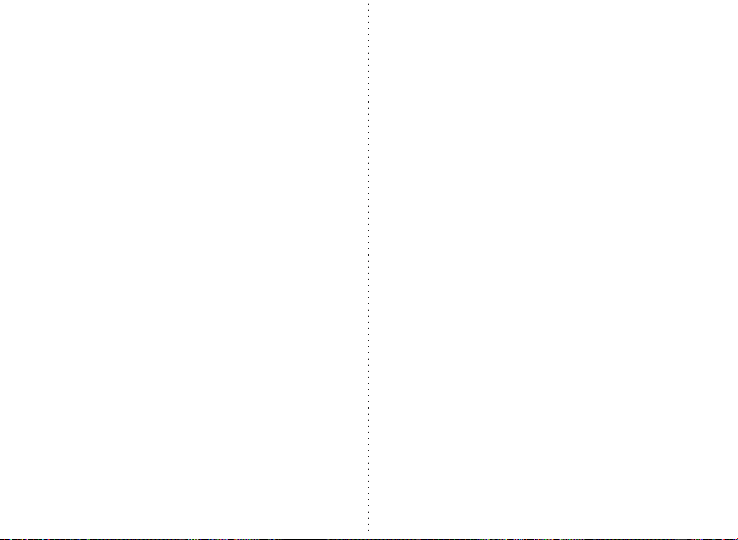
34 I I 35
Falls das Produkt eine gepaarte Aufzeichnung hat, schaltet es
sich automatisch aus wenn es keine länger als 6 Minuten
dauernde Verbindung gibt; es dauert etwa eine Minute um
wiederzuverbinden.
8. Paarungs-Modus: Die Anzeige leuchtet blau-rot auf wenn
es im Bluetooth Empfänger Modus ist.
9. Keine Verbindung Standby Status: Die Anzeige leuchtet
alle 2 Sekunden blau-rot auf sofern keine Verbindung besteht.
10. Verbunden Standby Status: Die blaue LED Anzeige
leuchtet lange im verbundenen Standby Modus.
11. Schwache Batterie Status: Schwache Batterie Status
(RX): Rote LED Anzeige leuchtet jede Sekunde auf und
überlappt andere LED Anzeigen (sofortiges Aufladen bzw.
Ausschalten des Gerätes schaltet diesen Modus aus).
12. Interface Umstellung: Im Ein- bzw. Ausgeschalteten
Zustand schalten Sie den Kippschalter zwischen AUX und
SPDIF um.
AC830 Benutzung während dem Laden
Durch die eingeschränkte Arbeitszeit der eingebauten Batterie,
können Sie das Gerät während der Benutzung an eine
Stromversorgung (DC 5V>300mA, wenn die Batterie schwach
ist bzw. Die Stromversorgung schwache Qualität aufweist)
anschließen falls Sie AC830 für eine längere Zeit benutzen
müssen. Vorgang: Schließen Sie die Stromversorgung an
AC830 und schalten Sie diese anschließend an, (auf Grund des
Zurücksetzen des Chip-Satzes beim Einstecken der
Stromversorgung, kann der normale Gebrauch von AC830 nach
Software-Absturz wiederhergestellt werden). Hinweis: Es ist
nicht empfohlen diese Vorgehensweise zu verwenden da sich
dies auf das Batterieleben auswirken kann.
Arbeit im Empfäger Modus
1. AC830 und Stereo Bluetooth Kopfhörer oder Bluetooth
Lautsprecher (A2DP Aktiviert) funktionieren mit dem
Fernseher.
A. Schalten Sie die Bluetooth Kopfhörer oder Bluetooth
Lautsprecher in den paarungs Modus.
B. Drücken Sie MFB für etwa 3 Sekunden bis die blaue LED
Anzeige aufleuchtet um in den Paarungs-Modus zu schalten.
Falls AC830 nicht in den Paarungs-Modus schaltet, drücken
Sie zwei Mal auf MFB (wiederholen Sie dies) um in den
Paarungs-Modus zu schalten
C. Fügen Sie AC830 und die Bluetooth Kopfhörer oder
Bluetooth Lautsprecher zusammen, etwa 30 Sekunden später
wird AC830 mit den Geräten automatisch verbunden.
D. Verbinden Sie AC830 und den Fernseher mit einem 3.5mm
Audio Kabel oder Lichtwellenleiter-Kabel.
E. Sie können nun den Klang des Fernsehers aus den
Bluetooth Kopfhörern oder Bluetooth Lautsprechern. Falls kein
Geräusch aus den Bluetooth Kopfhörern oder Bluetooth
Lautsprechern zu hören ist, prüfen Sie den AUX Ausgang oder
den Lichtwellenleiter Ausgang am Fernseher, ob die Lautstärke
des Fernseher laut genug ist, oder ob die Kabel richtig
verbunden sind. Benutzen Sie Ihre Finger um das DC-Teil des
Audiokabels welches mit AC830 verbunden ist zu berühren
um zu überprüfen ob es Probleme mit der Audio-Quelle gibt.
Wenn die Verbindung erfolgreich ist und die Lautstärke der
Kopfhörer oder Lautsprecher groß genug ist, werden Sie ein
“Zi-Zi”-Geräusch erhören, welches bedeutet das AC830 und
die Bluetooth Kopfhörer oder Bluetooth Lautsprecher richtig
verbunden sind, wird das Problem wohl an der Audio-Quelle

36 I I 37
des Fernsehers liegen.
2. AC830 und Stereo Bluetooth Kopfhörer oder Bluetooth
Lautsprecher (A2DP Aktiviert) funktionieren mit dem
Computer.
A. Schalten Sie die Bluetooth Kopfhörer oder Bluetooth
Lautsprecher in den Paarungs-Modus.
B. Drücken Sie MFB für etwa 3 Sekunden bis die blaue LED
Anzeige aufleuchtet um in den Paarungs-Modus zu schalten.
Falls AC830 nicht in den Paarungs-Modus schaltet, drücken
Sie zwei Mal auf MFB (wiederholen Sie dies) um in den
Paarungs-Modus zu schalten
C. Fügen Sie AC830 und die Bluetooth Kopfhörer oder
Bluetooth Lautsprecher zusammen, etwa 30 Sekunden später
wird AC830 mit den Geräten automatisch verbunden.
D. Verbinden Sie AC830 und den Computer mit einem 3.5mm
Audio Kabel oder Lichtwellenleiter-Kabel.
E. Sie können nun den Klang des Computer aus den Bluetooth
Kopfhörern oder Bluetooth Lautsprechern. Falls kein Geräusch
aus den Bluetooth Kopfhörern oder Bluetooth Lautsprechern
zu hören ist, prüfen Sie den AUX Ausgang oder den
Lichtwellenleiter Ausgang am Computer, ob die Lautstärke des
Computer laut genug ist, oder ob die Kabel richtig verbunden
sind. Benutzen Sie Ihre Finger um dem Stecker des
Audiokabels welches mit AC830 verbunden ist zu berühren
um zu überprüfen ob es Probleme mit der Audio-Quelle gibt.
Wenn die Verbindung erfolgreich ist und die Lautstärke der
Kopfhörer oder Lautsprecher größ genug ist, werden Sie ein
“Zi-Zi”-Geräusch erhören, welches bedeutet das AC830 und
die Bluetooth Kopfhörer oder Bluetooth Lautsprecher richtig
verbunden sind, wird das Problem am Computer liegen.
HINWEIS: Das Passwort für Bluetooth Kopfhörer, Bluetooth
Empfänger, Bluetooth Lautsprecher usw. Lautet “0000”,
“1234”, “1111”, “8888”.
3. AC830 und Bluetooth Kopfhörer und Bluetooth Lautsprecher
welche A2DP Profile unterstützen funktionierten auf anderen
Audio-Geräten (welche Kopfhörerkabel oder Lichtwellenleiter-
Kabel unterstützen). AC830 und Bluetooth Kopfhörer und
Bluetooth Lautsprecher können Kabelkopfhörer von der
Kabelverbindung in eine kabellose Verbindung bringen.
AC830 als Bluetooth Sender verbindet mit zwei anderen
Geräten gleichzeitig: Dieses Gerät kann sich mit zwei
Bluetooth Kopfhörern oder Bluetooth Lautsprechern verbinden
um Musik gleichzeitig zu spielen.
1. Benennen Sie die zwei Bluetooth Kopfhörer oder
Lautsprecher als “A” und “B”.
2. Paarung mit A: Schalten Sie A ein und Beginnen Sie den
Bluetooth Paarungs-Modus (Normalerweise leuchtet ein rotes
oder blaues Licht, aber manche leuchten schnell als rotes LED
Licht anders als im Normalen Zustand, je nach Ihrer Bluetooth
Kopfhörer / Lautsprecher Funktionen).
3. Drücken Sie die Multifunktions-Taste für drei Sekunden bis
die blaue LED Anzeige schnell blinkt und beginnen Sie den
Paarungs-Modus; falls AC830 nicht automatisch in den
Paarungs-Modus einschaltet, können Sie die Multifunktions-
Taste zwei Mal drücken (wiederholen Sie dies) bis er den
Paarungs-Modus beginnt.
4. Fügen Sie AC830 und A zusammen, warten Sie etwa 30
Sekunden. Sie werden sehen das AC830 blaue LED Anzeige
lange aufleuchtet nachdem sie sich mit A erfolgreich gepaart
hat. Verbinden Sie AC830 mit einer Audio-Quelle und Sie
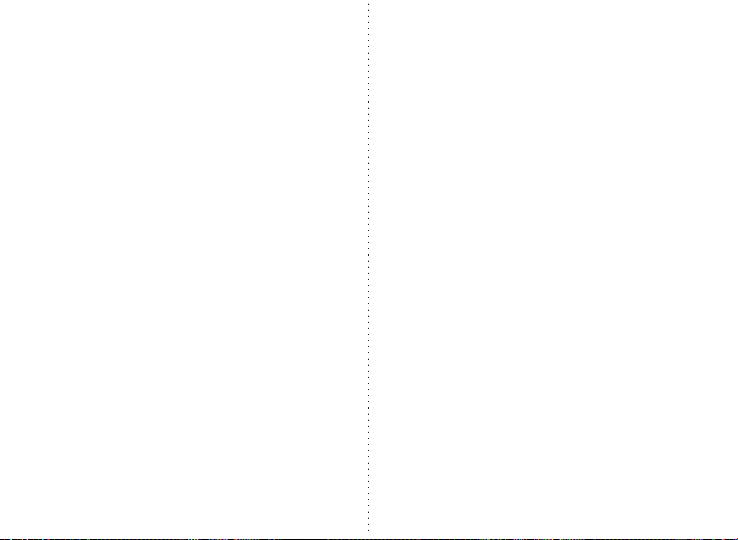
38 I I 39
können nun den Klang von A ausgehend hören. Schalten Sie A
und AC830 nach erfolgreicher Verbindung aus.
5. Paarung mit B: Schalten Sie B ein und Beginnen Sie den
Bluetooth Paarungs-Modus (befolgen Sie die gleichen Schritte
wie mit A und schalten Sie AC830 nach erfolgreicher Paarung
aus).
6. Schalten Sie A ein(Schalten Sie den Paarungs-Modus nicht
ein; falls er jedoch automatisch eingeschaltet wird ist dies auch
in Ordnung), etwa 10 bis 20 Sekunden später (in diesem Fall
verbinden sich Bluetooth Lautsprecher automatisch. Bitte
warten Sie einen Moment).
Anschließend schalten Sie AC830 ein (Sie müssen den
Paarungs-Modus nicht einschalten), es sucht und verbindet
sich nach etwa 30 Sekunden mit A und B automatisch.
Anschließend schließen Sie die Audio-Quelle an um zu prüfen
ob die zwei Geräte gleichzeitig spielen können. Falls nicht,
schalten Sie AC830 aus und anschließend wieder an um sich
mit Geräten A und B wiederzuverbinden. Falls es nicht klappt,
versuchen Sie die Schritte für zwei gleichzeitige Verbindungen
nochmals durchzuführen. Bitte beachten Sie dass es keinen
anderen Bluetooth Kopfhörer oder Lautsprecher Paarungs-
Modus gibt um sich mit zwei Geräten zu verbinden.
Test Bericht für AC830 als Bluetooth Sender um mit zwei
anderen Geräten gleichzeitig zu verbinden.
1. Aufgrund verschiedener Bluetooth Chip-Sätze, verschiedener
Firmware-Einstellungen und verschiedener Funktionsweisen
können manche Bluetooth Lautsprecher und Bluetooth
Kopfhörer Probleme haben sich mit AC830 zu verbinden. Falls
eines der Geräte keinen Klang bzw. Durchgehenden Klang
spielt, reparieren Sie die zwei Geräte zwei oder drei Mal um zu
prüfen ob es an der gleichen Ursache liegt.
AC830 als Bluetooth Empfänger verbindet sich mit zwei
Geräten gleichzeitig: AC830 kann sich mit zwei Mobil-
Telefonen gleichzeitig verbinden (kann aber nicht Musik von
zwei Mobil-Telefonen gleichzeitig abspielen. Sie können ein
beliebiges Mobil-Telefon zum abspielen von Musik auswählen,
müssen jedoch das Abspielen der Musik auf dem anderen
Mobil-Telefon pausieren oder beenden).
1. Benennen Sie die Mobil-Telefone als “A” und “B”.
2. Folgen Sie den den Paarungs-Schritten um A mit AC830 zu
verbinden. Nach erfolgreicher Verbindung schalten Sie das
Bluethooth bei A aus. Doppelklick auf MFB auf AC830 um den
Paarungs-Modus einzuschalten.
3. Verbinden Sie B mit AC830. Nach erfolgreicher Verbindung
schalten Sie AC830 aus. Schalten Sie das Bluetooth von A ein
und anschließend schalten Sie AC830 ein. AC830 wird sich
automatisch mit den zwei Mobil-Telefonen innerhalb von 30
Sekunden verbinden.
4.Hinweis: Es kann nur Musik von einem Mobil-Telefon zur
gleichen Zeit abspielen. Sie können ein beliebiges Mobil-
Telefon zum abspielen von Musik auswählen, müssen jedoch
das Abspielen der Musik auf dem anderen Mobil-Telefon
pausieren oder beenden.
Lieferumfang: AC830 x 1stk.
Lichtwellenleiter-Kabel x 1stk. / 3.5mm Audio Kabel x 1stk.
Ladegerät x 1stk. / Bedienungsanleitung x 1stk.
Tipps zum paaren: 1. Schalten Sie die Bluetooth Kopfhörer
oder Bluetooth Lautsprecher in den Paarungs-Modus. Schalten
Table of contents
Languages:
Popular Transmitter manuals by other brands
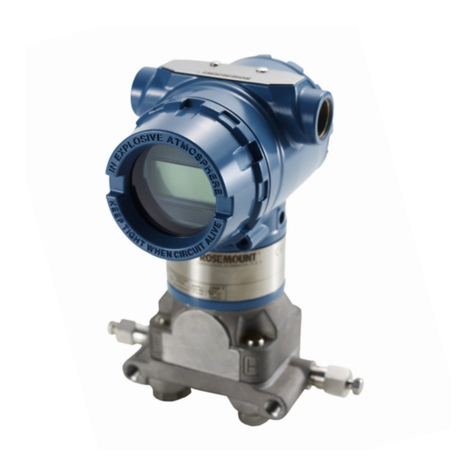
Emerson
Emerson Rosemount 3051N Reference manual

M-system
M-system Mini-M M2TT instruction manual
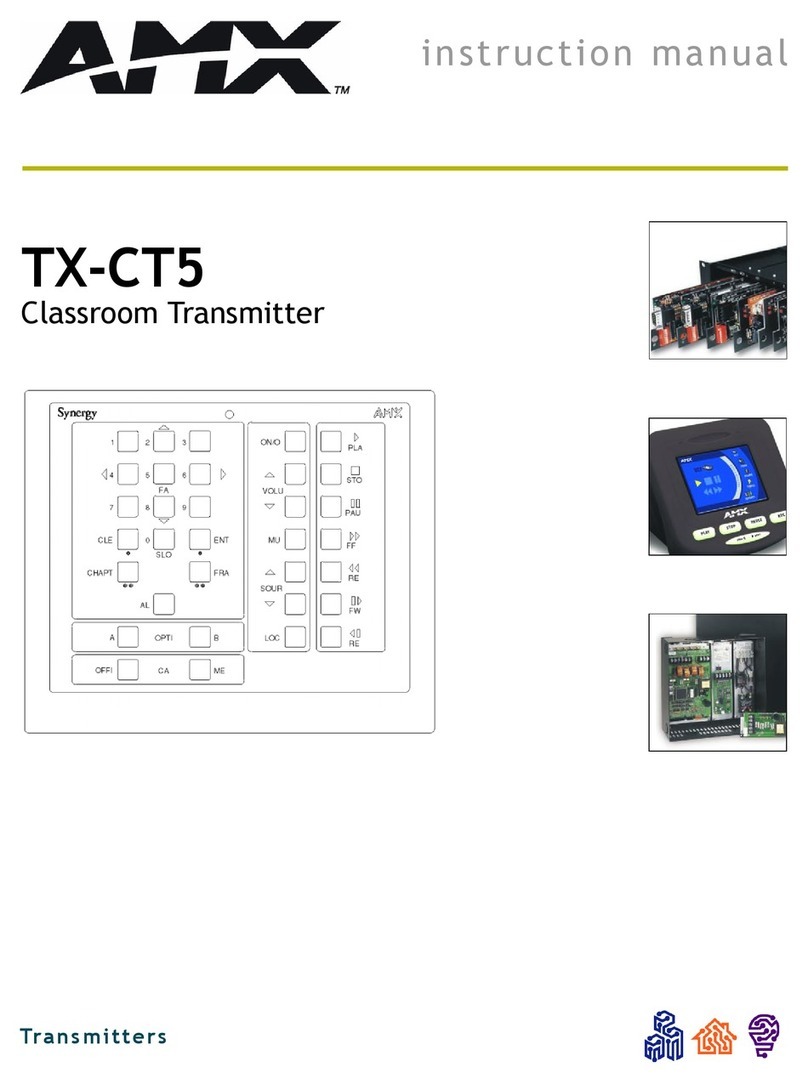
AMX
AMX Classroom Transmitter TX-CT5 instruction manual

Lectrosonics
Lectrosonics IFBT4 quick start guide
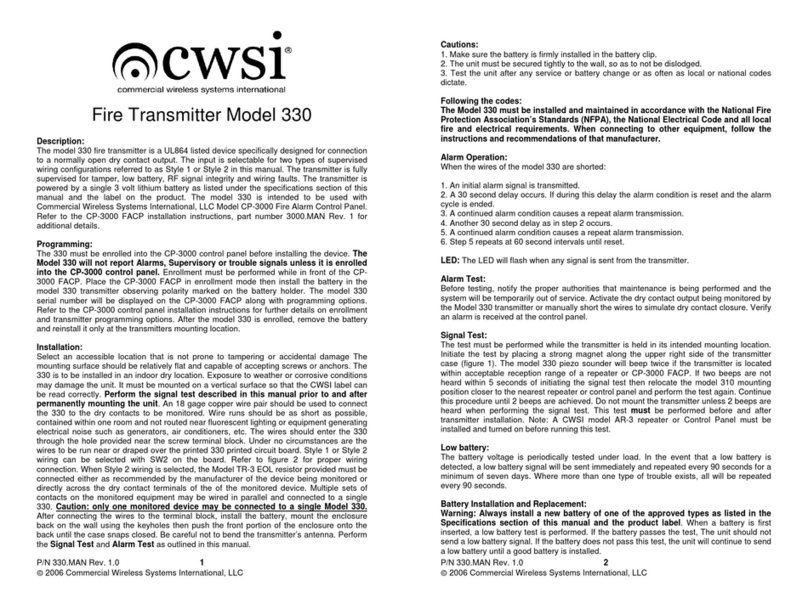
CWSI
CWSI 330 manual
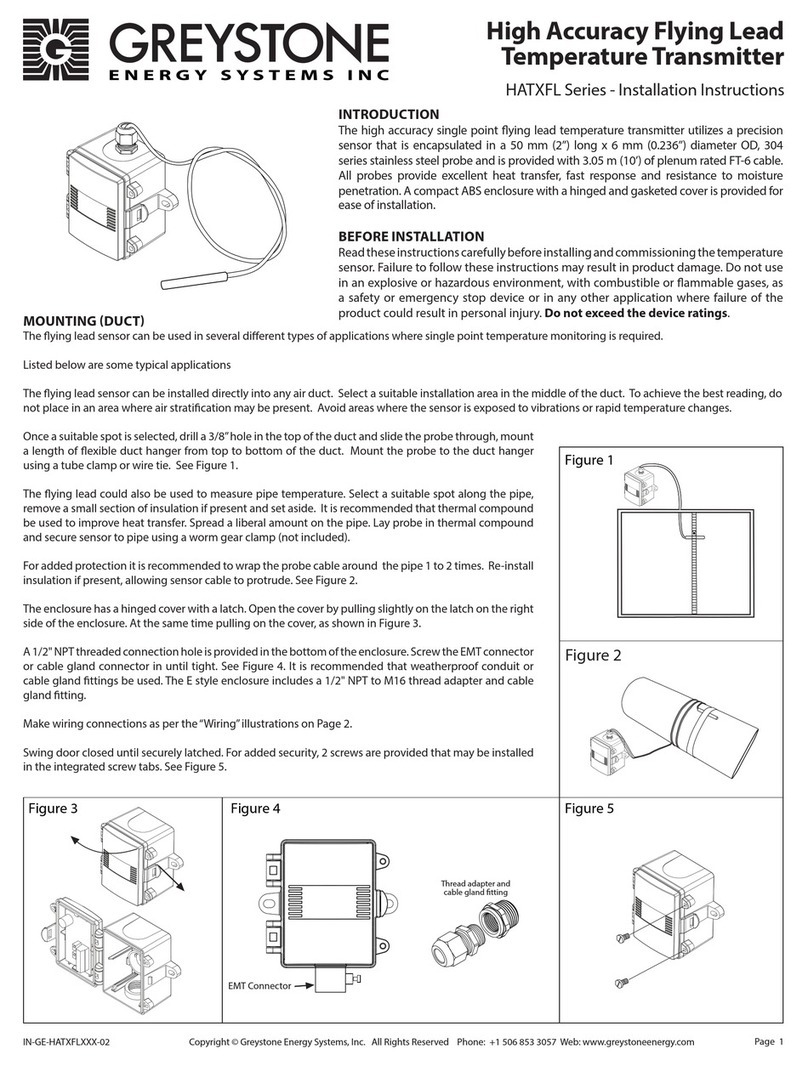
Greystone Energy Systems
Greystone Energy Systems HATXFL Series installation instructions