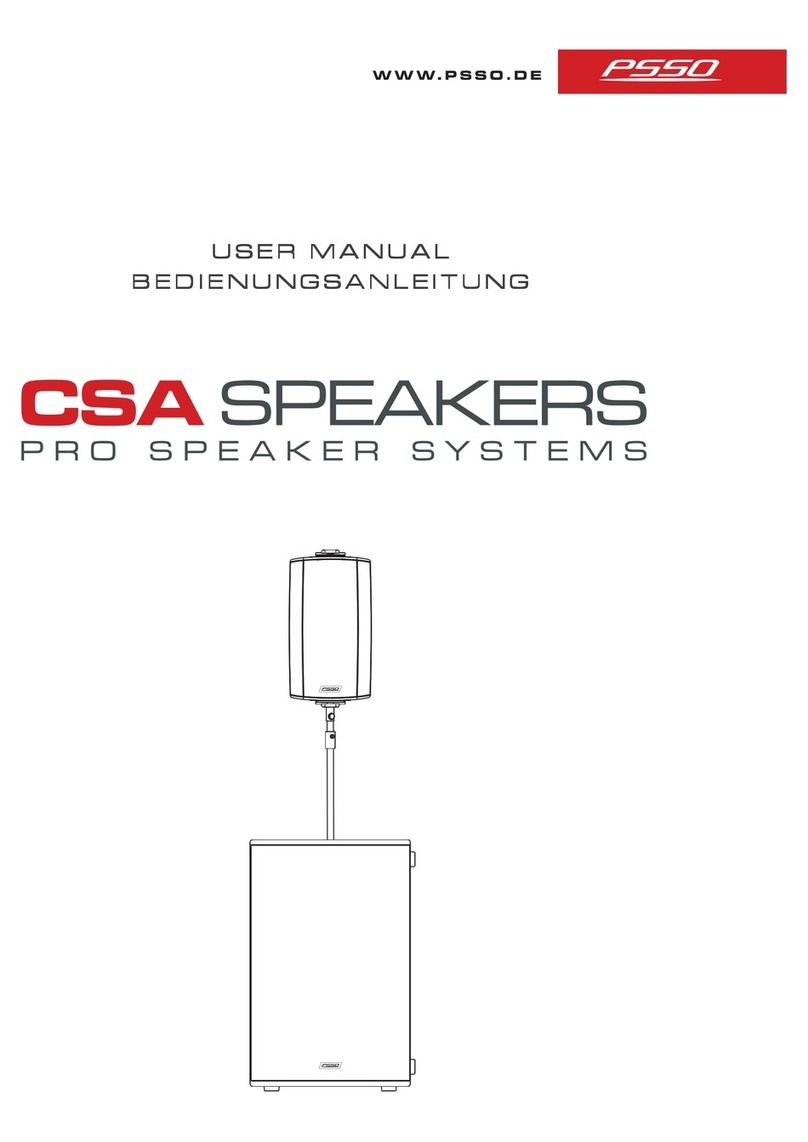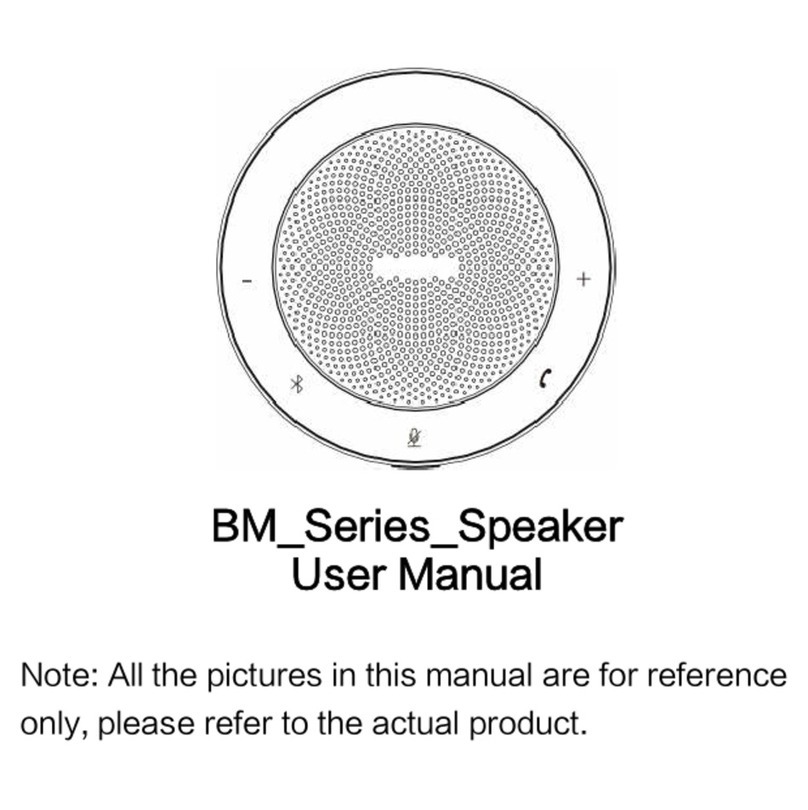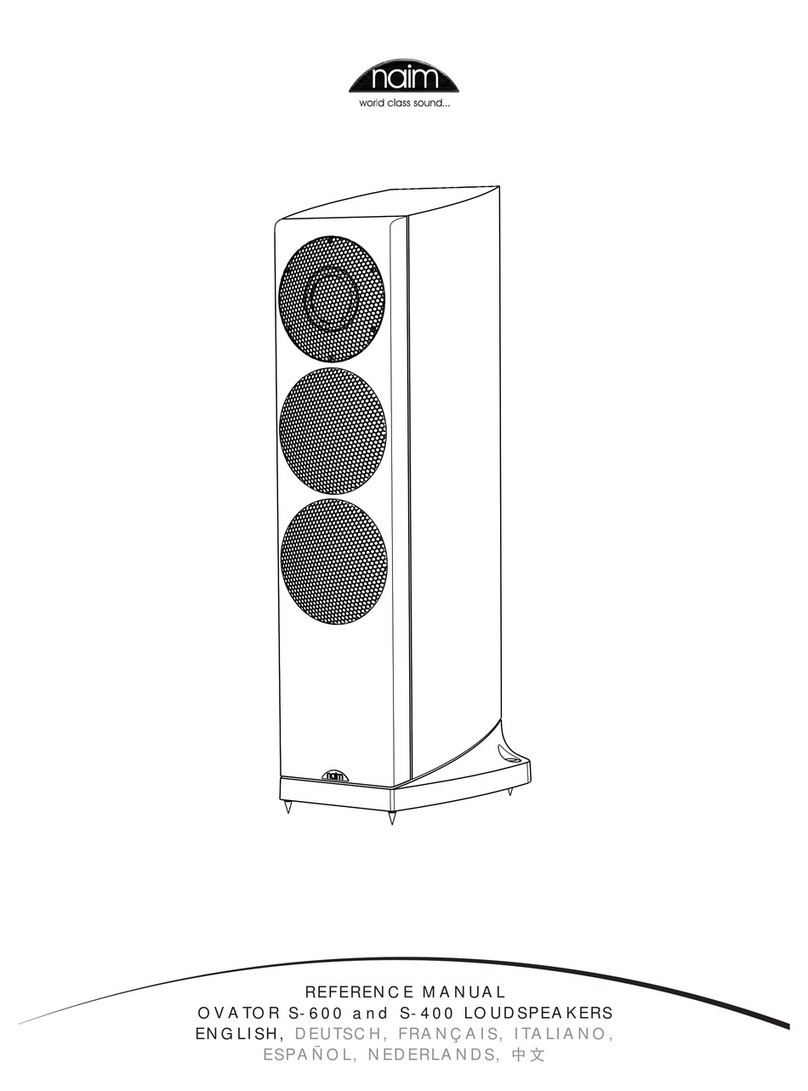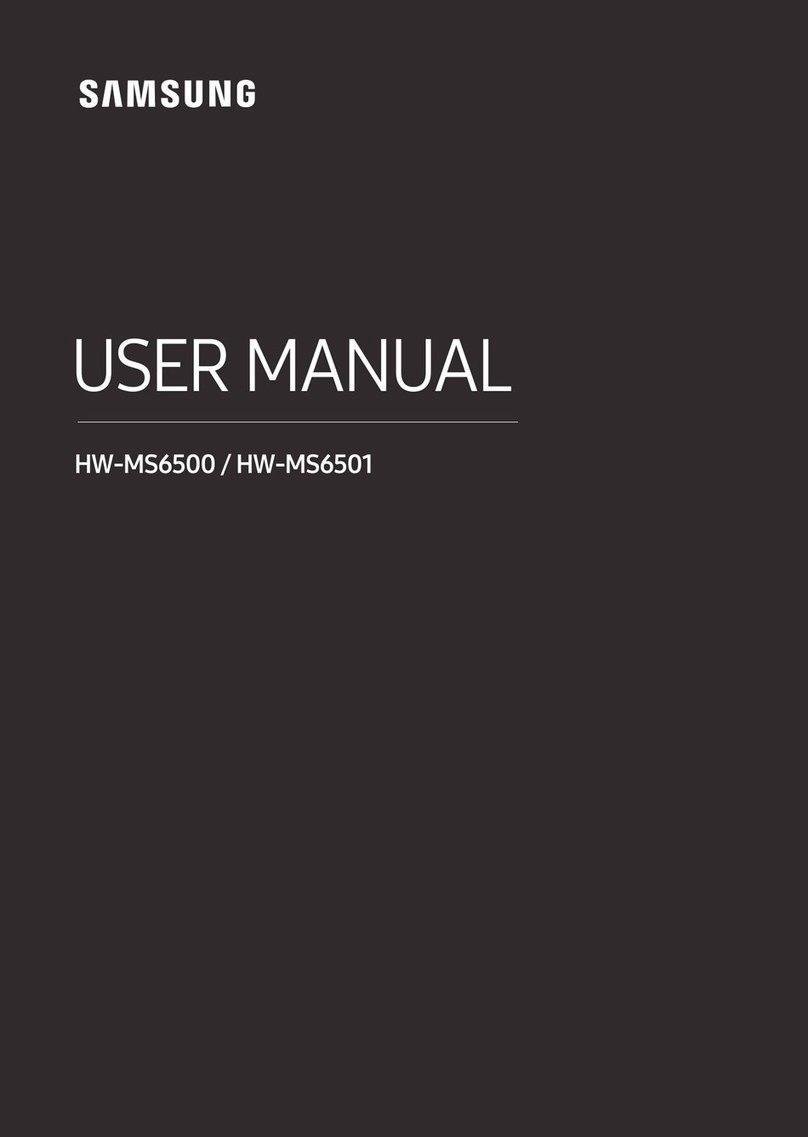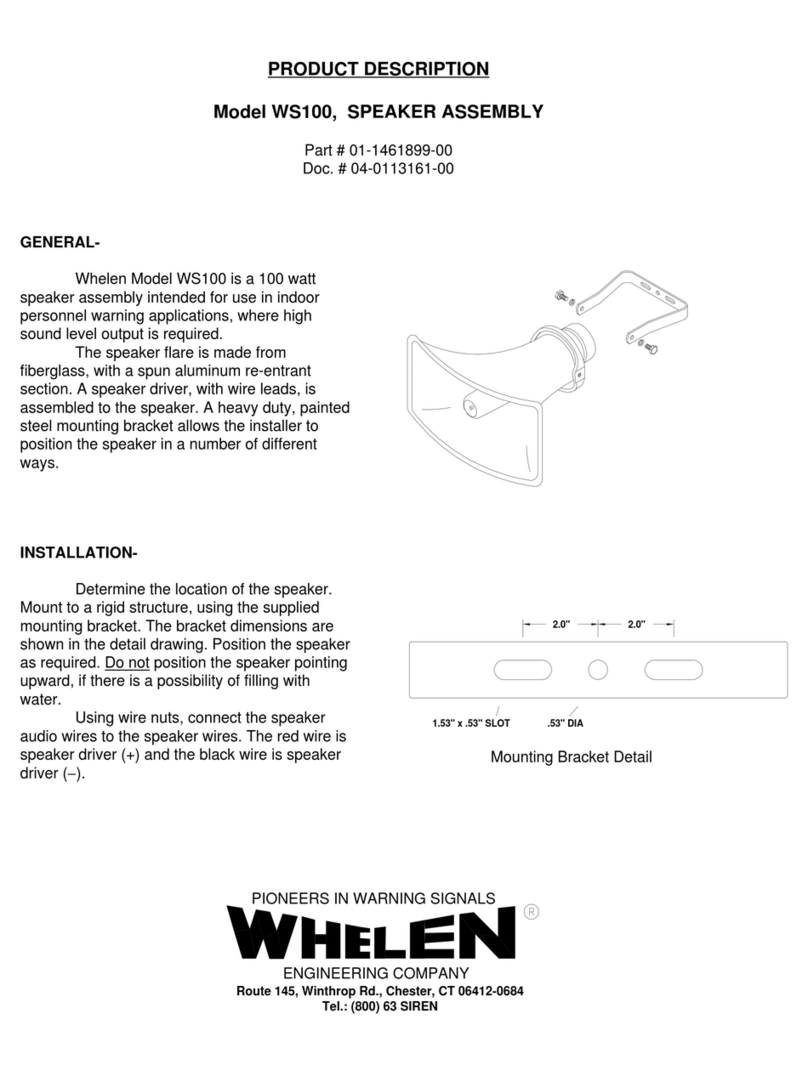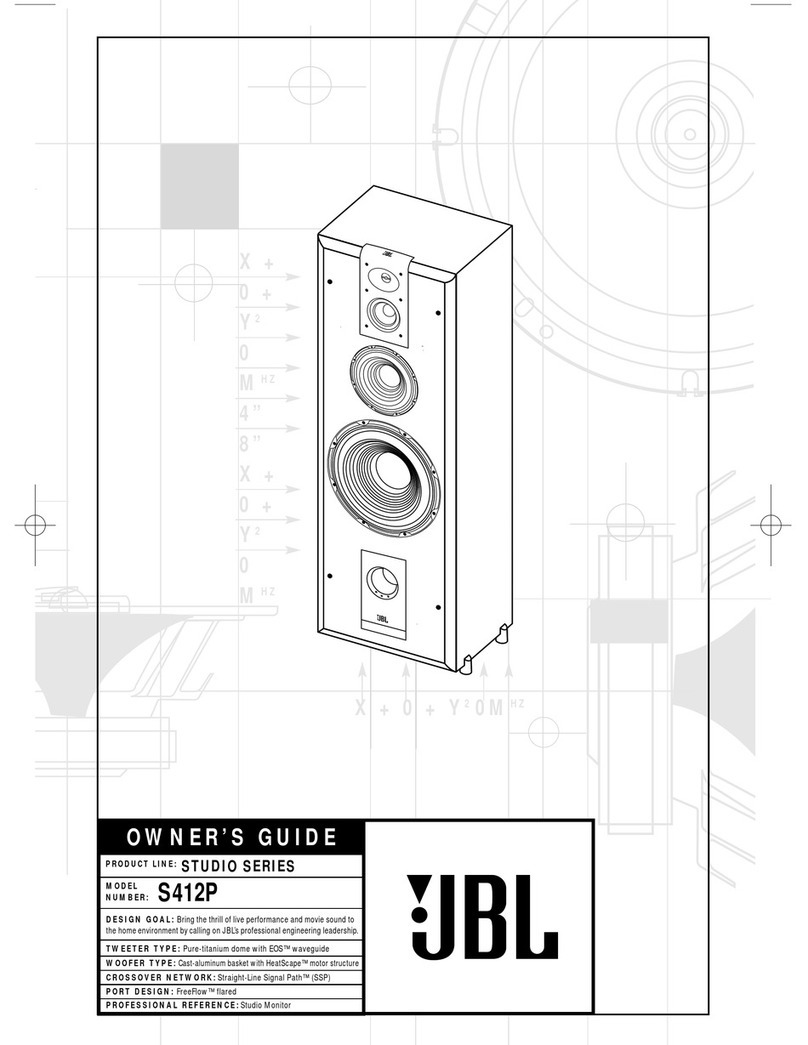Audiodesign Pro M.12USB User manual

MANUALE D’USO
PROFESSIONAL SPEAKERS, AMPLIFIERS AND ACCESSORIES
Audiodesign Srl
Via dell’industria, 28 - 42025 CAVRIAGO (RE)
+39 0522 941444 - Fax +39 0522 942363
www.audiodesign-pro.com
OWNER MANUAL
Diffusori Attivi - Active speakers
M.10USB / M.12USB
CE Conformity:
Audiodesign Pro products comply with presently existing directives and standards.
Service
All Audio Design PRO products have been inspected and tested before leaving the factory and , if properly
used, they will work for many years. However, in case of any problem, please proceed in the following way:
Contact your dealer and inform about the defect you found
In case it won't be possible to solve the problem with the dealer, the product needs to be returned, preferably
in its original packaging or in a proper packing to protect it during the transport. Purchase documents must
be produced too.
Your dealer will arrange the shipment to our service centre.
Servizio post vendita
Tutti i prodotti Audio Design PRO sono esaminati e testati prima di lasciare la fabbrica e, se usati
correttamente, funzioneranno correttamente per diversi anni. Tuttavia, se doveste rilevare un problema,
procedete come segue:
Contattate il rivenditore dove avete acquistato il prodotto e descrivetegli le difettosità rilevate. Se non è
possibile risolvere il problema con il rivenditore, ritornate il prodotto, preferibilmente nell'imballo originale o
comunque con un imballo tale da proteggerlo, corredato dalla documentazione di acquisto. Lo stesso
rivenditore provvederà poi a inoltrarlo presso il nostro servizio assistenza.
Conformità CE:
I prodotti Audiodesign Pro, sono conformi alle direttive in vigore.
MP3 VOL.
M. 10USB
M IC
M IC
VOLUME VOLUME VOLUME
L R
MIC/LINE
INPUT
MASTER
MIX
OUT
LINE
INPUT
M I C
M IC
CHANNEL 1 CHANNEL 2 CHANNEL 3
AUX INPUT
MP3 VOL UME
M. 12USB
TONE
M IC
M IC
M IC
M IC
M IC
M IC
Dati tecnici Main Features M.12 USB M.10 USB
Potenza massima Max Power W 420 240
Potenza nominale Rated Power W 140 80
Distorsione alla potenza nominale Distortion at Rated Power < 1% 1%
SPL Massimo Max SPL dB 120 115
Risposta in frequenza Frequency response Hz 65÷20.000 70÷19.000
Dispersione angolare orizzontale Horizontal Dispersion angle ° 90 90
Dispersione angolare verticale Vertical Dispersion angle ° 60 60
Misura W oofer Woofer size mm 320 200
Bobina del woofer Woofer V/C mm 50 38
Bobina del driver Compressor driver V/C mm 34 25
Ingresso Ch1 / Mic - Line Ch1 Input - Mic Line Jack / XLR Jack / XLR
Ingresso Ch 2 - Line Ch 2 Input - Line XLR / RCA RCA/Jack 3,5
Ingresso Ch 3 - Line Ch 3 Input - Line Jack 3,5 --
Uscita Output XLR XLR
Regolazione livello Mic Ch 1 Ch 1 Mic Level Control Si/Yes Si/Yes
Regolazione livello Line/MP3 Ch 2 Ch 2 Line/MP3 Level Control Si/Yes Si/Yes
Regolazione livello Line Ch 3 Ch 3 Line Level Control Si/Yes --
Regolazione volume generale Volume control Si/Yes --
Regolazione toni Alti e Bassi Bass & High Tone control Si/Yes Si/Yes
Lettore USB / MMC / SD card USB / MMC / SD card reader Si/Yes Si/Yes
Funzione Bluetooth Bluetooth funcion Si/Yes Si/Yes
Radio FM FM Radio Si/Yes Si/Yes
Telecomando Remote contor Si/Yes Si/Yes
Dimensioni (LxPxA) Dimensions (W xLxH) cm 34x32x58 30x25x47
Peso Weight Kg 9,8 8,9
M.10USB
M.12USB

2
Diffusori attivi - Active Speakers Diffusori attivi - Active Speakers
Avvertenze:
Pericolo: nell'uso di prodotti elettrici sono sempre necessarie alcune precauzioni, incluse quelle seguenti:
1) Leggete tutte le istruzioni di sicurezza prima di utilizzare il prodotto.
2) Per ridurre i rischi di infortuni, quando il prodotto è utilizzato in presenza di bambini, è necessaria una stretta
sorveglianza.
3) Non utilizzare il prodotto vicino all'acqua, per esempio lavandini, cucine, pavimenti bagnati, piscine o simili
oppure sotto la pioggia.
4) Se vi capita di avere perdite di udito o di sentire ronzii nelle orecchie, consultate un medico.
5) Posizionare il prodotto in modo tale da non interferire o limitare la ventilazione.
6) Il prodotto deve essere posizionato lontano da fonti di calore quali radiatori, o altri prodotti che producono calore.
7) Il prodotto deve essere alimentato solo con il tipo di alimentazione previsto. Verificate sempre lo stato del cavo di
alimentazione.
8) Qualora si presenti la necessità di sostituire il fusibile, prima di procedere, staccate la spina di alimentazione. Il
fusibile è vicino alla presa di alimentazione e deve essere rimpiazzato con uno dello stesso tipo e valore. Se il fusibile si
brucia di nuovo, contattate il servizio assistenza. NON sostituire nuovamente con un valore superiore.
9) In caso di inutilizzo prolungato, staccare la spina per evitare rischi. Per togliere la spina, non tirare il cavo, ma
afferrare la spina.
10) Assicurarsi che l'interruttore di accensione sia sempre facilmente raggiungibile.
11) Il prodotto deve essere verificato da persone qualificate se:
A- Il cavo di alimentazione o la spina siano danneggiati
B- Oggetti o liquidi sono entrati nel prodotto
C- Il prodotto è stato esposto alla pioggia
D- Il prodotto non funziona correttamente o c'è un rilevante cambiamento di caratteristiche.
E- Il prodotto è caduto o lo chassis è danneggiato.
12) NON cercate di riparare il prodotto al di fuori delle operazioni indicate nel manuale. Tutte le altre riparazioni
devono essere effettuate da personale qualificato.
13) Attenzione. Non posizionate oggetti sul cavo di alimentazione e verificate che il percorso del cavo di
alimentazione non crei ostacoli o che possa essere schiacciato. Una installazione scorretta può procurare un rischio di
incendio o di infortunio.
Precautions:
Caution: When using any electric product , precautions should always be taken, including the following:
1) Read carefully all instructions before using the product.
2) To reduce the risk, strict supervision is necessary when the product is used near children.
3) Don't use the product near to water sources like sinks, kitchens, wet floors, pools,
or similar or when raining.
4) In case hearing losses or buzzing occur, please contact a doctor.
5) This products should be located so that its position does not interfere or reduce its proper ventilation.
6) This product should be site away from heat sources such as radiators or any other product that generate heat.
7) This product should be connected to a power supply line only of the type described on the operating instructions.
Check always the status of the power cable.
8) In case you need to replace the fuse, unplug power supply before replacement. The fuse is located over the
power socket and needs to be replaced with a fuse of same type and value. If the fuse blows again, please contact our
service. DON'T replace it a second time with a higher value fuse.
9) Unplug power supply when left unused for a long period of time. Don't draw the cable but pull out the plug.
10) Make sure that power switch can always be easily reached.
11) The product needs to be inspected by authorized or qualified personnel in case:
A- The power cable or plug are damaged
B- Objects or liquids fall inside the product
C- The product has been exposed to rain
D- The product doesn't appear to operate normally or exhibits a marked change in performance.
E- The product has fallen and been damaged.
12) DON'T operate on the product, except indications on the user's manual . Please refer to authorized and qualified
personnel for any other operation.
13) Caution: Don't place objects on the product's power cable or place it in a position where it could be damaged or
cause interferences. Improper installation could cause fire risk and/or personal injury.
1. Ch1 Ingresso Mic o Line selezionabile, con
connettori Jack o XLR e relativa regolazione del
volume.
2. Ch2, Nel modello M.12USB, Ingresso line
con connettori XLR o RCA e relativa regolazione
del volume (anche per ingresso USB). Nel
modello M10.USB, Ingresso line con connettori
RCA o Mini Jack stereo e relativa regolazione del
volume (anche per ingresso USB)
3. Ch3, Ingresso line con connettore Jack 3,5
Stereo e relativa regolazione del volume
4. TREBLE: Permette una regolazione delle
alte frequenze +/- 12 dB
5. BASS: Permette una regolazione delle
basse frequenze +/- 12 dB
6. Volume generale
7. Line Out: XLR
8. LED:
Verde = acceso
Rosso = Clipping
9. POWER: Interruttore di accensione
10. Connettore del cavo di alimentazione
11. Fusibile. Se necessario sostituire con uno
dello stesso valore
12. Area multimediale. Lettore USB/MMC/SD
cards. Connessione Bluetooth - FM Radio
13. Telecomando. Permette di gestire tutte le
funzioni dell’area multimediale.
M.10USB - M.12 USB - Pannello di Controllo - Rear Panel
1
9
1. Ch 1 Mic or Line Input with Jack or XLR
connectors and volume setting
2. Ch2 Line Input. In item M.12USB, XLR or
RCA connector and volume setting (including USB
input). In item M.10USB, RCA or Mini Jack stereo
and volume setting (including USB Input)
4. TREBLE: +/- 12 dB High frequencies setting
5. BASS: +/- 12 dB Low frequencies setting
7. Line Out: XLR
8. LED:
Green = Power on
Red = Clipping
9. POWER: Power switch
10. Power cord socket
11. FUSE holder: If needed, replace with the
same value.
12. Multimedia area, including USB/MMC/SD
reader, Bluetooth connection and FM Radio.
13. Remote control. Allows to control all the
multimedia area functions.
3
VOLUME VOLUME VOLUME
L R
MIC/LINE
INPUT
MASTER
MIX
OUT
LINE
INPUT
M I C
M IC
CHANNEL 1 CHANNEL 2 CHANNEL 3
AUX INPUT
MP3 VOL UME
TONE
M IC
M IC
M IC
M IC
M IC
M IC
MP3 VOL.
M IC
M IC
10
11
12
1
12
ENTER MODE
PICK SONG
CH - CH +
0
13
This manual suits for next models
1
Other Audiodesign Speakers manuals

Audiodesign
Audiodesign ESX SIGNUM Series User manual

Audiodesign
Audiodesign TRIO LA 6/10 User manual

Audiodesign
Audiodesign Musway ML Quick start guide

Audiodesign
Audiodesign RENEGADE RXM Series User manual

Audiodesign
Audiodesign Hifonics EB115AV2 User manual

Audiodesign
Audiodesign ESZ QUANTUM QXE120 User manual

Audiodesign
Audiodesign CRUNCH GTS Series Quick start guide

Audiodesign
Audiodesign PAX2 User manual
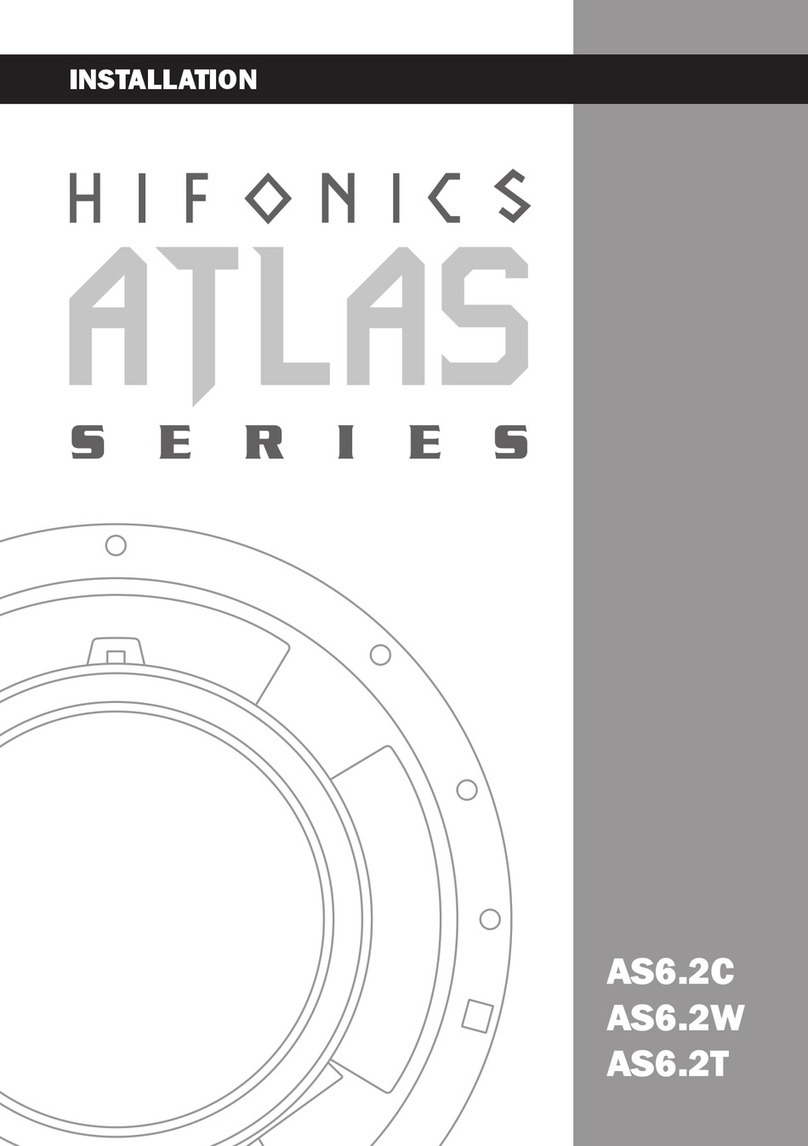
Audiodesign
Audiodesign Hifonics Atlas Series User manual

Audiodesign
Audiodesign Vision Series User manual