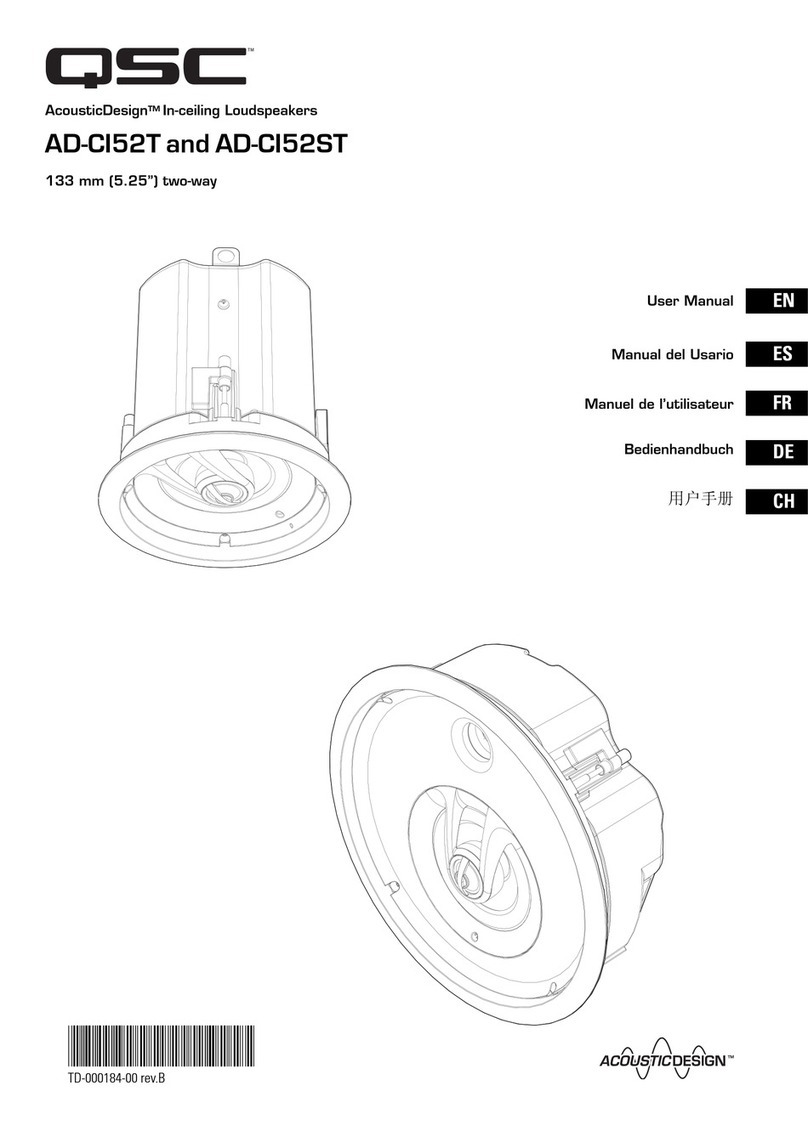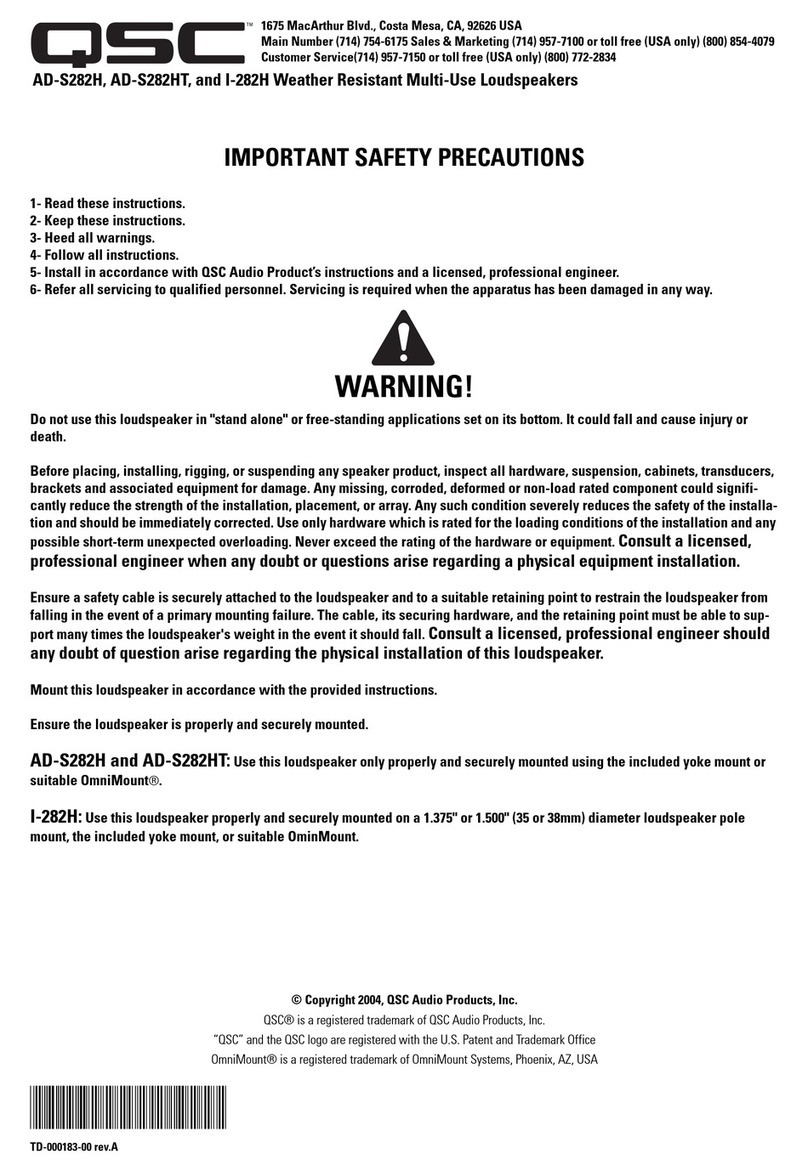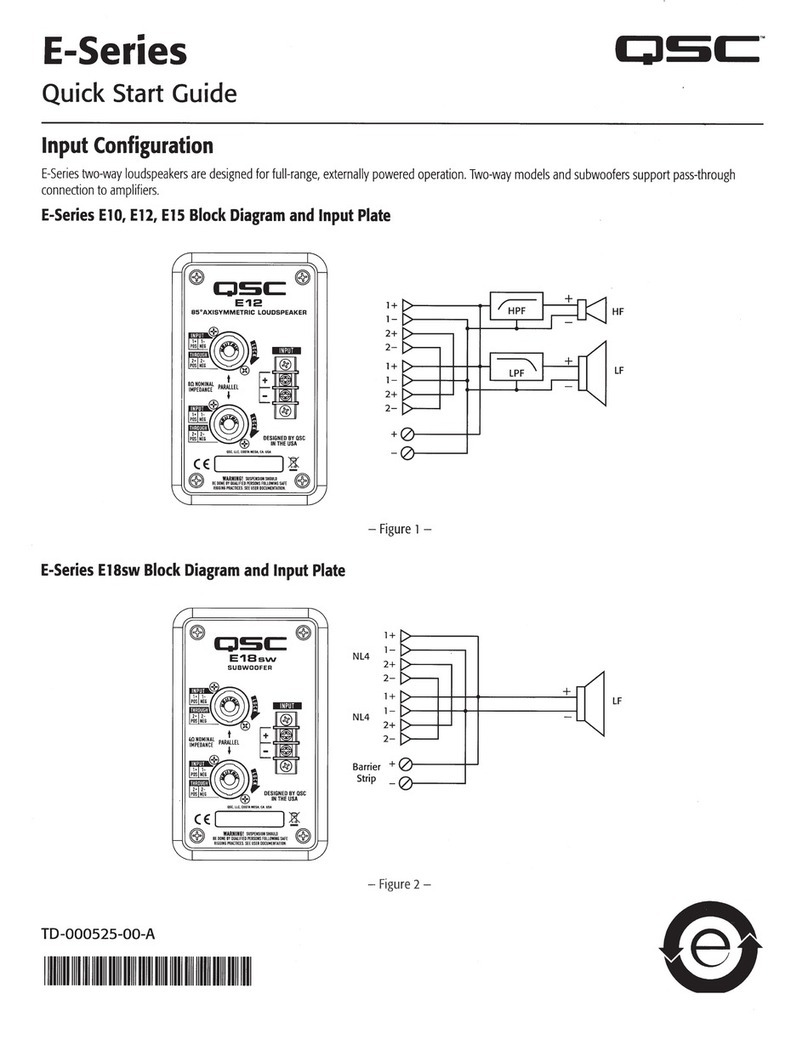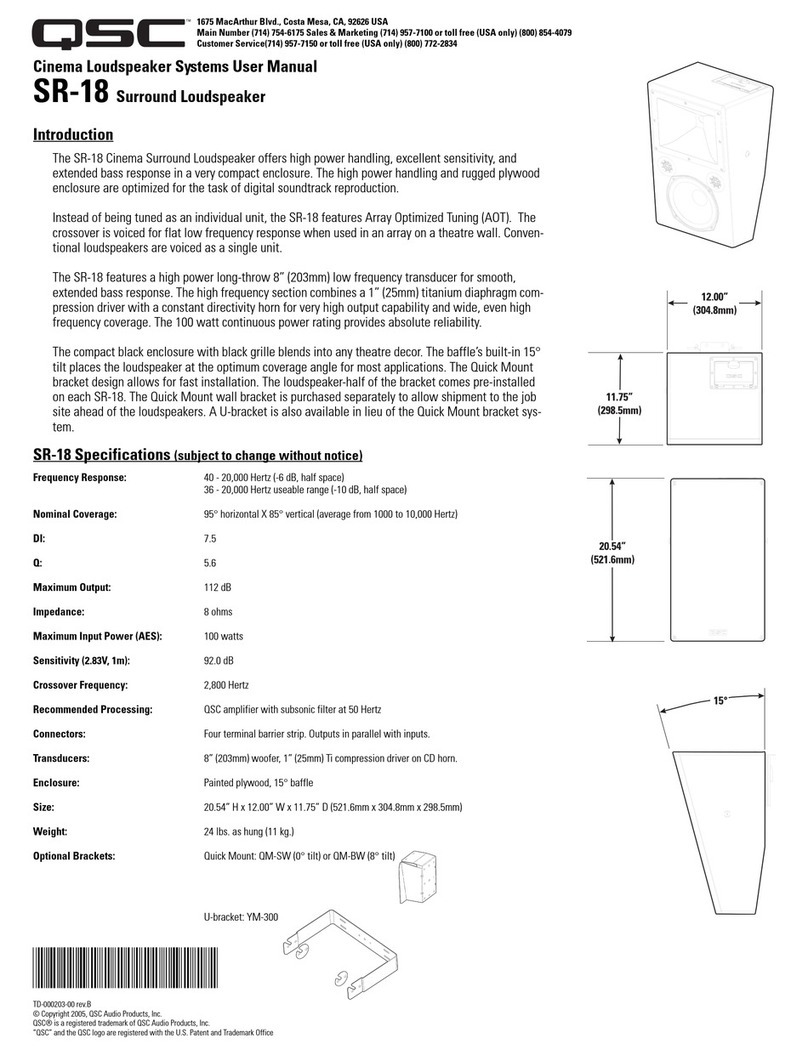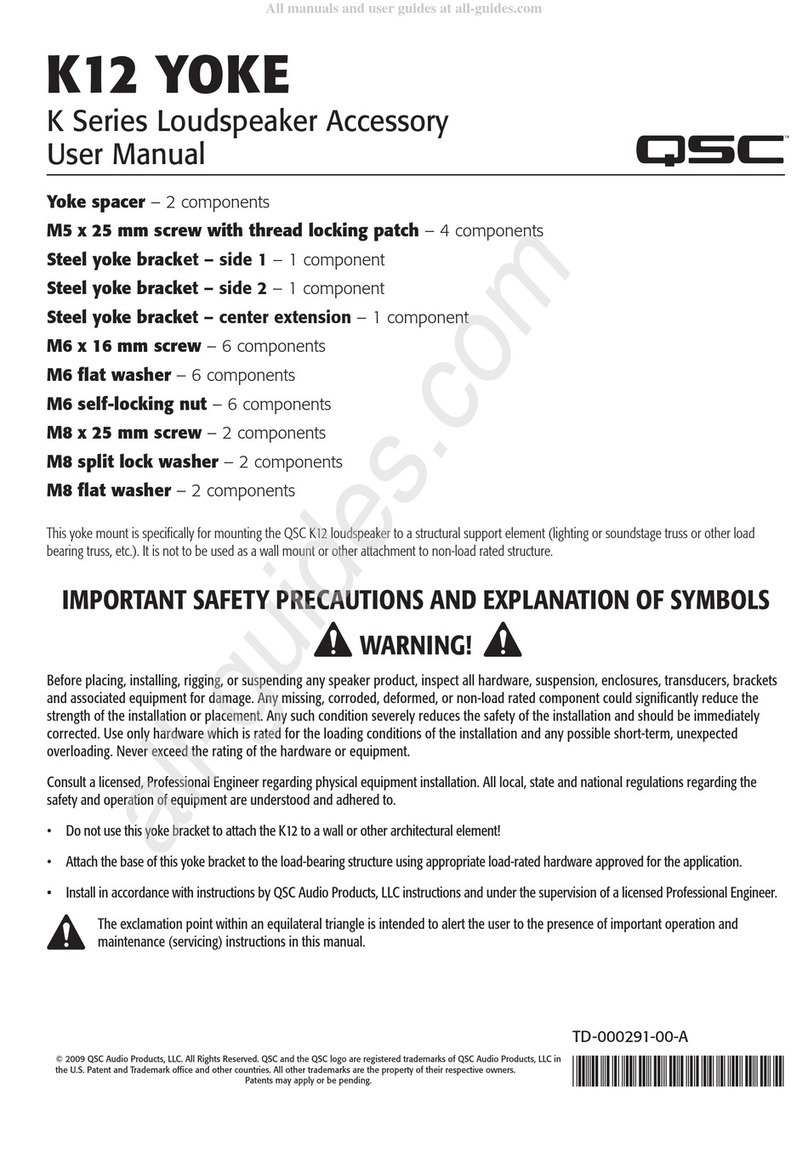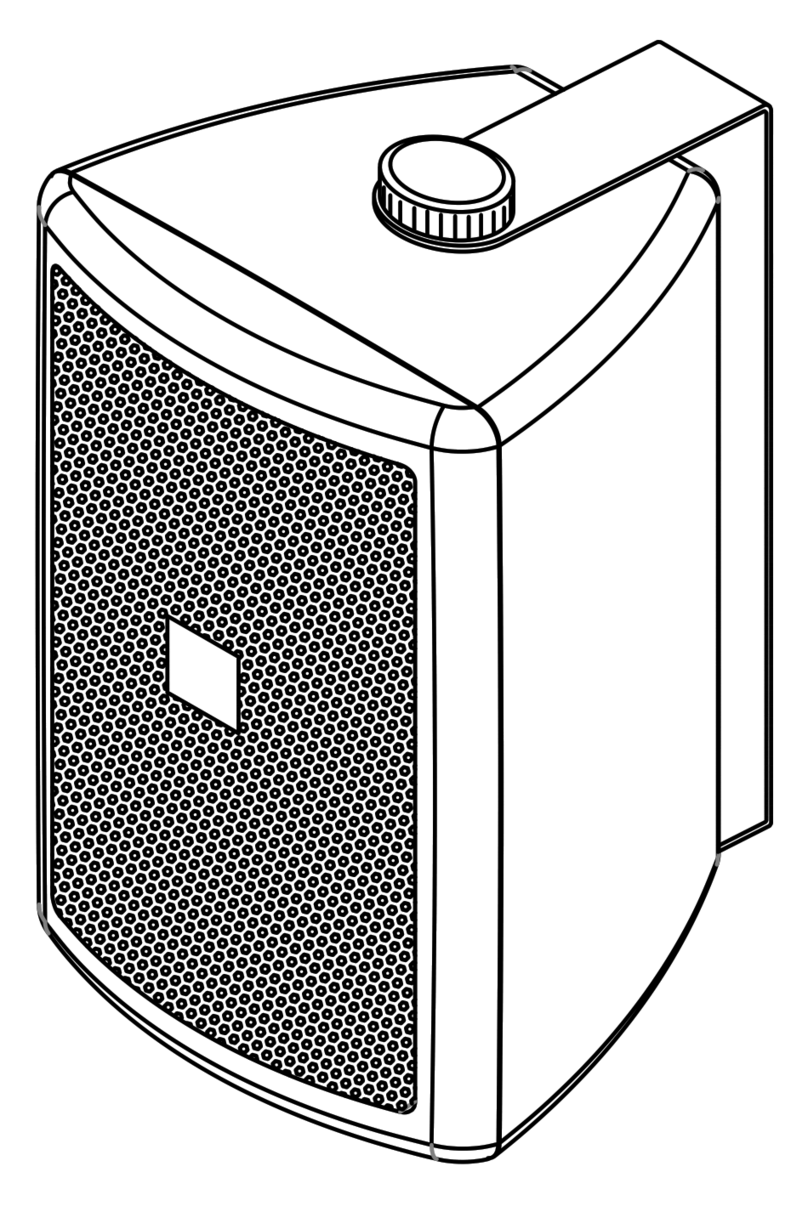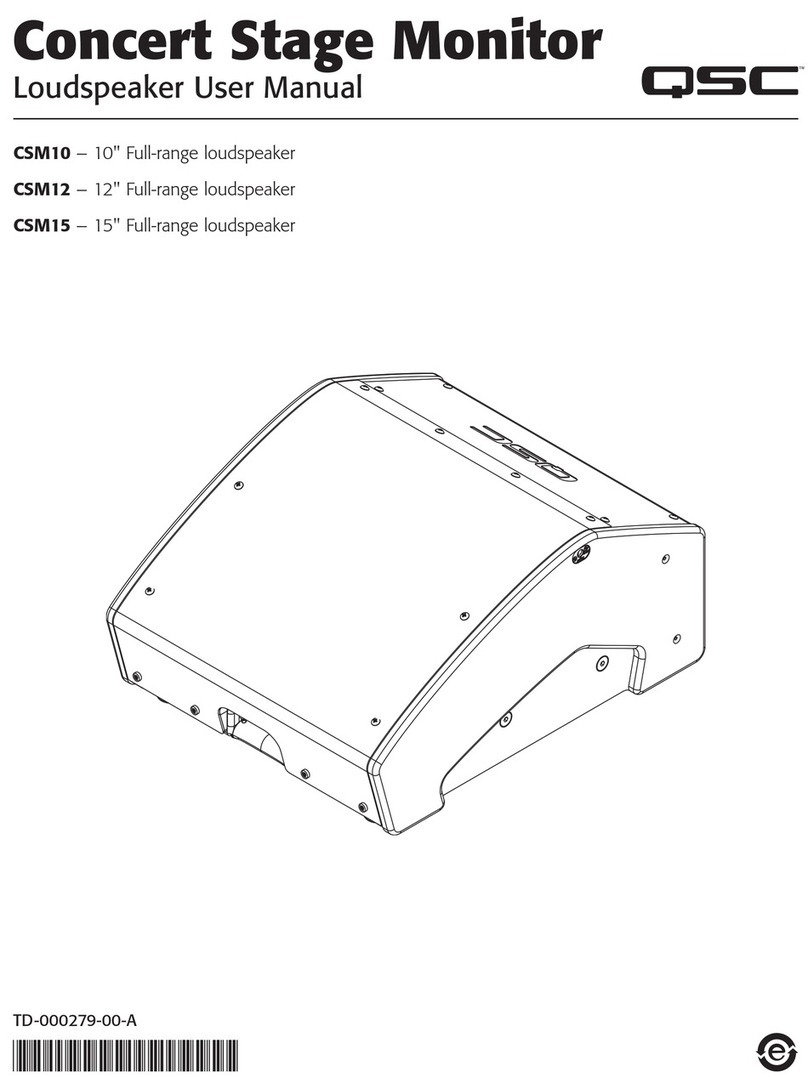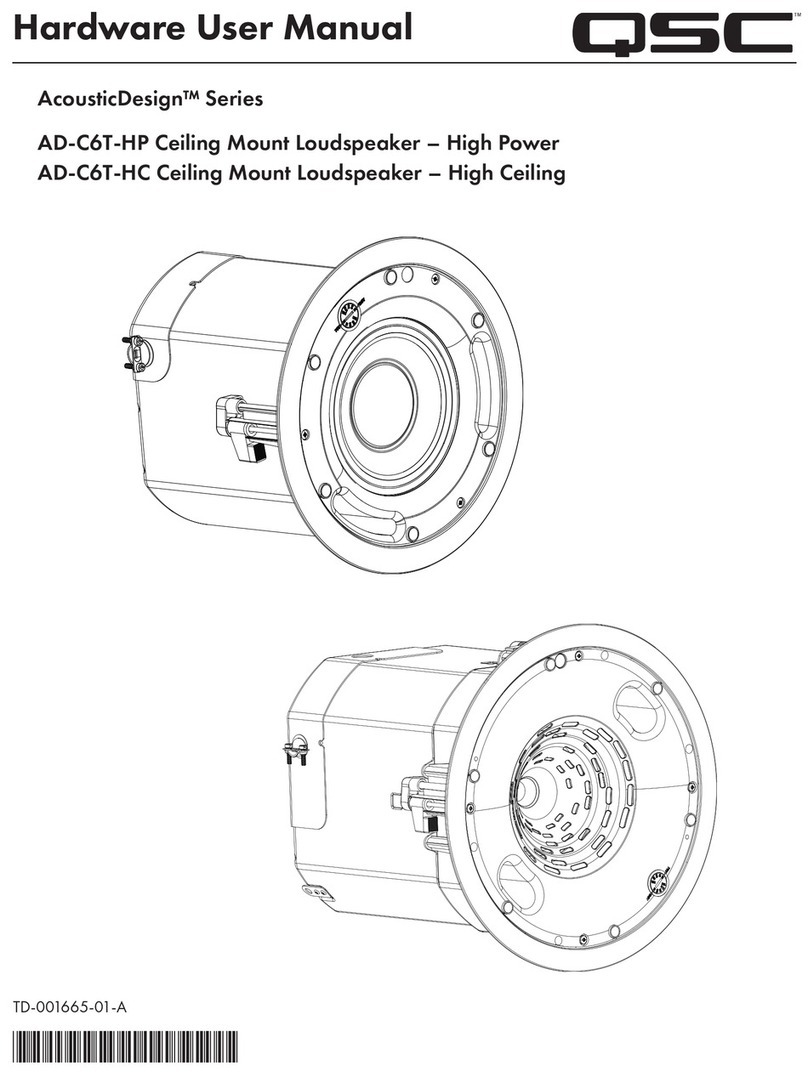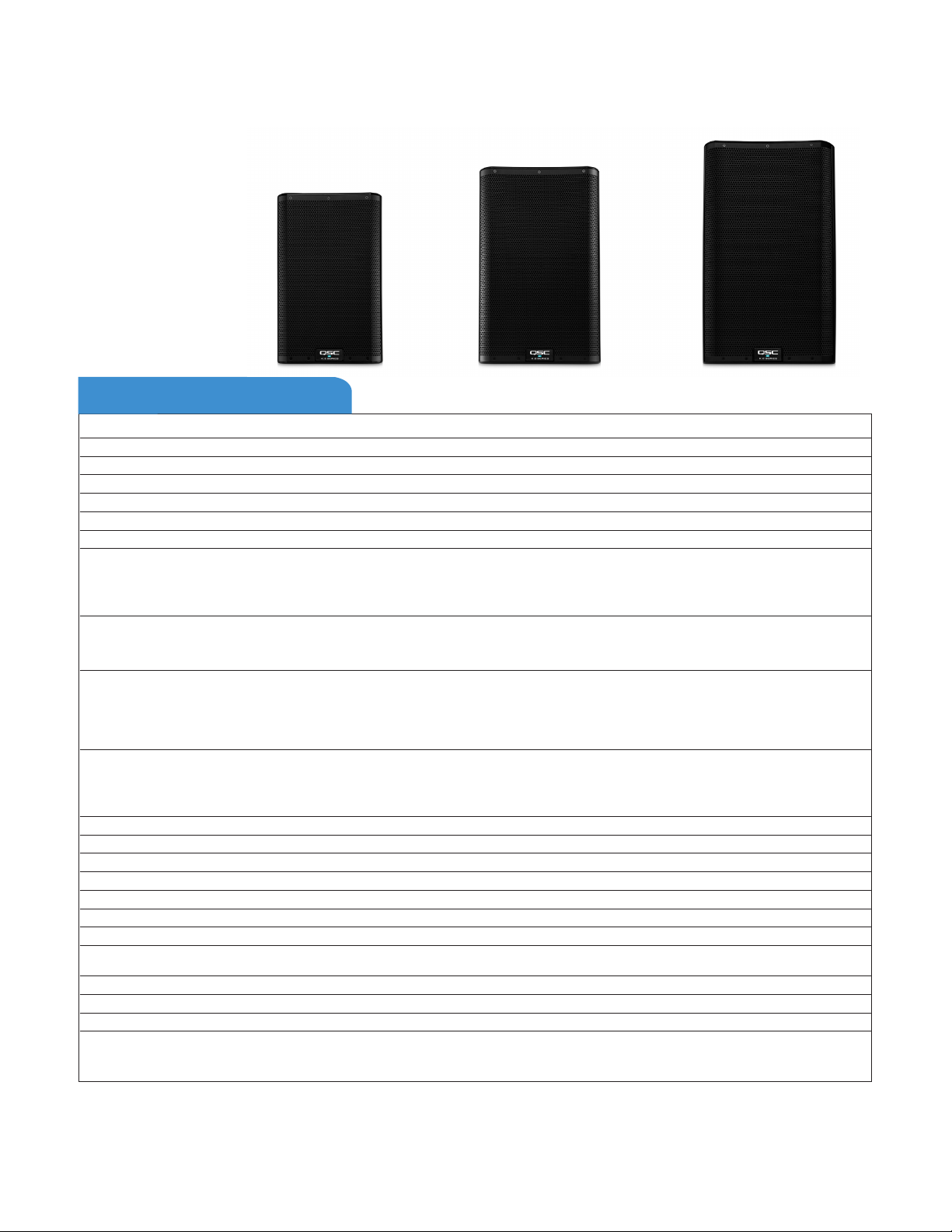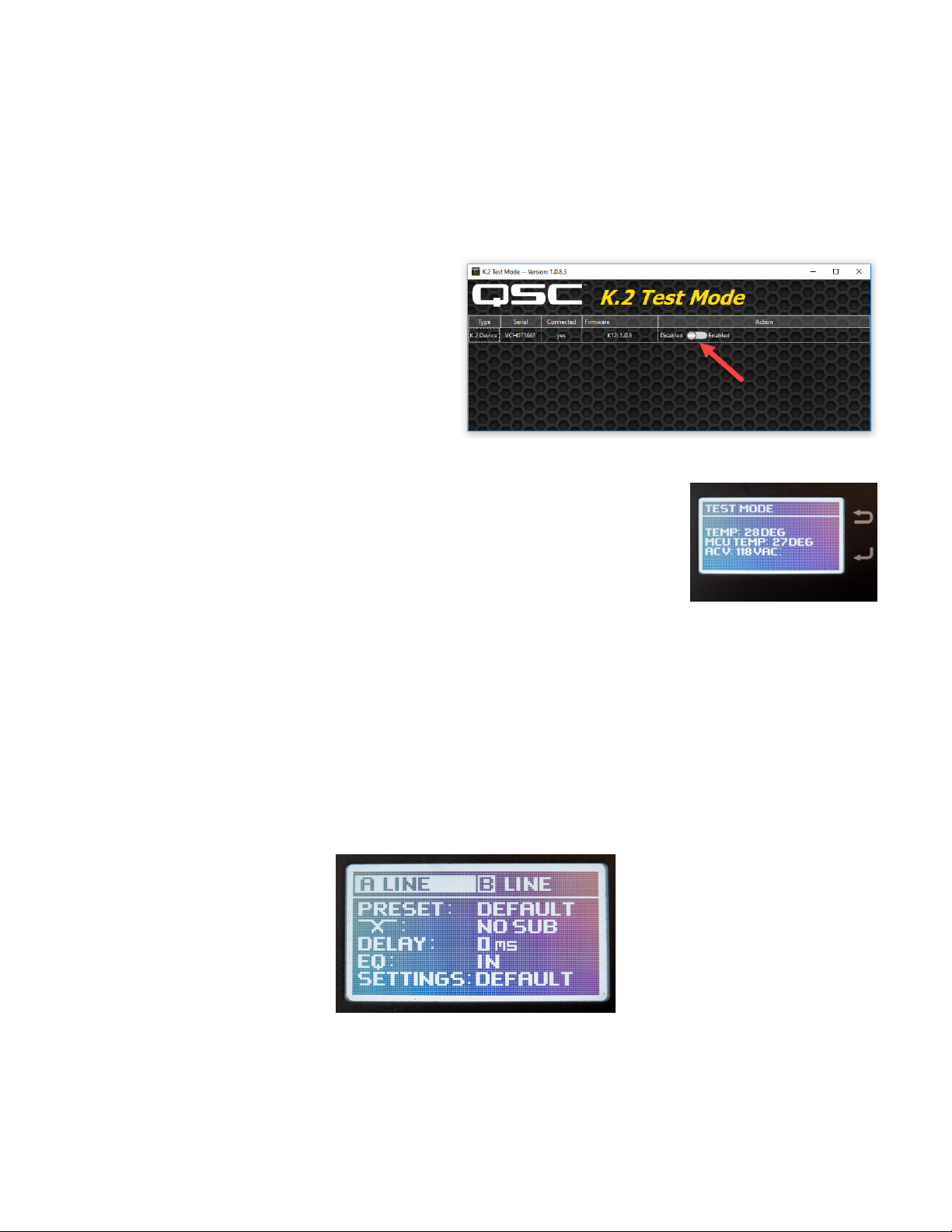3
TD-001517-01
K.2 Series Service Manual
Table of Contents
1. Introduction..................................................................................................................................................................................5
1.1 Restriction of Hazardous Substances Directive (RoHS) ...................................................................................................................................................... 5
1.2 Revision history......................................................................................................................................................................................................................... 5
1.3 Service manual contents.......................................................................................................................................................................................................... 5
1.4 Service bulletins ........................................................................................................................................................................................................................ 5
1.5 Serial Numbers.......................................................................................................................................................................................................................... 6
1.6 Required equipment for service ............................................................................................................................................................................................. 6
2. Product specification and images ................................................................................................................................................7
3. Firmware & software....................................................................................................................................................................8
3.1 Firmware revision history ....................................................................................................................................................................................................... 8
3.2 Firmware update instructions................................................................................................................................................................................................. 8
3.3 Test Mode application.............................................................................................................................................................................................................. 9
4. Operational description ............................................................................................................................................................. 11
4.1 Series description.....................................................................................................................................................................................................................11
4.2 Model descriptions..................................................................................................................................................................................................................11
4.3 Amplifier module.....................................................................................................................................................................................................................12
5. Loudspeaker disassembly & repair instructions ....................................................................................................................... 17
5.1 Amplifier module .....................................................................................................................................................................................................................17
5.2 Front grille ................................................................................................................................................................................................................................19
5.3 Front baffle...............................................................................................................................................................................................................................19
5.4 High frequency transducer.................................................................................................................................................................................................... 20
5.5 Low frequency transducer .....................................................................................................................................................................................................21
5.6 Handles, feet, and pole mount..............................................................................................................................................................................................21
6. Amplifier module disassembly & repair instructions ...............................................................................................................23
6.1 Back cover................................................................................................................................................................................................................................ 23
6.2 AMP/PSU board...................................................................................................................................................................................................................... 24
6.3 Input/DSP board..................................................................................................................................................................................................................... 27
6.4 LCD board................................................................................................................................................................................................................................ 28
6.5 EMI shield and AC line filter board...................................................................................................................................................................................... 28
6.6 Fan ............................................................................................................................................................................................................................................ 30
6.7 Amplifier module reference...................................................................................................................................................................................................31
7. Testing.........................................................................................................................................................................................32
7.1 Requirements........................................................................................................................................................................................................................... 32
7.2 Amplifier module testing........................................................................................................................................................................................................ 33
7.3 Loudspeaker testing................................................................................................................................................................................................................ 36
8. Troubleshooting tips...................................................................................................................................................................38
8.1 General tips.............................................................................................................................................................................................................................. 38
8.2 Testing the AC mains fuse and line filter components...................................................................................................................................................... 39
8.3 Bypassing the AC line filter ................................................................................................................................................................................................... 40
8.4 Power supply MOSFETs and repair.......................................................................................................................................................................................41
8.5 Amplifier MOSFETs................................................................................................................................................................................................................. 42
8.6 LF and HF amplifier LEDs...................................................................................................................................................................................................... 43
8.7 +12VLOW voltage rail failures............................................................................................................................................................................................... 43
8.8 Testing the input/DSP and LCD boards ............................................................................................................................................................................... 44
8.9 LCD ribbon............................................................................................................................................................................................................................... 45
8.10 Input section failure.............................................................................................................................................................................................................. 46
8.11 Fan issues and overheating................................................................................................................................................................................................. 46
8.12 Front LED................................................................................................................................................................................................................................ 47
8.13 Internal wiring harness......................................................................................................................................................................................................... 47
8.14 Transducer issues.................................................................................................................................................................................................................. 48
9. Schematics, exploded-view drawings, and BOM ......................................................................................................................49