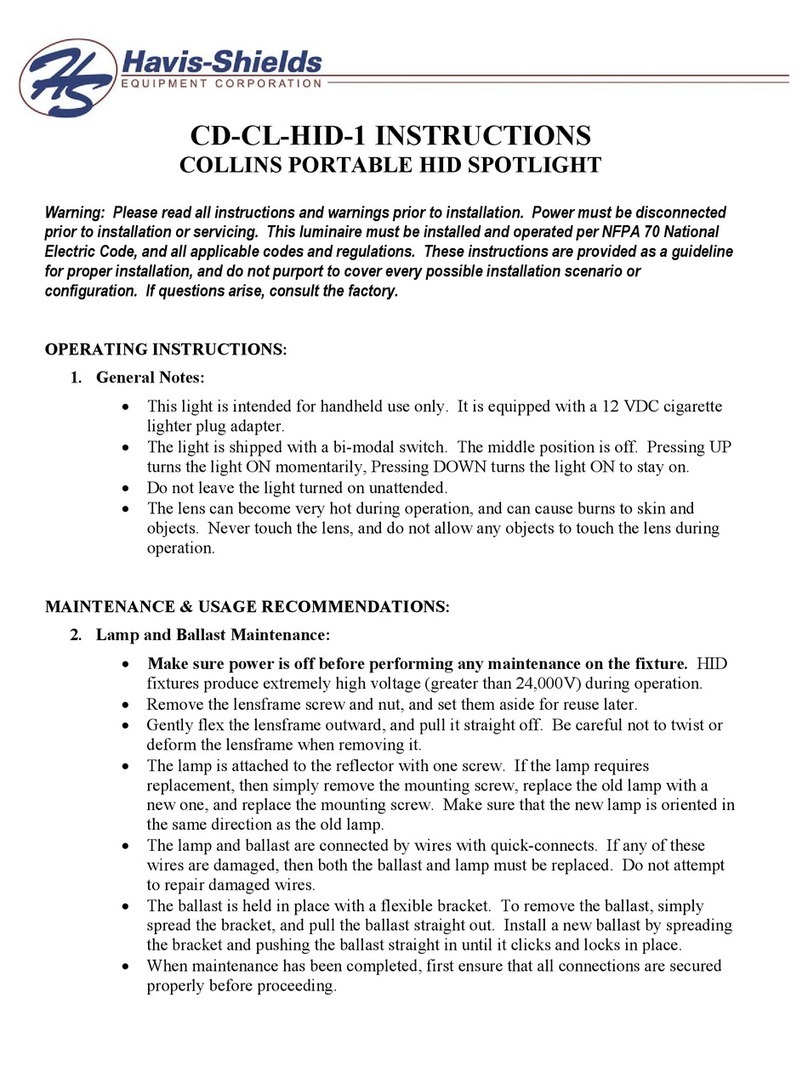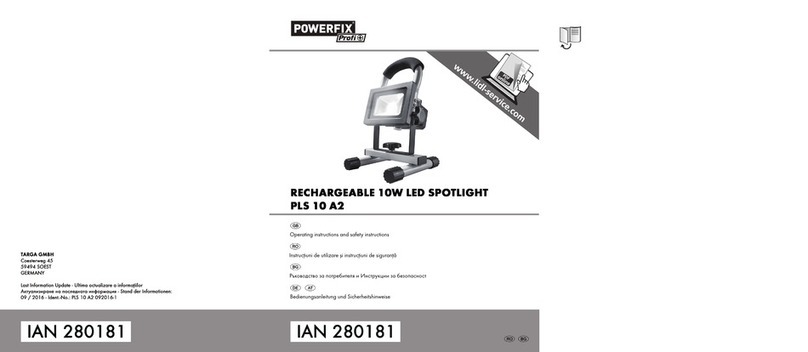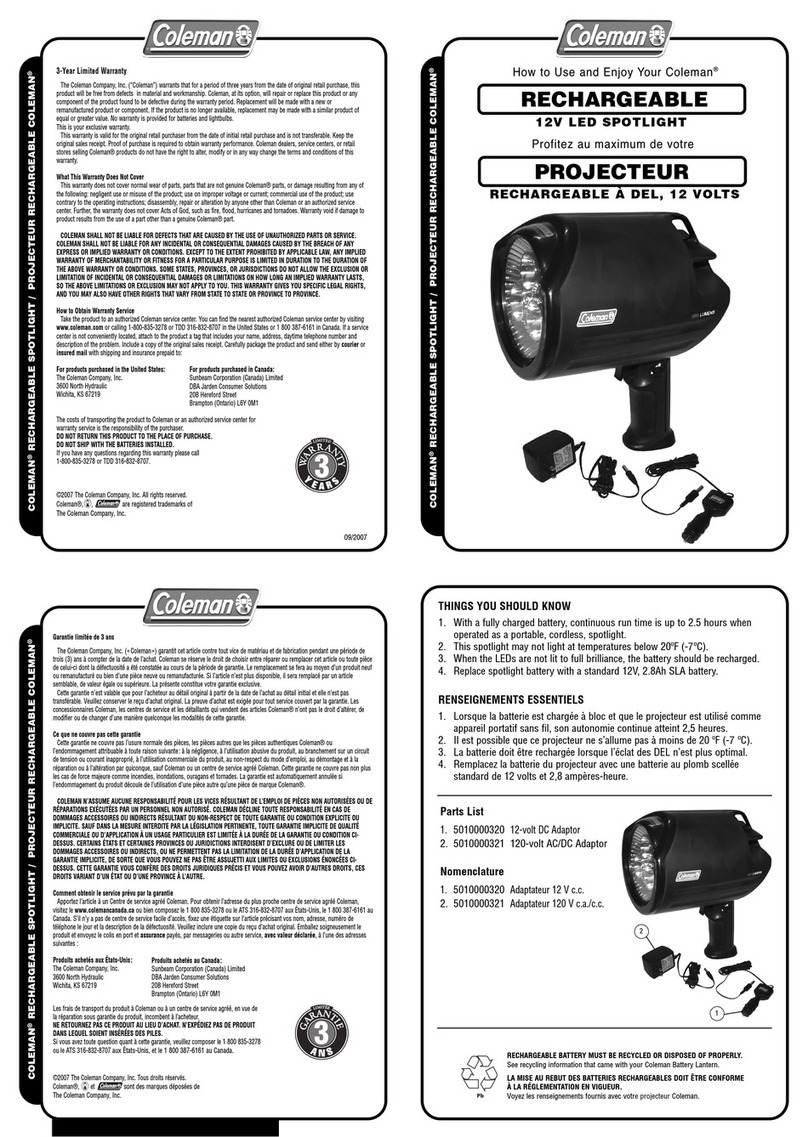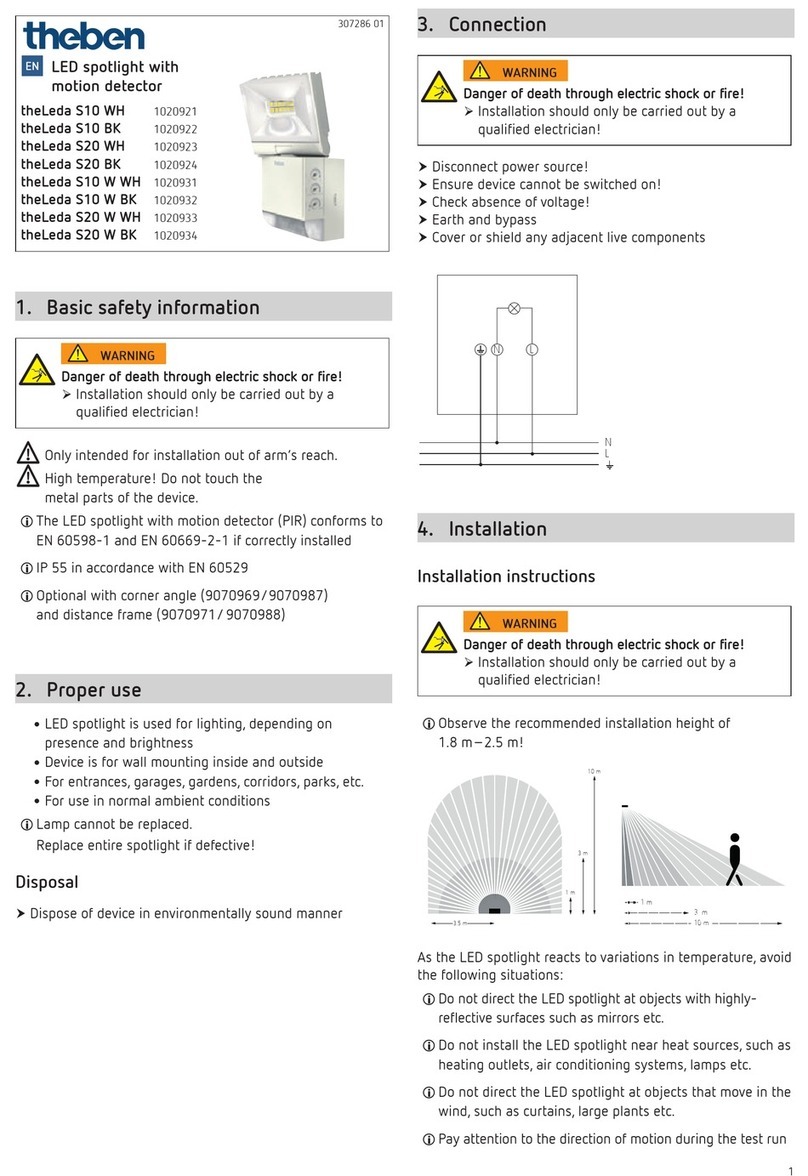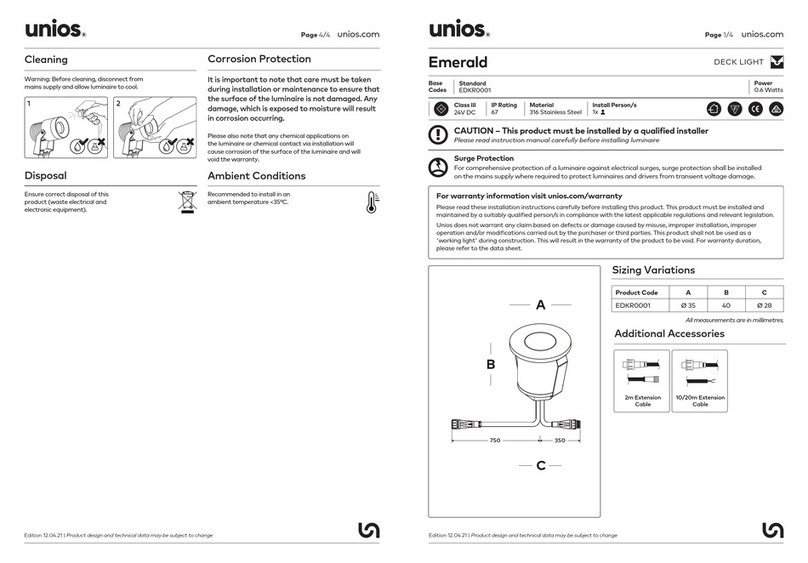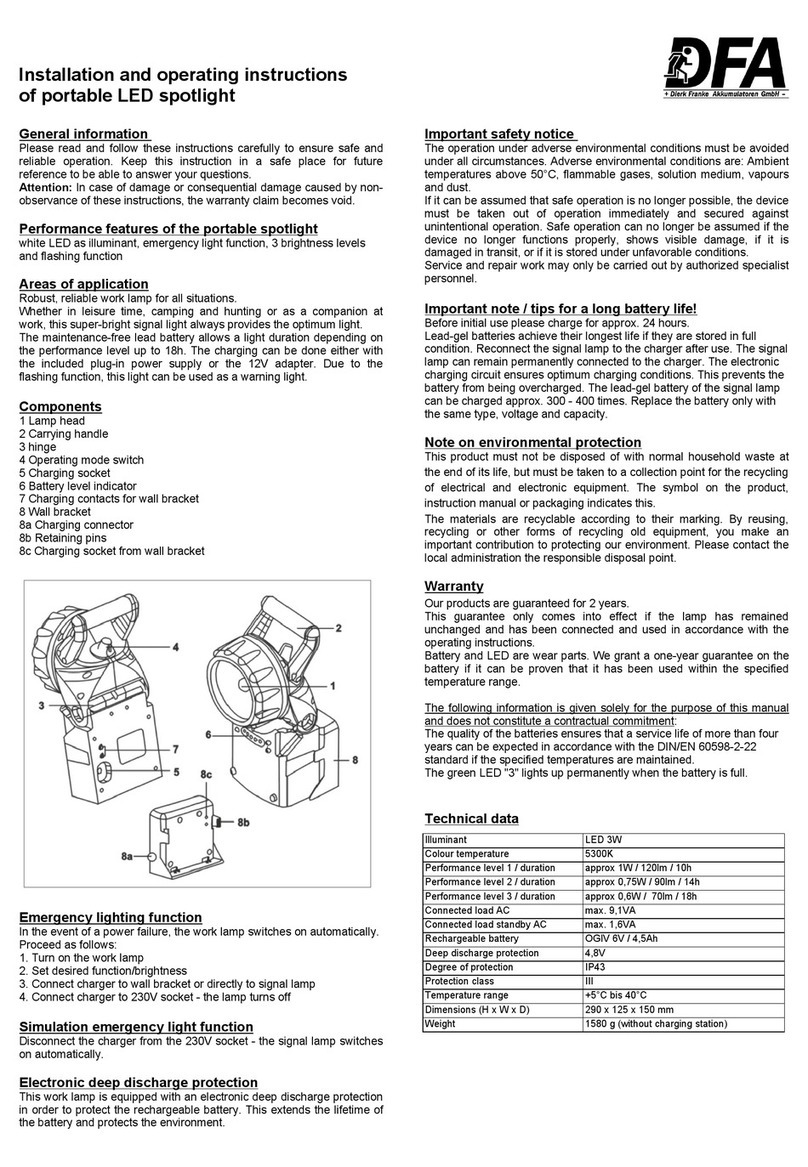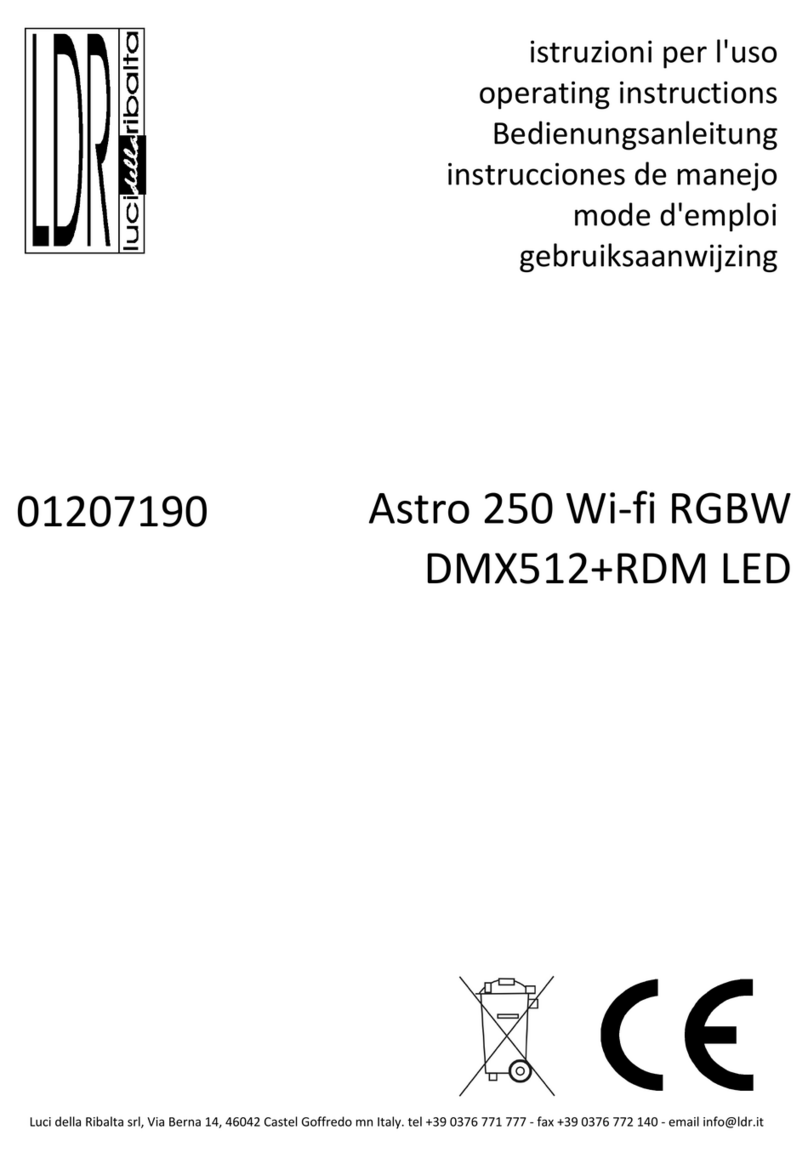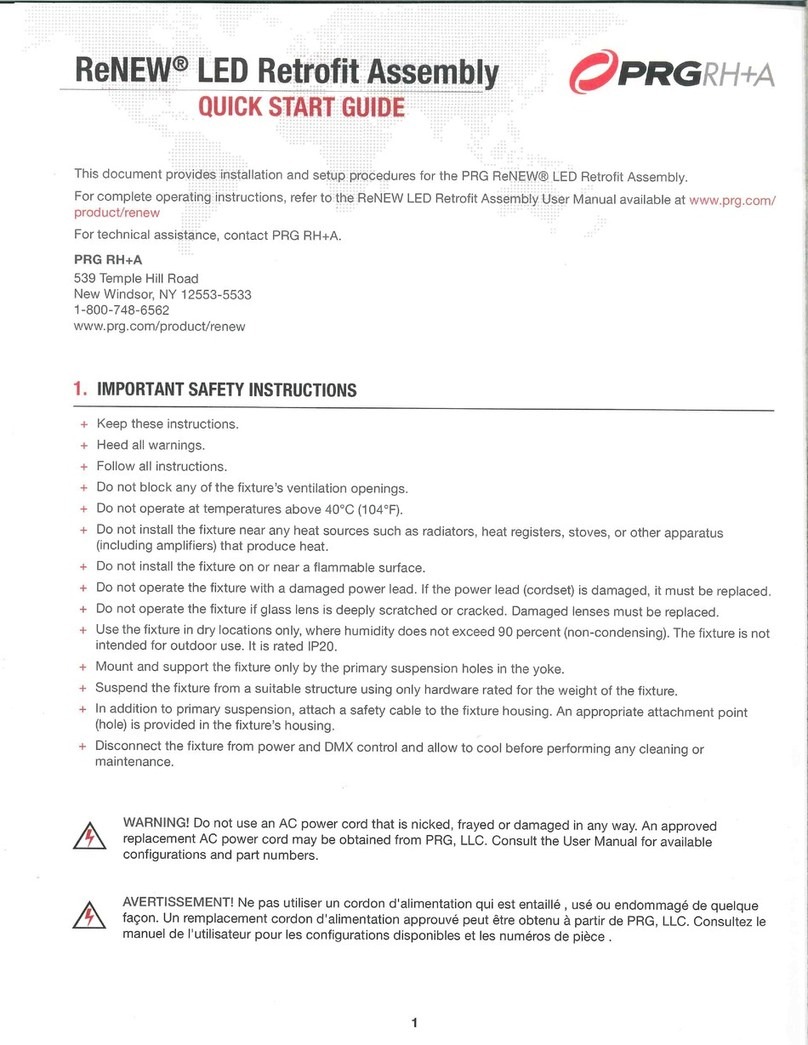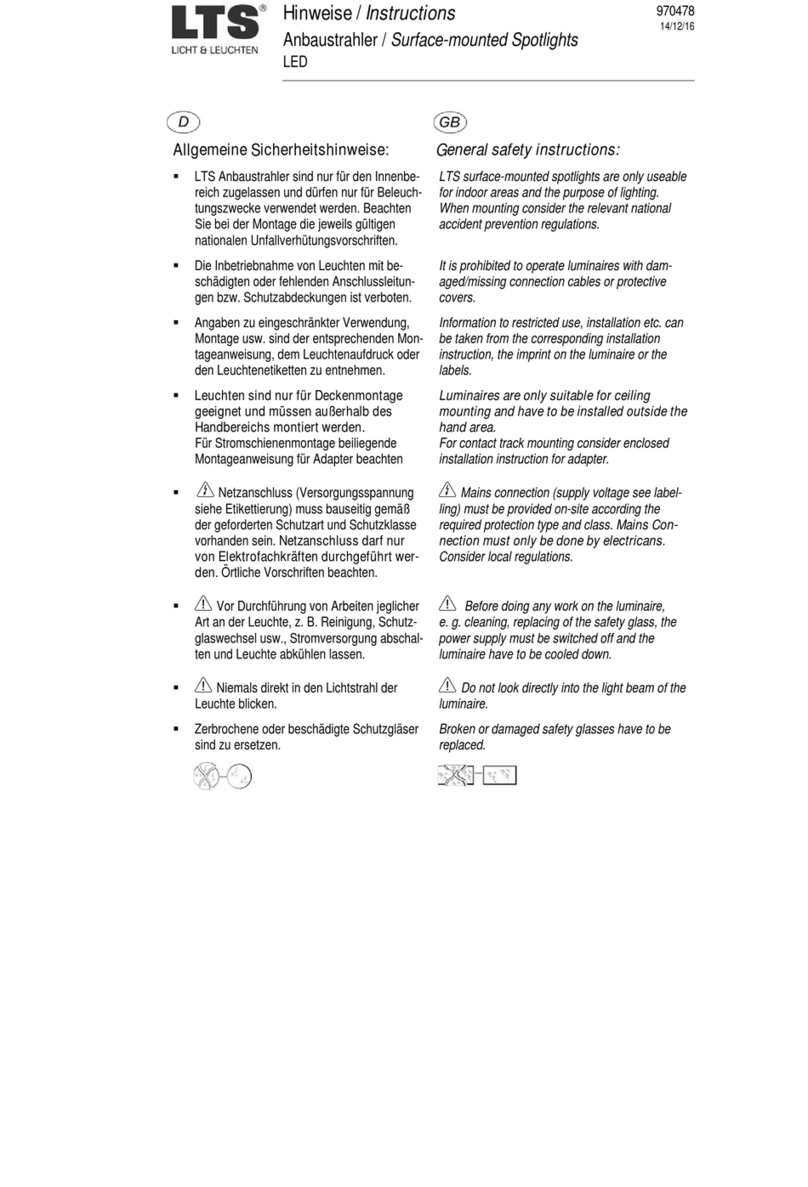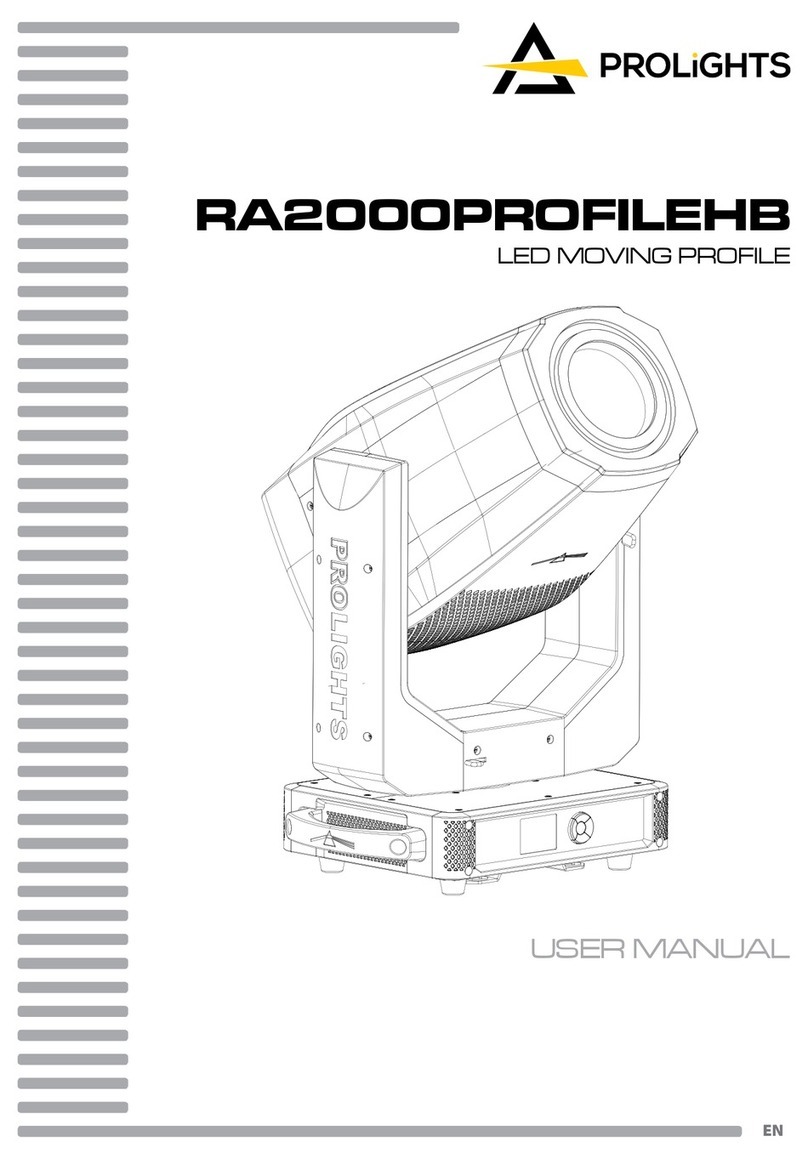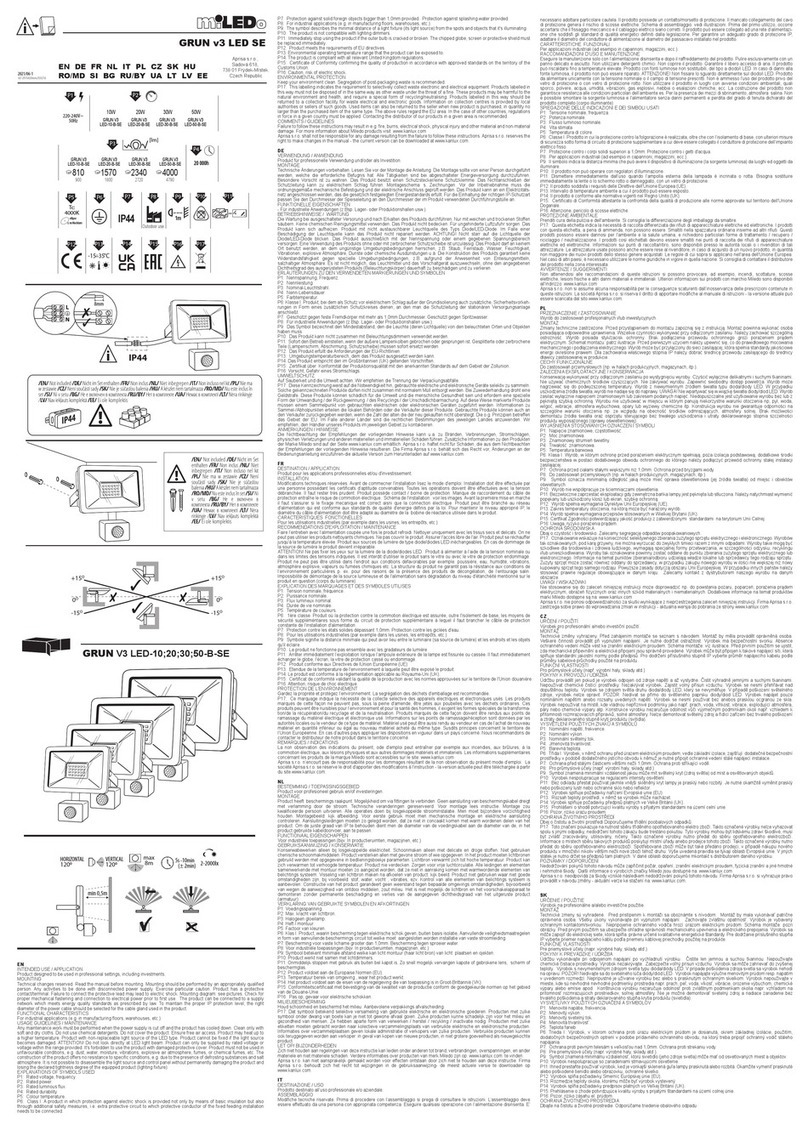Features
Operation modes: DMX512 protocol,autoand master/slaveoperating invariousmodestoformdifferentled
effects.
Installation
Onthe rearpanelof the itemyou can find an XLR-jack (DMXOut)and an XLR-plug (DMXIn), whichcanbe
used forconnecting severaldevices.Choosethe devicewhichismastertocontrolthe effects.Connectthe DMX
OUT-jackwiththe DMXIN-plug of thenext device.
DMX-512 connection/ connectionbetweenfixtures
Thewires mustnotcome into contactwitheachother,otherwise
OccupationoftheXLR-connection:
Ifyouareusing controllerswiththisoccupation, you can connect the DMX-output ofthe controllerdirectlywith
the DMX-input of the firstfixtureinthe DMX-chain. If youwishtoconnect DMX-controllerswithother
XLR-outputs, you need touseadapter-cables.
BuildingaserialDMX-chain:
Connect the DMX-output of the firstfixtureinthe DMX-chainwiththe DMX-input of thenextfixture.Always
connect one output withthe input of the next fixtureuntilallfixturesareconnected.
Caution: Atthe lastfixture,the DMX-cablehastobe terminated withaterminator. Soldera120 resistor
betweenSignal (–)and Signal (+)intoa3-pinXLR-plugand plug itinthe DMX-output of the lastfixture.
Connectionwiththemains
Connect the devicetothe mainswiththe enclosed powersupplycable.
OPERATION
Settingtheoperation mode
Press theMODEbuttontoselectan operatingmode: DMX,Sound,Manual,Roll,Auto/Music.
Thisunit workinstandalonemodeunless inDMXmode. Itwillbeamasterunit. Ifyou makeaDMXchainconnect toanother
unitswhichwill beslaveunitsandtheywillworksamewithmasterone
Sound Operation
Press the MODE buttontoselect Sound Mode.Underthispoint ofthemenu,thedisplayshowsSo01,UsetheUPor
DOWNbuttontochoosebetweenSo01 toSo09 whichmeansthereare9soundpatterns.
AUDIOLIGHT
AUDIOLIGHT INTERNATIONAL CO.,LIMITED