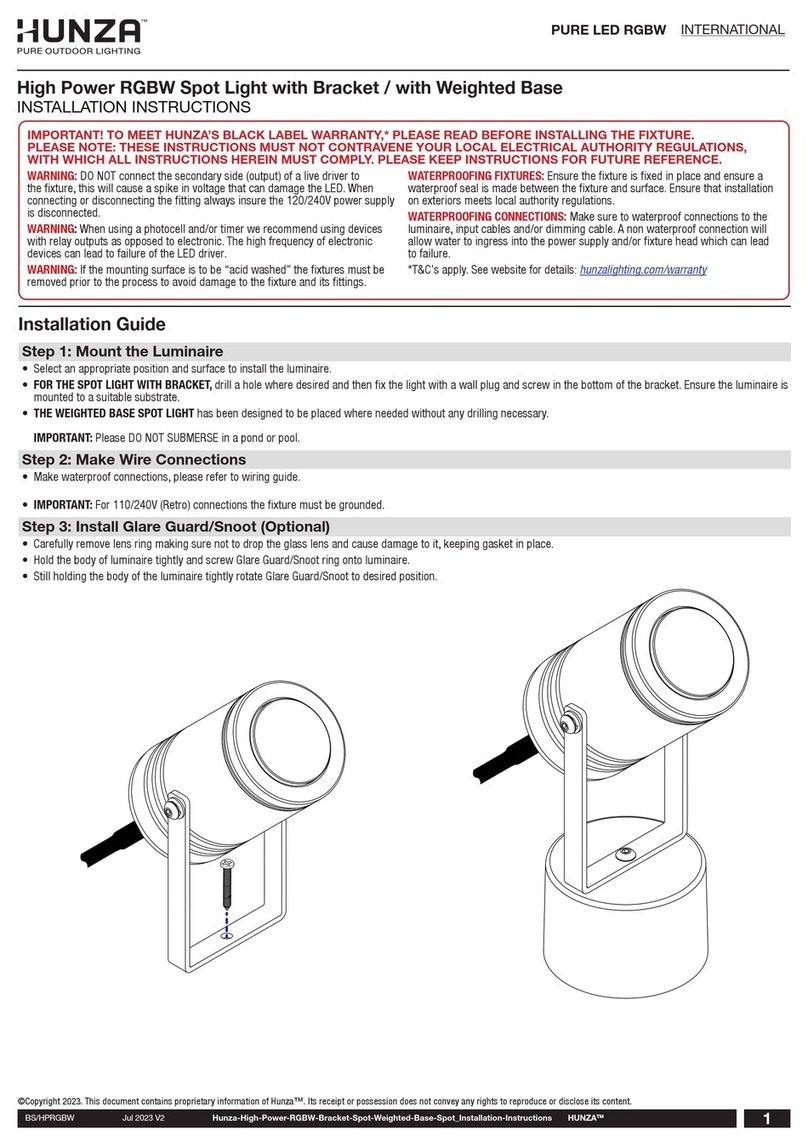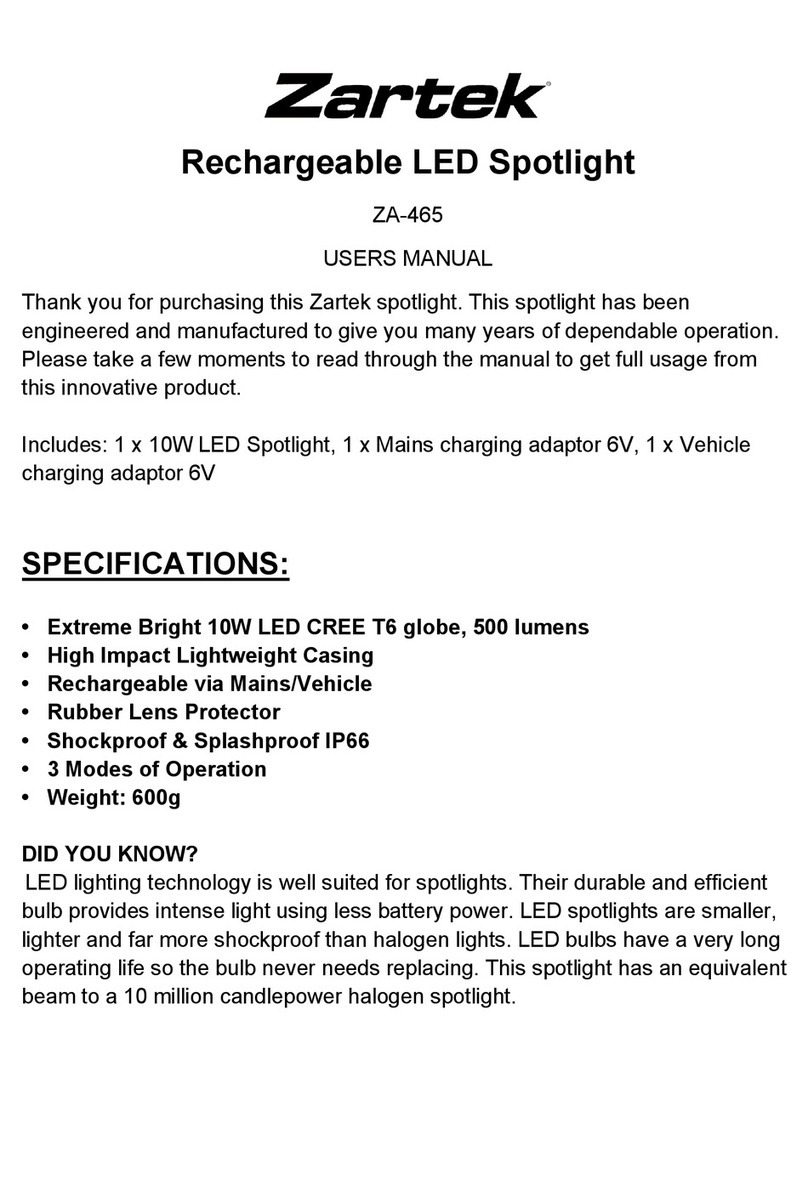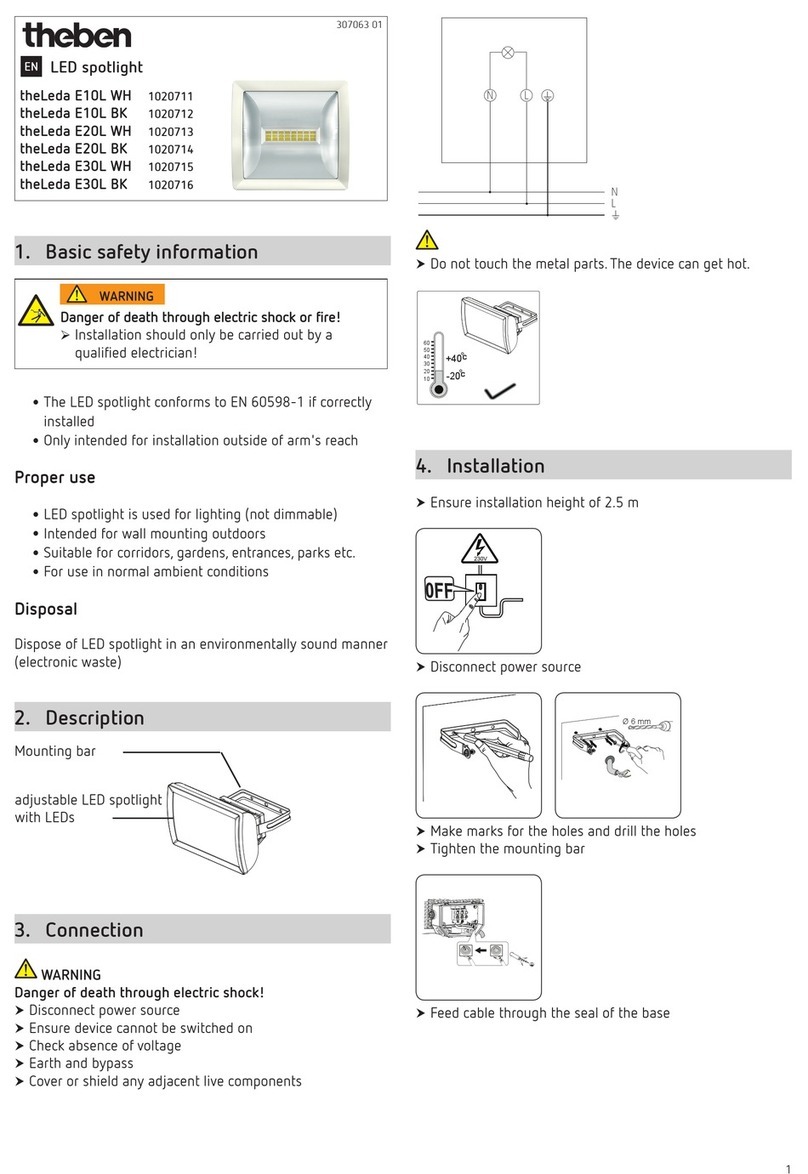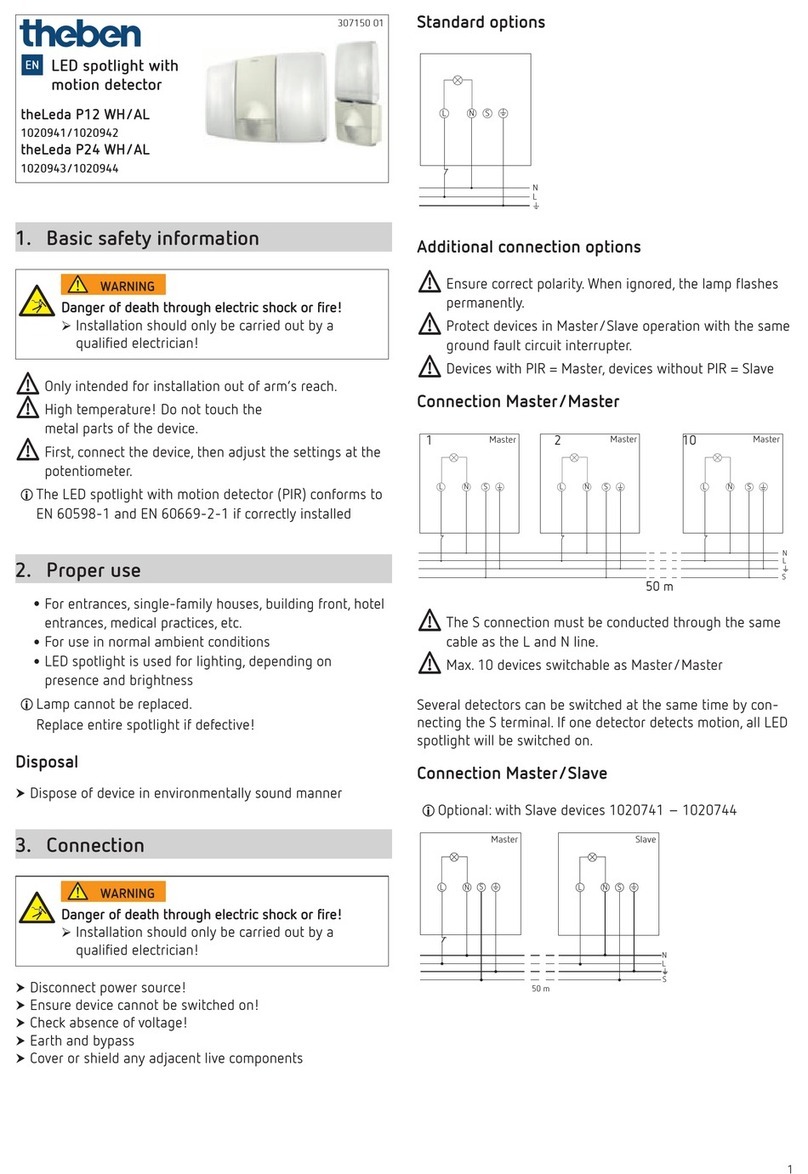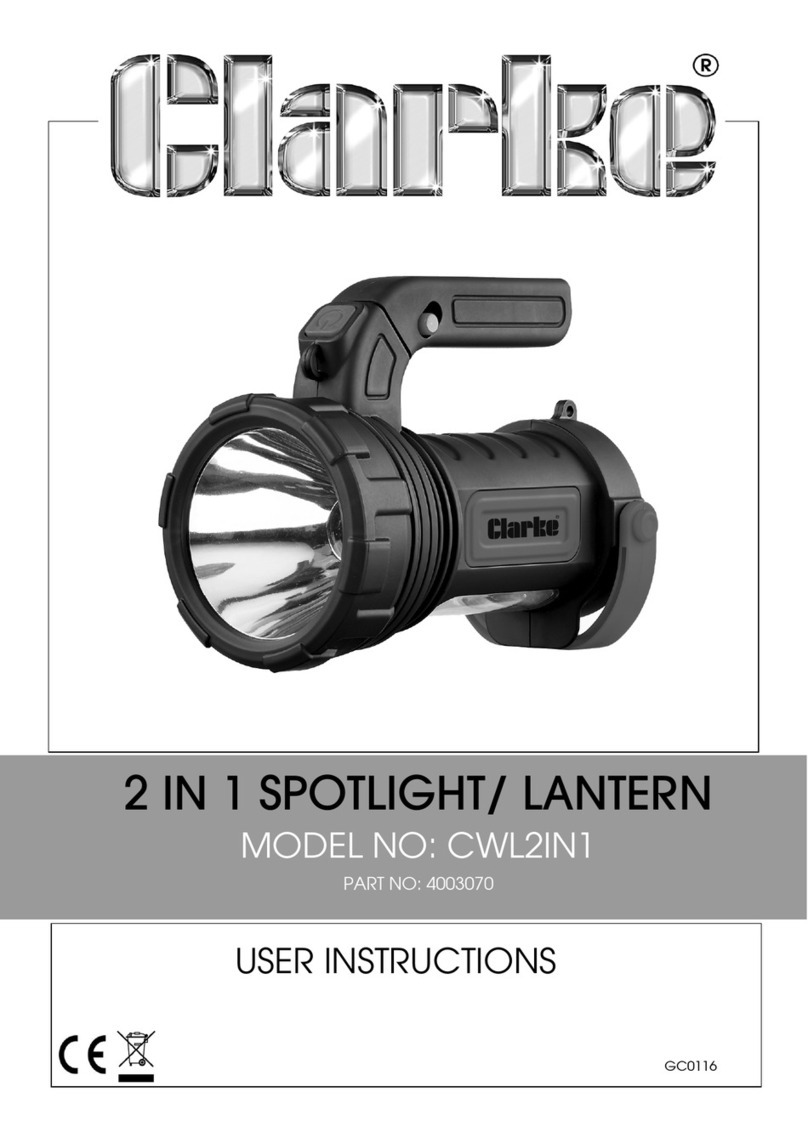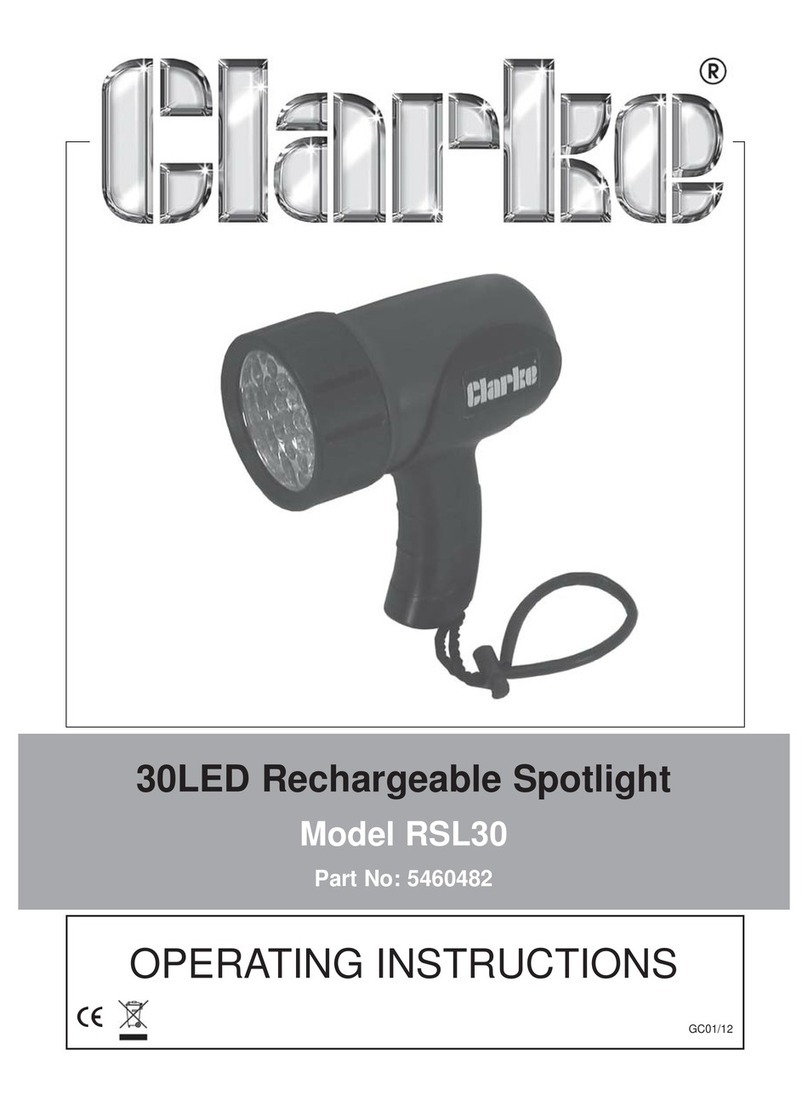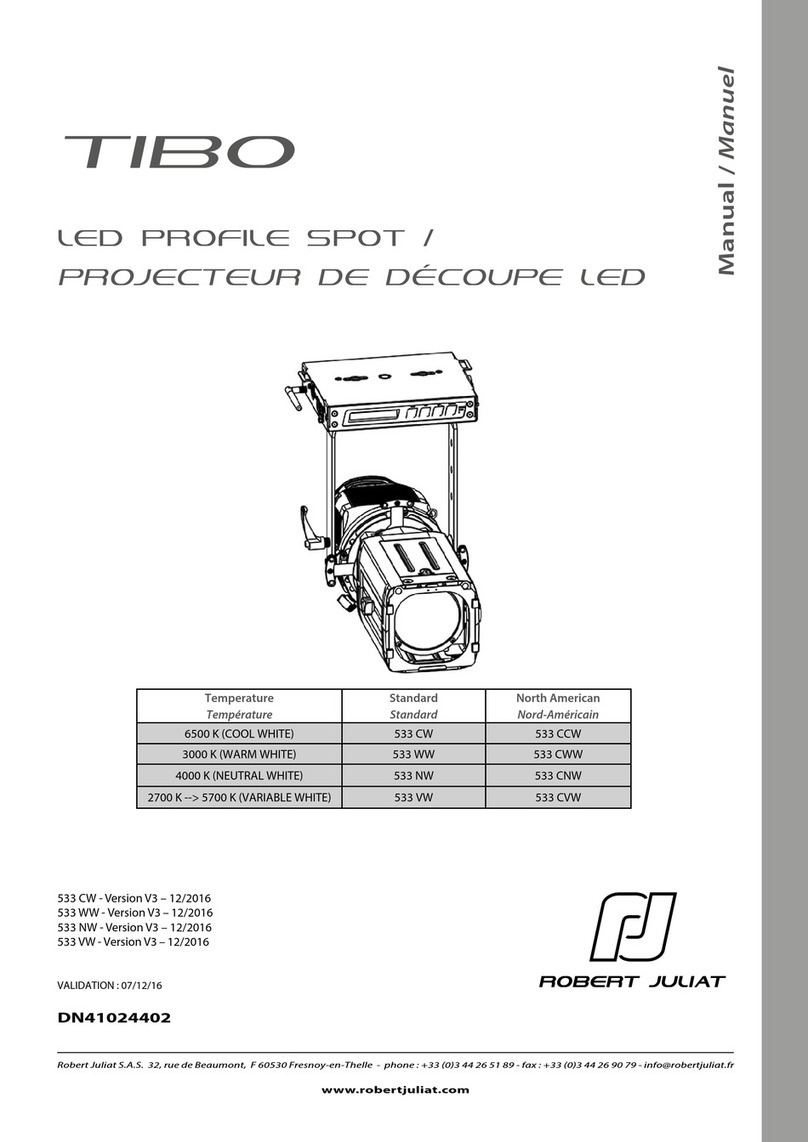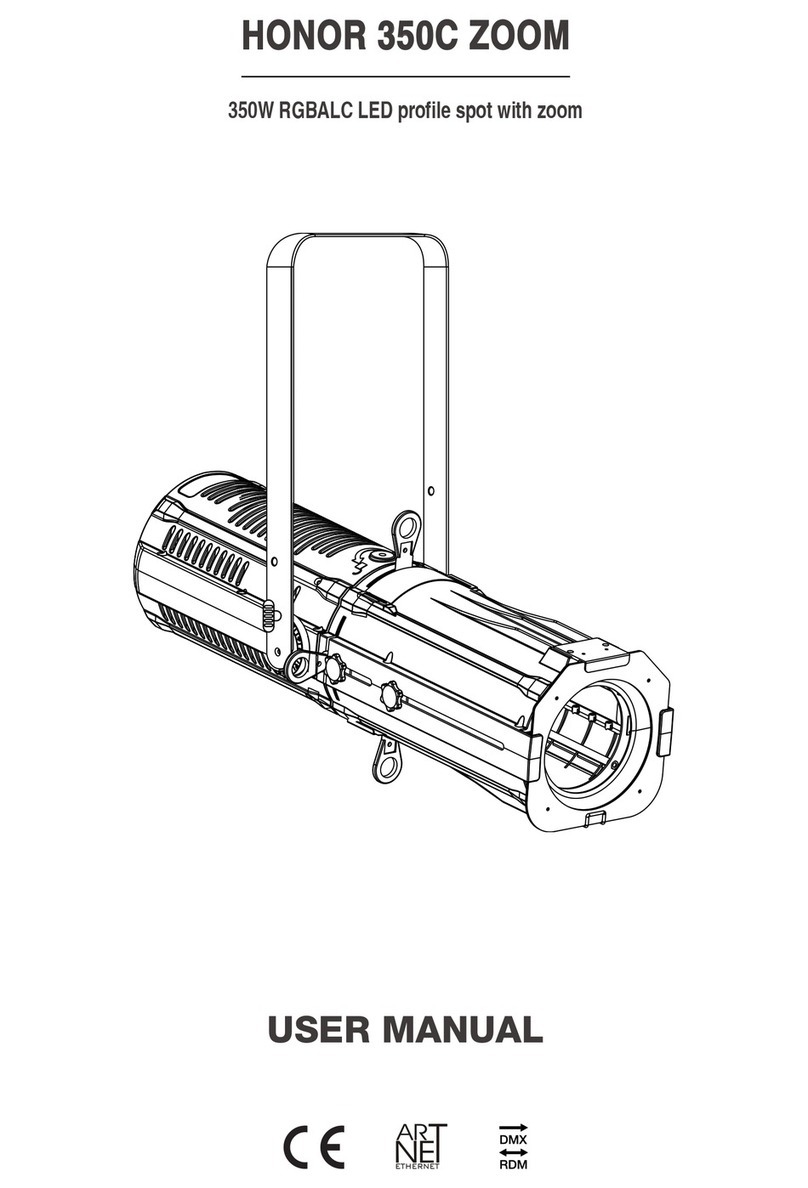3
Setting the brightness (LUX)
Turn the potentiometer towards „Moon“; the LED spotlight
only switches on when it is relatively dark.
Turn the potentiometer towards „Sun“; the LED spotlight
switches on when it is relatively bright
Turn the potentiometer to „Sun“, and the device works
independent of brightness
Setting the time (TIME)
Set the potentiometer to the desired time (2 s–30 min)
Function mode (MODE)
Turn the potentiometer to „auto“; the LED spotlight swit-
ches on when there is motion in the dark
Set Potentiometer to „10 %“ : LED spotlight switches to the
set dimming value when dark
(10 % – 50 %) for for movement to 100 %.
Manual operation
The lighting can be switched on manually via a circuit breaker
button.
LA circuit breaker button must be connected
LFunction only possible at night
N L
N
L
Quickly conrm Circuit breaker 2 x (within 2 s)
▻ The lighting remains switched on for 6 hours.
To switch off the lighting and return to auto mode, press
the circuit breaker briey (within 2 s)
If the circuit breaker is pressed x2 during this six second
turn-on time, the lighting is switched on again for 6 hours.
7. Walking test
The walking test is used to test the detection area and to
restrict it if necessary.
Set potentiometer „brightness“ to „sun“.
Set the time potentiometer (TIME) to „test“.
▻ The motion detector now always reacts to
movements (independent of brightness).
Walk through the detection area at a right angle. After the
motion detector has detected a movement, it switches on
for 2 s.
LPay attention to the direction of motion during the test.
8. Aligning the LED spotlight
theLeda S10
Down 60°
Down 70°