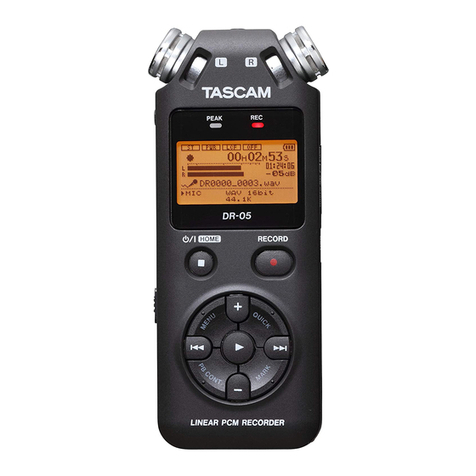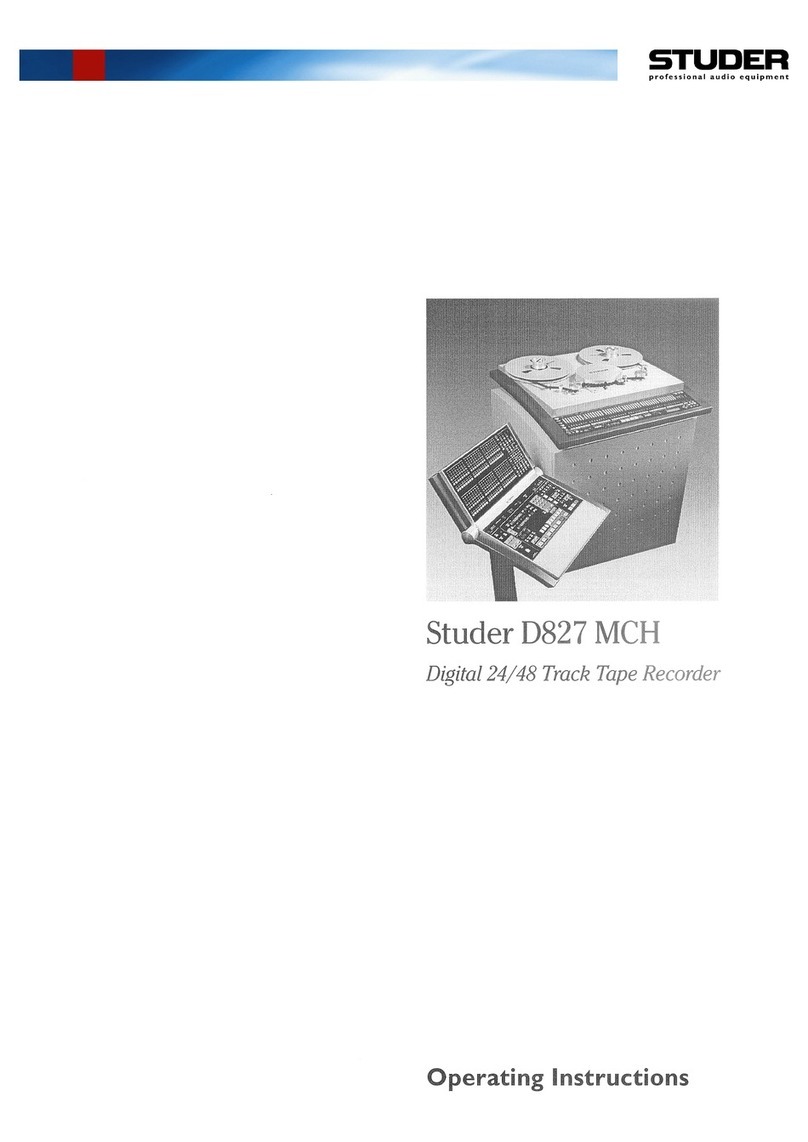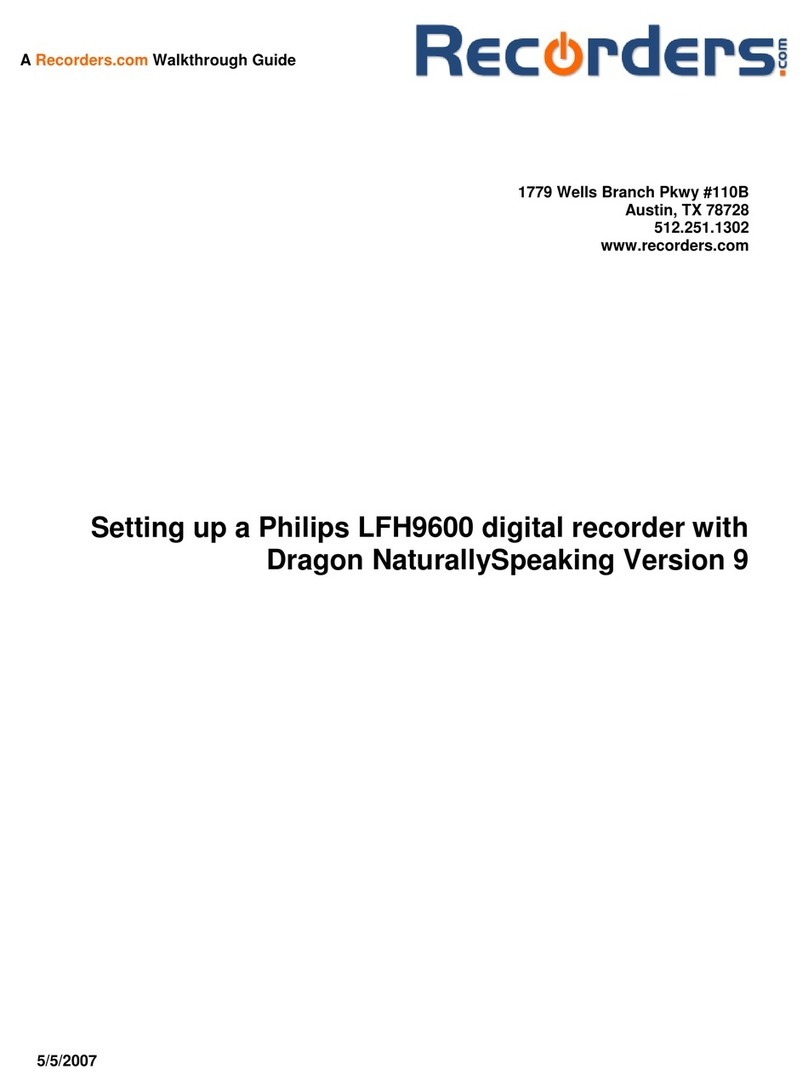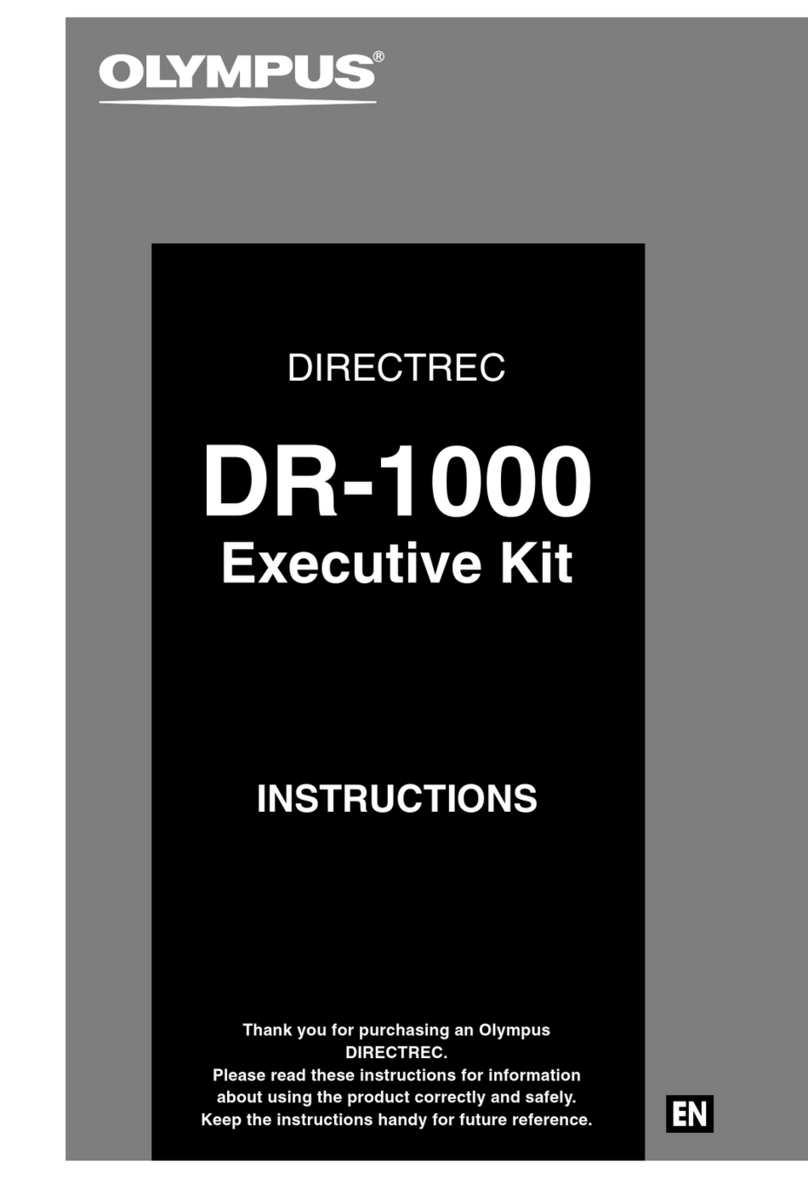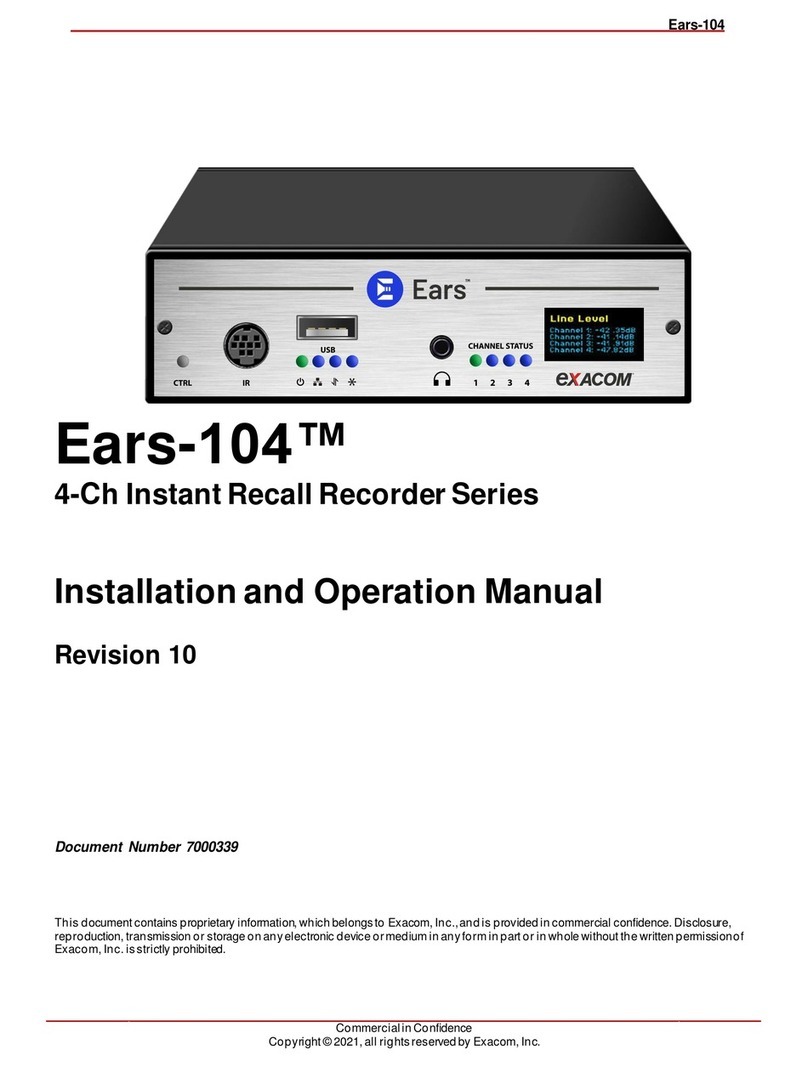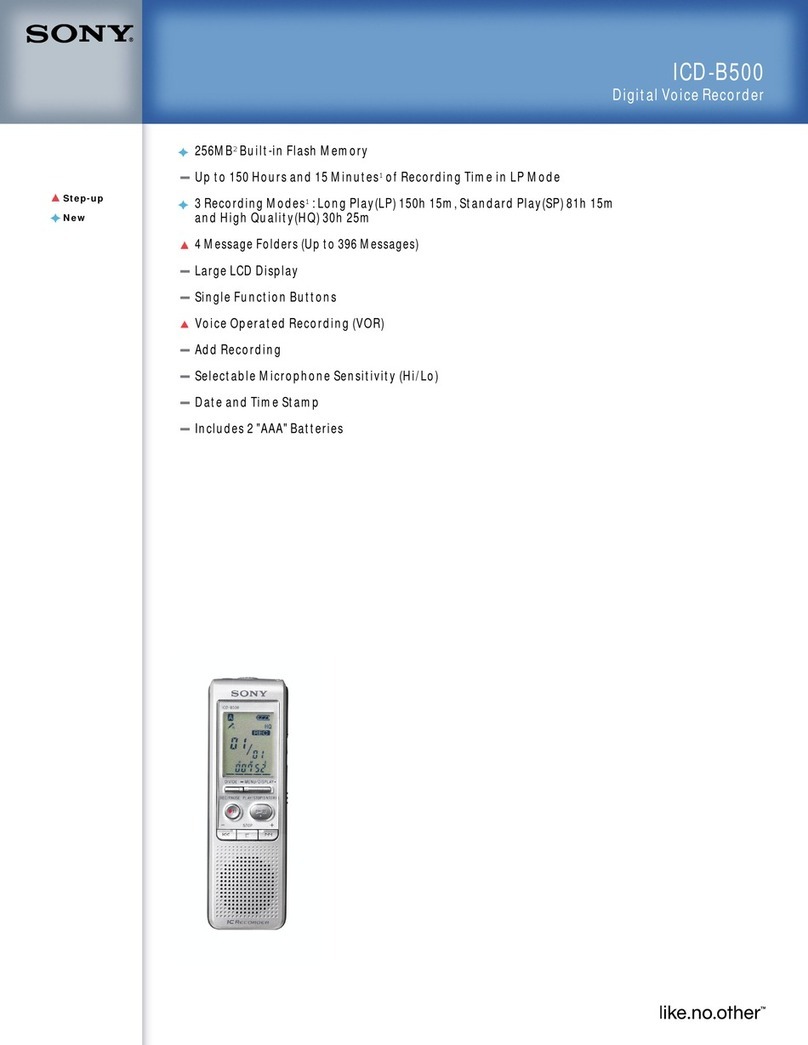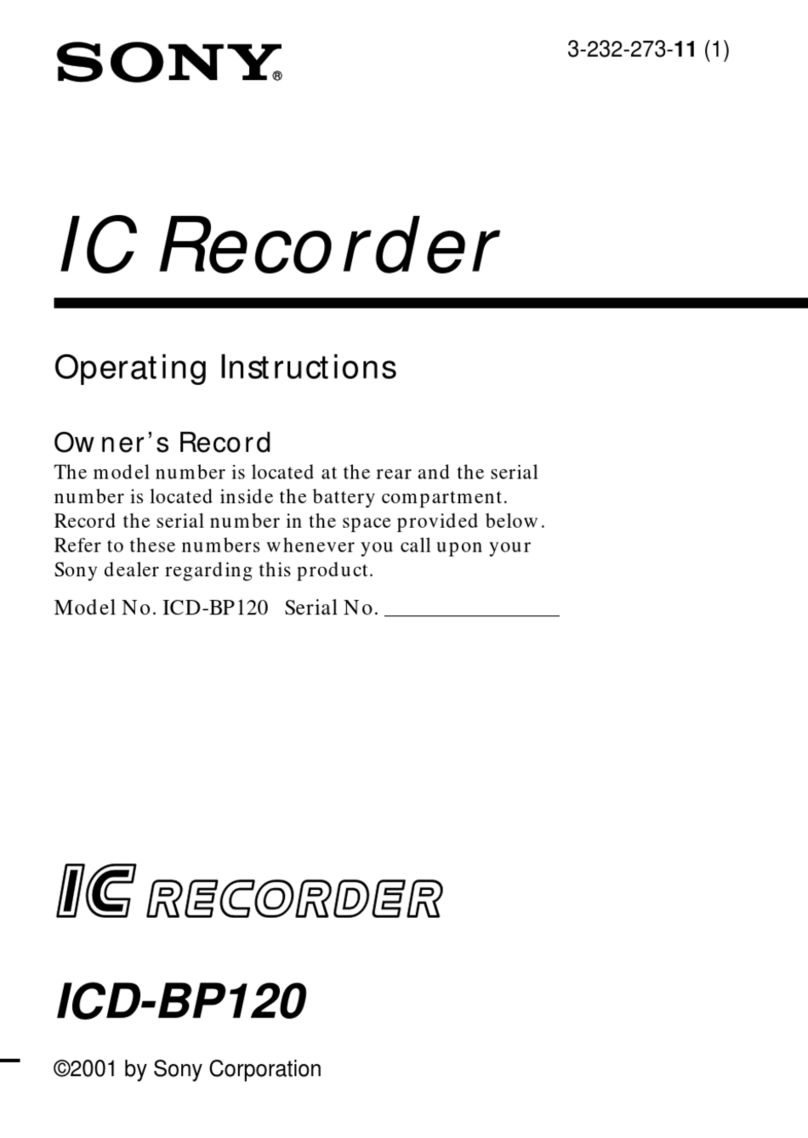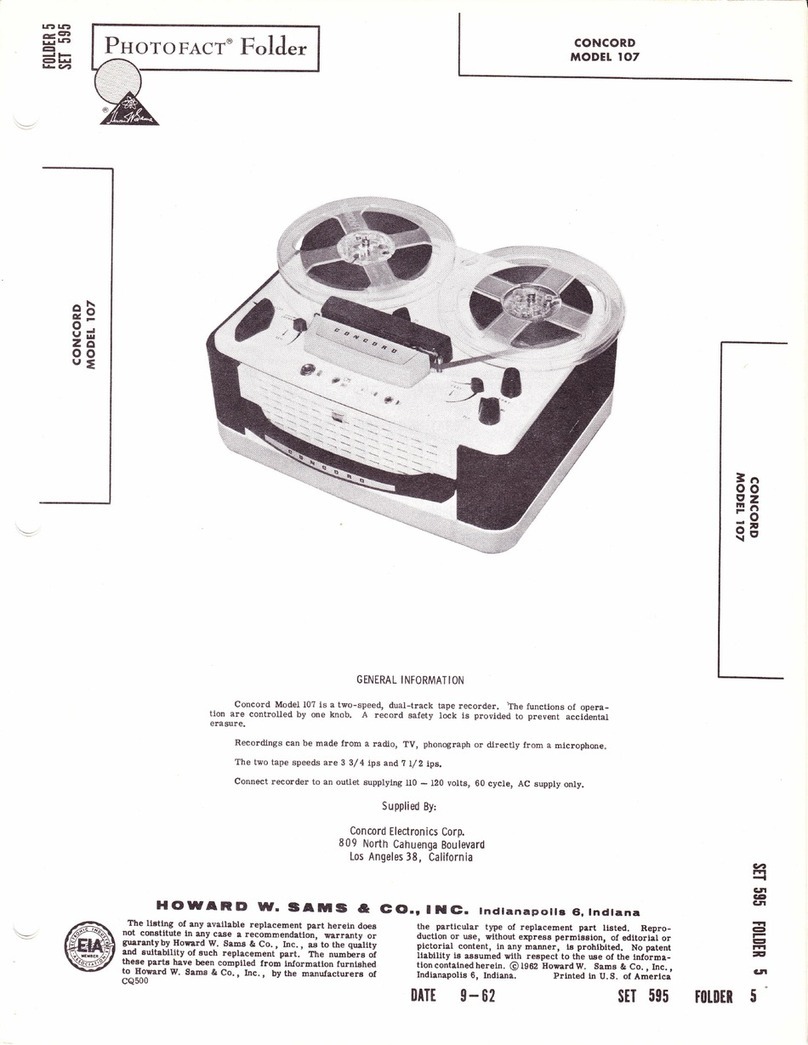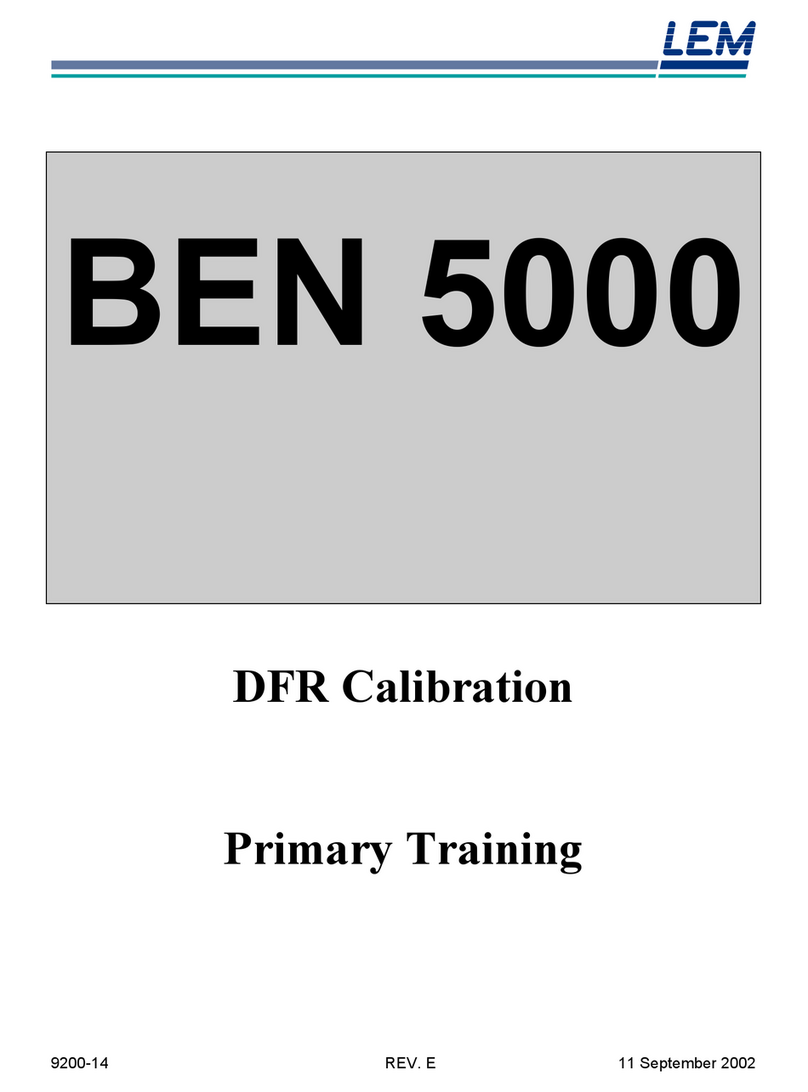Audiomatic A-900 User manual

=
PuoToFAcr' FolJ"r AUDIOMATIC
J
ltt
6
o
=
I
t-
=o
a
3
c
I
o
3
J{
r'l
3
o
E'
trt
F
GENERAL INFORMATION
The Audiomatic Modei A-900 is a dual-track monaural tape recorder and player. It wili
play two or four track prerecorded stereophonic tapes.
Model A-900 features push-button control for each tape transport mode. These modes
are: Rewind, Record, Stop, Play, and Fast Forward.
Double track recording is used, giving two fuli length recordings on a reel of tape. Any
size reel up to ?" can be used. A record level indicator is provided to simplify the record
level settlng. New recordings can be made on previously recorded tape since the erase head
is automatically positioned when the record button is depressed. Monaural recordings can be
made from a radio, televj.sion receiver, or phonograph in addition to those made directly from
the microphone.
This recorder has two tape speeds, ?.50 inches per second, and 3. ?4 inches per second.
Using both tracks, the recording time is as follows:
Reel Size
5" (600 ft. )
?" (1200 ft. )
HCDWARD W. SAlUtS &
The lieting of any available replacement part herein does
not constitute in any case a recommendation, warranty or
guarantyby Howard W. Sams & Co,, Inc., as to the quality
and suitability of such replacement part. The numbers of
these parts have been compiled from information furnished
to Howard W. Sams & Co., Inc., by the manufacturers of
cQ4??
3.75 Speed
I hour
2 hours
?.50 Speed
l/ 2 hour
I hour
Connect this recorder to a ll? volt, 60 cycles, AC supply only.
Supplied By:
Continental lambic I nc.,
6842 W. Archer,
Chicago, lllinois
G O.r I N |E. lndianapolis 6, lndiana
the particular t1rye of replacement part listed. Repro-
duction or use, without express permission, of editorial or
pictorial content, in any manner, le prohibited. No patent
liability is assumed wlth reepect to the uee of the lnforma-
tion contained herein. @ tgOt Howard W. Sams & Co. , Inc. ,
v,
l-t
-l
ctr
cJr
e
.rrl
€
E
t-r
-t
CJI
Indianapolis 6, Indiana.
DATI 12 - 61
Printed tn U.S. of Amerlca
rotDtR
-.U
sET 558

SPEED CONTROL
SPEAKER
MONITOR
RECORD LOCK
LEFT CHANNEL
CONTROLS RECORD LEVEL
INDICATOR
TONE
VOLUME
TAPE INDICATOR
REWIND RECORD STOP PLAY FAST FWD.
Fig. l. Audiomatic A-900 with cabinet top removed.
TECHN I CAL SPECIF I CATI ONS
AUDIOMATIC MODEL A.9OO
Amplifier Ext. spkrs:
For earphone monitoring or operation of external
Stereo Input: speaker system. Also can be used as variable
InSTOP position, both serve as low level inputs outputs for feeding external amplifier or built-
for using the recorder as a complete amplifier' in Hi-Fi systems.
For stereo, both are used; monaurally, either
can be used. Volume Controls (Two):
Bothbass andtreble compensated. Independently
Recording Input: controls output of each channel.
For recordingdirectlyfrom radio or TV or from
the Model P-902 phonograph. Output:
6 watts peak (stereo).
Sing A-Long InPut:
Permits use of microphone when playing tape or
reeords"
2

Fig. 2. Top View of mechanism with baseplate overlay removed.
C
g
o
>=
bt
gi
=
o
E'
rll
F
Tube Complement:
1--5y3, 2-- ECC82 /L2AV7, 2--ECL82/68M8.
Power Supp1y:
Heavy duty, transformer type, hum and noise
shielded. 11?VAC, 112 watts.
Frequency Response:
40 to 15,000 cps @ 7 L/2 ips + 3 db.
Record Indicator:
Easy view, tube type (tuning eye).
Harmonic Distortion:
5% at peak output.
Speakers:
2--5" x 7" heavy permanent magnet, extended
range matched speakers. Acoustically baffled
with On-Off monitoring switch"
Chassis:
Heavy aluminum, fully shielded.
Signal To Noise Ratio:
40 db minimum"
Bias Frequency:
80r000 cycles, for distortion-free recording.
Tone Controls (Two):
Full range, from maximum brilliance to rich
bass tone. Independent control of each channel
for best listening pleasure.
General
Size: L87/9"xg 3/4,'x15L/4"
Weight:
39 lbs.
Storage Compartment:
For tape, reels, AC cord, and microphone.
Public Address System:
Can be used while recording.
AC Outlet:
Located on rear panel. Provides AC outlet for
phonograph, etc.
Duplicating Tapes:
Using two units exact copies can be made.
.Tl
o
I
m
v
\JT

Standard Accessories:
l-Humi-Seal Crystd Microphone, 1-?" empty
reel, 1-5" reel of tape, f-instruction bookr 1-
warranty certificate.
Acces sories Available:
Patch cords - for recording from radio, phono,
TV. Duplicating cords - for copying tapes.
Tape.Transport d
Tape Speed:
3 3/4 and 1 L/2 ips. Rapid forward and rewind.
Tape Reel Size:
3tt, 5tt, or ?tt.
Record Lock:
Safety feature to prevent accidental erasure.
Erase:Patented permanent magnet, diagonal gap, pos-
itive, automatic.
Controls:
Fult pushbutton operation, all modes.
Speeds:
3-speed manual turntable-33 l/31 45.- and ?8 rpm.
Cartri{ge:
Stereophonlc cartridge with turnover needle.
Neutral Fosition:
To prevent drive wheel '{l.at spots'when not in
use.
Cables:
For either monaural or stereophonic reproduc-
tion.
Wow and Flutter:
.35% or less-? t/2 ips speed.
Tape Indicator:
By integral numbers, easily reset, giving in-
stantaneous s election.
Record-Playback Head:
Stacked in-Iine, combined t/4 or L/2 ftack,
fully shielded .0002 gaps.
Motor:Dyn a m i c all y balanced, vibration free. Heavy
duty, constant speed, 4-pole shaded--l?00 rpm.
Contains lifetime, self-aligned, select fit oilite
bearings. Motor mounted on special isolation
type floating mounts.
Flywheel:
Balanced, zinc die cast.
Unit Mounting Plate:
Sturdy one piece aluminum die-cast metal--
other parts placed for protection.
Cooling:
4" fan, forced ventilation.
Weight:
Approximately 8 lbs.
Size: 14tix8ttx5il.
Case: Portable with cover and handle.
SPECIFICATIONS
MODEL P-902 STEREOPHONIC PHONO DI SC.TURNTABLE
( ACCESSoRY )
SPECIF ICATIONS
MODEL S-9OI DUAL EKTS{SION SPEAKIR5
( ACCESSORY )
Carrying Case:
Portable, separates into two separate tone bal-
anced speakers.
Case Complement:
Each unit consists of one-8" permanent magnet
speaker and one-3" tweeter. Crossover net-
work used in each unit.
lO-Foot Leads:
2-used, for plugging into Audiomatic extension
speaker jacks.
4
E<tra Speaker jack:
Erables use of both speakers monaurally for
greater volume and coverage.
Weight:
Approximately 18 lbs.
Size: L5 l/2" x 14" x 12".

FUNCTIONS OF CONTROLS & PUSHBUTTONS
0n-0ff, Tone, Volume - Right Channel Rewind Button
This is a dual control located at the extreme
Iower right side of the top panel. The large outer rim
controls the volumeof the sound from the right channel
speaker when playing stereo. The small inner knob
turns the Audiomatic 'bn" and also is used to adjust
the tone from the right channel spealer.
Speaker Monitor
This controlislocated to the left of the ON-OFF
switch. Itservesas a monitor control so that Jrou czul
listen to sound as it is being recorded monaurally.
Turning this control to the right (clockwise) turns on
the left internal speaker. Turned to the left, the speaker
is disconnected. TheSPEAKffi. MONITOR switch does
not control the right internal speaker or extension
speakers.
Tone, Volume - Left Channel
This, also, is a dual control, located at the ex-
tre'meleft on the top panel. The large outer rim con-
trols the volume of the left channel speaker. The small
innerknobisusedtoadjustthe tone from the left chan-
nel speaker.
Record Lock
This knob serves to prevent recordings from
being accidentally erased by pressing the RECORD
pushbutton by mistake.
NOTE: THIS KNOB MI'ST BE TURNED TOTHERIGHT
(CLOCKWTSE) BEFORE THE RECORD BUT-
TON CAN BE DEPRESSED.
Speed Control
The SPEED knob should point to ?.50 or 3.?5
according to the speed desired. The Audiomatic has
two tape speeds, 7.50-inches-per-second and 3.75-
inches-per-second. Insofar as quality of recording
reproduction is concerned. Speed is an important
factor. The higher the speed, generally, the greater
will be the fidelity.
Caution: DonotturntheSPEED knob unless the
STOP button'is depressed.
REAR PANEL
Ext. Spkrs. - Left and Right
These jacks provide a connection for external
speakers. When external speakers are used, the in-
ternal speakers are automatically disconnected.
Sing A-Long
By inserting the microphone plug into the Sing
This button is used to transfer the tape rapidly
from the right (ta.ke-up) reel to the left (supply) reel
at high speed.
Record Button
This button is used to start the Audiomatic re-
cording any sound being fed to the tape from micro-
phone, radio, TV, phonograph, or telephone.
Note: TIIE RECORD LOCK MUST BE TURND BE-
FORE THE RECORD BUTTONCANBEDE-
PRESSED.
Stop Button
This button is us ed to stop tape travel after being
ineitherthePLAY, RECORD, FORWARD, or REWIND
modes. It is also a safety feature and must always be
left pressed down when the recorder is not in use.
Play Button
This buttonis used to start the Audiomatic play-
ing back any recording that is on the tape, monaural
or stereophonic.
Foruard Button
This button is used to transfer the tape rapidly
from the left reel to the right reel without recording
or playing back"
Tape I ndicator
Setthe counter to zero by turning its reset knob
toward the rear of the recorder when starting to re-
cord or play back a reel of tape. If the reading of the
counter is nqted at various points in the tape travel,
newprogram selections can be indexed, or previously
recorded selections can be located with great accuracy.
Record Level lndicator
The RECORD LEVEL indicator gives a visual
analysis of the correct volume setting for the RE-
CORD function. Adjustthel EFT CHANNEL VOLIJME
control to the point where the RECORD LEVEL in-
dicator does not quite close on peak passages.
CONNECTIONS
A-'Long jack, the operator can aecompary phonograph
recordsormonaural tapes without his voice being re-
corded on the tape.
Mic. lnput
The microphone may be plugged into this jack
for recording or for public address use.
c
I
o
>=
bT
8;i
3
o
E
llt
F
TT
o
I
rrt
v
vr

Recording lnput
This jaek is designed to connect the audio sig-
nals from a radio, phonograph, or television receiver
to the recorder for recording purposes.
Stereo lnput
These input jacks are designed for connecting
thetwophonopick-up cables from a stereo phonograph
to the recorder for playing stereo records.
OPERATI NG I NSTRUCTIONS
Preparation For Operation
1. Remove the AC power cord, reel of tape, empty
reel, andthe microphone from the rear compartment.
2. Depress the STOP birtton.
3. Plug the AC cord into a convenient wall receptacle
of the proper rating.
4. SetSPEEDcontrol lmob in the 3.75 or 7.50 position
as desired.
Caution: DonotturnSPEEDcontrol knob unless STOP
button is depressed.
When the forward or reverse buttons are de-
pressed, the RECORD and PLAY buttons are locked
io that they cannot be pressed down, with, the possi-
bility of spilling tape. The buttons should always be
pressed down firmly until they latch. The STOP but-
ton must be depressed before changing functions or
speeds of the recorder.
Important: Always depress the STOP button when the
recorder is not in use.
Threading The Tape
1. Placea reel of tape on the supply pan (left) making
certainthereel slots catch the protrusions of the pan.
2. Place an empty reel, the same sizeor larger, on the
take-uppan (right). Again make certain the reel slots
catch the protrusions of the Pan.
3. Releasethe STOP button by pressing lightly on any
one of the other four pushbuttons so that all buttons
are in the released position. This releases the tape
brakes, simplifying tape threading.
4. Unwind about 14-inches of tape from the supply
reel. Hold a section of tape straight with both hands
and insert the tape in the tape slot making sure that
the dull coated side of the tape faces away from the
operator (toward rear of unit).
5. Insert the free end of the tape into the slot in the
hub of the empty reel. While holding the tape in place,
give the reel two or three turns to secure the tape to
the reel.
Note: Do not route tape around tape post.
To Record From Microphone
1. Insert the microphone plug into the MIC. jack 1o-
cated on the rear Panel.
6
2. With the STOP button depressed, turn the ON-OFF
TONE control to the right (clockwise) until a click is
heard. Allow the recorder to warm-up until the RE-
CORD LEVEL indicator glows green.
3. Place the SPEED knob in the position desired. As
a general rule, 3.?5-inches per second for voice, and
?.50-inches per second for music.
4. Turn the RECORD LOCK to the right with the left
handandwiththe right hand depress the RECORD but-
ton--then release the RECORD LOCK.
5" While holding the microphone about 3-4-inches away
from the mouth, speak in a normal tone of voice and
adjust the LEFT' CHANNEL-VOLUME control to the
point where the RECORD LEVEL indicator does not
quite close on Peak Passages.
Note: To monitor the sound being recorded, turn the
SPEAKffiMOMTORcontroltothe right. Care
must be taken to keep the microphone f ar enough
from the recorder to prevent squeal due to a-
coustic feedback.
Rayind (< ) 0r Fast Forward (>)
When it is desirable to play a certain portion of
a tape over again, it is not necessary to revind the
entire reel. By depressing the rewind (<) button the
tapewill reverse at a rapid speed. By depressing the
fastforward (>) buttonthetapewilladvance at a rapid
speed.
To Record From Radio 0r TV
Whileitis possible to record sound from an ex-
ternal source simply by placing the microphone in
frontof thespeaker, thisis not recommended as back-
groun<i noises will be recorded along with the desired
program material.
For noisefree recordings, record directly from
the speaker voice coil terminals of the radio or TV
receiver. For this purpose, a patch cord is available
frorn your Audiomatic dealer.
1. Insert the plug end of the patch cord into the RE-
CORDING INPLII located on the rear panel of the Audio-
matic.
2. Connect the patch cord alligator clips to the radio
or TV receivers voice coil terminals.
3. Adjust the volume control of the radio or TV at
normal roomvolume. Setthe tone control of the radio
or TV at full treble.

4. Proceedwithrecordingas described under rllo Re-
cord From Microphone'i.
To Record From Phonograph
1. Plug one of the phono turntable output cables into
theRECORDINGINPU'I jacklocated on the rear panel.
2. Insert AC cordfromphonographinto 11?V"A.C. out-
let on rear panel.
3. Start turntable and proceed with recording as des-
cribed under rTo Record From Microphone".
Note: Themicrophone should not be connected to the
Audio mati c when recording from another
source. Also, when the recording is played
backo thephonooutputcable should be removed
from the RECORDING INPUT jack.
To Use Second Track
1. Depress the STOP button when the tape has been
wound onto the take-up reel.
2. Removetake-upreel, turn over, andplaceonsuppiy
paJl.
3. Place empty reel on take-up pan.
4. Thread tape and proceed with recording as pre-
viously described.
To Play Monaural Recordings
1. Thread tape as described under "Threading The
Tape".
2. Set the SPED knob to the speed at which the re-
cording was made.
3. Place SPEAKffi, MONITOR control in the "on"
position.
4. Turn the RIGHT CHANNEL-VOLIjME control to
minimum.
5. PressthePlAYbuttonand adjust the LEFT CHAN-
NEL-VOL UME and TONE controls for desired listening
leveI.
To Play Stereophonic Tape
1. Thread tape as described under 'lThreading The
Tape".
DISASSTMBLY
To Remove Unit From Case
( Ref er to Exploded View)
1. Remove push-on type speed shift knob (3), the top
and bottom of dual control knobs (14), (16), (22), and
(23), and the dummy dual control knobs (20) and (2a).
2. Removethetwoscrews, (9) and (10), from the front
escutcheon (11). Remove escutcheon.
2. Set the SPEH) knob to the speed at which the re-
cording was made.
3. Place SPEAKER MOMTOR control in the 'bn"
position.
4. Adjust the RIGHT and LEFT VOLITME and TONE
controls for desired listening level.
Sing A-Long Use With Phono
1. Place a record on the turntable and plug one of the
phono output cables into the jack on the back panel
marked RECORDING INPUT.
2. Insert mic:rophone plug into the jack on the back
panel marked SIIIG A-LONG.
3. Starttheturntableand adjust the LEFT CHANNEL-
VOLUME control for desired listening level.
4. Sing into the microphone and adjust the RIGHT
CHANNEL-VOLUME control until the sounds coming
from the right-hand speal<er blend rvith the music
coming from the left-hand speaker.
Sing A-Long Use With Tape
In addition to accompanying phonograph records,
you can record monaural selections, then play the
tape and narrate at the same time.
1. Playthetapeinthenormal manner, adjusting LEFT
CHANNEL-VOL IJME control.
2. Plug microphone into jack marked SING A-LONG,
sing into microphone and advance RIGHT CHANNEL-
VOLUME control to the point where your voice blends
with the music.
Caution: You cannot record your voice along with the
taped program. If the RECORD button is
depressed, the tape will be erased.
To Use As Public Address System
With the STOP button pressed down, speak di-
rectly into the microphone, setting the LEFT CHAN-
NEL-VOLIIME and TONE controls for desired listen-
ing level and tone"
Caution: Holdthemicrophoneasfar away as possible
from the left speaker to prevent squeal due
to acoustic feedback.
INSTRUCTIONS
3. Remove screw (5) from rear escutcheon (6). Re-
move escutcheon.
4. Remove tape guide post (15).
5. Remove screws (18) that mount the front escutcheon
mounting brackets"
6. Remove the two scre\rrs holding the unit in the cabinet
(located at top of storage compartment)"
c
E
o
>3
.bI
gi
=o
I
m
F
-rf
o
(t
la1
v
\tr

?. Remove baseplate overlaY (12).
8. Remove the two serewsr located at front of base-
plate, holding unit in cabinet.
9. Removethefour screqrs holding "U" shaped bracket
in storage compartment. Remove "U" shaped bracket
from storage comPartment.
10. Remove the four s crevfs holding the two sub-panels
to the rear panel"
11. Push the two sub-panels through the holes in the
rear of the ca.binet.
12. Lift tape transport and amplifier assembly part-
ially out o] cabinet. Unplug four speaker leads and
speaker monitor plug before removing unit completely'
To Remove Amplifier From Transport Mechanism
1. Remove the motor and power transformer plug from
the amplifier chassis"
2. Remove the four hea.d leads from the play-record
head terminals.
3. Remove tnto screws from each end of amplifier
chassis.
4. Carefullylifttheamplifier away from the transport
mechanism and disconnect the play-record switch arm
link (104).
MECHAN I CAL A DJ U STMENTS
Pressure Pad Adjustment
( Refer to Exploded View)
1, Remove front escutcheon (11).
2. Depress the PLAY button. Do not turn the Audi-
omatic tbn".
3. Useapenciltype postal scale and check the amount
of pressure necessary to just pull the right-hand pad
awayfrom the play-record head (57)" The test should
be made at the right-hand end of ttre pressure pad
mounting spring. If necessary, adjust locked adjust-
ment scielv'(42iuntil a reading of t 3/4'oz. *l/4-oz'
is obtained.
4" The guide post pressure pad (Ieft-hand pad) is ad-
justed by bending the pressure pad spring (35). Ad-
just for minimum pressure against tape.
Erase Head Adjustment
1. With tape properly thr eaded, turn r ecorder'bn " and
depress the RECORD button. Allow tape to run for a
f err seconds then turn recorder 'bff ", but leave RECORD
button depressed.
2. With front escutcheon (11) and rear escutcheon (6)
removed, checkerase tread (52) to see if it is parallel
with the taPe.
3" Check to see if the top edge of the tape coincides
rvith the top end of the diagonal slot in the erase head
TAPE
I
Fig. 3. Erase head tape Path.
(junctionof long diagonat slot and short vertical slot).
See Figure 3. To adjust the level of the tape, loosen
set screw (44) and rotate tape guide post (45) to move
tape up or down. See H<Ploded View.
Brake Shoe Adjustment
( Ref er to ExPloded View)
1. Withall pushbuttons in the 'tp" position, the brake
pads (90) should clear brake drums (10? and 109) by
approximately t/8",
2. DepresstheSTOP button while observing the brake
pads. Both brake pads must contact the brake drums
at the same time and with equal pressure.
3. If necessary, adjust by bending brake spring (91).
ING
accumulation should be periodically removed since it
will cause faint recording and poor playback' Wipe
these surfaces carefully with a clean cloth. If dirt is
caked or hard and will not come off with a dry cloth,
dampen cloth with alcohol or lighter fluid.
CLEAN
The majority of defects, other than wear or
breakage, can be traced to dirty surfaces. The play-
recordtread (5?), capstan, andpressureroller (67) are
subjectto an accumulation of tape coating oxide, which
is worn off the tape as it passes these parts. This

7
Fig. 4. Bottom vi€r,v of transport mechanism.
LUBRICATION
All rotating parts are provided with generous
sizeoilitebearings which are factory lubricated" Un-
der normal use no further lubrication is necessary.
In heavy duty service, the following parts should be
lubricated once a ye:rr with a drop of # 10 motor oil:
1. The top and bottom motor bearings"
2. The capstan bearing.
3" Pressure roller (67) bearings.
4. All idler and drive wheel bearings.
5. The reel pan bearings.
The basic rule is - do not over lubricate. Oil
mustbekeptoff all rubber idlers, belts, and periphery
of flyrheelandoff partsthatmighttransfer oil to them.
Always wipe excess lubricant from parts that have been
lubrieated.
An occasional cleaning out of foreign matter un-
der the pushbuttons is desirable, and a drop of oil on
the sliding lever members is advisable.
C
I
o
>-
bI
gi
3
o
C'
m
F
?t
c)
(:'
m
7
t\tr
Fig. 5. Bottom view of transport mechanism - motor mounting plate removd.

f
CG-)
VH
r#
sj
@:---@
Y-,c
ib ii
l@li
[tl-i-@
t4t,',,A
t
: I tit-L/," /Cr
tt
rl
t'I
lt
ri
I
r'
?
*
L_l
e
/
@
Y
II
hRI
\v
,p,
@6
A PHOTOFACT "EXPLODED" VIEW
@Howrtd V. Srmr & Co., lnc. l96l
@.----.---@ E I PH [N II
..-4_\
Fig. 6A. Exploded vierv of parts above baseplate.
t0

C
I
o
bt
gi
=
o
E,
m
F
-Tl
c)
r
t3
]?1
7
\tl
-:"*-,
tl
/
O\
(D
€oc --
3c ltt (D
(D
M/
{,/
6/
d
A PHOTOFACT "EXPLODED' VIEW
oHowrrd V. Srmc & Co., lnc. l96l
Fig. 6 B. Exploded visrt 0f parts below baseplate.

Fig. 7. Top vieuv of motor mounting plate.
ELECTR I CAL A DJU STMENTS
Hum Adjustment
Place unit in PLAY position; Left Channel-
VOLUME at maximum and Left Channel-TONE at full
bass. Connect a VTVM to the LEFT Ext. Spkr. jack.
Setthe VTVM to AC, 3 volt scale, with a 3.3 ohm load
resistor across the meter. Adjust hum control (R3)
for mininium deflection on meter.
Play-Record Head Alignment
1. Remove front escutcheon (11) and rear escutcheon
(6),
2. Clean pole pieces of play-record head (5?) with
alcohol or lighter fluid.
3. Thread alignment tape on recorder. Turn Left
Channel-VOLtIME to ma:rimum, ild Left Channel-
TONE to full treble.
4" Conneet a VT\IM to LEFT Ert" Spkr. iack. Set the
meter to AC, 3 volt seale,
5. Place reeorder in PLAY position, 7 t/Z-ineh per
second speed. DeereaseVOLUME to point where out-
put is l-volt on meter. Turn play-record head ad-
justment screw (57, Fig. 2) until manimum point of
deflection on meter is obtained.
TROUBLE CHART
Symptom Cause Remedy
Push buttons fail to latch
into position. 1. Lock plate spring (80) disconneeted or
broken. 1o Connect or replace
spring (80).
No drive in Play or Re-
cord. 1. Idlertensionsprings (138) disconneeted
or broken.
2. Idler slideplate (124) bindingon bushing
(126), thus prwenting idler wheel (123)
from moving forward.
1. Connect or replaee
springs (138).
2. Check slide plate (124)
andbushing (126) for burrs.
Clean with alcohol.
Tape fails to wind on take-
up reel during Playor Re-
cord"
1" Reel drive spring {70) loose, dismn-
nected, or broken.
2. Reel pan shaft (2) binding.
1. Connect or replace
spring (70).
2. Clean foreign matter
from bearing surface and
shaft with a clean cloth.
Lubricate with one drop of
# 10 motor oil.
No Fast Forward or Re-
wind. 1. Idler lever tension spring (9?) discon-
nected or broken, thereby not actuating
idler lever (100).
1. Connect or replace
spring (97).
t2

TROUBLE CHART ( COnt,d}
Symptom Cause Remedy
2. Idlerdrivebelt(118)broken or not pro-
perly connected. 2. Replace idler drive belt
(118).
Tape spills whenStop but-
ton is depressed during
fast Forward or Rewind.
1. Brake shoes out of adjustment.
2. Brake pads worn out or missing.
1. See "BrakeShoe Adjust-
ment" under Mechanical
Adjustments.
2. Replace brake pads.
'\ilow" during operation
of recorder. 1. Brake return spring (92) disconnected
or broken.
2. Check all driving surfaces for oil or
foreign matter"
1. Connect or replace
spring (92).
2. Clean with a cloth and
alcohol.
"Flutt er " duringoper-
ation of recorder. 1. Dirty play-record head (57), pressure
pads, capstan shaft or pressure roller (6?). 1. Clean as described un-
der 'Cleaning".
No erase or erase is in-
complete. 1. Erase head tension spring (40) discon-
nected or broken.
2. Erase head (52) not adjusted properly"
1, Connect or replace
spring (40).
2. See "Erase Head Adjust-
ment" und er Mechanical
Adjustments.
Does not record. 1. Faulty microphone or cord.
2. Faulty input jack.
Faulty tube.
Open piay-record head (5?).
1. Replace if necessarye
af t er checking recorder
with another type of input,
2. Check and replace if ne-
ce$sary.
3. Check tubes.
4. Check continuity. After
checking for continuity, de-
magnetize head.
3.
4.
C
g
o
>3
.lo t
ti3
o
('
Irt
F
Motor and amplifier in-
operative" 1. Power supply defect.
Damaged power cord.
Defective On-Off switch.
2,
3.
1. Checkvoltages per sche-
matic.
2. Repair or replace.
l. Replace switch.
AFAMP/OUTPUT -rr
o
I
m
v
\n
13
Fig. 8. Top view of amplifier.

Fig. 9. Bottom view of amplifier showing capacitor locations'
t4
Fig. 10. Bottom viav of amplifier showing resistor locations.

tat
o
o
=
..o
;o
Eq
-<
I
o
3
b
o-@.
EEiirP
=E 5F: i \r
E€ lt eea
=
=EEEgi:E J
i:siEeEe 2.
€EE:;*;E OT
E? E Ei EE3 E;
se;EE;: = ?;
EE€€HEF; ??
ESErg':EE 6;
EEe E: =E E qf
ss.H*5E != 5
; lirisri <; 6
T
@
<J
\zp@
o= E
o
a
(9
z.
E
u
@
=
z.
F
U
:z
(J
o
r6
0=
ac5
d
;
z.
e
F
e
u
=
q
E
O
a
0n
>(J
Cr oa
trt3
-o
!z
a
cct
=/A
tsg/
CE
PE
sR
U
(-)
d,
o
q
5@
i3 R
F=
OF
e(J u
CJ Z.
u z
-O
F(')
z.o z
(J
FQ
=z
o
e,
F
o
J
q
u
-
F
4
o
z.
o
F
6
z
o
U
-
F
z.
o
c
=
(5
?2.
oo
Z.-
*;*;
Eo>
- du
a_o
<oN
>, e_
=H-
=gr=
2=E
Eao
LDdoa
d==
-22
-uu
F==
o.
c1
@,
()
- fi)
si>
drO
@
(9
z.
6
q
d,
u
(J
z
F
a
U
e
o
ro
6t
o.:
roe
c{o
a
E
@
o
U
2
)
o
o
u
e
c
o
ts
N
,ae\
\E,
o
N
6\
\y
\z
o
N
3€
x
E
E
:
/.4\
tgl
v
o
N
N
A
\eEl
NE
NE
6
N
:)
k)
N
?
:z
F
G
a
z
e
o
@:
@
@
U
J
ct
o
E
Y,
o-
F
d
il
€o
E
o
€
c.{
r-@
=J
g(J
= lll
o66
@
FzF
= a= z,
_ do-
H.o.zc:
frE=
v
a
N
v
o
=8
v€
OF
o:
@
F>
l5;
Ar
:
-JF-tt,'
€t*E
\g/: E
oo:
@388
:z
o
N
N
o
@
@
r--
I
I
I
I
I
I
I
I
I
t__-
N
=z
-o
;E
eQ
F..
=E
=.=
6=
E9 A
a 6 \erl
o
d,
o
F
c)
E
z.
:|fl
r tlt
A\O
J
g(9
a
d
rafr
\-/G
lsl E
lzl
t<t :a
l3l I
tEt t
5
oo
<)E
roE
-o
@3EE
- = ll
k : Ere\,
L-r r ls:/
=@EEs o- -
nAr-+ S
@
V
o
oO
N
do
@
o
F
N
o
x=
E
=
@
Io
ts
A
\!1/
?
:z
ts
uO
E@
ro
-\
oN
oi t'
tl
€
=
!O
s
F6{
Eg
=H
Cr)
e
c
a
a
o
=
o
\o
o{
@
L
=g
=<
e
I-*'J
l=?e; I
13 I
,ffi
,€t
E
E
o
o
o
o
0
?
C
I
o
bl
gi
=o
E'
m
F
-n
O
1-
g
m
n
\rl
15
Fig. I I. Schematic 0f Audiomatic A-90C.

Ref.
No. Part
No. Description
Nylon ReeI Pan & ShaJt I
Assry. I
Nylon Reel Pan & Shaft I
Assry. I
Speed Shift Knob I
FeIt Washer I
# 6-32 x 3,/8" O"H.IvlS. I
Rear Escutcheon I
Varnish Impregnated I
Washer I
Varnish Impregnated I
Washer I
# 8-32 x 1/4" T.H.IWS. I
# 8-32 x 1/4" T.H.M.S. I
Front Escutcheon Ass'y. I
Basepla.te Overlay SiIk I
Screen Assey. I
# 6-32 x 1" T.H.M.S" I
Dual Control Knob, Top I
Tape Guide Post I
Dual Control Knob, Bottom I
Front Escutcheon Mtg. Brkt. I
# 8-32 x 1/4" T.H"I\4S. I
FeIt Washer I
Control Knob, Dummy DuaI I
FeIt Washer I
DuaI Control Knob, ToP I
DuaI Control Knob, Bottom I
Control Knob, Dummy Dual I
Felt Washer I
Push Button Assty., Rewind I
Push Button Assey., Record I
Push Button Assry., Stop I
Push Button Assty., PIay I
Push Button Ass'?y., Fast I
Forward I
Push-On Stud Nut, 3/16" I
Stud I
FIat Washer I
Playback Actuating Lever ]
Record Slide Plate
i Pressure Pad Spring
I r'"rt paa
I r"tt n"a, Play-Record Hd.
| + 0-rz x 3/16" B.H.M.S.
I Plavback Slide Plate
I E"as" Head Tension Spring
I + o-rz Hex Nut
| + a-zz x 3,28" R.H.IvLS.
I Record Actuating Lever Assry.
| + o-lz x8/16" Bristol Hd.
I Set Screw
I Tape Guide Post
I # 6-32 He)<. Nut
I Tape Guide Post Spacer
I ntase Head Return Spring
I Erase Head Mtg. Plate
| + o-sz x 13,/16" R.H.IWS.
I #6Int.Lockwasher
I n"""" Head Assgy.
I einch Roller Plate Ass?yr
| + o-az x 3/16" B.H.M"s.
| *0Int.Lockwasher
I Tape Guide Lug
I t,/4 rract< Play-Record
I neaa
I # 4-40 x 1/4" R.H.IvI.s"
I FIat washer, Steel
I Mounting Bracket, Record
I Head
I Spring, Record Head
I + O-fZ x 3/16" Bristol Hd.
I s"t s"ruw
I Tape-Guide Post, Right
1 I c-13.318-3 I
2 I c-1s.318-3 I
tt
3 I c-13.44s I
+ | n-zzs+-s I
5 I 5?-4C-606-4 I
o I o-rr.+so-r I
7 I 73-2340-r I
lt
I | 73-2340-1
I
9 | 57-1C-804-4
10 | sz-zc-ao+-+
11 I C-35.1419-1
t2 I n-gs"r+so-r
I
r3 | sz-oc-ors-s
14 I c-rr"eez-r
15 | a-sz.zoz
16 I e-es.r+es-r
r7 I e-rs"ross-r
18 I SZ-ZC-AO+-r
19 I zs-zzt+-s
zo I c-rr.+eo
zr I tz-zzt+-s
zz I c-rr"a+z-r
23 I S-eS.r+gs-r
24 I c-rs"alo
25 I TS-ZZSq-S
26 I e-sr"rros-r
21 | n-ss"tros-z
28 I B-35.1369-3
29 | e-er.reos-t
30 | e-ss.rros-s
31 I r-rr.nu
I
32 I Zt-ZZ+t-tAAp
il | u-,n.ruu
35 I 8-19.892
86 I e-sr.rs+
s7 I s-sr.ss+
38 I SZ-rC-OOr-r
3e I c-rs.ars-z
40 | n-sr.aor
4r | 48-410-1
42 I 5?-16C-606-1
43 | n-u.eaz-r
44 I 57-343e-0
I
45 | e-sz.aoo
46 I 48-410-1
47 I e-:z.z6o
48 I e-sr.++e-z
4s I e-rs.rato-r
50 | sz-ros-ers-o
51 I Zr-ZZSr-e
iz I c-ss.zso
53 | a-as.rzrs
54 I 57-1C-603-1
I ut I n-ro.zs+
I as I sz-toc-+oq-t
I ss I ts-zz+t-ts+
I uo I n-rs.sas
I ut | "-rn.nno
I oz I sz-s+sg-o
B-32.30963
MECHANICAL PARTS LIST
82
83
84
85
86
ot
88
89
90
91
92
93
94
95
96
9?
98
99
100
101
102
103
104
105
106
109
110
111
tt2
113
tl4
115
116
tLl
llg *
119
120
t2l
t22
I23*
t24
Pinch Roller Tension
Spring
"8" Ring, 3/16" Shaft
Linen Washer
Pressure Roller
Shim Washer, Brass
Baseplate & Bearing Assry.
ReeI Drive Tension Spring
Record Lock Shaft
Record Lock Lever
Set Screv,/, Bristol
Hex Nut
Hex Nut
Pushbutton Retainer Bracket
Pushbutton Lever
Pushbutton Hinge Bracket
Pushbutton Return SPring
Locking Plate Spring
# 8-32 x 1/4" B"H.IVLS""
Sems
# 8-32 x 1/4" B"H.l4S.,
Sems
Shouldered Washer
Record Lock Link
Record Lock
Record Lock Return
Spring
Record Lock Mtg. Plate
# I Int. Lockwasher
# 8-32 x 3/8" R.H.]WS.
Brake Pad, Felt
Brake Spring Assey.
Brake Return Spring
Shift Plate Ass'y.
Brake Slide Plate Ass'y.
FIat Washer, Steel
# 10-32 Hex, Elastic Stop Nut
Idler Lever Tension Spring
Varnish Impregnated Washer
Phenolic Washer
Idler Lever Ass'!y.
# 8-32 Hex Hd. Shouldered
Screv,/
Switch Lever Asssy"
# 8-32 x 3,/16" Bristol Hd.
Set Screrf
Switch Arm Link
-FlY'rheel
# 8-32 x 1/4" Bdstol Hd.
Set Screrv
Brake Drum & Bushing AssrY
# 8-32 x 1/4" Bristol Hd.
Set Scrertr
Brake Drum & Bushing
Assry.
# 8-32 x 1,/4" Bristol Hd.
Set Screw
Sub ldler Plate Assry.
# 8-32 Hex Hd. Shoulder
Screw
Linen Washer
Sub Idler
Felt Washer
Linen Washer
Sheave Pulley Assry.
Idler Drive BeIt
"E" Ring, 3/16 " Sha.ft
Motor Pulley
# 8-32 x 1/4" Bristol Hd.
Set Screrv
"E" Ring, 3/16 Shaft
Rubber Bonded Idler, 2 1/2"
Dia.
Idler Slide Plate Ass?y.
64 B- 31.360
B-33.418- 2
B- 28.16 3
B-33.404*
B-16.104
D- 35.1436-1
B-31.351
B-32.485
65
66
67*
68
69
70
7L
12
73
75
76
77
78
?9
80
81
B-19.858-1
B-19.859
B-31.33?
B- 31.34 3
5?-21C-804-1
5?-21C-804-1
B-32.291
B- 31.498
B-19.1699
B-31.338
B-19"1 364-1
73-2231-5
57-6C-806-1
B-35"10?0-1
B- 31.338
B-35.1046
B-35.835
73-2241-148F
48-222r
B-31.339
73-2340-1
73-2248-39
B-35.1051
B-32.2?5-1
B- 35-1452
5?-3698-0
B-31.333
c-1 3.25?-1
5 7- 3589-1
c-35.1050-1
57-3589-1
c-35.1050-1
57-3589-1
B-35.1044
B-32.275-l
B-28.163
B- 33.405
13-2254-6
B-28.16 3
B-35.1066
'B-28. 18I *
B-33.418-2
B-32" 288
57-3589-1
B- 33.41 8- 2
B-33.408*
B-35.1064-1
l6

Ref.
No. Part
No. Description
t25
L26
L27
L28
129
130
131
t32
133
134
135
136
13?
138
139
57-6C-806-1
73-2231-5
73-2241-t43
B-19.1431-1
B-32.291-1
B-31.32?
B-33.40?-1
5?-1 C-603-1
73-2231-4
B-19.961
c-35.816-1
B-31.324
B-19.86 2
# 8-32 x 3/16r'R"ILM.S"
Idler Slide Bushing
# 8 Int. Lockwasher
Flat Washer, Steel
Flat Washer, Steel
Idler Throw-Out Lever
Shouldered Washer
Idler Lift Compression
Spring
'€"Washer
# 6-32 x 3/16" B.IIM.S.
# 6 Int. Lockwasher
Spring Clip
Speed Control Shaft Assey.
Idler Tension Spring,
(2 req.)
Angle Brkt. for Mtg.
Drive Assiy"
MECHANICAL PARTS LIST ( Cont,di
r Ref.
* nef.
* Ref.
* Ref.
Handle Plate Assembly
Handle Assembly
Monitor Switch Harness Ass'y.
Baffle Assembly
Cabinet Fastener Clips
Plastic Beading, White
5!r x 7" Speaker, 3.2 ohm
Plastic Bumper, White, 3rl8"
Plastic Bumper, White, 3/4"
#L/4-20 Hex Nut
#8-32 Tinnerman Push-On Nut
#8-32 x L7/32Kqs Hex Nut
# xL/2 F"H.W.S.
#8 xl l/4 F.H.W.S.
#6 x 3/4 R"H"W.S.
#5 xL/2 R"H.S.lvr.S"
ffi x 3/8 R.H.S.ilr"S"
#8-32 x 1 1/4 Wing Shank
Flat Washer
Catch, Brass
Covering Material (Outside)
Covering Material (Inside)
Presgure Roller, WALSCO part #l4b?.
Idler Drive Belt, WALSCO part #l4l0-0?.
Rubber Bonded ldler, WALSCO part #1430.
"O" Rlng, WALSCO Part #1410-0?.
CABINET PARTS LIST
No. 67,
No. U8,
No. 123,
No. 148,
c
I
o
>=
,io !
ti=
o
I
llt
F
c-35.1 3?5-1
c-35.1 3?6-1
c-35.L417-2
c-35.1450:1
B-19.864-2
20-2089-1
c-30.363-1
33.630-1
33.6 30-2
48-1C-20-0
48-2151
48-2220-r
5?-43C-608-4
57-43C-8 20-0
57-46c-612-4
5?-66A-508-4
57-66A-606-0
5?-3550
73-224t-131
8?-31 70-1
503-l 93-1
503-1 93- 2
503-1 93- 3
503-193-4
503-193-5
503-1 93-6
503-1 93-?
503-193-8
50?-85 2
50?-1026
50?-1027
50?-1028
509-231
.510-6-49
510-?8.
51 5-1 349
51 5-1 350
515-1 351
515-1 352
51 5-1 35 3
515-1 354
518-65
520-100
537-83
Covering Material (Inside R.H.)
Covering Material (Inside L.H.)
Covering Material (Bottom)
Covering Material (Case R.H.)
Covering Material (Case L.H.)
Covering Material (Inside Compt.
Front Mounting Rail
Side Mounting Rail, R.H.
Side Mounting Rail, L.H.
Rear Mounting Rail
Block
Glue Block, L/2 x 1/2 x 4
Glue Block, l/2 x L/2 x 4
Front Panel
Side Panel, R.H.
Side Panel, L.H"
Rear Panel
Top Panel
Bottom Panel
Partition Panel
Filler
Speaker Baffle
'ft
o
1-
g
rfl
F
\.n
'Ref.
No. Part
No. Description
140
t41
t42
143
L44
L45
146
141
148 r
t49
150
151
t52
153
L54
155
73-223L-5
5?-6c-805-1
B-19.863
73-223t-5
57-6C-805-1
5?-6C-805-1
D-35.1438
B- 33.5 36
B-28. 175 *
B-33.41 1
48-222L
35.1053- 2
B-33.534
B-33.643
# 8 Int. Lockwasher
# 8-32 x 5/16" R"H.M.S.
Drive Mtg. Plate Bracket
# 8 Int. Lockwasher
# 8-32 x 5/16" R.H"M.S.
# 8-32 x 5/16" R"H"M"S"
Drive Mtg. Plate &
Bracket Assry.
Digital Counter
"O" Ring
Motor Mtg. Plate
Shock Mount
Flat Washer
# 10-32 Eastic Stop Nut
Motor Assly.
Nylon Cable Clamp
4" Fan Blade
T7

ACCESSORY STEREO PHONO TURNTABLE
MODIL P-902 PARTS LIST
ACCESSORY DUAL EXTENSION SPEAKERS
MODEL S-9OI PARTS LIST
Part
No. Description
Handle Plate
Motor Eloard
Slide Switch, S.P.D"T.
Line Cord w/Pl,tgr 6r, GraY
Terminal StriP
Shielded Cord & Concentric
Plug, 60", Gray
Tone Arm Assembly (Black)
3 Speed Motor w/8" Turntable
P.G. Butt Connector
Handle Plate AssemblY
Handle AssemblY
Plastic Beading (White)
Plastic Bumper (White) 3/8"
+l/4-20 Hex Nut
lfr xr/2 F.H.W"S.
#5 xl/2 R.II"S.IvtS"
#5/8 FIat Washer
Tack, Brass Plt.
Catch, Brass Plt.
B-19.1681
504-25
B-11.287
B-20.241-t
B-23.239
B- 33.599-4
B- 33.618-2
B-33"6 20-3
t05-222
35.13 ?2 - 1
c-35.13?6-3
20- 2089-1
33.630-1
48-1C-21-0
5?-43C-608-4
5?-66A-508-4
13-2241-t37
8?-3164-2
87- 31?0- 2
Part
No. Description
503-192-1
503-192- 2
503-192- 3
504-25
507-100?-3
s0?-100?-4
50?-100?-5
5L5-1214
51 5-1 2?5
515-1 2?6
515-1 355
8-2499-1
D-35.1446-1
57-44C-612-4
73-2240-L15
B-3.108- 2
B- 3 3.5 28-1
Covering Material (ToP)
Covering Material (Inside Lid)
Covering Material (Bottom)
Motor Board
Mounting Rail, Rear
Mounting Rail, Front
Mounting Rail, Sides
Rear Panel
Side Panel
Top & Bottom Panel
Front Panel
Cabinet Assembly
Motor Board Final AssemblY
ffi x3/4 o"H.w.S.
#6 Finishing Washer
Paper Tubular Cap. 2.5 mfd
@ 5ov
Jack, Open Circuit, 2 Cond.
(1/4" Bushing)
Part
No. Description
503-195-1
514-8-2
c-35.1 384-2
B- 31.495
B-32.483
8-2500-1
c- 35.1444-1
c-35.1445-1
1-33.572-1
48-221 3-1
57-44C-816-4
73-2240-L16
73-2243-70
48- 21 51
57- 3549-0
145-1 25-1
537-84
53?-85
c-35.1443-1
c-35.L442-t
B-3.108- 2
.c- 30.356 - 3
Covering Material I
Dowel Rod 4 5/8" I
Dowel Rod Assembly I
Hinge Pin
Handle Mounting Post
Speaker Case AssemblY
Baffle Board Final AssrY.
(Left)
Baffle Board Final Ass'Y.
(night)
lvlolded Plug Assembly (GraY)
#3/8-32 Hex Nut, Double
Chamfered
#8 x 1 O.H.W"S.
#8 Finishing Washer
Flat Washer
#8-32 Tinnerman, Push-On
#8-32 x 1 Wing Shank Screw
Plastic Grille (Gold)
Speaker Baffle (Right)
Speal<er Baffle (Left)
Baffle Assembly (Left)
Baffle Assembly (Right)
Paper Tub. Cap.
2.5 mfd @ 50 V
3 l/2" 5q. P.NI. Speaker'_8 ohm
Part
.No. Description
D- 30.366 - 2
48-1C-15-1
57-46C-506-1
?3- 2231- 5
B-19.1680
c- 35.1 3?6-2
35.1 379-1
33.630-2
48-1C-21-0
57-43C-608-4
5?-66A-508-4
73-2241-L37
87-31?0-1
503-194
50?-973
507-1037
50?-1038
510-6-49
515-1 213
51 5-1 21 5
5L5-12L7
515-1 218
515-1 356
537-84
537-85
8" P"M. Speaker, 8 ohm
#8-32 Hex Nut
#5 x 3/8 R.H.W.S.
#8 Int. Lockwasher
Handle Plate
Handle Assembly
Handle Plate Assembly
Plastic Bumper (White) 3/4"
#L/4-20 Hex Nut
#6-1l2 F.H.W"S.
+5 x1/2 R.H.s"rvI.s.
FIat Washer
Catch
Covering Material
Locating Rail
Mounting Rail
Mounting Rail
Glue Block, l/Nt' x L/2t' x 4"
Bottom Panel
Front & Rear Panel
Side Parel, R.H.
Side Panel, L.H.
Top Panel
Baffle Board, Right
BaJfle Board, Left
18

o
zii .5
gF
a
l
9<
6<
U
2z
E3
Dd A
o
z
@<
a*a
:o.
*@
9* @<
:-.
.:N
{r
=z ET
F
o
z
EF
jf
.d
2=
o
:t
o
EE
:J<
p6
u
fo
{: j
z
{
qo E =F=
^ be I b
FEx EgSEX EEssSggE"g.x
x@x^6d.N:NxrFFo6dF==
=o==@NNN=d=+*N6mo<==
6@FOOOiN636@F6OOiNoS
c c dtr d !d d d td trcc tr ccdd trc dtr
o
z
:
u
* Eh
EHEssgFiFEXcseCCH:Xe!
s@oF@oP!89E99:EgRFNRX
d ddd d d d d dd dd d rdddd dd dd
c
I
o
>=
bI
8^-
=o
I
E
4
tlt
=
o
G
&,
ltt
=
d,
o
th
z
e,
I
x,
V'
6
L,
o
=
o
E
o
."o
SIa
d50
6 .,i - vtE
d = i dr
E 5 . O;
5 ; ry,i ur:-
F E A!9
i ^-* ^-^ 19 t+ :i
". dHE 6e*< - g s
: ^ddd do:FJ
BeEsEidsF gs E.
, l-F H E-Fv A:
Fq:q€;:q '8 3
F:-lotg-L@ i- I
:alaF-!AF 6J aJ
i Es='l E*-" EB E
t4 ii!* EIir <i =
iada;FEdPHd
:E 6t trd
ge ?e k
-qo 3o 6F
- : dd
V! 5! =e1-
dq =H
S6 Fe o;.
6E n9 t':
=e
9sFg
* t.
c
o
vt
o
c
z
o
(J
F
o
!
E
!
z
v,
o
e
'"2
'*o
!e
3o
qE
o3
o.9
9b
o>
5A
i6i
zz
o
oa:
o:
FE
9E
<:
A.:'
<=
UC
o
O*
uJ.:
Xe
L.: o
o
Io
'o
I
v,
e,
o
E
U
4
U
()
o
4
(,
lll
lll
an
lll
ro
f
UI
z
o
-
h
A
e
I
la
rll
o
a
z
F
la
-
J
UI
F
E
c
4
E
n
o
F
I
tn
-
lrr
F
o
z
z
I
F
J
z
6
qE
Qd
F;E q
.rE6i
E "he
!gXE
PFA..E
c:
=!
!: 6i6
); 6E
D rj€
< az
ed
Uf
tr
+ =>
o aF
F
<r;
OF _1
fi
hz
zI
Sd:ctr
-r.ldi6
tuC,Vt Z
z
om
o
z
i< 8x.! E €
F: B=:
{; <rao<rq
cd
F
o
z
z
o
J
z
59
oA
d:d
>F
oz
=5
H
5
I
u<i
tF
!:<
d
@
F
<c;
OF
<A
i2
z3
U
o-
iz
OF
Et
pd
;o
-l*
EE
o
o
z
F
;
;
2!
itniln
Ex
;_d <tQ
PAGE T9
z
5
Hc;
o-
5E o--^ toooo^o R
a;;araassDail--s?-AE;;R;BBB;fr
r**x*n;*H**H***E*****rFEH*H*
o
o
o
A
JE
;U
E"
.s'E
o9
b3
c
o
eo
D.:
.EE
6r
io
gE
.i.s
Oa
oc
9o
ot
=:
5 0 E-
:i 9gd9F' o+
R==eii333Es3fi ifi *F=I=:n>lAA=A
'i?i?oqiiiiiioZoin-,,
rq a o n >o pa ntrnE> a >0> ra tr o Qtso tro otro
o
z
:
V YXV
i= EeFsE F
qqqHsifFFFqFdllTqeqqq 3*+*q+
ssaBlAssssBB;IgAgBsBs Assess
O O O U O$ O O O o O O O O Og OO O O O a OO oO O
)a; €He:rg g gHHgHcesHEqisg**gggs g
EhehHSbahhhhfi NH3fi hiehlsbbhbe
3,
E:
3" qqqq qFfFF++:: :eqqqsqqF*q+
AAAA AQAAAAAOO OQOOOgAAOOOO
AAOO OAOOAOOFF FAAAAPCi AAAAii
y2
9E
oo6a,
s?:eE:qqqqeeEBE*€eHeq Zqqeee
I O a Ad H A A A q O O <i o 6 Fd O o o o = o o a o o
;Hfi figdHf;frf,HAgg5EgAf;HB EHHHHH
=zz z
o
zl>
F -*sEx eH
*t5-i=9 F
=i * F
OrdHO$ ON^ro-
9???5? ??9IC?e B $I= ????-:'.?9???
t:
Y; ooeoo9:r9:99:=gRdSRXSRFFRSHS
ooooooooouoooooooooo00()00uuo
oz !
Fl <<<
od
=z
<F
r* SE Es*
id 'j*d
>o o6a
FT4 FiFEr
e-9
oL
i!:
Ji AO
kti ooo
Ei Ei ET
dY:
Z?E
6if i rFT
o tststs
x d6d
isz
=eE
udx oE d@O
o4 6@6
It
9a Ea aaa
kc ctrc
<A AAA
Ei
3o
9;
od
5< i lTT
d ;;;
o oraE
o
zlnu^-*
=
J
z
o
-
F
e
o
a
F
J
)
e
z
o
tsE
<< 6
6tt E
c;
i ro2
E:5 3
r<<d

F
A
o
z
4
=
(t
f
o
trl
z
lrl
I
I
llt
Y
BT
o.
^
ro
o
f
tr
-
tr
o
I
Y
la
z
o
-
F
c
e
I
la
ut
o
a
z
F
ta
I
J
la
F
4
o
q
=
F
o
z
o
z
:
a.2
{.
6ft
o
Fa
<z
E-
i< oo
:
oEE
AA
NJ4 }(
fr:
F
o
z
?^
-:&
5F
ir'
5A
s6
o
4Z
E-
x< &o
:
z
GJJ
b'
6b
ie =5
f
A.
3
o
I
o
3
d.
l'T
=
e,
o
vl
z
c,
o
z
F
^<
F
z
:
NN
od
6<
;<
.iz
zz
o
FO
<z
od
foo
U
z
o
:
3e E4F
PAGE 20
Table of contents