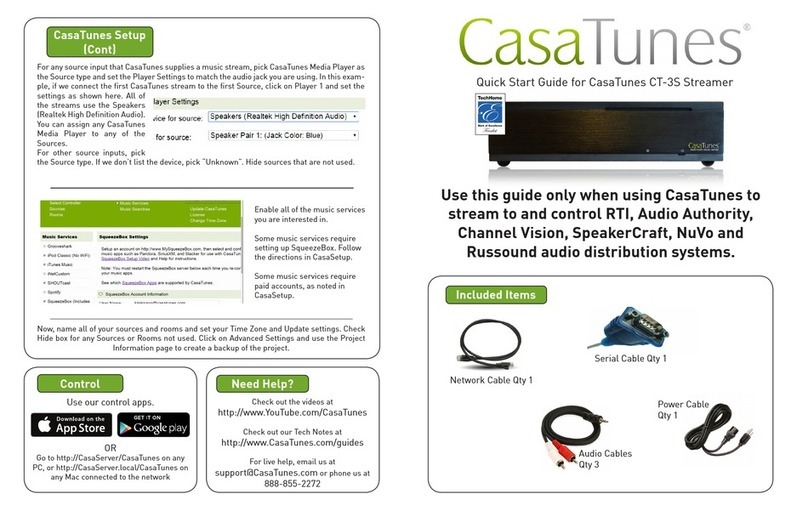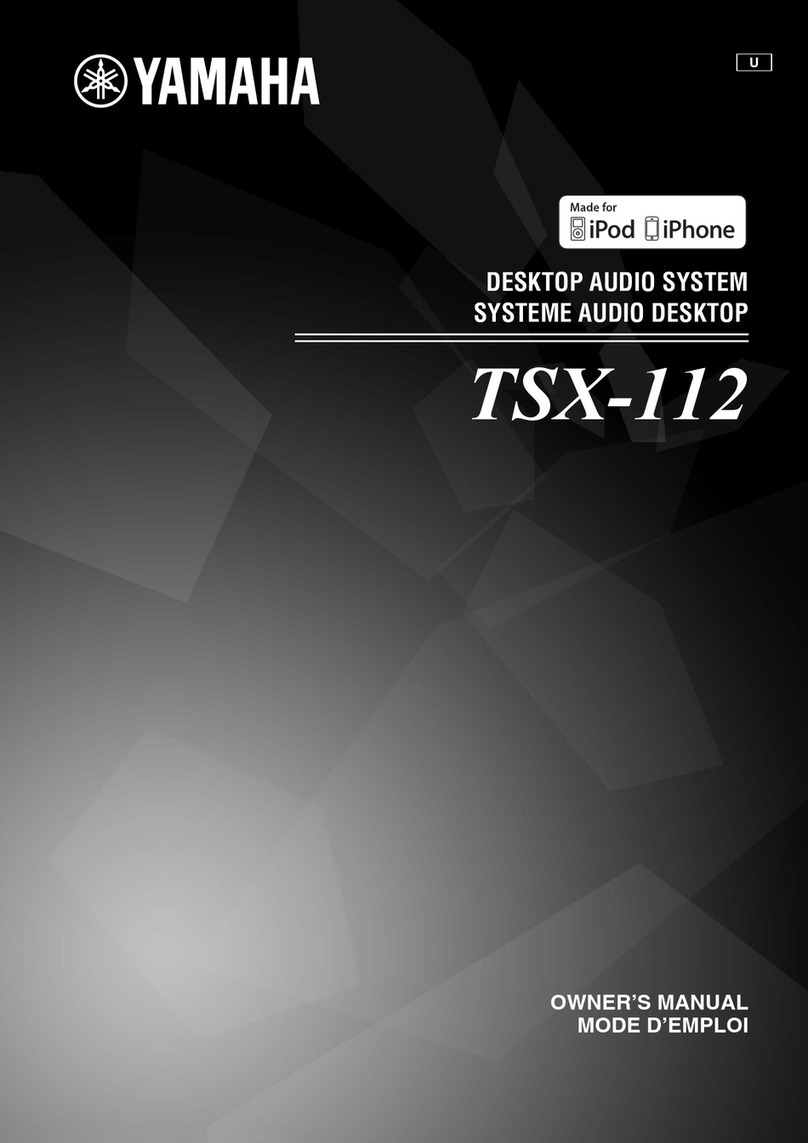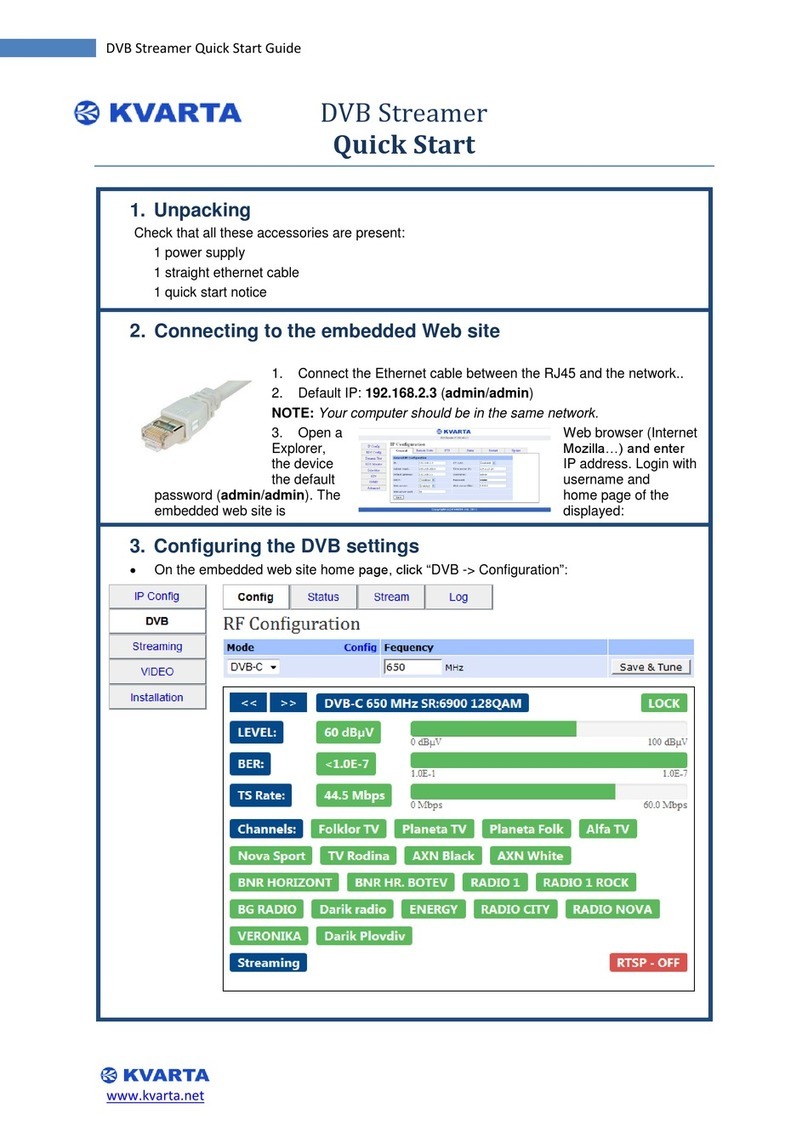Audiomusic Systems AMP 500 USB User manual

AMP 500 USB
V.160301
User Manual / Manual de Uso


WARNING: TO REDUCE THE RISK OF FIRE OR ELECTRIC
SHOCK. DO NOT EXPOSE THIS EQUIPMENT TO RAIN OR
HUMIDITY. DO NOT REMOVE COVER. THIS PRODUCT IS
NOT INTENDED FOR USE OTHER THAN STATED.
ENSURE THAT THE MAIN VOLTAGE SOURCE MATCHES
THE VOLTAGE RATING.
This symbol, wherever used,alerts you to
the presence of un-isulated and dangerous
voltages within the product enclosure.
These are voltages that may be sufficient to
constitute the risk of electric shock.
This symbol, wherever used, alerts you to
important operating and maintenance
instructions. Please read.
AC mains (Alternating Current)
Hazardous Live Terminal
ON: Denotes the product is turned on.
OFF: Denotes the product is turned off.
WARNING
Describes precautions that should be observed to
prevent the possibility of death or injury to the user.
CAUTION
Describes precautions that should be observed to
prevent damage to the product.
WARNING
Power Supply
Ensure that the mains source voltage (AC outlet)
matches the voltage rating of the product. Failure
to do so could result in damage to the product and
possibly the user.
Unplug the product before electrical storms occur
and when unused for long periods of time to reduce
the risk of electric shock or fire.
External Connection
Always use proper ready-made insulated mains
cabling (power cord). Failure to do so could result
in shock or fire. If in doubt, seek advice from a
registered electrician.
Do not Remove Any Cover
Within the product are areas where high voltages
may be present. To reduce the risk of electric shock
do not remove any covers unless the AC mains
power cord is removed.
Covers should be removed by qualified service
personnel only.
No user serviciable parts inside.
Fuse
To prevent fire an damage to the product, use only
the recommended fuse type as indicated in this
manual. Do not short-circuit the fuse holder.
Before replacing fuse, make sure that the product
is OFF and disconnected from the AC outlet.
Protective Ground
Before turning the product ON, make sure that it is
connected to Ground. This is to prevent the risk of
electric shock.
Never cut internal or external Ground wires. Likewise,
never remove Ground wiring from the Protective
Ground Terminal.
Operating Conditions
Always install in accordance with the manufacturer´s
instructions.
To avoid the risk of electrtic shock and damage, do
not subject the product to any liquid/rain or moisture.
Do not use this product when in close proximity to
water.
Do not install this product near any direct heat source.
Do not block areas of ventilation.
SAFETY RELATED SYMBOLS
GRAPHICAL SYMBOLS EXPLANATION
WARNING:
1 User Manual/Manual de Uso AMP 500 USB
EN

Channels 1
Channel 8
FRONT VIEW
-7
● Mic in :
● Mic in :
This input is used to plug in balanced microphone cable to get
This input is used to plug in balanced microphone cable to get
signal from microphone
signal from microphone
●
●
Line in : This input
Line in : This input
is used to plug in unbalanced audio cable
is used to plug the cable with stereo RCA connector
to get signal
from CD player , Cassette or other devices
to get signal from CD player , Cassette or other devices
● 2
● 2
-
-
Band EQ: Hi ,Low
Band EQ: Hi ,Low
Hi : this knob is used to adjust high frequency
Hi : this knob is used to adjust high frequency
Low: this knob is used to adjust low frequency
Low: this knob is used to adjust low frequency
● Gain : This knob is used to cont
● Gain : This knob is used to cont
rol the volume for each channel
rol the volume for each channel
● FX :
● FX :
this knob is used to
this knob is used to
adjust the effect level
adjust the effect level
EN
2 User Manual/Manual de Uso AMP 500 USB

Master Control Area
●Digital Delay
Level : This knob is used to adjust the volume of digital
delay
delay
delay
Time : This knob is used to adjust the time of digital
Repeat : This knob is used to adjust the times of digital
●Line in
This input is used to plug in unbalanced audio
cable to get signal from CD player, Cassette
other devices
●
This input is used to plug audio cable to
output signal to other power speaker box or
Line out
mixers etc .
●Sub out
This input is used to plug audio cable to output
signal to active subwoofer
●Aux in : This input is used to plug stereo RCA connectors to get signal from CD Player ,Cassette or other devices.
●Rec out : This input is to connect to Recorder to record the signal from mixer
●Aux : This knob is used to control the volume output of Aux in signal
●Master : This knob is used to control the volume output of whole product
●Power switch : This is used to turn on / off the product
●
●
●
●
●
5 Band graphic Equalizer : With this equalizer to adjust the frequency from 100Hz -10KHz according to your
requirement .
Digital Player
USB/SD Port
An USB/SD Port for auxiliary signal input and MP3 player.
Play/Pause Button
Press to boot or pause playback of files on USB flash drives / SD / MMC.
to search stations
If you are in FM Radio mode, pressing the seek button
and store them in memory
Stop Button
This button stops playback of USB drives / SD/ MMC/BLUETOOTH
MODE
Press this button to choose BLUETOOTH /USB/SD status for signal. Bluetooth name on the phone : ZY-BT1
EN
3 User Manual/Manual de Uso AMP 500 USB
Table of contents
Languages: