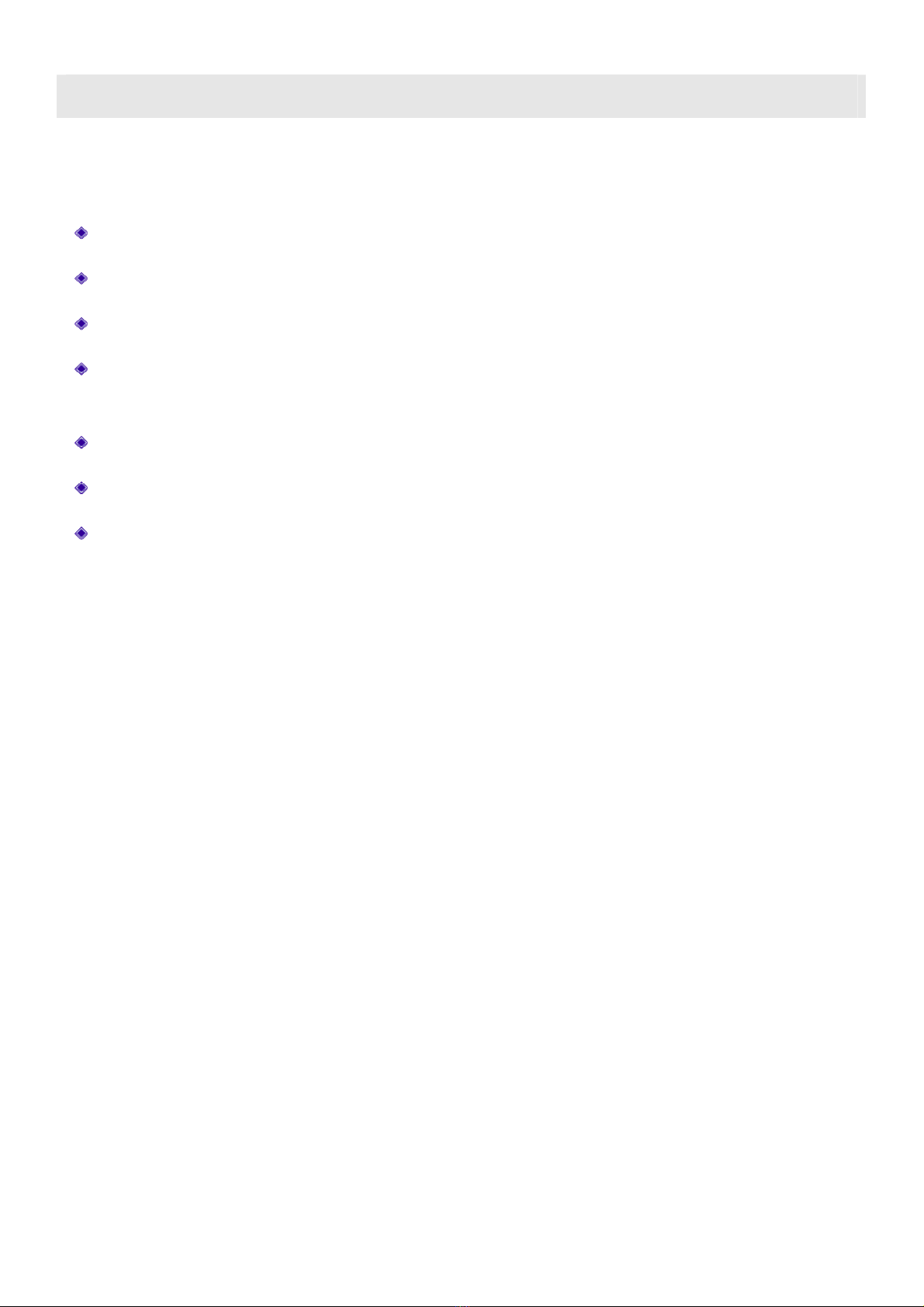- 4 -
a. Apple quick time AV (xxx.mov) at up to 35 mbps:
::
:
The video size is up o 1080p (1920X1080) and average bi ra e is
35mbps wi h peaks a up o 50mbps.
b. Mpeg2 HD (xxx.ts, xxx.m2ts) at up to 40 mbps:
::
:
The player suppor s Mpeg2-HD xxx. s and xxx.m2 s files (main
profile@high level).The video size is up o 1080p (1920X1080) and
bi ra e is 40mbps.The player suppor s bo h CBR and VBR encoding.
c. Windows media HD (xxx.avi,xxx.wmv) at up to 35 mbps:
::
:
The player suppor s windows media HD VC-1 files xxx.avi
(AP@L3). The video size is up o 1080p (1920X1080) and average
bi ra e is 35mbps wi h peaks a up o 50mbps.For con inuous 24/7
loop file only, limi he average bi ra e o 25mbps.
d. Panasonic and Sony HD camcorder (xxx.mp4):
::
:
The player plays files crea ed by Panasonic and Sony HD
camcorders. These HD camcorders record video using AVC-HD file
forma (h.264).
e. Flip Video HD movie file (xxx.mp4):
::
:
The player suppor s movie files ha have been crea ed using Flip
Video hand held HD recorder. Files crea ed are mpeg4 HD, xxx.mp4.
f. Digital camera movie file (xxx.mp4、
、、
、xxx.avi):
::
:
The player suppor s movie files xxx.mp4,xxx.avi, xxx.mov ha
have been crea ed using regular Digi al cameras (wi h movie
recording capabili y).
g. DVD and Mpeg2 video:
::
:
The player suppor s s andard DVD file xxx.vob and also regular
Mpeg2 file.
h. VIDEO OUTPUT (all are ON simultaneously) :
::
:
The player has 2 video ou pu : HDMI and Composi e. When
playing, hese video ou pu s are simul aneously ON regardless of
he video se ing and file being played.
3. Supported Languages
English, Espaňol, Français, Deutsch, Italiano, Dutch.