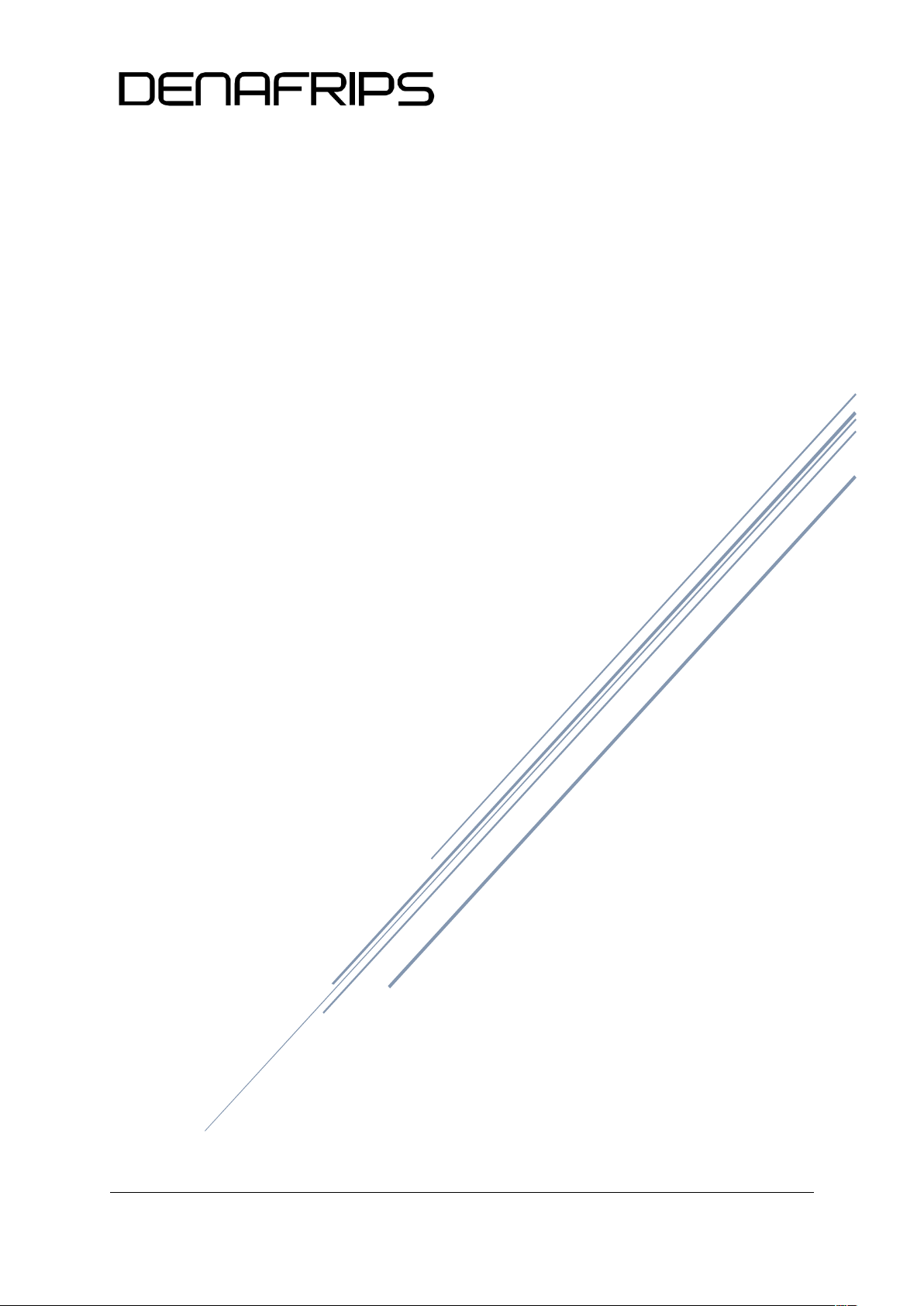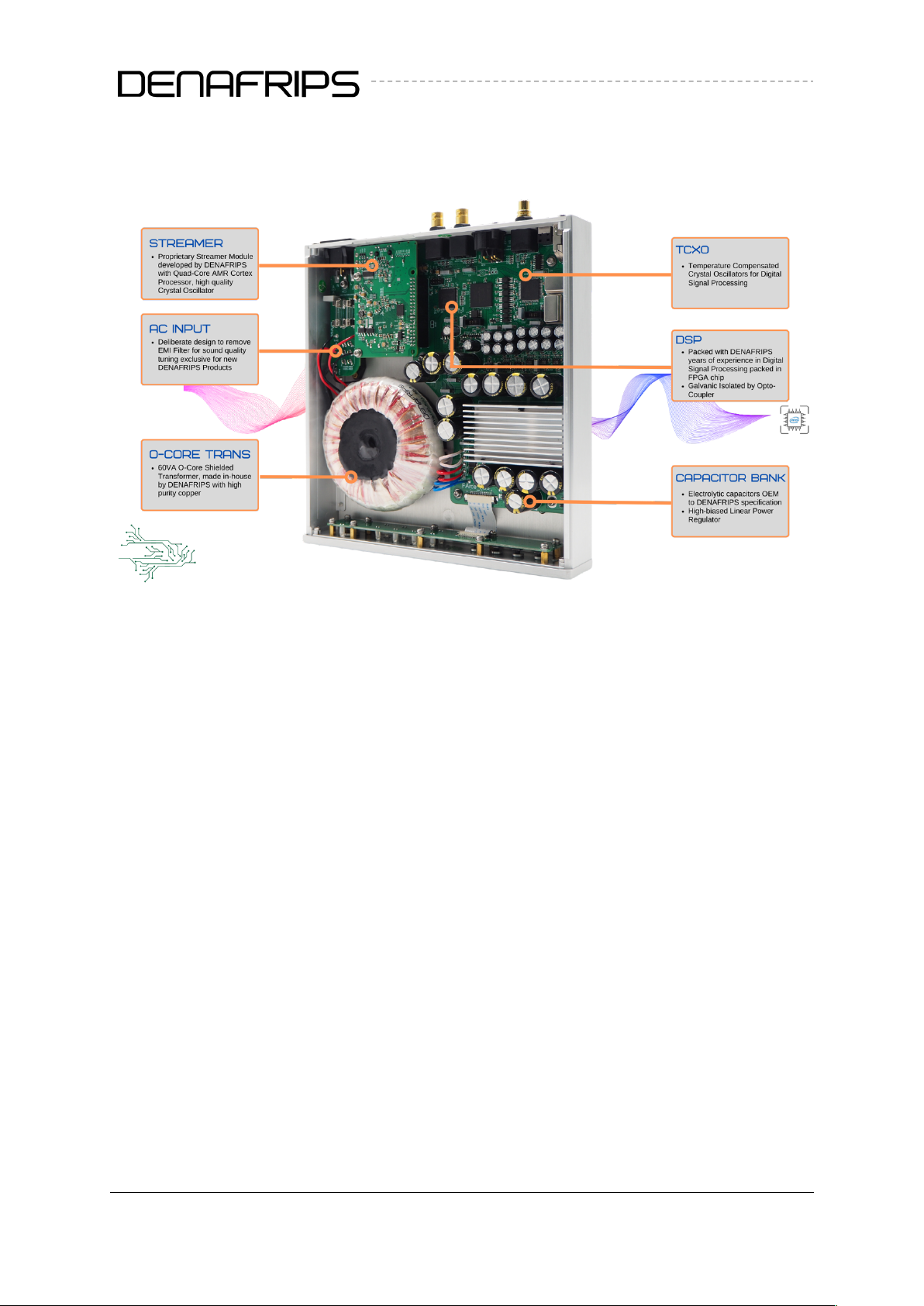© DENAFRIPS CO. LTD. & VINSHINE AUDIO PTE. LTD. (SINGAPORE)
ALL RIGHTS RESERVED
1. INSTALLATION'&'SAFETY'INSTRUCTIONS'
This STREAMER is designed and built to provide trouble-free performance, but as with all
electronic devices it is necessary to observe a few precautions:
• Unpack the STREAMER carefully.
• Position the STREAMER on a stable, horizontal surface, i.e. sturdy rack.
• The STREAMER supports voltage 100-250VAC worldwide voltage by a voltage
selector. The voltage selector can be found at the bottom of the STREAMER. Switch
it to the correct voltage prior to powering it up, i.e. 115V for the US / 230V for the
EU.
• Please connect the AC power cord with earth(ground) pin unless it is absolutely
required to reduce hum from the ground loops of the connected devices.
• Always ensure that when disconnecting and reconnecting your audio equipment the
mains supply is turned off.
• Position the power cord and signal interconnects where they are not likely cause trip
and fall hazard.
• Do not use the STREAMER near water, or place water-filled containers on the
STREAMER. Entry of liquid into the STREAMER is hazardous and may cause electric
shock and/or fire hazard.
• Do not place the unit under direct sunlight or heat source.
• Do not remove any covers or try to gain access to the inside. There are no user
adjustments or fuses to change without qualification.
• Clean regularly with a damp soft cloth. Do not use any cleaning agents as it might
damage the surface finishing.
• The electronics in modern hi-fi equipment is complex and may, therefore, be
adversely affected or damaged by lightning. For protection of the audio system
during electrical storms, disconnect the mains plugs.
'