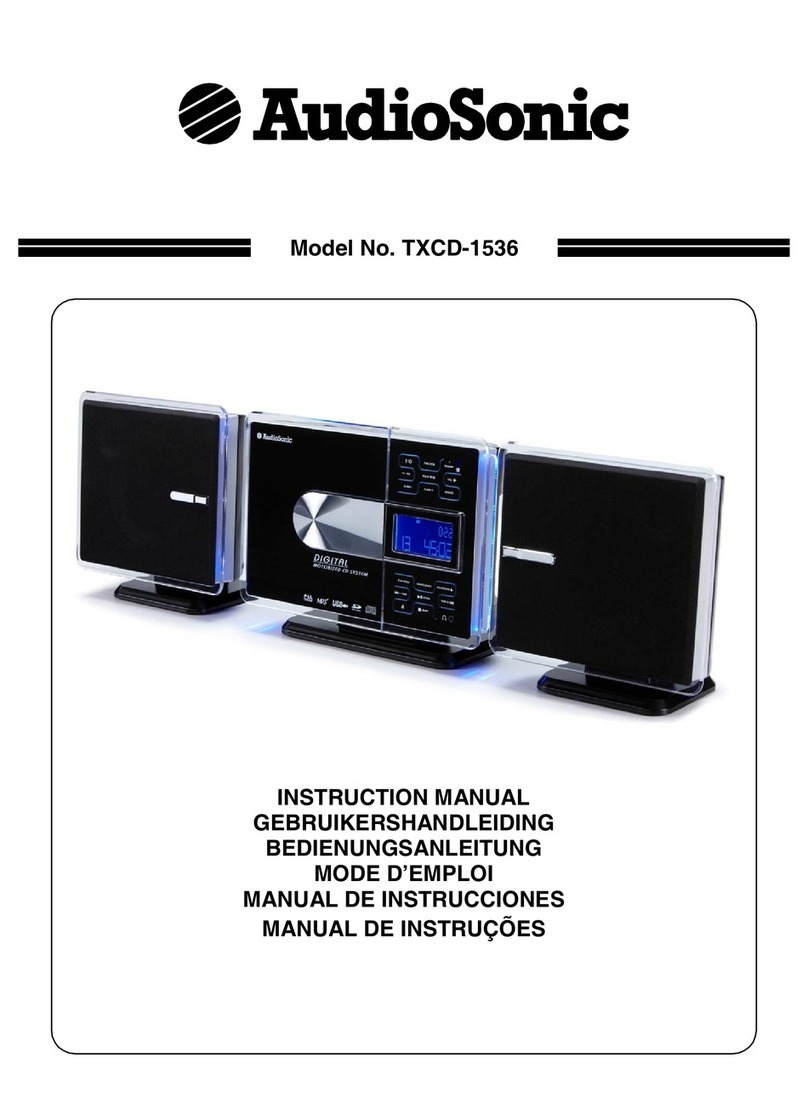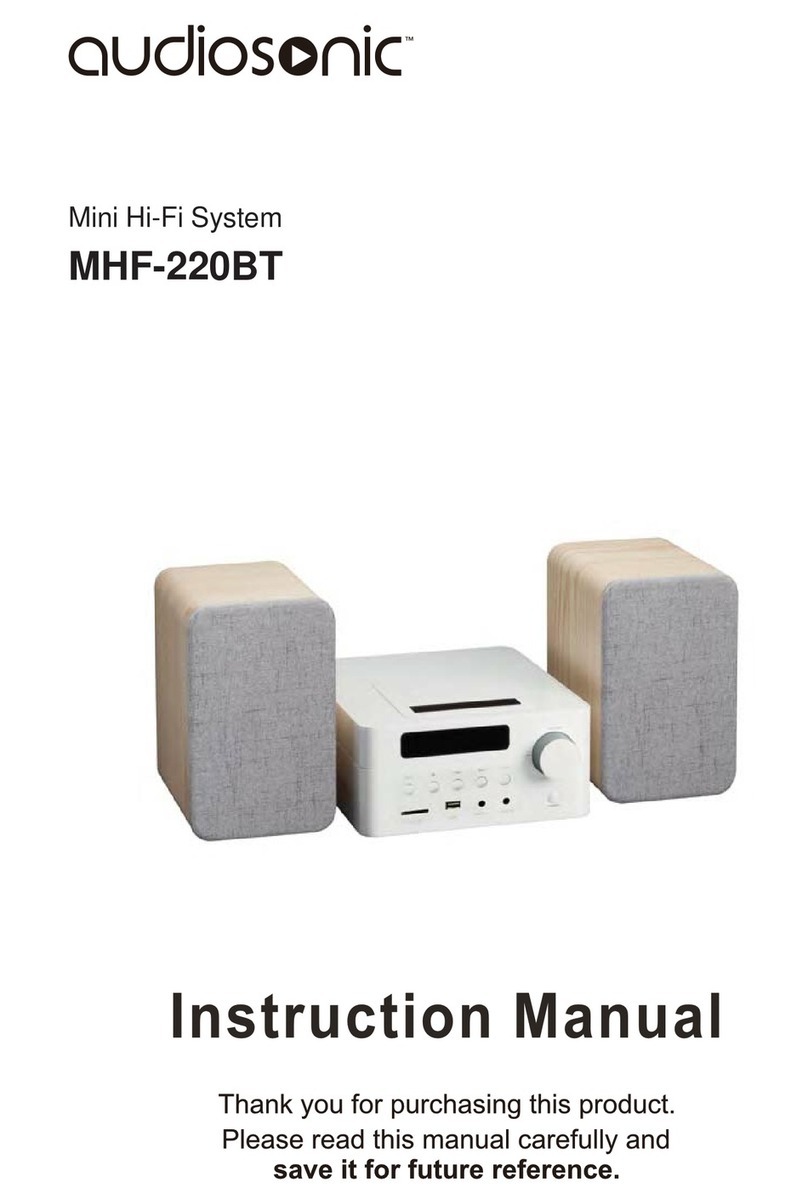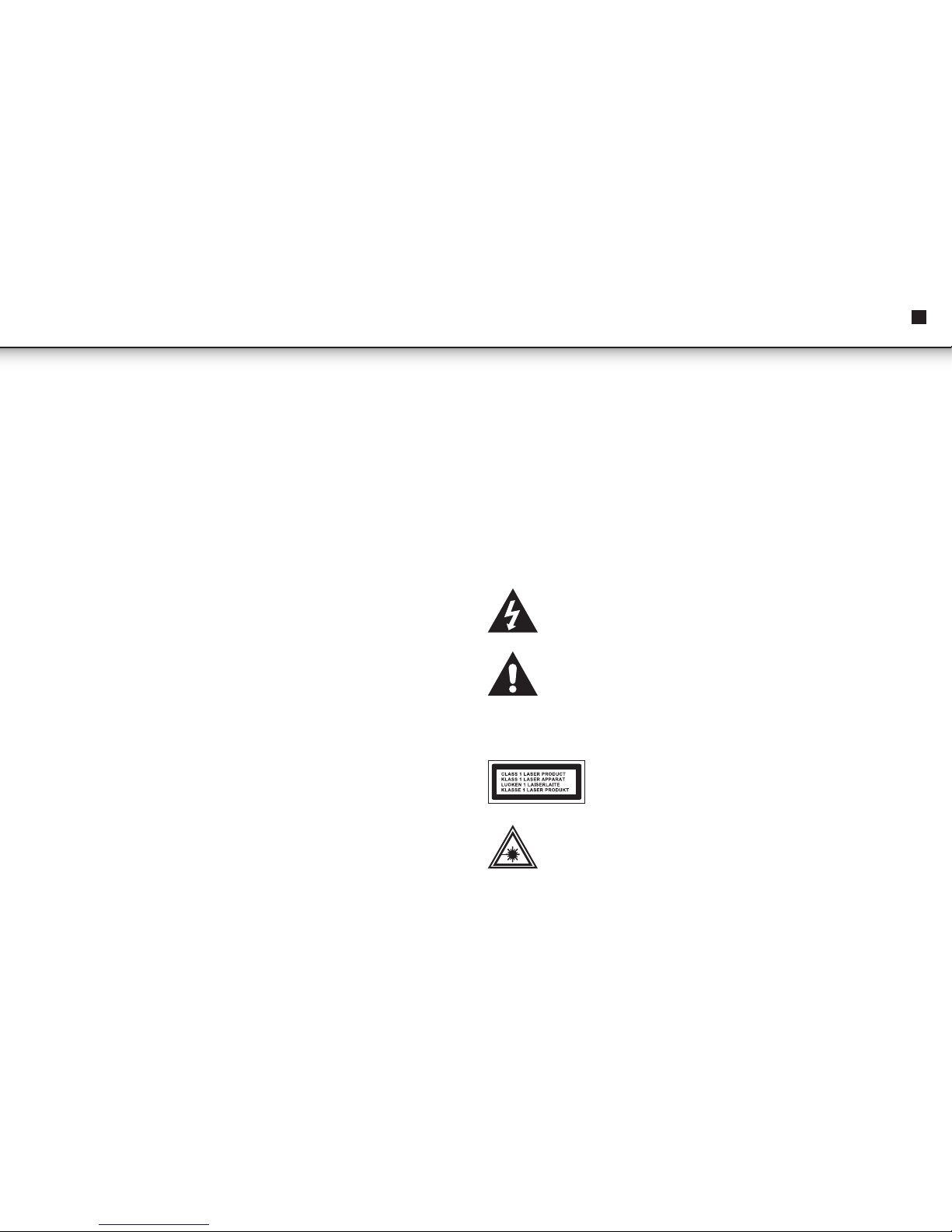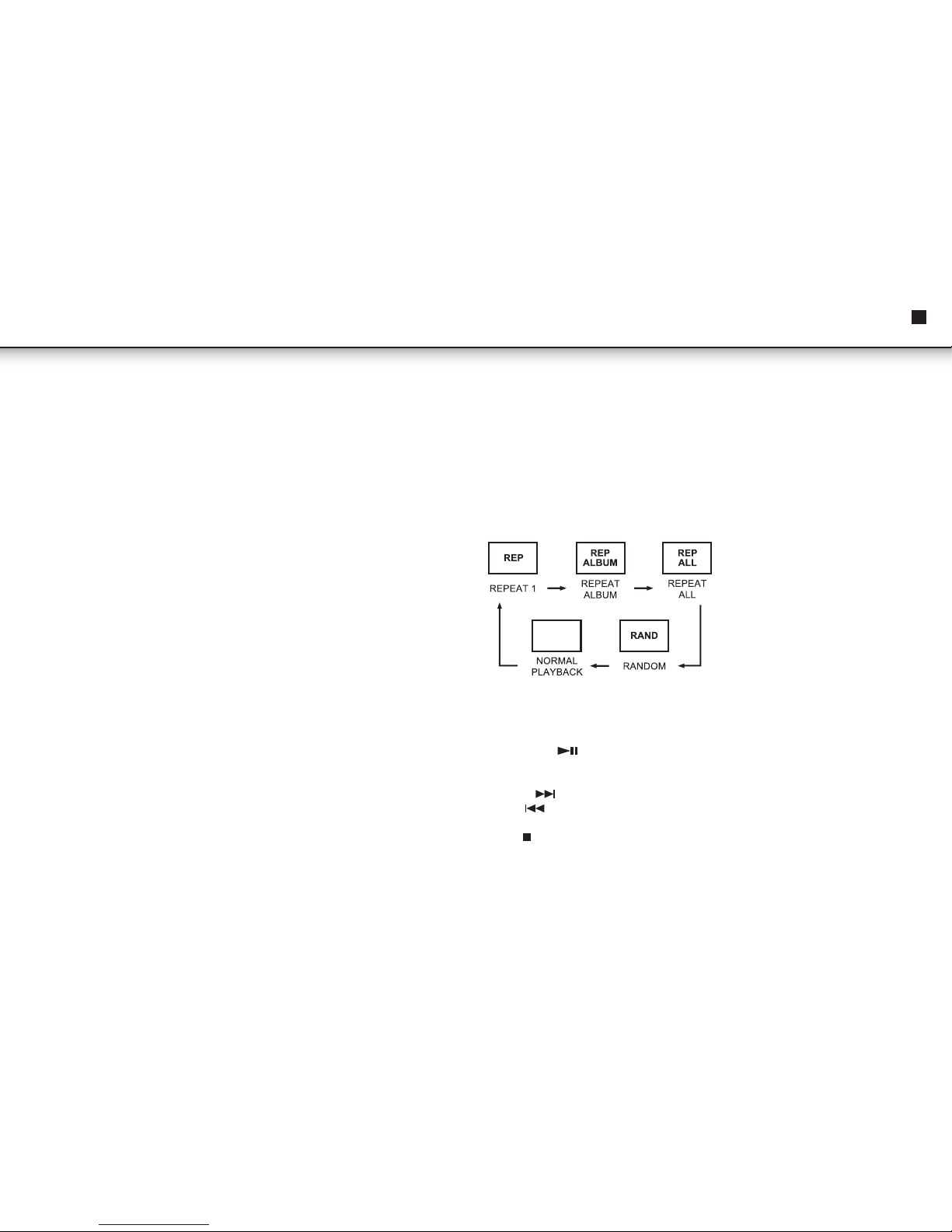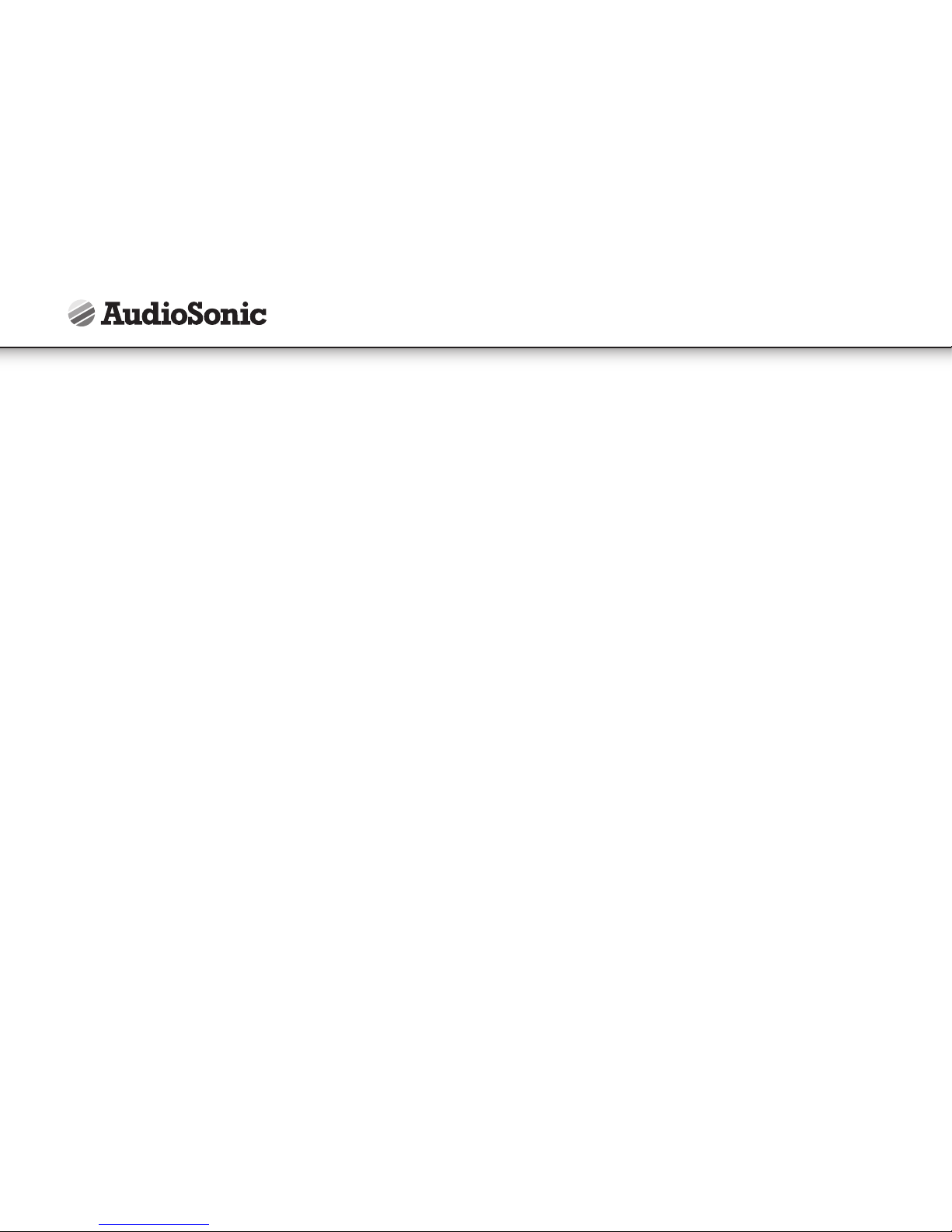9
Nl Gebruiksaanwijzing
Geachte klant,
Gefeliciteerd met de aankoop van dit kwaliteitsproduct.
Lees de gebruiksaanwijzing zorgvuldig door zodat u optimaal gebruik kunt maken van
dit apparaat. In deze handleiding vindt u alle benodigde aanwijzingen en adviezen
voor het gebruik. Als u deze aanwijzingen volgt, hebt u altijd een uitstekend resultaat,
bespaart u tijd en kunt u problemen voorkomen.
Wij hopen dat u dit apparaat met plezier zult gebruiken.
WAARSCHUWING
• Raadpleeg voor u het apparaat in gebruik neemt de informatie onderaan
het apparaat voor de elektrische veiligheid eninformatie.
• Stel het apparaat niet bloot aan regen of vocht om het risico van brand of een
elektrische schok te verminderen.
• De batterijen mogen niet worden blootgesteld aan overmatige hitte zoals zonlicht,
vuur of dergelijke.
• Zorg ervoor dat de stekker van het apparaat gemakkelijk bereikbaar blijft.
• Onzichtbare laserstraling wanneer het apparaat geopend is:
Vermijd blootstelling aan de straal van de laser.
• Dit product mag aan het einde van zijn levensduur niet bij het normale huisafval
worden gedeponeerd, maar dient bij een speciaal inzamelpunt voor het
hergebruik van elektrische en elektronische apparaten te worden aangeboden.
Het symbool op artikel, gebruiksaanwijzing en verpakking attendeert u hierop.
De gebruikte grondstoffen zijn geschikt voor hergebruik. Met het hergebruik
van gebruikte apparaten of grondstoffen levert u een belangrijke bijdrage voor
de bescherming van ons milieu. Informeer bij uw lokale overheid naar
het bedoelde inzamelpunt.
• Plaats geen brandende voorwerpen zoals kaarsen op het apparaat.
• Aandacht moet worden gevestigd op de milieuaspecten vande inzameling
van batterijen.
• Gebruik het apparaat niet in een extreem hoog of laag klimaat.
• Het ratinglabel bevindt zich aan deonderzijde van het apparaat.
• Overmatige geluidsdruk van oortelefoon of hoofdtelefoon kan
gehoorbeschadiging veroorzaken.
• Verwijder de stekker uit het stopcontact om het apparaat volledig uit te schakelen.
• Kans op explosiegevaaralsde batterijonjuist wordt vervangen.
Vervang de batterij uitsluitenddoor hetzelfde ofgelijkwaardigtype
• Risico op een elektrische schok, niet openen.
• Om persoonlijk letsel te voorkomen, de batterijen in de goede richting leggen
zoals is aangegeven en geen verschillende types batterijen gebruiken.
• Er moet aandacht worden besteed aan de milieuaspecten bij verwijdering van
de batterijen.
• Het typeplaatje bevindt zich aan de achterkant op de behuizing van het apparaat.
• Gooi de batterijen niet in het vuur.
Het symbool van een bliksem met pijlpunt in een gevarendriehoek is
bedoeld om de gebruiker te waarschuwen voor het aanwezig zijn van
een ongeïsoleerde hoge spanning binnen de behuizing, deze spanning
is hoog genoeg om gevaarlijk te zijn voor de gezondheid.
Het symbool van de bliksem met pijlpunt, binnen een gelijkzijdige driehoek
is bedoeld om de gebruiker attent te maken op de aanwezigheid van
"gevaarlijke spanning" binnen in het apparaat, die voldoende groot kan
zijn om het risico van een elektrische schok te vormen voor mensen.
Het volgende label is aangebracht op het toestel, volg de juiste procedure voor
het werken met de laserstraal:
Dit label is aangebracht op de plaats waar het apparaat
een laser component bevat.
Waarschuwing voor straling label, dit label is geplaatst aan de
binnenkant van de behuizing zoals aangegeven op de afbeelding,
dit om te waarschuwen om bij verdere service handelingen
voorzichtigheid in acht te nemen. Dit apparaat bevat een laser
die binnen de limieten van een CLASS1 laser vallen.