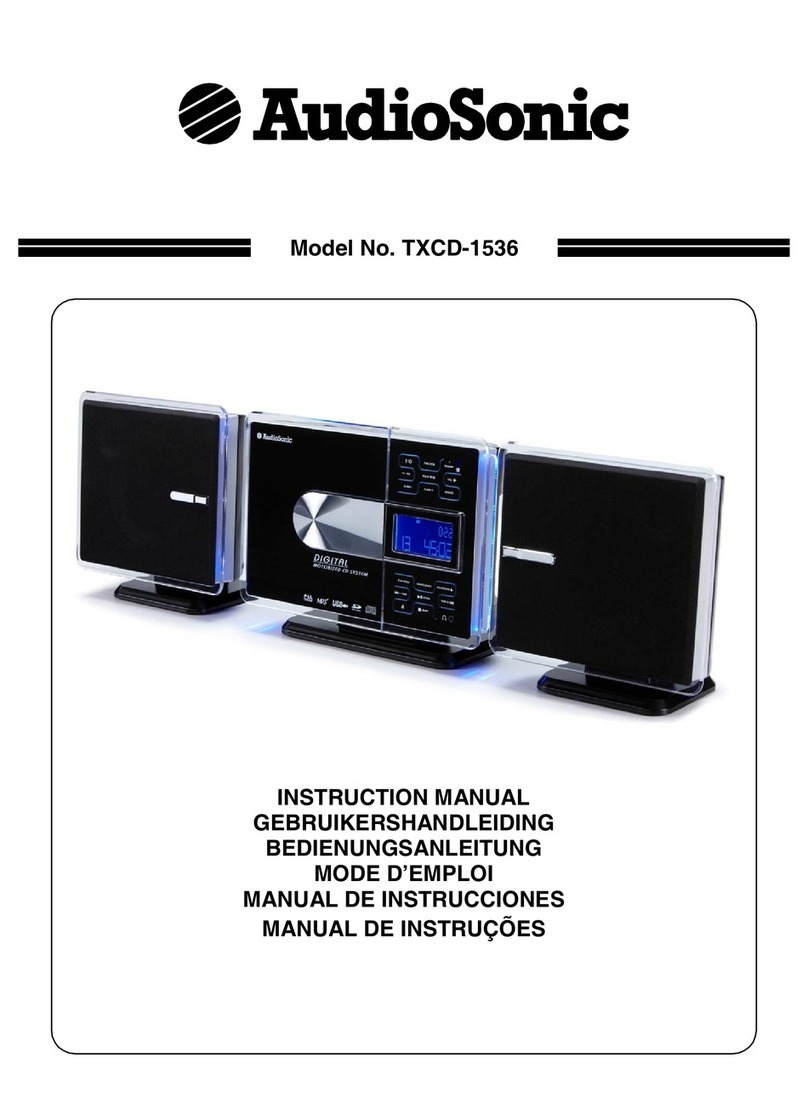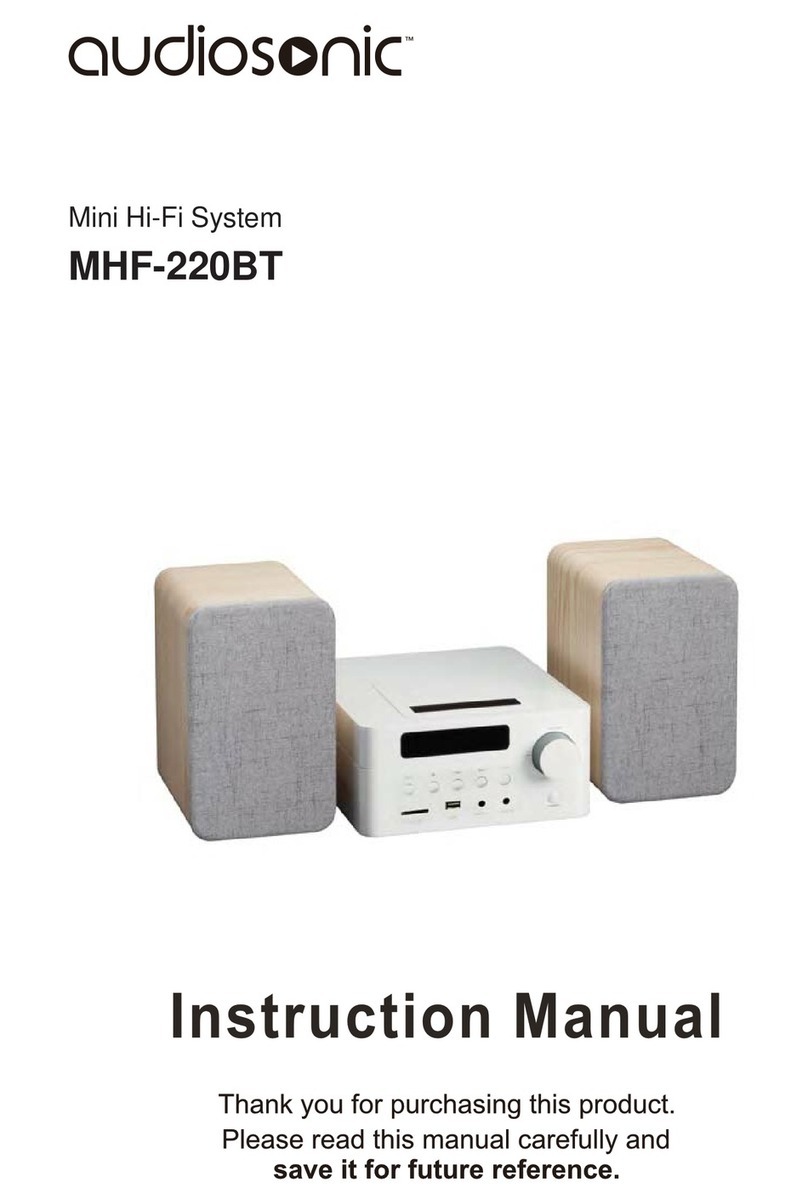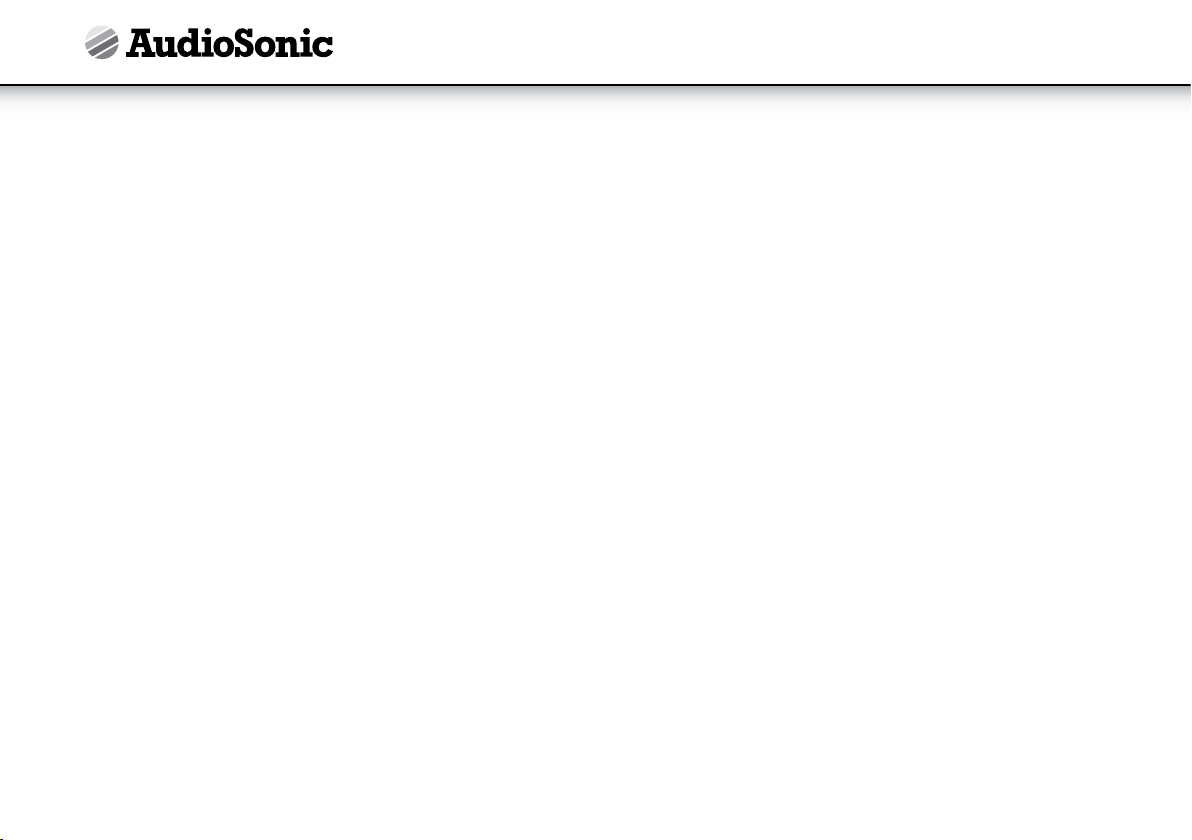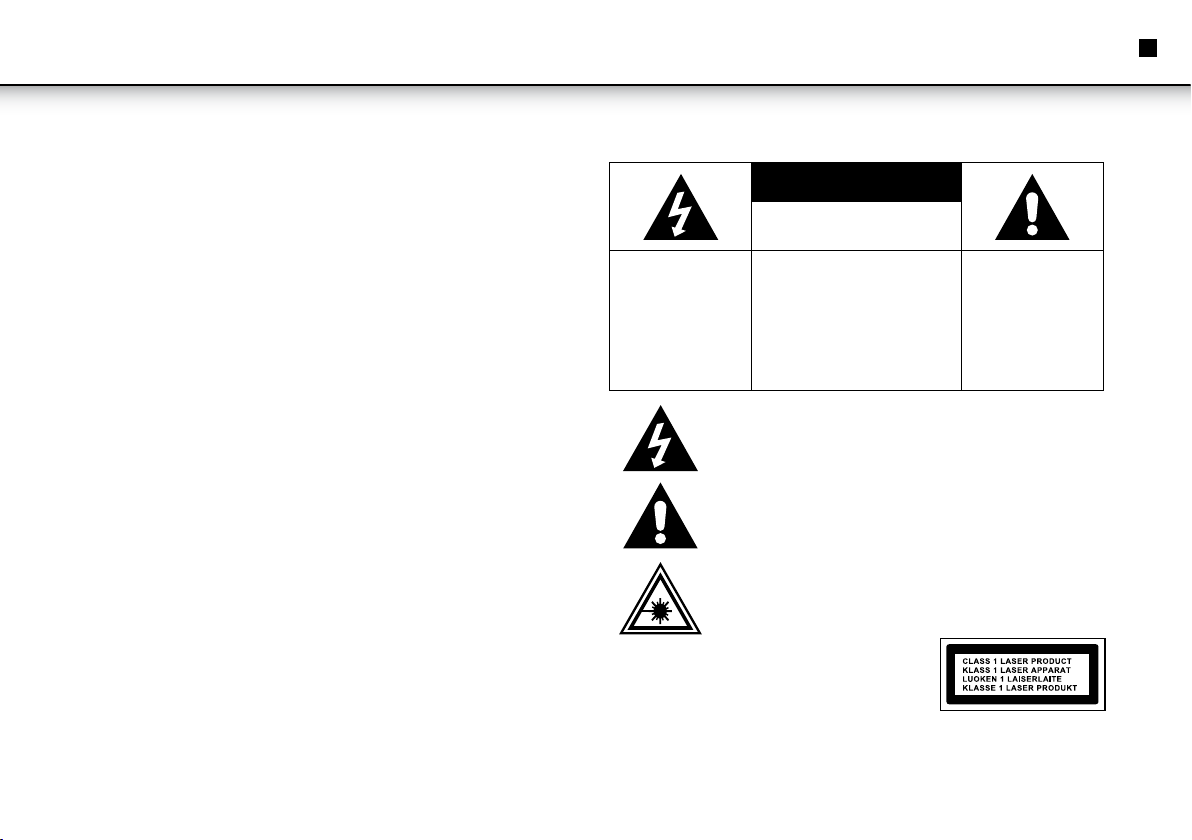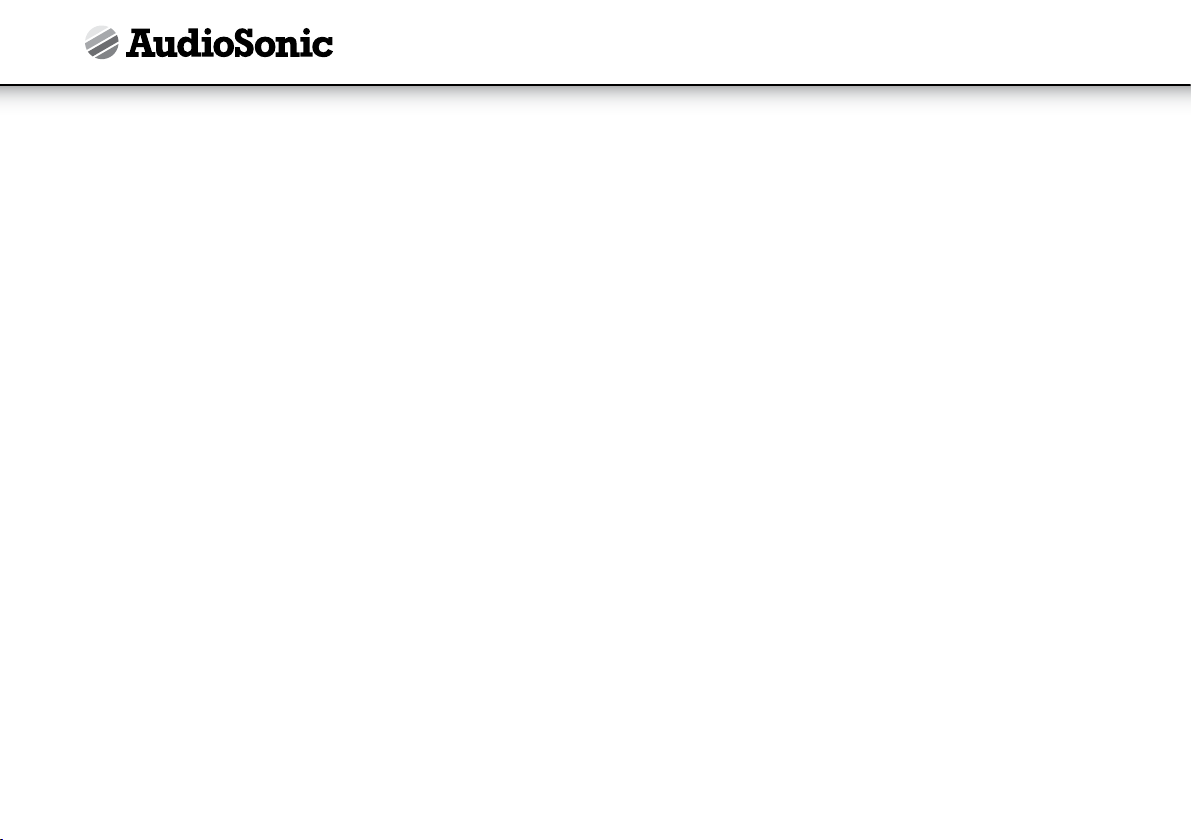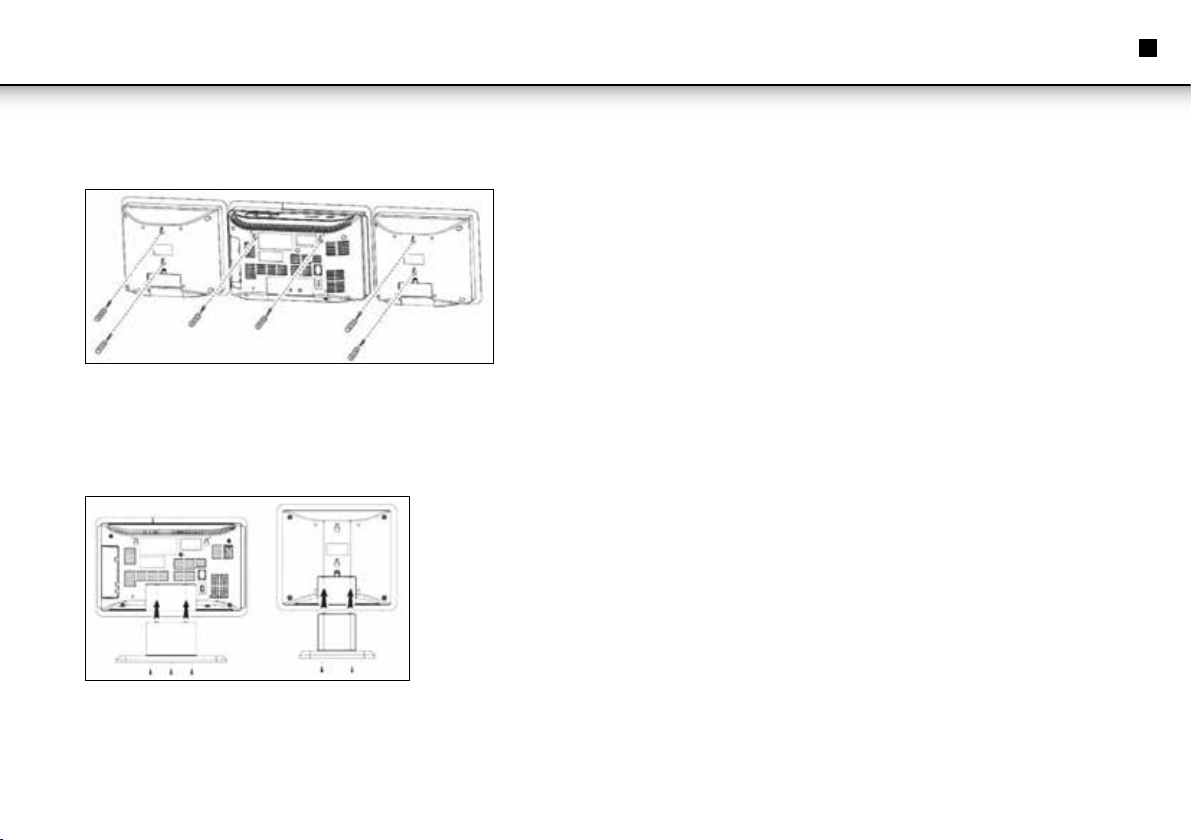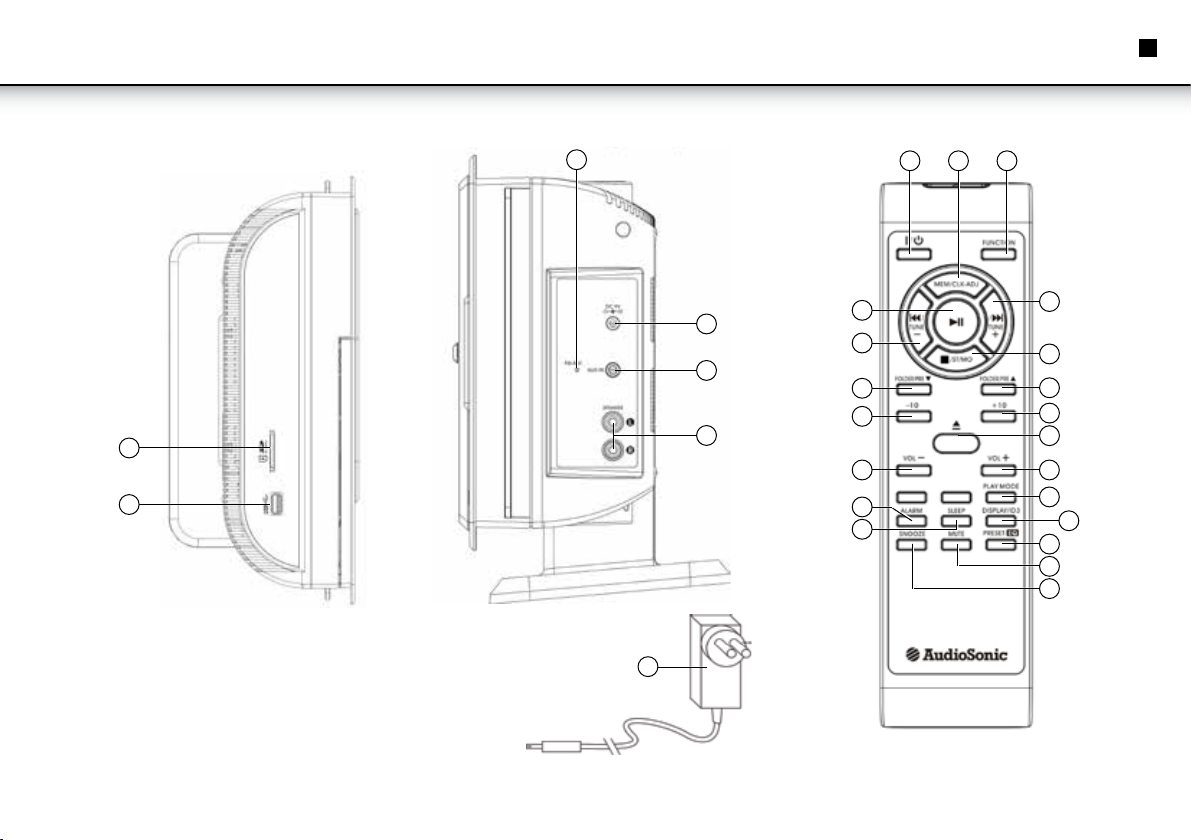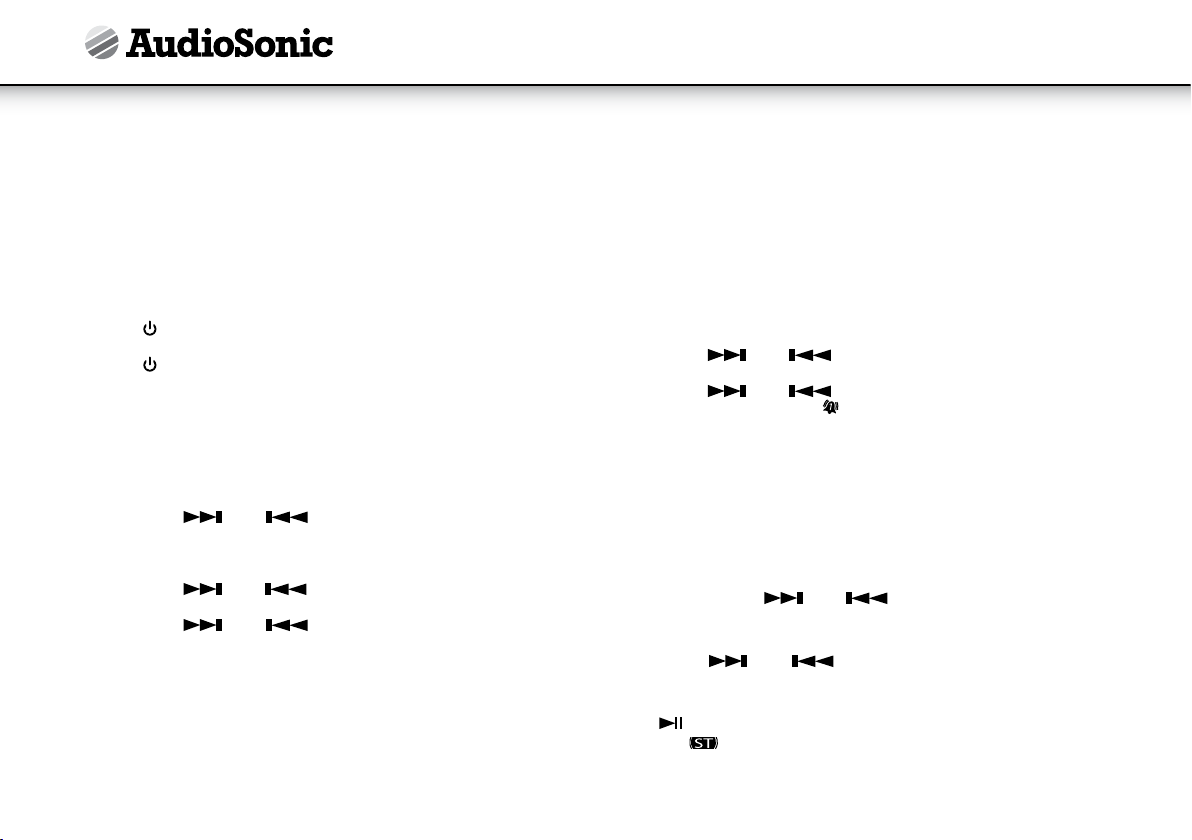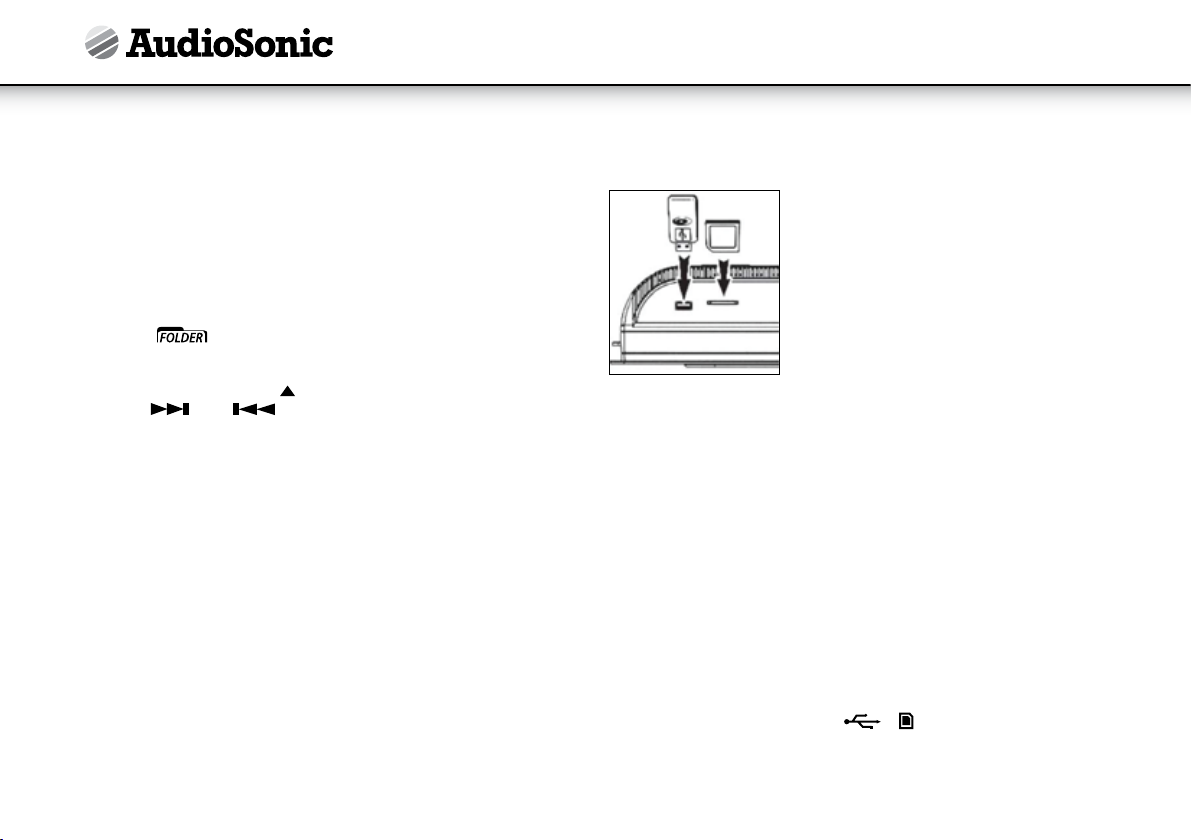8
OPERATING INSTRUCTIONS
This chapter offers important instructions to operate the device.
Note: Most functions arc available via the buttons on the front panel as well as the
remote control. This manual describes operation via the buttons on the front panel.
Remote control buttons are expressly mentioned.
After 10 seconds idling the device returns to the previous mode.
On/Off
• Press l/ (5) to turn the unit on. The standby LED (7) turns off and the display (12)
is activated.
• Press l/ (5) to turn the unit off (standby mode). The standby LED (7) lights up
and the display (12) turns off. Only the current time is displayed.
SETTINGS
Set Current Time
• Turn the device off.
• Press and hold MEM/CLK-ADJ (13), until the display shows the time format (24H
or 12H).
• Press TUNE+/ (15) or /TUNE- (21) to toggle between 24-hour (24H)
and 12-hour display format (12H). Press MEM/CLK-ADJ (13), the hour display
flashes.
Note: For 12-hour display format the current time is displayed with AM or PM.
• Press TUNE+/ (15) or /TUNE- (21) to set the hours. Press MEM/CLK-
ADJ (13) to confirm; the minute display flashes.
• Press TUNE+/ (15) or /TUNE- (21) to set the minutes. Press MEM/
CLK-ADJ (13) to save the current time.
Note: Power failure or disconnecting the device from mains power supply resets the
current time to 00:00.
Set Volume
• Press VOL + (10) or VOL - (4) to set the desired volume.
Range: 0 (sound muted) to 30 (max. volume).
Set Alarm
Note: If you press no button for 10 seconds during alarm setting, then the alarm is
activated with the current settings and the device returns to the previous mode.
You can set 2 different alarm times;
• ALARM: At the set time the device turns on and starts playback of the selected
source at the selected volume level. If the corresponding souis not inserted or
connected the buzzer sounds.
• Press ALARM (2). The hour display flashes. For ALARM, playback source and
volume level are displayed in addition.
• Press TUNE+/ (15) or /TUNE- (21) to set the hours. Press ALARM the
minute display flashes.
• Press TUNE+/ (15) or /TUNE-(21) to set the minutes. Press ALARM
(2). the corresponding alarm icon is displayed.
Select Sound Scenario
• Press PRESET EQ (9) to select EQ presets between FLAT, CLASSIC, ROCK, POP and
JAZZ.
RADIO FUNCTIONS (TUNER)
Set TUNER mode
• Repeatedly press FUNCTION (6), until TUNER is displayed.
Auto Search
• Press and hold TUNE+/ (15) or /TUNE- (21) to start auto search. The
search is stopped after a station Is found.
Manual Search
• Press TUNE+/ (15) or /TUNE-(21) for 0.05 MHz (FM) or 9 kHz (AM)
frequency steps, until the desired frequency is set.
Toggle Between Stereo and Mono Reception (FM only)
• Press (17) to toggle between mono and stereo reception. During stereo
reception ( ) is displayed.
Instruction Manual