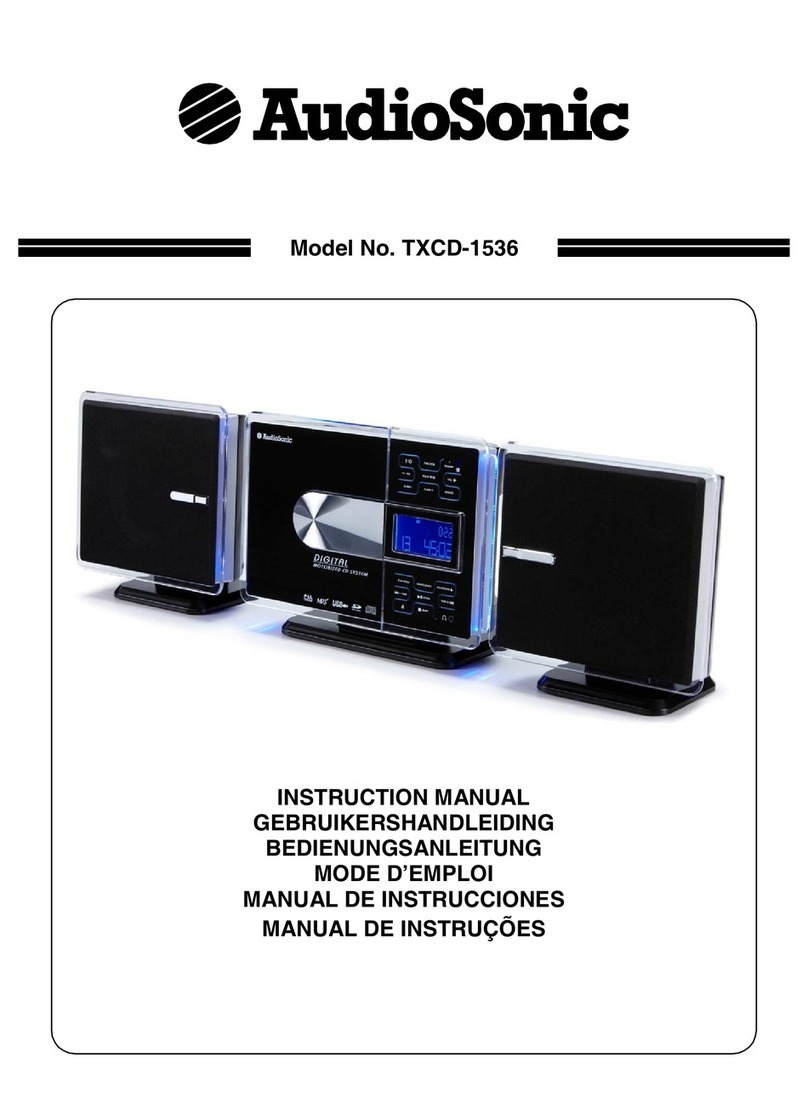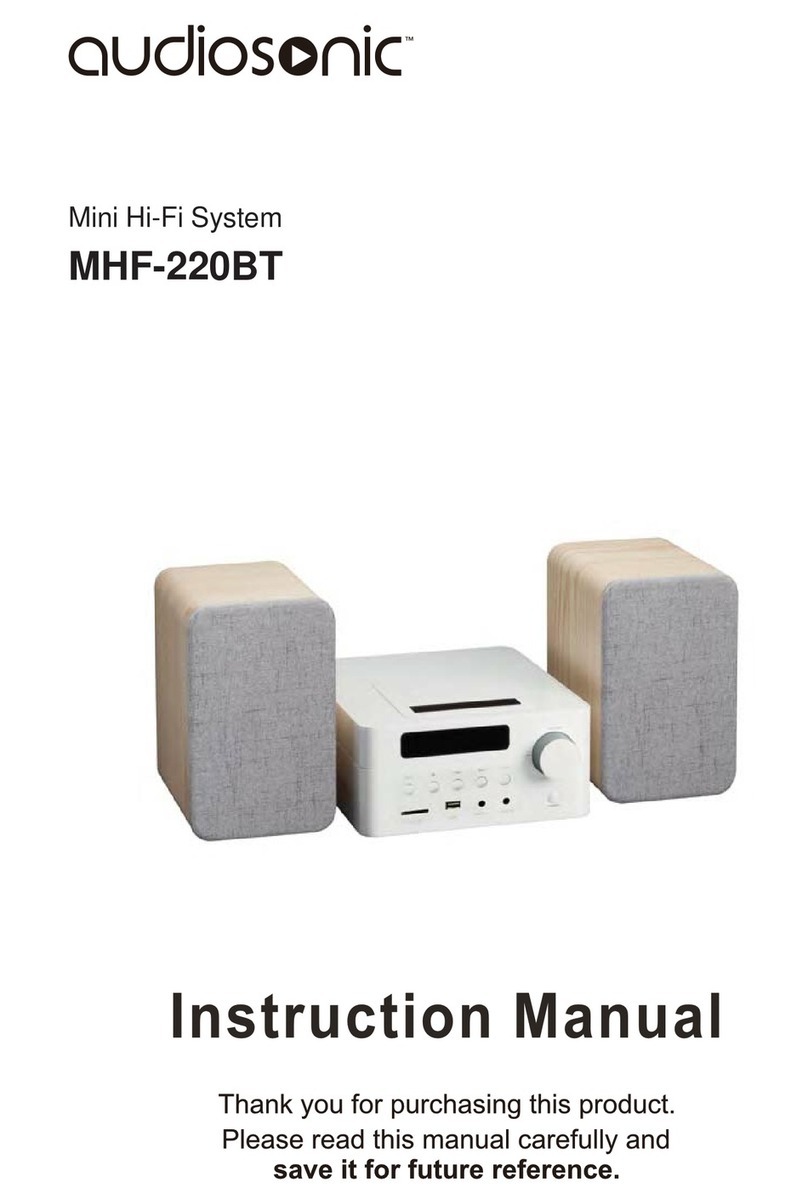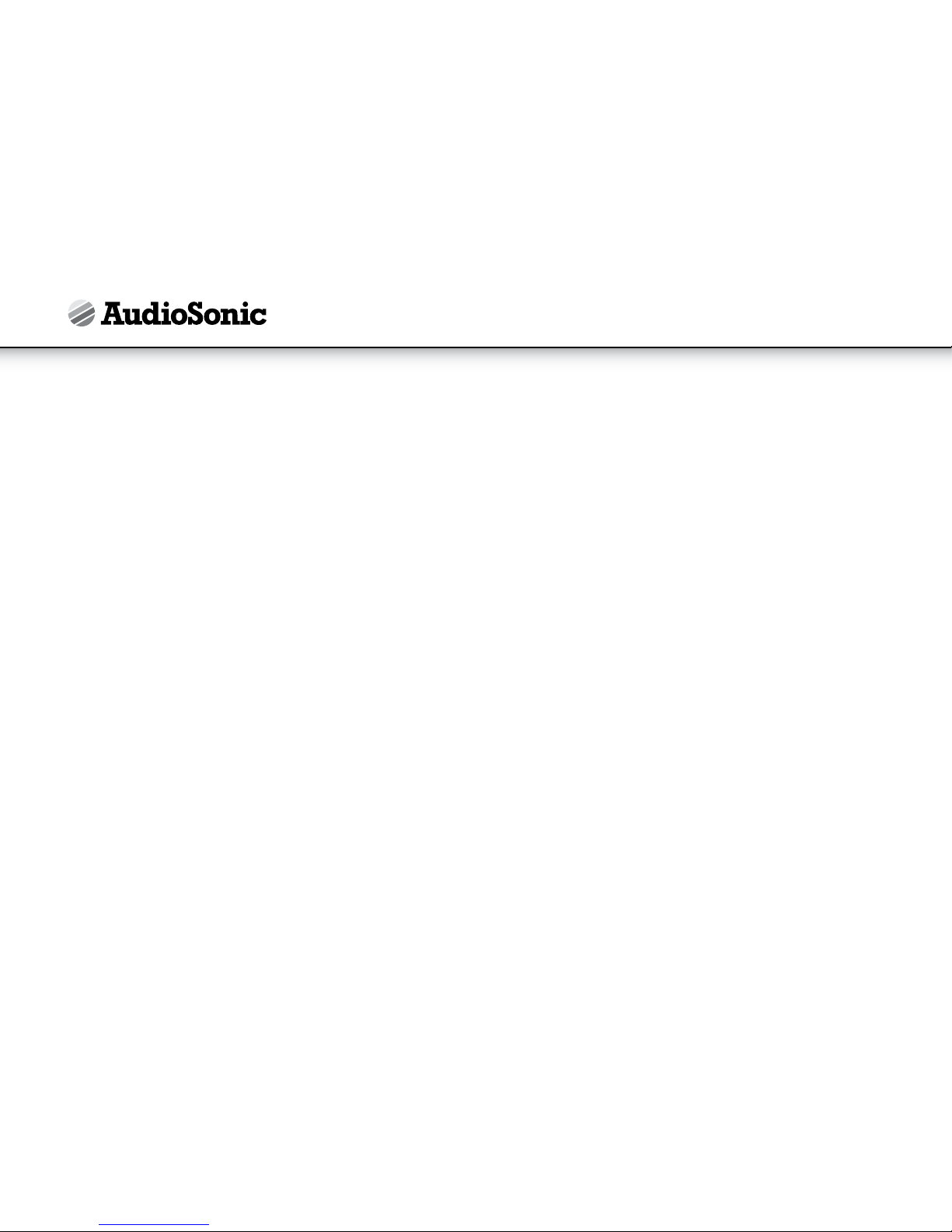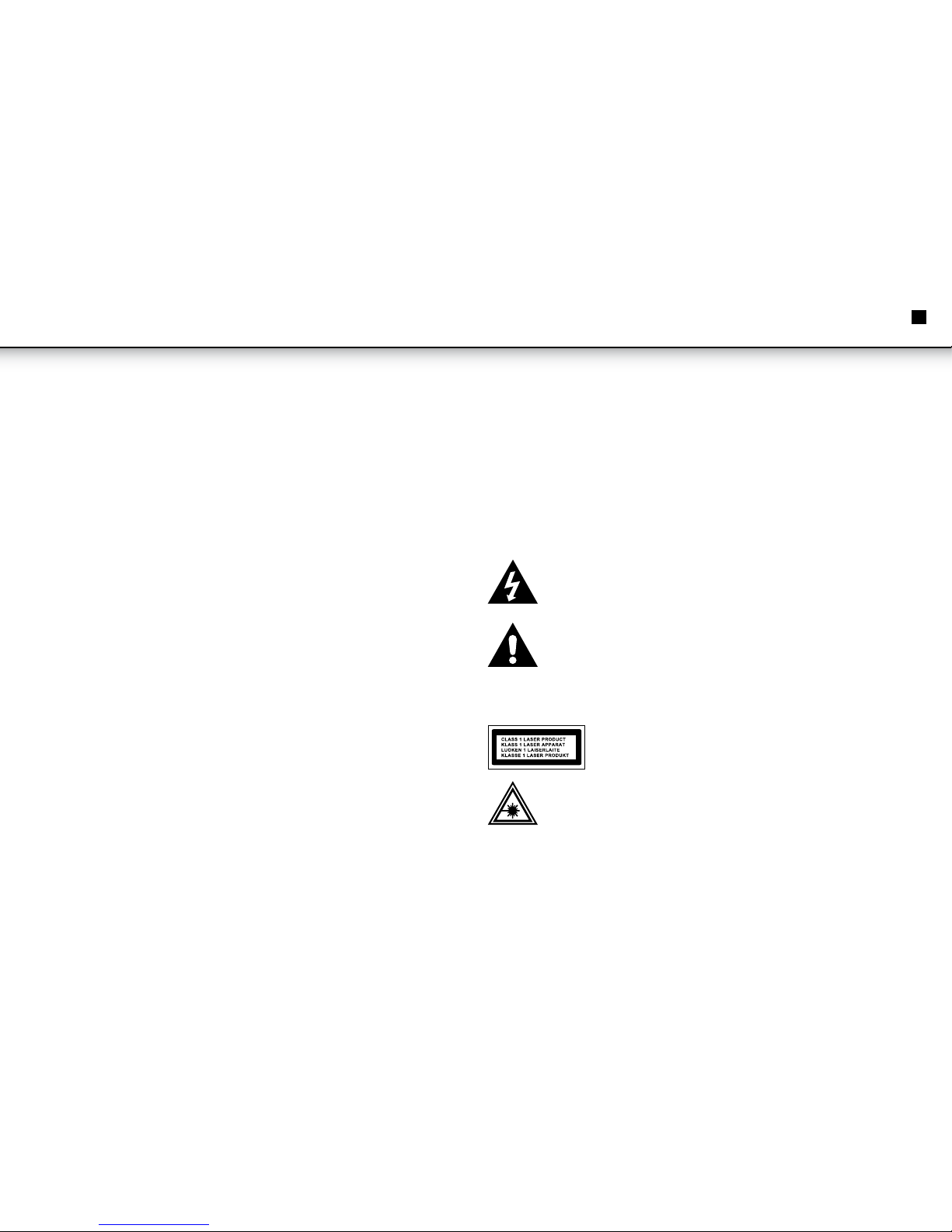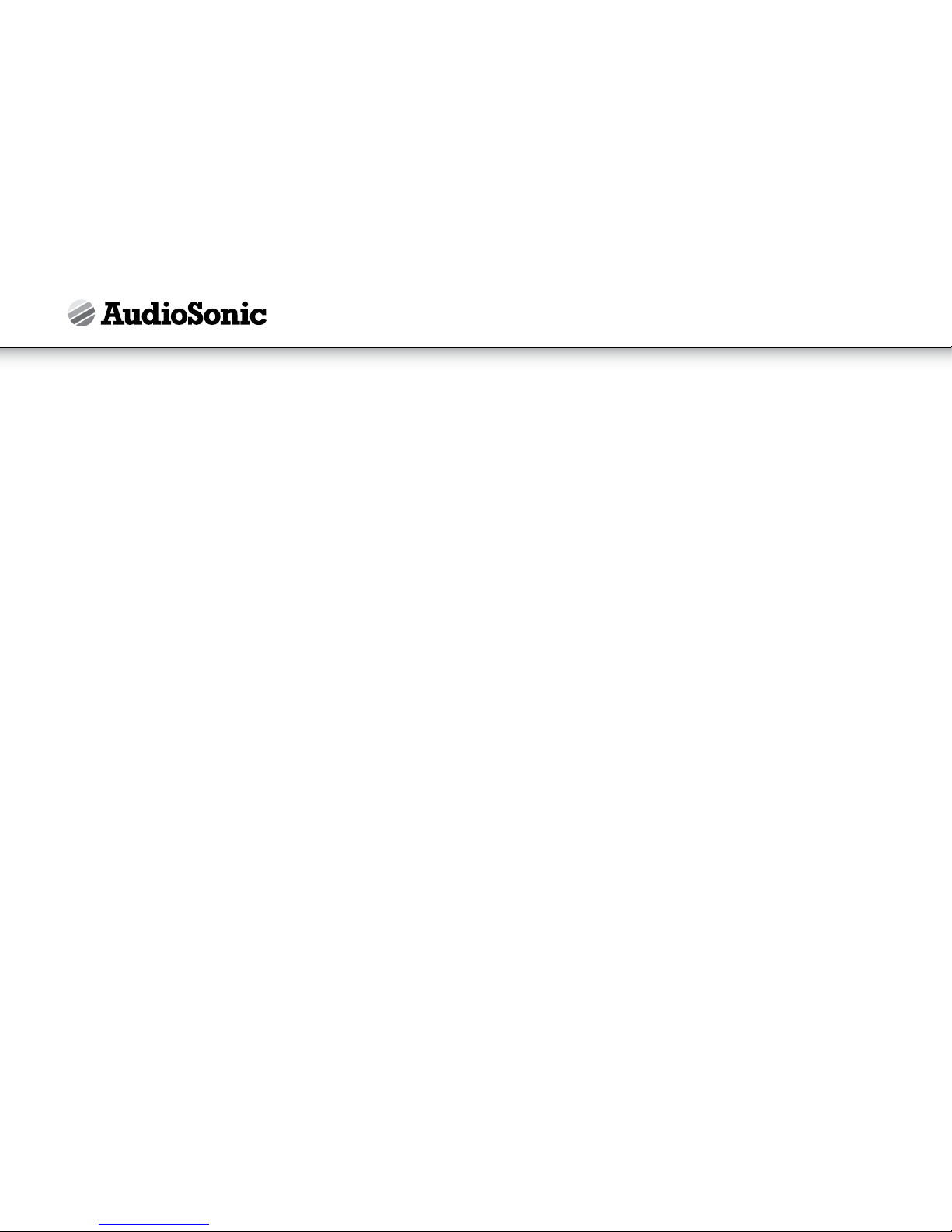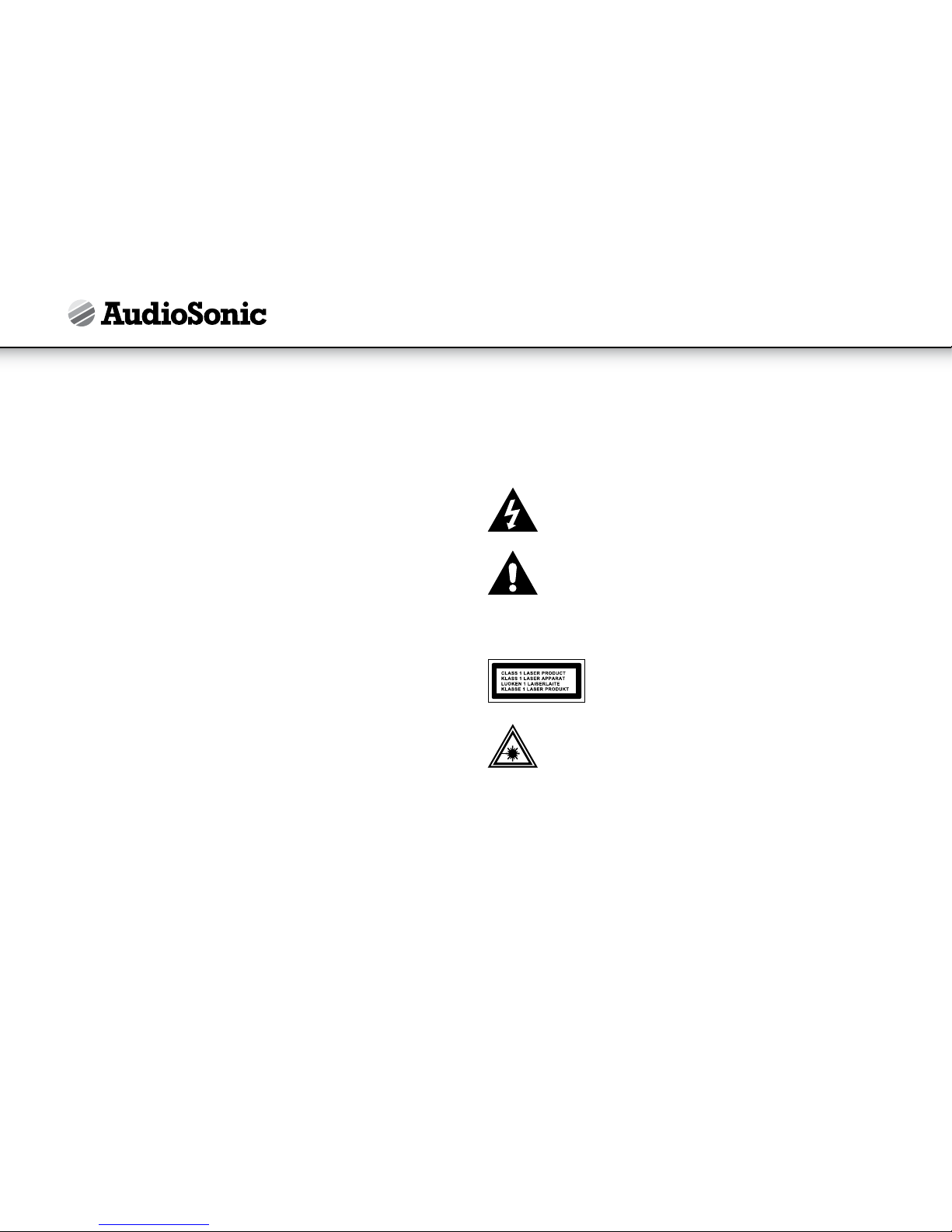3
Gebruiksaanwijzing
Geachte klant,
Gefeliciteerd met de aankoop van dit kwaliteitsproduct.
Lees de gebruiksaanwijzing zorgvuldig door zodat u optimaal gebruik kunt maken van
dit apparaat. In deze handleiding vindt u alle benodigde aanwijzingen en adviezen
voor het gebruik. Als u deze aanwijzingen volgt, hebt u altijd een uitstekend resultaat,
bespaart u tijd en kunt u problemen voorkomen.
Wij hopen dat u dit apparaat met plezier zult gebruiken.
VeiligheidsVoorschriften
Lees de gebruiksaanwijzing aandachtig door voordat u het apparaat voor het eerst
gebruikt. Bewaar de gebruiksaanwijzing, het garantiecertificaat, de verkoopbon en
indien mogelijk de kartonnen doos met de binnenste verpakking om deze indien
nodig later te kunnen raadplegen.
WAArschUWing: Verwijder de klep (of achterkant) niet, om het risico op een
elektrische schok te reduceren. Er bevinden zich geen onderdelen binnenin, die
door de gebruiker onderhouden kunnen worden. Laat het onderhoud over aan
gekwalificeerd onderhoudspersoneel.
WAArschUWing: De batterij (batterij, batterijen of batterijdoos) dient niet te
worden blootgesteld aan extreme hitte, zoals direct zonlicht, vlammen en dergelijke.
WAArschUWing: waneer de stekker wordt gebruikt om het apparaat uit te
schakelen dient deze goed toegankelijk te zijn.
• Onzichtbare laserstraling, wanneer geopend en ontgrendeld. Vermijd blootstelling
aan laserstralen.
• Plaats geen open vuur, zoals brandende kaarsen, op het apparaat.
• Neem milieuvoorschriften in acht bij het weggooien van de batterijen.
• Gebruik het apparaat in gematigde klimaten.
• Informatie over het vermogen en het label bevinden zich aan de onderkant van
het apparaat.
• Buitensporige geluidsdruk van oortelefoons en hoofdtelefoons kunnen
gehoorverlies veroorzaken.
• De hoofdstekker van het apparaat dient gemakkelijk bereikbaar te zijn gedurende
het gebruik.
• Om volledig te ontkoppelen van de stroomtoevoer, dient men de hoofdstekker
van het apparaat te ontkoppelen van het hoofdnet.
• Voorzichtig! Explosiegevaar als de batterij niet correct vervangen is. Vervang enkel
met hetzelfde of een gelijksoortig type.
• Het apparaat niet aan regen of vocht blootstellen om brand- of schokgevaar te
voorkomen.
• Voorzichtig: Gevaar op elektrische schokken, niet openmaken.
• Waarschuwing: Schokgevaar-niet openmaken.
Lichtflits met pijlsymbool in een gelijkbenige driehoek wordt bedoeld
als waarschuwing voor de aanwezigheid van ongeïsoleerde gevaarlijke
voltage in de productbehuizing, die sterk genoeg is om een gevaar te
vormen voor mensen op een elektrische schok.
Het symbool van uitroepteken in een gelijkbenige driehoek wordt gebruikt
om aan te geven dat een specifiek onderdeel om veiligheidsredenen
alleen vervangen kan worden door het onderdeel dat in de documentatie
gespecificeerd is.
Het volgende etiket is bevestigd op het apparaat en somt de juiste procedure voor
het werken met laserstralen op:
Dit label is bevestigd op de op de illustratie aangegeven
plek, ten einde te informeren dat het apparaat een
lasercomponent bevat.
Waarschuwing voor straling label, dit label bevindt zich in het apparaat,
zoals te zien op de illustratie, als waarschuwing tegen verdere
maatregelen op het apparaat. De apparatuur bevat een laser die
laserstralen uitstraalt conform het limiet van Klasse 1 laserproducten.
NL