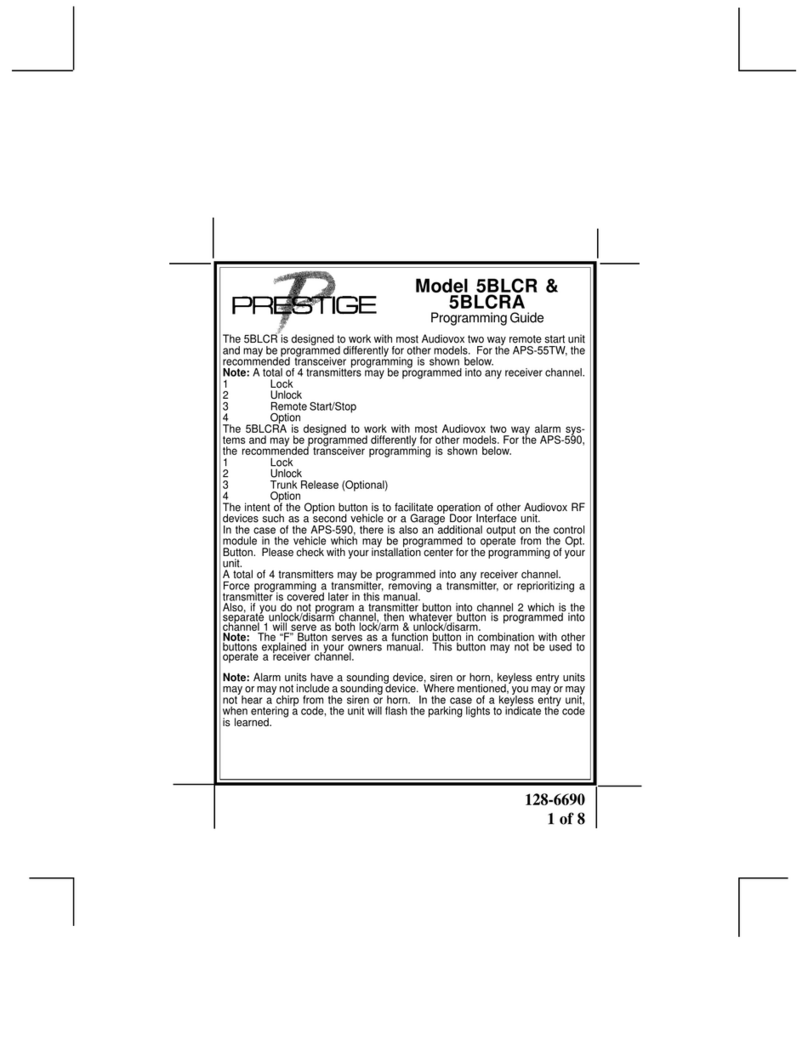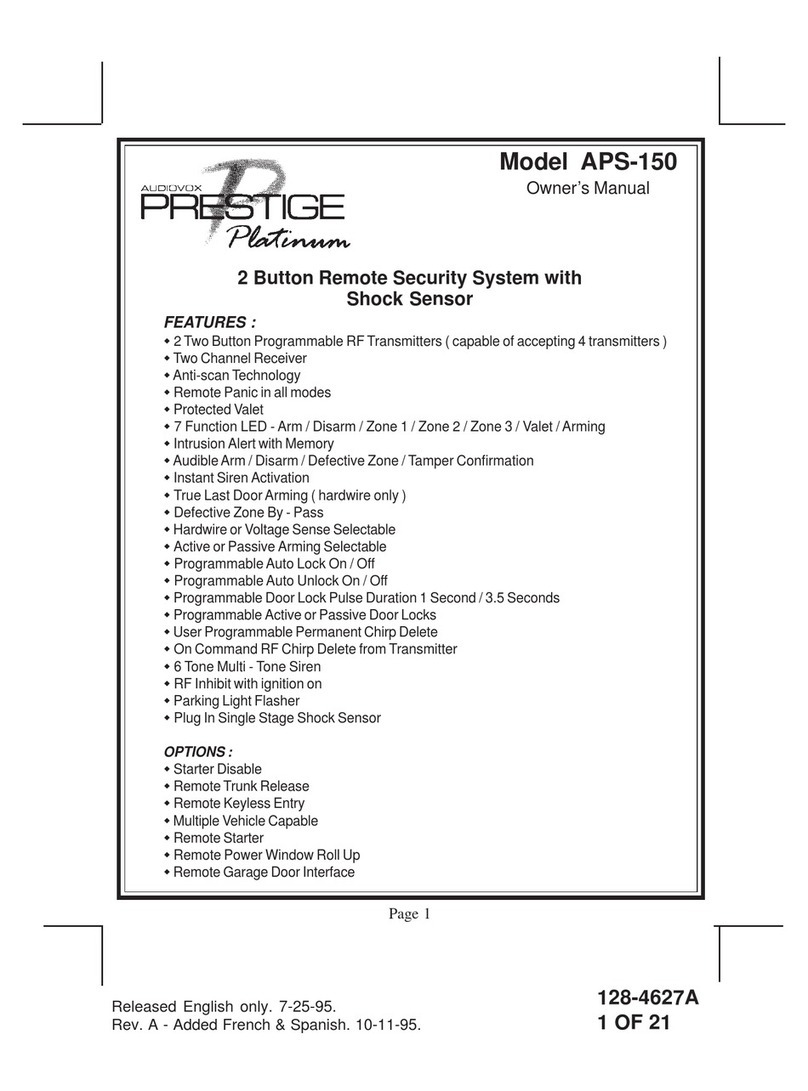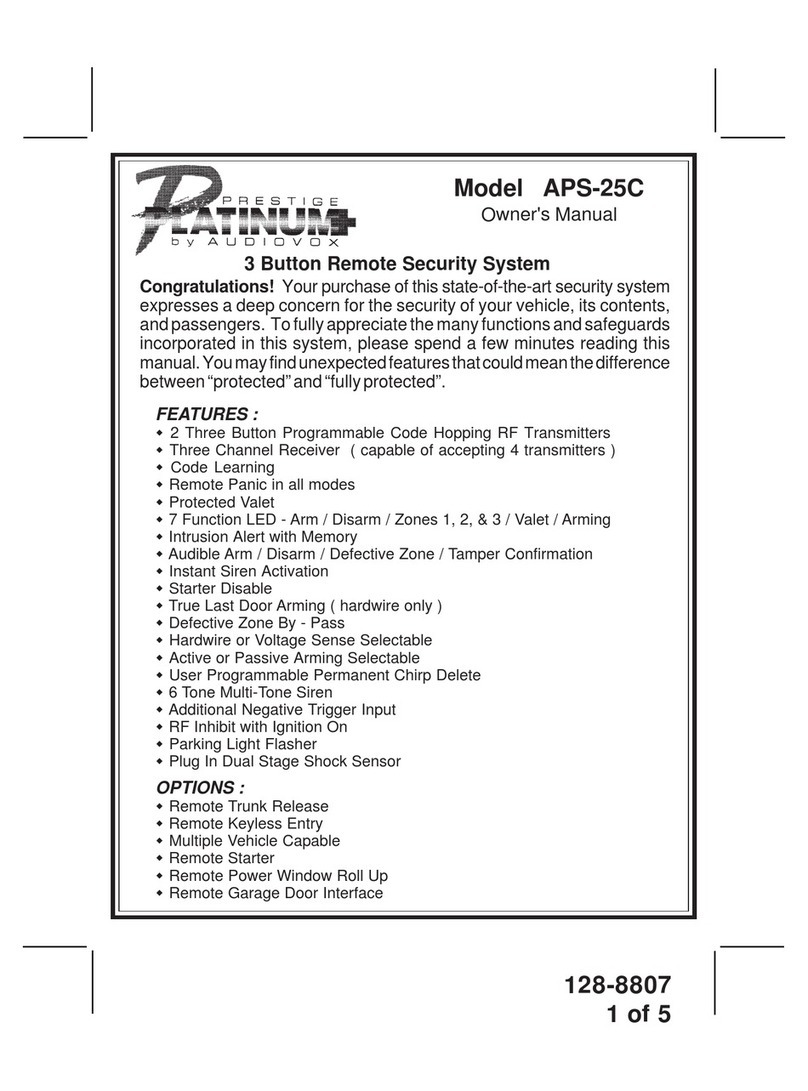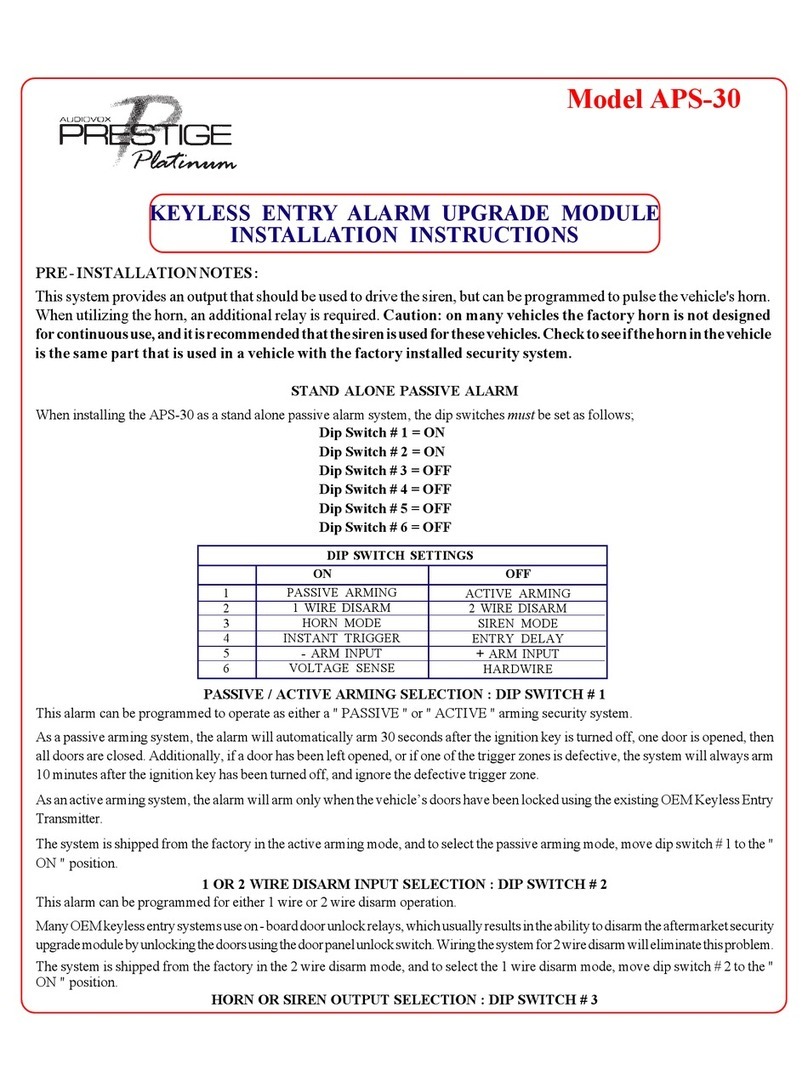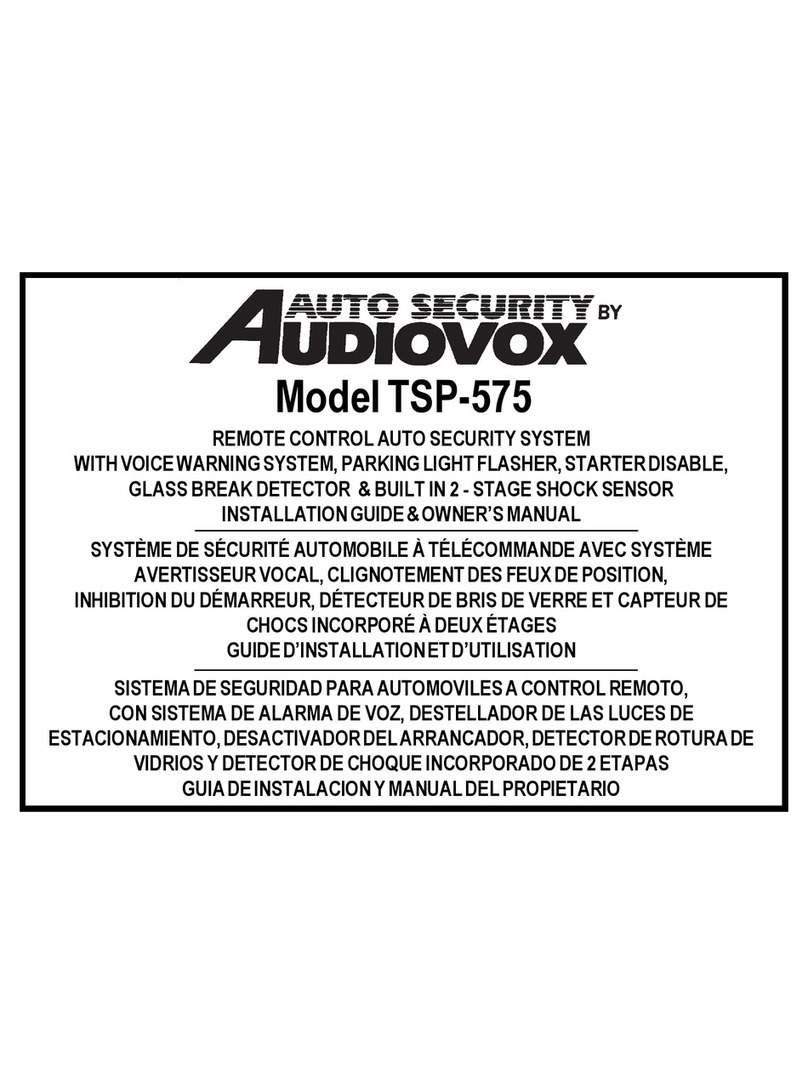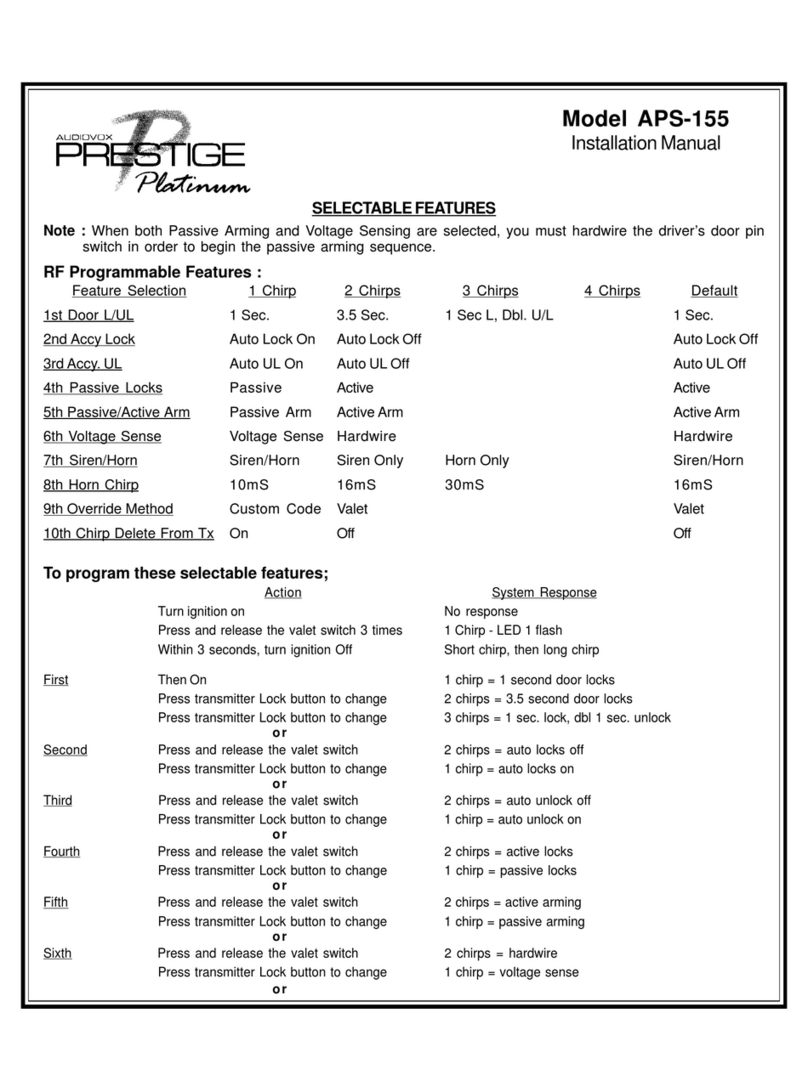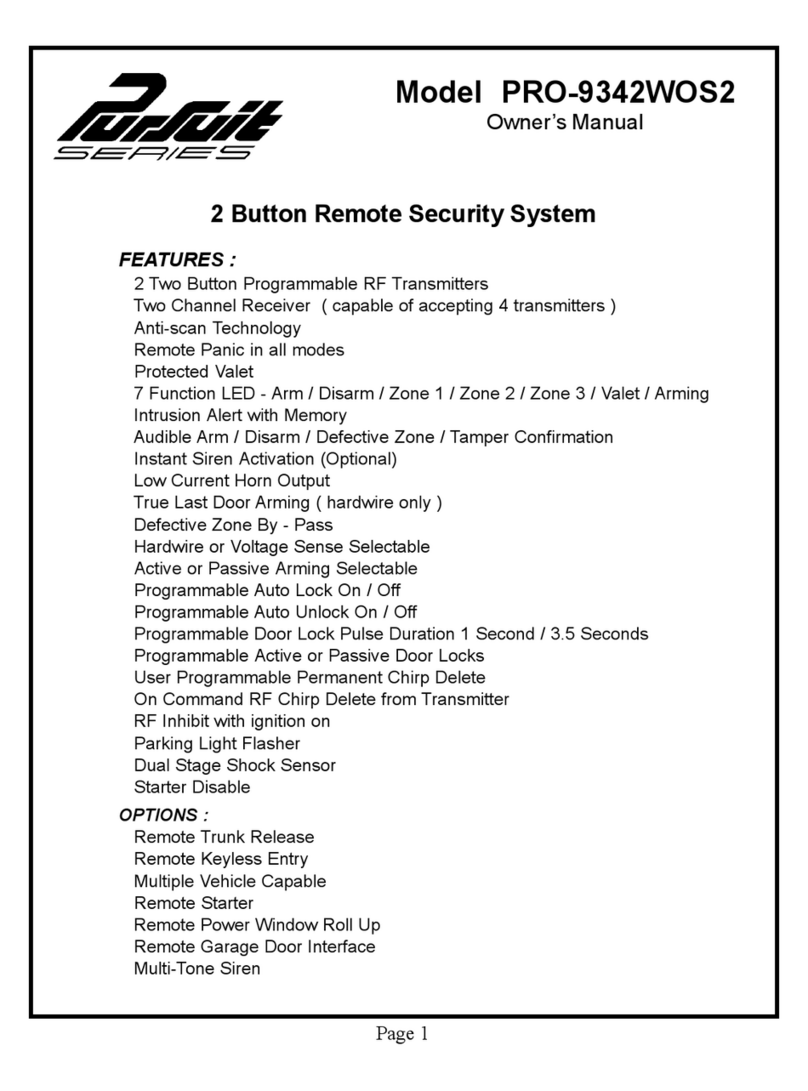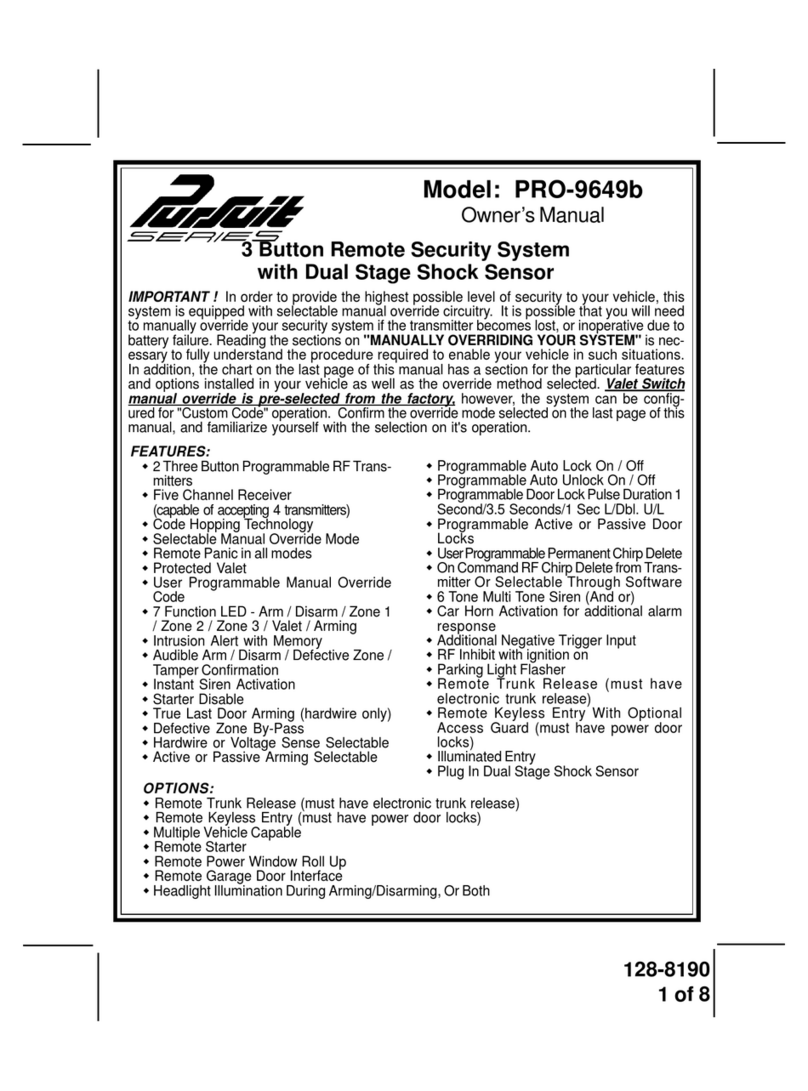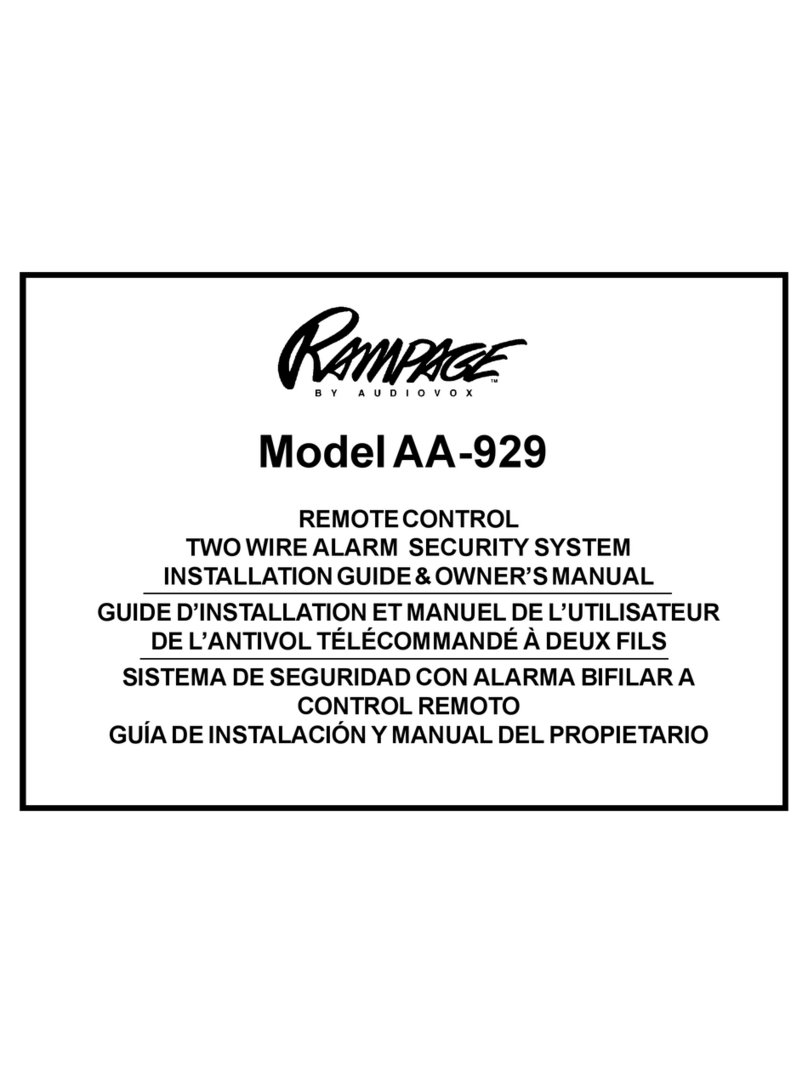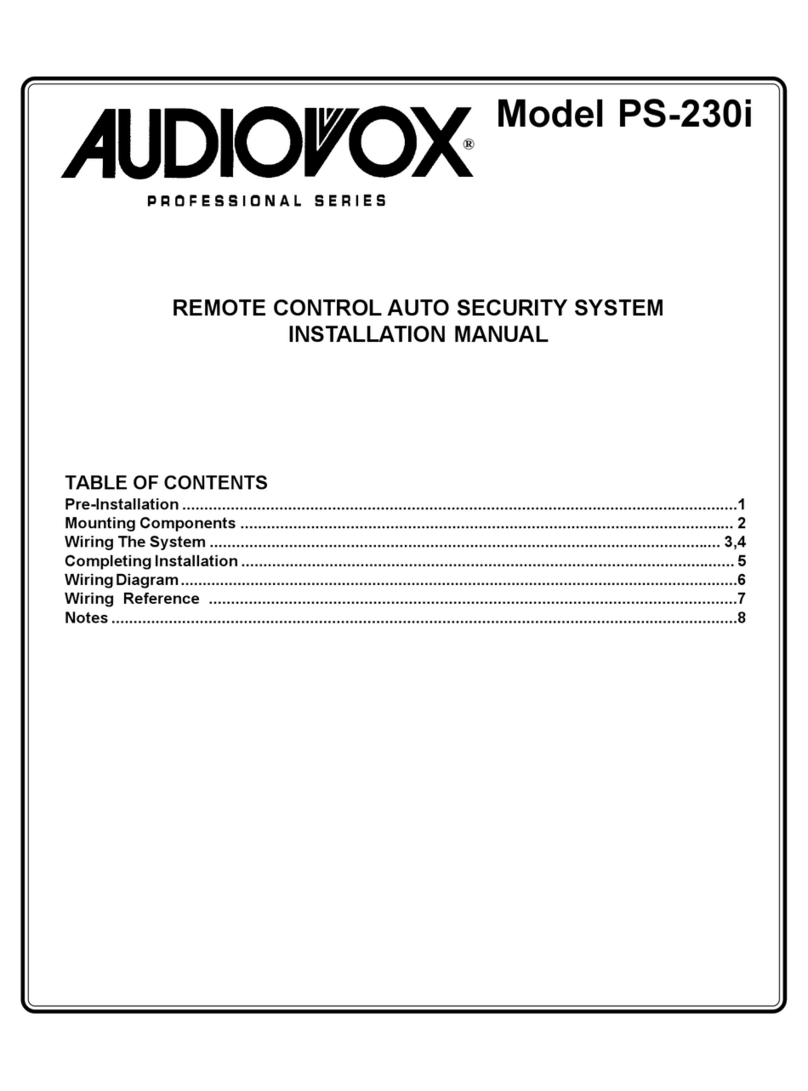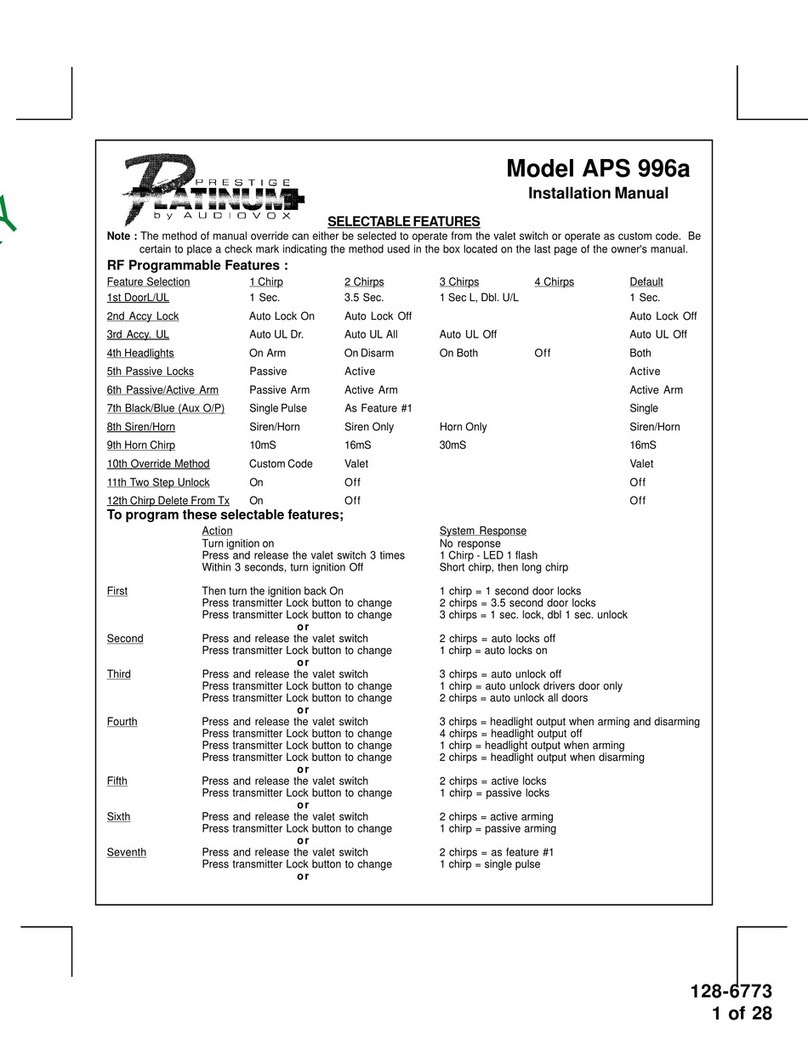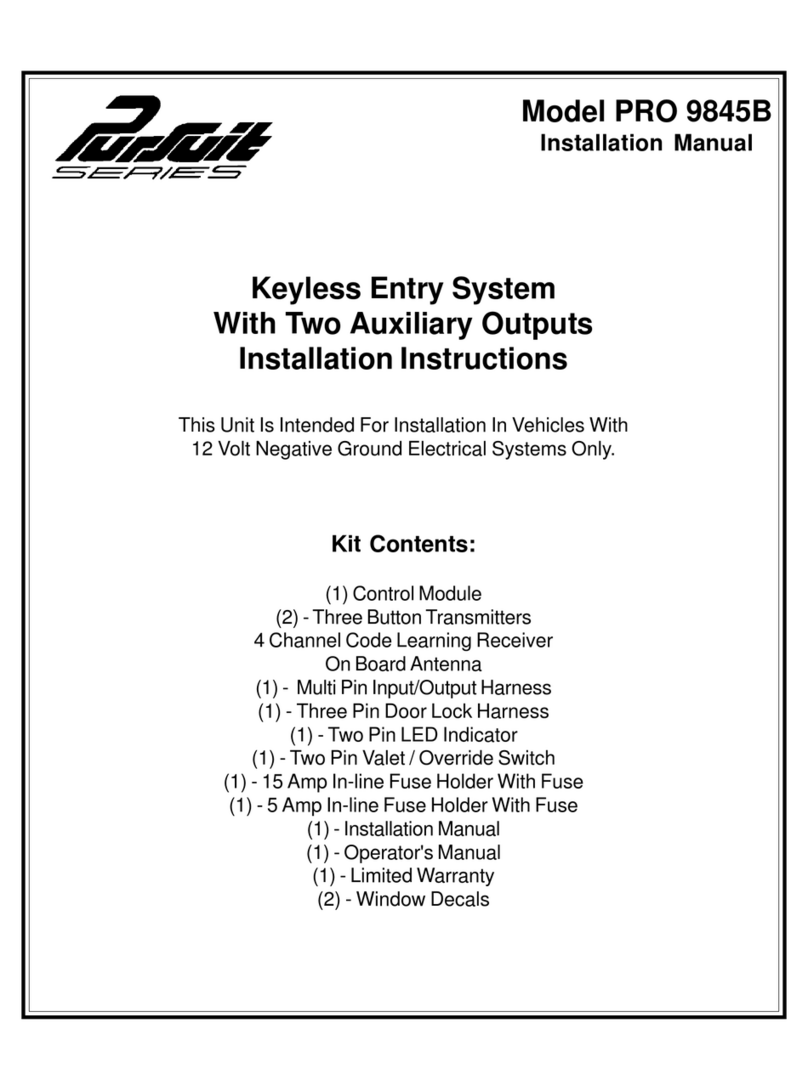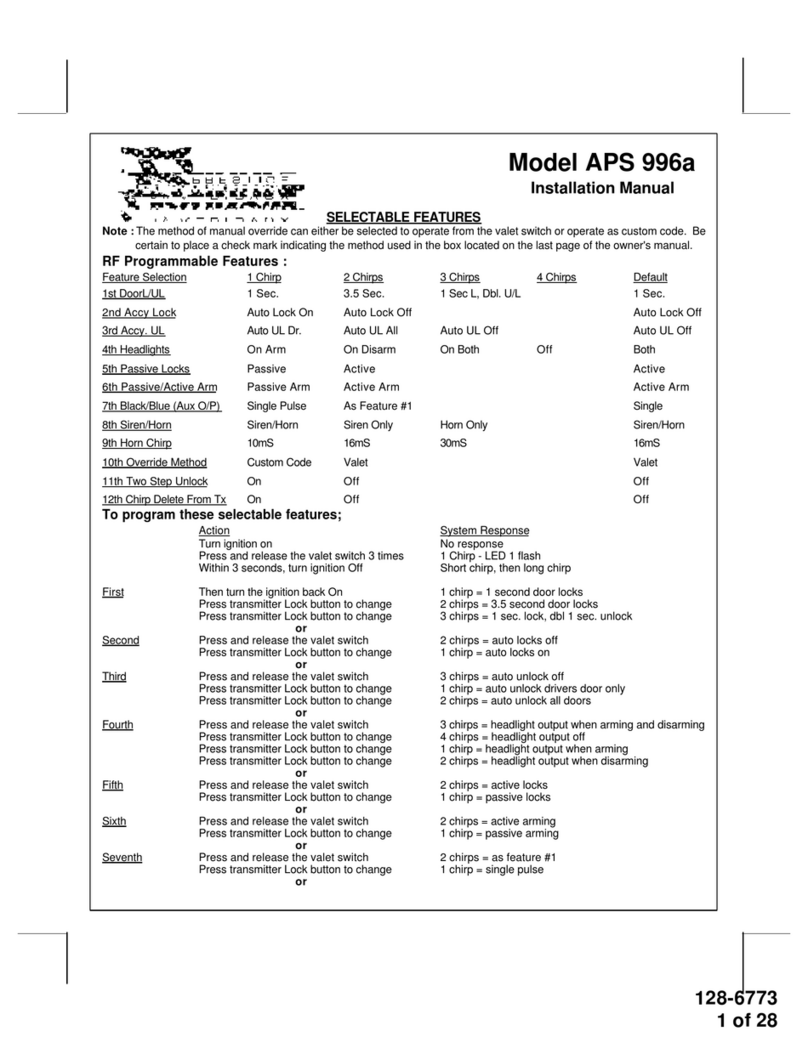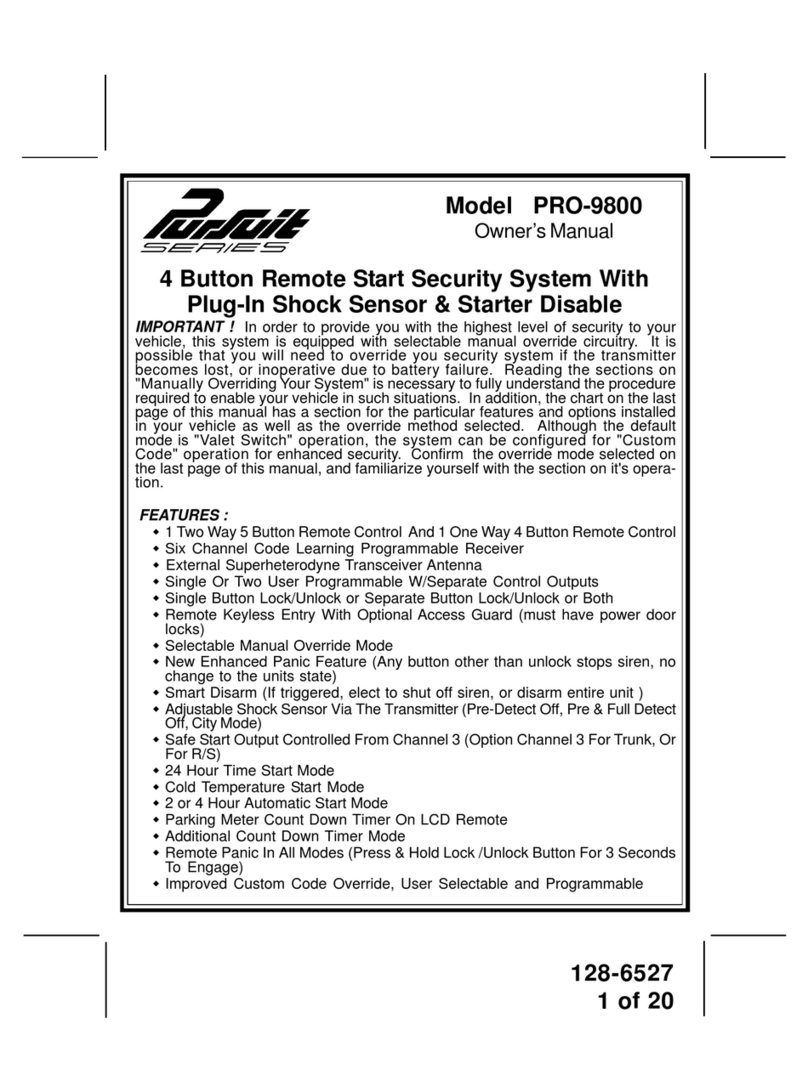128-6103
Front Page
Model PRO 2000
Short Manual
RF Programmable Features :
Feature Selection 1 Chirp 2 Chirps 3 Chirps 4 Chirps 5Chirps Default
1st DoorL/UL 1 Sec. 3.5 Sec. 1 Sec L, Dbl. U/L Dbl L, 1 Sec U/L Dbl L, Dbl U/L 1 Sec.
2nd Accy Lock Auto Lock On Auto Lock Off Off
3rd Accy. UL Auto UL Dr Auto UL All Auto UL Off Off
4th Passive Locks Passive Active Active
5th Pass/Act Arm Passive Arm Active Arm Active
6th Voltage Sense On Off Off
7th Siren/Horn O/P Siren&Horn Siren Only Horn Only S&H
8th Horn Chirp 10ms 16ms 30ms 40ms 50ms 16ms
9th Override Method Custom Code Valet Valet
10th Two Step Unlock On Off Off
11th Chp. From Tx. On Off Off
12th Keyless Or Alarm Keyless Alarm Keyless
To program these selectable features;
Action System Response
Turnignitionon No response
Press and release the valet switch 3 times 1 Chirp - LED 1 flash
Within 3 seconds, turn ignition Off Short chirp, then long chirp
First ThenOn 1 chirp = 1 second door locks
Press transmitter Lock button to change 2 chirps = 3.5 second door locks
Press transmitter Lock button to change 3 chirps = 1 sec. lock, dbl 1 sec. unlock
Press transmitter Lock button to change 4 chirps = 1 sec. unlock, dbl 1 sec. lock
Press transmitter Lock button to change 5 chirps = dbl 1 sec. lock, dbl 1 sec. unlock
or
Second Press and release the valet switch 2 chirps = auto locks off
Press transmitter Lock button to change 1 chirp = auto locks on
or
Third Press and release the valet switch 3 chirps = auto unlock off
Press transmitter Lock button to change 1 chirp = auto unlock drivers door only
Press transmitter Lock button to change 2 chirps = auto unlock all doors
or
Fourth Press and release the valet switch 2 chirps = active door locks
Press transmitter Lock button to change 1 chirp = passive door locks
or
Fifth Press and release the valet switch 2 chirps = active arming
Press transmitter Lock button to change 1 chirp = passive arming
or
Sixth Press and release the valet switch 2 chirps = voltage sense off
Press transmitter Lock button to change 1 chirp = voltage sense on
or
Seventh Press and release the valet switch 1 chirp = siren and horn output
Press transmitter Lock button to change 2 chirps = siren output only
Press transmitter lock button to change 3 chirps = horn output only
or
Eight Press and release the valet switch 2 chirps = horn chirp output 16mS
Press transmitter Lock button to change 3 chirps = horn chirp output 30mS
Press transmitter Lock button to change 4 chirp = horn chirp output 40 mS
Press transmitter Lock button to change 5 chirps = horn chirp output 50mS
Press transmitter Lock button to change 1 chirp = horn chirp output 10 mS
or
Ninth Press and release the valet switch 2 chirps = valet switch override operation
Press transmitter Lock button to change 1 chirp = custom code override operation
or
Tenth Press and release the valet switch 2 chirps = 2 step unlock off
Press transmitter Lock button to change 1 chirp = 2 step unlock on
or
Eleventh Press and release the valet switch 2 chirps = chirp delete from transmitter inactive
Press transmitter Lock button to change 1 chirp = chirp delete from transmitter active
or
Twelfth Press and release the valet switch 1 chirp = keyless entry mode
Press transmitter Lock button to change 2 chirp = alarm mode
or
Press and release the valet switch Exit program mode
or
Turn ignition key off Exit program mode
Note: Once you enter the feature programming mode, do not allow more than 15 seconds to pass between steps, or the programming will be
terminated.
Note: This system allows the transmitter to be programmed for single button lock/unlock or separate button lock/unlock. The receiver is set up as
follows: Channel #1 = Lock/Unlock/Unlock 2 & Panic (Unlock only if no button is programmed to Ch.2)
Channel #2 = If Programmed, Unlock/Unlock 2 & Panic
Channel #3 = Channel 3 & Alternate Channel 3
Channel #4 = Channel 4 Output
Channel #5 = Channel 5 Output (If so Equipped)
Released 7-24-01.