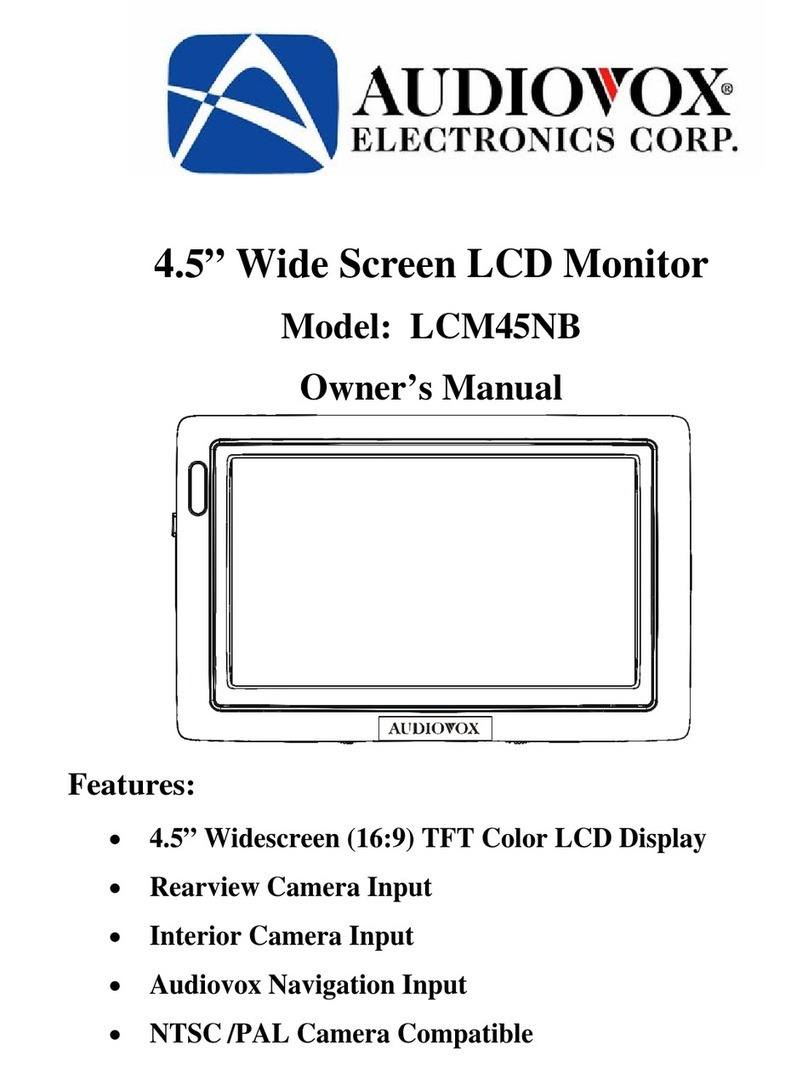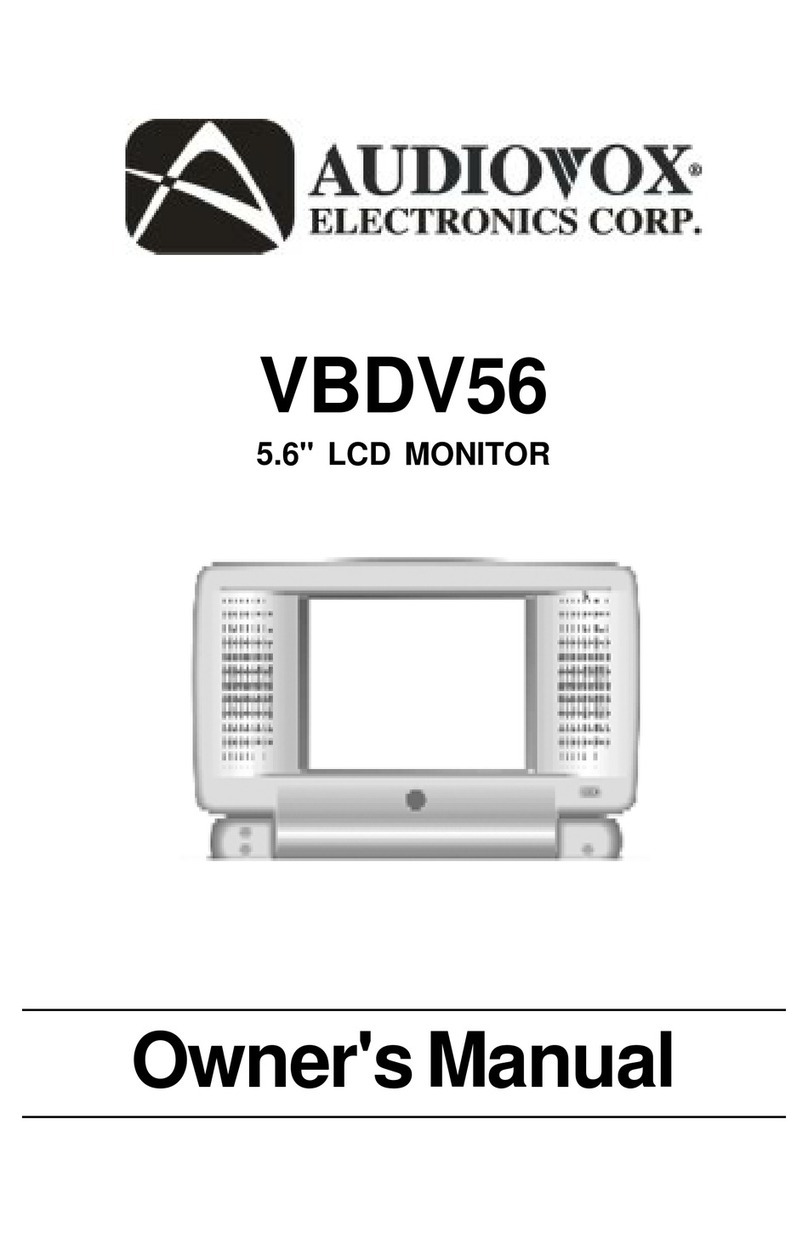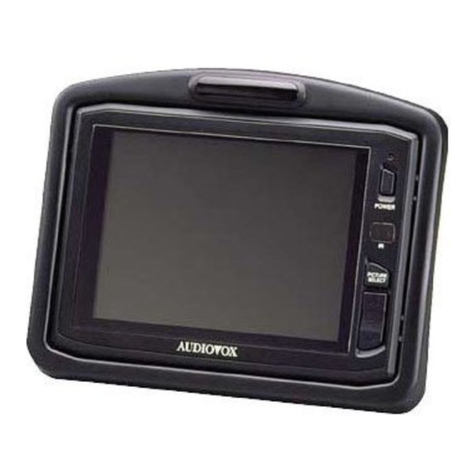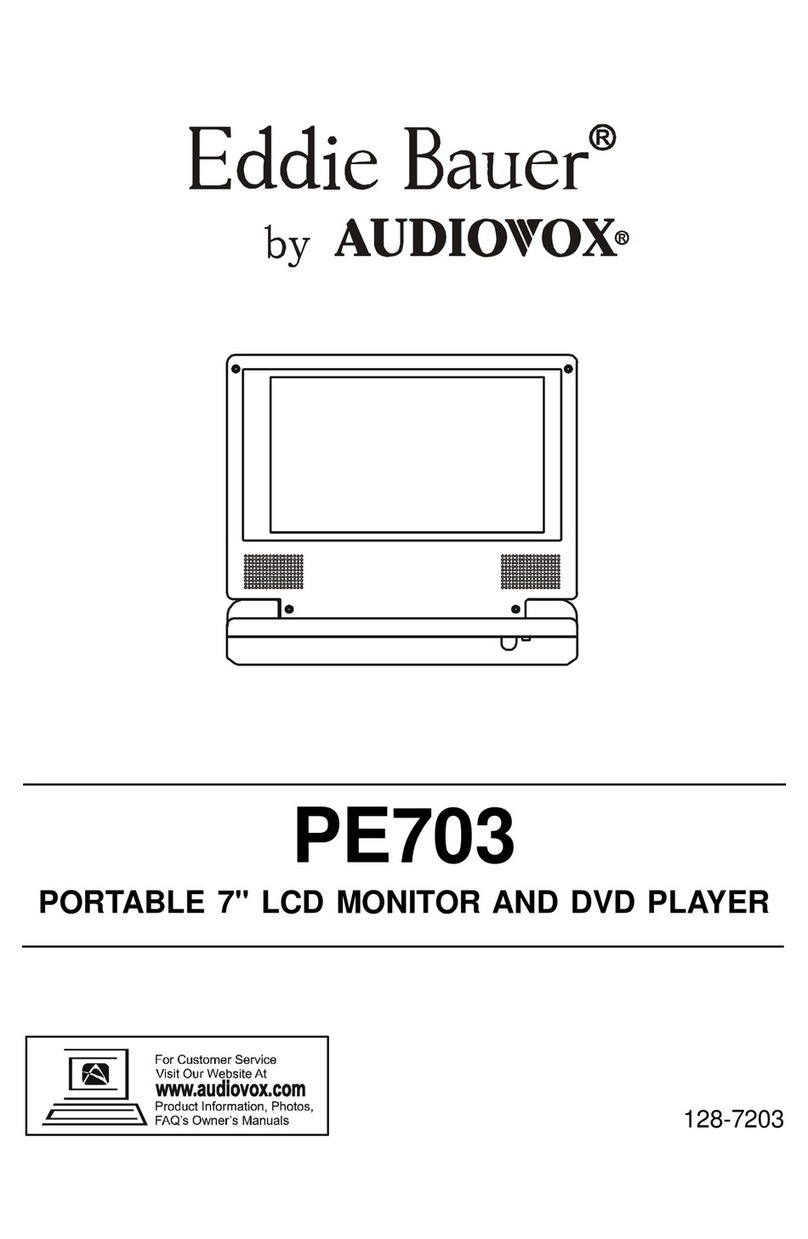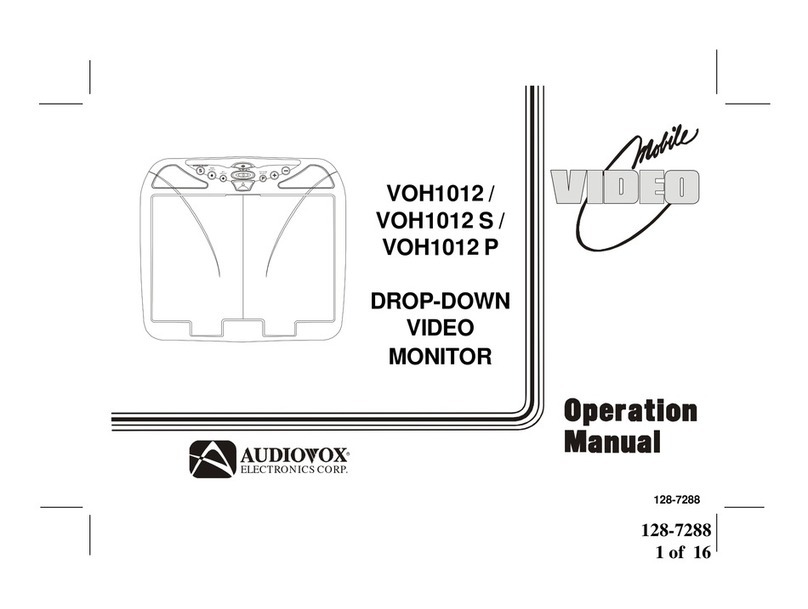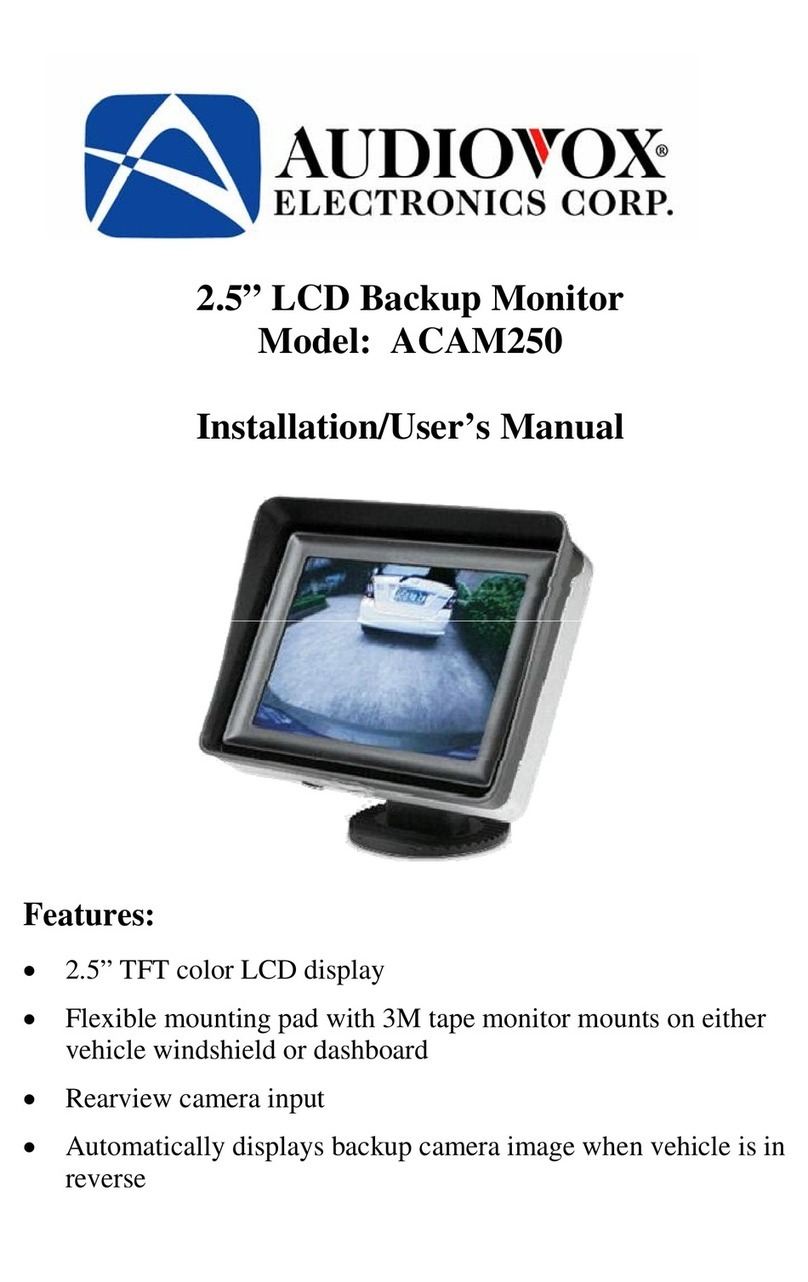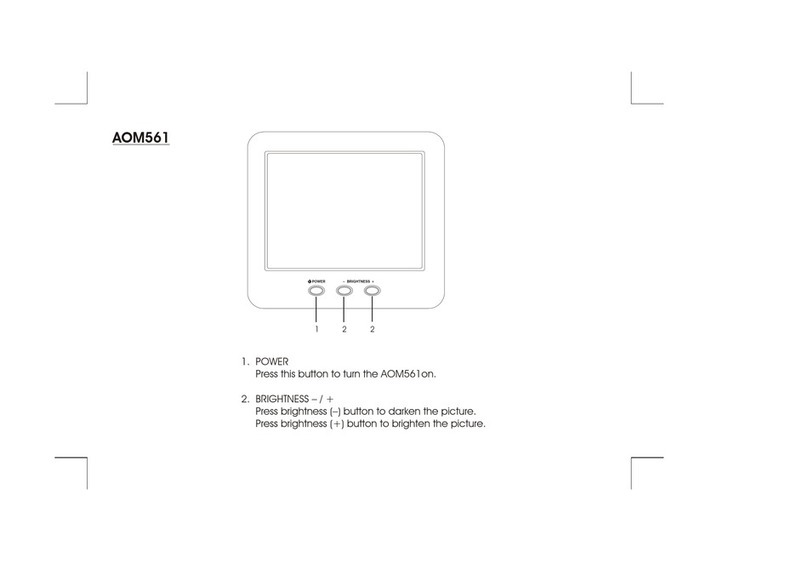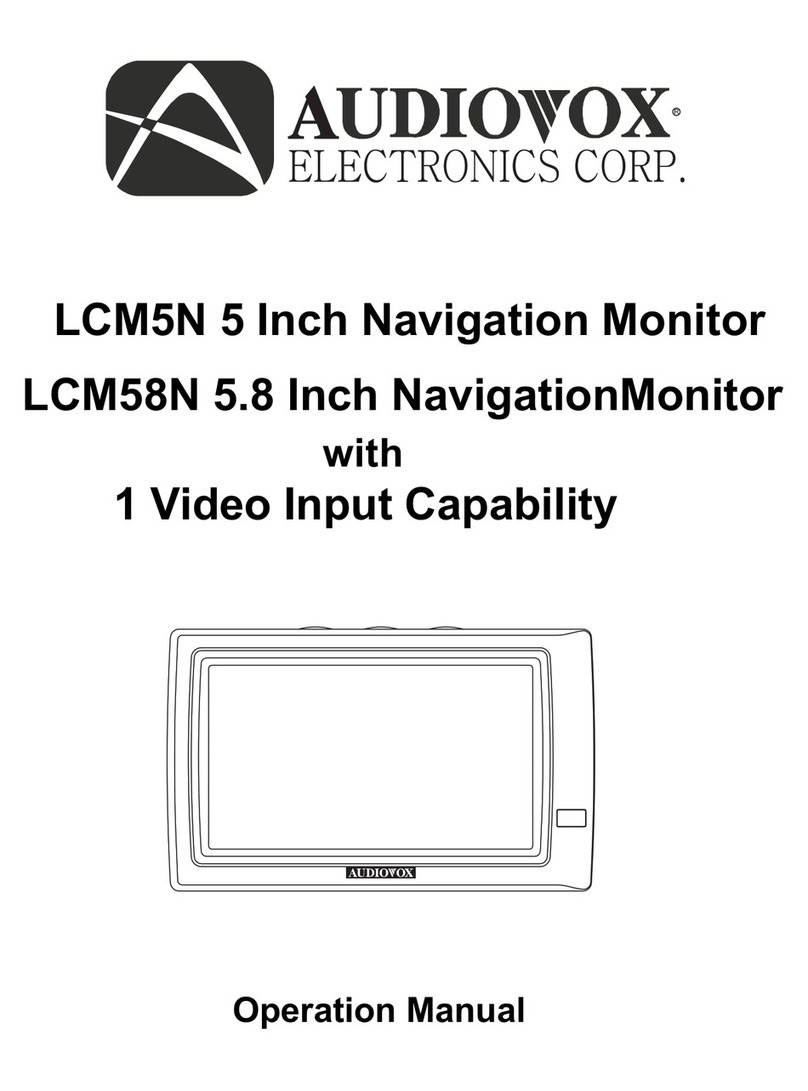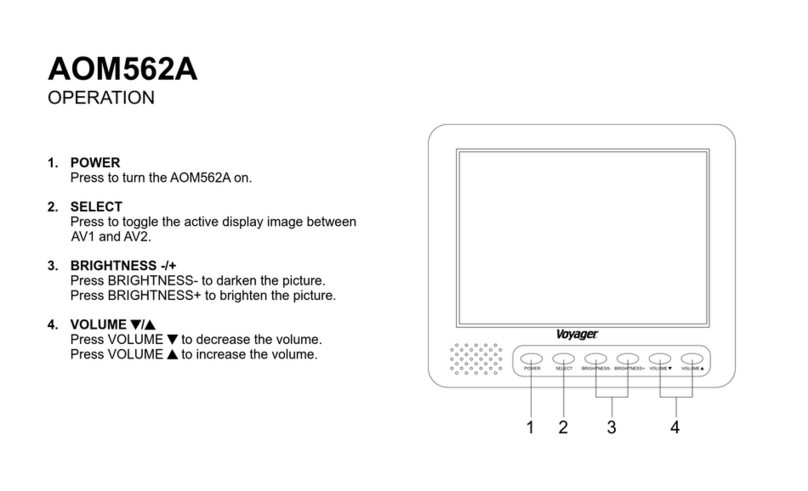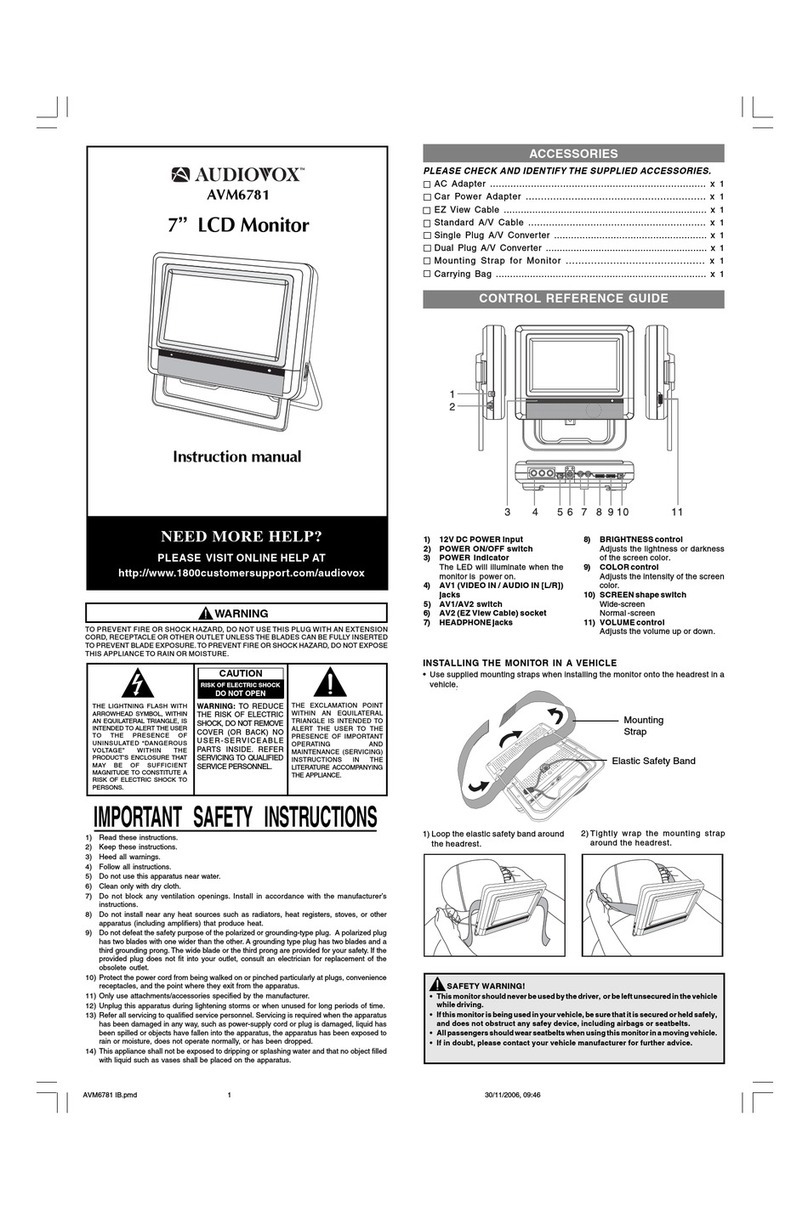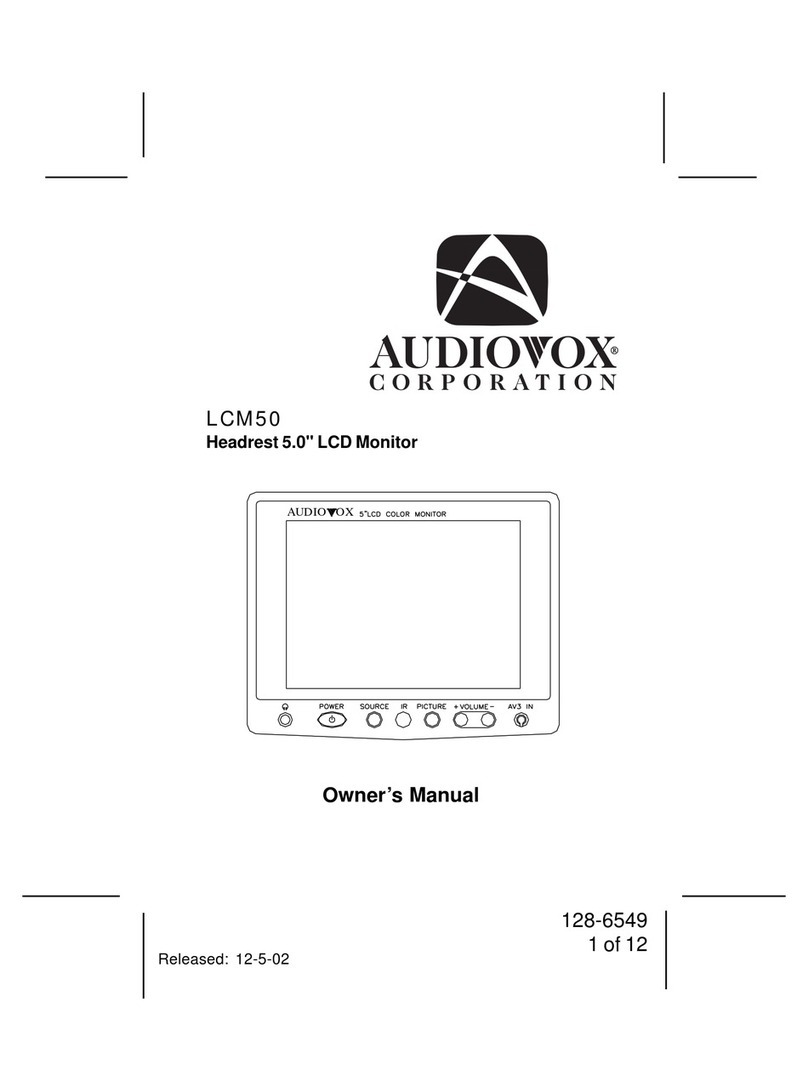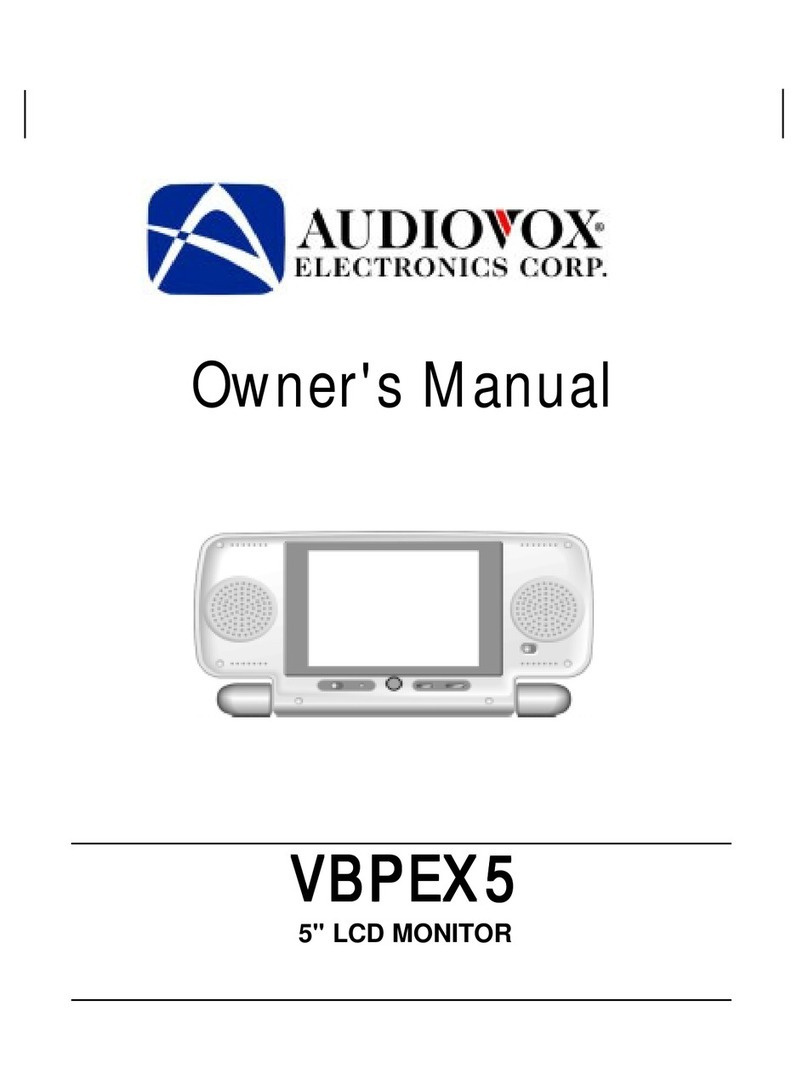12 13
TROUBLE SHOOTING
PROBLEM SOLUTION
IR remote inoperative
Disc won’t play
Play starts, butthen stop immediately
No sound ordistorted sound
Can’t advance througha movie
The icon ( ) appears onscreen
Picture is distorted
1. Verify thatthe batteries in theremote are
fresh.
2. Verify thatthe remote sensor eyeis not
obstructed.
1. The discmight be damaged, try another
disc.
2. It isnormal for somedistortion to appear
during forward or reverse scan.
The feature oraction cannot becompleted at
this time because
1. The disc’ssoftware restricts it.
2. The disc’ssoftware doesn’t support the
feature.
3. The featureis not available atthe moment.
4. You’verequested a titleor chapter number
that is out of the range.
1. Youcan’t advance throughthe opening
credits and warning information that
appears at the beginning of amovie
because the disc isprogrammed to
prohibit that action.
1. Make sureyour DVD isconnected properly.
Make sure all cables are securelyinserted
into the appropriate jacks.
2. If youare using 2-channel IRheadphones,
make sure you turn on theIR headphone
power, make surethe correct channel(A-B)
is selected.
3. Make surethe modulator isON and the
proper frequency has been selected.
1. The discis dirty, clean it.
2. Condensation has formed,allow player to
dry out.
1. Insert adisc with thelabel side facing up.
2. Check thetype of thedisc you put into the
disc tray.This DVD only plays DVD, VCD,
audio CD, JPEG, MP3 and MPEG4.
3. Both theunit and thedisc are coded by
region. If the regional code doesn’tmatch,
the disc can’t be played.
SOURCE FEATURE
DVD
When a discis loading tothe DVD player, the program system will switch to DVD mode
directly whatever theCARD or USBand AV is in play condition.
Last Memory forthe DVD mode:Every time turningpower on, itwill play from the point
stopped last time.
At power OFFmode, put intoa disc, andit can automaticallyslot in the disc and turn
power on.
AV1
The unit willaccept an audio/videoinput through the3RCA jackslocated on therear of
the unit. Theaudio/video device canbe a video game system, video camera, or other
input device.
CARD
Insert a card(compatiblewith normal SD/MMC/MS)and play content.
Supported format: MP3,JPEG, AVI, MPEG , etc.
USB
Insert USB andplay content.
Supported format: MP3,JPEG, AVI, MPEG , etc.
OVERHEAD DOME LIGHTS
The Dome Lightintegrated into theF101 are controlledby a threeposition slide switch.
Sliding the switchto the ONposition will turnthe light ON.The OFF positionwill
prevent the lightsfrom turning ONwith the vehicleinterior lighting, andthe auto
position will allowthe lights toturn ON andOFF with thevehicle interior lighting.Refer
to the installationguide for wireconnections. Do notleave the vehicleunattended with
the dome lightswitch in theON position, asthis could resultin a dischargedbattery.
REMOTE SENSOR
The unit incorporatestwo infrared remotesensors which relaysignals from theremote
control to allowthe unit tobe controlled simplyby pointing itsremote control atthe
remote sensor.The infrared sensorcan relay signals from most manufacturer's remote
control to itsrespective component connectedto theAV input,in this case, you must
use the remotecontrol supplied withthe component.
DVD
AV1
USB
SD