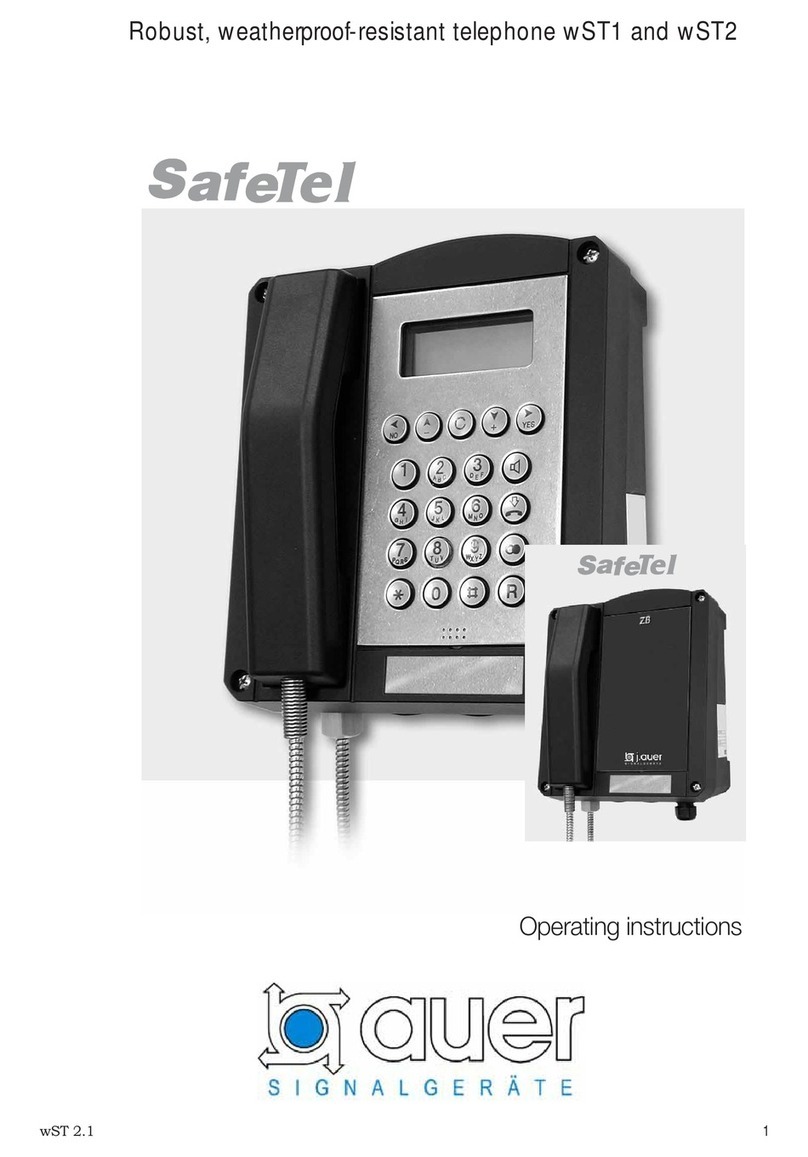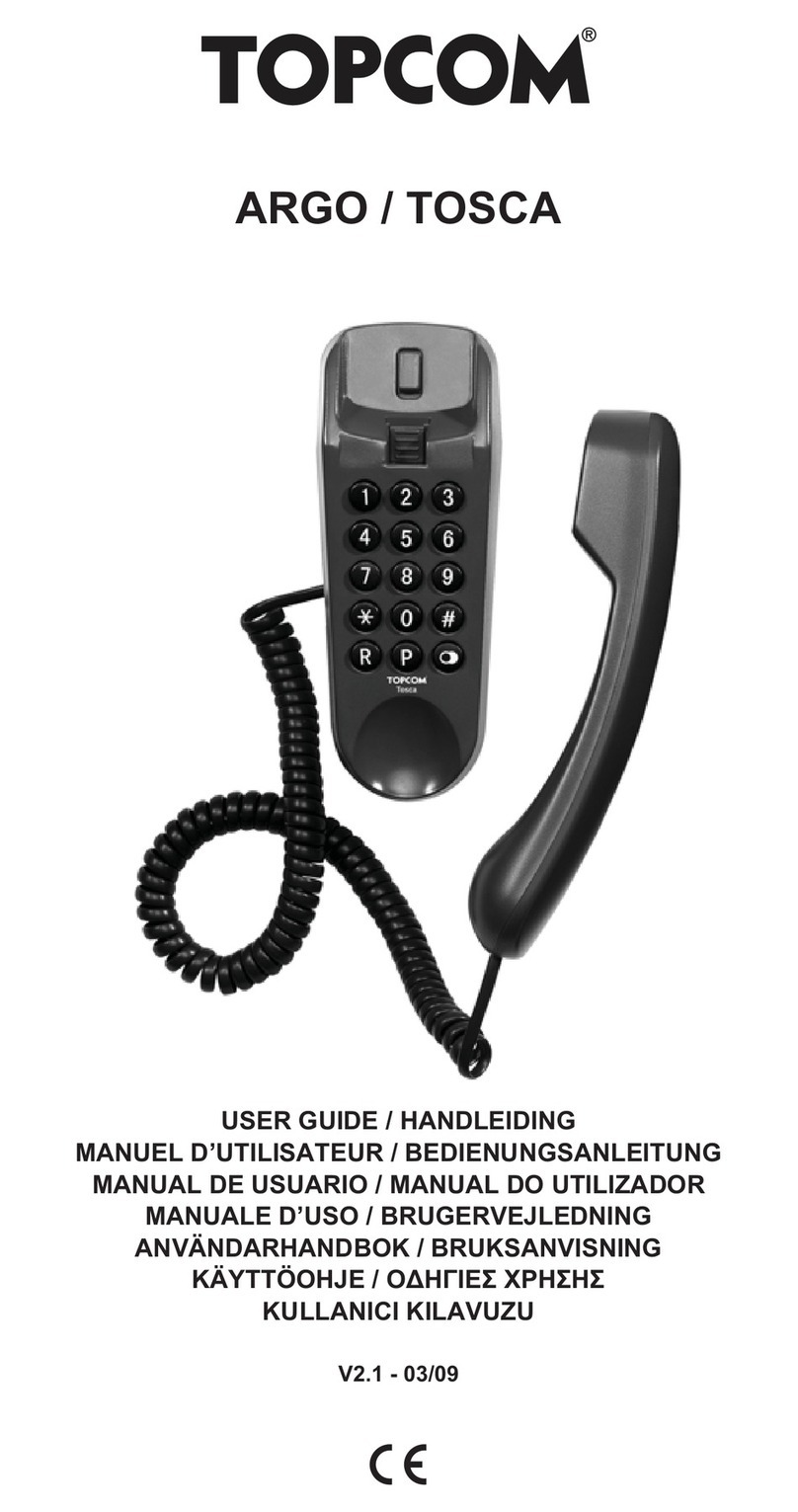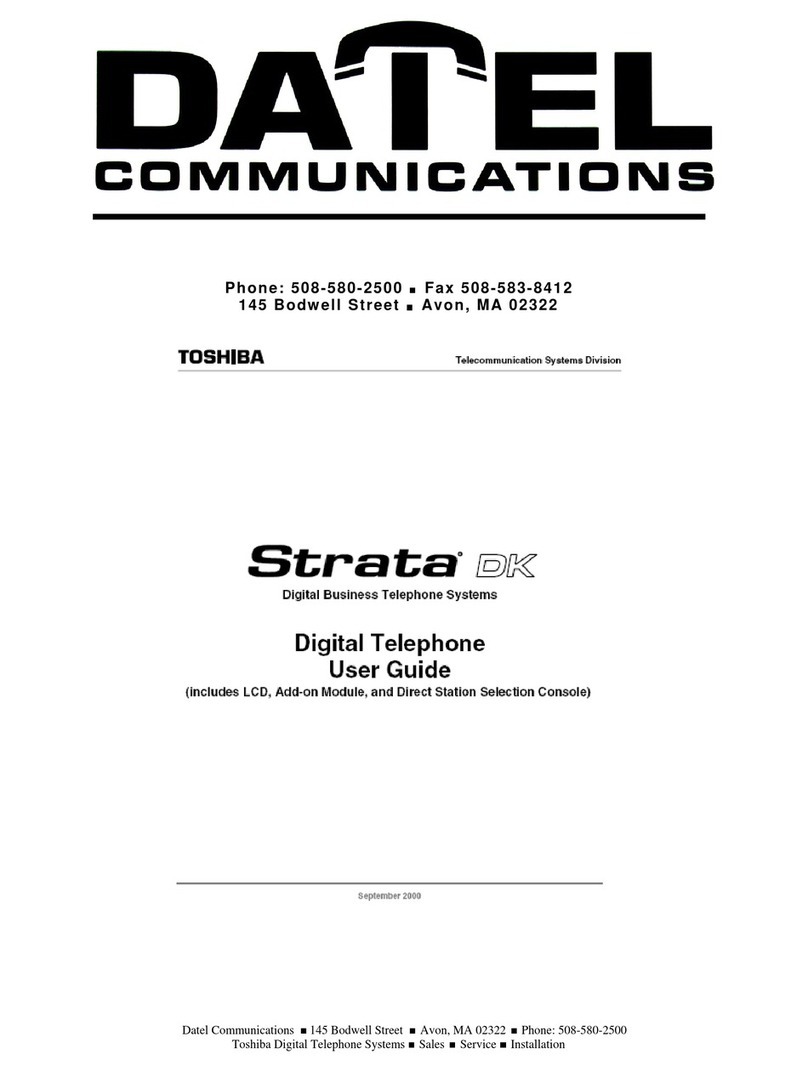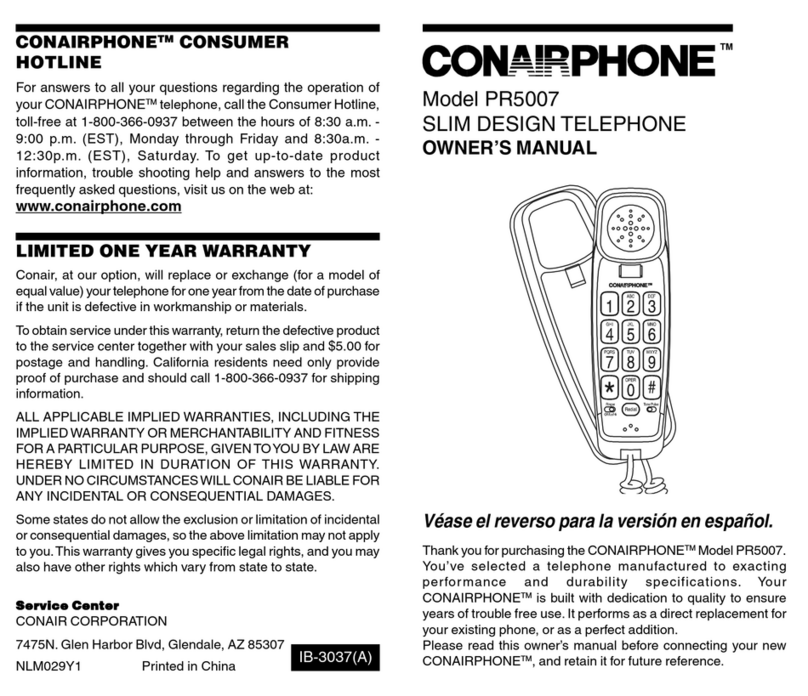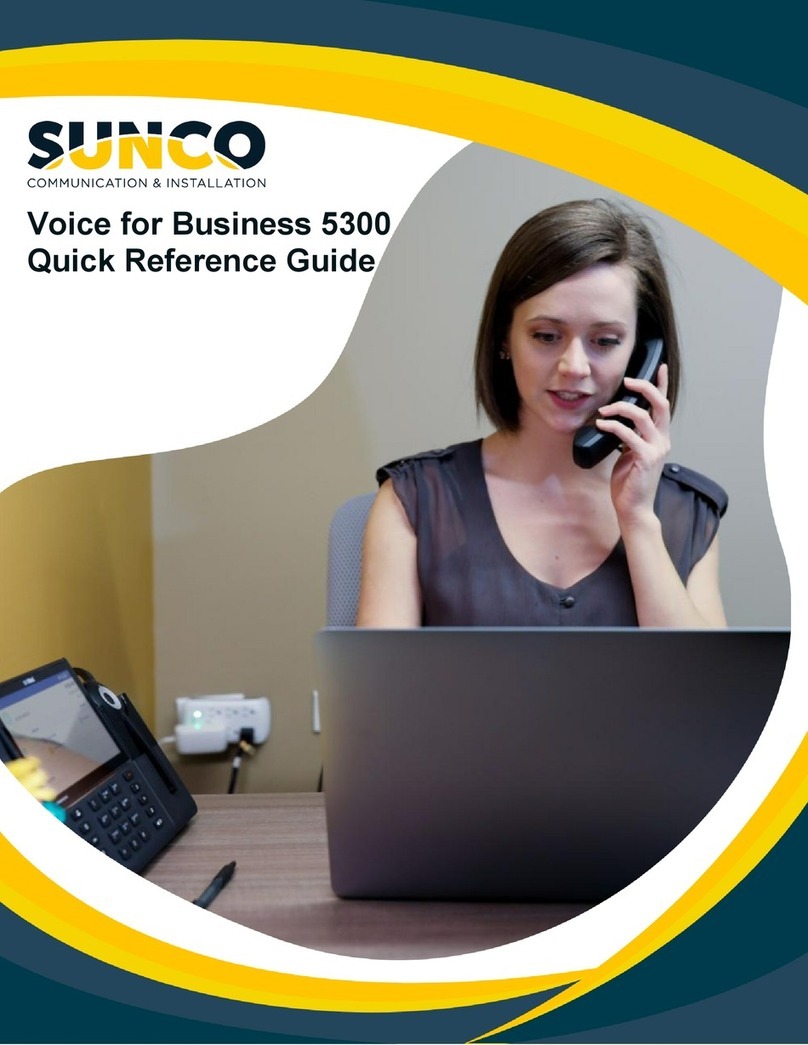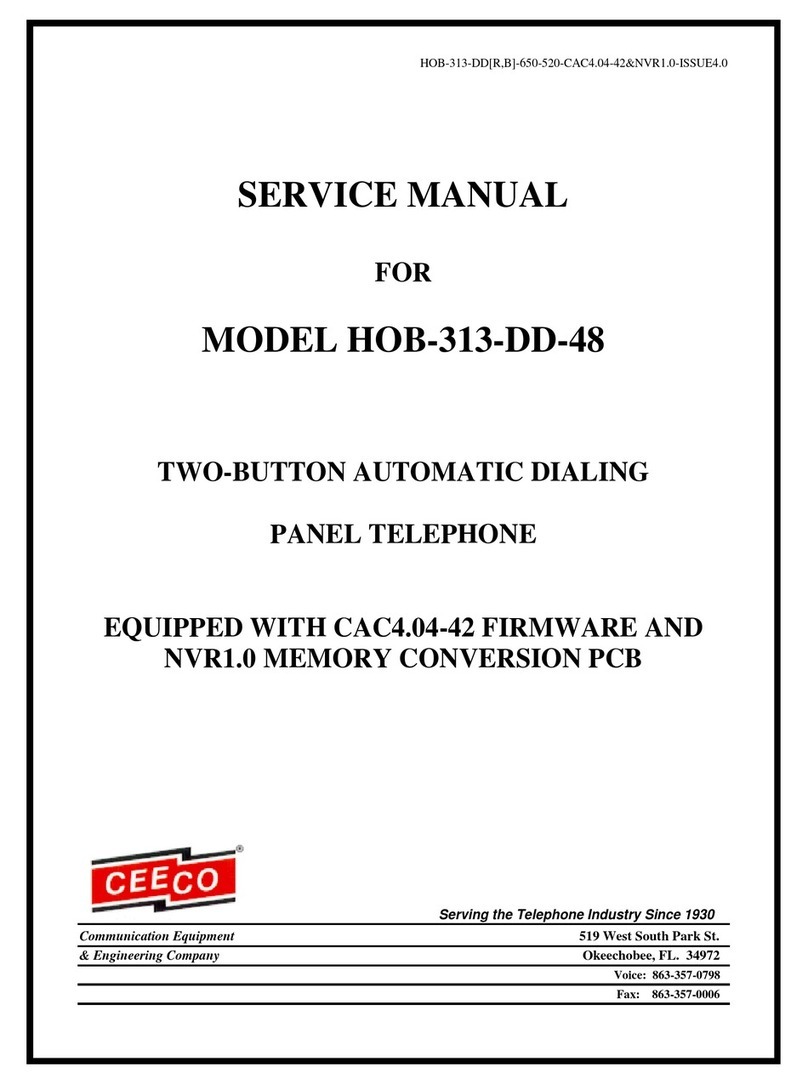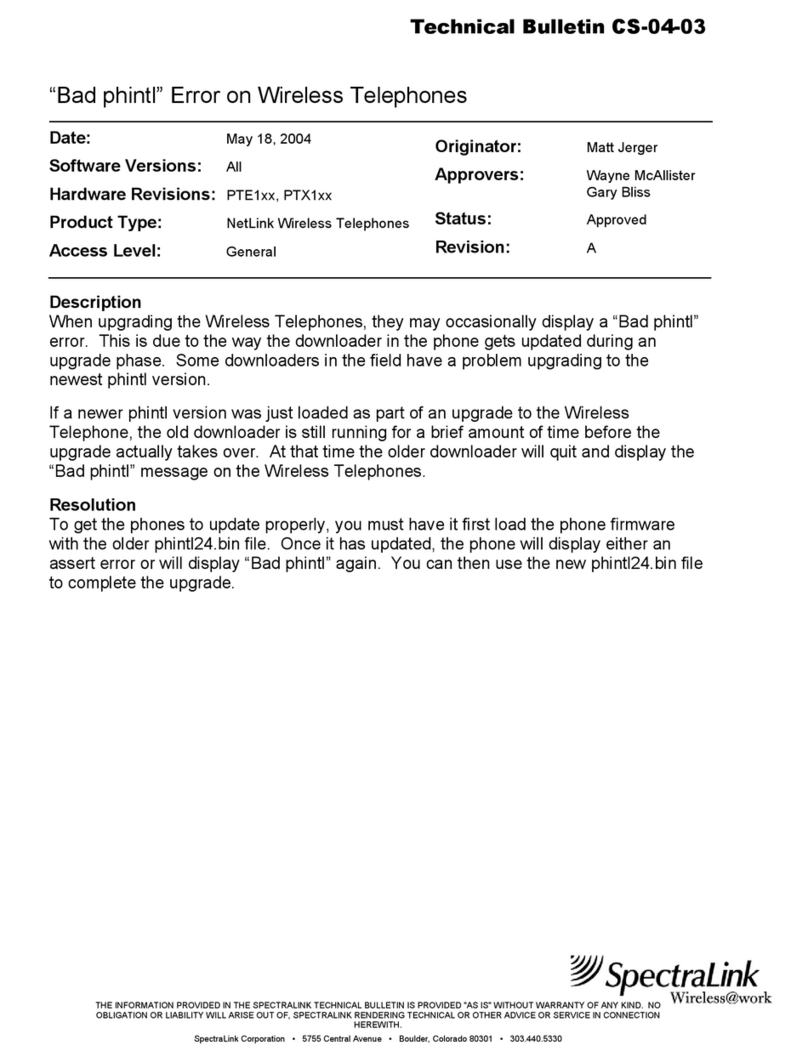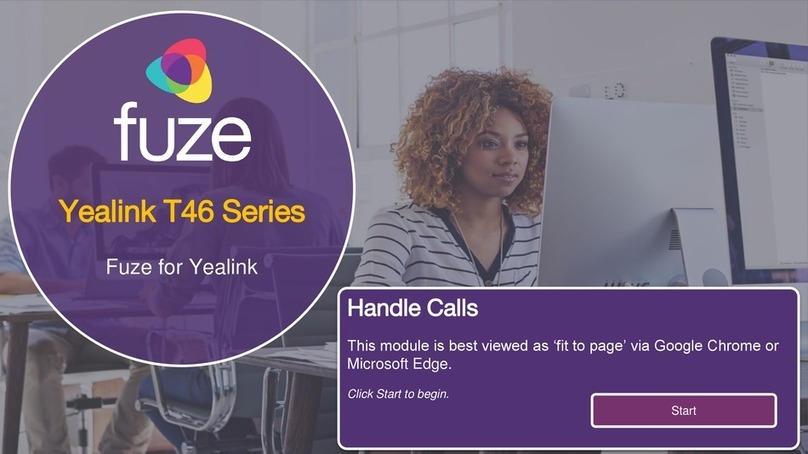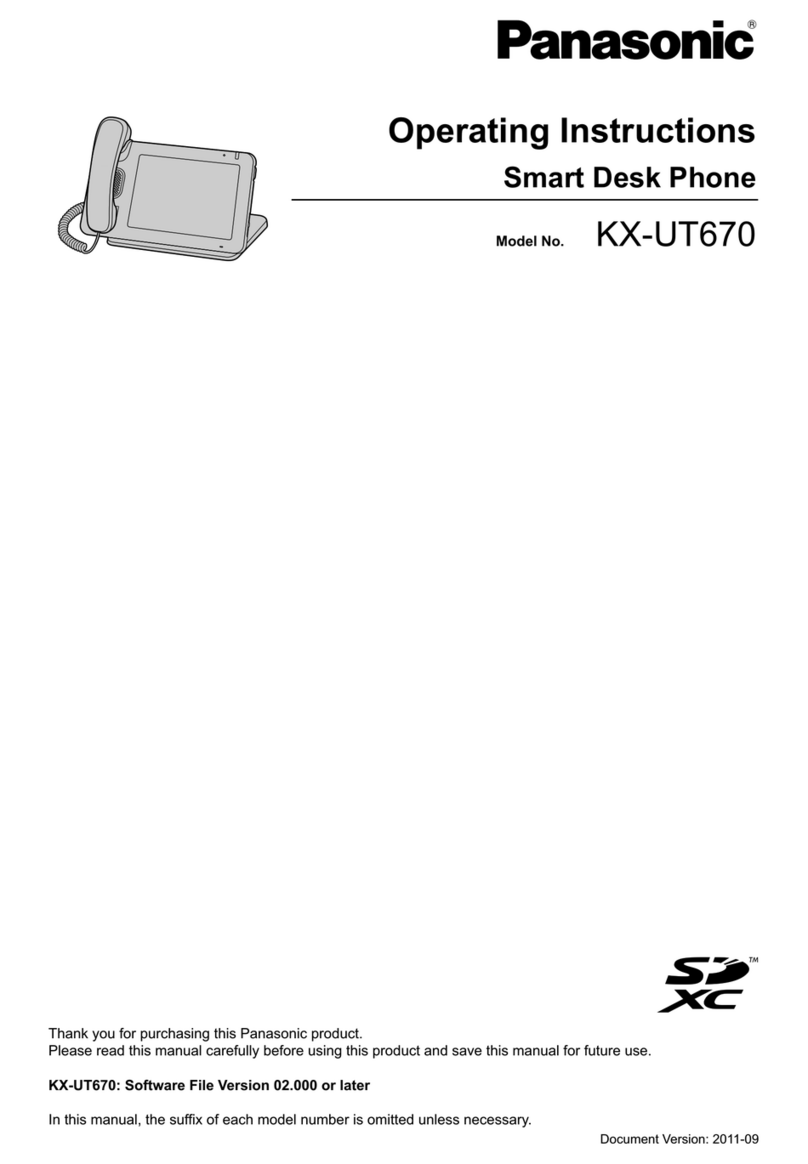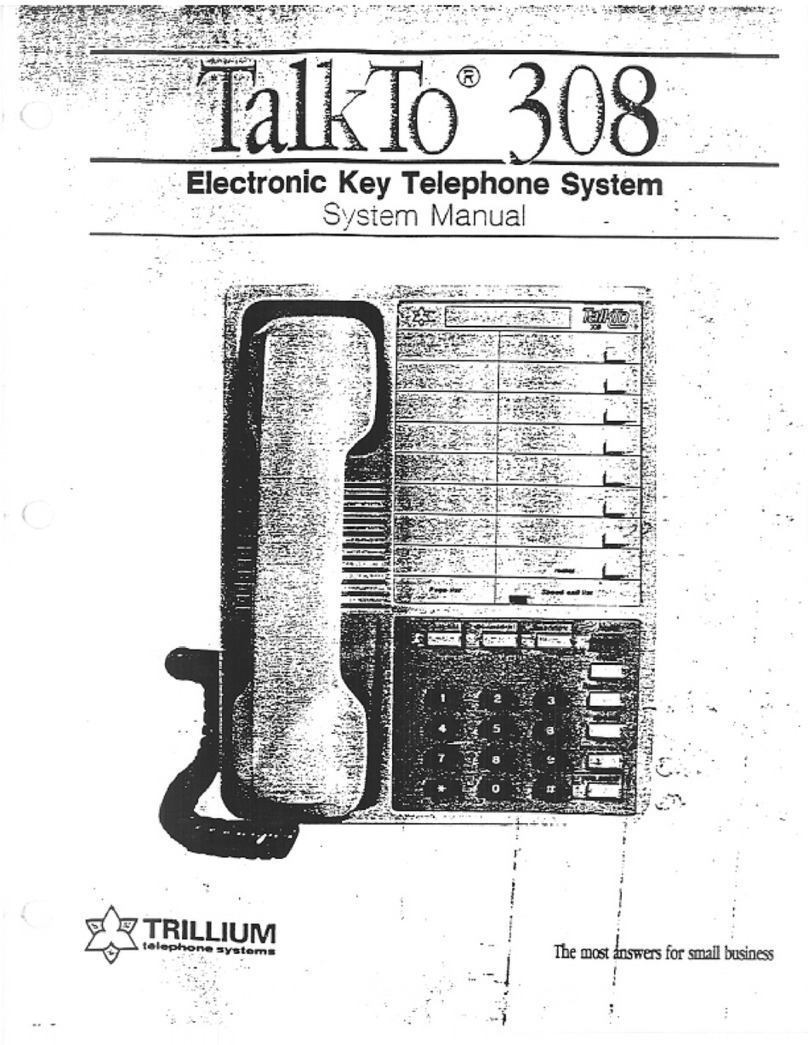auer dFT3 User manual

Explosionproof telephone dFT3
Operating manual
dFT3 1.1 1
Fern Tel 3

2 dFT3 1.1 1
The dFT3 telephone is an explosionproof version of the weatherproof dFT3
telephone with all its features. The operating manual is still valid, with the addition of the
following items.
Operation
The dFT3 telephone is used as a stationary device in areas potentially endange-
red by an explosive gas or dust atmosphere.
Designed for Device Group II and Categories 3G and 3D, it may be operated within
zones 2 and 22.
The dFT3 telephone may only be operated in the analogue, public telephone
network and via analogue terminals of branch exchanges.
Commissioning
After having been connected to the telephone line, the telephone is operational.
Operating utilization position
The telephone may be mounted on a wall or used as a desk telephone.
Service
The telephone contains no serviceable parts.
Care and maintenance
The telephone is maintenance-free. Still, if the operating area is highly contaminated by
dust, fat, oil etc., the device should be cleaned from time to time.
The device may only be cleaned using a damp cloth in order to avoid electrostatic
charging.
Never use sharp objects for cleaning.
During maintenance, check accessible seals for function, e.g. regarding possible
damage or positioning. If the seals are damaged, operating the telephone is not allo-
wed. Damaged seals must be replaced.
Disposal
The complete device should be disposed of as electronic waste. When the device is
disassembled, plastics, metals and electronics components are to be disposed of
separately. In every single case the national requirements and regulations for waste
disposal must be observed.

dFT3 1.1 3
Warnings and security information
This device is a explosionproof, weatherproof telephone especially designed for use in
rough industrial environments.
Please note the following warnings and security information:
– The installation and adjustment of the device must be carried out by qualified per-
sonnel in accordance with the prescribed installation regulations taking the specified
types of protection into account.
– This apparatus is a Protective Class lI device and may only be connected to and
operated at the voltage it was designed for.
Make sure the connections are in perfect order.
– Make sure the telephone housing, the connecting cable and the receiver cord are
not damaged. If the device is damaged, it may not be operated.
– While operating the device in commercial facilities, the accident prevention regula-
tions of the Employers' Liability Insurance Association regarding the use of electrical
systems and devices must be observed.
– The device may be operated solely under the stated ambient conditions. Unfavoura-
ble ambient conditions can lead to damage of the device and thus present a poten-
tial danger for the user.
Unfavourable ambient conditions include:
• Humidity of air too high (>75% rel., condensing)
• moisture, dust (pay attention to the degree of protection)
• flammable gases, vapours and solvents not covered by the
device’s type of protection
• too high ambient temperatures (>+55°C)
• too low ambient temperatures low (<-20°C)
– During operation of the device the temperature must not exceed nor fall below the
prescribed range of ambient temperatures. It is not allowed to operate the device
with an additional cover.
– Repairs may be carried out by the manufacturer or by a person appointed by the
manufacturer followed by a renewed product conformity inspection.
– Make sure the wiring is disconnected from the power supply upon connecting or
disconnecting the wires in the terminal room.
– If electrical connections must be carried through in the hazardous area, the enclosu-
re must be opened and closed as follows:
• Remove voltage from the device
• Loosen the fastening screws from the keypad insert
• Remove the keypad insert and unfasten the keypad cable

4 dFT3 1.1
• Make the connections while the device is open
• When the work is done, plug the keypad back on, and place the keypad insert
back on the lower part of the device.
Make sure the seal is correctly positioned and in perfect working order. Then tighten
the fastening screws in a diagonal pattern.
– Only blind plugs and cable glands as prescribed by the manufacturer may be used.
Should these points not be observed, the explosion protection of the device cannot be
guaranteed. The device then poses a potential threat to the user’s life and can cause
the ignition of an explosive atmosphere.
CE symbol
The dFT3 fulfils the demands of the R&TTE Directive 1995/5/EC and the ATEX
directive 94/9/EC. The CE symbol confirms the conformity of the device with the
above-mentioned Directives.
Technical Specifications
Electrical characteristics
Connection data DC voltage La / Lb: Ui = 66 Vdc
Ringing voltage 24 Vac - 90 Vac / 16 Hz…68 Hz
Sounder input
impedance ≥6.0 kΩat 25 Hz
≥3.5 kΩat 50 Hz
General specifications
Enquiry key (flash) for dual-tone
multifrequency only 80 ms, 120 ms, 600 ms
Dialling procedure Dual-tone multifrequency Frequencies according to ITU-T Q.23
Tone duration unlimited or 90 ms
Pulse dialling Pulse/Pause ratio
1.5: 1 (60 ms/40 ms) or
2:1 (66.7/33.3 ms)
Ringing volume max. approx. 95 dB(A) at 1 m distance
Housing Height x Width x Depth 293 x 191 x 128 mm
Weight Approx. 2300 g
Receiver Microphone Electret-foil microphone
Receiver inset dynamic receiver inset with magnetic
field generator

dFT3 1.1 5
Connecting terminals
Labelling
Power cable 2-pin TCP/La - TCP/Lb
Secondary sounder cable 2-pin W - W1
Conductor cross section
flexible fine-wired 0.75 – 2.5 mm2/ AWG14
rigid single wired 0.75 – 2.5 mm2/ AWG14
When connecting the wire, observe the fulfilment
of the Class II requirements as follows:
1. For connection always use the required terminal (5)
2. The shielding isolation must be long enough to reach at least to the upper edge
of the cable gland.
3. The exposed conductors, from which the isolation has been removed,
must be situated in the terminals.
In order to avoid electrostatic discharge, the potential must be evened out. (17)
Dimensions connecting cable / cable entry
Cable entries M20 x 1.5 / M12 x 1.5
Blind plugs M20 x 1.5 / M12 x 1.5
Connecting cable diameter 6 – 13 mm
Connection potential compensation 1.5 – 4 mm2

6 dFT3 1.1
Ambient temperature range and explosion protection
Type of protection II 3 G Ex nAnL IIC T5
II 3 D Ex tD A22 IP65 T80°C
Ambient operating temperature -20°C ≤Ta ≤+55°C
Storage and transport temperature -25°C ≤T ≤+70°C
Housing degree of protection IP 65
Labelling
Company J.Auer Fabrik elektr. Maschinen GmbH
Type dFT3
20°C ≤Ta ≤+55°C IP 65 Ui = 66 Vdc / 90 Vac
II 3 G Ex nAnL IIC T5 /
II 3 D Ex tD A22 IP65 T80°C
DEKRA BVS 09 ATEX E 061
Do not open while energized.
For cleaning moist cleaning-rag must be used
CE II 3 G Ex nAnL IIC T5 /
II 3 D Ex tD A22 IP65 T80°C

dFT3 1.1 7
EG KONFORMITÄTSERKLÄRUNG
EC – DECLARATION OF CONFORMITY
DECLARTION CE DE CONFORMITE
DELLARCION DE CONFORMIDAD CE
Wir erklären in alleiniger Verantwortung, dass das Produkt auf das sich diese Erklärung bezieht mit der/den folgenden Normen
oder normativen Dokumenten übereinstimmt:
Herewith we declare bearing sole responsibility that the product referred in this declaration is in conformity with the following standards or
normative documents and regulations of the directive:
Nous declarons de notre seule responsabilite que le produit auquel se rapporte la presnte declaration est conforme aux normes ou aux
documents normatifs suivants :
Declaramos, con nuestra exclusiva responsabilidad, la conformidad del producto al que se refiere la presente declaracion la(s) norms(s)
Bezeichnung des Erzeugnisses Telefon
Name of product Telephone
Titre Produit Téléphone
Nombre del producto
Teléfono
Geräte- oder Typenbezeichnung
Equipment type or mark of equipment
Identification du produit
dFT3
Nombre del aparato o del tipo
Bestimmung der Richtlinie Nr. und Ausgabedatum der Norm(en)
Provisions of the directive No. and date of issue of the standard(s)
Désignation de la directive No. et date d´ émision de la/des norme(s)
Directiva aplicable N° y fecha de emisión de la(s) norma(s)
94/9/EG: Geräte und Schutzsyteme zur bestimmungsgemäßen
Verwendung in explosionsgefährdeten Bereichen EN 60079-0:2006
94/9/EC: Equipment and protective system intended for use in EN 60079-15:2005
potentially explosive atmospheres EN 61241-0:2006
94/9/CE: Appareils et systéme de protection destinés á étre EN 61241-1:2004
utilisés en atmosphéres explosibles
94/9/CE : aparatos y sistemas de proteccón para uso en
atmósferas potenciaömente explosivas
EG Baumusterprüfbescheinigung
EC-type-examination certificate
BVS 09 ATEX E 061
Attestation examen CE
Certificado de examen CE
Benannte Stelle für die Bescheinigung DEKRA EXAM GmbH
Notified body of the certificate Fachstelle für Sicherheit elektrischer Betriebsmittel - BVS
Organisme notifié de l` attestation Carl-Beyling-Haus
Organismo encargodo del certificado Dinnendahlstraße
Benannte Stelle für die Überwachung TÜV-Austria
Notified body of the inspection
Organisme notifié de contróle Krugerstraße 16
Organismo encargodo del examen A-1015 Wien
Hersteller / Anschrift J.Auer GmbH
Manufacturer / Factory address Perfektastr. 102
Fabricant / Adresse A-1230 Wien
Geschäftsfrührer: Dipl. Ing. Michael Auer
Managing director / Direction Gérant / Gerente: .......................................................
(Name, Vorname / name, prename / apellido, nombre)
Wien 22.04.2009
...................................... ................................... .......................................................
(Ort / place / lieu / población) (Datum / date / fecha ) (Rechtgültige Unterschrift)
9,
D-44809 Bochum

8 dFT3 1.1
Operating manual
FernTel 3
Version 16 keys
without display
Version without keys,
without display
Version 21 keys with display
Tabletop unit
Weatherproof telephone wFT3

dFT3 1.1 9
Note
Please read the operating manual carefully before installing the device.
Please check the contents of the box for completeness.
Table of Contents
General operating notes.................................................................................... 4
Device overview / Dimensions ........................................................................ 5
Device versions.................................................................................................... 5
Controls and indicators..................................................................................... 6
Version with keypad (21 keys) and display .......................................................... 6
Version with keypad (16 keys), without display .................................................... 7
Version without keypad, without display............................................................... 7
As-delivered condition....................................................................................... 8
Box contents....................................................................................................... 8
Telephone presetting .......................................................................................... 8
Mounting and installing..................................................................................... 9
Wall version ........................................................................................................ 9
Table version .................................................................................................... 1
Mounting the sling holder .................................................................................. 11
Connection of a secondary sounder .................................................................. 11
Version wit keypad (21 keys) and display...................................... 12
Operation................................................................................................... 12
Seize (Make / answer a call)........................................................................ 12
Receiver volume ......................................................................................... 12
Make a call.................................................................................................. 12
Speed code dialling ..................................................................................... 12
Number redial ............................................................................................. 12
Disconnect .................................................................................................. 12
Enquiry call (dual-tone multifrequency only)................................................. 12
Telephone book .......................................................................................... 12
Programming............................................................................................. 13
Telephone book .......................................................................................... 14
Speed code dialling ..................................................................................... 14
Settings....................................................................................................... 15
Ringing signal........................................................................................ 15
Volume.................................................................................................. 15
Dialling mode ........................................................................................ 15
PBX....................................................................................................... 15
As-delivered condition ........................................................................... 15
Menu..................................................................................................... 15
Restrictions ................................................................................................. 15
Activate ................................................................................................. 15
None ............................................................................................... 15
Operation and programming 12

10 dFT3 1.1
Direct call ........................................................................................ 16
Total lock......................................................................................... 16
Telephone book............................................................................... 16
Programming................................................................................... 16
Direct call number.................................................................................. 16
PIN........................................................................................................ 16
Version with keypad (16 keys), without display ............................. 17
Operation ................................................................................................ 17
Seize (Make answer a call)..................................................................... 17
Amplified listening in receiver.................................................................... 17
Make a call............................................................................................... 17
Last number redial.................................................................................... 17
Disconnect ............................................................................................... 17
Enquiry call (dual-tone multifrequency only) .............................................. 17
Programming.......................................................................................... 17
Allow settings modifications ...................................................................... 17
Restrict settings modifications................................................................... 18
Adjust ringing volume ............................................................................... 18
Adjust the ringing melody.......................................................................... 18
Amplified listening in receiver, setting the levels........................................ 18
Set dialling mode...................................................................................... 19
Enter the exchange code.......................................................................... 19
Delete the exchange code ........................................................................ 19
Program pause following the exchange code ............................................ 20
Program the Enquiry Key (flash time)........................................................ 20
Restore to as-delivered condition.............................................................. 20
Change Personal Identification Number (PIN)........................................... 21
Signalling tones during programming................................................... 21
Version without keypad and without display .................................. 22
Operation ................................................................................................ 22
Seize (Make answer a call) and dialling .................................................. 22
Programming using device-internal
programming keypad (opt)..................................................................... 22
Setting operating mode............................................................................. 22
Enter speed code dialling number............................................................. 22
Adjust ringing volume ............................................................................... 22
Adjust the ringing melody.......................................................................... 23
Set dialling mode...................................................................................... 23
Restore to as-delivered condition.............................................................. 23
Signalling tones during programming................................................... 23
eneral information .......................................................................................... 24
Service............................................................................................................. 24
Care and maintenance .................................................................................... 24
Warnings and security information................................................................ 24
Technical Data .................................................................................................... 25
EC Declaration of Conformity........................................................................ 26

dFT3 1.1 11
General operating notes
1. The versions of FernTel 3 can be operated in the analogue, public telephone network
and connected to analogue terminals of branch exchanges.
2. The receiver is equipped with a leakage field spool for coupling of hearing aids. Users
of a hearing aid with inductive receiver may receive the signal from the receiver inset
directly.
3. The version without keypad does not offer you all the performance features available
in other versions.
4. The telephone has a receiver accommodation with a magnetic contact as hook
switch. To terminate an existing connection, the receiver must be replaced. For
disconnecting an existing connection, all you need to do is press the disconnect key
on the keypad.
5. When programming the settings, the handset must be off the hook. On the version
with 16 keys, you enter programming mode by simultaneously pressing the asterisk
and the hash key. For the version with 21 keys and a display, programming takes
place in the Select menu, which appears when the key is pressed.
6. If a procedure has been completed successfully, you will hear an acknowledgement
signal. An error tone informs you of any operating mistakes.
7. Should more than 2 minutes pass before you start dialling, the exchange may cut off
the power supply. The dial tone can no longer be heard. In this case you should put
the handset back on the hook and wait approximately 2 seconds before you lift it
again. Programming sessions that have been started, but have not been completed,
must be repeated.
8. If you get a call, the FernTel 3 rings with the volume and melody you have chosen.
The display version also signals the incoming call in the display.
9. Entering your personal identification number (PIN) you may partly or completely
restrict functions and settings. Forgetting your PIN can be compared to losing a key.
If you have forgotten your PIN, please contact our technical support service.
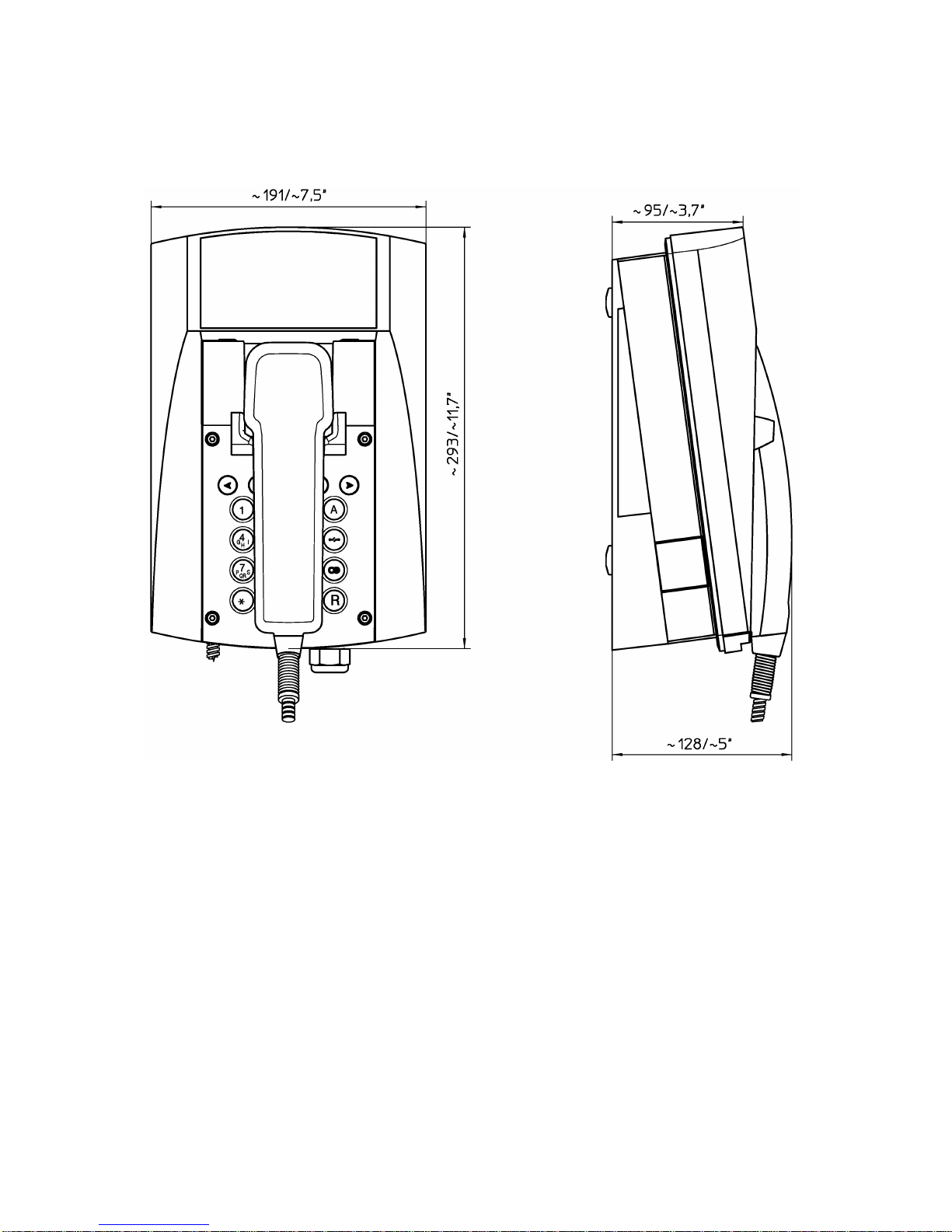
12 dFT3 1.1
Device overview / Dimensions (mm / inc )
Device versions
The telephone FernTel 3 is available in three versions.
- with keypad (21 keys) and display
- with keypad (16 keys), without display
- without keypad, without display (optionally with a device-internal programming keypad)
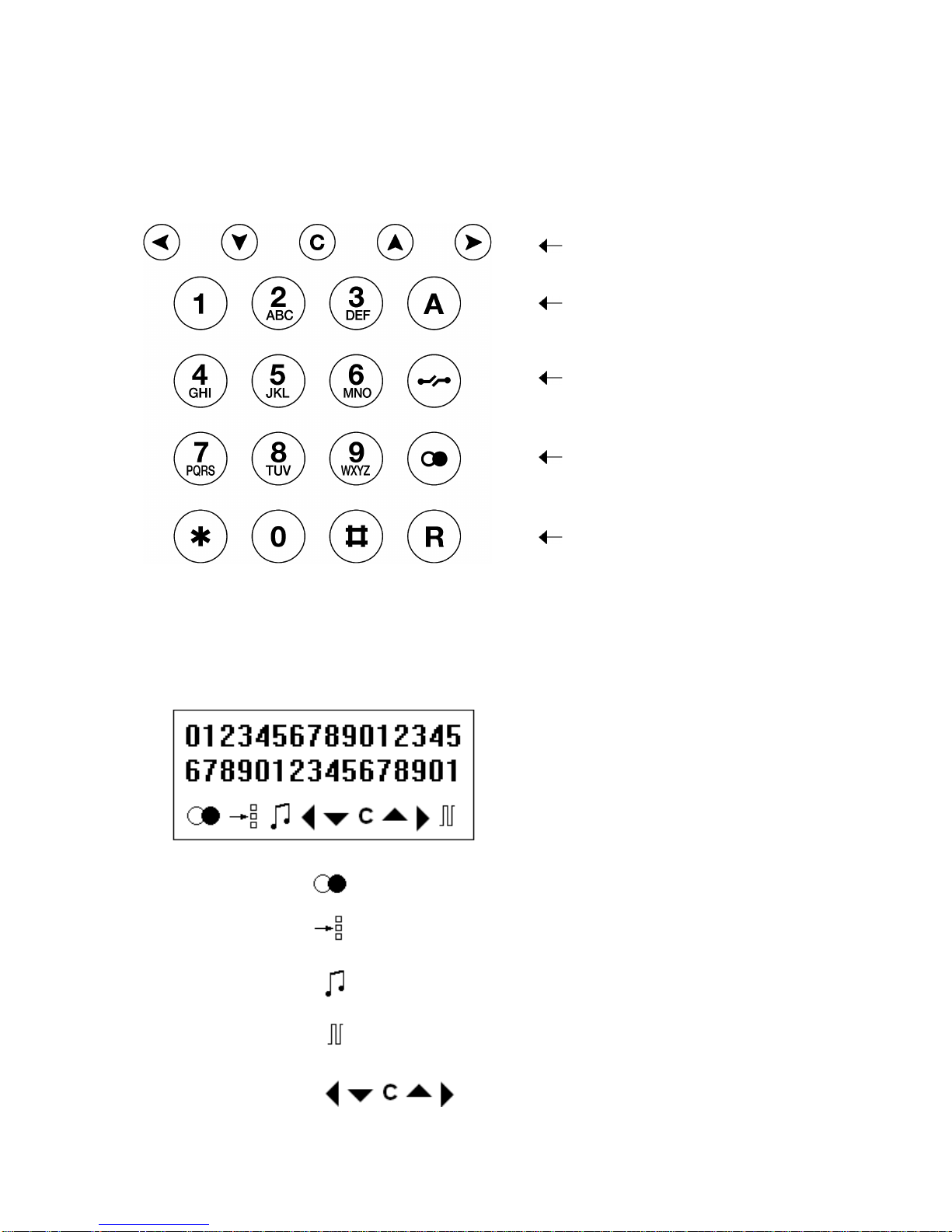
dFT3 1.1 13
Controls and indicators
Version wit keypad (21 keys) and display
Keypad
Menu operations keys
Speed code dialling
Disconnect
Last number redial
Enquiry key
________________________
Number keys
Display
The two uppermost lines display
numbers or the menu settings.
The lower line displays pictograms
that correspond to the functions.
Last number redial
Direct dialling
Dual-tone multifrequency (DTMF)
Pulse dialling
Menu operation
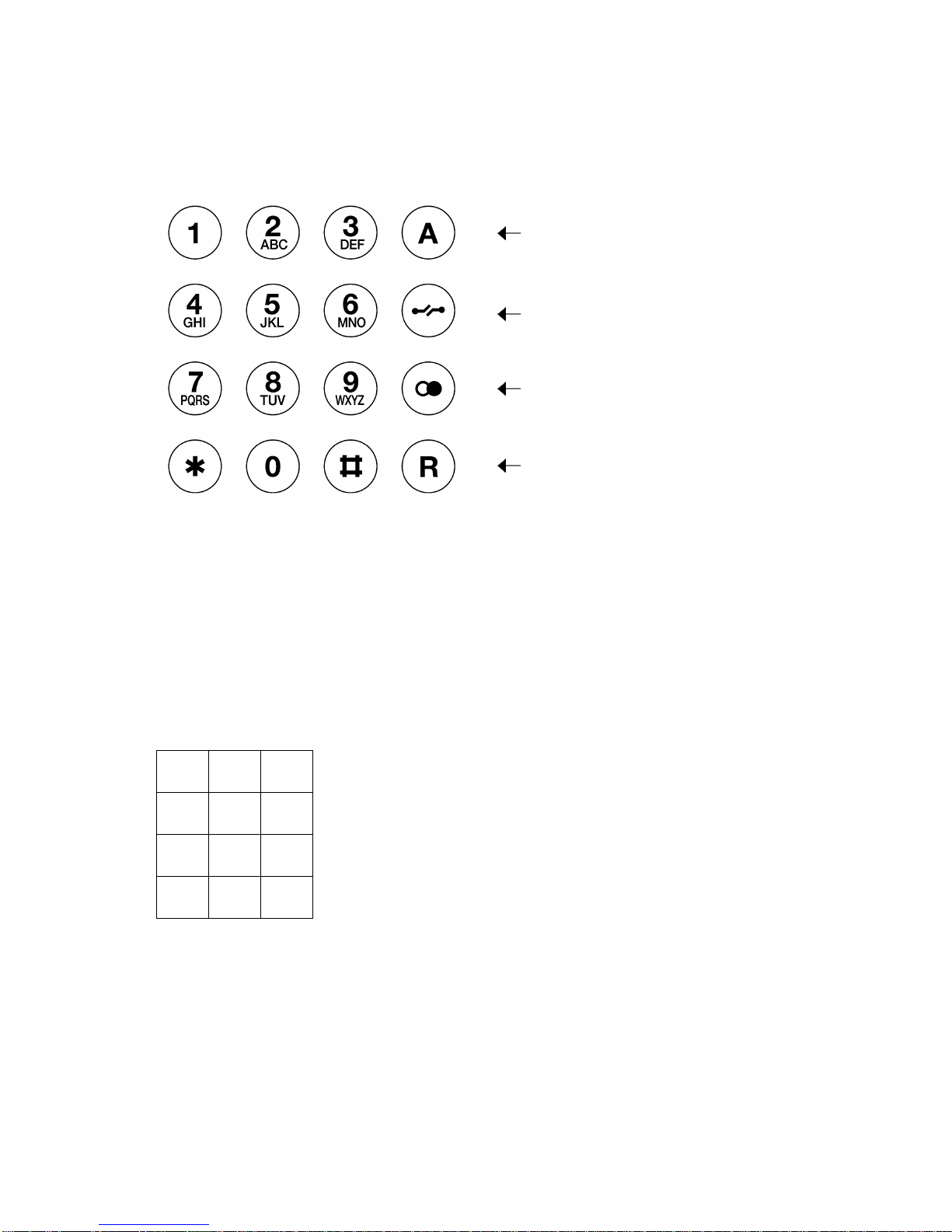
14 dFT3 1.1
Version wit keypad (16 keys), wit out display
Keypad
Amplified listening in receiver
Disconnect
Last number redial
Enquiry key
________________________
Number keys
Version wit out keypad, wit out display
Optional, device-internal programming keypad (12 keys)
123
456
789
* #

dFT3 1.1 15
As-delivered condition
Box contents
The scope of the delivery includes:
- 1 telephone
- 1 telephone mount
- 1 handset accommodation for the table version with 2 screws
- 4 washers Ø 18 mm
- this operating manual
Telep one presetting
Valid for version
ABC
Dialling mode Dual-tone multifrequency (DTMF),
signal duration 9 ms
xxx
Enquiry key function (R key) Flash 12 ms xx
Exchange code none xx
Pause following exchange code 3 seconds xx
Last number redial memory Empty xx
Speed code dialling memory Empty x
Direct call memory Empty x
Restrictions Programming restricted xx
Amplified listening in receiver Two levels (6 dB / 12 dB) x
PIN xx
Ringing melody 7 xxx
Ringing volume 6 = max xxx
Receiver volume 1 = min, default value x
A) with keypad (21 keys) and display
B) with keypad (16 keys), without display
C) without keypad, without display (optionally with a device-internal programming keypad)
Using the programming menu, you may reset this as-delivered condition at any time. The
PIN and the menu language, however, will not be altered by resetting.

16 dFT3 1.1
Mounting and installing
Protect the telephone from direct rays of the sun and sources of heat.
Wall version
Fasten the telephone mount with 4 screws (2). Place the provided washers Ø 18 mm under
the screw head.
Place the telephone in the upper latches (A), swing it downwards until the lower latches
audibly engage (B).
Remove the keypad plate (6), and tighten the two locking screws (3) as far as they will go.
Important: This preserves the IP65 degree of protection.
Pull the telephone line through the cable gland (4) and connect it with terminal (5) TCP/La -
TCP/Lb (TCP : Terminal Connection Point).
Use cables with a sheath diameter of 5 to 9 mm only, otherwise the IP65 degree of
protection can not be guaranteed.
Bore
illustration
(not to scale)

dFT3 1.1 17
Plug the ribbon cable onto the pin contact strip (7) of the keypad plate.
Tighten the keypad plate (6) using four screws (8).
Table version
Place the telephone in the lower latches (A), swing it backwards until the upper latches
audibly engage (B).
Pull the telephone line through the cable gland (4) and connect it with terminal (5) TCP/La -
TCP/Lb.
Use cables with a sheath diameter of 5 to 9 mm only, otherwise the IP65 degree of
protection can not be guaranteed.
The standard handset accommodation (for the wall version) (9) can be replaced for the table
version.
After loosening the two screws (12) on the bottom of the keypad plate you can remove the
standard handset accommodation.
Fasten the table version handset accommodation (11) to the keypad plate by using the
included screws (12).
Plug the ribbon cable onto the pin contact strip (7) of the keypad plate. Tighten the keypad
plate (6) using four screws (8).
Lay the telephone cord according to the instructions, in order to prevent accidents.

18 dFT3 1.1
Mounting t e sling older (optional)
Remove the keypad plate (6) by loosening the screws (8).
Lever out the duct cover (13).
Fasten the sling holder (14) by using the two included screws (15).
Insert the duct cover (16) with groove.
Screw the keypad plate (6) back on again.
Connection of a secondary sounder
If you want the telephone to control a secondary sounder, the blind plug must be replaced by
a cable gland M2 x1.5 IP65. The cable diameter must correspond to the demands of the
cable gland, otherwise the IP degree of protection will not be reached. Remove the keypad
plate, install the cable gland and connect the secondary sounder to the terminals W and W1.
After all the connections are made, screw the keypad plate onto the housing again, using 4
screws (8).

dFT3 1.1 19
Operation
Seize (Make / answer a call)
When you pick up the handset, you may answer a call or make a call to a conversation
partner.
Receiver volume
During a call you can adjust the volume in the receiver for the duration of the call, using the
keys and . If you want to change the receiver volume permanently, please use the
programming menu „ ettings/Receiver volume“
Make a call
Dial the desired number by using the number keys. When using the dialling mode Pulse
dialling, the asterisk and hash keys have no function.
Speed code dialling
By pressing the A key, a pre-programmed number can be dialled automatically.
Last number redial
By pressing the last number redial key, the last entered number is automatically dialled.
Disconnect
To end a call and start a new call immediately afterwards, there is no need to put the handset
down, just press the disconnect key. When disconnecting, the old call ends, and after a short
while you hear the dialling tone. You may now enter the number for the new call.
En uiry call (dual-tone multifre uency only)
If the telephone is connected to a private branch exchange, you may press the enquiry key R
in order to establish a connection with another subscriber, who is also connected to the
private branch exchange. By pressing this key a second time, you will be connected with the
first subscriber again.
Telephone book
You can dial numbers from the telephone book. Pick up the handset and press the key.
„Telephone book“ appears in the display. If you press the key again, the first of the stored
names is shown. Using the keys and you can scroll to the name you want on the
display. If you press the key, the number associated with the displayed name is dialled.
(„Telephone book“ appears in the display only if the telephone book contains one or more
entries.)
O
p
eration and
p
ro
g
rammin
g
V
ersion with ke
y
pad
(
21 ke
y
s
)
and displa
y

20 dFT3 1.1
Programming
General
Use the Programming menu to modify the operating settings of the telephone. After lifting the
handset or pressing the disconnect key, a welcome message appears in the display.
Begin the programming procedure by pressing the key.
In the top line of the display, the text „Main menu“ appears. In the second line, you see the
first menu item of the Main menu. The arrow > in front of the menu item indicates that this
item has been selected. Provided you have access to other menu items, pressing the key
takes you to the next menu items, one at a time. Pressing the key takes you back to the
top of the list of menu items.
The display shows a maximum of two menu items. When an arrow > is visible in front of an
item, it indicates that the item has been selected. The menu items denote further sub-menus.
Pressing the key activates a selected menu item.
Any sub-menu may contain further sub-menus as menu items. These sub-menus are
selected in the same manner as in the Main menu. Press the key to go to a higher menu,
or to leave the Main menu.
At the lower menu levels, so-called radio buttons are displayed for the selection of possible
settings.
Example:
Display Significance
---Activate--- Title line
( ) None Activated option
( ) Direct call Option
>( ) No calls Selected option
=== End=== End of menu list
Pressing the C key activates a selected option.
In certain menus, values may be changed. These changes are made by pressing the and
keys.
For all programming goes: Changes are applied and stored upon pressing the key only.
By pressing the key, you leave the menu without applying the changes.
If a programming session has not been completed, the telephone leaves the Programming
menu after a certain amount of time (time-out).
If you want to modify the settings, you will be required to enter a four-digit PIN. The PIN set
by the factory is .
Initial programming
In the as-delivered condition, the telephone already has a basic configuration enabling you to
make and answer calls. If you want certain settings regarding telephone book entries,
volume, dialling mode, or operation from private branch exchanges, you must use the
Programming menu.
Press the key to go to the Main menu.
The sub-menu „Programming“ appears. Pressing the key takes you to the next level,
where you may activate the sub-item „allow“ by pressing the C key. You will be prompted to
enter the PIN (factory setting ). Programming is now allowed, and the complete Main
menu is at your disposal, including the following items:
- Telephone book
- Speed code dialling A
- Settings
In order to
p
ro
g
ram t e tele
p
one,
y
ou ave to allow modifications of t e settin
g
s.
This manual suits for next models
1
Table of contents
Other auer Telephone manuals