AUGHTDOM SDW500 User manual

PORTABLE POWER STATION
Where you are, where power is
PRODUCT MANUAL
(SDW500 & SDW1000)
※It is a portable energy storage power supply, not a toy for children to play.
※Please read the product instructions carefully before using.
※If it is stored for a long time (more than a month), please charge the product to
about 70% of the electricity.
※Do not charge, use or place the product near the source of fire or overheating.
※Products and accessories are subject to change without notice.

1
CATALOG
(1) Spare parts list-------------------------------------------------------------------------------------- 2
(2) Product introduction---------------------------------------------------------------------------- 2~3
(3) Product diagram--------------------------------------------------------------------------------- 4~5
(4) Product parameters---------------------------------------------------------------------------- 5~6
(5) Product protection function--------------------------------------------------------------------- 7
(6) Operating instruction for the products--------------------------------------------------- 7~10
(7) Precaution------------------------------------------------------------------------------------- 11~12
(8) Solution for the common problems------------------------------------------------------ 12~13
(9) Trouble shooting----------------------------------------------------------------------------- 13~14
(10) After-sales service------------------------------------------------------------------------- 14~15
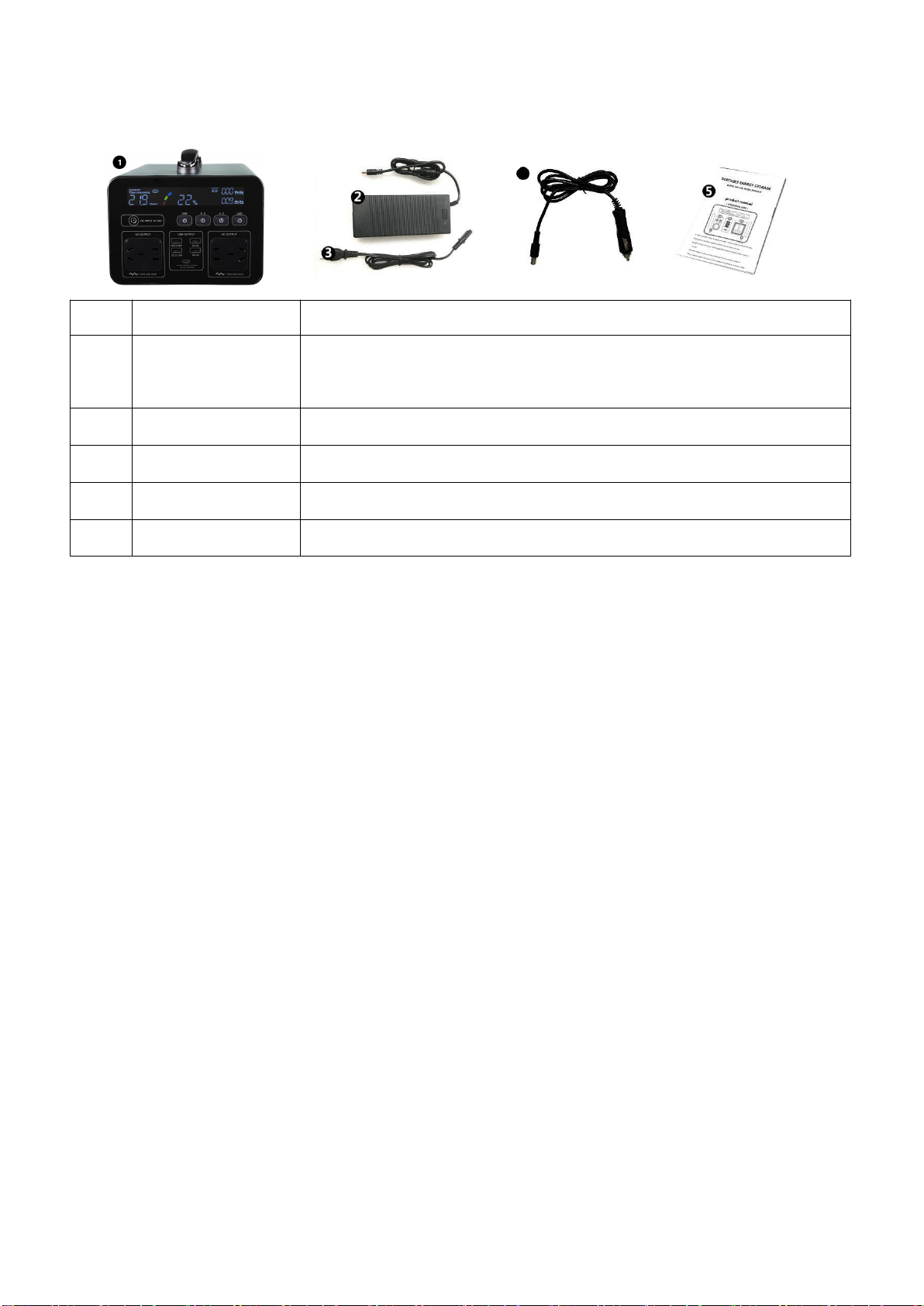
2
1
1.
Spare parts list
4
NO.
Name
Accessories description
1
mainframe
SDW500 or SDW1000. There are
differences in appearance, as shown in the figure is SDW1000.
2
Adapter
Charging products with municipal electricity
3
Power cord
Adapter to connect to city power
4
Car charger cable
12V car charging cable
5
Instructions
Operational Guidance and Warranty Card
2.
Product introduction
This product is a portable multi-functional power source that can store energy, and it
is equipped with high-efficiency power lithium-ion battery, safe lithium battery
management system (BMS), high-efficiency energy conversion circuit, and it is
wrapped by high-strength aluminum alloy. After being repeatedly tested and verified
for a long time by R&D team of our company, the product has obtained international
certifications such as CE\FCC\ROHS\PSE\UN38.3. The top design and mature
production control, the products are safe and reliable, which can be powered by solar
power, vehicle power generation, and electric supply charging. The product features
light weight, small volume and high power, which can provide customers with
convenient mobile energy. The main features of the product are:
AC100V~240V/50~60HZ Pure sinusoidal output * 4 (Setting according to national or
regional power standards)
Solar energy MPPT Charging system (Maximum Power Point Tracking)
Automatic Adaptive Adapter for Electric Charging

3
Car charging
12V10A cigarette lighter output
12V5A DC5.5 output port*4
USB-C PD 45W/5~15V output
USB-A QC3.0 18W/5~12V output *2
USB-A 2.4A Intelligent recognition output port*2
Charging the Start Battery of a Vehicle,Auxiliary Start-up Vehicle
90%-97%High conversion efficiency(Reduce heat,Increase actual output energy)
LED High-brightness Display Screen(Real-time power, power, remaining time, etc.)
LED High-brightness Lighting Lamp
BMS Multilevel protection system
Intelligent identification device power, accurate display of remaining usage time
With overcharge, over-discharge, high and low temperature, multilevel over current,
short circuit and other protection functions
Ultra-long cycle life, 800 + cycles
Fanless design,product silence, safer
Waterproof for outdoor. IP rating IP65(Test data from factory laboratory)
Sandblasting oxidation treatment of industrial aluminum alloy shell
Products can meet the demand of power supply for most household appliances, such
as rice cookers, mini - refrigerators, speakers, televisions, mobile phones, computers,
digital cameras, tablet PC, LED lights, emergency lights, outdoor lighting, outdoor
construction, electric tools, pumps, medical equipment, etc. It includes a wide range
of applications, such as rescue and relief work, emergency rescue, first aid,
excavation, decoration, construction, tourism, camping, solar power generation and
other fields.
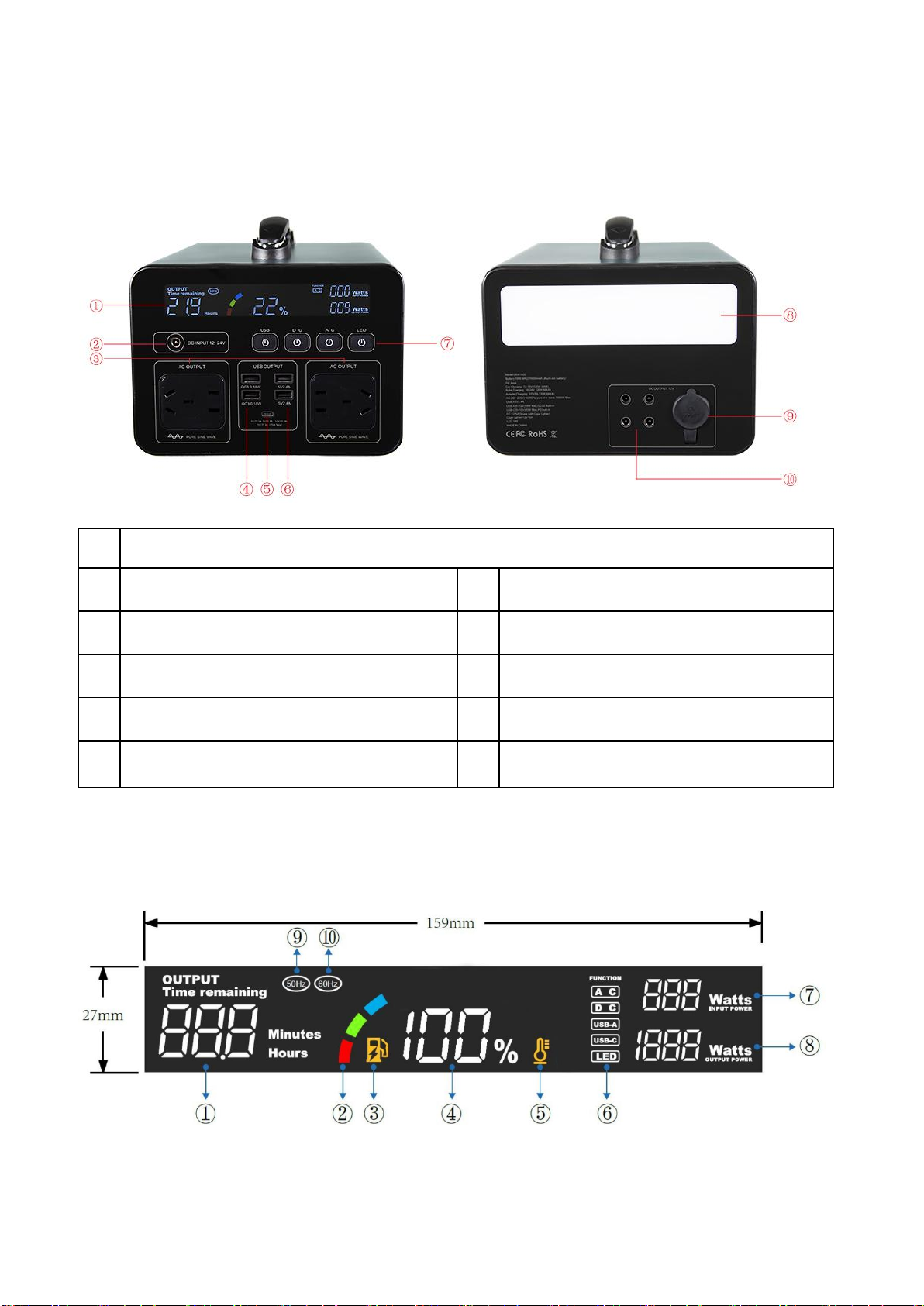
4
3.
Product diagram
3.1 Product function description
No.
Function Description
1
Display screen
6
QC3.0 18W output port * 2
2
DC input port
7
USB, DC, AC, LED light switch
3
AC output socket * 4
8
LED Light
4
USB 5V2.4A output port * 2
9
Cigarette lighter 12V/10A * 1
5
USB-C PD3.0 45W output port * 1
10
DC5.5 12V/5A output port * 4
3.2 Display screen description.

5
No.
Icon
Description
1
Output time remaining
The remaining output time, which will be
automatically calculated according to different loads
2
Battery indicator ring
According to the percentage, the blue and yellow grid
represents 10%, the red is 5%
3
Tank Icon
It will light up and flash when the remaining power is
10%, reminding the user to charge in time
4
Battery percentage
Remaining battery percentage
5
Thermometer icon
High temperature display, light up when the product is
overheated.
6
Output status indication
Corresponding to the state of the switch button AC, DC,
USB and LED.
7
Input power
Charging power
8
Output power
Total power of output load
9
Frequency
50Hz (switch frequency by pressing thrice on AC switch)
10
Frequency
60Hz (switch frequency by pressing thrice on AC switch)
4.
Product parameters
Project
Parameter
SDW500
SDW1000
Battery
Battery class
Lithium ion battery
Battery power
500Wh
1000Wh
Total capacity
135,200mAh
270,000mAh
Voltage
14.8V
14.8V
Ampere-hour
33.8Ah
67.5Ah
Cycle life
800 cycles
BMS
protection
over voltage, under voltage, high and low temperature,
three-stage over current, short circuit protection
AC output
Output
voltage
100-240V (depending on the factory settings in different countries
and regions)
Output
frequency
50-60Hz(Manual switching)

6
AC output
Output power
AC500W about
40 Minutes
AC1000W about
30 Minutes
AC400W about
65 Minutes
AC800W about
60 Minutes
AC300W about
85 Minutes
AC500W about
90 Minutes
AC200W about
130 Minutes
AC300W about
160 Minutes
AC100W about
270 Minute
AC100W about
540 Minute
Waveform
Pure sine wave
Efficiency
70% load > 90%
DC output
DC5.5 Port
DC12V5A
Cigarette
lighter port
DC12V10A
Efficiency
70% load > 93%
USB output
USB1
5V2.4A
USB2
5V2.4A
USB3
QC3.0, 5-12V, 18W (MAX)
USB4
QC3.0, 5-12V, 18W (MAX)
USB-C output
TYPE-C
PD3.0 45W (MAX)
LED light
Wattage
10W
Charge
Adapter
19V5A
about 6h
19V5A
about 12h
Car
13V8A
about 6h
13V8A
about 12h
PV
18V/100W
about 7h
18V/100W
about 13h
Power
consumption
Quiescent
current
<100uA
<100uA
Product
weight
Net weight
6.3KG
9.8KG
Gross weight
8KG
12KG
Product
volume
Host
210*226*150mm
210*290*150mm
Packing
315*300*300 mm
420*290*295mm
Temperature
Charge
0-45℃(32~113℉)
Discharge
-10~60℃(14~140℉)
Storage
-20~45℃(-4~113℉)

7
5.
Product protection function
NO.
Model
Protection project
UAW500
UAW1000
1.
Over voltage Protection
16.8V±0.2V
2.
Under voltage Protection
12V±0.5V
3.
Battery Cryogenic protection
Charge:0℃,discharge:-10℃
4.
Battery High Temperature
Protection 1
Charge 45℃
5.
Battery High Temperature
Protection 2
Discharge 60℃
6.
Battery Over current
Protection 1
30A,2S
100A,2S
7.
Battery Over current
Protection 2
50A,30ms
150A,30ms
8.
Battery Short Circuit
Protection
<1ms
9.
AC Short circuit
<50ms
10.
AC overload
600W,
5-10S
1100W,
5-20S
11.
USB-C Over current
3.3±0.2A
12.
USB-A Over current
2.6±0.15A
13.
cigarette lighter Over current
12A±1A
14.
DC5.5 Over current
6A±0.5A
6.
Operating instruction for the products
6.1 How to charge
The product has a charging protection function, and it will automatically stop charging, after
the product is fully charged according to the normal charging operation. In order to avoid
other unexpected events, it is recommended to disconnect the charging connection in time
after the product shows it is fully charged. While it is used, it needs to be charged, if the
output power is less than 100W, the product will be fully charged gradually according to the
internal battery cell capacity, if the output power is greater than 100W, the product will slowly
use up the internal battery capacity, and the product can be used normally after a full charge.
The product features design of one charging interfaces, the DC5.5 input port in the front side.
The Input interface supports adapter charging and solar panel charging that meets voltage
requirements 18V-24V/ 5A Max, car charging 12V/ 8A. After any charging mode is activated,
the last grid of the battery indicator ring will flash.

8
6.1.1 Solar power charging
Insert the plug of the unfolded solar panel into the “DC input” interface, after charging mode is
activated, the last grid of the battery indicator ring will flash.
The solar panel power is greatly affected by the light, and the generated power will change,
so it can result in the remaining time dynamically changes, which is normal.
6.1.2 Adaptor charging
STEP 1. Insert the adapter AC input plug into the electric supply.
STEP 2. Insert the adapter DC output plug into the “DC input” interface, the last grid of the
battery indicator ring will flash, and the remaining time of fully charging is displayed. when
charging is started, the system will automatically detect the input power, the remaining time
will change dynamically, which is normal.
6.1.3 Vehicle power supply charging
STEP 1. Start the car,
STEP 2. Insert the car charger cable into the car cigar lighter,
STEP 3. Insert the DC end into the "DC input" interface on the front of the product, the last
grid of the battery indicator ring will flash and display the remaining time for full charge.

9
6.1.4 Charge warning
The tank icon will light up and flash when the remaining power is 10%, reminding the userto
charge in time.
6.2 Product output (electricity consumption)
The product has high low voltage, high low temperature, multiple over-current, short circuit
and other protection circuits. If the output is suddenly interrupted, first check whether the
peripheral electrical equipment exceeds the power or short circuit occurs, restart the machine
to check whether there is power. After the power is used up, in order to save the power,
please manually shut down the machine after using, if there is any abnormal phenomenon,
please contact the manufacturer or dealer.
This product is designed with 4 regional function outputs, which are DC area, USB area, AC
area and Light area. Each area is provided with a corresponding button for turning on or off
the function output and all interfaces of the corresponding area. Press and hold the button of
the corresponding area for about 1 second to open all the interfaces of the corresponding
area, and the corresponding button will be lit and it is blue, and press the button again for
about 1 second to shut down all interfaces in the corresponding area. If the button is pressed
for more than 3 seconds during the shutdown process, the entire system will be shut down.
6.2.1 AC output
Press and hold the AC button in the AC area for about 1 second, the AC output will be turned
on, and the AC icon will be displayed on the interface discharging icon on display. In this case,
long press on the AC button for about 1 second, the AC output will be turned off. If the button
is pressed for more than 3S during the shutdown process, the whole system will be shut down.
6.2.2 AC output frequency switching
After the AC output function is turned on, frequency can be switched by pressing twice on AC
switch. Screen display corresponding frequency 50Hz or 60Hz. Automatic memory of last
frequency after shut down.

10
6.2.3 DC area output
Press and hold the DC button for about 1 second to turn on the DC5521 and cigarette lighter
output. The interface discharging icon will display the DC icons on the display. In this case,
long press on the DC button for about 1 second, the DC5521 and cigarette lighter output will
be turned off. If the button is pressed for more than 3S during the shutdown process, the
whole system will be shut down.
6.2.4 USB area output
Press and hold the USB button for about 1 second to turn on the USB-A and USB-C output.
The interface discharging icon will display the USB-A and USB-C icons on the display. In this
case, long press on the USB button for about 1 second, the USB-A and USB-C output will be
turned off. If the button is pressed for more than 3 seconds during the shutdown process, the
whole system will be shut down.
6.2.5 LED lighting
Press and hold the LED button for about 1 second to turn on the LED light, the LED light is
10W with white light. LED icon display on the display screen. When the Light is working,
press and hold the Light button for about 1 second, the Light lighting will be turned off. If the
button is pressed for more than 3 seconds during the shutdown process, the whole system
will be shut down.
6.3 Overheat Protection
When product temperature charge exceeds 45℃or discharge exceeds 60℃, thermometer
icon will light up. Both charging and output are protected and cannot work until the
temperature returns to normal.
6.4 Waterproof function
This product can be used in an application with IP rating of IP65. But considering a prolong
lifespan of electronic product, it is not recommended to use it in wet location.
Note: waterproof test data from factory laboratory.

11
7.
Precaution
Please read the precautions that indicate “Danger”, “Warning” and “Caution” levels.
“Danger” indicates it will cause the personal injury.
“Warning” indicates it will happen the dangerous things.
“Caution” indicates it will cause the damage to the product or shorten the service life.
The product outputs high-voltage AC. Please do not insert the hand or hand-held metal
conductor into the AC socket.
Non-professionals should not open the product without authorization to avoid dangerous
things such as electric shock or short circuit.
Do not place the product in a high temperature environment (over 50 degrees Celsius) or
near a fire source.
The product is not a toy for children to play.
Do not use it in a humid environment.
Do not hit or strike the product.
Please read the specific battery charger manual before use.
Do not disassemble the product
Do not use obviously broken product
Please use the original adapter to charge or the adaptor that meets the manufacturer's
specified electrical parameters.
Please select the solar panel according to the electrical parameters specified by the
manufacturer. It is not allowed to charge with solar panels higher than 25V.
Charge the battery cell within the temperature range of 0 to 45 °C, under too low
temperature conditions, it will shorten the cycle life of the battery cell.
On the condition of long-term storage (more than 3 months), it should be stored in a
low-humidity environment without corrosive gas in a half-electrical state at a temperature
of -10 to 35 °C.
If the product emits undesirable smell and heating during charging or storage, stop
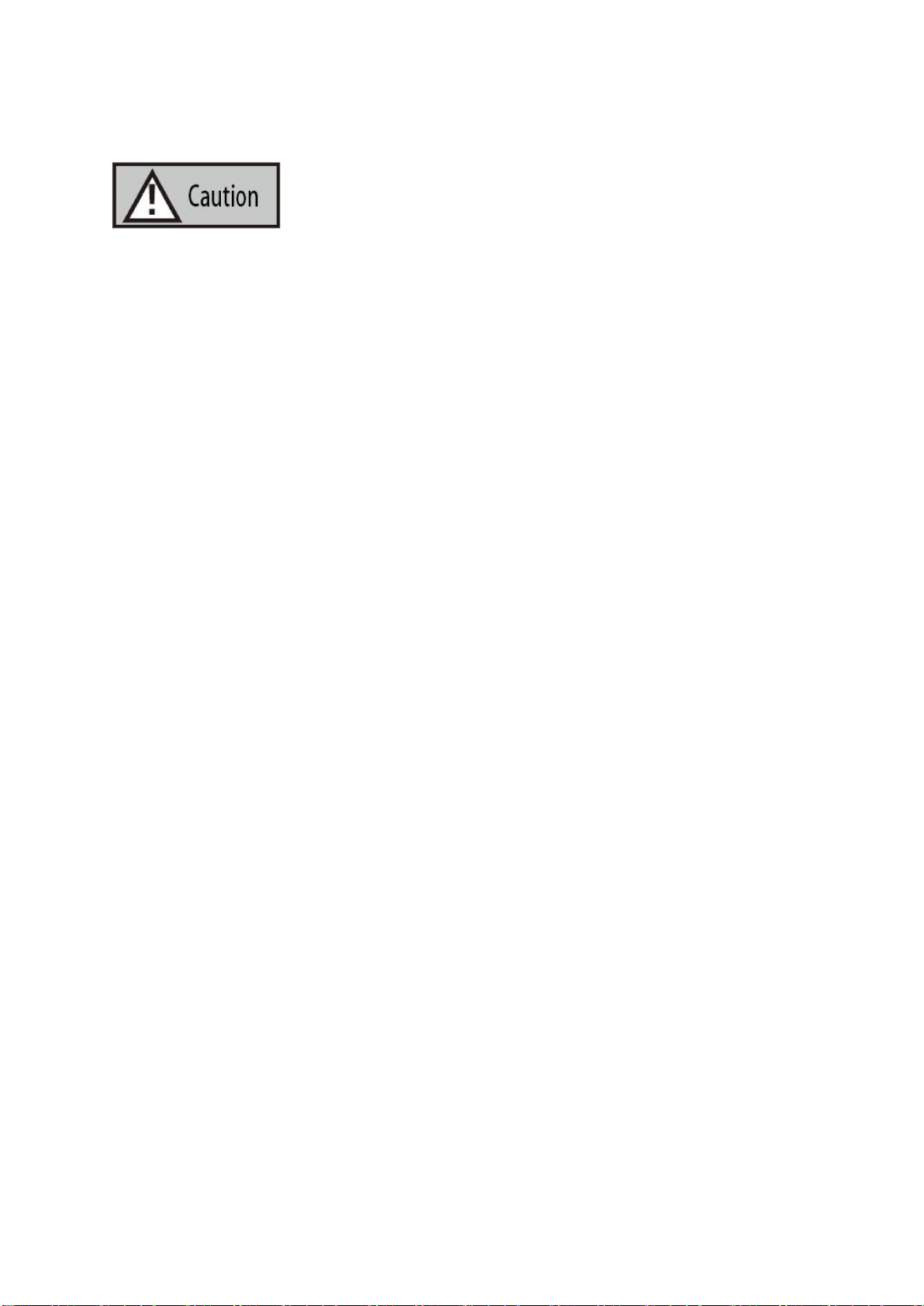
12
charging immediately and place it in an open place for long-distance observation. After
confirming the safety, contact the manufacturer or dealer.
This product is a power supply. Please select the corresponding model according to the
power equipment. It is not allowed to use this product with over power or over load.
Do not output the short circuit.
This product is set at the factory according to the voltage standards of different countries.
Before purchasing and using, please consult with the dealer or use the product operating
guide book.
When the power of product runs out, please charge it in time.
Product parts are environmentally friendly and recyclable. Please recycle it according to
local regulations.
In order to save the power of the product, please turn off the power when the poweris
used up, and turn it on again when you use it next time.
If the battery is stored for more than 6 months, please charge and discharge the product
1-2 times in order to extend the service life of battery.
8.
Solution for the common problems
Q:If the product has no fan for cooling, is it safe?
A:The products are designed by top designers and use high-performance components.
The products without fan are quieter and safer.
Q:How long can the product be stored?
A:Half or above of the battery, it can be generally stored for 6-12 months. It is
recommended to charge it every three months.
Q:How long does it take to fully charge the product?
A:UAW700 can be charged to 80% in 6 hours with the standard adapter, and it can be
fully charged in about 9 hours; The UAW 1200 can be charged to 80% in 11 hours with
the standard adapter, and it can be fully charged in about 14 hours.
Q:Can it be charged with both solar energy and vehicle power supply at the same time?
A:It can be charged together at the same time, and the charging time will be greatly
shortened.
Q:Can the product be discharged while being charged (output used)?

13
A:This product supports discharging while charging, and it can be used at the same time.
When the output power is greater than the input power, the battery power is slowly
reduced, and when it is reduced to the low battery state, the output is turned off.
Q:Does the product have temperature protection?
A:When it is used in a high temperature environment, if the internal temperature is
higher than 50 °C, the circuit will be turned off for battery safety.
Q:Will the product automatically shut down?
A:After the product is deeply discharged, it will automatically shut down, but under
normal circumstances, after turning on it, it will not automatically sleep for continuous
power supply.
Q:How much discharging capacity of car can be started with this starting function of
product?
A:The product is used to charge the car battery, and then use the original battery to start
the car. If the battery is broken or the circuit is faulty, the car starting function cannot be
used.
9.
Trouble Shooting
9.1 There is no response when the product is turned on, and output is unavailable for
DC, USB, AC, and Light.
Solution:
(1) Remove the product load, then charge it for 5-10 minutes and turn it on again.
(2) Please ensure that the product is currently used in the normal temperature.
9.2 The product can be turned on, but the corresponding output interface has no
output (DC, USB, AC).
Solution:
(1) Check if the power of product is too low, if so, please charge it in time.
(2) Check if the power equipment is higher than the output power of the product, which
results in the protection, please remove the load, and turn it on again.
(3) Confirm whether the output of this product meets the power requirements of the electric
device.
(4) Check if there is a short circuit between the output port and the electric device, and then

14
restart the device after removing the device.
(5) Check if the device is used normally on other power sources, if it is used abnormally,
which is caused by incompatibility of certain devices.
9.3 Accidentally shutdown during using product.
Solution:
This product has a built-in real-time monitoring system, which may cause a shutdown due to
starting internal protection system. The events that may cause the protection system to start,
it might be overcharge, over discharge, high temperature, low temperature, over current, and
short circuit. In order to solve the problem quickly, please remove all the electrical equipment,
keep the temperature of product within the normal temperature, and charge the product for
5-10 minutes, also check if there is any fault in the electrical equipment. Then re-start the
product.
9.4 The product cannot be charged.
Solution:
(1) Check if the electrical parameters of charging are within the charging range of this
product.
(2) Check if the current device has started temperature protection because the temperature
is too high or too low.
10.
After-sales Service
Warranty Guidelines:
If product failure occurs, please follow the instructions. If you still can't solve the
problem, please contact our after-sales service personnel. When contacting the after-sales
service personnel, please provide the following information: product model, date of
purchasing, contact number, detailed address, description for product failure. Please
cooperate and answer the detailed inquiries from our after-sales service engineers,
including on-site conditions, fault performance status, frequent/incidental accidents, and
incorrect operation procedures, so that our company's after-sales engineers can find out the
reasons and then reply (or guide) the users how to solve product failures. If the problem still
cannot be solved, please contact your dealer.
The warranty period is valid for 12 months from the date of purchase;
During the warranty period, the defects in materials and workmanship and damage
caused by non-artificial reason, the company will provide repair free of charge and
replacement parts, the parts are owned by our company;
During the warranty period, the following conditions cannot be used for free maintenance
services:
Open the product by unauthorized personnel;
Damage to the surface coating and appearance is not covered by the warranty.

15
The user did not follow the instructions.
Failure or damage caused by accidents, man-made, environmental and other factors
(improper operation, collision, unreasonable voltages, dampness.).
The outer packing and accessories of product are not covered by the warranty.
After-sales Service Guarantee Card
Product model
Date of purchase
Buying merchant
Customer address
Contact number
Brief Introduction of
Fault Problems
This manual suits for next models
1
Table of contents
Other AUGHTDOM Power Supply manuals
Popular Power Supply manuals by other brands

Videx
Videx 520MR Installation instruction

Poppstar
Poppstar 1008821 Instructions for use

TDK-Lambda
TDK-Lambda LZS-A1000-3 Installation, operation and maintenance manual

TDK-Lambda
TDK-Lambda 500A instruction manual

Calira
Calira EVS 17/07-DS/IU operating instructions

Monacor
Monacor PS-12CCD instruction manual












