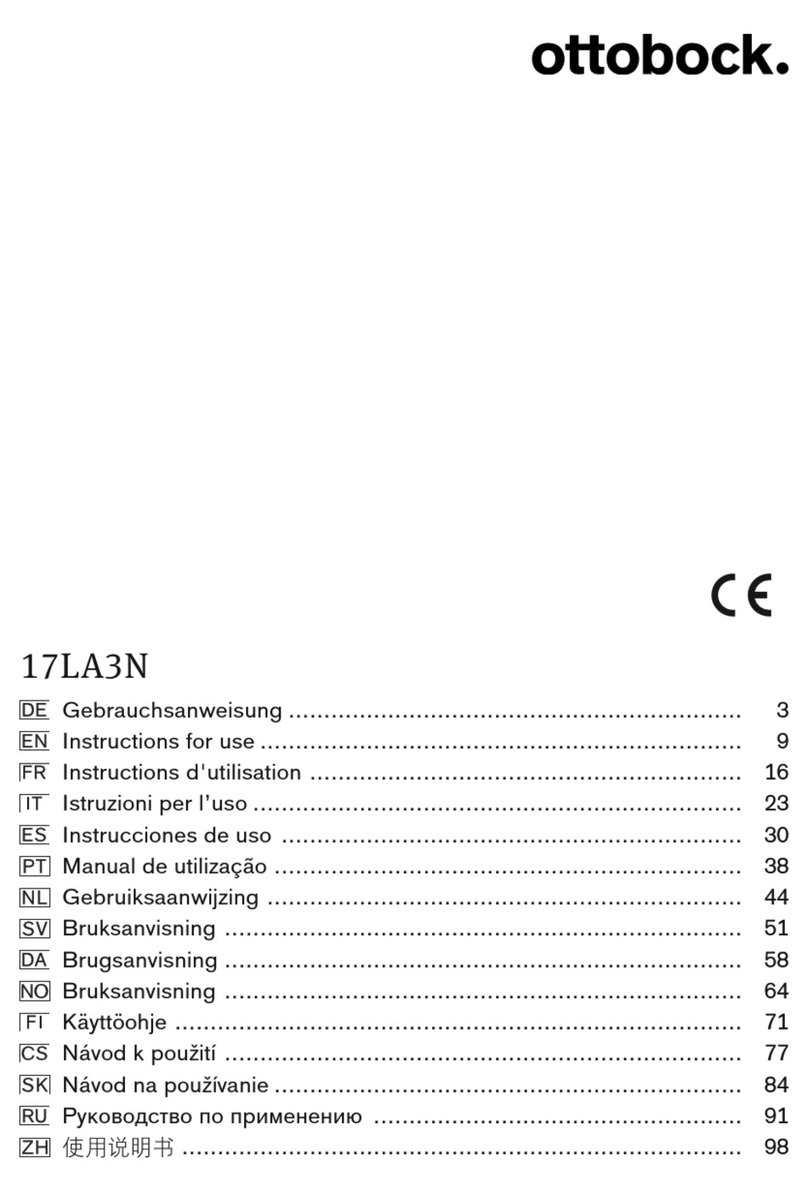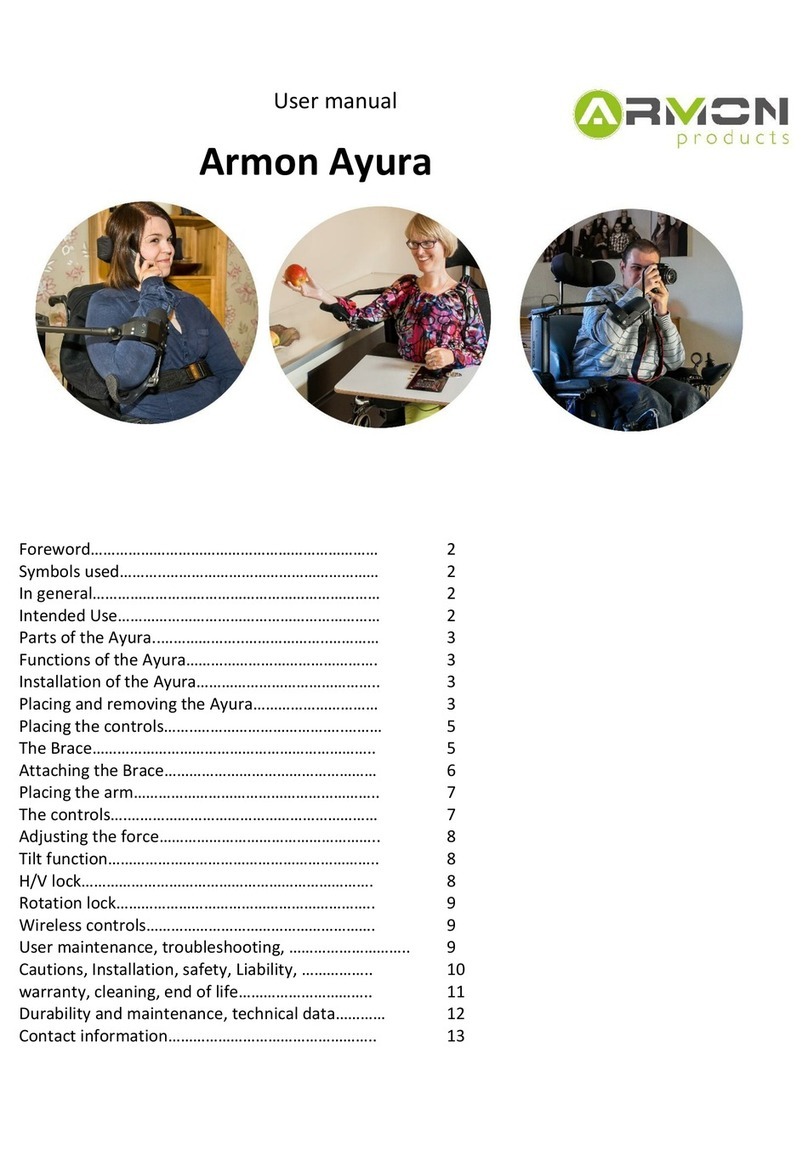Augmedics XVISION-SPINE User manual
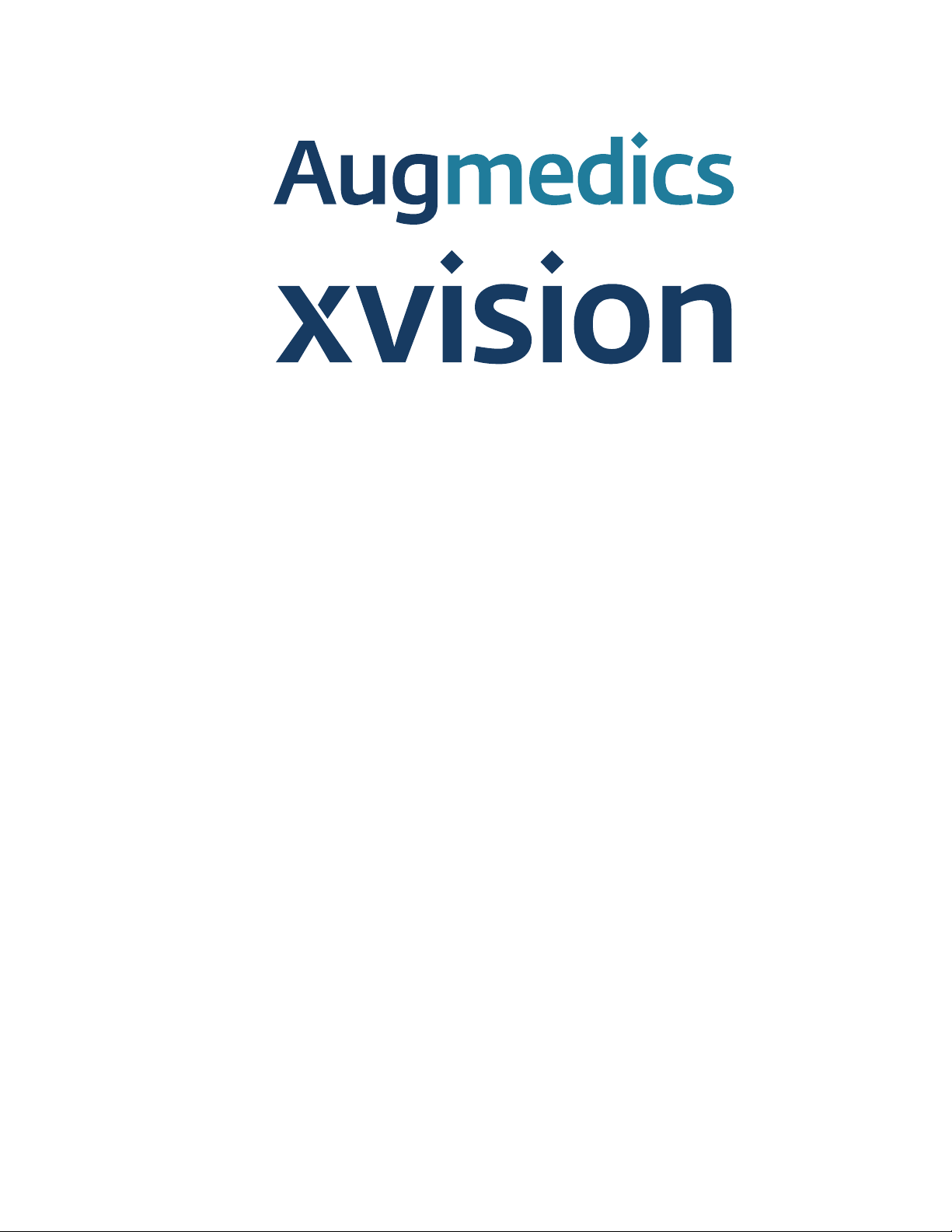
XVISION-SPINE
User Manual
Augmedics Ltd
1 Ha-Tsmikha St., Yoqneam Illit 2069205, Israel
1-888-814-4988
Version 7
https://augmedics.com/


© 2020 Augmedics Ltd
All rights reserved
This manual is copyrighted with all rights reserved. Under copyright laws, this manual may
not be copied in whole or in part or reproduced in any other media without the express
written permission of Augmedics Ltd. Permitted copies must carry the same proprietary and
copyright notices as were affixed to the original. Under the law, copying includes translation
into another language.
Please note that while every effort has been made to ensure that the data given in this
document is accurate, the information, figures, illustrations, tables, specifications, and
schematics contained herein are subject to change without notice.
License Contract
XVISION-SPINE design is the exclusive property of Augmedics Ltd. Any copying either in part or
in whole is strictly prohibited.
Catalog Part Number: SPC-LBL-001
December 2020
Manufactured by Augmedics Ltd
Augmedics Ltd. 1 Ha-Tsmikha St., Yoqneam Illit 2069205, Israel
1-888-814-4988
customerservice@augmedics.com
iii

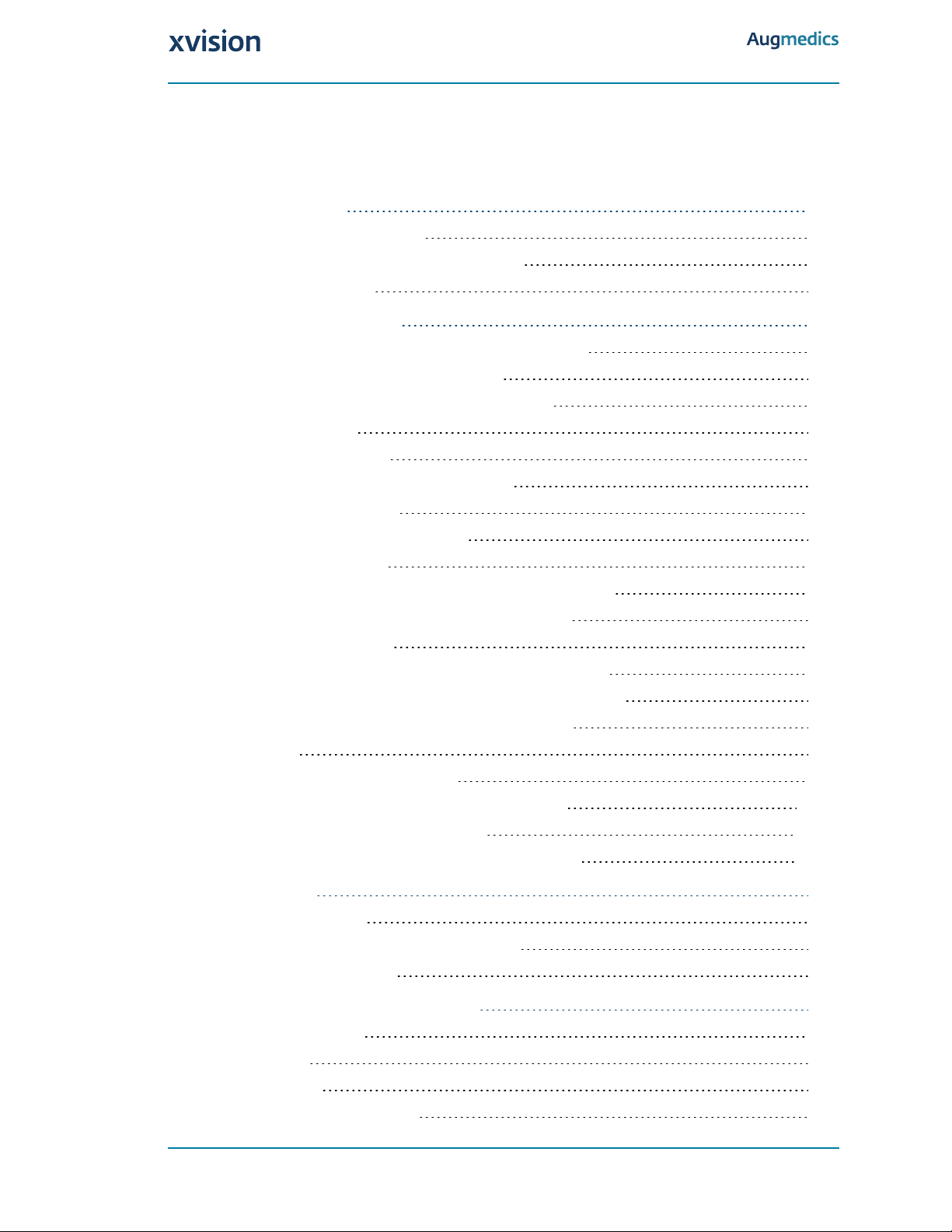
Table of Contents
1. Introduction 1-1
1.1. Scope of this Manual 1-1
1.2. Conventions Used in this Manual 1-1
1.3. List of Symbols 1-2
2. Safety Information 2-1
2.1. Compliance with IEC 60601-1 Standard 2-1
2.2. Electromagnetic Compatibility 2-2
2.3. Protection against EMC Interference 2-2
2.4. RF Exposure 2-2
2.4.1. FCC Class A 2-2
2.5. Cybersecurity User Instructions 2-3
Hospital PC Security 2-3
Anti-Virus and Anti-Malware 2-3
User Responsibility 2-3
Reporting Device Security or Privacy Breaches 2-4
Recovering from Compromised Accounts 2-4
Unavailable Service 2-4
Remaining Current on Cybersecurity Updates 2-4
Software Maintenance Support for the Software 2-5
2.6. Electromagnetic Immunity Declaration 2-5
Headset 2-5
Optional Tablet and Router 2-7
2.7. Method of Sterilization or Disinfection 2-10
2.8. Manufacturer Responsibility 2-10
2.9. General Notes, Cautions, and Warnings 2-10
3. Overview 3-1
3.1. Intended Use 3-1
3.2. Intended User and Environment 3-1
3.3. Contraindications 3-2
4. xvision-Spine Components 4-1
4.1. XVS Software 4-1
4.2. Router 4-1
4.3. Headset 4-1
4.4. Battery and Charger 4-3
v
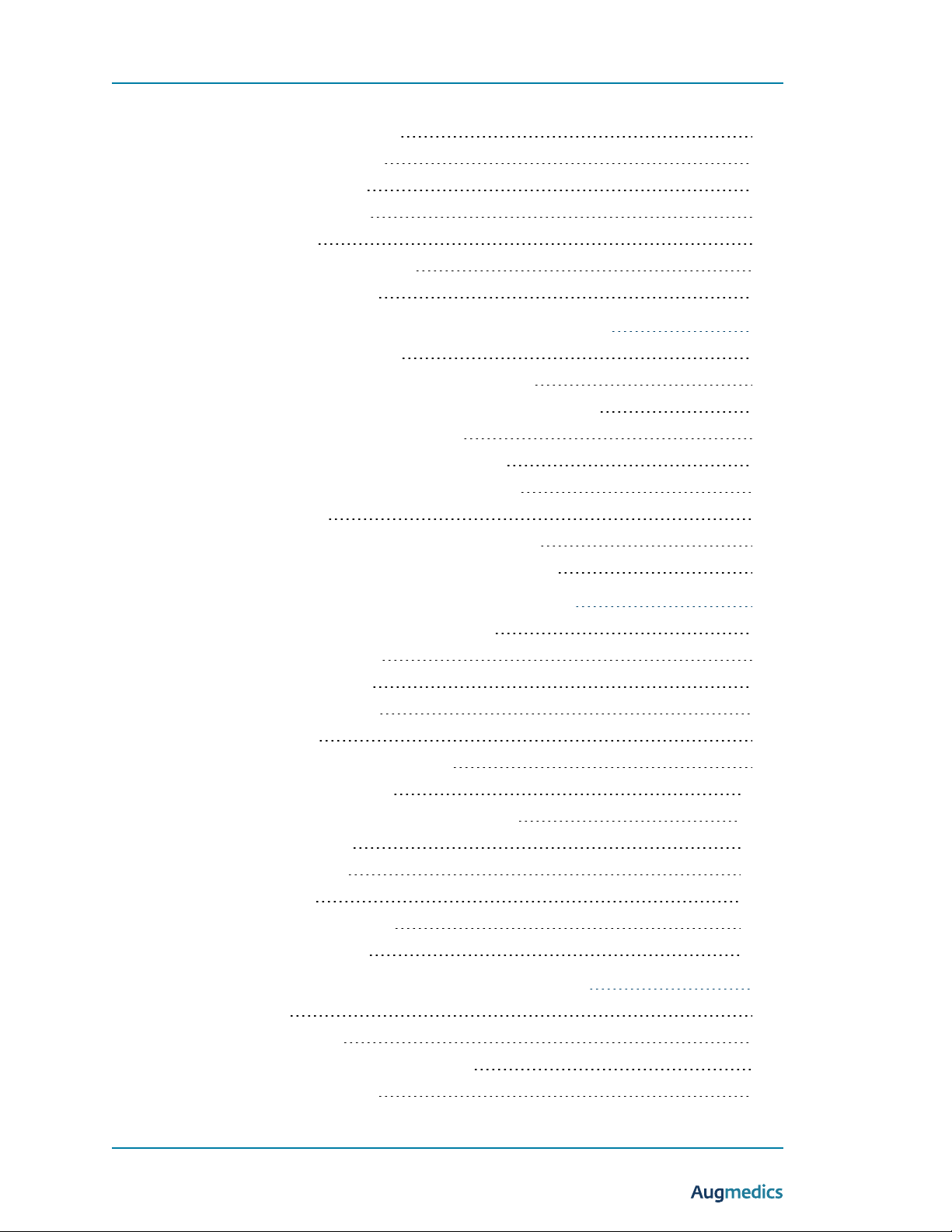
Augmedics Ltd • xvision-Spine User Manual
Version 7
4.5. xvision-Spine Footswitch 4-4
4.6. Reusable Components 4-4
4.7. Single Use Sterile Kit 4-6
4.8. Optional Accessories 4-7
4.8.1. Roll Stand 4-8
4.8.2. All-In-One Computer 4-8
4.8.3. Tablet Computer 4-9
5. xvision-Spine System Installation and First Use 5-1
5.1. XVS Software Installation 5-1
5.1.1. XVS Software Installation Procedure 5-1
5.1.2. Hospital-Supplied Computer Requirements 5-2
5.2. Accessory Assembly Instructions 5-3
5.3. xvision-Spine System Communication 5-3
5.4. Custom-Fit the Headset to the Surgeon 5-3
5.5. Headset Pairing 5-6
5.6. Configuring the Scanner Imaging Protocol 5-6
5.7. xvision-Spine Footswitch Battery Installation 5-8
6. xvision-Spine System Preprocess Workflow 6-1
6.1. Starting up the xvision-Spine System 6-1
6.2. Prepare Surgical Tools 6-4
Universal Tool Adaptors 6-5
Navigated Tool Adaptors 6-6
VP Tool Adaptors 6-7
6.3. Surgical Instrument Calibration 6-8
6.4. Screwdriver Calibration 6-10
6.5. Patient Registration Using Spine Clamp 6-12
6.5.1. Patient Clamp 6-12
XVS Straight Clamp 6-13
XVS Arc Clamp 6-15
6.5.2. Patient Registration 6-16
Z-Marker Registration 6-16
7. Spine Surgery with the xvision-Spine System 7-1
7.1. New Study 7-1
7.2. Create 3D Model 7-2
7.3. Beginning the Surgical Procedure 7-3
7.3.1. Headset Controls 7-6
vi
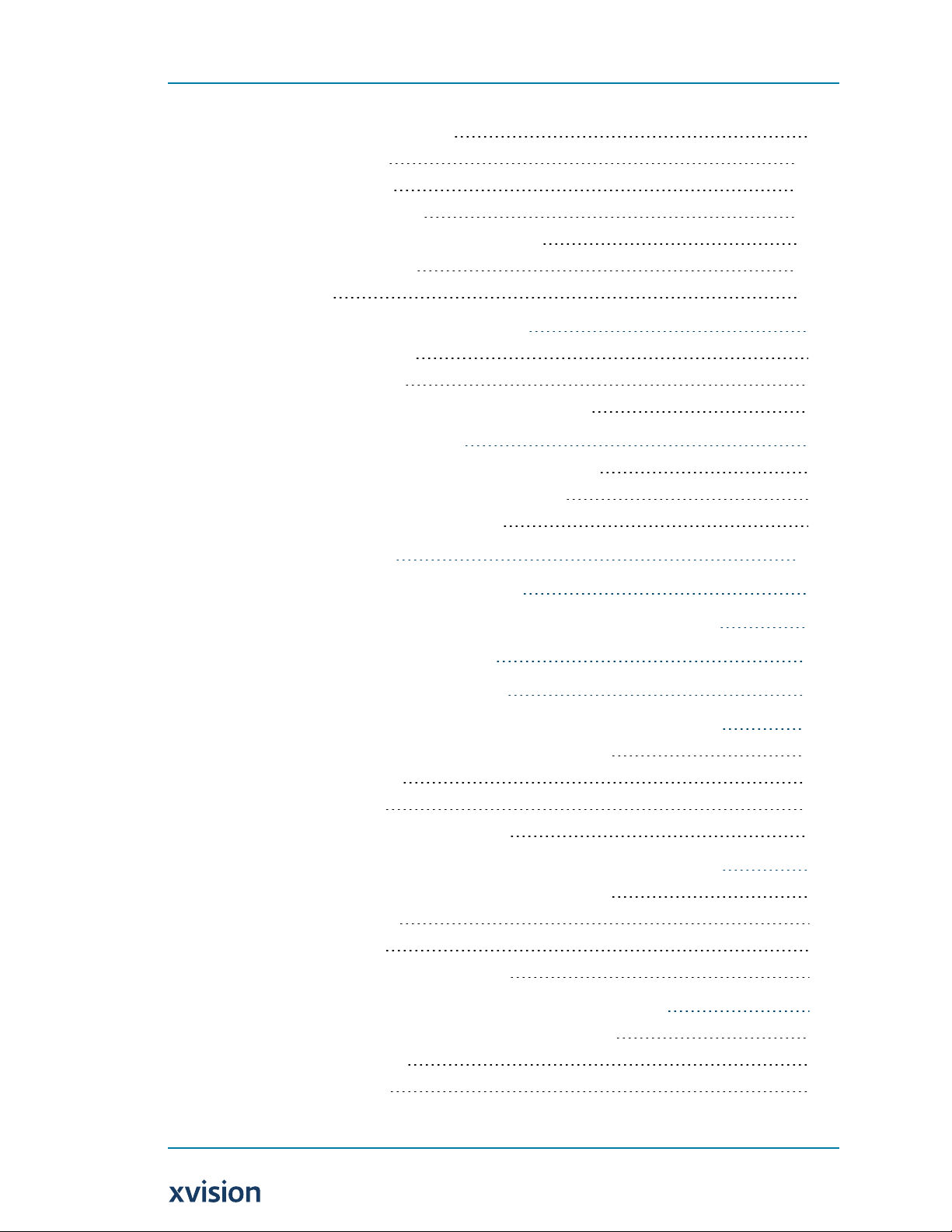
7.3.2. Footswitch Controls 7-9
7.4. Tool Verification 7-10
7.5. Landmark Check 7-11
7.6. Virtual Target Guide 7-12
7.7. Ending an xvision-Spine Procedure 7-19
Clamp Removal Tool 7-20
Final Steps 7-21
8. Cleaning Reusable Components 8-1
8.1. Automatic Cleaning 8-1
8.2. Steam Sterilization 8-3
8.3. Cleaning and Disinfection of the Headset 8-3
9. Maintenance and Service 9-1
9.1. Annual Headset Mechanical Maintenance 9-1
9.2. Annual Headset Optical Maintenance 9-2
9.3. Annual Software Maintenance 9-2
10. Troubleshooting 10-1
Appendix A: System Specifications A-1
Appendix B: Waste Electrical and Electronic Equipment B-1
Appendix C: XVS Tool Adaptors C-1
Appendix D: XVS Patient Clamps C-1
Appendix E: Setting up the Medtronic O-arm 2 Scanner D-1
E.1: Connecting Ethernet Cable to xvision-Spine D-1
E.2: Setting IP Address D-1
E.3: Imaging Settings D-2
E.4: Sending Image to xvision-Spine D-3
Appendix F: Setting up the Medtronic O-arm 1 Scanner E-1
F.1: Connecting Ethernet Cable to xvision-Spine E-1
F.2: Setting IP address E-1
F.3: Imaging Settings E-2
F.4: Sending Image to xvision-Spine E-3
Appendix G: Setting up the Brainlab Airo Scanner F-1
G.1: Connecting Ethernet Cable to xvision-Spine F-1
G.2: Setting IP Address F-1
G.3: Imaging Settings F-3
vii

Augmedics Ltd • xvision-Spine User Manual
Version 7
G.4: Sending Image to xvision-Spine F-4
Appendix H: Setting up the Ziehm RFD 3D Scanner G-1
H.1: Connecting Ethernet Cable to xvision-Spine G-1
H.2: Setting IP address G-1
H.3: Imaging Settings G-2
H.4: Sending Image to xvision-Spine G-3
Appendix I: Setting up the Siemens Cios Spin Scanner H-1
I.1: Connecting Ethernet Cable to xvision-Spine H-1
I.2: Setting IP Address H-1
I.3: Imaging Settings H-3
I.4: Sending Image to xvision-Spine H-4
Appendix J: All-In-One Computer User Manual I-1
Appendix K: Tablet Computer User Guide J-1
viii

1. Introduction
This manual is an accompanying document to the XVISION-SPINE (XVS) system, which is
designed to enable accurate pedicle screw placement. It provides the information necessary to
operate and maintain the XVS system.
1.1. Scope of this Manual
The scope of this User Manual is to provide the safety information of the product, and to
explain the basic operating instructions that are performed by the system user. All personnel
must read this manual prior to operating this system.
Note: This product and/or the use of this product in a method may be covered by one or
more patents or patent applications, available at https://augmedics.com/patents/.
1.2. Conventions Used in this Manual
Throughout this manual, cautions and warnings are used to provide critical information
needed before the device is used.
Warning: Alerts the user to the possibility of injury, death, or other serious adverse reactions
associated with the use or misuse of the system.
Caution: Alerts the user to a possible problem with the system concerning its use or misuse.
Such problems include device malfunction, device failure, damage to the device
or damage to other property. The caution statement includes the precaution that
should be taken to avoid the hazard.
Notes provide tips, advice and other useful information.
Note: This is a note.
1-1
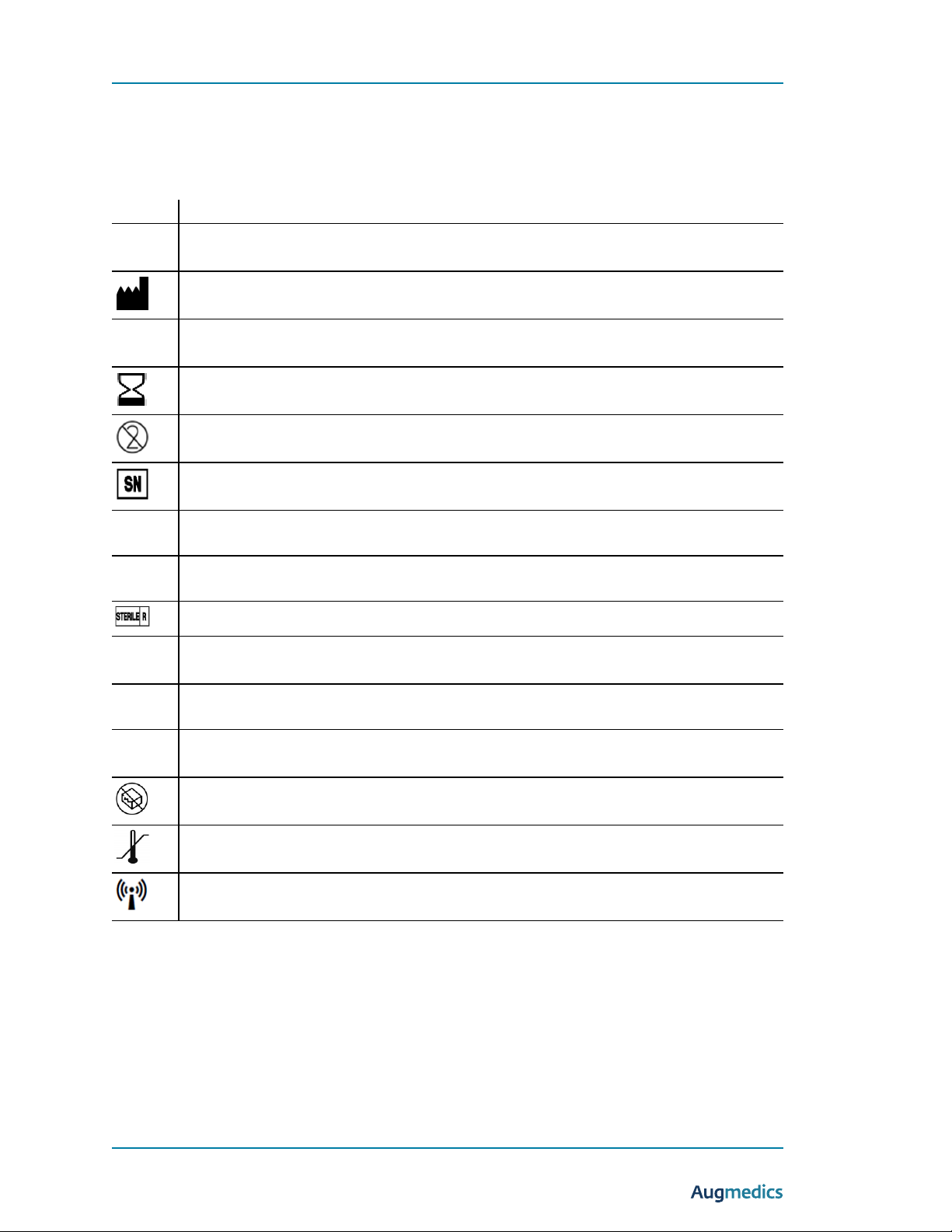
Augmedics Ltd • xvision-Spine User Manual
Version 7
1.3. List of Symbols
The following symbols may appear on system equipment, system packaging or in this manual:
Symbol Meaning
Consult operating instructions
Manufacturer
Date of manufacture
Use by: the date after which the device shall not be used
Do not reuse/single use only
Serial Number
Part number
Batch code
Sterilized using irradiation oxide
Indicate that the component needs to be sterilized, but has not yet been through the sterilization process.
Prescription only. U.S. federal law restricts this device to sale by or on the order of a physician or properly
licensed practitioner.
Dispose of used material as per the Waste Electrical and Electronic Equipment Directive (WEEE) requirements.
Do not use if package is damaged or broken
Temperature limit
Radio frequency device. Interference may occur in the vicinity of the device.
1-2
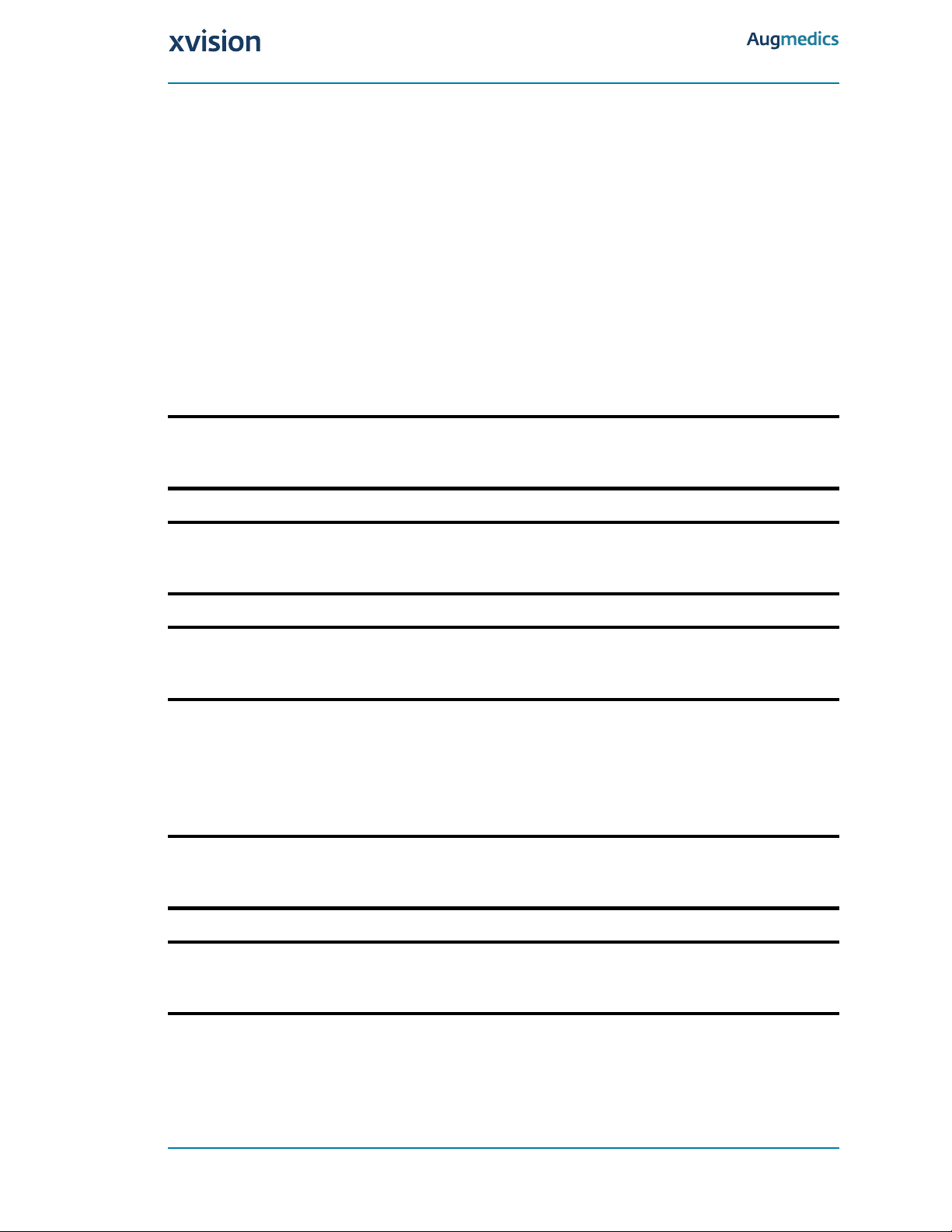
2. Safety Information
This chapter contains important information regarding the safety and performance of the
XVISION-SPINE (XVS) system.
Setup and training of the XVS system is provided by Augmedics Ltd.
Do not operate the XVS system before reading this manual and gaining a clear understanding
of the operation of the system. If any part of this manual is not clear, contact your Augmedics
representative for clarification.
This manual should always accompany the XVS system, and its location must be known to all
personnel operating the system. Additional copies of this manual are available from your
manufacturer.
Warning: Failure to follow the guidelines and instructions provided in this chapter could
result in faulty function of the XVS system and cause personal injury or death.
Caution: Federal law (U.S.A.) restricts this device to sale by or on the order of a physician.
Caution: Operation of the XVS system shall be performed by qualified personnel only.
2.1. Compliance with IEC 60601-1 Standard
The XVS system complies with safety standards IEC 60601-1 and AAMI ES60601-1, and is
internally powered ME equipment.
Warning: Use only batteries provided by the manufacturer.
Warning: Avoid spilling any liquids on the device. In any case of liquid spill, shut off the
device and notify the manufacturer before using it again.
2-1

Augmedics Ltd • xvision-Spine User Manual
Version 7
2.2. Electromagnetic Compatibility
The XVS system complies with electromagnetic compatibility standard IEC/EN 60601-1-2. The
system is Class A compliant.
2.3. Protection against EMC Interference
Caution: Changes or modifications to this equipment not expressly approved by the party
responsible for compliance [Augmedics Ltd] could void the user’s authority to
operate the equipment.
2.4. RF Exposure
This product contains FCC ID: 2AR2O-VOB-P3310.
RF Exposure: This device has been tested for compliance with FCC RF exposure limits in a
portable configuration. This device must not be used with any other antenna or transmitter
that has not been approved to operate in conjunction with this device.
The XVISION-SPINE Footswitch contains FCC-ID: 2AODW-NRF24L01SMD
The optional Tablet accessory contains FCC-ID: PD98265D2.
Warning: Portable RF communications equipment (including peripherals such as antenna
cables and external antennas) should be used no closer than 30 cm (12 inches) to
any part of the XVISION-SPINE system, including cables specified by the
manufacturer. Otherwise, degradation of the performance of this equipment
could result.
Caution: Any changes or modifications not expressly approved by Augmedics Ltd could void
the user’s authority to operate the equipment.
2.4.1. FCC Class A
This device complies with part 15 of the FCC Rules. Operation is subject to the following two
conditions: (1) This device may not cause harmful interference, and (2) this device must
accept any interference received, including interference than may cause undesired operation.
This equipment has been tested and found to comply with the limits for a Class A digital
device, pursuant to part 15 of the FCC rules. These limits are designed to provide reasonable
protection against harmful interference when the equipment is operated in a commercial
environment. This equipment generates, uses, and can radiate radio frequency energy and, if
not installed and used in accordance with the instruction manual, may cause harmful
interference to radio communications. Operation of this equipment in a residential area is
2-2
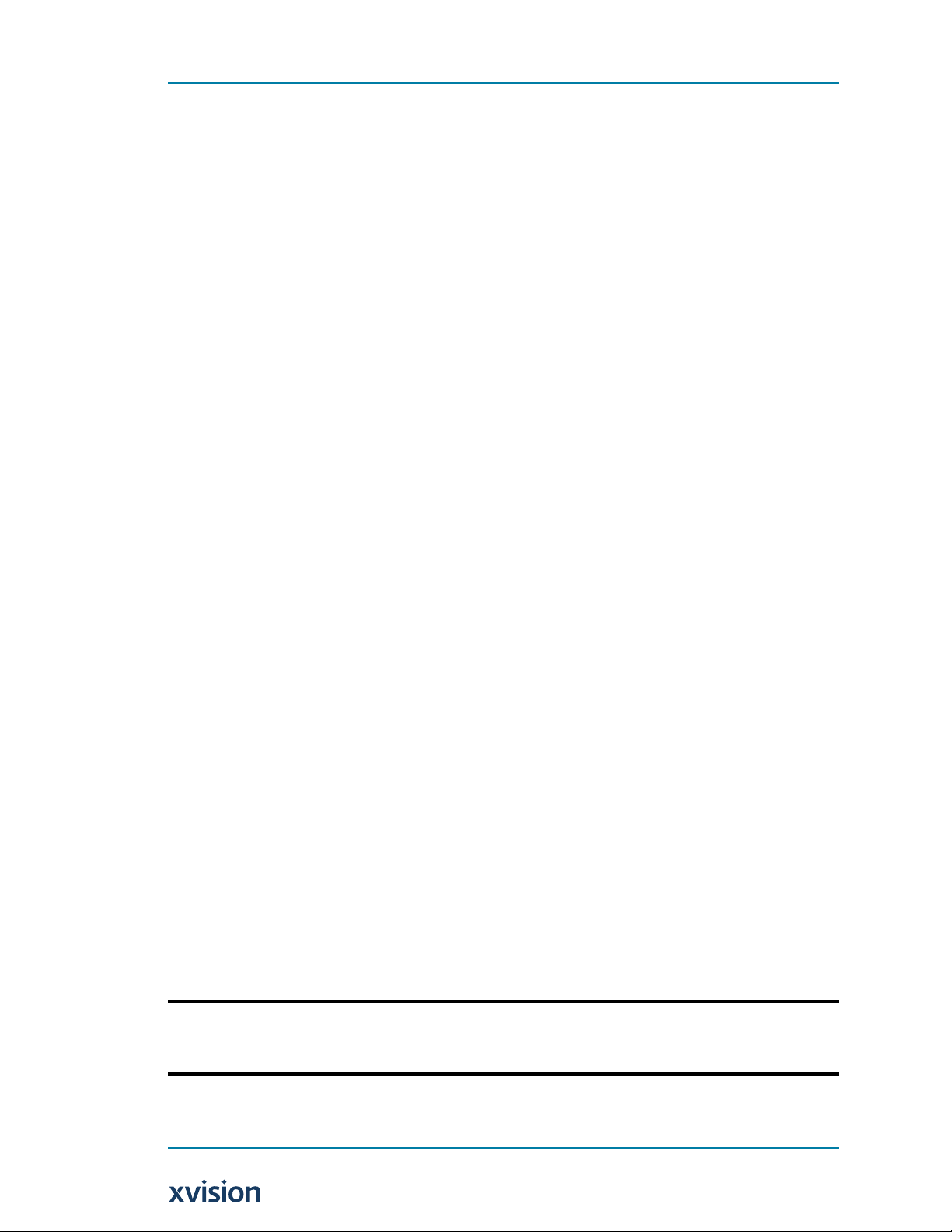
2. Safety Information
2.5. Cybersecurity User Instructions
likely to cause harmful interference in which case the user will be required to correct the
interference at his own expense.
2.5. Cybersecurity User Instructions
The XVS SOFTWARE requires a wireless router configured as described in xvision-Spine System
Communication (page 5-3).
Augmedics recommends that users enable a firewall on the hospital PC and configure the
firewall so that only the XVISION-SPINE network is enabled.
Augmedics Ltd uses industry-standard instructions to protect the XVISION-SPINE system. All
events are logged to the Windows Security Event log.
In addition, Augmedics maintains regular security patches for operating systems, applications,
and modules used.
Only network ports (inbound) 24967, 24969 to 24975 (TCP), 104 (TCP) and the port configured
for DICOM access (as defined by the installed scanner) should be opened for send/receive. All
other ports should be disabled. See Configuring the Scanner Imaging Protocol on page5-6 for
information about DICOM access.
Hospital PC Security
It is the responsibility of the authorized user to ensure that the hospital PC on which the
XVISION-SPINE application is installed is not left unattended, unlocked, or otherwise unsecured
when not in use, to ensure that non-authorized medical, professional, or otherwise
unapproved personnel are not exposed to, or gain access to, ePHI. The same applies to the
pre-configured Augmedics PC.
Anti-Virus and Anti-Malware
Augmedics recommends that users install an anti-virus and an anti-malware application on
the hospital PC and run regular scans on the PC to monitor, detect and prevent viruses or
malware on their PC. A pre-configured Augmedics PC includes antivirus and antimalware
utilities.
User Responsibility
Use of the XVISION-SPINE application and the PC on which it runs is the responsibility of the
end user. To prevent potential unauthorized access, the user should not leave the PC
unattended or in the possession of a non-authorized user. Augmedics uses industry-standard
instructions to protect the XVS SOFTWARE system. All events are logged to the Windows
Security Event log.
Caution: If XVS Software is installed by a third-party (the hospital) it is the responsibility of
the third party to secure the network.
2-3

Augmedics Ltd • xvision-Spine User Manual
Version 7
Note: No connection to the internet is possible since the firewall on the Augmedics-
supplied PC is configured to block all network ports except those required by XVS
Software. The system connects to CT scanner only and does not permit
connection to any IT network. All ports are blocked by a PC firewall except for
some dedicated ports for XVISION-SPINE communication.
User names or passwords must not be shared with colleagues or others, even if they are
permitted by law and provider policy to view the same type of information (e.g. two users
reviewing the same patient case). Each user must have their own unique username and
password.
Users have access to patients’ ePHI, and they must not take snap-shots, screen shots or
pictures (e.g. using another device) of any information viewed through the PC.
Reporting Device Security or Privacy Breaches
Users must contact their local IT department and disclose any suspected or confirmed
compromised devices or user accounts, and any other privacy or security breaches either on a
hospital PC or a pre-configured Augmedics PC.
If the XVISION-SPINE cybersecurity has been compromised and any changes have been made to
the XVS SOFTWARE, the software will detect this and prevent running. This event is logged to
the system log file.
Recovering from Compromised Accounts
If the XVISION-SPINE cybersecurity has been compromised and any changes have been made to
the XVS SOFTWARE, the software will detect this and prevent running. This event is logged to
the system log file.
When accounts are considered compromised, or unauthorized access is discovered or
suspected, the healthcare organization’s IT network administrators should suspend and
modify the user login criteria and issue new login credentials for users to access their
accounts securely. For a pre-configured Augmedics PC, a field-service personal shall be
called.
Unavailable Service
Users should report unavailable service or prohibited access to information to their local
healthcare organization’s IT department.
Remaining Current on Cybersecurity Updates
Augmedics recommends that users configure their PC to update automatically, to ensure that
cybersecurity and other security updates are applied to the PC as soon as they become
available. For a pre-configured Augmedics PC, the updates will be part of the annual
maintenance procedure.
2-4
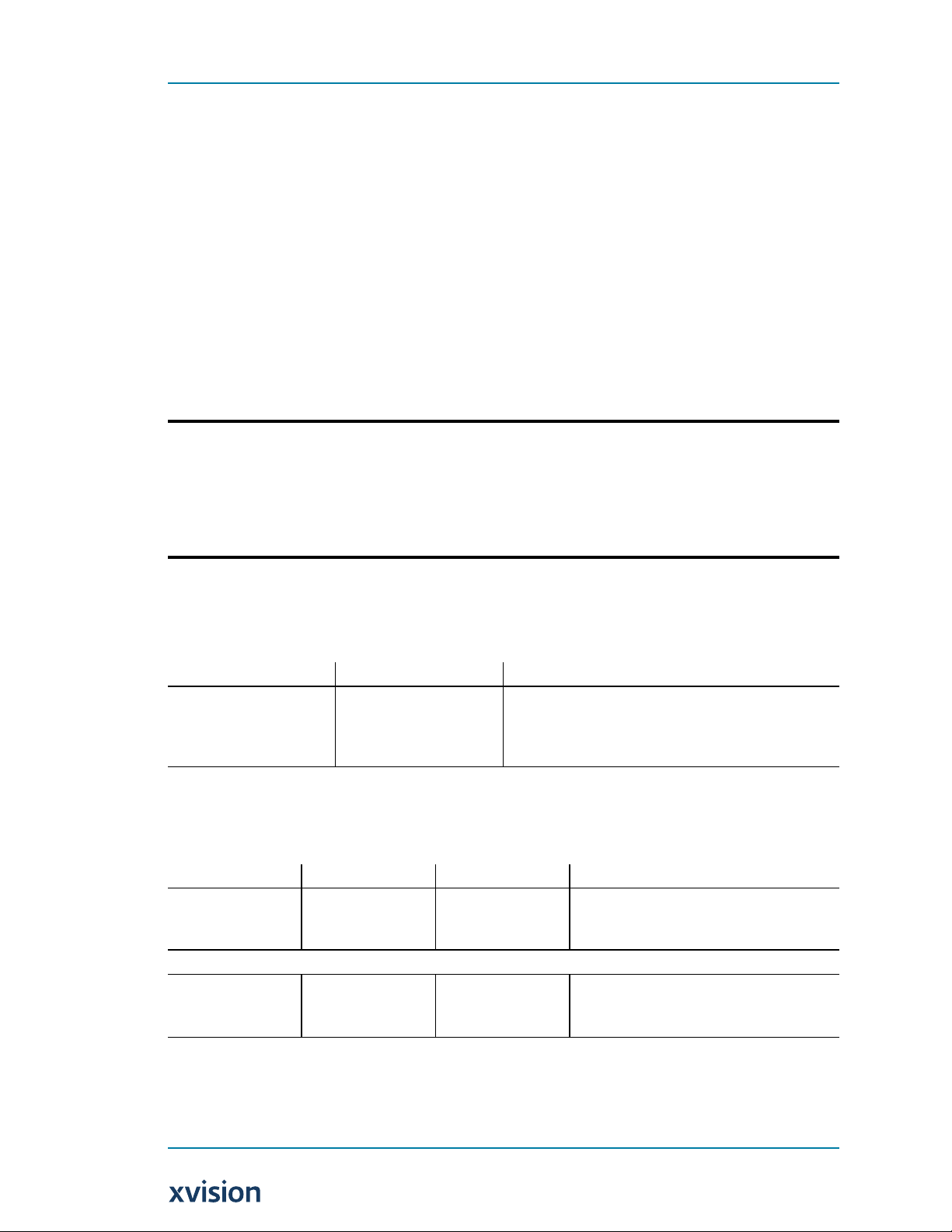
2. Safety Information
2.6. Electromagnetic Immunity Declaration
Software Maintenance Support for the Software
Any software updates and patches are handled in a similar way to the basic installation. After
the update is developed and verified and new software installation is created this is supplied
to the service technician who will need to visit the customer and install the update. No
customer-updates are allowed.
2.6. Electromagnetic Immunity Declaration
The XVS system is intended for use in an electromagnetic environment in which radiated RF
disturbances are controlled. The customer or the user of the system can help prevent
electromagnetic interference by maintaining a minimum distance between portable and
mobile communication equipment (transmitter) and the XVS system, as recommended in the
tables below.
Note: The emissions characteristics of this equipment make it suitable for use in
industrial areas and hospitals (CISPR 11 class A). If it is used in a residential
environment (for which CISPR 11 class B is normally required) this equipment
might not offer adequate protection to radio-frequency communication services.
The user might need to take mitigation measures, such as relocating or re-orienting
the equipment.
HEADSET
Emissions Test Compliance Electromagnetic Environment – Guidance
RF emissions CISPR 11 Group1 Class A The XVS system and the Tablet use RF energy only for its
internal function. Therefore, its RF emissions are very low and
are not likely to cause any interference in nearby electronic
equipment.
Declaration: Electromagnetic Emissions (HEADSET)
Immunity Test IEC 60601 Test Level Compliance Level Electromagnetic Environment – Guidance
Electrostatic discharge
(ESD) IEC 61000-4-2
8 kV contact
2, 4, 8, 15kV air
8 kV contact
2, 4, 8, 15kV air
Floors should be wood, concrete or ceramic tile.
If floors are covered with synthetic material, the
relative humidity should be at least 30%.
NOTE: UT is theAC mains voltage prior to application of the test level.
Power frequency
(50/60 Hz) magnetic
field IEC 61000-4-8
30 (A/m) 30 (A/m) Power frequency magnetic fields should be at
levels characteristic of a typical location in a
typical commercial or hospital environment.
Declaration: Electromagnetic Immunity (HEADSET)
2-5

Augmedics Ltd • xvision-Spine User Manual
Version 7
Immunity Test IEC 60601 Test Level Compliance Level Electromagnetic Environment – Guidance
Radiated RF IEC
61000-4-3
3V/m 3V/m Portable and mobile RF communications
equipment should be used no closer to any part
of the XVS, including cables, than the
recommended separation distance calculated
from the equation applicable to the frequency of
the transmitter.
Recommended Separation Distance
where P is the maximum output power rating of
the transmitter in watts (W) according to the
transmitter manufacturer and d is the
recommended separation distance in meters (m).
Field strengths from fixed RF transmitters, as
determined by an electromagnetic site survey,
should be less than the compliance level in each
frequency range. D Interference may occur in the
vicinity of equipment marked with the following
symbol:
3V from 0.15 to
80MHz;
6V from 0.15 to
80MHz and 80% AM at
1kHz
3V from 0.15 to
80MHz;
6V from 0.15 to
80MHz and 80% AM at
1kHz
10V/m from 80MHz to
2.7GHz
10V/m from 80MHz to
2.7GHz
Declaration: Electromagnetic Immunity (Headset) (continued)
2-6

2. Safety Information
2.6. Electromagnetic Immunity Declaration
Optional TABLET and Router
Emissions Test Compliance Electromagnetic Environment – Guidance
RF emissions CISPR 11 Group1 Class A The XVS system and the Tablet use RF energy only for its
internal function. Therefore, its RF emissions are very low and
are not likely to cause any interference in nearby electronic
equipment.
Harmonic emissions
IEC 61000-3-2
Class A The Tablet and Roll Stand are suitable for use in all
establishments other than domestic, and may be used in
domestic establishments and those directly connected to the
public low-voltage power supply network that supplies
buildings used for domestic purposes, provided the following
warning is heeded:
Warning: This equipment/system is intended for use by
healthcare professionals only. This equipment/ system may
cause radio interference or may disrupt the operation of
nearby equipment. It may be necessary to take mitigation
measures, such as re-orienting or relocating the Tablet and
Roll Stand or shielding the location.
Voltage fluctuations and flicker
IEC 61000-3-3:2013
Complies
Declaration: Electromagnetic Emissions (Optional Tablet and Router)
Immunity Test IEC 60601 Test Level Compliance Level Electromagnetic Environment – Guidance
Electrostatic discharge
(ESD) IEC 61000-4-2
8 kV contact
2, 4, 8, 15kV air
8 kV contact
2, 4, 8, 15kV air
Floors should be wood, concrete or ceramic tile.
If floors are covered with synthetic material, the
relative humidity should be at least 30%.
Electrical fast
transient/burst
IEC 61000-4-4
2 kV for power supply
lines
2 kV for power supply
lines
Mains power quality should be that of a typical
commercial or hospital environment.
1 kV for input/output
lines
1 kV for input/output
lines
Surge
IEC 61000-4-5
1 kV line(s) to line(s) 1 kV line(s) to line(s) Mains power quality should be that of a typical
commercial or hospital environment.
2 kV line(s) to earth 2 kV line(s) to earth
2 kV Signal
input/output) to earth
N/A
Voltage dips, short
interruptions and
voltage variations on
power supply input
lines
IEC 61000-4-11
0% UT; 0.5cycle at 0°,
45°, 90°, 135°,180°,
225°, 270° and 315°
0% UT; 0.5cycle at 0°,
45°, 90°, 135°,180°,
225°, 270° and 315°
Mains power quality should be that of a typical
commercial or hospital environment. If the user
of The Tablet and Roll Stand requires continued
operation during power mains interruptions, it is
recommended that the Tablet and Roll Stand be
powered from an uninterruptible power supply
or a battery.
0% UT; 1cycle and 70%
UT; 25/30 cycles
0% UT; 1cycle and 70%
UT; 25/30 cycles
Single phase at 0° 0%
UT; 250/300 cycle
Single phase at 0° 0%
UT; 250/300 cycle
NOTE: UT is theAC mains voltage prior to application of the test level.
Power frequency
(50/60 Hz) magnetic
field IEC 61000-4-8
30 (A/m) 30 (A/m) Power frequency magnetic fields should be at
levels characteristic of a typical location in a
typical commercial or hospital environment.
Declaration: Electromagnetic Immunity (Optional Tablet and Router)
2-7
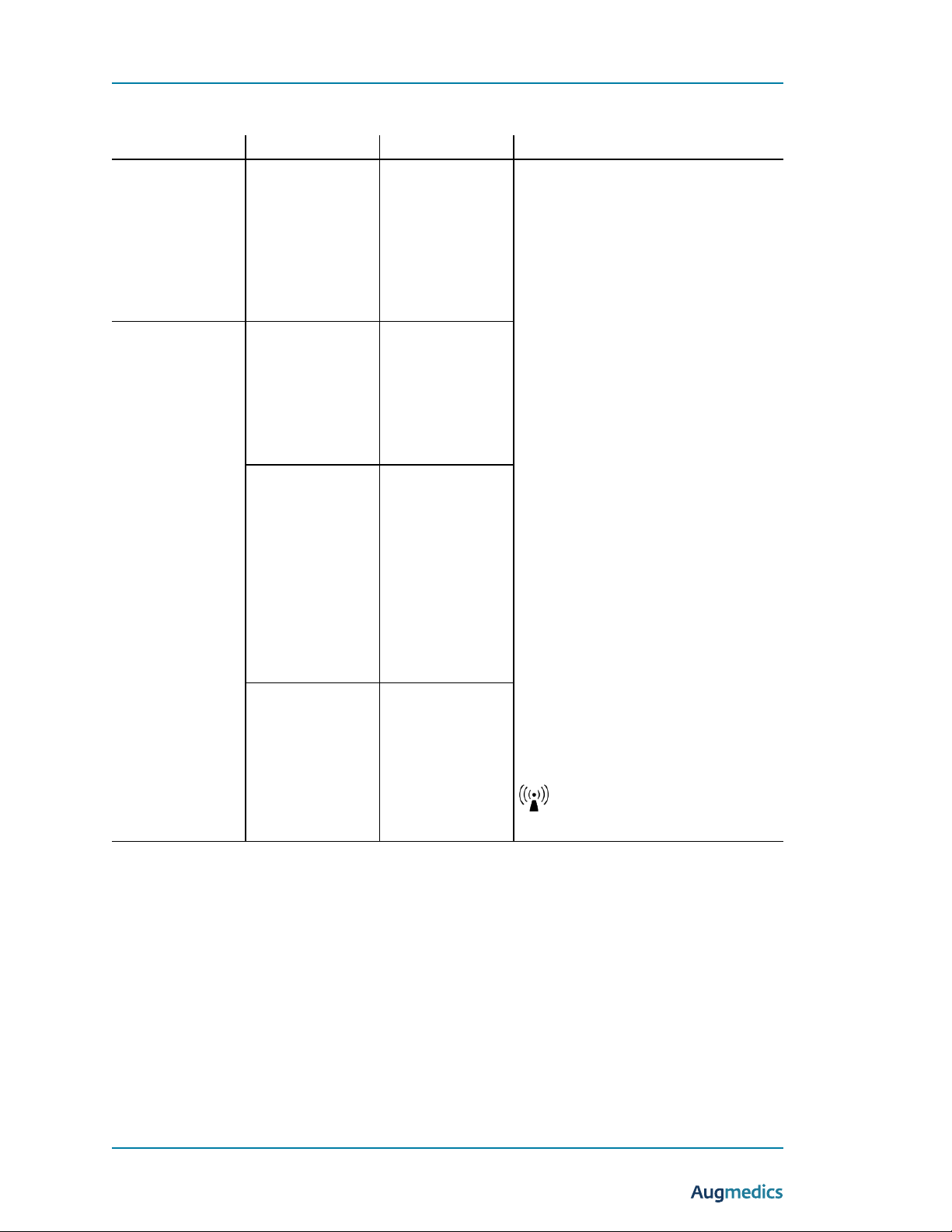
Augmedics Ltd • xvision-Spine User Manual
Version 7
Immunity Test IEC 60601 Test Level Compliance Level Electromagnetic Environment – Guidance
Conducted RF
IEC 61000-4-6
3V, 6V 3Vrms, 6V Portable and mobile RF communications
equipment should be used no closer to any part
of the XVS, including cables, than the
recommended separation distance calculated
from the equation applicable to the frequency of
the transmitter.
Recommended Separation Distance
where P is the maximum output power rating of
the transmitter in watts (W) according to the
transmitter manufacturer and d is the
recommended separation distance in meters (m).
Field strengths from fixed RF transmitters, as
determined by an electromagnetic site survey,
should be less than the compliance level in each
frequency range. D Interference may occur in the
vicinity of equipment marked with the following
symbol:
Radiated RF IEC 61000-
4-3
3V/m 3V/m
3V from 0.15 to
80MHz;
6V from 0.15 to
80MHz and 80% AM at
1kHz
3V from 0.15 to
80MHz;
6V from 0.15 to
80MHz and 80% AM at
1kHz
10V/m from 80MHz to
2.7GHz
10V/m from 80MHz to
2.7GHz
Declaration: Electromagnetic Immunity (Optional Tablet and Router) (continued)
2-8
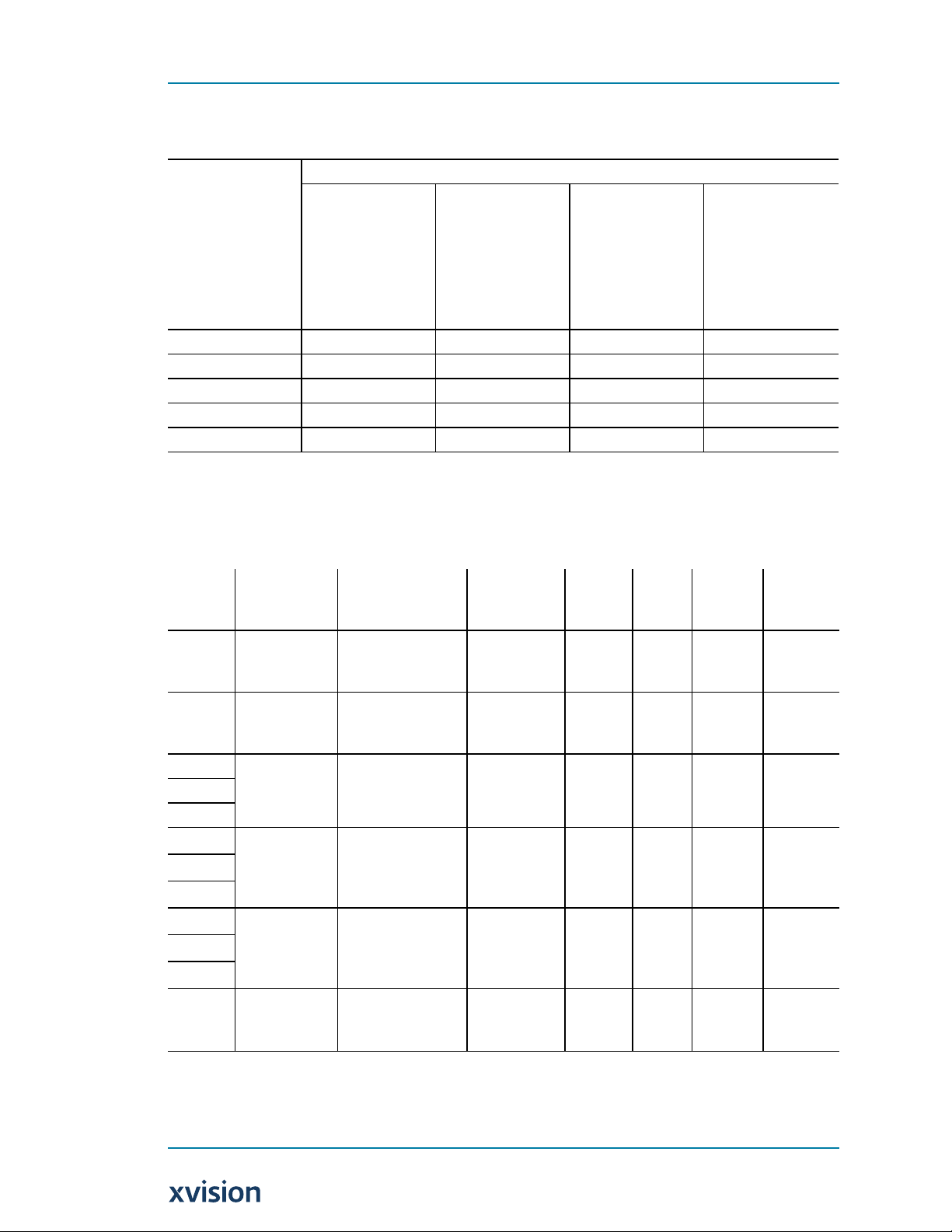
2. Safety Information
2.6. Electromagnetic Immunity Declaration
Recommended Separation Distances Between Portable and Mobile RF Communications Equipment and the XVS System
Rated Maximum
Output Power of
Transmitter W
Separation Distance According to Frequency of Transmitter (m)
150 kHz to 80 MHz
outside ISM bands
150 kHz to 80 MHz in
ISM bands
80 MHz to 800 MHz 800 MHz to 2,5 GHz
0.01 0.12 0.2 0.4 1
0.1 0.37 0.64 1.3 2.6
1 1.17 2 4 8
10 3.7 6.4 13 26
100 11.7 20 40 80
Recommended Separation Distances (Headset and Optional Tablet)
Test
Frequency
(MHz)
Band a(MHz) Service aModulationbMaximum
Power (W)
Distance
(m)
Immunity
Test Level
(V/m)
Compliance
Level (V/m)
385 380 –390 TETRA 400 Pulse
modulationb18
Hz
1.8 0.3 27 27
450 430 – 470 GMRS 460, FRS 460 FM c± 5 kHz
deviation 1 kHz
sine
2 0.3 28 28
710 704 – 787 LTE Band 13, 17 Pulse
modulationb217
Hz
0.2 0.3 9 9
745
780
810 800 – 960 GSM 800/900, TETRA
800, iDEN 820,
CDMA 850, LTE Band
5
Pulse
modulationb18
Hz
2 0.3 28 28
870
930
1720 1 700 – 1 990 GSM 1800; CDMA
1900; GSM 1900;
DECT; LTE Band 1, 3,
4, 25; UMTS
Pulse
modulationb217
Hz
2 0.3 28 28
1845
1970
2450 2 400 – 2 570 Bluetooth, WLAN,
802.11 b/g/n, RFID
2450, LTE Band 7
Pulse
modulationb217
Hz
2 0.3 28 28
Test Specifications for Enclosure Port Immunity to RF Wireless Communications Equipment
(Headset and Optional Tablet)
2-9

Augmedics Ltd • xvision-Spine User Manual
Version 7
Test
Frequency
(MHz)
Band a(MHz) Service aModulationbMaximum
Power (W)
Distance
(m)
Immunity
Test Level
(V/m)
Compliance
Level (V/m)
5240 5 100 – 5 800 WLAN 802.11 a/n Pulse
modulationb217
Hz
0.2 0.3 9 9
5500
5785
Note: If necessary to achieve the IMMUNITY TEST LEVEL, the distance between the transmitting antenna and the ME
EQUIPMENT or ME SYSTEM may be reduced to 1 m. The 1 m test distance is permitted by IEC 61000-4-3.
aFor some services, only the uplink frequencies are included.
bThe carrier shall be modulated using a 50% duty cycle square wave signal.
cAs an alternative to FM modulation, 50% pulse modulation at 18 Hz may be used because, while it does not represent actual
modulation, it would be the worst case.
Test Specifications for Enclosure Port Immunity to RF Wireless Communications Equipment
(Headset and Optional Tablet) (continued)
2.7. Method of Sterilization or Disinfection
The sterile components of the XVS system are supplied gamma radiation sterilized and are
intended for single use only.
See Cleaning Reusable Components on page8-1 and Steam Sterilization (page 8-3) for
information on cleaning and sterilization of reusable components of the XVS system.
The other parts of the XVS system should not be sterilized.
2.8. Manufacturer Responsibility
Augmedics Ltd is responsible for the safety, reliability and performance of the XVS system
only if:
• Assembly, operations, extensions, modifications, service and repairs are carried out by
authorized Augmedics personnel
• The XVS system is used in accordance with this User Manual and all applicable safety
regulations
2.9. General Notes, Cautions, and Warnings
Warning: The system is not suitable for use in the presence of an anesthetic flammable
mixture with air or oxygen or nitrous oxide.
2-10
Table of contents
Popular Medical Equipment manuals by other brands
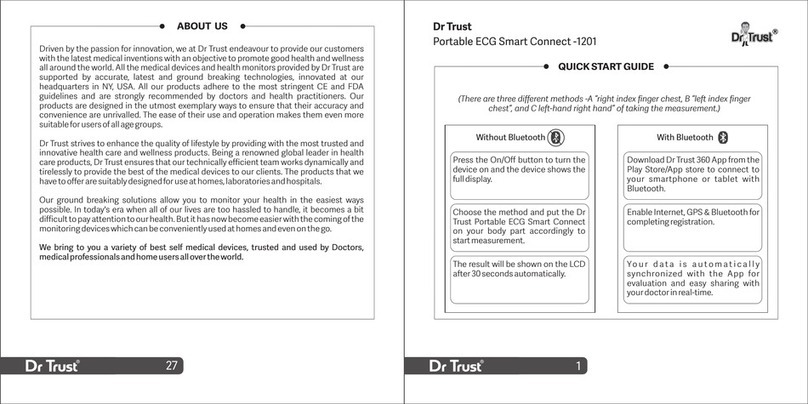
Dr. Trust
Dr. Trust Portable ECG Smart Connect-1201 quick start guide
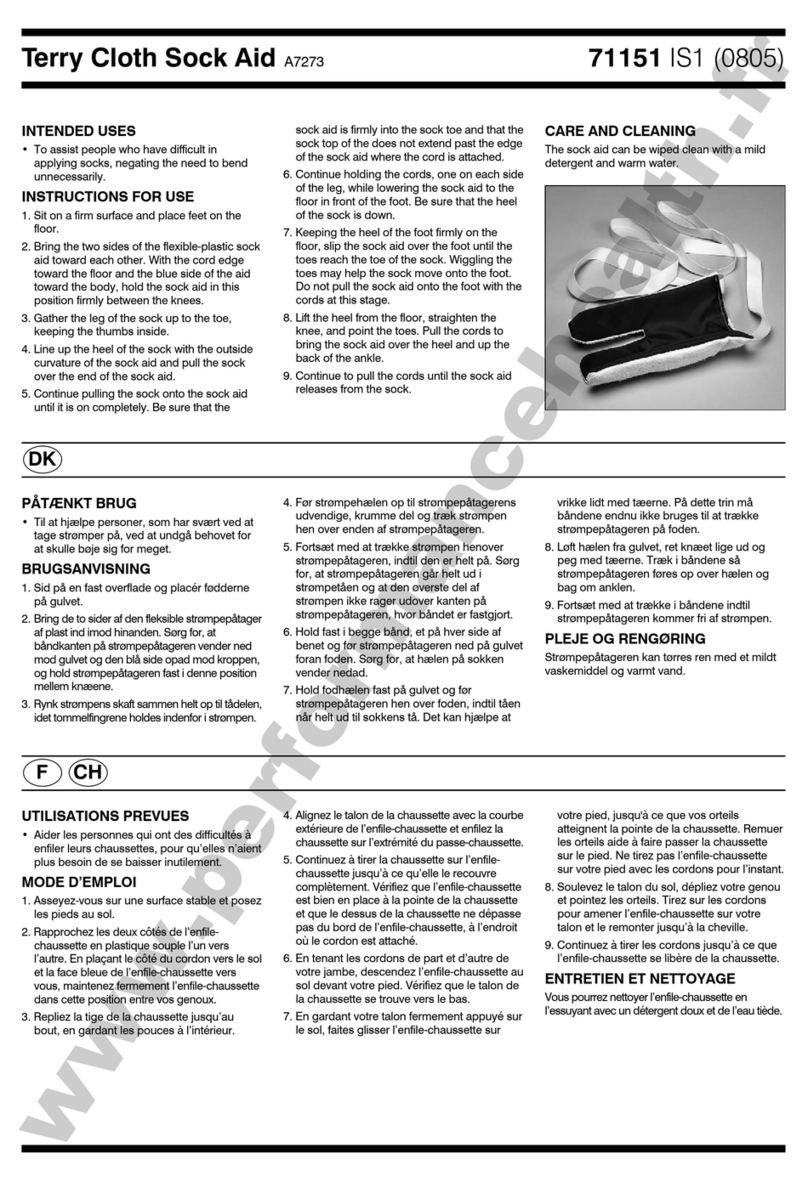
Patterson
Patterson Homecraft Rolyan Terry Cloth Sock Aid manual

Zimmer
Zimmer OptonPro operating instructions

KYRA MEDICAL
KYRA MEDICAL k-tek KTEK7860 Instructions for use

Verathon
Verathon BladderScan BVI 9400 user manual

Kyoto Kagaku
Kyoto Kagaku MW15 instruction manual