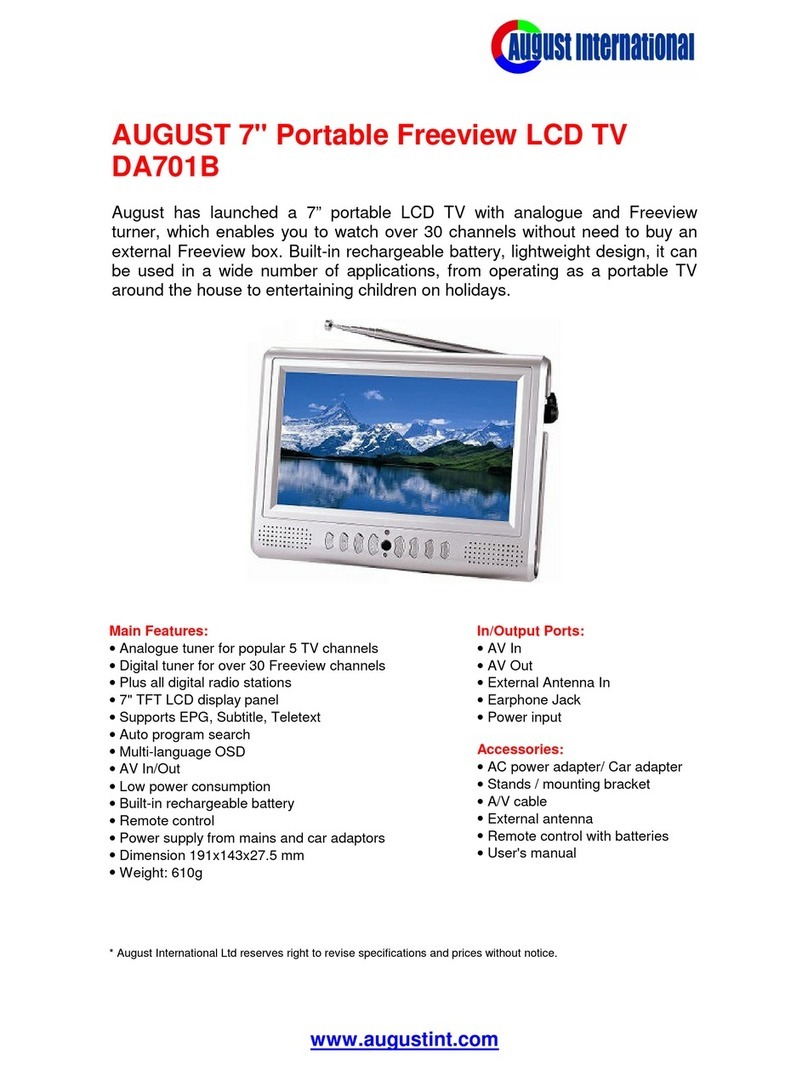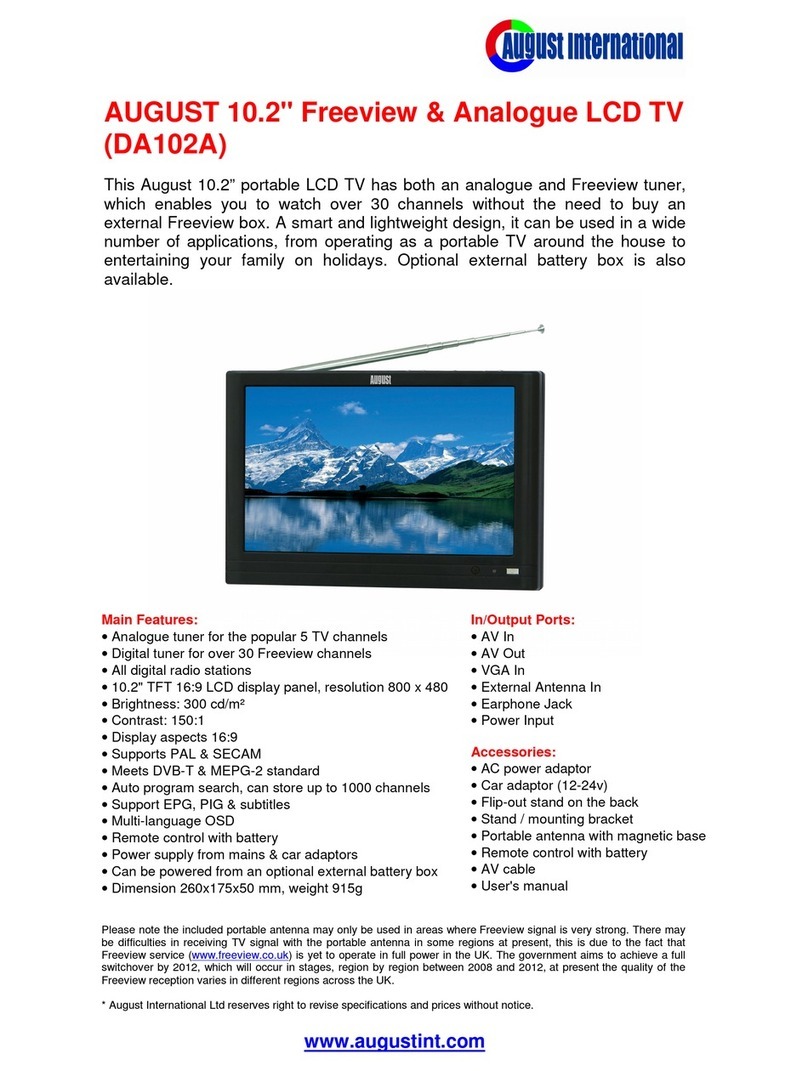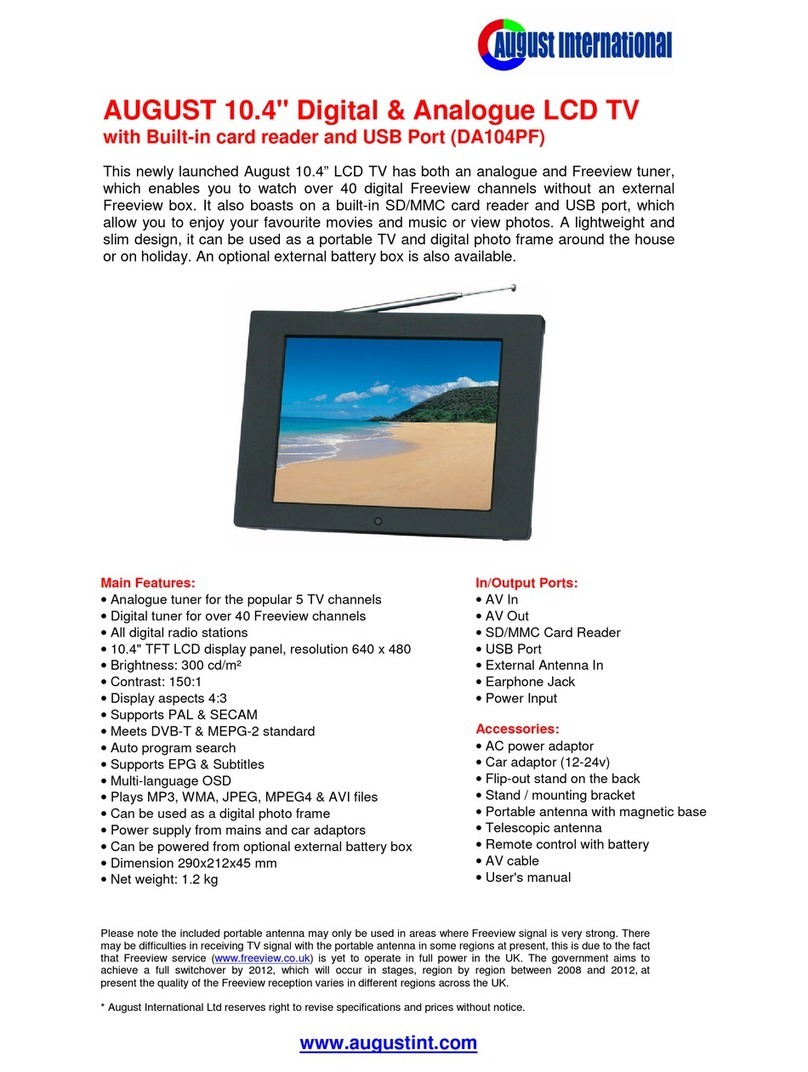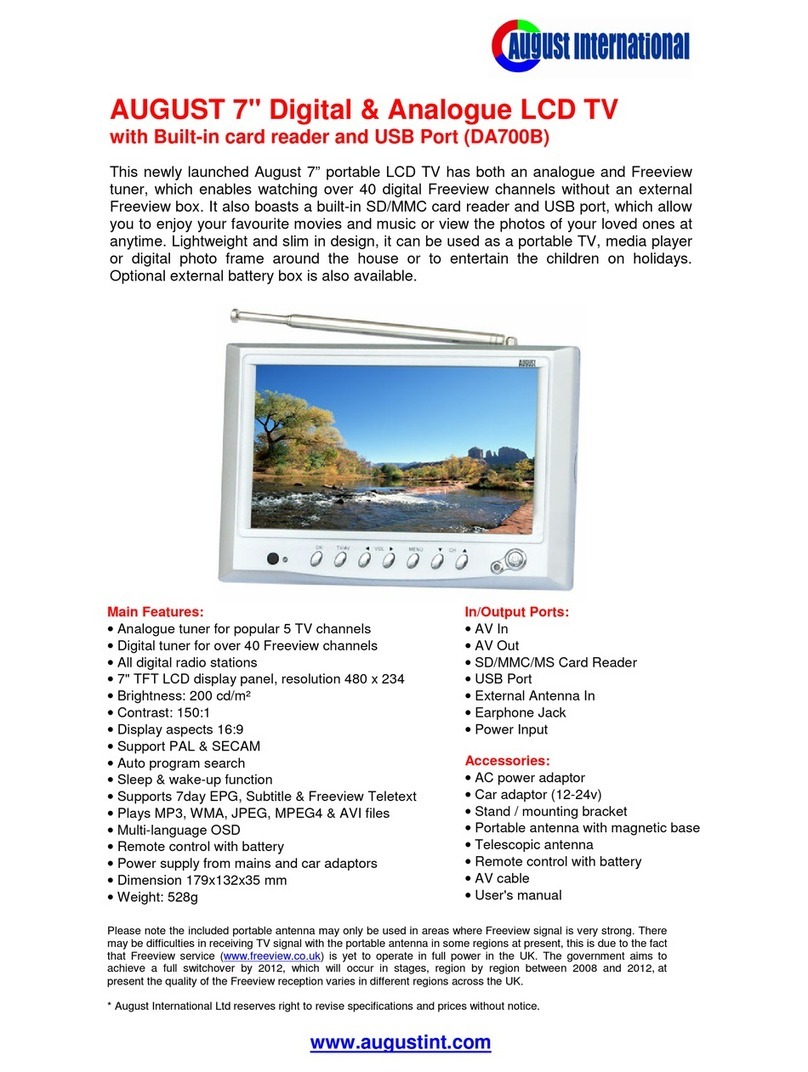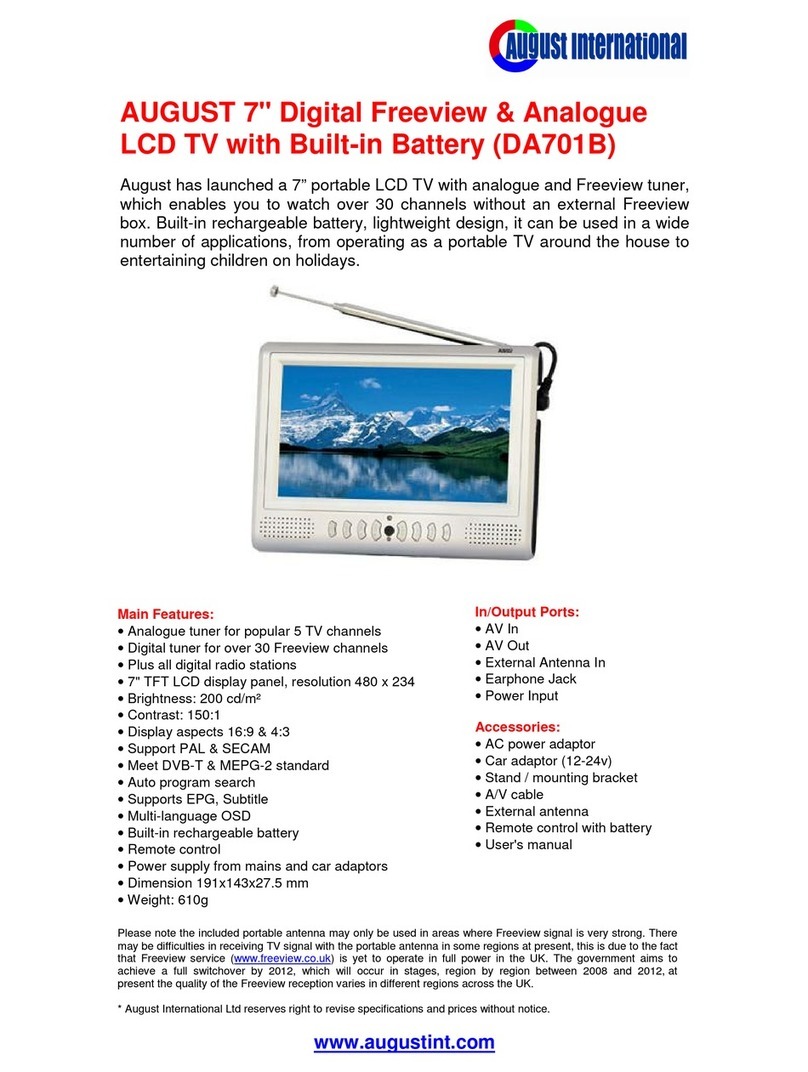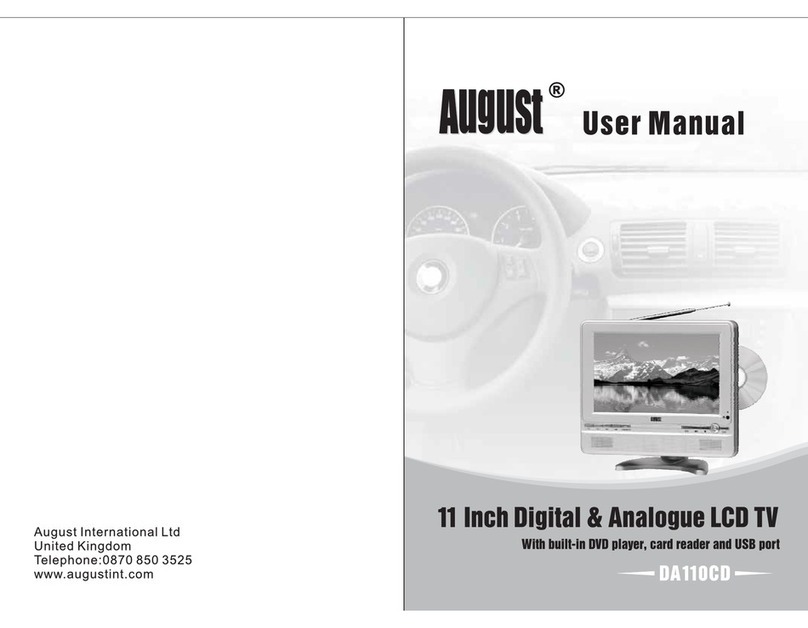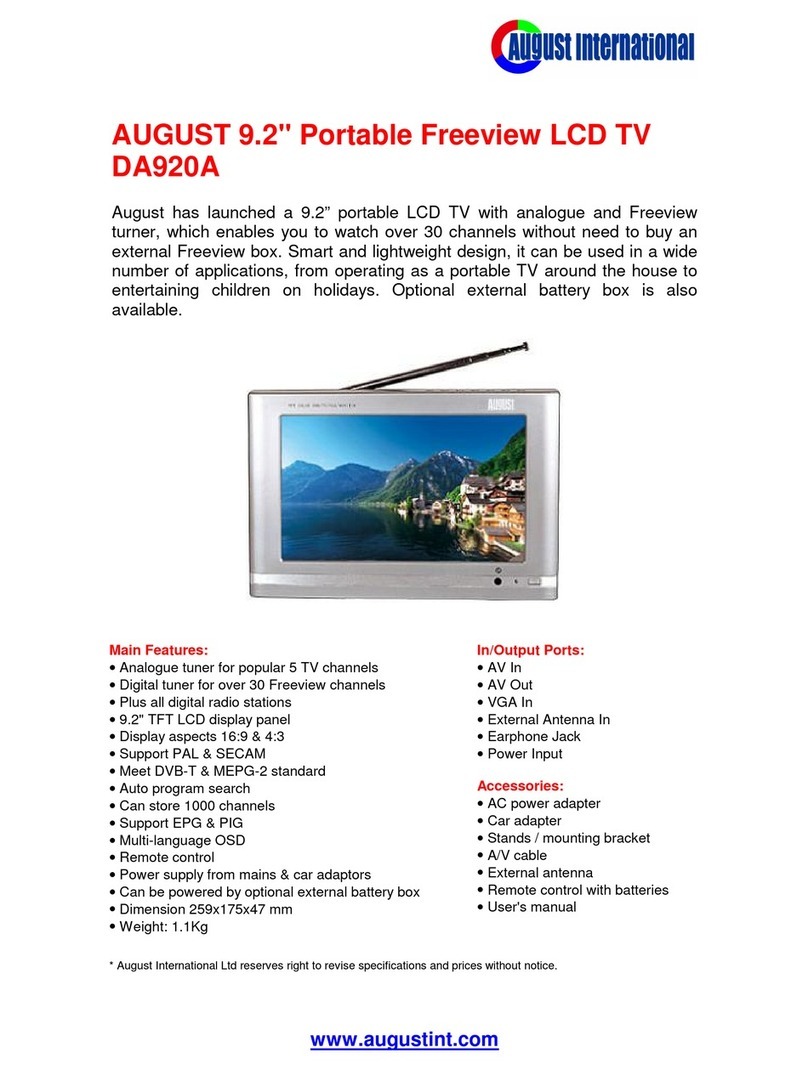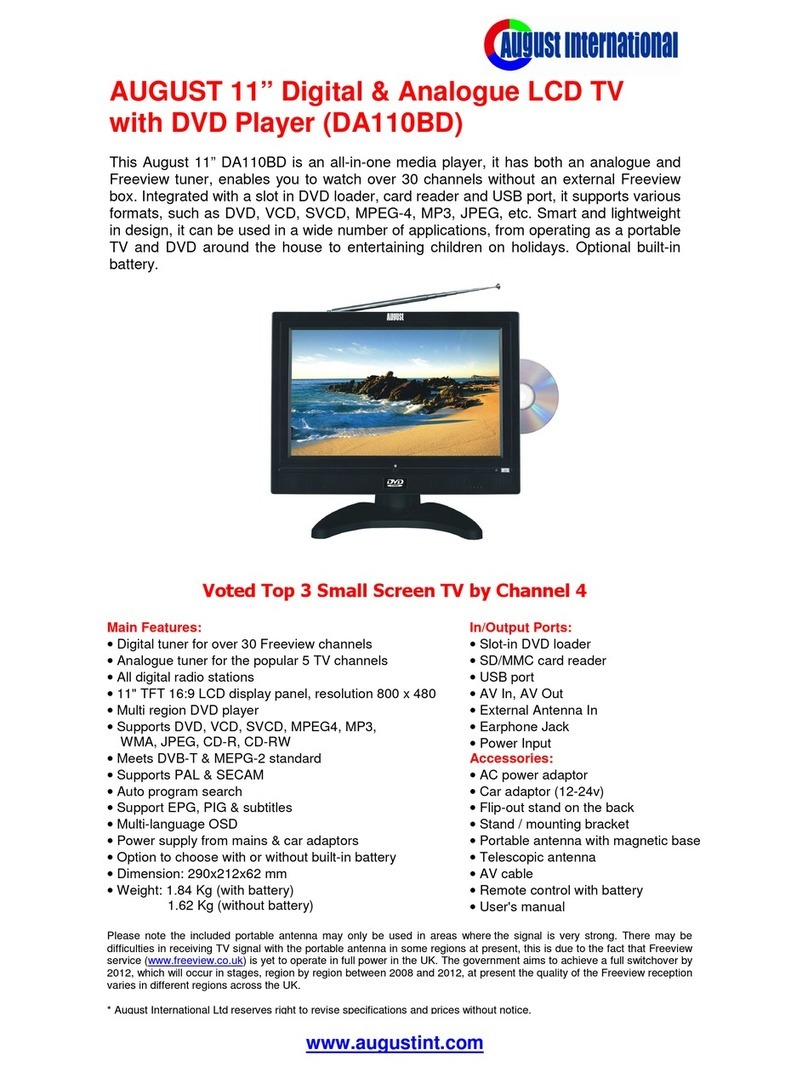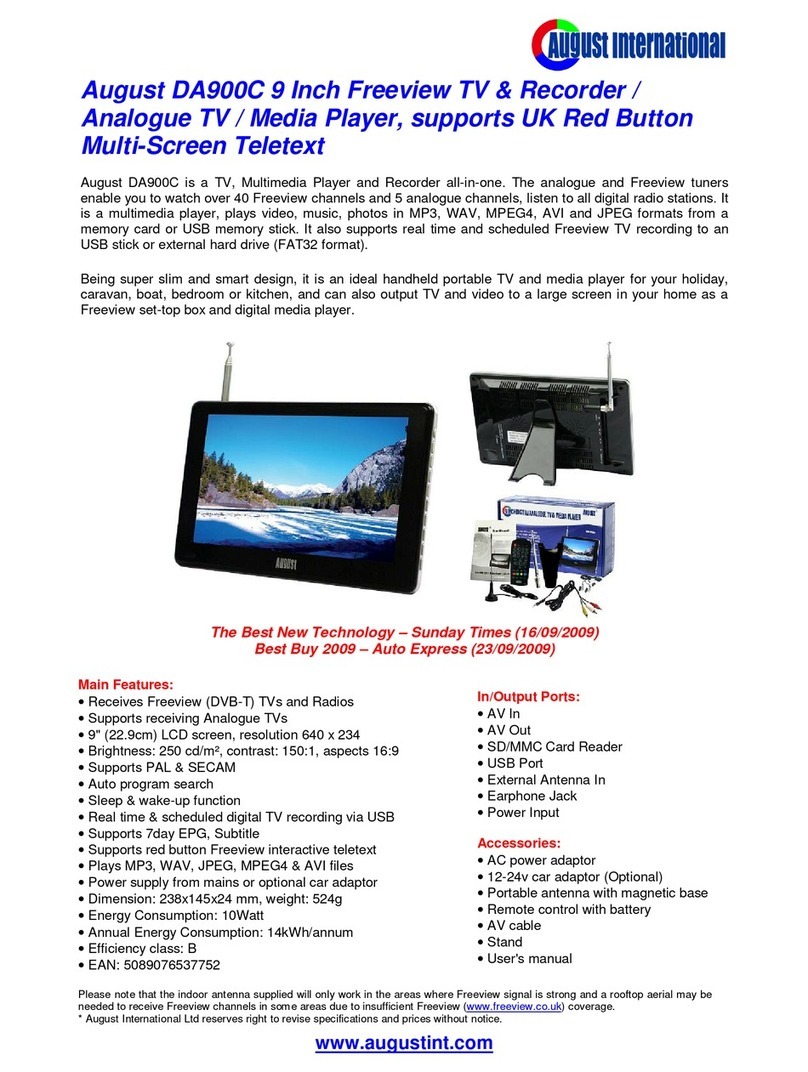Quick Start Guide
August 9.2” Digital & Analogue LCD TV (DA920A)
1. It is suggested that you use a roof top aerial when scanning TV channels for
the first time, if any signal can be detected, the channel information will be
saved on the TV, you may then swap back to the portable antenna supplied
and change your location to find the best place to receive the signal.
2. The “TV/AV” button on the TV or remote control is for switching over
between 4 modes: “DTV” (Digital TV), “PAL” or “AUTO” or “SECAM”
(Analogue TV), “VGA” (VGA input) and “AV” (AV input).
3. Press “TV/AV” to switch to Analogue TV mode and you should see either
“AUTO”, “PAL” or “SECAM” at the top right corner of the screen. Press
"MENU" once to enter the first menu to change “Bright”, “Contrast”,
“Colour” and “Language”. Press “MENU” twice to enter the second menu
to search channels, change video system (S-COLOR) between AUTO, PAL
and SECAM, and change sound system between I (UK), L (France), BG
(other European countries) and DK (Russia and Asia countries).
Press ARROW DOWN at the second menu to move to “AUTO-SEARCH”,
then press ARROW RIGHT to start search for channels.
4. Press “TV/AV” to switch to “DTV” before starting a search for Freeview
TV channels, press “MENU” to move to “Main Menu”, press
ARROW DOWN to move to “Program Search”, press ARROW RIGHT to
move to “Auto Search”, then press “OK” to start the search.
5. If some Freeview channels are missing, repeat step 4 to rescan, when it asks
you whether to erase previous TV list, choose "NO", the TV will keep
previous TV channels already found and pick up more.