Aukey AUKEY-EP-T31 User manual

User Manual
True Wireless Earbuds

English
Deutsch
Français
Español
Italiano
01~15
16~30
31~45
46~60
61~75
Contents

Thank you for purchasing the AUKEY EP-T31 True Wireless Earbuds. Please read this
user manual carefully and keep it for future reference. If you need any assistance,
please contact our support team with your product model number and Amazon
order number.
True Wireless Earbuds
Charging Case
Three Pairs of Ear-Tips (S/M/L)
USB-A to C Cable
User Manual
Quick Start Guide
Warranty Card
Package Contents
- 01 -

Product Diagram
- 02 -
LEDBattery
LevelIndicator
Charging Pins
USB-CChargingInput
LED Status Indicator
Touch-Sensitive Panel Infrared Proximity Sensor
Microphone

Specifications
Earbuds
Charging Case
Model
Technology
Driver (each channel)
Sensitivity
Frequency Range
Impedance
Microphone Type
Microphone Sensitivity
Microphone Frequency Range
Charging Time
Battery Type
Operating Range
IP Rating
Weight
Charging Input
Charging Time
Battery Type
Number of Earbuds Recharges
Weight
EP-T31
BT 5, HSP, HFP, A2DP, AVRCP, AAC
1 x 7mm / 0.28” speaker driver
97dB ±3dB SPL (at 1kHz/1mW)
20Hz – 20kHz
16 ohm ±15%
MEMS (microphone chip)
-39dB ±4dB (at 1kHz ref 1V/Pa)
100Hz – 10kHz
2 hours
Li-polymer (2 x 43mAh)
10m / 33ft
IPX5
8g / 0.27oz (pair)
DC 5V
2 hours (cable), 3 hours (wireless charger)
Li-polymer (580mAh)
5 times (pair)
38g / 1.35oz
- 03 -

Getting Started
Charging
Fully charge the charging case before first use. To charge, connect the case to a USB
charger or charging port with the included USB-A to C cable (or put the case on a
wireless charger). When all four LED battery level indicator lights are solid white, the
case is fully charged. Charging takes around 2 hours, and after being fully charged,
the case can fully charge the earbuds 5 times. The earbuds should be stored in the
case when not in use.
- 04 -

Turning On / Off
Pairing
Starting with the earbuds in the case:
1.
2.
3.
4.
Take the left and right earbuds out of the case. They will turn on automatically
and connect with each other within 5 seconds
After the earbuds have connected successfully, the LED status indicator on the
master earbud will flash white slowly. This indicates the earbuds are ready to pair
From the list of available devices, find and select “AUKEY EP-T31”
If a code or PIN is required for pairing, enter “0000”
Turn On
Turn Off
Remove both earbuds from the charging case or touch and hold
on the touch-sensitive panels on both earbuds for 2 seconds when
they are turned off
Return both earbuds to the charging case or touch and hold on
the touch-sensitive panels on both earbuds for 5 seconds when
they are turned on
- 05 -
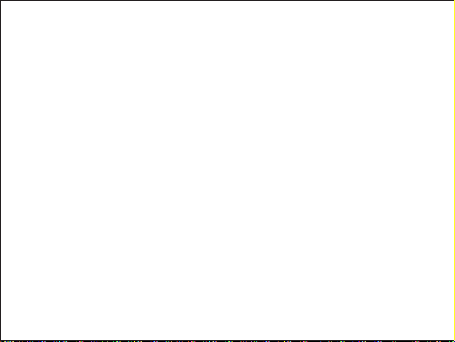
Using the Left/Right Earbud Only
Starting with the earbuds in the case:
1.
2.
3.
Take the left/right earbud out
Turn on the pairing function on the device you want to pair with the earbud
From the list of available devices, find and select “AUKEY EP-T31”
Regular Use After Pairing
Once the earbuds are successfully paired with your device, they can be switched
on and off as follows:
●
●
Take the earbuds out of the charging case and they will turn on and connect
with each other automatically
To power off, put the earbuds back in the charging case and they will begin
charging
- 06 -
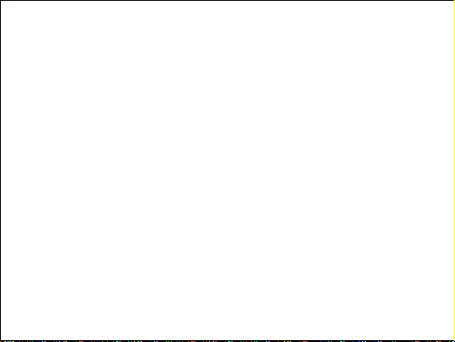
Low-Latency Mode
For the best experience when watching videos & movies or playing games, the
video output on your device and the audio output from earbuds should be in sync.
The EP-T31 earbuds feature a Low-Latency Mode to ensure sound output precisely
matches video output. Turn it on or off by triple-tapping the touch-sensitive panel
on the right earbud while the earbuds are connected. When only playing music or
outputting other audio without any video, Low-Latency Mode isn’t needed so it’s
recommended to leave it off for best-possible connection quality.
Clearing the Pairing List
Starting with the earbuds in the case:
1.
2.
Simultaneously touch and hold on the touch-sensitive panels on both earbuds for
10 seconds. The LED status indicators on both earbuds will flash red and white
alternately three times and the pairing list will be cleared
Take the earbuds out of the charging case. They will turn on, connect with each
other, and enter pairing mode
- 07 -

- 08 -
Notes
●
●
●
●
When you turn on the earbuds, they will automatically reconnect to the
last-paired device or enter pairing mode if no paired device is found
In pairing mode, the earbuds will automatically turn off after 5 minutes if no
devices are paired
If one of the earbuds has no sound output, put both earbuds back in the charging
case and take them out again
The wireless operating range is 10m (33ft). If you exceed this range, the earbuds
will disconnect from your paired device. The connection will be re-established if
you re-enter the wireless range within 2 minutes

Once paired, you can wirelessly stream audio from your device to the earbuds.
Music will automatically pause when you receive an incoming phone call and
resume once the call has ended.
Controls & LED Indicators
Streaming Audio
The infrared proximity sensor of the EP-T31 earbuds pauses music when you remove
the earbuds from your ears and resumes playback when you put the earbuds back in
Note
Play or pause
Skip to next track
Skip to previous track
Double-tap the touch-sensitive panel on right
earbud
Double-tap the touch-sensitive panel on left
earbud
Tap the touch-sensitive panel on either earbud
- 09 -

Taking Calls
Answer or end
a call
Reject an incoming
call
Use Siri or other
voice assistants
Double-tap the touch-sensitive panel on either earbud to
answer or end a call. If there’s a second incoming call,
tap either earbud to answer the second call and put the
first call on hold; or touch and hold for 2 seconds to reject
the second call
Touch and hold on the touch-sensitive panel on either
earbud for 1 second
While your device is connected, triple-tap the touch-sensitive
panel on left earbud
Turn on/off Low
Latency Mod
While your device is connected, triple-tap the touch-sensitive
panel on right earbud
- 10 -

For the earbuds and your device to establish a connection, you need to put them
both in pairing mode. Please follow the instructions in the Pairing section of this
manual.
FAQ
The earbuds are on, but not connecting to my device
LEDBattery LevelIndicator
Flashing white
Solid white
Status
Case charging
Case fully charged
LED Status Indicator
Solid red
Solid white for 1 minute and off (after charging)
Flashing white (master earbud only)
Flashing red and white alternately three times
Status
Earbuds charging
Earbuds fully charged
Pairing mode
Pairing list cleared
- 11 -

The sound isn’t very clear or the caller can’t hear my voice clearly
Adjust the volume on your smartphone and the earbuds. Try moving closer to your
smartphone to rule out the possibility of interference or wireless range-related
issues.
What’s the wireless range of the earbuds?
The maximum range is 10m (33ft). However, the actual range depends on environmental
factors. For optimal performance, keep your device connected within a range of
roughly 4m to 8m and make sure that there are no major obstacles (like reinforced
steel walls) between the earbuds and your device.
- 12 -
I’ve connected the earbuds with my smartphone but can’t hear any sound
Double-check the volume level on your smartphone and the earbuds. Some
smartphones require you to set up the earbuds as an audio output device before
the audio can be transmitted. If you’re using a music player or other device, please
make sure it supports the A2DP profile.

The earbuds won’t turn on
Try charging the earbuds for a while. If the earbuds still won’t power on, please
contact our support team at the email address given in Warranty & Customer
Support.
I put the earbuds back in the charging case, but the earbuds are still connected
The charging case is probably out of power. Try charging it.
Product Care & Use
●
●
Warranty & Customer Support
For questions, support, or warranty claims, contact us at the address below that
corresponds with your region. Please include your Amazon order number and
product model number.
Keep away from liquids and extreme heat
Don’t use the earbuds at high volume for extended periods, as this may cause
permanent hearing damage or loss
- 13 -

CAUTION: RISK OF EXPLOSION IF BATTERY IS REPLACED BY AN INCORRECT TYPE.
DISPOSE OF USED BATTERIES ACCORDING TO THE INSTRUCTIONS.
AmazonUSorders:[email protected]
AmazonEUorders:[email protected]
AmazonCAorders:[email protected]
*Please note, AUKEY can only provide after sales service for products purchased directly from AUKEY. If
you have purchased from a different seller, please contact them directly for service or warranty issues.
CE Statement
Max RF power level:
BT classic (2402–2480MHz): 2.1dBm
RF exposure assessment has been performed to prove that this unit will not
generate the harmful EM emission above the reference level as specified in EC
Council Recommendation (1999/519/EC).
- 14 -

Excessive sound pressure from earphones and headphones can cause hearing
loss.
Hereby, Aukey Technology Co., Ltd. declares that the radio equipment type (True
Wireless Earbuds, EP-T31) is in compliance with Directive 2014/53/EU.
Notice: This device may be used in each member state of the EU.
- 15 -

Vielen Dank, dass Sie sich für die EP-T31 Echt Kabellosen Kopfhörer von AUKEY
entschiedenhaben.BittelesenSiedieseBedienungsanleitungaufmerksamdurch
undbewahren Siesie fürzukünftige Referenzgut auf.Sollten Siedarüber hinaus
FragenoderProblemehaben,hilftIhnenunserfreundlicherKundenservicegerne
weiter.HaltenSieIhreProduktmodellNummerundAmazon-Bestellnummerbereit.
Echt Kabellose Kopfhörer
Lade-Case
3 Paare Silikon-Ohreinsätze (S/M/L)
USB-A to C Kabel
Schnellstartanleitung
Bedienungsanleitung
Garantiekarte
Lieferumfang
- 16 -
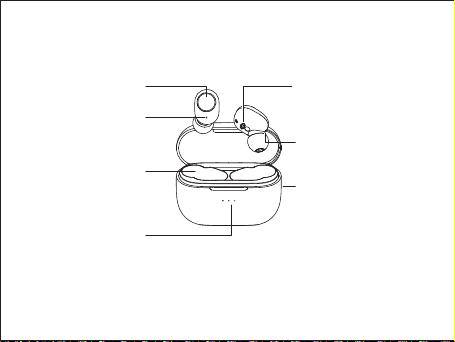
Produktbild
- 17 -
LED-Ladestandsanzeige
Ladestifte
USB-C-Ladeanschluss
LED-statusindikator
Berührungssensitiver
Bereich
Infrarot-Näherungssensor
Mikrofon

TechnischeDaten
Kopfhörer
Lade-Case
Modell
Technologie
Treiber (jeder Kanal)
Empfindlichkeit
Frequenzbereich
Impedanz
Mikrofontyp
Mikrofonempfindlichkeit
Mikrofon-Frequenzbereich
Ladezeit
Akkutyp
Betriebsbereich
IP-Bewertung
Gewicht
Ladeeingang
Akkutyp
AnzahlderaufgeladenenKopfhörer
Gewicht
Ladezeit
EP-T31
BT5, HSP, HFP, A2DP, AVRCP, AAC
1 x 7mm / 0,28” Treiber
97dB ±3dB SPL (bei 1kHz/1mW)
20Hz – 20kHz
16 ohm ±15%
MEMS (Mikrofon-Chip)
-39dB±4dB (bei 1kHz ref 1V/Pa)
100Hz – 10kHz
2 Stunden
Li-polymer (2 x 43mAh)
10m / 33ft
IPX5
8g/0.27oz (beide Kopfhörer)
DC 5V
2 Stunden (Kabel), 3 Stunden
(Ladegerät für kabelloses Laden)
Li-polymer (580mAh)
5-mal(beideKopfhörer)
38g/1.35oz
- 18 -
Other manuals for AUKEY-EP-T31
1
Table of contents
Languages:
Other Aukey Headphones manuals

Aukey
Aukey EP-T1 User manual

Aukey
Aukey Wearbuds AI-W20 User manual

Aukey
Aukey AUKEY-EP-T31 User manual

Aukey
Aukey EP-T25 User manual

Aukey
Aukey EP-B40 User manual

Aukey
Aukey EP-T10 User manual

Aukey
Aukey EP-B40 User manual

Aukey
Aukey EP-T21S User manual

Aukey
Aukey EP-N7 User manual

Aukey
Aukey EP-T25 User manual


























