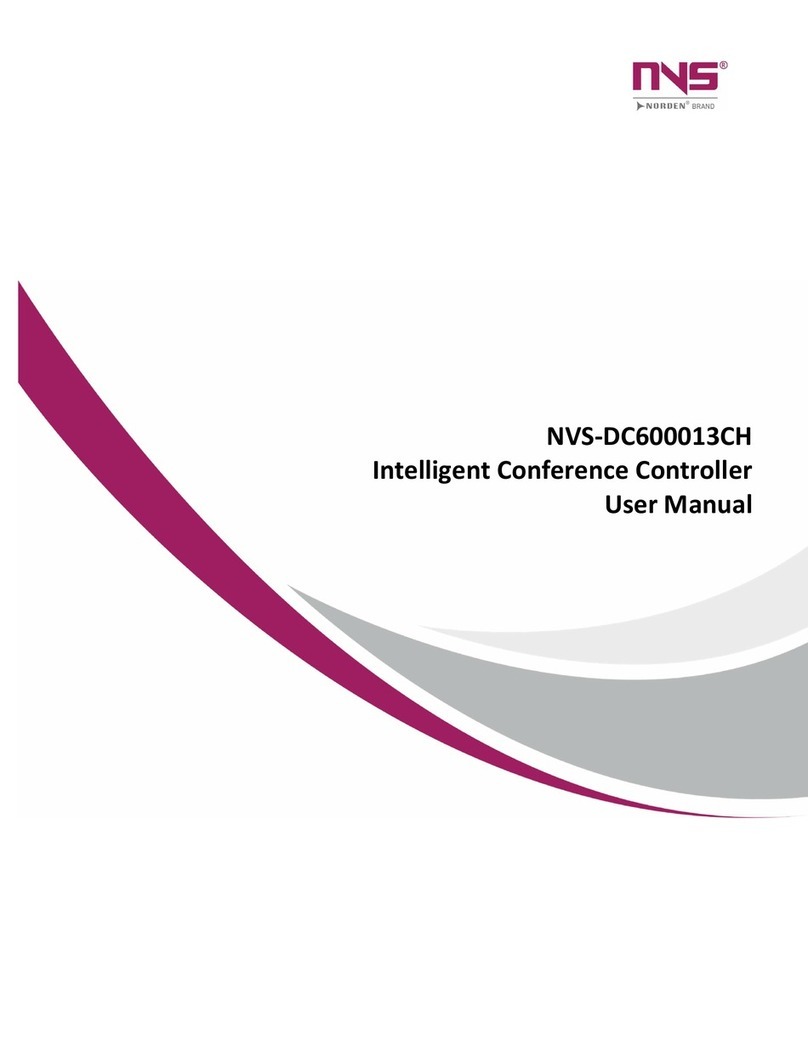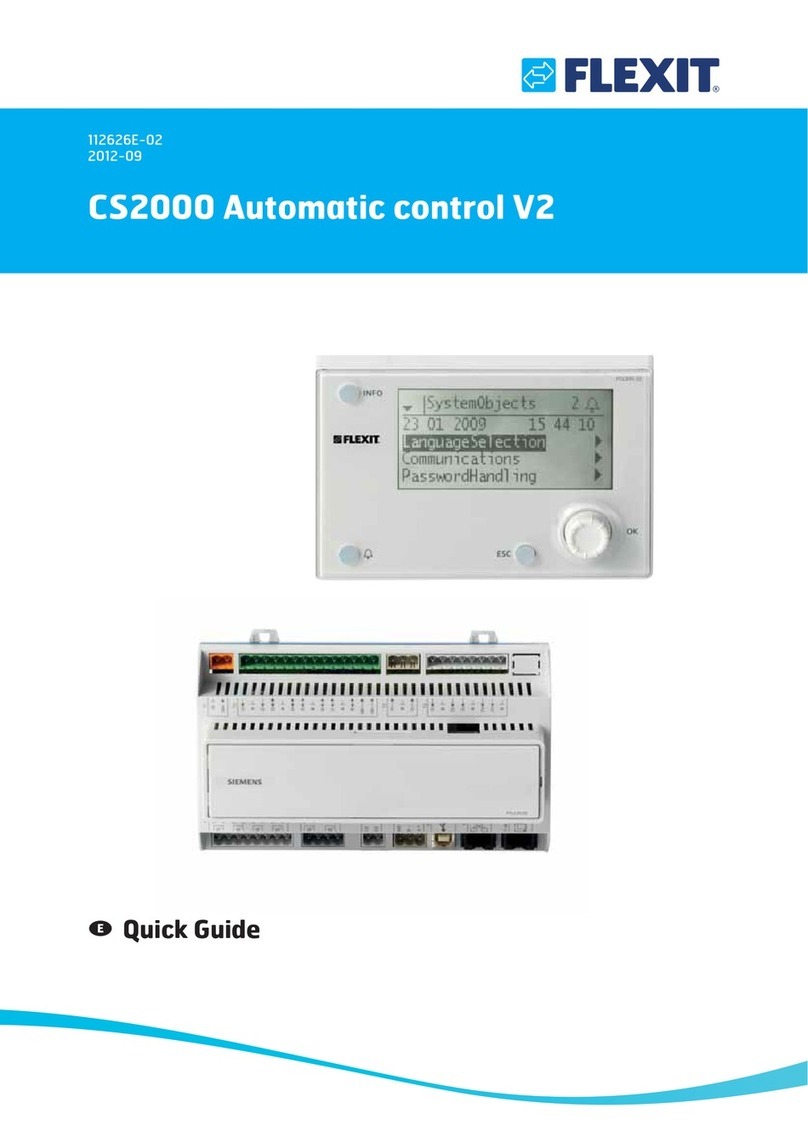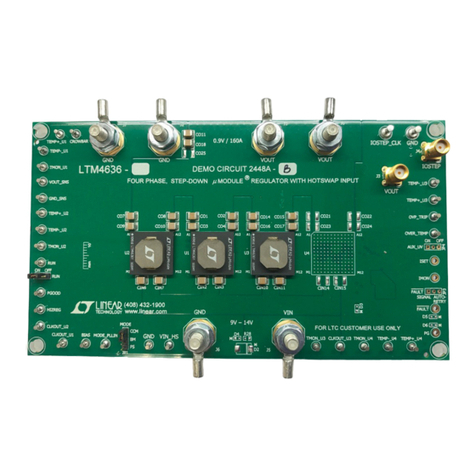Norden Secnor NAC-5008WA User manual

www.nordencommunication.com
NAC-5008WA
WATERPROOF METAL
ACCESS CONTROL IP66
User Manual
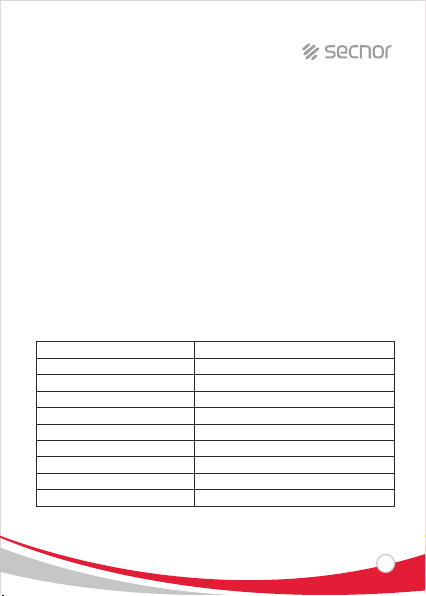
INTRODUCTION
The NAC-5008WA is a compact, waterproof stand-alone programmable access
control system that provides proximity entry for up to 2000 users. It uses an Atmel
micro controller assuring maximum performance in any environment, and the low-
power circuit extends its service life. The products unique features are its simple
design, easy operation, and high reliability.
Features
l Waterproof, conform to IP66
l Vandal resistant metal enclosure
l Read 125KHz EM or 13.56MHz Mifare Card or tag
l One programmable relay operation
l Pulse mode, Latch mode
l Card block enrolment
l Built in light dependent resistor (LDR) for anti tamper
l Buzzer for audible or silent mode
l Low temperature resistance (40°C)
1
www.nordencommunication.com
Specifications:
Wire No.
User Capacity
Operating Voltage
Idle Current
Proximity card Reader
Radio Technology
Read Range
Wiring Connections
Relay
Adjustable Relay Output
Description
2000
9-24V DC
<40mA
EM/Mifare
125KHz or 13.56MHz
3-6cm
Relay Output, Exit Button
One (NO, NC, Common)
0-99 Seconds

Time Lock Output Load
Environment
Operating Temperature
Operating Humidity
Physical
Surface Finish
Unit Weight
Shipping Weight
2 Amp Maximum
Meets Ip66
-40°C~60°C
0% RH~ 98%RH
Zinc-Alloy Enclosure
Powder Coat
260g(Square)/180(Mini)
320g(Square)/260(Mini)
Carton Inventory:
Dimension:
2www.nordencommunication.com
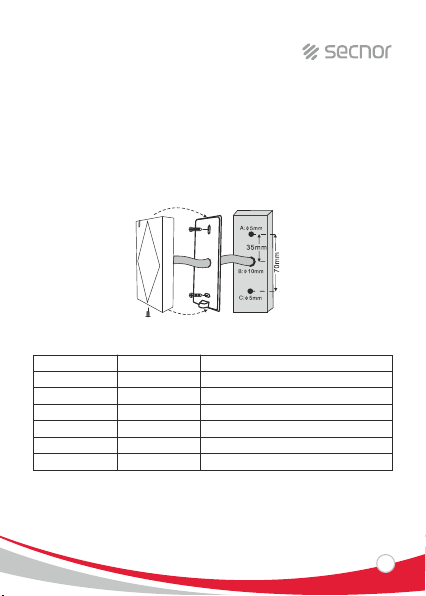
INSTALLATION
l Remove the back cover from the unit
l Drill 2 holes (A, C) on the wall for the screws and one hole for the cable
l Knock the supplied rubber bungs to the screw holes (A, C)
l Fix the back cover firmly on the wall with 2 flat head screws
l Thread the cable through the cable hole 9b)
l Attach the unit to the back cover
3
www.nordencommunication.com
Colour
Red
Black
White
Brown
Green
Yellow
Notes
9-24 Volts DC Regulated Power Input
Ground
Normally Open Relay Output
Common Connection for Relay Output
Normally Closed Relay Output
Request to Exit Input (Rex)
Wiring
Function
Power+
GND
NO
COM
NC
OPEN
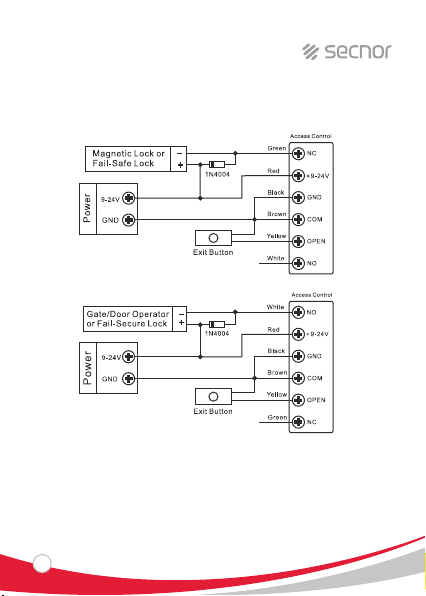
CONNECTION DIAGRAM
Common power supply
Attention: A 1N4004 or equivalent diode is needed when use a common
power supply, or the reader might be damaged. (1N4004 is included in the packing)
4www.nordencommunication.com

Common power supply
Attention: A 1N4004 or equivalent diode is needed when use a common
power supply, or the reader might be damaged. (1N4004 is included in the packing)
5
www.nordencommunication.com

Simplified Instruction
Function Description
Enter the Programming Mode
Change the Master Code
Add Card User
Delete Card User
Exit from the programming mode
Operation
*(Master Code)#
(123456 is the factory default master code)
O (New Master Code) #
(Repeat New Master Code) #
(Code :6 digits)
1 (Read add cards )#
(Can add Card continuously)
2 (Read Card )#
(can delete card continuously)
*
How to be granted access
Card User Read card
PROGRAMMING
Programming will vary depending on access Configuration.
Follow the instruction according to your access configuration.
General Programming Information
l Remote Control: Please use the Infrared Remote Control to Program the
Reader. The infrared receiver head is near the LED, so when programing the
reader please direct the Remote Control to the LED.
l User ID Number: Please use the Infrared Remote Control to Program the
Reader. The infrared receiver head is near the LED, so when programing the
reader please direct the Remote Control to the LED.
l Proximity Card: 125 Hz EM card or 13. 56 MHz card
6www.nordencommunication.com
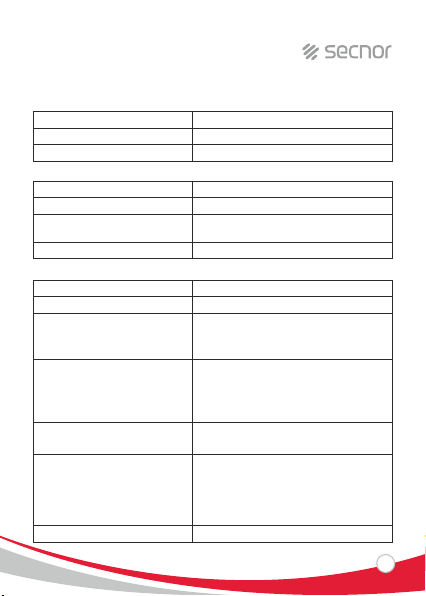
Enter and Exit Program mode
Programming Step
Enter Program Mode
Exit Program Mode
*(Master Code)# Factory default is 123456
*
Keystroke Combination
Set Master Code
Programming Step
Enter Program Mode
Update Master Code
*(Master Code)#
Keystroke Combination
0 (New Master Code)#
(Repeat New Master Code)#
Exit Program Mode *
Add User Cards
Programming Step
Enter Program Mode
Add Card : Using Auto ID (Allows
the device assign card to next
available user ID number)
OR
2. Add Card : Select Specific ID
(Allow manager to define a
specified Use ID to associate the
card to)
OR
*(Master Code)#
Keystroke Combination
1 (Read Card)#
Repeat Step 2 for additional user cards
1 (User ID )# (Read Card ) #
The user ID is any number from 1- 2000
Add Card :By Card Number
OR
1 (Input 8/10 digits Card number)#
2.Add Card :Block Learn (Allows
manager to add up to 2000 card
to the Reader in a single step .)
Takes 3 minutes to program.
1 (User ID number )#(Card quatity )#( The
first card 'number)#
Cards’ number must be consecutive ;
Card quantity =number of card to be
enrolled.
Exit *
7
www.nordencommunication.com
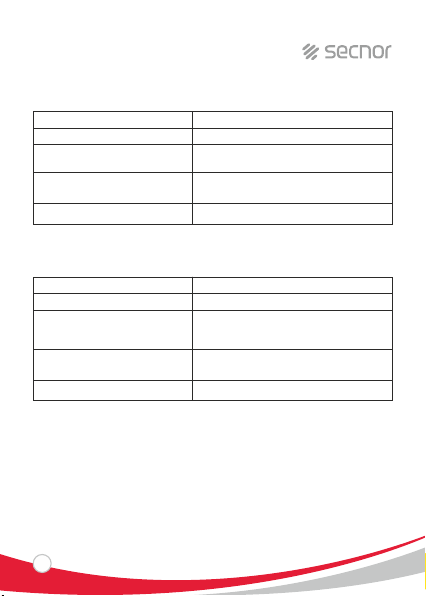
Delete User Cards
Programming Step
Enter Program Mode
Delete Card : By read Card
OR
*(Master Code)#
2 (Read card )#
Repeat Step 2 for additional user cards
Keystroke Combination
Delete Card : By user ID
OR
2 (User card )#
The User ID is any number from 1-2000.
Delete Card : By Card Number 2 (Input 8/10 digit card number)#
Set Relay Configuration
The relay configuration sets the behavior of the output relay on activation.
Programming Step
Enter Program Mode
Pulse Mode
OR
*(Master Code)#
3(1-99)#
The relay time is 1-99 seconds.
Default is 5 seconds
Keystroke Combination
Latch mode 3 0 #
Set the relay to ON/OFF Latch mode
Exit *
Set Strike-out Alarm
The strike -out alarm will engage after 10 failed card attempts, factory is OFF, The
strike-out alarm can be set to deny access for 10 minutes after engaging or it can
be set disengage only after entering a valid card or Master code
8www.nordencommunication.com
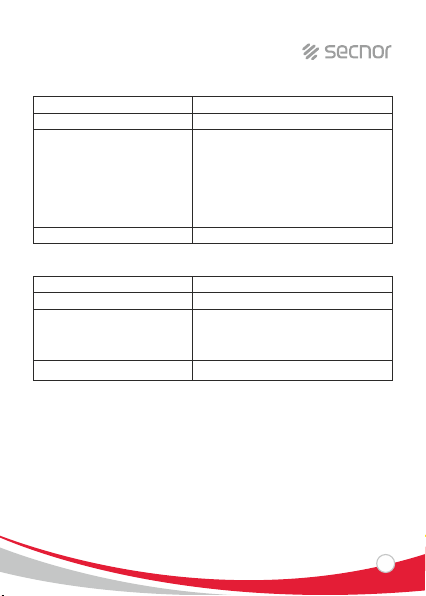
Programming Step
Enter Program Mode
Strike-Out OFF
OR
Strike -Out ON
OR
Strike-Out ON (Alarm)
Set alarm time
*(Master Code)#
4 0 # (factory default)
4 1# Access will be denied
for 10 minutes
4 2 #
5 (0~3)# Factory default is 1 minute
Enter Master code # or Valid user card to
silence
Keystroke Combination
Exit *
Set Audible and Visual Response
Programming Step
Enter Program Mode
Control LED
OR
Control Sounds
*(Master Code)#
OFF=6 1 #
Keystroke Combination
Exit *
OFF=6 4 #
(Factory defaults are ON)
OTHERS
Users Operation:
Open the door: Read the Valid user card, the door will open.
Remove Alarm : Read Valid user card, or Input Master Code#
9
www.nordencommunication.com

Reset to Factory Default:
To reset to factory default, power off, press the Exit Button hold it and power on,
there will be two beeps, and the LED light turns yellow. Release the exit button,
then read any two 125KHz EM card/13.56MHz Mifare cards, the LED will turn red,
indicating the reset to factory default was successful. Of the two cards reading, the
1st one is Master Add card, the 2nd one is the Master Delete card. Remarks: Reset
to factory default, the users' information is still retained
Erase all Cards
*Master Code # 2 Master Code #*
This will delete ALL User data, but all configuration data is retained.
Master Cards Using
Using Master Crds to add and delete card users
Add a User Card
Read Master Add Card
Read User Card
Repeat Step 2 for additional user cards
(Read Master Add Card)
Delete a User Card
Read Master Delete Card
Read User Card
Repeat Step 2 for additional user cards
(Read Master Delete Card)
Operation Status
Stand By
Enter into programming
mode
Red Light bright
Red Light shines
LED
In the programming
mode Yellow light bright
Operation error -
Sound and Light Indication
-
One beep
Buzzer
Three beeps
One beep
10 www.nordencommunication.com

Operation Status
Exit from the program-
ming mode
Open lock
Red Light bright
Green Light shines
LED
Alarm Red light Shines quickly
Operation error -
One beep
Buzzer
Three beeps
Beeps
One beep
11
www.nordencommunication.com
Table of contents
Other Norden Controllers manuals
Popular Controllers manuals by other brands
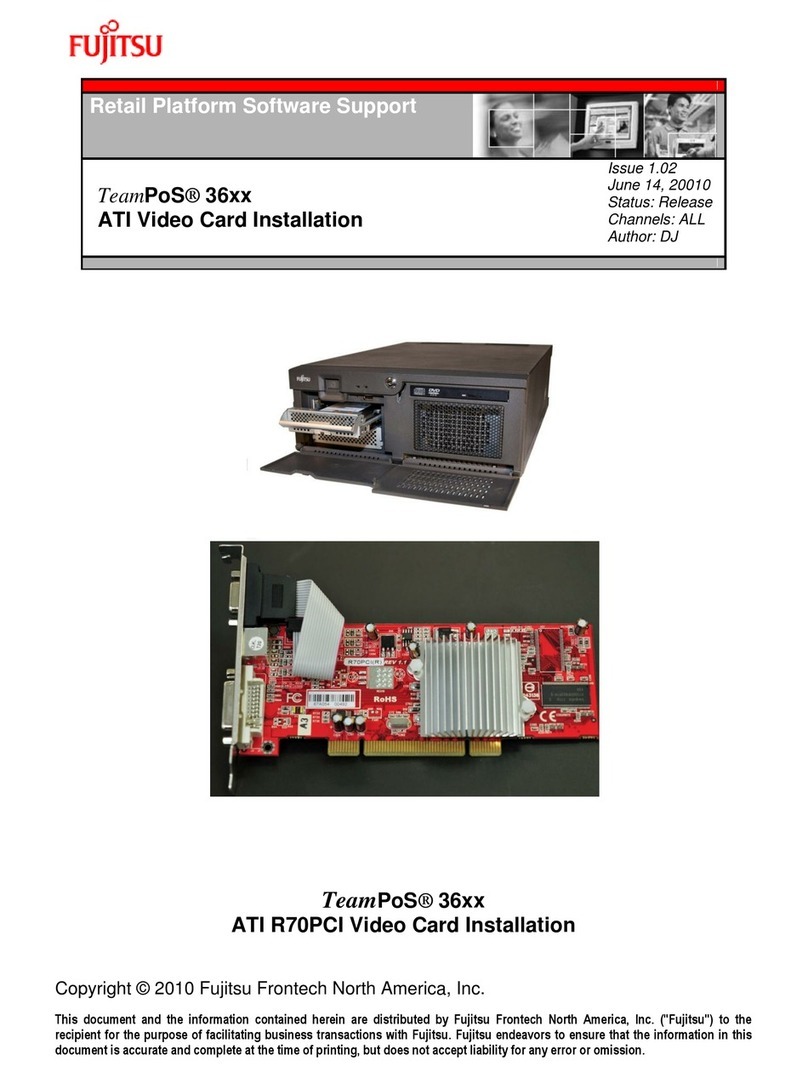
Fujitsu
Fujitsu TeamPoS 36 Series Installation

Rainmachine
Rainmachine Forecast Sprinkler user manual

Brightlink
Brightlink BL-VW37-4K operating instructions

AirCom
AirCom RLM operating manual
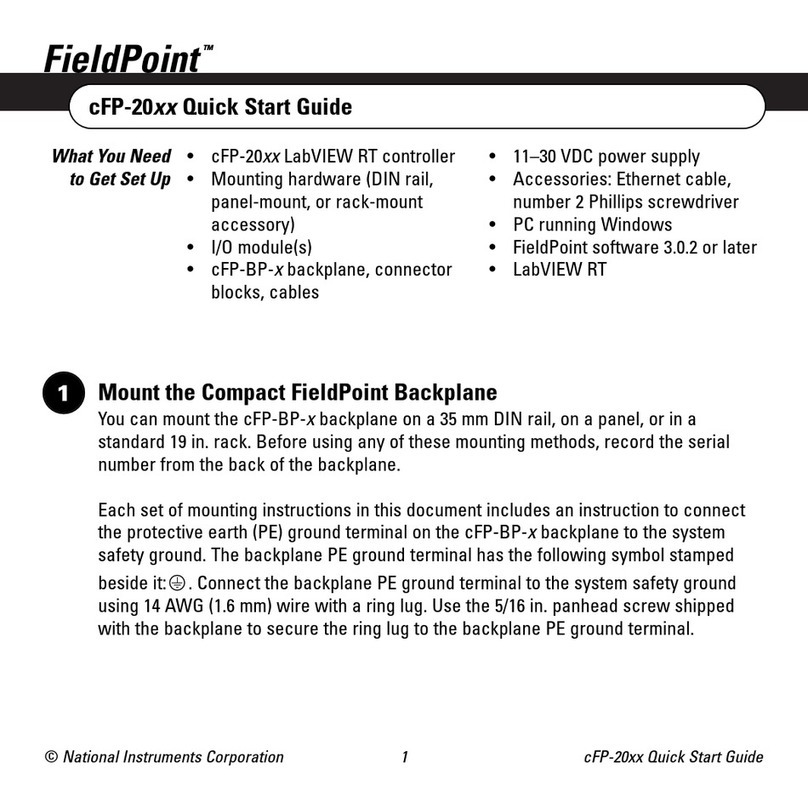
National Instruments
National Instruments FieldPoint cFP-20 Series quick start guide
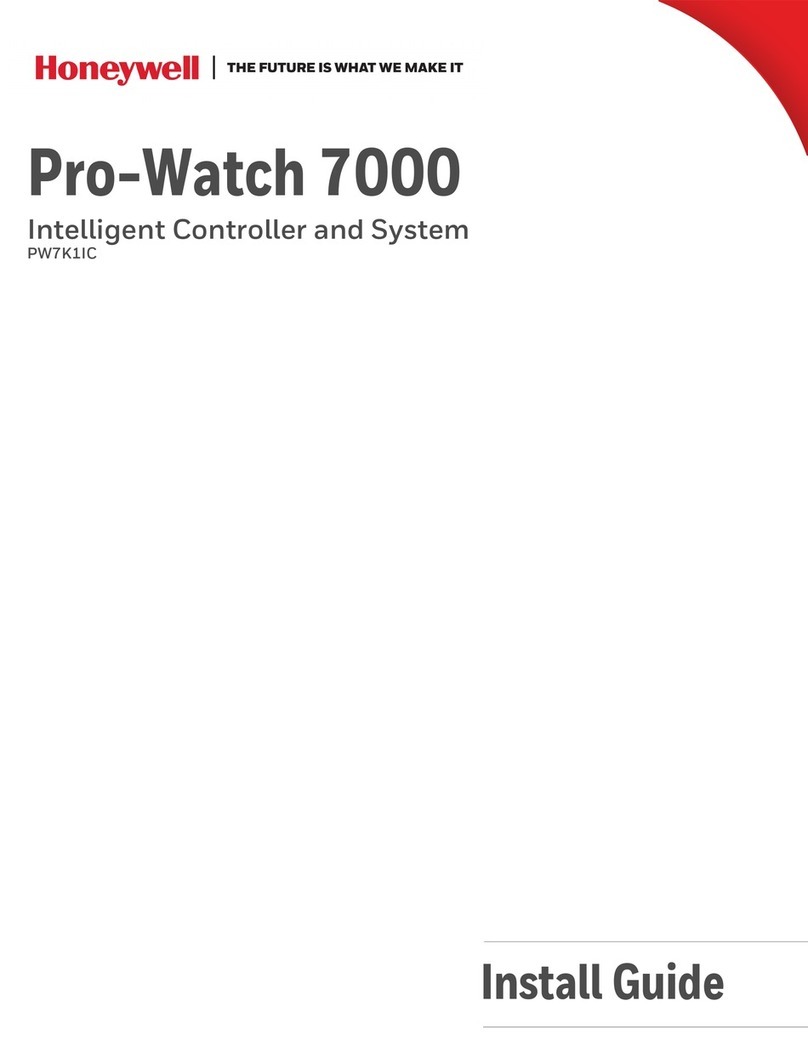
Honeywell
Honeywell Pro-Watch 7000 install guide