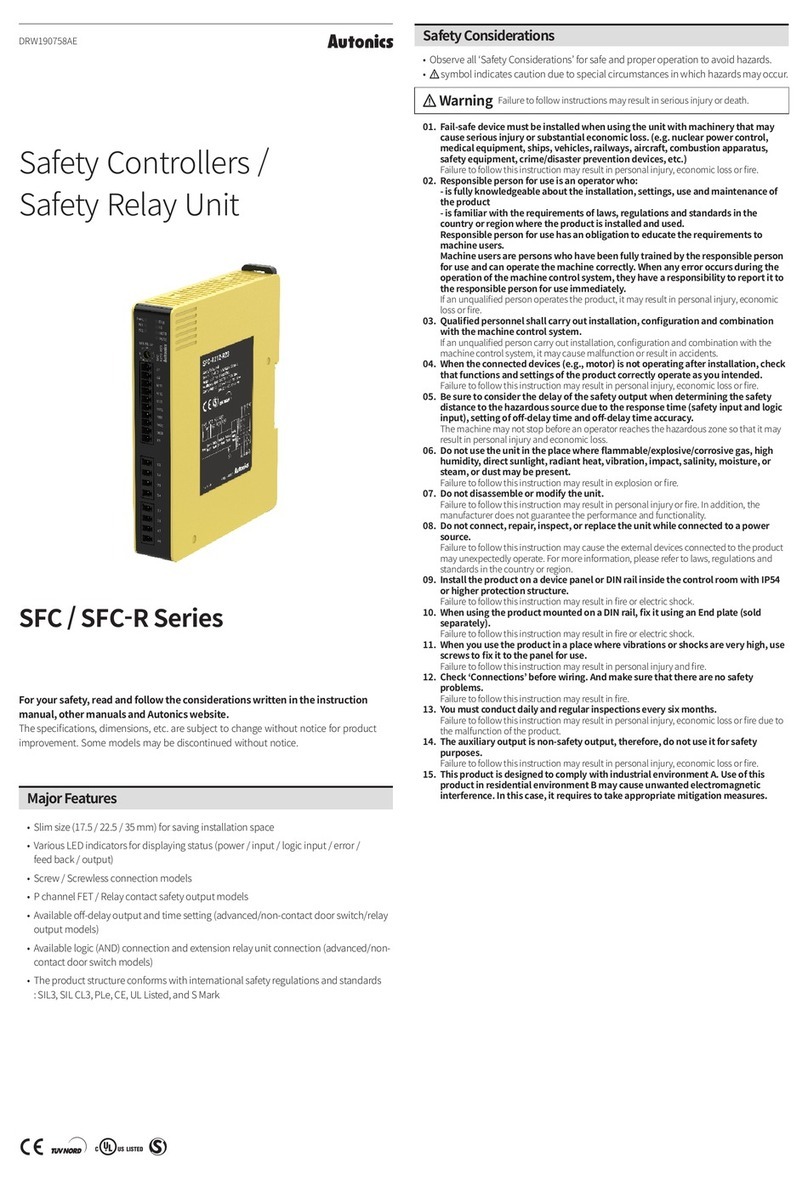TCD210135AB
PMC-2HSP Series
PRODUCT MANUAL
For your safety, read and follow the considerations written in the instruction
manual, other manuals and Autonics website.
Features
•
•
•
•
•
•
•
Safety Considerations
•
•
Warning
01. Fail-safe device must be installed when using the unit with machinery that may
cause serious injury or substantial economic loss. (e.g. nuclear power control,
medical equipment, ships, vehicles, railways, aircraft, combustion apparatus,
safety equipment, crime / disaster prevention devices, etc.)
02. Do not use the unit in the place where ammable / explosive / corrosive gas,
high humidity, direct sunlight, radiant heat, vibration, impact or salinity may be
present.
03. Install on a device panel or DIN rail to use.
04. Do not connect, repair, or inspect the unit while connected to a power source.
05. Check ‘Connections’ before wiring.
06. Do not disassemble or modify the unit.
07. Do not cut o power or disconnect connectors while operating the unit.
08. Install the safety device at the out of the controller for stable system operation
against external power error, controller malfunction, etc.
Caution
01. When connecting the power input, use AWG 28 - 16 (0.081 to 1.31mm2) cable or
over.
02. Must use the insulated trans at the power input.
03. Use the unit within the rated specications.
04. Use a dry cloth to clean the unit, and do not use water or organic solvent.
05. Keep the product away from metal chip, dust, and wire residue which ow into the
unit.
06. If a ribbon cable is used as the I/O line, connect the cable correctly and prevent
from poor contact.
07. Note that this device is KCC certied for commercial use.
Make proper applications for the product.
Cautions during Use
•
•
•
•
•
•