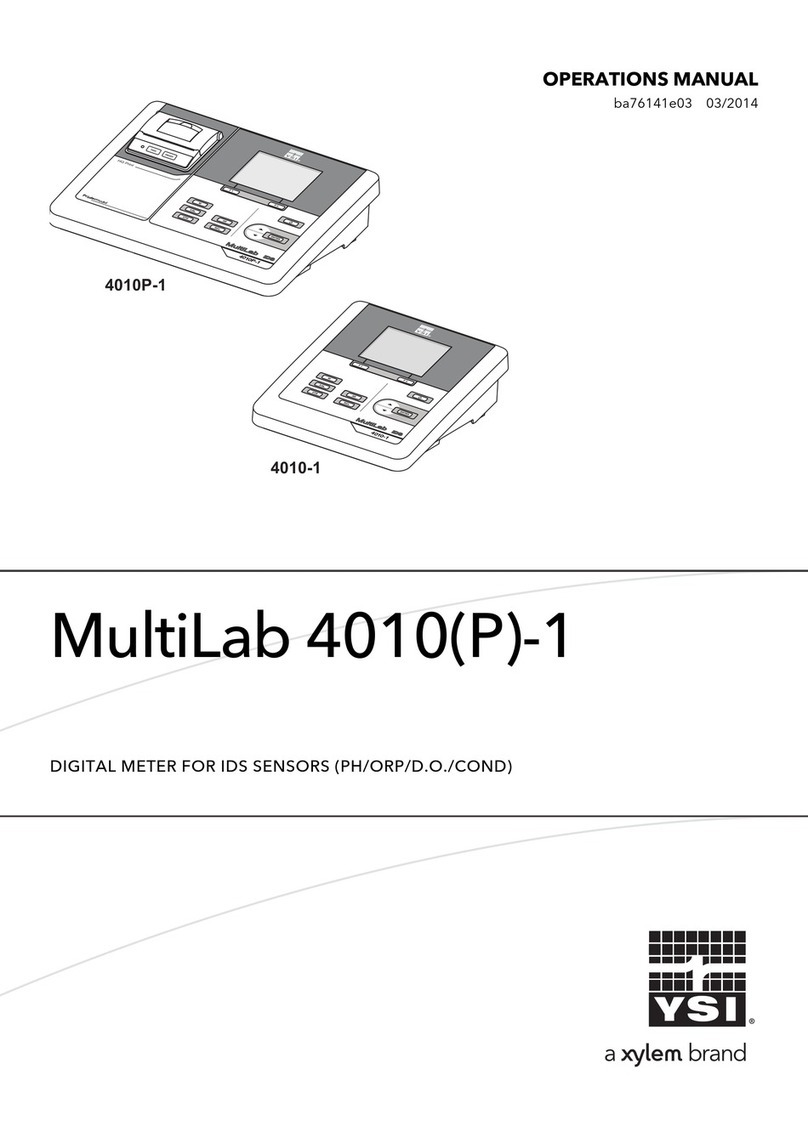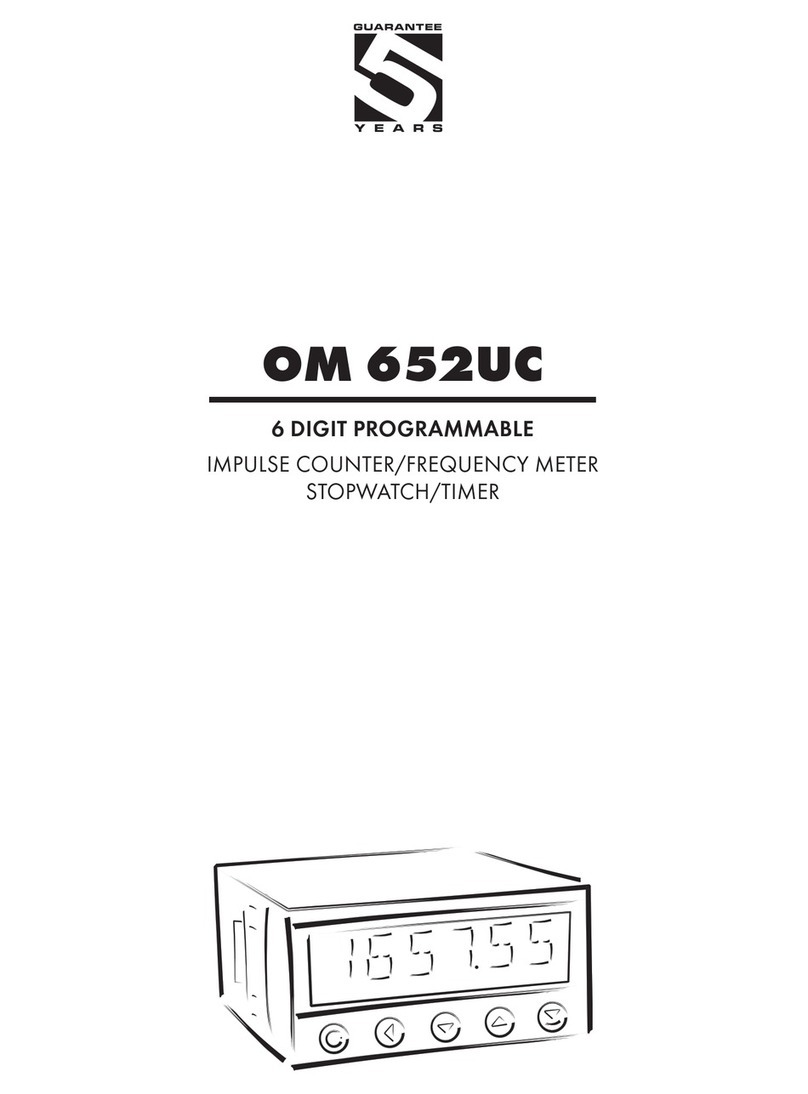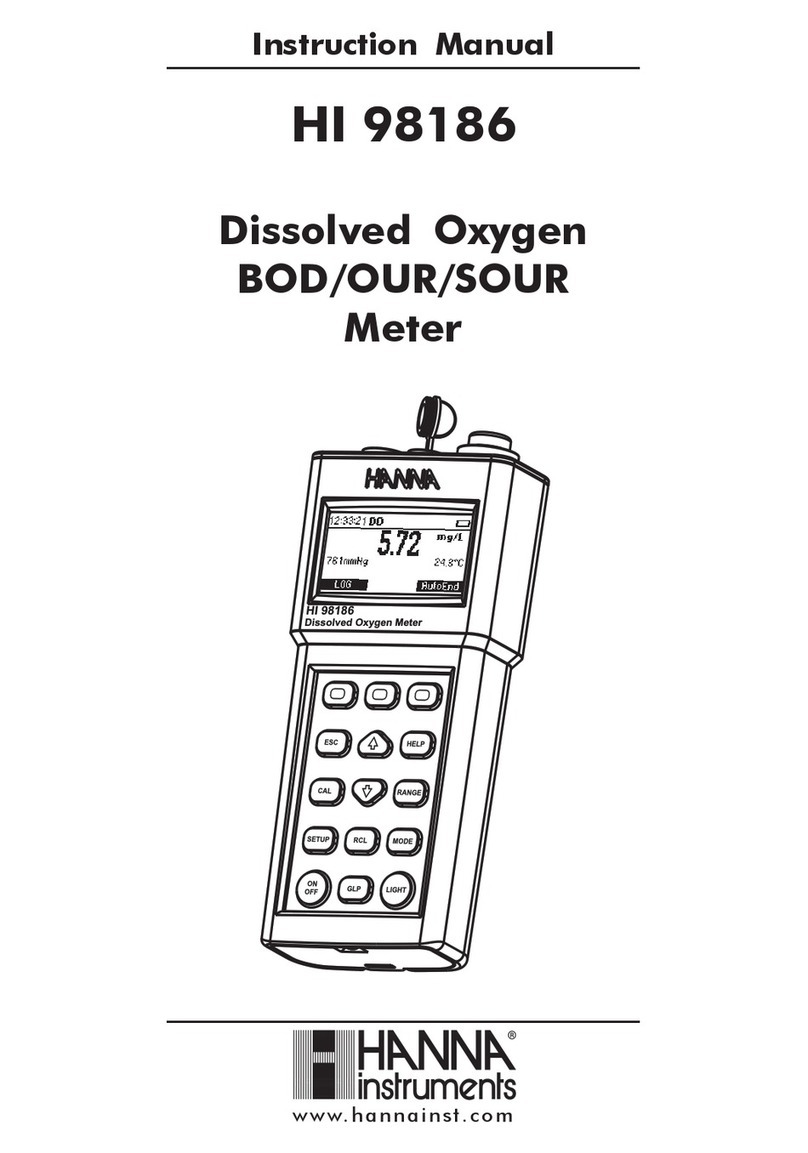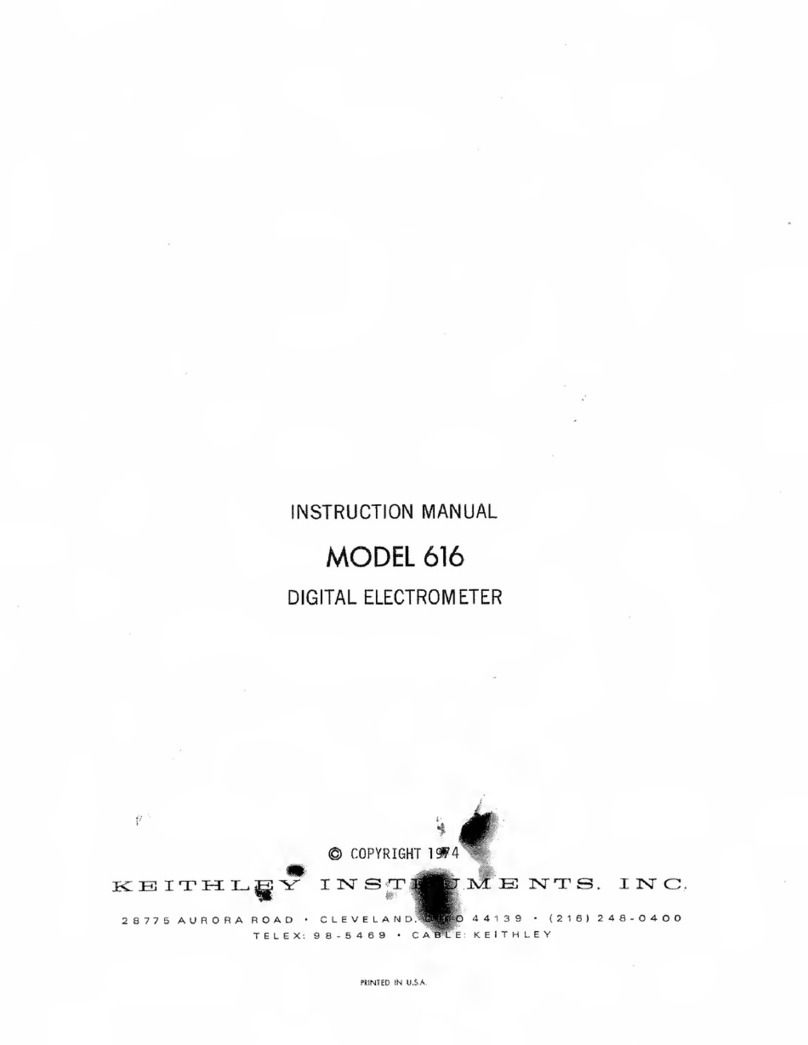Aurora Scientific 206A User manual

© Aurora Scientific, 2017 VER. 1.00
page 1
Olfactometer
206A
Publish Date: 3/2/2017
Manual Version 1.1
www.AuroraScientific.com

Olfactometer Instruction Manual
Model: 206A
© Aurora Scientific, 2017 VER. 1.00
page 2
Copyright © 2017 Aurora Scientific.
Aurora Scientific
25 Industry Street
Aurora, ON, Canada L4G1X6
Tel: 1-905-727-5161
Toll Free (N. America): 1-877-878-4784
Fax: 1-905-713-6882
Email: techsupport@aurorascientific.com
Web Site: www.AuroraScientific.com
CAUTION
Maximum operating pressure is 30 psig (207 kPa). Do not exceed the maximum pressure ratings. Injury
could result from use at higher pressures. Damage to the 206A may occur at pressures above the
maximum rated pressure.

Olfactometer Instruction Manual
Model: 206A
© Aurora Scientific, 2017 VER. 1.00
page 3
Revision History
Date
Version
Number
Document Changes
20-Feb-2017
1.0
Initial Draft
3-Mar-2017
1.1
Added Chapter 8 Appendix Serial Communication Commands

Olfactometer Instruction Manual
Model: 206A
© Aurora Scientific, 2017 VER. 1.00
page 4
Table of Contents
1 Introduction ..................................................................................................................................... 6
1.1 ....Scope and Purpose................................................................................................................................................. 6
1.2 ....Process Overview ................................................................................................................................................... 6
2 Quick Start Guide ............................................................................................................................. 7
2.1 ....Instrument Setup ................................................................................................................................................... 7
2.1.1 Installation of the 206A Olfactometer ............................................................................................................... 9
2.1.2 Using the 206A Olfactometer........................................................................................................................... 10
2.1.3 Cleaning and Shutdown .................................................................................................................................... 11
3 General Operating Procedure ........................................................................................................ 13
3.1 ....Theory of Operation............................................................................................................................................. 13
3.2 ....Odor Pulse Characteristics................................................................................................................................... 15
3.3 ....Instrument Setup ................................................................................................................................................. 16
3.3.1 Unpacking the Instrument................................................................................................................................ 16
3.3.2 Initial Equipment Setup .................................................................................................................................... 18
3.4 ....Loading a Vial ....................................................................................................................................................... 19
3.4.1 Insertion of Teflon hoses through Vial Septum............................................................................................... 19
3.4.2 Filling and Installing a Vial................................................................................................................................. 20
4 Control Software ............................................................................................................................ 21
4.1 ....Software Setup..................................................................................................................................................... 21
4.2 ....Getting Started..................................................................................................................................................... 21
4.2.1 Configure the Vials ............................................................................................................................................ 21
4.2.2 Deliver an Odor ................................................................................................................................................. 22
4.3 ....Menus ................................................................................................................................................................... 23
4.3.1 File Menu........................................................................................................................................................... 23
4.3.2 Config Menu ...................................................................................................................................................... 23
4.3.3 Help Menu ......................................................................................................................................................... 24
4.4 ....Main Control Window.......................................................................................................................................... 24
4.4.1 Status Indicators................................................................................................................................................ 25
4.4.2 Controls ............................................................................................................................................................. 25

Olfactometer Instruction Manual
Model: 206A
© Aurora Scientific, 2017 VER. 1.00
page 5
4.5 ....System Configuration Window............................................................................................................................ 27
4.5.1 Controls ............................................................................................................................................................. 27
4.6 ....Advanced Status and Control Window ............................................................................................................... 29
4.7 ....Sequencer Window.............................................................................................................................................. 30
4.7.1 Sequencer Controls........................................................................................................................................... 31
4.8 ....Random Sequence Generator ............................................................................................................................. 33
4.8.1 Generate Random Sequence Controls............................................................................................................. 33
5 Calibration and Maintenance ......................................................................................................... 36
5.1 ....Calibration ............................................................................................................................................................ 36
5.1.1 Calibration of Mass Flow Controllers ............................................................................................................... 36
5.2 ....Maintenance ........................................................................................................................................................ 37
5.2.1 Recommended Daily Maintenance .................................................................................................................. 37
5.2.2 Recommended Monthly Maintenance ............................................................................................................ 37
6 Performance Guarantee, Technical Support, Warranty and Repair Information........................... 39
6.1 ....Performance Guarantee ...................................................................................................................................... 39
6.2 ....Technical Support ................................................................................................................................................ 39
6.3 ....Technical Support Contact Information and Return Shipping Addresses......................................................... 39
6.4 ....Warranty............................................................................................................................................................... 40
6.5 ....Returning Products to Aurora Scientific for Repair ............................................................................................ 41
7 Specifications ................................................................................................................................. 42
8 Appendix –Serial Communication Commands .............................................................................. 44
8.1 ....Commands............................................................................................................................................................ 44
8.1.1 Valve .................................................................................................................................................................. 44
8.1.2 Vial ..................................................................................................................................................................... 45
8.1.3 MFC.................................................................................................................................................................... 45
8.1.4 findModules ...................................................................................................................................................... 46
8.1.5 Identify............................................................................................................................................................... 46
8.1.6 Final.................................................................................................................................................................... 46
8.1.7 Temp .................................................................................................................................................................. 46

Olfactometer Instruction Manual
Model: 206A
© Aurora Scientific, 2017 VER. 1.00
page 6
1Introduction
1.1 Scope and Purpose
The 206A Olfactometer is an instrument designed to deliver a series of odor concentrations in a precisely
controlled fashion. Careful fluid design of the instrument ensures that odors released have a well-defined
“square” profile with minimal delay between activation of the valve and the arrival of the odor at the
subject location. Odor releases are repeatable and precise. The basic instrument provides 4 scent vials
which can be increased in sets of 4 to provide 4, 8 or 12 vials.
1.2 Process Overview
The 206A Olfactometer is a system comprised of several parts.
1. Mass Flow Controllers to precisely control the flow through all parts of the system.
2. Vials for odorant storage that can be individually addressed to release a variety of different odors
or odors of varying concentrations.
3. Valve manifolds that control which vial is being used for the odor release. Valve manifolds are
available in 4 vial modules that can be easily added to a system to expand the total number of
vials from 4 to 8 or a maximum of 12.
4. A Mixing valve to combine flows.
5. A Final valve to direct the flow to the experiment or to the exhaust.
6. Control circuitry for the above system.
7. Control software for Windows.

Olfactometer Instruction Manual
Model: 206A
© Aurora Scientific, 2017 VER. 1.00
page 7
2Quick Start Guide
This quick start guide will provide you with basic information that will allow you to get your new 206A
Olfactometer up and running as quickly as possible.
2.1 Instrument Setup
The 206A Olfactometer is shipped in 1 or more boxes depending on how many extra vial modules you
have purchased. Unpack all boxes included with the shipment and check the contents against the list
provided below. If there are any issues with what you received, please contact Aurora Scientific as soon
as possible.
Item
Description
206A Mass Flow Controller (MFC) Subassembly
MFC Subassembly consisting of 3 mass flow controllers,
main controller circuit board, inlet manifold and
installed fittings.
206A Odor Vial Subassembly
Odor vial subassembly consisting of 2 inline manifold
valves and the holders for 4 odor vials. Note: the 206A
Odor subassembly is shipped already attached to the
206A Mass Flow Controller Subassembly.
206A Mixing Valve Subassembly
Mixing valve subassembly consisting of the mixing valve
mounted on a plate with installed tube fittings. Note:
the 206A Mixing Valve subassembly is shipped already
attached to the 206A Odor Vial subassembly.
206A Final Valve Subassembly
Final valve subassembly consisting of the final valve
with installed tube fittings. Note: the 206A Final Valve
subassembly is shipped separate from the Mass Flow
Controller, Odor vial and Mixing valve subassemblies.
206A Accessory Subassembly
Accessories for 206A including: Teflon hose 1/16” OD,
Teflon hose 1/8” OD, spare inert fittings for 1/16” tube,
spare inert fittings for 1/8” tube, 4 vials with septa,
septa puncture tool, 4mm supply tube, 4mm one-touch
tube fitting for supply tube, power supply, power cord,
USB cable, software disk, extension cable for
connecting the Final Valve to the 206A.
Table 1-1: Items included with a 206A Olfactometer

Olfactometer Instruction Manual
Model: 206A
© Aurora Scientific, 2017 VER. 1.00
page 8
The following is a list of several items required in order to use the 206A Olfactometer. These items are
not included with the 206A.
Required Items
Description
Clean/Dry Air Source
A source of clean and dry air is required by the 206A. This air
can be supplied by various means including: high pressure gas
bottle, lab air supply or a compressor. When using either lab air
or a compressor you may also require an air dryer, air filter and
a charcoal filter to remove odors from the air.
Air Dryer, Air Filter, Charcoal Filter
If the air source is lab air or a compressor then moisture,
particles and odors may need to be removed from the air prior
to entering the 206A. The Mass Flow Controllers must have
clean, dry air or permanent damage could result. This extra
equipment is not required if using a high pressure gas bottle as
the air source.
Upstream Air Regulator
The Mass Flow Controllers, valves, tubing and fittings that are
used in the 206A all have maximum pressure ratings. A
regulator must be installed upstream of the 206A to control the
inlet pressure. Inlet pressure must be in the range 5-30 psig
(35-207 kPa). DO NOT EXCEED THE MAXIMUM PRESSURE
RATING OF 30 psig (207 kPa).
Animal Nose Cone or Other Odor Delivery
Fitting
The outlet of the Final valve should be piped to an animal nose
cone or other fitting designed to deliver the odor to the subject.
The Final Valve uses ¼-28, 1/8” inert fittings on the ports. In
most cases the nose cone should include a method of
terminating a 1/8” OD (outside diameter) Teflon tube.
Mount for Final Valve
The Final valve includes tapped holes on the bottom of the valve
(4-40UNC). The Final Valve should be mounted to a plate or
other fixation device to keep it in place near the animal.
Mount for 206A Olfactometer
The 206A Olfactometer includes rubber feet on the bottom of
each subassembly. The Olfactometer can be placed on a flat,
level surface or it can be hung off the back of the test chamber
by use of the included hooks designed into each part. A
horizontally mounted length of 20mm x 20mm aluminum
extrusion is ideal for mounting the 206A using the built-in
hooks.
Exhaust Vent
The 206A Olfactometer continuously releases odor through the
Final valve Exhaust port while in use. To prevent a buildup of
odor in the test facility the exhaust from the Final valve should
be piped to an exhaust vent.
Table 1-2: Required items not included with a 206A Olfactometer
NOTE: Maximum operating pressure is 30 psig (207 kPa). Do not exceed the maximum pressure
ratings. Injury could result from use at higher pressures. Damage to the 206A will occur at
pressures above the maximum rated pressure.

Olfactometer Instruction Manual
Model: 206A
© Aurora Scientific, 2017 VER. 1.00
page 9
2.1.1 Installation of the 206A Olfactometer
1. The 206A Olfactometer is shipped assembled and should either be placed on a flat, level surface
on the attached rubber feet or mounted using the included hooks on a horizontally mounted
length of 20mm x 20mm aluminum T-Slotted extrusion. (McMaster-Carr part number 5537T101).
2. Install the included software on a Windows PC.
a) Insert the software install CD into the PC which should launch the installer.
b) Follow the on-screen wizard to complete the installation.
c) Following successful completion of the installation you should see a new icon on the desktop
that can be used to launch the software.
3. Once the software is installed then connect the USB port on the MFC Controller circuit board to a
USB port on the PC.
4. Pipe the air supply to the 206A Olfactometer. (For the purposes of this quick start guide we will
assume that you are using a high pressure air cylinder as your air source and therefore there is no
requirement for drying, filtering or removing odors from the air source.)
a) Attach the included 1/8” NPT to 4mm one-touch adapter to the outlet of a two stage
regulator. Use Teflon tape to seal the 1/8” NPT threads prior to screwing the fitting into the
regulator.
b) Attach the regulator to the gas cylinder.
c) Push one end of the supplied 4mm blue air tubing into the one-touch fitting on the regulator
and the other end into the inlet manifold fitting on the MFC subassembly. Note: depending
on the distance between the gas cylinder and the 206A you could cut the 4mm tubing to an
appropriate length.
d) Attach the Mixing Valve outlet to the Final Valve “Scent In” inlet using the supplied 1/8”
Teflon tubing and the supplied ¼-28 inert fittings.
e) Attach the Exhaust bulkhead fitting (located on the Mixing valve plate) to the Final Valve “Air
In” inlet by inserting one end of the 1/8” Teflon tubing into the one-touch fitting and using a
supplied ¼-28x1/8” port fitting to attach the tubing to the Final Valve.
f) Attach the Final Valve electrical cable to the Final Valve circuit board either directly or by
using the valve extension cable supplied with the accessories.
g) Attach the Final Valve “Animal” outlet (normally closed) to the experiment using 1/8” Teflon
tubing and the appropriate inert fittings supplied.
h) Attach the Final Valve “Exhaust” outlet (normally open) to the exhaust using 1/8” Teflon
tubing and the appropriate inert fittings supplied.
5. Plug the power supply into the 206A Mass Flow Controller (MFC) circuit board and, using the
supplied power cord, plug the AC adapter into an appropriate AC outlet.
6. Open the valve on the air cylinder and set the pressure on the regulator to 30 psig (207 kPa).
7. Check the tubing for air leaks.

Olfactometer Instruction Manual
Model: 206A
© Aurora Scientific, 2017 VER. 1.00
page 10
2.1.2 Using the 206A Olfactometer
1. Place a small amount of the chosen liquid odorant(s), with or without a solvent, in each of the
vials to be used. Ensure that only a small amount of odorant is placed in the vial.
NOTE: THE ODORANT LIQUID LEVEL IN THE VIAL MUST BE LOWER THAN THE SHORT TUBE IN THE
SEPTUM OF THE VIAL LID.
This is to ensure that only gaseous odors are injected into the olfactometer. If the short tube is in
the liquid, then liquid will be run through the olfactometer. This level of contamination may not
be able to be cleaned out of the olfactometer and may necessitate replacing the valve manifold
and associated tubing. Screw the vial onto the lid and place the vial in the circular cutout.
2. Launch the 206A Control Software by clicking on the launch icon located on the desktop.
3. Configure the vials.
a) Click on Config>Configure System to open the System Configuration window. Note: if
Odorants are already configured and you want to replace them then first click on the Clear
Vials button at the bottom left of the Vial table data entry box.
b) Click on line 1 and then click on the Add New Odorant button and type in the name of the
odorant.
c) Click on the Add New Solvent button and type in the name of the solvent.
d) Enter the Odorant Volume Concentration in Liquid in the box shown. Note: this is the
volumetric concentration of the odorant in the solvent. If you are not using a solvent then
you should set the Odorant Volume Concentration in Liquid to 100%.
e) Click on the Set Selected Vial button and you should see the odorant, solvent and
concentration appear in the Vial table above.
f) Follow the same procedure to enter all odorants required by the study. Note: the 206A will
auto detect the number of vials connected to the olfactometer and then grey out all vial
numbers not present.
g) Next enter the Odor Flow Stabilization Delay in seconds (this is the time that it takes an odor
to flow from a vial to the Final Valve). This time is normally in the 5-60 second range
depending on the system flowrate specified and the length of tubing between the Mixing
Valve and the Final Valve. If you find that during the first few releases the concentration is
changing then you probably have the Odor Flow Stabilization Delay set too short. If this is the
case increase this time.
h) Set the Total System Flow Rate in sccm (standard cubic centimeters per minute). This is the
sum of the odor flow plus the dilution flow. Note: the maximum flow is limited to 950 sccm.
i) Click on the Save Config button to save the current configuration to a file.
j) Click on the OK button to set the vials and return the user to the main screen.
4. There are two operating modes for the software, option 1 is a manual control mode and option 2
is a sequence control mode:
Option 1 –Manual Mode
a) On the Home window click on the drop down arrow next to the Select Odor box.

Olfactometer Instruction Manual
Model: 206A
© Aurora Scientific, 2017 VER. 1.00
page 11
b) Click on the odor of interest.
c) Set the Total Flow % through the Vial as a percentage of the Total System Flowrate. This is the
main method of changing the concentration of the odorant delivered to the experiment.
Note: the odor mass flow controller is limited to a maximum flowrate of 100 sccm and, for
best accuracy, a minimum flowrate of 5 sccm. Therefore, the range of possible vial flowrates
is dependent on the Total System Flowrate. For example, assuming a Total System Flowrate
of 950 sccm the maximum vial flowrate percentage would be 10.5% (100sccm/950sccm =
10.5%). The minimum vial flowrate percentage would be 0.53% (5sccm/950sccm = 0.53%).
[Note: lower minimum vial flowrate percentages are possible as the mass flow controller
manufacturer specifies a minimum flowrate of 1 sccm. However, for best accuracy and
repeatability we suggest you limit flowrate to a minimum of 5 sccm.]
d) Set the Odor Delivery Duration in milliseconds. This is the time that the odor will be delivered
to the animal. The minimum duration time should be greater than 20 milliseconds for best
results.
e) Click on the button labelled Flow Odor to Exhaust to start the flow of the selected vial odor at
the selected concentration and flowrate. The Deliver Odor to Animal button will remain
greyed out until the Odor Flow Stabilization Delay time has completed.
f) Click on the Deliver Odor to Animal button to deliver the selected odor to the animal.
g) If at any time you want to see a diagram of which valves are active, then click on
Config>Advanced Status and Control. The System Status window will open which will
graphically show the flow path and which valves are on or off. The flowrates reported from
the three mass flow controllers are also shown in this window.
h) Click on the Purge button to purge the tubing of odor when the experiment is complete.
i) To shut off the flow completely click on Stop Flow button.
Option 2 –Sequence Mode
a) On the Home window click on the Config menu item and then click on Sequencer. Sequences
are a method of automating an experiment.
b) A sequence can be entered manually or the software can create a random sequence.
c) Use the controls to enter a sequence.
d) Click the Run button to execute the sequence.
e) Click on the Purge button to purge the tubing of odor when the experiment is complete.
f) To shut off the flow completely click on the Stop Flow button.
2.1.3 Cleaning and Shutdown
1. Click on the Purge button to run clean air through all of the tubing. We suggest a minimum of 20
minutes of purge time to ensure odors are cleaned out of the olfactometer.
2. To perform a more complete cleaning do the following:
a) Place the “Animal”outlet and “Exhaust”outlet of the Final Valve in a beaker for collection of
liquid.

Olfactometer Instruction Manual
Model: 206A
© Aurora Scientific, 2017 VER. 1.00
page 12
b) Remove all odor vials and replace them with vials filled with a cleaning solvent for the odors
being used. In this case make sure the liquid level reaches to the top of the vial.
c) Run the control software and select the vial that you want to clean. Once the valve opens
liquid solvent will be run through the valves and the tubing. Allow the solvent to run until the
solvent liquid level falls below the level of the outlet tube (short tube) in the vial.
d) Shut off the flow (Stop Flow).
e) Remove the vial and replace it with a clean one.
f) Use the software to select the vial of interest again and then run clean air through the system
for 30 minutes or until the valves and tubing are dry and all traces of odor are gone.
3. To shut down the 206A do the following:
a) Click on Stop Flow.
b) Turn off the air source, close the valve on the high pressure air cylinder.
c) Shut off the software by clicking on the Xto close it or click on File>Exit.
d) Power off the 206A by unplugging the DC power jack or by unplugging the AC adapter.

Olfactometer Instruction Manual
Model: 206A
© Aurora Scientific, 2017 VER. 1.00
page 13
3General Operating Procedure
3.1 Theory of Operation
The 206A Olfactometer consists of four main sections: mass flow controllers complete with control
electronics, odor vials with associated control valves and control circuits, Mixing valve, and Final valve.
Additional odor vial sections, each consisting of four vials and valves, can be added to the base 206A to
increase the total vial count from 4 to 8 to 12.
Figure 1 206A Piping Schematic
The Olfactometer generates precisely timed odor pulses by continuously flowing the odor flow to the
Final valve where it is diverted to the exhaust until the odor challenge is required. Having the odor
flowing continuously to the Final valve minimizes the time between actuation of the Final valve and
deliver of the odor to the animal. In order to keep this time as short as possible the researcher should
locate the Final valve in the animal chamber as close to the animal as is practical. We suggest the Final
valve be located within about 10 cm of the animal. The design uses a second flow of fresh air that is also
piped to the Final valve. This fresh air flow normally exits to the animal and when the Final valve is
actuated the fresh air flow is sent to the exhaust. In order to ensure minimum delay time between valve
actuation and arrival of the odor at the animal it is important that the odor flow rate and the fresh air
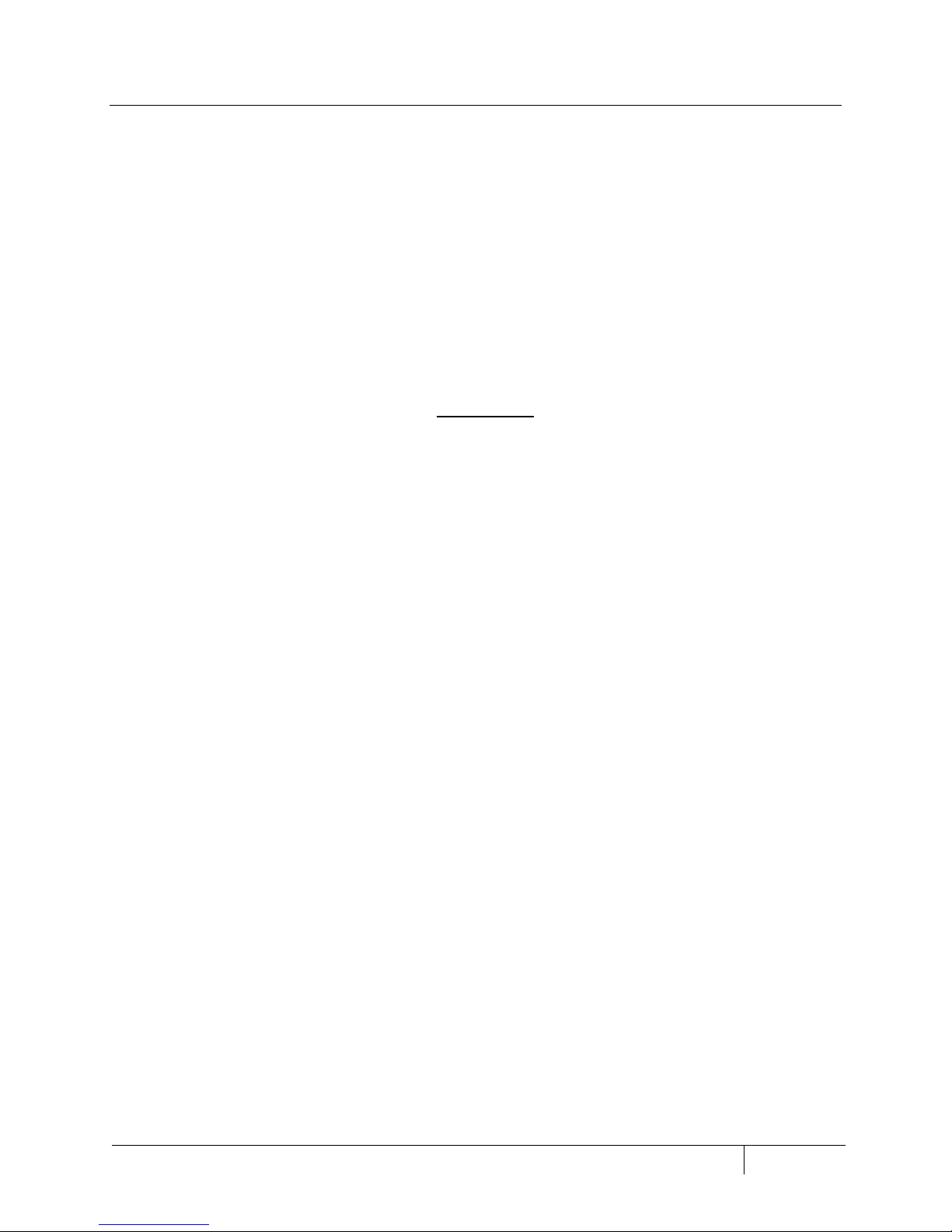
Olfactometer Instruction Manual
Model: 206A
© Aurora Scientific, 2017 VER. 1.00
page 14
flow rate are equal. Equal flow rates also help ensure that the concentration profile delivered to the
animal will be as “square” as possible by minimizes pressure and flow differences between the two flows.
The fresh air flow is controlled by a third mass flow controller (MFC3) which is set to have a flow equal to
the sum of the dilution flow plus the odor flow (MFC3 = MFC1 + MFC2).
Odor concentration is determined by two parameters: (1) the concentration of the odor placed in the vial
and, (2) the relative flow rate of the odor and dilution gases. The odor concentration in the vial is
controlled by diluting the odor solute with an appropriate solvent which lowers the head space
concentration in the vial (concentration of gas above the liquid in the vial). The head space concentration
in a particular vial is set by the researcher and this concentration can be further reduced by the relative
flow rates of the dilution and odor flows as is set by the 206A control program. The odor concentration
released to the animal can be calculated as follows.
𝐶𝑜𝑑𝑜𝑟 =𝑄𝑜𝑑𝑜𝑟 𝑓𝑙𝑜𝑤
𝑄𝑇𝑜𝑡𝑎𝑙 𝑓𝑙𝑜𝑤
𝑥 𝐶𝐻𝑆
Where Codor is the concentration of the odor released to the animal,
Qodor flow is the odor flow rate through the selected vial (MFC2 flow rate),
QTotal flow is the total flow rate through the olfactometer (MFC1 flow rate + MFC 2 flow rate), and
CHS is the concentration in the head space of the vial.
The range of Codor is determined by both the odor flow rate and the total flow rate. Since the maximum
odor flow rate is limited to 100 sccm (due to the mass flow controller chosen) and typical total flow rates
are between 200 and 950 sccm the typical maximum odor concentration released to the animal is
between 50% (100/200) and 10.5% (100/950) of the head space concentration. The minimum odor
concentration released to the animal will be determined by the minimum flow rate of the odor mass flow
controller which we recommend as 5 sccm (note: the mass flow controller manufacturer specifies flow
rates as low as 1 sccm from the odor MFC but we don’t recommend running the odor MFC this low).
Therefore the minimum concentrations will also be dependent on the total flow rate and will range from
2.5% (5/200) down to 0.53% (5/950) of the head space concentration. This calculation is simplified for
the researcher in our control program as the researcher only needs to enter the desired concentration
percentage and then the program automatically sets the odor flow rate required to achieve this desired
concentration based on the current total flow rate.
The standard 206A model includes four odor vials. These vials can be configured with different odors, the
same odor with different concentrations or with no odor. In operation the olfactometer works by opening
only one set of vial valves at a time. This allows the odor air (from MFC2) to flow through the selected
vial and pick up the odor present in the head space above the odor liquid. This odor is then mixed with
the dilution flow coming from MFC1 to create the total flow and this is delivered to the Final valve. When
the animal is not being challenged the total flow (which includes the odor) is directed to the Final valve’s
Exhaust port. When the animal is challenged the Final valve switches the total flow to the Animal port of
the Final valve and thus to the animal. At the same time fresh air (from MFC3) with a flow rate equal to
the total flow (MFC1 + MFC2) is directed to the Final valve and exits from either the Animal port or the

Olfactometer Instruction Manual
Model: 206A
© Aurora Scientific, 2017 VER. 1.00
page 15
Exhaust port depending on the state of the Final valve. Thus the animal experiences the same flow at all
times but the flow is either fresh air or air with odor in it.
The Mixing valve is only opened under two circumstances, when a challenge with no vial is selected and
when the olfactometer is being purged. When a challenge with no vial is selected in the control program
the Mixing valve opens so that the air from MFC2 can mix with the air for MFC1 to maintain the same
total flow as when odor flow is being produced. When the olfactometer is being purged all of the vial
inlet and outlet valves close and the Mixing valve opens. This allows fresh air to pass through both sides
of the olfactometer to clean any odor residue out of the tubing.
3.2 Odor Pulse Characteristics
A miniPID fast response photo-ionization sensor was used to measure the output odor pulse shape and
timing produced by the 206A olfactometer. Figure 2 shows a typical trace, in this figure the green line
shows the odor concentration and the red line shows when the Final valve was turned on and the off.
The Final valve was actuated at the 50 ms mark of the test and was closed at the 250 ms mark for a total
valve on time of 200 ms. As can be seen the odor pulse concentration starts to rise at about the 69 ms
mark (19 ms after Final valve opening) and has reached steady state concentration by about the 89 ms
mark (20 ms rise time). The closing delay, the time between turning off the Final valve and the odor pulse
starting to fall, is longer (about 50 ms) than the opening delay. Both the opening and closing delays are
functions of the valve actuation time, the internal flow design of the Final valve, and the volume of tubing
downstream of the Final valve. For this test the tube between the Final valve and the miniPID inlet was
1/8” OD Teflon tubing with a length of about 8 cm. The fall time for the odor pulse can be seen to be
about 50-60 ms. It is normal to see longer fall times for an odor pulse than rise times because extra time
is required to purge the downstream tubing of odor molecules. Repeated testing of the 206A with a
miniPID sensor revealed that the odor pulse characteristics are reasonably constant with a variation
observed of 1-2 ms on the actuation time, rise time and fall time.

Olfactometer Instruction Manual
Model: 206A
© Aurora Scientific, 2017 VER. 1.00
page 16
Figure 2 Odor Pulse and Final Valve Opening vs Time
3.3 Instrument Setup
3.3.1 Unpacking the Instrument
The 206A Olfactometer is shipped in 1 or more boxes depending on how many extra Odor Vial
Subassemblies you have purchased. Unpack all boxes included with the shipment and check the contents
against the list provided below. If there are any issues with what you received, please contact Aurora
Scientific as soon as possible.
Item
Description
206A Mass Flow Controller (MFC) Subassembly
MFC Subassembly consisting of 3 mass flow controllers,
main controller circuit board, inlet manifold and
installed fittings.
206A Odor Vial Subassembly
Odor vial subassembly consisting of 2 inline manifold
valves and the holders for 4 odor vials. Note: the 206A
Odor subassembly is shipped already attached to the
206A Mass Flow Controller Subassembly.

Olfactometer Instruction Manual
Model: 206A
© Aurora Scientific, 2017 VER. 1.00
page 17
206A Mixing Valve Subassembly
Mixing valve subassembly consisting of the mixing valve
mounted on a plate with installed tube fittings. Note:
the 206A Mixing Valve subassembly is shipped already
attached to the 206A Odor Vial subassembly.
206A Final Valve Subassembly
Final valve subassembly consisting of the Final valve
with installed tube fittings. Note: the 206A Final valve
subassembly is shipped separate from the Mass Flow
Controller, Odor vial and Mixing valve subassemblies.
206A Accessory Subassembly
Accessories for 206A including: Teflon tubing 1/16” OD,
Teflon tubing 1/8” OD, spare inert fittings for 1/16”
tube, spare inert fittings for 1/8” tube, 4 vials with
septa, septa puncture tool, 4mm supply tube, 4mm
one-touch tube fitting for supply tube, power supply,
power cord, USB cable, software disk, extension cable
for connecting the Final valve to the 206A.
206B Odor Vial Subassembly (optional –
purchased separately)
Odor vial subassembly consisting of 2 inline manifold
valves and the holders for 4 odor vials. Note: the 206B
Odor Vial Subassembly is shipped separate from the
206A Olfactometer.
206B Accessory Subassembly (optional –only
present with 206B)
Accessories for 206B including: 4 vials with septa.
Table 3-1: Items included with a 206A Olfactometer
The following is a list of several items required in order to use the 206A Olfactometer. These items are
not included with the 206A.
Required Items
Description
Clean/Dry Air Source
A source of clean and dry air is required by the 206A. This air
can be supplied by various means including: high pressure gas
bottle, lab air supply or a compressor. When using either lab air
or a compressor you may also require an air dryer, air filter and
a charcoal filter to remove odors from the air.
Air Dryer, Air Filter, Charcoal Filter
If the air source is lab air or a compressor then moisture,
particles and odors may need to be removed from the air prior
to entering the 206A. The Mass Flow Controllers must have
clean, dry air or permanent damage could result. This extra
equipment is not required if using a high pressure gas bottle as
the air source.
Upstream Air Regulator
The Mass Flow Controllers, valves, tubing and fittings that are
used in the 206A all have maximum pressure ratings. A
regulator must be installed upstream of the 206A to control the
inlet pressure. Inlet pressure must be in the range 5-30 psig
(35-207 kPa). DO NOT EXCEED THE MAXIMUM PRESSURE
RATING OF 30 psig (207 kPa).

Olfactometer Instruction Manual
Model: 206A
© Aurora Scientific, 2017 VER. 1.00
page 18
Animal Nose Cone or Other Odor Delivery
Fitting
The outlet of the Final valve should be piped to an animal nose
cone or other fitting designed to deliver the odor to the subject.
The Final Valve uses ¼-28, 1/8” inert fittings on the ports. In
most cases the nose cone should include a method of
terminating a 1/8” OD (outside diameter) Teflon tube.
Mount for Final Valve
The Final valve includes tapped holes on the bottom of the valve
(4-40UNC). The Final Valve should be mounted to a plate or
other fixation device to keep it in place near the animal.
Mount for 206A Olfactometer
The 206A Olfactometer includes rubber feet on the bottom of
each subassembly. The Olfactometer can be placed on a flat,
level surface or it can be hung off the back of the test chamber
by use of the included hooks designed into each part. A
horizontally mounted length of 20mm x 20mm aluminum
extrusion is ideal for mounting the 206A using the built-in
hooks.
Exhaust Vent
The 206A Olfactometer continuously releases odor through the
Final valve Exhaust port while in use. To prevent a buildup of
odor in the test facility the exhaust from the Final valve should
be piped to an exhaust vent.
Table 3-2: Required items not included with a 206A Olfactometer
NOTE: Maximum operating pressure is 30 psig (207 kPa). Do not exceed the maximum pressure
ratings. Injury could result from use at higher pressures. Damage to the 206A will occur at
pressures above the maximum rated pressure.
3.3.2 Initial Equipment Setup
1. The 206A Olfactometer is shipped assembled and should either be placed on a flat, level surface
on the attached rubber feet or mounted using the included hooks on a horizontally mounted
length of 20mm x 20mm aluminum T-Slotted extrusion. (McMaster-Carr part number 5537T101).
2. Install the included software on a Windows PC.
a) Insert the software install CD into the PC which should launch the installer.
b) Follow the on-screen wizard to complete the installation.
c) Following successful completion of the installation you should see a new icon on the desktop that
can be used to launch the software.
3. Once the software is installed then connect the USB port on the MFC Controller circuit board to a
USB port on the PC.
4. Pipe the air supply to the 206A Olfactometer. (For the purposes of this document we will assume
that you are using a high pressure air cylinder as the air source and therefore there is no
requirement for drying, filtering or removing odors from the air source.)
a) Attach the included 1/8” NPT to 4mm one-touch adapter to the outlet of a two stage regulator.
Use Teflon tape to seal the 1/8” NPT threads prior to screwing the fitting into the regulator.
b) Attach the regulator to the gas cylinder.
c) Push one end of the supplied 4mm blue air tubing into the one-touch fitting on the regulator and
the other end into the inlet manifold fitting on the MFC subassembly. Note: depending on the

Olfactometer Instruction Manual
Model: 206A
© Aurora Scientific, 2017 VER. 1.00
page 19
distance between the gas cylinder and the 206A you could cut the 4mm tubing to an appropriate
length.
d) Attach the Mixing valve outlet to the Final valve “Scent” inlet using the supplied 1/8” Teflon
tubing and the supplied ¼-28 inert fittings.
e) Attach the Exhaust bulkhead fitting (located on the Mixing valve plate) to the Final Valve “Air”
inlet by inserting one end of the 1/8” Teflon tubing into the one-touch fitting and using a supplied
¼-28x1/8” port fitting to attach the tubing to the Final valve.
f) Attach the Final valve electrical cable to the Final valve circuit board either directly or by using the
valve extension cable supplied with the accessories.
g) Attach the Final valve “Animal” outlet (normally closed) to the experiment using 1/8” Teflon
tubing and the appropriate inert fittings supplied.
h) Attach the Final valve “Exhaust” outlet (normally open) to the exhaust using 1/8” Teflon tubing
and the appropriate inert fittings supplied.
5. Plug the power supply into the 206A Mass Flow Controller (MFC) circuit board and, using the
supplied power cord, plug the AC adapter into an appropriate AC outlet.
6. Open the valve on the air cylinder and set the pressure on the regulator to 30 psig (207 kPa)
maximum.
7. Check the tubing for air leaks.
At this point the olfactometer is installed and ready to use. Familiarize yourself with the software
(chapter 4) and start using the olfactometer.
3.4 Loading a Vial
The 206A Olfactometer uses standard, unprocessed, 40 ml amber vials with a bonded septum (available
from Aurora Scientific Inc., part # 206-VIAL or from Fisher Scientific, part # 14-965-103). Since these vials
are unprocessed they are economically packaged in a case quantity of 72 vials in a shrink-wrapped tray
that are ready for your in-house cleaning and certification process.
3.4.1 Insertion of Teflon hoses through Vial Septum
An accessory kit is supplied with the 206A which includes a 16GA x 1.5” hypodermic needle that can be
used to assist in inserting the 1/16” OD Teflon flow entry and exit tubes through the septum of the vial.
Use the following procedure:
1) Remove the old vial and cap from the desired vial location in the olfactometer. To do this
unscrew the cap, discard the vial and then hold the two 1/16” Teflon tubes on the outside of the
cap as you pull the cap off of the tubes. Discard the cap.
2) Remove the cap from a fresh vial.
3) Push the 16GA needle, supplied in the accessory kit, through the septum from inside the cap.
4) Thread one of the two Teflon tubes through the 16GA needle from outside the cap to inside the
cap. Note: take care not to stab your finger with the 16GA needle tip.
5) Remove the 16 GA needle from the septum. This should leave the Teflon tube passing through
the septum from the outside to the inside of the cap.
6) Repeat steps (2) through (5) for the second 1/16” Teflon tube.
7) Screw the vial back onto the cap and place the vial in the holder of the olfactometer.

Olfactometer Instruction Manual
Model: 206A
© Aurora Scientific, 2017 VER. 1.00
page 20
3.4.2 Filling and Installing a Vial
You will note that the inlet tube into a vial is much longer than the outlet tube from a vial. The purpose of
this is to ensure good mixing of the clean air entering the vial with the odor present in the head space of
the vial. The incoming air is introduced low down in the vial (either just above the liquid/air interface or
even below the liquid level). The outgoing air is collected near the top of the vial (near the cap). Because
of this arrangement it is important that the liquid level in the vial is never high enough to immerse the
outlet tube in the liquid. If the outlet tube is in the liquid then, when the valves for that vial open, liquid
will be injected into the olfactometer. This will lead to significant contamination of the valves and all
downstream tubing which may require replacement of all of the valves and all of the tubing.
Note: take care to ensure that the liquid level in the vial is ALWAYS below the level of the shorter Teflon
tube present in the vial.
Use the following procedure when filling and installing a vial:
1) We recommend only changing vials when the olfactometer is not in use. Press the Stop Flow
button on the main window to stop all flow through the olfactometer before changing vials.
2) Relieve pressure in the old vial by clicking on Config>Advanced Status and Control and then
clicking on the vial you want to change. Ensure the vial valves are green (Open) which will open
the vial to atmosphere and relieve any pressure present in the old vial.
Note: If necessary, vials can be replaced while the olfactometer is in use but you should never
replace the vial currently in use.
Caution: If you haven’t stopped the olfactometer flow or relieved the pressure in the old vial then
take care when unscrewing the cap from the old vial to slowly relieve the pressure.
3) Remove the old vial and cap.
4) Close the vial valves by pressing the Stop Flow button or by clicking on the vial on the System
Status window which you open with Config>Advanced Status and Control.
5) Replace the cap with the new one using the procedure in section 3.4.1.
6) Place a small amount of odor solute in the bottom of a clean, dry vial. In most cases you will be
using something less than 10 ml of solute.
7) If required, dilute the solute with an appropriate solvent at the ratio required by your
experimental procedure. We recommend limiting the solute plus solvent volume to less than 20
ml.
8) Screw the vial onto the cap and place the vial in the holder in the Olfactometer.
9) Check that the flow exit tube (the shorter of the two tubes in the vial) is well above the liquid/air
interface. If not then remove the vial, and reduce the amount of liquid in the vial, and reinstall
the vial on the cap before placing it back in the holder.
10) You are now ready to use the new vial.
Table of contents
Popular Measuring Instrument manuals by other brands

New Focus
New Focus Vortex 6000 Series user guide

Precision Digital Corporation
Precision Digital Corporation PROVU Series manual

Honeywell
Honeywell DR Graphic Installation instruction

Cal Test Electronics
Cal Test Electronics CT4447 Series user manual

RS PRO
RS PRO IM-194 instruction manual

LOVATO ELECTRIC
LOVATO ELECTRIC DME D100 T1 MID instruction manual