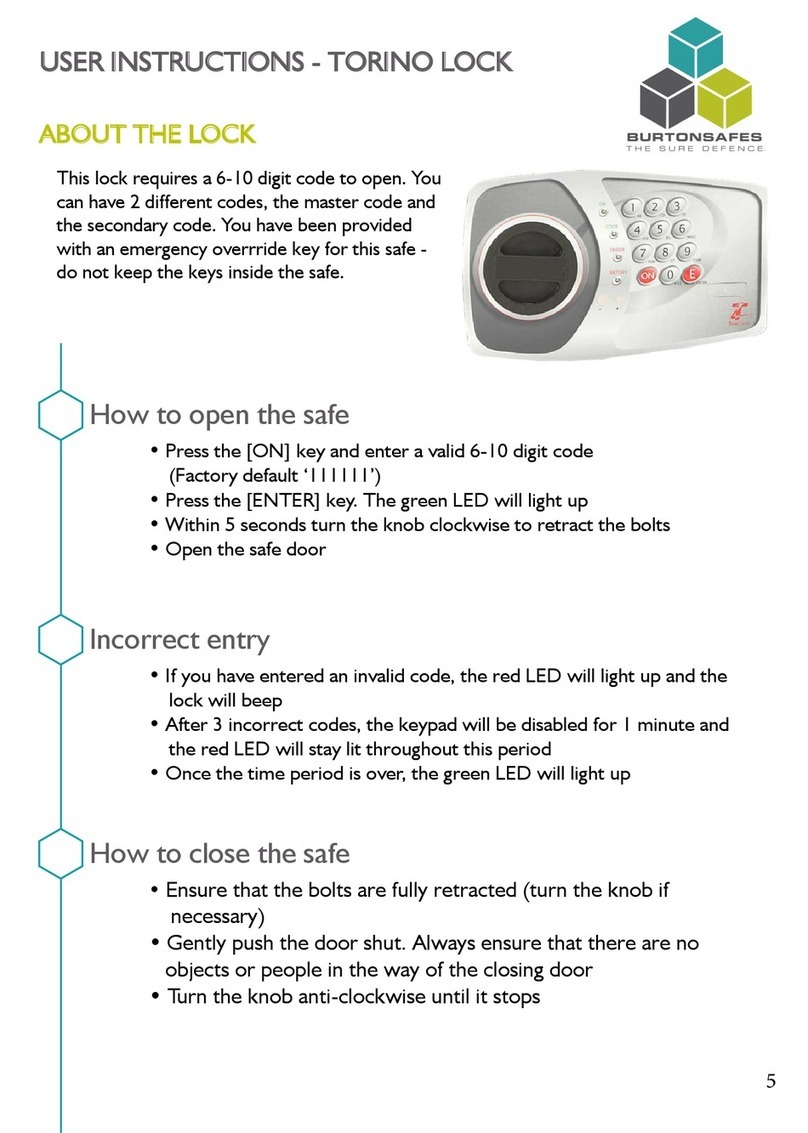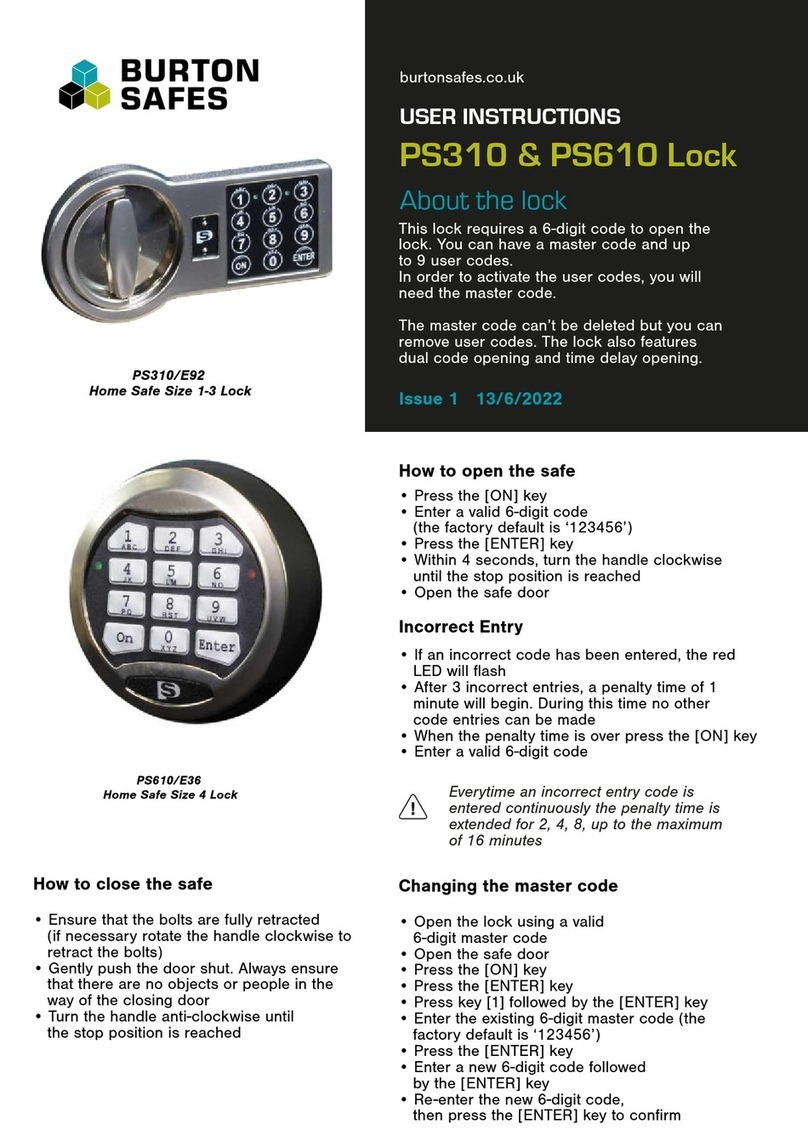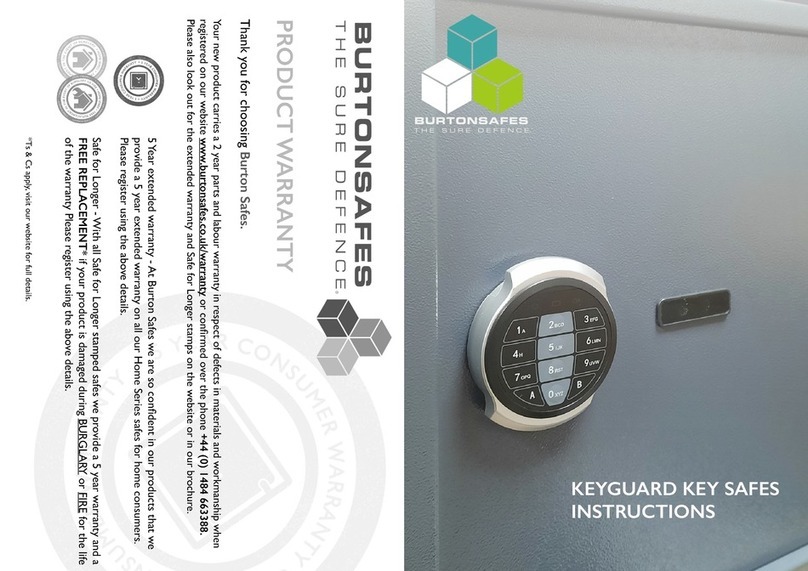KeyguardCombi
UserInstructions
Thank you for purchasing Keyguard
Combi by Burton Safes Ltd. In
order to correctly install and use
your Keyguard it is important that
you read and follow these
instructions carefully.
www.burtonsafes.co.uk
01484 663388
GETTING STARTED.
Please note that all Keyguard safes are
supplied with the preset default code of
0000. To open your Keyguard Combi for
the first time you should replicate the
following steps:
1. Rotate the four combination dials so that
the 0 digit on each dial is lined up beneath
the red arrow.
2. Firmly hold the facia of your Keyguard
Combi and simultaneously slide the silver
catch downwards. With the silver catch still
pushed downward pull the facia away from
the safe body.
SETTING YOUR OWN CODE.
1. Place the facia of your Keyguard
Combi face down on a firm surface.
2. Decide upon your new personal 4-digit
code. (It is very important that you
remember this combination.)
3. To set your code you first need to first
ensure that the four combination dials are
rotated so that the 0 digit on each dial is
lined up beneath the red arrow.
4. Slide the ‘code change pin’ on the
back of the facia downward and to the
right. (See below).
5. Turn over the facia so that you are
looking at the front of it. Now turn each of
the four dials so that your personal 4-digit
code (Read from top to bottom) is lined
up beneath the red arrow.
5. Turn over the facia so that you are
looking at the back of it. Return the ‘code
change pin’ on the back of the facia to its
normal position by sliding it to the left and
then upward.
6. Once you have input your code you
should check that it has been correctly
set. It is vital that you first check this with
the Keyguard Combi open. DO NOT
YET REPLACE THE FACIA!
CHECKING YOUR CODE.
1. Rotate the four combination dials so that
your personal 4-digit user code is lined up
beneath the red arrow.
2. Firmly hold the facia of your Keyguard
Combi and simultaneously slide the silver
catch downwards. If your code was
correctly input then the catch will release
into the open position.
3. You can also check that the Keyguard
Combi will not now open on any other
code. Simply scramble the four
combination dials and then try and slide
the silver catch downward. You should
find that the catch will not release.
REPLACING THE FACIA.
1. Rotate the four combination dials so that
your personal 4-digit user code is lined up
beneath the red arrow.
2. Note that on the lowest edge of the
facia there is an extended metal keep.
Locate this keep into the shaped recess
on the lowest inside surface of the
Keyguard Combi body.
3. Firmly hold the facia of your Keyguard
Combi and simultaneously slide the silver
catch downwards.
4. Push the facia forward into position
and release the silver catch. The
Keyguard should now be shut.
LOCKING YOUR
KEYGUARD COMBI
Once you have replaced the facia,
using the instructions above, it is vital
that you lock the unit:
1. Replace the facia as described
above.
2. Now scramble the four
combinations dials so that the numbers
lined up beneath the red arrow are
different from your personal 4-digit
user code.
3. Check that your Keyguard Combi is
locked by simply trying to slide the
silver catch downward. You should
find that the catch will not release.
CHANGING YOUR CODE.
You may wish at some stage to alter the
personal code you have set. You can
change your code by following the steps
below.
1. In the usual manner open your
Keyguard Combi and remove the facia.
2. Follow the instructions as detailed in
the section marked ‘Setting your own
code’. However when changing a code,
the instruction under Step 3 should now
be to rotate the four combination dials so
that your personal 4-digit user code is
displayed.
3. Carefully repeat all the steps in the
section marked ‘Checking your code’.