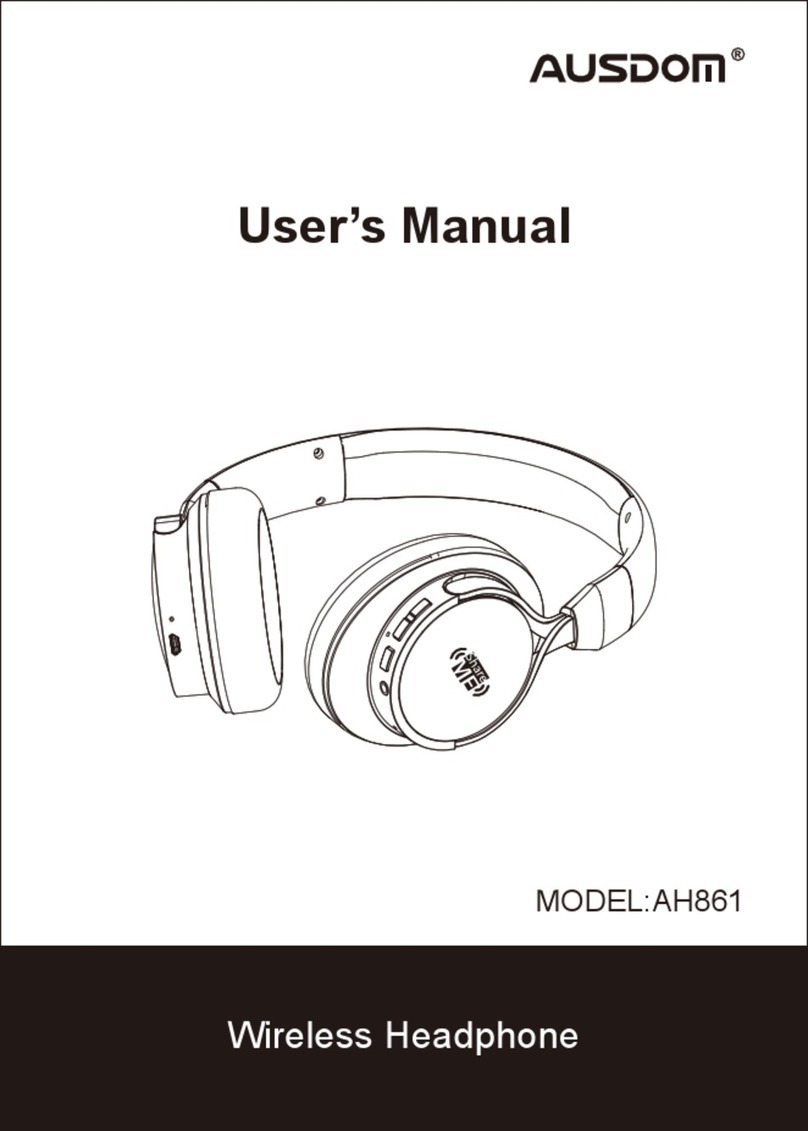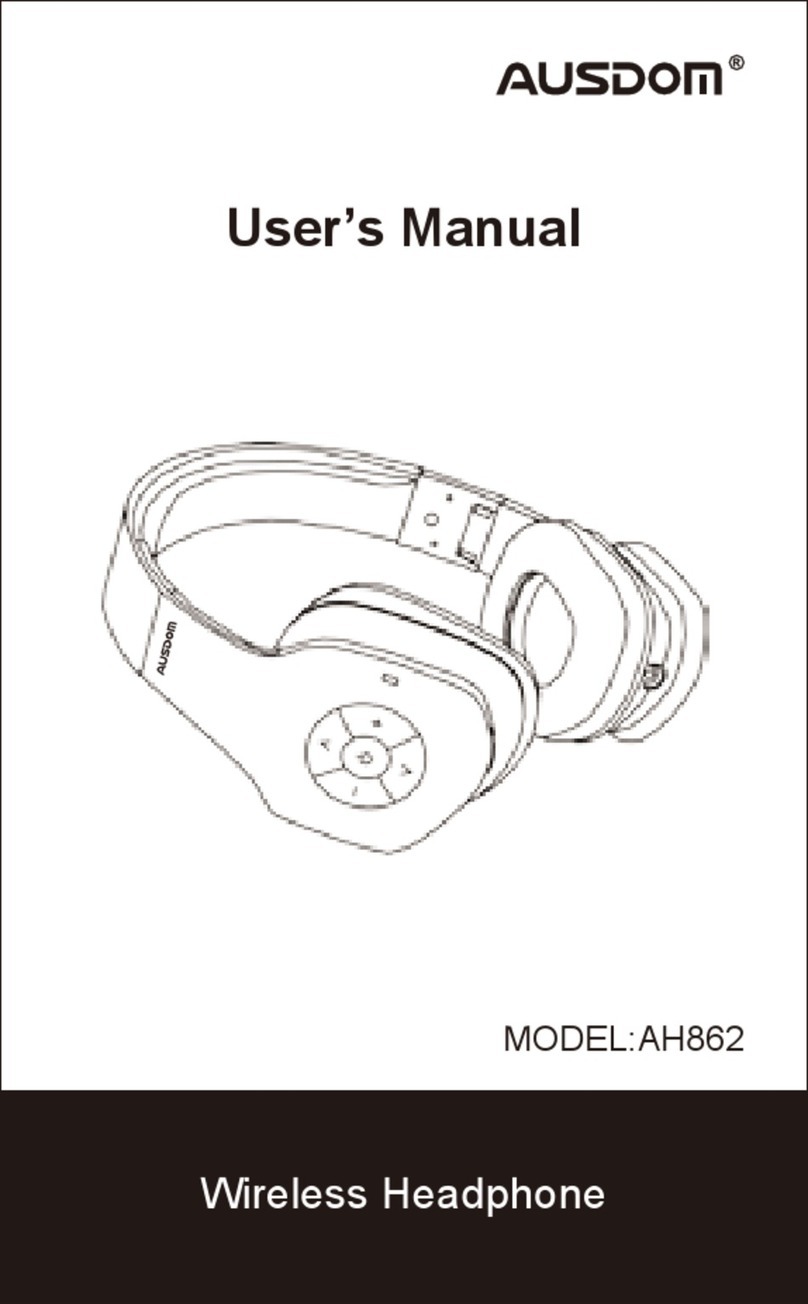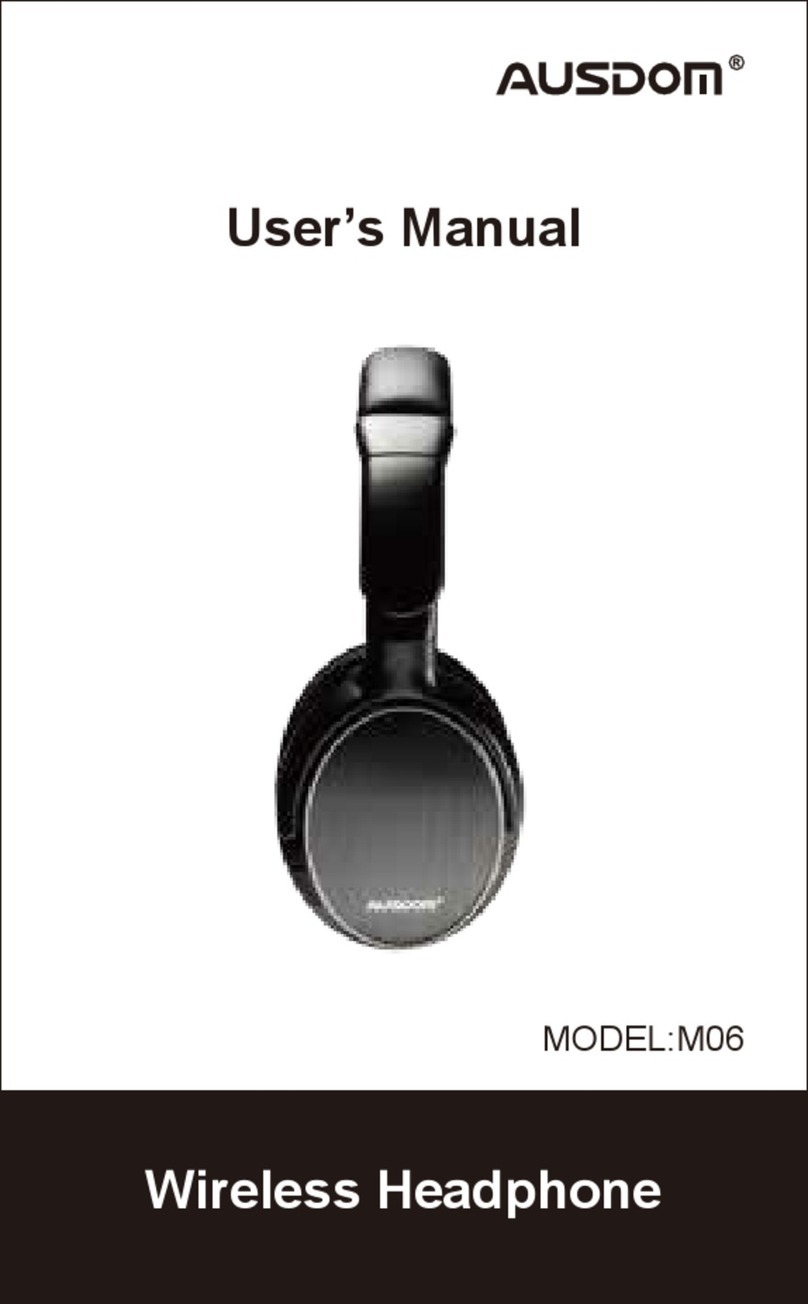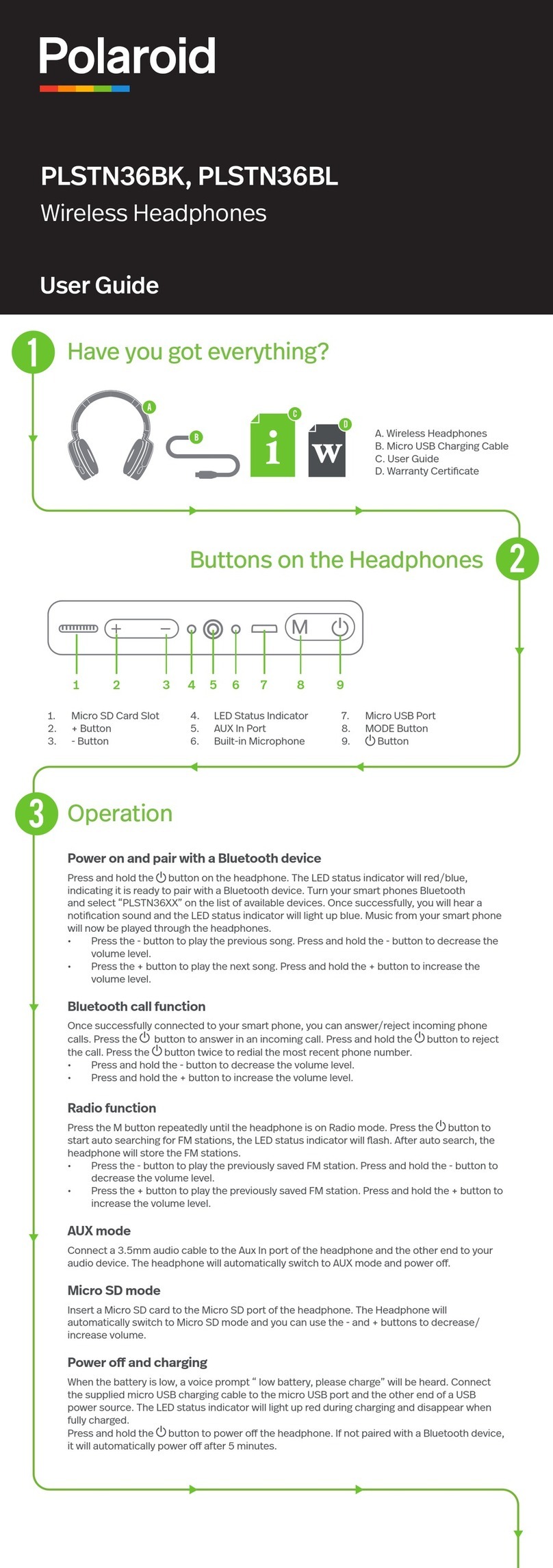ausdom Mixcder E9 PRO User manual

E9 PRO
User Manual • Uživatelský manuál •
Užívateľský manuál • Használati utasítás •
Benutzerhandbuch

English
1 - 11
Čeština
12 –22
Slovenčina
23 –33
Magyar
34 –44
Deutsch
45 –55

1
The product user guide contains product features, how to use, and the operating
procedure. Read the user manual carefully to get the best experience and avoid
unnecessary damage. Keep this manual for future reference. If you have any questions
or comments about the device, please contact the customer line.
✉www.alza.co.uk/kontakt
✆+44 (0)203 514 4411
Importer Alza.cz a.s., Jankovcova 1522/53, Holešovice, 170 00 Praha 7, www.alza.cz
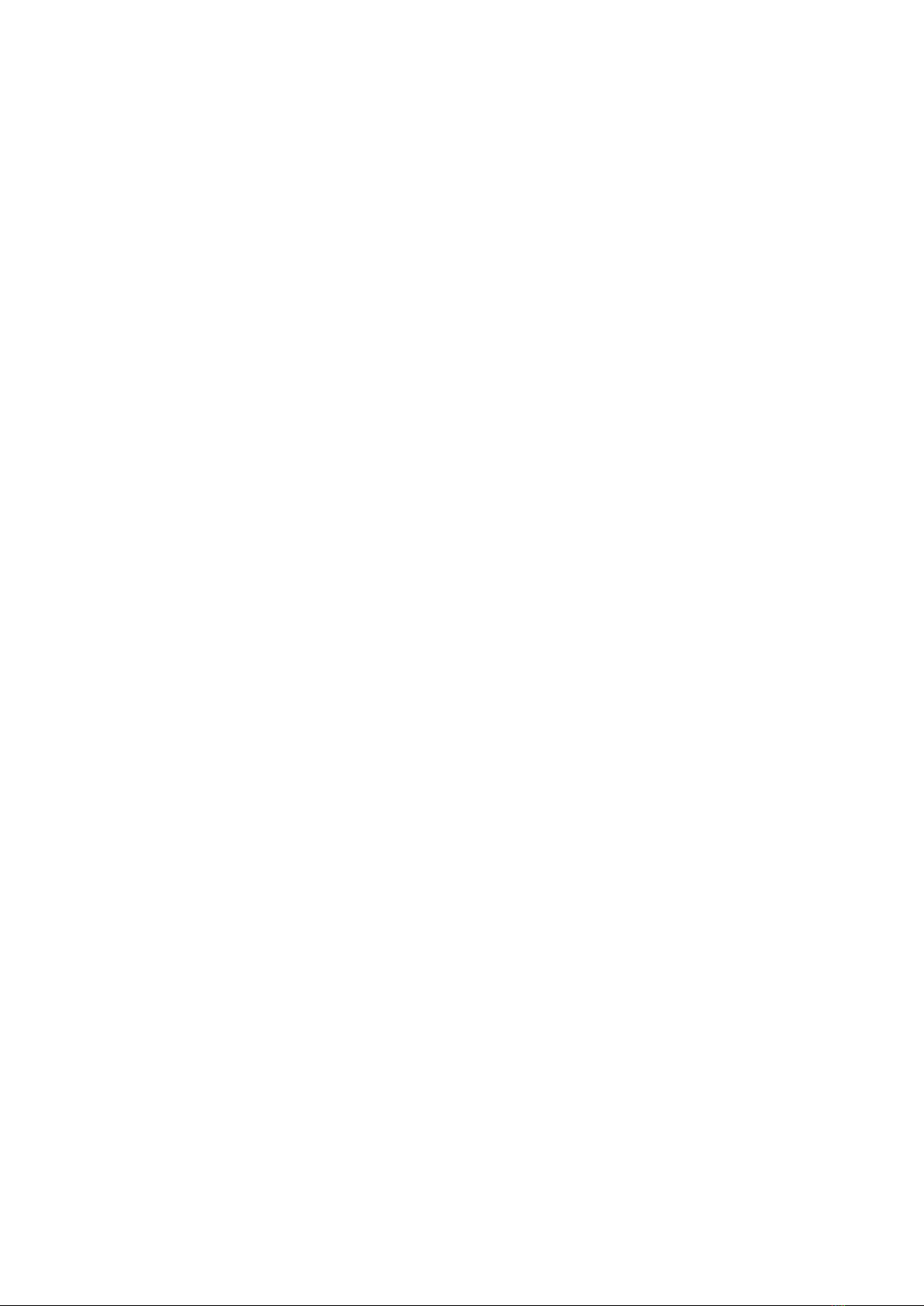
2
Introduction
Thank you for purchasing the Mixcder E9 PRO wireless active noise cancelling
headphones. Mixcder E9 PRO active noise cancelling technology detects the noise
around you can cancels it out while travelling, working, or going anywhere, helping you
focus on what you want to hear. The look of E9 PRO is fashionable and its package is
eco-friendly. Built-in rechargeable battery provides sufficient music playtime and
standby time. Fast charging enables that five minutes of charging provide for two hours
or playtime. It’s designed to sound better, filter out noise, be more comfortable and
easier to carry.
E9 PRO can be used in both wired and wireless modes via 3.5mm audio cable and
wireless V5.0 to communicate with your wireless-enabled device within 10 meters. Its
powerful and bass-rich speakers bring you amazing and unprecedented audio
enjoyment.
Note: Please read the user manual carefully before using and keep it properly for future
reference.
Package Contents
•Wireless headphones
•Micro-USB charging cable
•3.5mm audio cable
•Compact carrying case
•Airplane adapter

3
Product Overview
1. Microphone
2. 3.5mm line-in port
3. Power button
4. Previous track / volume+
5. Next track / volume-
6. LED indicator
7. Micro-USB interface for charging
8. ANC switch
9. Micro-USB charging cable
10. 3.5mm audio cable
11. Airplane adapter
Charging the Headphones
Use the supplied micro-USB charging cable to recharge the headphones. It takes
approximately 1.5 hours for the first charge, and only one hour for subsequent
recharges. The headphones LED turns to solid red during charging. When the battery is
fully charged, the LED turns green. In order to not affect the charging time, please turn
off the wireless function during charging, but you can use the headphones with the
audio cable.
When the battery is low, the LED indicator light blinks red. At the same time the
headphones also provide a low battery warning tone.
Note: It is strongly recommended to fully charge before the first use. Playtime varies
according to the volume level and audio content.

4
Pairing with Wireless Devices
First, make sure the headphones are off. Do not place both devices more than one
meter away from each other. Turn on the wireless function of your device. Then, press
and hold the power button on the headphones until it powers on, but don’t let go just
yet. Continue holding down on the power button until you see the LED indicator flash
blue and red alternately, which means your headphones are in the pairing mode,
waiting to be paired with your device. You will hear a prompt. After that, select “Mixcder
E9 PRO” to pair. Once successfully paired, the LED flashes blue. You will hear a prompt.
When connected with Qualcomm aptX Low Latency device, the LED turns blue.
Notes:
•Before pairing the headphones with a computer, please make sure your
computer or laptop has the built-in wireless feature. If not, you must purchase a
wireless dongle, preferably of version 2.1 or above.
•Mixcder E9 PRO will pair with the last device automatically when powered on.
Because of different systems, some computer or laptops may need to be
manually connected every time.
Active Noise Cancelling
Mixcder E9 PRO contains a noise cancelling circuit. This means that noise produced by
airplanes, buses or trains is effectively reduced. The noise cancelling effect may not take
effect in a very quiet environment and some ambient noises still may be heard. It also
depends on how you wear the headphones. The noise cancelling function works for
noise in the low frequency band primarily. Although noise is reduced, it is not cancelled
out completely.
Making and Answering a Call
Making a Call
Make sure the headphones are paired with the mobile phone. Dial through the mobile
phone and press the call button on the phone. To end the call, press the power button
once or end the call directly on the phone.
Answering a Call
Make sure the headphones are paired with the mobile phone. Press the power button
on your headphones to answer the call using headphones. If you are listening to music,
it will pause automatically. To end a call, press the button once again or end the call
directly on the phone. As soon as the call is ended, the music will continue to play
automatically.

5
Used as a Wired Headphones
There is a 3.5mm audio port in the right side of the ear cup in which you can pug the
included audio cable. It enables you to connect ANC1 to other devices via 3.5mm audio
cable. When the headphones’battery is low, you can still enjoy the music without
worrying about battery drain.
Note: The microphone doesn’t work when used as wired headphones.
Taking Care of Your Headphones
•Store the headphones in a dry place when it powers off.
•If you don’t use the headphones for a longer period of time, charge the battery at
least every two months for one hour.
•Use a dry cloth for cleaning if needed.
•Avoid dropping the headphones from high places or on hard surfaces.
•Avoid exposing the headphones to extreme temperature.
•Recommended storage temperature is between -40 °C to 80 °C.
•The headphones are not waterproof. Avoid exposing the headphones to rain or
getting liquids into any button port or other openings.
•Please don’t twist or bend the headphones. This may cause permanent
deformation.
•The built-in battery can’t be disposed in the fire to avoid explosion.
Protecting Your Hearing
The headphones are held close to your ears, so loud sounds pose a potential hearing
risk. It is highly recommended that you set a low volume level before putting on the
headphones and avoid exposing yourself continuously to high volumes. If you need to
use the headphones for a long period of time, rest ten minutes per half hour using.

6
Control Instructions
Power ON
When the headphones are off, press and hold the
power button for three seconds, you will see the blue
light and hear “power on”.
Power OFF
When the headphones are on, press and hold the
power button for three seconds, you will hear “power
off” and the LED flashes red.
Pairing
Press and hold the power button for about five
seconds until the red and blue light flash alternately.
You will hear “pairing”.
Increase volume
Press the volume up button.
Decrease volume
Press the volume down button.
aptX / Qualcomm aptX Low
Latency mode
When Qualcomm aptX Low Latency device is
connected, the LED turns blue.
Play music/video
Press the power button.
Pause/restart music/video
Press the power button.
Skip to next track
Press and hold the volume up button for one to two
seconds.
Skip to previous track
Press and hold the volume down button for one to
two seconds.
Answer the call
When the call rings, press the power button.
End the call
To end the call, press the power button.
Noise cancelling ON
Push the ANC switch to ON, blue light is on.
Noise cancelling OFF
Push the ANC switch to OFF, blue light is off.
Note: There will be an alert tone when the volume reaches the maximum level.
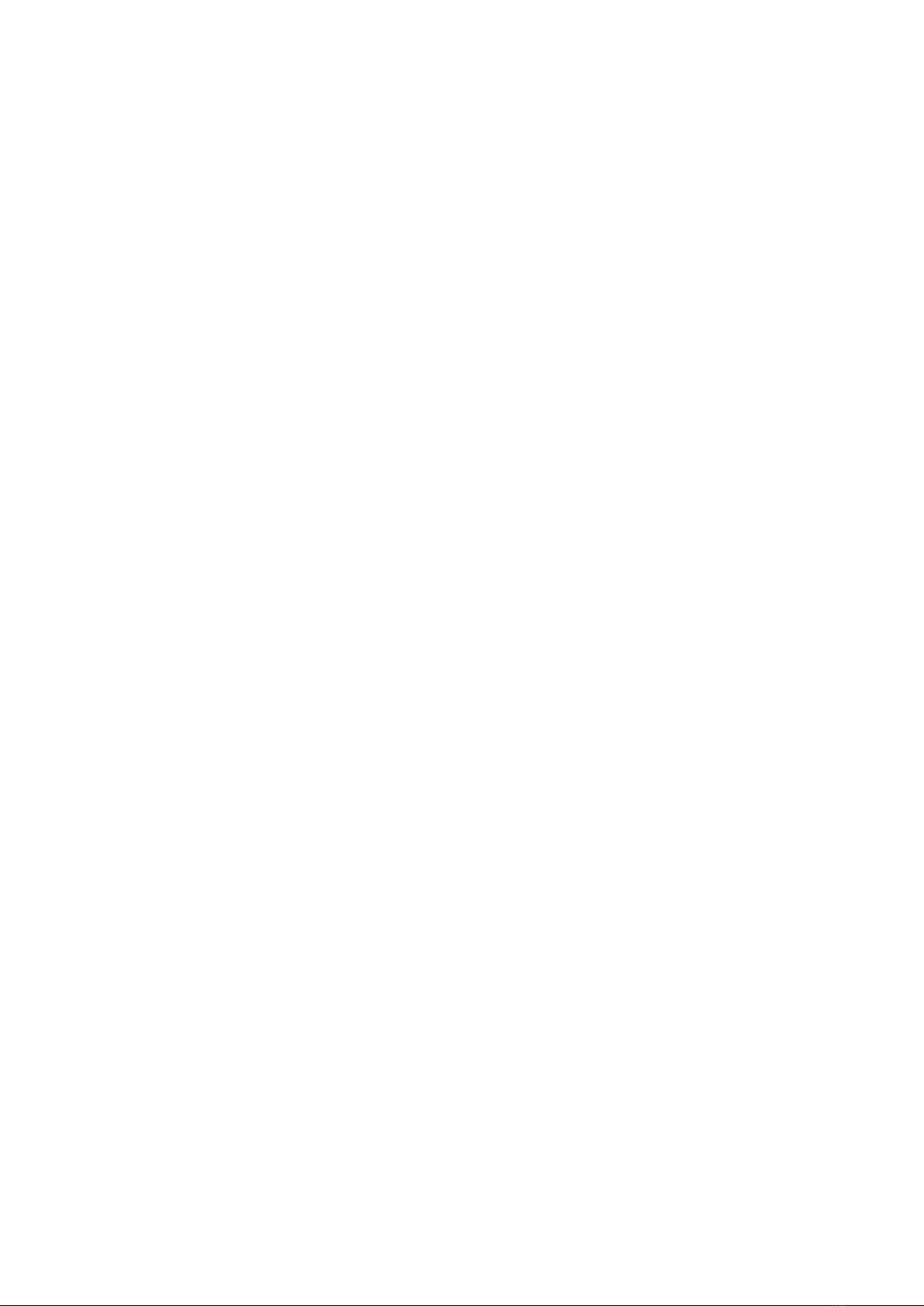
7
Troubleshooting
Q: The headphones cannot be turned on.
A: The battery may be discharged. Please recharge the battery and try again.
Q: Why don’t the headphones pair with the mobile phone?
A: Please, check the following:
•Check that the headphones are on a full charge.
•Make sure that the mobile phone’s wireless function is on.
•Make sure the device is not connected to another wireless audio devices.
•Make sure the two devices are in the effective pairing range (10 meters).
•Make sure that there are no obstacles between the headphones and the mobile
phone, such as electronic equipment and a wall.
•Furthermore, make sure that the headphones are in a pairing mode and pair
them with your device again.
Q: There is no sound.
A: Please check the following:
•Try increasing the volume.
•Make sure that the wireless function is on and whether the two devices are
connected and within 10 meters with no obstacles.
Q: My device cannot find the headphones.
A: Please check that the headphones are in pairing mode. Refer to the “Pairing with
Wireless Devices” chapter. Sometimes when the headphones are connected to too many
wireless devices, it cannot search and pair effectively to other devices. Or maybe your
device is connected to too many wireless devices already. Try removing some
connections before searching the headphones.
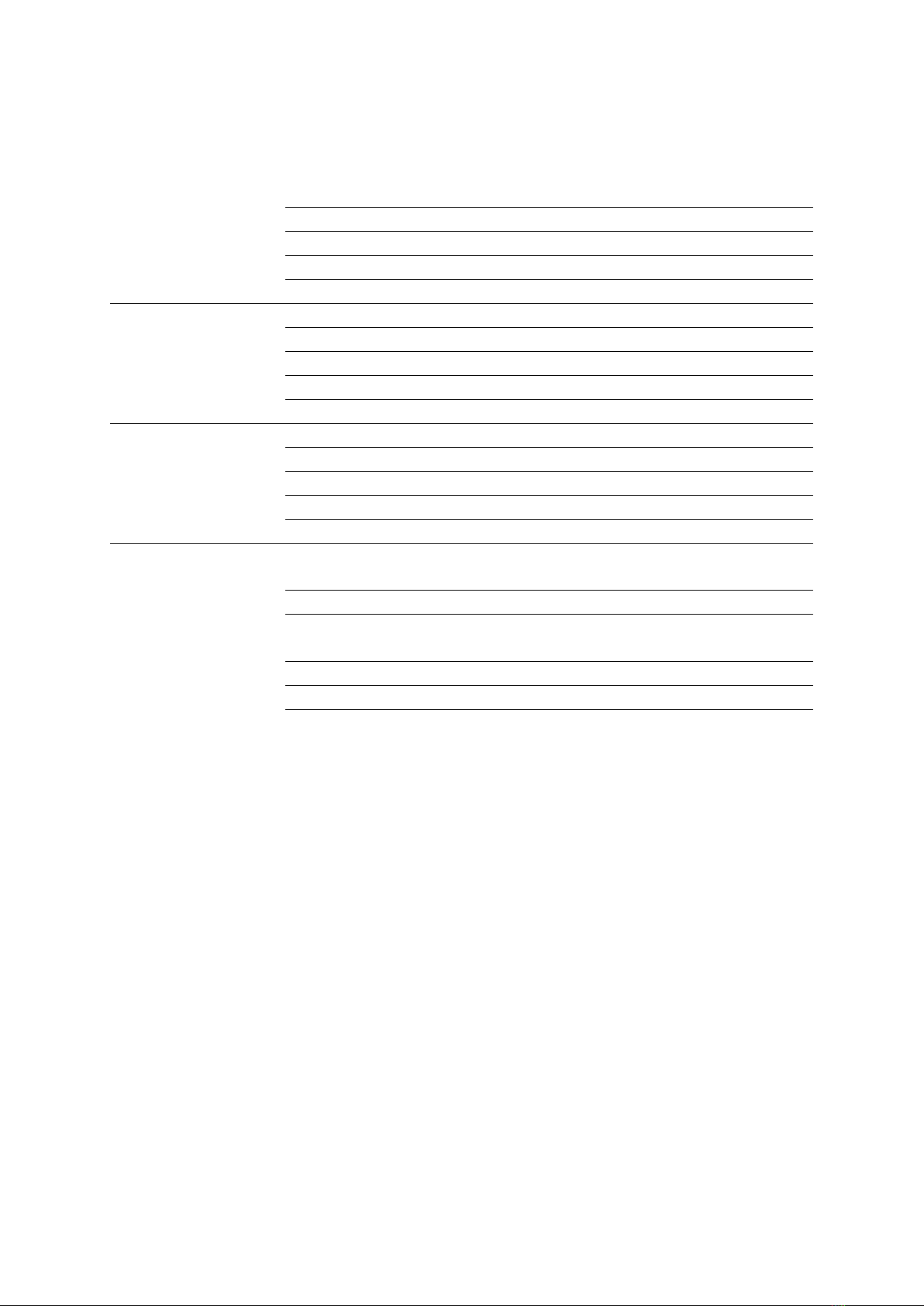
8
Specifications
Microphone
Microphone unit size
4×1.5mm
Directivity
Omni-directional
S.P.L
-42dB
Impedance
≤2.2KΩ
Operating voltage
2V
Speakers
Speaker diameter
Ø40mm
Impedance
32Ω
S.P.L
120dB
THD
<3%
Frequency response
20Hz-20KHz
Wireless
technology
Wireless version
V5.0
Wireless distance
10 meters
Transmission frequency
2.402GHz-2.48GHz
Support profile
HSP/HFP/A2DP/AVRCP
Pairing name
Mixcder E9 PRO
Battery
Battery type
Built-in 500mAh rechargeable lithium
battery (fast charging supported)
Charging port
Micro-USB 5V/1A
Playtime
~35 hours (ANC OFF)
~30 hours (ANC ON)
Stand-by time
More than 2500 hours
Charging time
~1 hour
Operating temperature
-10°C-45°C
Note: Features and technical specifications are a subject to change without prior notice.
We apologize for any inconvenience.

9
Warranty Conditions
A new product purchased in the Alza.cz sales network is guaranteed for 2 years. If you
need repair or other services during the warranty period, contact the product seller
directly, you must provide the original proof of purchase with the date of purchase.
The following are considered to be a conflict with the warranty conditions, for
which the claimed claim may not be recognized:
•Using the product for any purpose other than that for which the product is intended
or failing to follow the instructions for maintenance, operation and service of the
product.
•Damage to the product by a natural disaster, the intervention of an unauthorized
person or mechanically through the fault of the buyer (e.g. during transport, cleaning
by inappropriate means, etc.).
•Natural wear and aging of consumables or components during use (such as
batteries, etc.).
•Exposure to adverse external influences, such as sunlight and other radiation or
electromagnetic fields, fluid intrusion, object intrusion, mains overvoltage,
electrostatic discharge voltage (including lightning), faulty supply or input voltage and
inappropriate polarity of this voltage, chemical processes such as used power
supplies, etc.
•If anyone has made modifications, modifications, alterations to the design or
adaptation to change or extend the functions of the product compared to the
purchased design or use of non-original components.

10
EU Declaration of Conformity
Identification data of the manufacturer's / importer's authorized representative:
Importer: Alza.cz a.s.
Registered office: Jankovcova 1522/53, Holešovice, 170 00 Prague 7
IČO: 27082440
Subject of the declaration:
Title: Wireless headphones
Model / Type: Mixcder E9 PRO
The above product has been tested in accordance with the standard(s) used to
demonstrate compliance with the essential requirements laid down in the
Directive(s):
Directive No. (EU) 2014/53/EU
Directive No. (EU) 2011/65/EU as amended 2015/863/EU
Prague, 23.8.2021
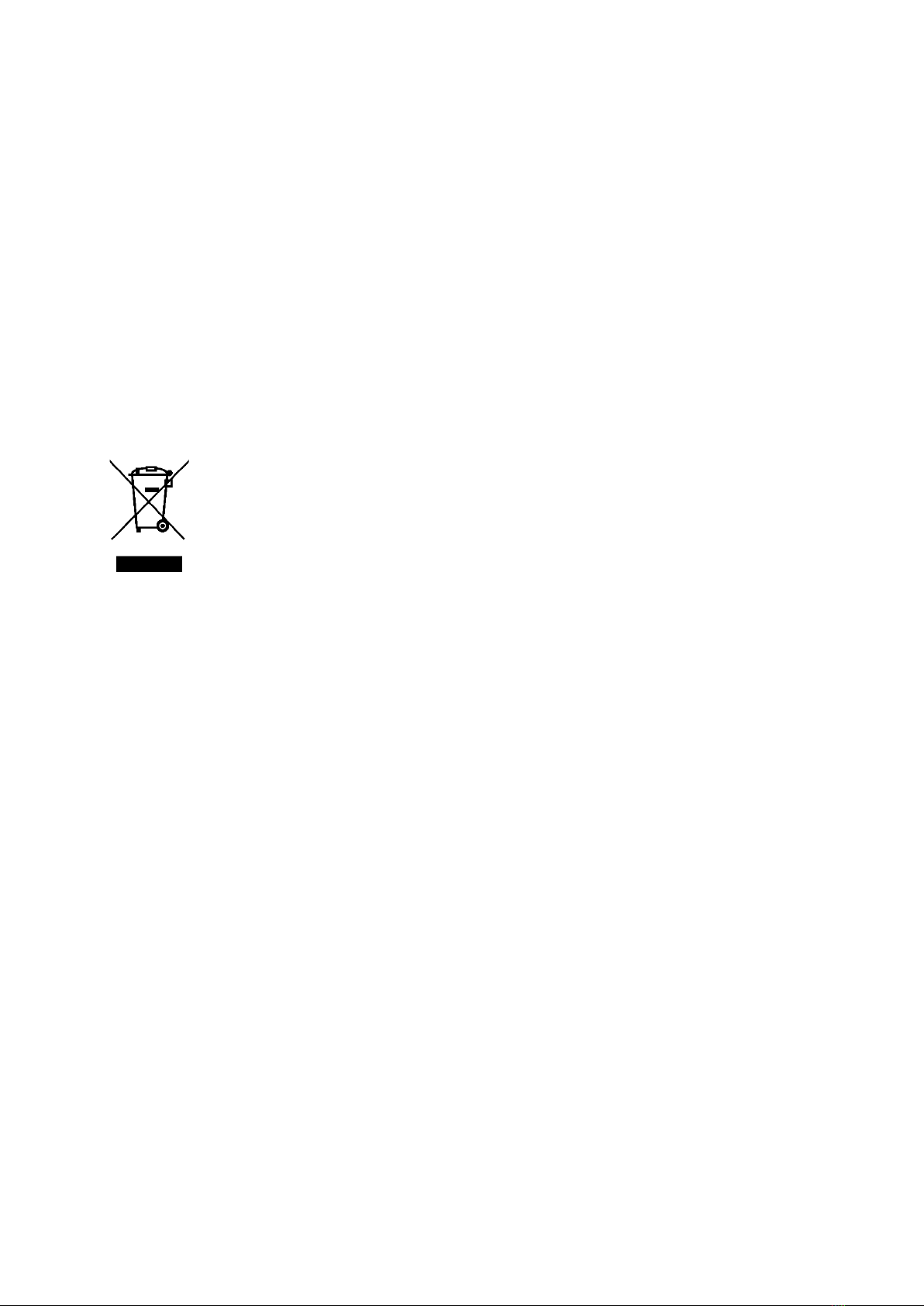
11
WEEE
This product must not be disposed of as normal household waste in accordance with
the EU Directive on Waste Electrical and Electronic Equipment (WEEE - 2012/19 / EU).
Instead, it shall be returned to the place of purchase or handed over to a public
collection point for the recyclable waste. By ensuring this product is disposed of
correctly, you will help prevent potential negative consequences for the environment
and human health, which could otherwise be caused by inappropriate waste handling of
this product. Contact your local authority or the nearest collection point for further
details. Improper disposal of this type of waste may result in fines in accordance with
national regulations.

12
Vážený zákazníku,
děkujeme Vám za zakoupení našeho produktu. Prosíme, pečlivě si přečtěte následující
instrukce před prvním použitím a uživatelský manuál si uschovejte pro pozdější užití.
Zejména dbejte na bezpečnostní pokyny. Pokud máte jakékoliv dotazy či připomínky
ohledně přístroje, prosíme, obraťte se na zákaznickou linku.
✉www.alza.cz/kontakt
✆+420 255 340 111
Dovozce Alza.cz a.s., Jankovcova 1522/53, Holešovice, 170 00 Praha 7, www.alza.cz

13
Úvod
Děkujeme, že jste si zakoupili bezdrátová sluchátka Mixcder E9 PRO s aktivním
potlačením hluku. Technologie aktivního potlačení hluku Mixcder E9 PRO detekuje
okolní hluk a dokáže jej potlačit na cestách, při práci nebo kdekoli jinde, čímž vám
pomůže soustředit se na to, co chcete slyšet. Vzhled sluchátek E9 PRO je módní a jejich
obal je šetrný k životnímu prostředí. Vestavěná dobíjecí baterie poskytuje dostatečnou
dobu přehrávání hudby a pohotovostní režim. Rychlé nabíjení umožňuje, že pět minut
nabíjení zajistí až dvě hodiny přehrávání. Sluchátka jsou navržena tak, aby lépe zněla,
filtrovala hluk, byla pohodlnější a snadněji se přenášela.
Sluchátka E9 PRO lze používat v drátovém i bezdrátovém režimu prostřednictvím 3,5mm
audiokabelu a bezdrátového rozhraní V5.0 pro komunikaci se zařízením s podporou
bezdrátového připojení do vzdálenosti 10 metrů. Výkonné a na basy bohaté
reproduktory vám přinesou úžasný a nevídaný požitek ze zvuku.
Poznámka: Před použitím si pečlivě přečtěte uživatelský manuál a řádně jej uschovejte
pro budoucí použití.
Obsah balení
•Bezdrátová sluchátka
•Nabíjecí kabel Micro-USB
•3,5mm audio kabel
•Kompaktní přenosné pouzdro
•Adaptér do letadla

14
Přehled produktu
1. Mikrofon
2. 3,5mm linkový vstup
3. Tlačítko napájení
4. Předchozí skladba / hlasitost+
5. Další skladba / hlasitost -
6. Indikátor LED
7. Rozhraní Micro-USB pro nabíjení
8. Přepínač ANC
9. Nabíjecí kabel Micro-USB
10. 3,5mm audio kabel
11. Adaptér do letadla
Nabíjení sluchátek
K dobíjení sluchátek použijte dodaný nabíjecí kabel micro-USB. První nabití trvá přibližně
1,5 hodiny, další dobíjení trvá pouze jednu hodinu. Kontrolka LED sluchátek se během
nabíjení změní na trvale červenou. Po úplném nabití baterie se kontrolka LED změní na
zelenou. Aby nebyla ovlivněna doba nabíjení, vypněte prosím během nabíjení
bezdrátovou funkci, sluchátka ale můžete používat s audiokabelem.
Když je baterie vybitá, kontrolka LED bliká červeně. Sluchátka zároveň vydávají varovný
tón vybití baterie.
Poznámka: Před prvním použitím se důrazně doporučuje sluchátka plně nabít. Doba
přehrávání se liší v závislosti na úrovni hlasitosti a zvukovém obsahu.

15
Párování s bezdrátovými zařízeními
Nejprve se ujistěte, že jsou sluchátka vypnutá. Neumisťujte obě zařízení od sebe dále
než jeden metr. Zapněte bezdrátovou funkci zařízení. Poté stiskněte a podržte tlačítko
napájení na sluchátkách, dokud se nezapnou, ale ještě je nepouštějte. Pokračujte v
podržení tlačítka napájení, dokud neuvidíte, že indikátor LED střídavě bliká modře a
červeně, což znamená, že sluchátka jsou v režimu párování a čekají na spárování se
zařízením. Uslyšíte výzvu. Poté vyberte možnost "Mixcder E9 PRO" pro spárování. Po
úspěšném spárování začne kontrolka LED blikat modře. Uslyšíte výzvu. Po připojení k
zařízení Qualcomm aptX Low Latency se kontrolka LED rozsvítí modře.
Poznámky:
•Před spárováním sluchátek s počítačem se ujistěte, že váš počítač nebo notebook
má vestavěnou funkci bezdrátového připojení. Pokud tomu tak není, musíte si
zakoupit bezdrátový klíč, nejlépe verze 2.1 nebo vyšší.
•Mixcder E9 PRO se po zapnutí automaticky spáruje s posledním zařízením. Kvůli
různým systémům může být nutné některé počítače nebo notebooky pokaždé
připojit ručně.
Aktivní potlačení hluku
Mixcder E9 PRO obsahuje obvod pro potlačení šumu. To znamená, že hluk produkovaný
letadly, autobusy nebo vlaky je účinně redukován. Efekt potlačení hluku se nemusí
projevit ve velmi tichém prostředí a některé okolní zvuky mohou být stále slyšet. Záleží
také na způsobu nošení sluchátek. Funkce potlačení hluku funguje především pro hluk v
nízkofrekvenčním pásmu. Přestože je hluk redukován, není zcela potlačen.
Uskutečnění a přijetí hovoru
Uskutečnění hovoru
Zkontrolujte, zda jsou sluchátka spárována s mobilním telefonem. Vytočte číslo
prostřednictvím mobilního telefonu a stiskněte tlačítko volání na telefonu. Chcete-li
hovor ukončit, stiskněte jednou tlačítko napájení nebo hovor ukončete přímo na
telefonu.
Přijímání hovorů
Zkontrolujte, zda jsou sluchátka spárována s mobilním telefonem. Chcete-li přijmout
hovor pomocí sluchátek, stiskněte tlačítko napájení na sluchátkách. Pokud posloucháte
hudbu, automaticky se pozastaví. Chcete-li hovor ukončit, stiskněte tlačítko ještě jednou
nebo hovor ukončete přímo na telefonu. Jakmile je hovor ukončen, hudba bude
automaticky pokračovat v přehrávání.

16
Používání sluchátek s audio kabelem
Na pravé straně sluchátek je 3,5mm audio port, do kterého můžete zapojit dodaný audio
kabel. Díky němu můžete sluchátka ANC1 připojit k jiným zařízením prostřednictvím
3,5mm audio kabelu. Když je baterie sluchátek vybitá, můžete si stále užívat hudbu bez
obav z vybití baterie.
Poznámka: Mikrofon nefunguje při používání sluchátek s audio kabelem.
Péče o sluchátka
•Po vypnutí sluchátka uložte na suché místo.
•Pokud sluchátka delší dobu nepoužíváte, nabíjejte baterii alespoň jednou za dva
měsíce po dobu jedné hodiny.
•V případě potřeby použijte k čištění suchý hadřík.
•Vyvarujte se pádu sluchátek z vyvýšených míst nebo na tvrdý povrch.
•Sluchátka nevystavujte extrémním teplotám.
•Doporučená teplota skladování je od -40 °C do 80 °C.
•Sluchátka nejsou vodotěsná. Nevystavujte sluchátka dešti ani žádné jiné tekutině.
•Sluchátka neotáčejte ani neohýbejte. Mohlo by to způsobit jejich trvalou
deformaci.
•Vestavěnou baterii nelze vyhodit do ohně, aby nedošlo k výbuchu.
Ochrana sluchu
Sluchátka se drží blízko uší, takže hlasité zvuky představují potenciální riziko pro sluch.
Důrazně doporučujeme, abyste před nasazením sluchátek nastavili nízkou úroveň
hlasitosti a nevystavovali se trvale vysoké hlasitosti. Pokud potřebujete sluchátka
používat delší dobu, odpočívejte deset minut po každé půlhodině používání.

17
Kontrolní pokyny
Zapnutí napájení
Když jsou sluchátka vypnutá, stiskněte a podržte
tlačítko napájení po dobu tří sekund, zobrazí se modré
světlo a uslyšíte "power on".
Vypnutí napájení
Když jsou sluchátka zapnutá, stiskněte a podržte
tlačítko napájení po dobu tří sekund, uslyšíte "power
off" a kontrolka LED začne blikat červeně.
Párování
Stiskněte a podržte tlačítko napájení po dobu asi pěti
sekund, dokud nezačne střídavě blikat červená a
modrá kontrolka. Uslyšíte "pairing".
Zvýšení hlasitosti
Stiskněte tlačítko pro zvýšení hlasitosti.
Snížení hlasitosti
Stiskněte tlačítko pro snížení hlasitosti.
Režim aptX / Qualcomm
aptX s nízkou latencí
Když je připojeno zařízení Qualcomm aptX Low
Latency, kontrolka LED se rozsvítí modře.
Přehrávání hudby/videa
Stiskněte tlačítko napájení.
Pozastavení/znovu
spuštění hudby/videa
Stiskněte tlačítko napájení.
Přeskočit na další skladbu
Stiskněte a podržte tlačítko zvýšení hlasitosti po dobu
jedné až dvou sekund.
Přeskočit na předchozí
skladbu
Stiskněte a podržte tlačítko snížení hlasitosti po dobu
jedné až dvou sekund.
Přijímání hovoru
Po zazvonění hovoru stiskněte tlačítko napájení.
Ukončení hovoru
Chcete-li hovor ukončit, stiskněte tlačítko napájení.
Zapnout potlačení hluku
Stiskněte přepínač ANC do polohy ON, modrá
kontrolka se rozsvítí.
Vypnout potlačení hluku
Stiskněte přepínač ANC do polohy OFF, modrá
kontrolka zhasne.
Poznámka: Když hlasitost dosáhne maximální úrovně, ozve se výstražný tón.

18
Řešení problémů
Otázka: Sluchátka nelze zapnout.
Odpověď: Baterie může být vybitá. Nabijte baterii a zkuste to znovu.
Otázka: Proč se sluchátka nespárují s mobilním telefonem?
Odpověď: Zkontrolujte prosím následující:
•Zkontrolujte, zda jsou sluchátka plně nabitá.
•Zkontrolujte, zda je zapnutá bezdrátová funkce mobilního telefonu.
•Ujistěte se, že zařízení není připojeno k jinému bezdrátovému zvukovému
zařízení.
•Zkontrolujte, zda jsou obě zařízení v efektivním párovacím dosahu (10 metrů).
•Ujistěte se, že mezi sluchátky a mobilním telefonem nejsou žádné překážky,
například elektronická zařízení a zeď.
•Dále se ujistěte, že jsou sluchátka v režimu párování, a znovu je spárujte se
zařízením.
Otázka: Není slyšet žádný zvuk.
Odpověď: Zkontrolujte prosím následující:
•Zkuste zvýšit hlasitost.
•Zkontrolujte, zda je zapnutá funkce bezdrátového připojení a zda jsou obě
zařízení připojena a zda se nacházejí ve vzdálenosti 10 metrů bez překážek.
Otázka: Moje zařízení nemůže najít sluchátka.
Odpověď: Zkontrolujte, zda jsou sluchátka v režimu párování. Viz kapitola "Párování s
bezdrátovými zařízeními". Někdy, když jsou sluchátka připojena k příliš mnoha
bezdrátovým zařízením, nemohou efektivně vyhledávat a párovat se s jinými zařízeními.
Nebo je již vaše zařízení připojeno k příliš mnoha bezdrátovým zařízením. Před
vyhledáváním sluchátek zkuste některá připojení odstranit.
Table of contents
Languages:
Other ausdom Wireless Headphones manuals