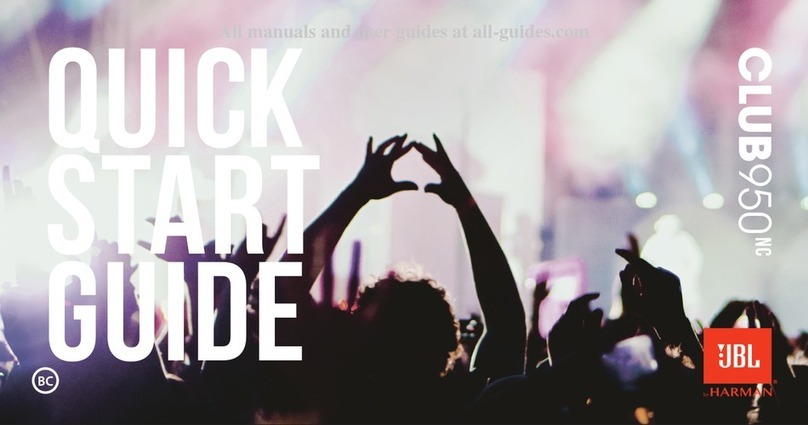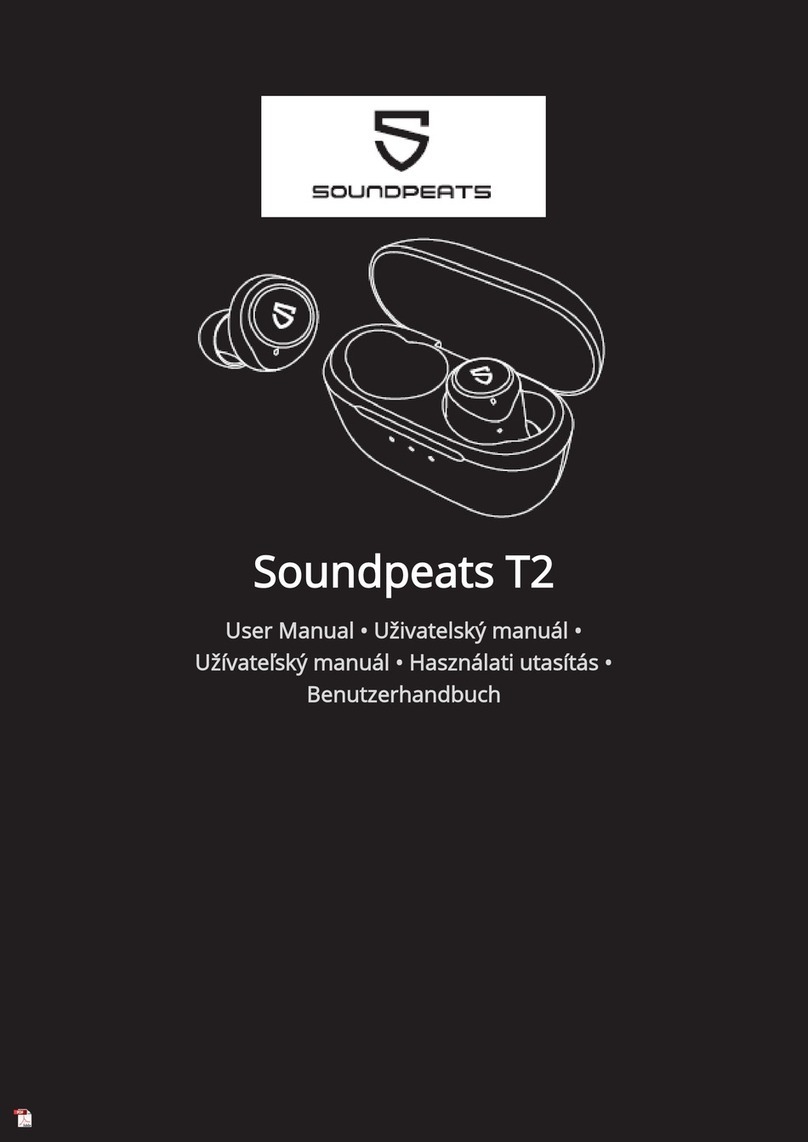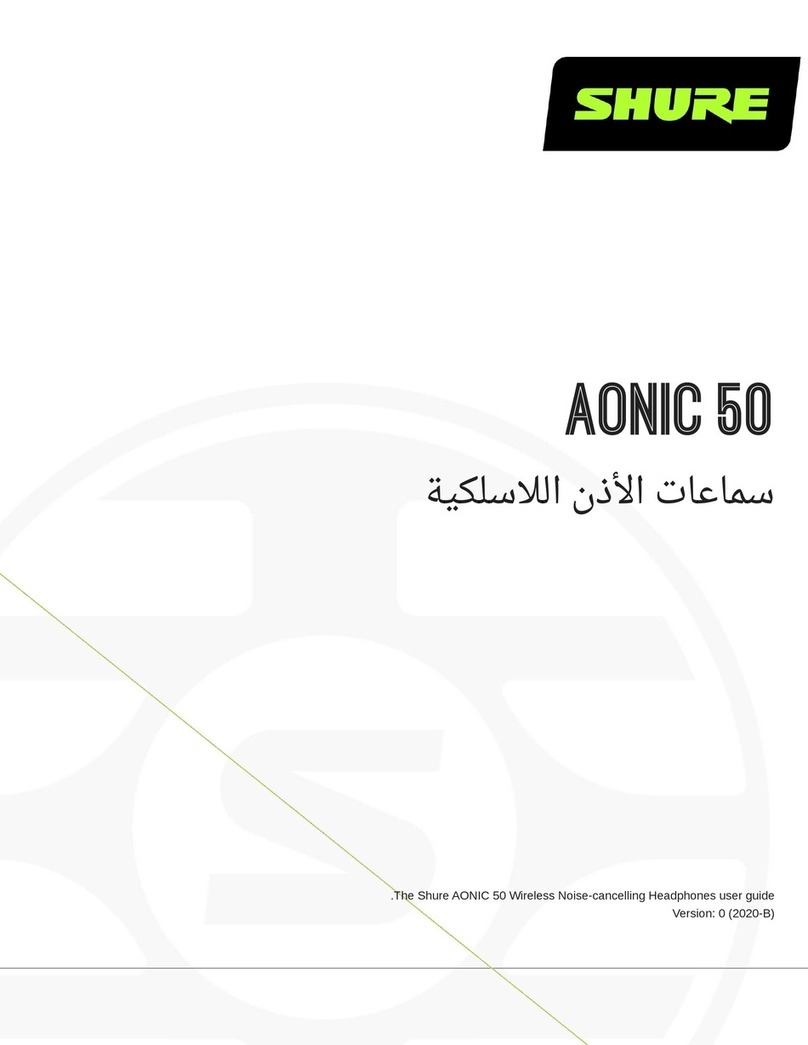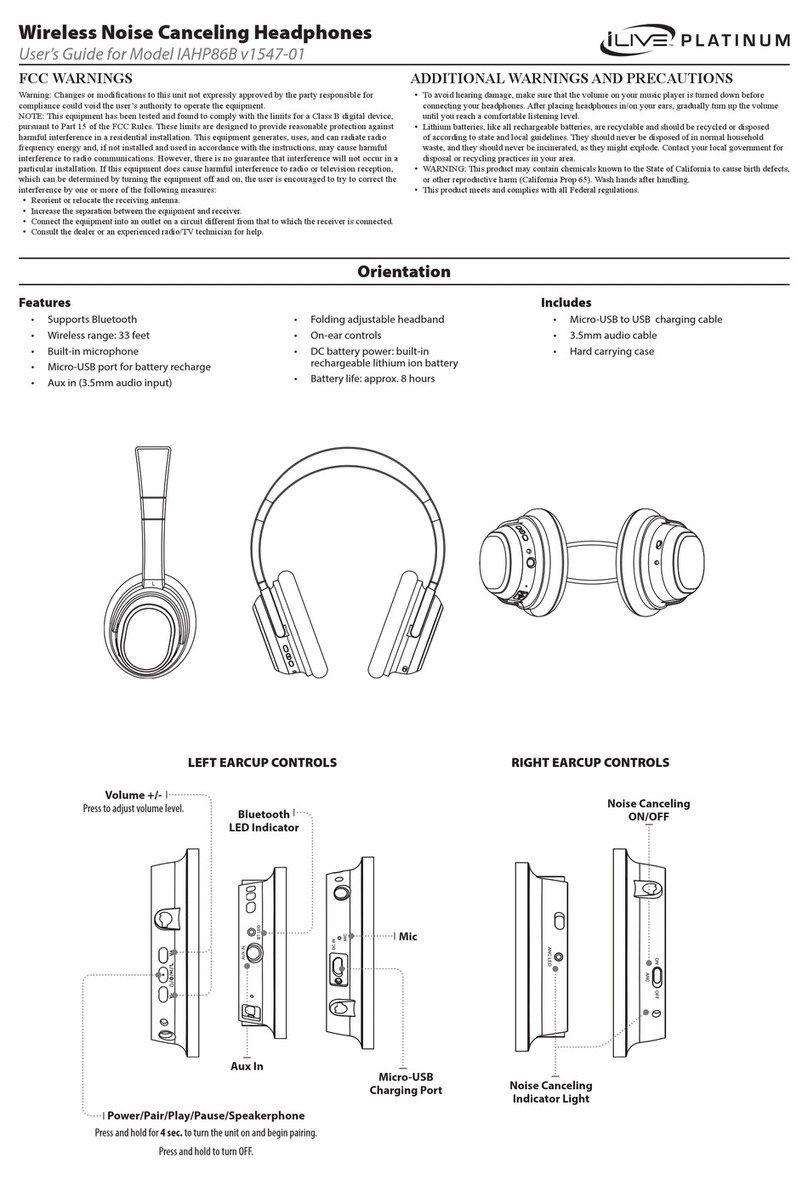ausdom AH861 User manual

User’s Manual
MODEL:AH861
Wireless Headphone
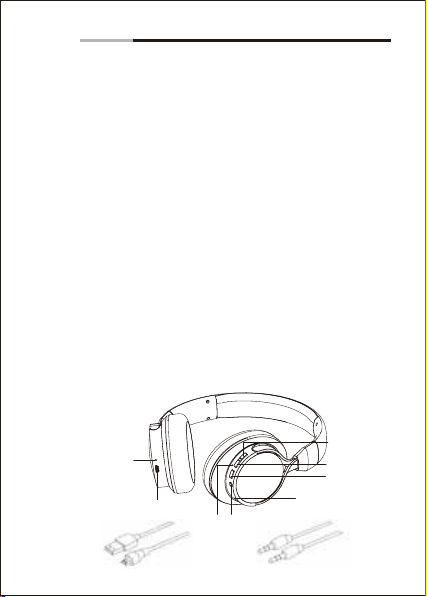
1. Introduction
Thank you for purchasing the AUSDOM AH861 Wireless
Headphone. AH861 that has fashionable wiredrawing
appearance and eco-friendly package design. The headphone
provides foldable design for easy storage and carry. Artificial
protein leather of earmuffs simulated to human skin texture,
giving you long-time comfort. Build-in rechargeable battery
provides more music playing and standby time.
AH861 also can be used both wired and wirelessly via Wireless
4.1 to communicate with your Wireless-enabled device till 10
meters range. ShareMe build-in technology allows listening to the
wireless music between 2 ShareMe-equipped headphones
simultaneously and provides you two kinds of different appearance
colors (black+red / white+blue) to choice. It's powerful and rich
bass speaker transmit brings you amazing and unprecedented
audio enjoyment.
Note: Please read the user’s manual carefully before using, and
keep it properly for future reference.
2. Package Contents
3. Product Overview
1. Wireless headphone*1 2. Micro USB charging cable*1
3. 3.5mm audio cable*1 4. User manual*1
Wireless Headset English
1
Micro USB Charging Cable 3.5mm Audio Cable
Micro USB
interface for charging
Charging LED
LED 3.5mm line-in jack
Power button
Microphone
Next track/V+
Previous track/V-
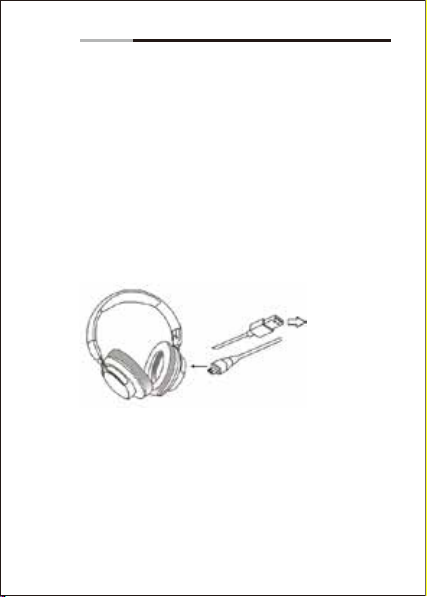
2
4. Charging the Battery
5. Pairing with Wireless Devices
5-1Pairing the headphones with a computer
Before pairing the headphone with your computer, please
make sure your computer or laptop has the built-in Wireless
feature. If not, you must purchase a Wireless dongle,
preferably version 2.1 or above.
1. Make sure the headphone is off.
2. Start the Wireless program in the computer.
3. The “Search new device” screen will be displayed.
Micro USB charging cable to
the USB Interface for charging
Any Power source
for USB use
Wireless Headset English
4. Do not place both devices more than one meter away from
each other.
5. Press and hold the power button on the headphone until it
powers on but don’t let go just yet. Continue holding down on
the power button until you see the LED indicator flashes blue
and red alternately, which means your headphone is in“pairing
mode”waiting to be paired with your device.
6. As soon as the system detects the new device and select
“AUSDOM AH861". Once successfully paired, the LED turns
to solid blue. You will hear “Pairing successful, connected”.
Connect the micro USB charging cable to any power source
and the USB interface located on the side of ear cup for
charging. The headphone LED turns to solid red during
charging. It takes about 2-3 hours for the first charge and after
charging for as long as 1-2 hours. When the battery is fully
charged the LED turns off.
You can also use the Wireless function during charging but will
extend the charging time. If you use the audio cable or turn the
headphone off for charging that will not affect the charging
time.
When the battery is low, the LED flashes red light. At the same
time the headphone also provides a low battery warning tone.
Note: It is strongly recommended fully charging for the first
use.Playtime varies according to volume level and audio
content.

Before pairing the headphone with your computer, please
make sure your computer or laptop has the built-in Wireless
feature. If not, you must purchase a Wireless dongle,
preferably version 2.1 or above.
1. Make sure the headphone is off.
2. Start the Wireless program in the computer.
3. The “Search new device” screen will be displayed.
1. Make sure the headphone is off.
2. Do not place both devices more than one meter away from
each other.
3. Press and hold the power button on the headphone until it
powers on but don’t let go just yet. Continue holding down on the
power button until you see the LED indicator flashes blue and red
alternately, which means your headphone is in“pairing
mode”waiting to be paired with your device.
4. Start Wireless function on your phone and search for new
devices.
5. Select the “AUSDOM AH861” to pair. Once successfully
paired, the LED turns to solid blue. You will hear “Pairing
successful, connected”.
The music or audio program will be shared among two
headphones and the Wireless-enabled device simultaneously.
1. Make sure the headphones and the connected Wireless-
enabled device are off.
2. Do not place all devices more than one meter away from
each other.
3. Press and hold the power button on the headphone until it
powers on but don’t let go just yet. Continue holding down on
3
Wireless Headset English
4. Do not place both devices more than one meter away from
each other.
5. Press and hold the power button on the headphone until it
powers on but don’t let go just yet. Continue holding down on
the power button until you see the LED indicator flashes blue
and red alternately, which means your headphone is in“pairing
mode”waiting to be paired with your device.
6. As soon as the system detects the new device and select
“AUSDOM AH861". Once successfully paired, the LED turns
to solid blue. You will hear “Pairing successful, connected”.
5-2 Pairing the headphones with a phone
5-3 ShareMe function
the power button until you see the LED indicator flashes blue
and red alternately, which means your headphone is in“pairing
mode”waiting to be paired with your device.
4. Two headphones will pair to each other automatically. Once
successfully paired, one headphone voices “Connected, left
channel” and the LED flashes blue and red alternately, which
means the primary headphone. The other headphone voices
“Connected, right channel” and the LED turns to solid blue,
which means secondary headphone.
5. Start Wireless function of the device and select the
“AUSDOM AH861” to pair the primary headphone.
6. Once successfully paired, the LED turns to solid blue. You
will hear “Second device connected”.

The music or audio program will be shared among two
headphones and the Wireless-enabled device simultaneously.
1. Make sure the headphones and the connected Wireless-
enabled device are off.
2. Do not place all devices more than one meter away from
each other.
3. Press and hold the power button on the headphone until it
powers on but don’t let go just yet. Continue holding down on
5-4 Connecting to paired devices
1. AUSDOM AH861 will pair with the last paired device
automatically when turning on. But for some computers or
laptops you will need to manually pair every time.
2. If you use ShareMe function to turn the primary headphone on
firstly, it will be connected to the paired device automatically. Then
turn the secondary one on, the secondary one will automatic
connect to the primary one.
4
Wireless Headset English
the power button until you see the LED indicator flashes blue
and red alternately, which means your headphone is in“pairing
mode”waiting to be paired with your device.
4. Two headphones will pair to each other automatically. Once
successfully paired, one headphone voices “Connected, left
channel” and the LED flashes blue and red alternately, which
means the primary headphone. The other headphone voices
“Connected, right channel” and the LED turns to solid blue,
which means secondary headphone.
5. Start Wireless function of the device and select the
“AUSDOM AH861” to pair the primary headphone.
6. Once successfully paired, the LED turns to solid blue. You
will hear “Second device connected”.
The secondary headphone
STEP 1
Connect two headphones
to each other
STEP 2
Pair the primary headphone
to the device
The primary headphone The Wireless-enabled device

5
Wireless Headset English
The secondary headphone
The primary headphone The bluetooth-enabled device
Connected firstly
Connected next
3. Conversely, if you use ShareMe function to turn the
secondary headphone on firstly, it will be connected to the
paired device automatically. Then turn the primary one on, the
secondary one will disconnect to the paired device and
transfer the connection to the primary one automatically. The
primary one will connect to the paired device directly.
The secondady headphone
Connected firstly
The primary headphone
The bluetooAth-enabled
device
Connected next Connected firstly
Disconnected

6
7. Using a Wired Headphone
The AH861 provides a 3.5mm audio jack located on the side
of ear cup and an included audio cable for wired use. This
allows you to use the audio function with other devices without
having Wireless or charge the battery through the audio cable
when the battery power is low.
Note: The microphone can't work when using as wired
headphone.
Note:
The microphone can't work when using as wired headphone.
Only the primary headphone can answer the call when using
ShareMe function.
Note: There will be a prompt voice when first pairing.
Wireless Headset English
1. When a call is incoming. The LED flashes red twice every
second.
2. Press the power button on your headphone or the answer
button on your phone to answer the call. If there is the music
playback, it will pause.
3. To end a call, press the power button once again or also end
the call directly by the phone.
4. As soon as the call is ended, the music will continue to play
automatically.
1. Make sure the headphone is pairing to the mobile phone.
Dial through the mobile phone and press the call button on the
phone.
2. To end a call, press the power button once again or also end
the call directly by the phone.
Make sure the Headphone is pairing with your phone. Please
refer to chapter 5. Pairing with Wireless devices.
6. Making and Answering a Call
6-1 Making a call
6-2 Answering a call
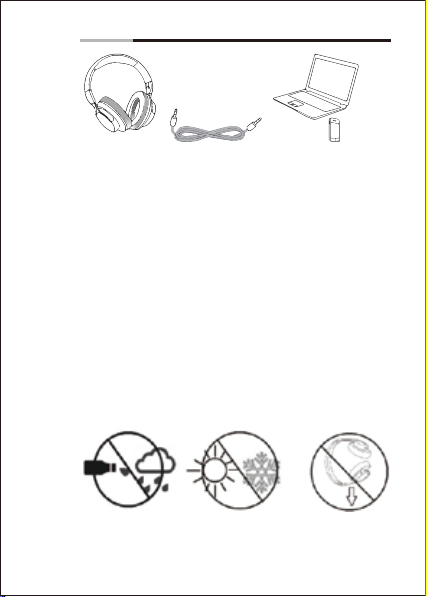
7
Wireless Headset English
8. Take Care Your Headphone
Store the Headphone with power off and in a dry environment.
If you don’t use the headphone for a long period, charging the
battery every 2 months for 1-2 hours.
Use a dry cloth for cleaning if needed.
Avoid dropping the headphone from high places or on hard
surfaces.
Avoid exposing the headphone to extreme temperature.
(Recommended Storage temperature is -40˚C-80˚C.
The headphone is NOT waterproof. Avoid exposing the
headphone to rain or getting liquids into any button port or
other openings.
Please don’t twist or bend the headphone. This may cause
permanent deformation.
The build-in battery can’t be disposed in the fire to avoid
explosion.
9. Protecting your Hearing
Avoid exposing to
liquids and rain Avoid exposing to
extremely temperature Avoid dropping
from high places
Using as a wired headphone with a 3.5mm audio cable

8
Wireless Headset English
The Headphone is held close to your ears, so loud sounds
pose a potential hearing risk. It is highly recommended that
setting low volume level before putting on the headphone and
avoiding exposing yourself continuously to high volumes. If
you need to use the headphone for a long period, rest ten
minutes for a half hour using.
10. Control Instructions
Function Operation
Power On Press and hold the power button 3 seconds.
And the LED flashes blue and sounds “Power
on”. Then flashes blue every second.
Power Off Press and hold the power button 3 seconds. And
the LED flashes red and sounds “Power off”.
Increase volume Press the Volume V+ button
Decrease volume Press the Volume V- button
Play media Press the power button
Pause/restart
media playback Press the power button
Skip to next track Long press V+ button
Skip to previous track Long press V- button
Answer a call* The LED flashes red twice every second and
press the power button to answer the call. Then
the LED flashes blue twice every second.
Reject a call* Press and hold the power button for 2 seconds
End a call* Press the power button
Switch the call
between a phone and
a headphone*
Answer a new call and
hang up the current call*
Press and hold the power button for 2 seconds
to switch the on line call between a phone and
headphone
Press the power button
Press and hold the power button
Press and hold the power button for 2 seconds
Keep the current call
and answer a new call*
Redial the last number*

9
Wireless Headset English
11. Troubleshooting
Note:
AH861 will pair with the last paired device automatically when
turned on. But for some computers or laptops you will need to
manually pair every time.
There will be a alert tone when the volume reaches the
minimum or maximum level.
The microphone can't work when using a wired headphone.
The “*” is available to the primary headphone with enabled
ShareMe function.
Q: The headphone cannot be turned on.
A: The battery may be flat. Please recharge the battery and try
again. Refer to chapter 4. Charging the Battery.
Q: Why doesn’t the headphone pair with the mobile phone?
A: Please check the followings.
Check that the headphone is charged and is in pairing mode.
Make sure that the mobile phone's Wireless function is on.
Make sure the two devices are in the effective pairing range.
(10 meters). If use ShareMe function, make sure two
headphones are within 5 meters.
Make sure that there is no obstacle between the headphone
and the mobile phone, such as electronic equipment and a
wall.
Furthermore, you can try restarting the headphone and pairing
it with the mobile phone again.
Q: There is some noise.
A: Wireless is a radio technology, so it is sensitive to obstacles
between the headphone and the pairing device. Please make
sure that there is no obstacle between the two devices and is
within 10 meters. If use ShareMe function, make sure two
headphones are within 5 meters.

10
Wireless Headset English
Warranty
The AH861 is covered by a 1-year manufacturer warranty. For
more information, visit www.ausdom.com/warranty.
Q: I can't hear sound.
A: Please check the followings.
Try increase the volume.
Make sure that the Wireless function is on and whether the
two devices are connecting and within 10 meters. If use
ShareMe function, make sure two headphones are within 5
meters.
Q: My mobile phone or computer cannot find the headphone
A: Please check that the headphone is in pairing mode. Refer
to chapter 5. Pairing with Wireless devices. Sometimes when
the headphone is connected too many Wireless devices, it
cannot search and pair effectively. Or your mobile phone and
computer are already connected to many other devices. Try
removing some connections before searching the headphone.
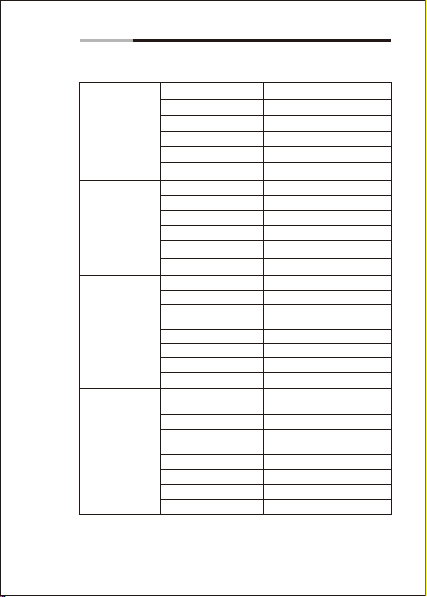
11
Wireless Headset English
12. Specifications
Microphone
Spec.
Microphone Unit
Speaker Spec.
Wireless
Spec.
Battery Spec.
Directivity
S.P.L
Impedance
S.P.L
Aggregate capability
Frequency response
Rated power
Impedance
Speaker diameter
Transmission
frequency
Wireless version
RF send
Support profile
Pairing name
Sensitivity
Battery type
Charging port
Running time
Wireless distance
Standby time
Charging time
Operating Temperature
Storage Temperature
Frequency response
4*1.5mm
Omni-directional
-42±3dB
≤2.2KΩ
100Hz-10,000Hz
32Ω
97±3dB
20mW
40mW
20Hz-20,000Hz
Φ40mm
2.402GHz-2.48GHz
4.1+EDR
Class II I(-6dBm~+4dBm)
HSP/HFP/A2DP/AVRCP
AUSDOM AH861
-92dBm
Built-in 400mah
rechargeable lithium battery
Micro USB
About 18 hours talking/About
20 hours music playing time
10m
More than 2000 hours
2-3 hours
-10˚C-50˚C
-40˚C-80˚C
2V
Operating voltage
Note: Features and technical specifications are subject to
change without notice, we apologize for any inconvenience.
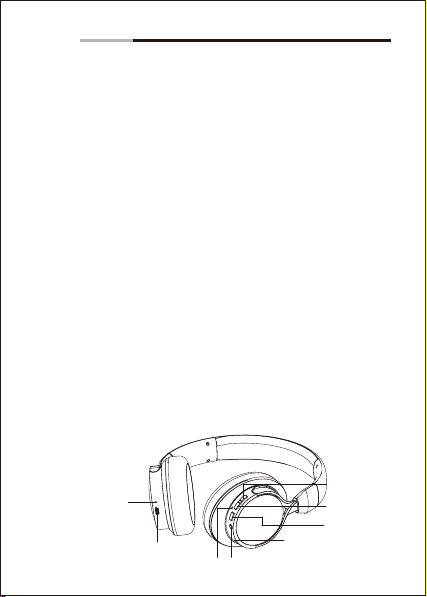
1. Einführung
Wir bedanken uns für Ihren Kauf des AUSDOM AH861
Wireless Kopfhörers. AH861 hat ein modisches technisches
Erscheinen und ein öko-freundliches Verpackungsdesign. Der
Kopfhörer bietet ein faltbares Design für bequemes Unterbrin-
gen und Tragen Proteinkunstleder der Ohrmuscheln simuliert
die menschliche Hauttextur, und gibt Ihnen langfristigen Komfort.
Eingebaute wiederaufladbare Batterie erlaubt längeres
Musikabspielen und Wartezeit.
AH861 kann sowohl verkabelt als auch drahtlose über
Wireless 4.1 benutzt werden, um mit Ihrem Wireless fähigen
Gerät in einem Bereich bis zu 10 Metern zu kommunizieren.
Mit ShareMe´s eingebauter Technologie können Sie drahtlos
Musik zwischen 2 ShareMe ausgestatteten ShareMe
Kopfhörern gleichzeitig hören und es bietet Ihnen zwei
unterschiedliche Erscheinungsfarben (schwarz + rot/ weiß +
blau) zur Auswahl. Seine leistungsstarke und klangreiche
Basslautsprecher Übertragung bringt Ihnen einen erstaunli-
chen und beispiellosen Genuss.
Hinweis: Bitte lesen Sie diese Bedienungsanleitung sorgfältig
durch, bevor Sie es nutzen, und Sie sie richtig für die Zukunft
zu halten.
2. Verpackungsinhalt
3. Übersicht
1. Wireless Kopfhörer*1 2. Mikro USB Ladekabel*1
3. 3, 5 mm Audiokabel*1 4. Benutzerhandbuch*1
Wireless Kopfhörer Deutsch
Mikro-USB-
Schnittstelle zum Aufladen
Lade-LED
LED-Anzeige 3.5 mm Line-In-Eingang
EIN/AUS- und
Anrufkontrolltaste
Mikrofon
Nächste Melodie/
Lauter Taste
VorherigesLied
Leiser Taste
1
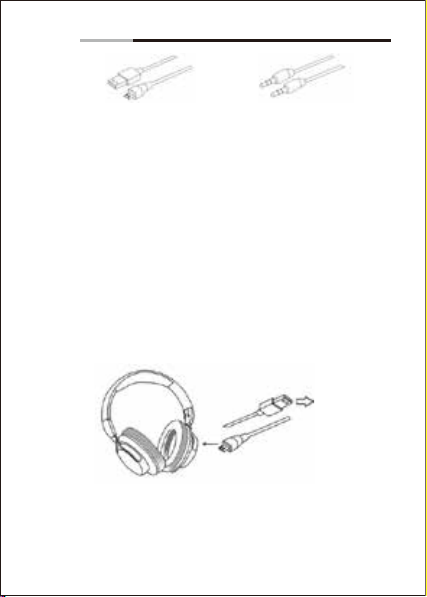
2
5. Kopplung mit Wireless-Geräten
5-1 Kopplung des Kopfhörers mit Ihrem Computer
Bevor Sie dieses Produkt installieren, stellen Sie bitte sicher,
dass Ihr Computer oder Laptop die eingebaute Wireless-
Mikro USB Ladekabel zur USB
Schnittstelle zum Laden.
Jede Stromquelle zum
USB Gebrauch
Funktion verfügbar hat.Falls Ihr Computer nicht bluetoothfähig
ist, müssen Sie einen Wireless-Dongle kaufen, vorzugsweise
Version 2.1 oder höher
1. Stellen Sie sicher, dass Ihr Kopfhörer ausgeschaltet ist.
2. Aktivieren Sie zum Einrichtendas Wireless-Program Ihres
Computers.
3. Die Anzeige „Suche neues Gerät” erscheint.
4. Stellen Sie beide Geräte nicht weiter als einen Meter von
einander auf.
5. Halten Sie die Netztaste an einem Kopfhörer gedrückt, bis
er einschaltet - lösen Sie die Taste jetzt noch nicht. Halten Sie
die Netztaste weiter gedrückt, bis die LED-Meldeleuchte
abwechselnd blau und rot blinkt. Nun ist Ihr Kopfhörer im
"Modus Paaren" und wartet auf die Verbindung mit Ihrem
Gerät.
6. Sobald das System das neue Gerät erkannt hat und Sie
„AUSDOM AH861“ sehen, wählen Sie die Kopplung mit
„AUSDOM AH861“. Nach erfolgreicher Paarung die LED, um
durchgehend blau. Sie hören "Pairing erfolgreich ist, verbunden
ist".
Wireless Kopfhörer Deutsch
Micro-USB-Kabel 3,5 mm Audiokabel
4. Batterie aufladen
Verbinden Sie das Mikro USB Ladekabel mit jedweder
Stromquelle und der USB Schnittstelle, die sich auf der Seite
der Ohrmuschel befindet, zum Aufladen. Der Kopfhörer LED
zeigt während des Aufladens rot an. Es dauert etwa 2-3
Stunden für das erste Aufladen und danach 1-2 Stunden für
eine volle Ladung. Bei voller Ladung schaltet sich das LED aus.
Sie können die Wireless auch während des Aufladens
benutzen, aber dies verlängert die Ladedauer. Falls Sie das
Audiokabel benutzen oder den Kopfhörer während des
Aufladens ausschalten, beeinflusst dies nicht die Ladedauer.
Bei schwacher Batterie, blinkt das LED rot. Gleichzeitig
meldet der Kopfhörer eine schwache Batterie Warnton.
Hinweis: Wir empfehlen eine volle Aufladung vor der ersten
Inbetriebnahme.Die Wiedergabedauer variiert abhängig von
der Lautstärke und dem Audioinhalt.

Bevor Sie dieses Produkt installieren, stellen Sie bitte sicher,
dass Ihr Computer oder Laptop die eingebaute Wireless-
1. Stellen Sie sicher, dass Ihr Kopfhörer ausgeschaltet ist.
2. Stellen Sie beide Geräte nicht weiter als einen Meter von
einander auf.
3. Halten Sie die Netztaste an einem Kopfhörer gedrückt, bis
er einschaltet - lösen Sie die Taste jetzt noch nicht. Halten Sie
die Netztaste weiter gedrückt, bis die LED-Meldeleuchte
abwechselnd blau und rot blinkt. Nun ist Ihr Kopfhörer im
"Modus Paaren" und wartet auf die Verbindung mit Ihrem Gerät.
4. Starten Sie die Wireless-Funktion auf dem Telefon und die
Suche nach neuen Geräten.
5. Wählen Sie die "AUSDOM AH861" zu koppeln.Nach
erfolgreicher Paarung die LED, um durchgehend blau. Sie
hören "Pairing erfolgreich ist, verbunden ist".
3
Funktion verfügbar hat.Falls Ihr Computer nicht bluetoothfähig
ist, müssen Sie einen Wireless-Dongle kaufen, vorzugsweise
Version 2.1 oder höher
1. Stellen Sie sicher, dass Ihr Kopfhörer ausgeschaltet ist.
2. Aktivieren Sie zum Einrichtendas Wireless-Program Ihres
Computers.
3. Die Anzeige „Suche neues Gerät” erscheint.
4. Stellen Sie beide Geräte nicht weiter als einen Meter von
einander auf.
5. Halten Sie die Netztaste an einem Kopfhörer gedrückt, bis
er einschaltet - lösen Sie die Taste jetzt noch nicht. Halten Sie
die Netztaste weiter gedrückt, bis die LED-Meldeleuchte
abwechselnd blau und rot blinkt. Nun ist Ihr Kopfhörer im
"Modus Paaren" und wartet auf die Verbindung mit Ihrem
Gerät.
6. Sobald das System das neue Gerät erkannt hat und Sie
„AUSDOM AH861“ sehen, wählen Sie die Kopplung mit
„AUSDOM AH861“. Nach erfolgreicher Paarung die LED, um
durchgehend blau. Sie hören "Pairing erfolgreich ist, verbunden
ist".
5-2 Kopplung des Kopfhörers mit Ihrem Telefon
5-3 ShareMe Funktion
Wireless Kopfhörer Deutsch

Das Musik oder Audioprogramm wird zwischen zwei Kopfhörern
und dem Wireless fähigen Gerät gleichzeitig geteilt.
1. Stellen Sie sicher, dass der Kopfhörer und das verbundene
Wireless fähige Gerät ausgeschaltet sind.
2. Alle Geräte sollen sich innerhalb eines Umkreises von
einem Meter befinden.
3. Halten Sie die Netztaste an einem Kopfhörer gedrückt, bis
er einschaltet - lösen Sie die Taste jetzt noch nicht. Halten Sie
die Netztaste weiter gedrückt, bis die LED-Meldeleuchte
abwechselnd blau und rot blinkt. Nun ist Ihr Kopfhörer im
"Modus Paaren" und wartet auf die Verbindung mit Ihrem
Gerät.
4. Zwei Kopfhörer koppeln automatisch miteinander. Nach
erfolgreicher Kopplung, hören Sie in einem Kopfhörer
„Verbunden, linker Kanal“ und das LED blinkt abwechselnd
blau und rot, dies bezieht sich auf den ersten Kopfhörer. Im
anderen Kopfhörer hören Sie „Verbunden, rechter Kanal“ und
das LED wechselt auf solides blau, dies bezieht sich auf den
zweiten Kopfhörer.
5. Starten Sie die Wireless Funktion des Geräts und wählen
Sie „AUSDOM AH861“, um den primären Kopfhören zu
koppeln.
6. Nach der erfolgreichen Kopplung wechselt das LED auf
solides blau. Sie hören „Zweites Gerät verbunden“.
Sekundärer Kopfhörer
Schritt 1
Verbinden der 2 Kopfhörer
miteinander
Schritt 2
Koppeln des primären
Kopfhörers mit dem Gerät
Primärer Kopfhörer Wireless fähiges Gerät
Wireless Kopfhörer Deutsch
4
5-4 Verbinden mit gekoppelten Geräten
1. AUSDOM AH861 koppelt mit dem zuletzt gekoppelten Gerät
automatisch beim einschalten. Aber für einige Computer oder

Wireless Kopfhörer Deutsch
5
Der sekundäre Kopfhörer
Der primäre Kopfhörer Das Wirelessfähige Gerät
Zuerst verbunden
Danach verbunden
Laptops müssen Sie jedes Mal per Hand koppeln.
2. Falls Sie die ShareMe Funktion erst zum einschalten des
primären Kopfhörers benutzen, wird er automatisch mit dem
gekoppelten Gerät verbunden, Schalten Sie danach das
sekundäre Gerät ein, das sekundäre Gerät koppelt automatisch
mit dem primären Gerät.
3. Und umgekehrt, falls Sie die ShareMe Funktion benutzen,
um zuerst den sekundären Kopfhörer einzuschalten, wird er
automatisch mit dem gekoppelten Gerät verbunden. Schalten
Sie dann das primäre Gerät ein, das sekundäre unterbricht die
Verbindung zum gekoppelten Gerät und überreicht die
Verbindung automatisch an das primäre. Das primäre Gerät
wird direkt mit dem gekoppelten Gerät verbunden.

6
Hinweis: Es gibt einen Sprechton wenn Sie das erste Mal koppeln.
1. Stellen Sie sicher, dass der Kopfhörer mit dem Handy
gekoppelt ist. Wählen Sie durch das Handy und drücken Sie die
Anruftaste auf dem Telefon.
2. Um das Gespräch zu beenden, drücken Sie die Ein/Aus Taste
wieder oder beenden Sie das Gespräch auf dem Telefon.
Stellen Sie sicher, dass der Kopfhörer mit Ihrem Telefon
gekoppelt ist. Beziehen Sie sich bitte auf Kapitel 5. Koppeln
mit Wireless Geräten.
1. Bei einen ankommenden Gespräch blinkt das LED jede
Sekunde zweimal rot.
2. Drücken Sie die Ein/Aus Taste auf Ihrem Kopfhörer oder die
Beantwortung- Taste auf Ihrem Telefon, um das Gespräch
6. Ein Gespräch machen und beantworten
6-1 Ein Gespräch machen
6-2 Anruf beantworten
Wireless Kopfhörer Deutsch
Danach verbunden
Zuerst verbunden
Verbindung
unterbrochen
Zuerst verbunden
Der primäre Kopfhörer
Der sekundäre Kopfhörer
Zuerst verbunden
Das Wireless fähige Gerät anzunehmen. Falls es eine Musikwiedergabe gibt, wird es
pausieren.
3. Um das Gespräch zu beenden, drücken Sie die Ein/AusTaste
wieder oder beenden Sie das Gespräch direkt auf dem Telefon.
4. Sofort nach Beendigung des Gesprächs spielt automatisch
die Musik wieder.

7. Benutzung eines verkabelten Kopfhörers
Das AH861 hat eine 3,5 mm Audiobuchse auf der Seite der
Ohrmuschel und enthält ein Audiokabel für den verkabelten
Gebrauch. Hiermit können Sie die Audiofunktion mit anderen
Geräten herstellen, ohne Wireless zu haben oder die Batterie
durch das Audiokabel laden, wenn die Batterieladung schwach
ist.
Hinweis: Das Mikrofon arbeitet nicht mit einem verkabelten
Kopfhörer.
Hinweis:
Das Mikrofon arbeitet nicht mit einem verkabelten Kopfhörer.
Beim Benutzen der ShareMe Funktion kann nur der primäre
Kopfhörer den Anruf annehmen.
7
1. Bei einen ankommenden Gespräch blinkt das LED jede
Sekunde zweimal rot.
2. Drücken Sie die Ein/Aus Taste auf Ihrem Kopfhörer oder die
Beantwortung- Taste auf Ihrem Telefon, um das Gespräch
8. Pflege Ihres Kopfhörers
Wireless Kopfhörer Deutsch
Lagern Sie den Kopfhörer in ausgeschaltetem Zustand und
anzunehmen. Falls es eine Musikwiedergabe gibt, wird es
pausieren.
3. Um das Gespräch zu beenden, drücken Sie die Ein/AusTaste
wieder oder beenden Sie das Gespräch direkt auf dem Telefon.
4. Sofort nach Beendigung des Gesprächs spielt automatisch
die Musik wieder.
Als verdrahteten Kopfhörer stellen Sie die Verbindung mit
einem 3,5-mm-Audiokabel her.

8
10. Anweisungen zur Steuerung
9. Schutz Ihres Hörens
Der Kopfhörer befindet sich in der Nähe Ihrer Ohren, somit
bedeuten laute Töne ein mögliches Risiko für Ihr Hörvermö-
gen. Wie empfehlen sehr, dass Sie vor dem Anlegen des
Kopfhörers die Lautstärke auf niedrig einstellen und es
vermeiden sich kontinuierlich großen Lautstärken auszuset-
zen. Falls Sie die Kopfhörer während einer langen Zeit benutzen
müssen, machen Sie nach einer halben Stunde Benutzung
eine 10 Minuten Ruhepause.
Nicht Flüssigkeiten
und Regen aussetzen
Nicht extremen
Temperaturen aussetzen
Vermeiden
desHerunterfallens
aus großen Höhen
Wireless Kopfhörer Deutsch
an einem trockenen Ort.
Falls Sie den Kopfhörer für längere Zeit nicht benutzen, laden
Sie die Batterie alle 2 Monate für 1-2 Stunden.
Benutzen Sie zur Säuberung ein trockenes Tuch, falls notwendig.
Lassen Sie den Kopfhörer nicht aus hochgelegenen Plätzen
oder auf harte Flächen herunterfallen.
Vermeiden Sie den Kopfhörer extrem hohen Temperaturen
auszusetzen. (Empfohlene Lagertemperatur ist -40°C -80°C)
Der Kopfhörer ist NICHT wasserdicht. Vermeiden Sie den
Kopfhörer dem Regen auszusetzen oder Flüssigkeiten in
einen Tasten-Port oder andere Öffnungen eindringen zu lassen.
Verdrehen oder biegen Sie den Kopfhörer bitte nicht. Dies
kann zu bleibender Deformierung führen.
Die eingebaute Batterie darf nicht im Feuer entsorgt werden,
da sie explodieren könnte.
Table of contents
Languages:
Other ausdom Wireless Headphones manuals

ausdom
ausdom ANC10 User manual
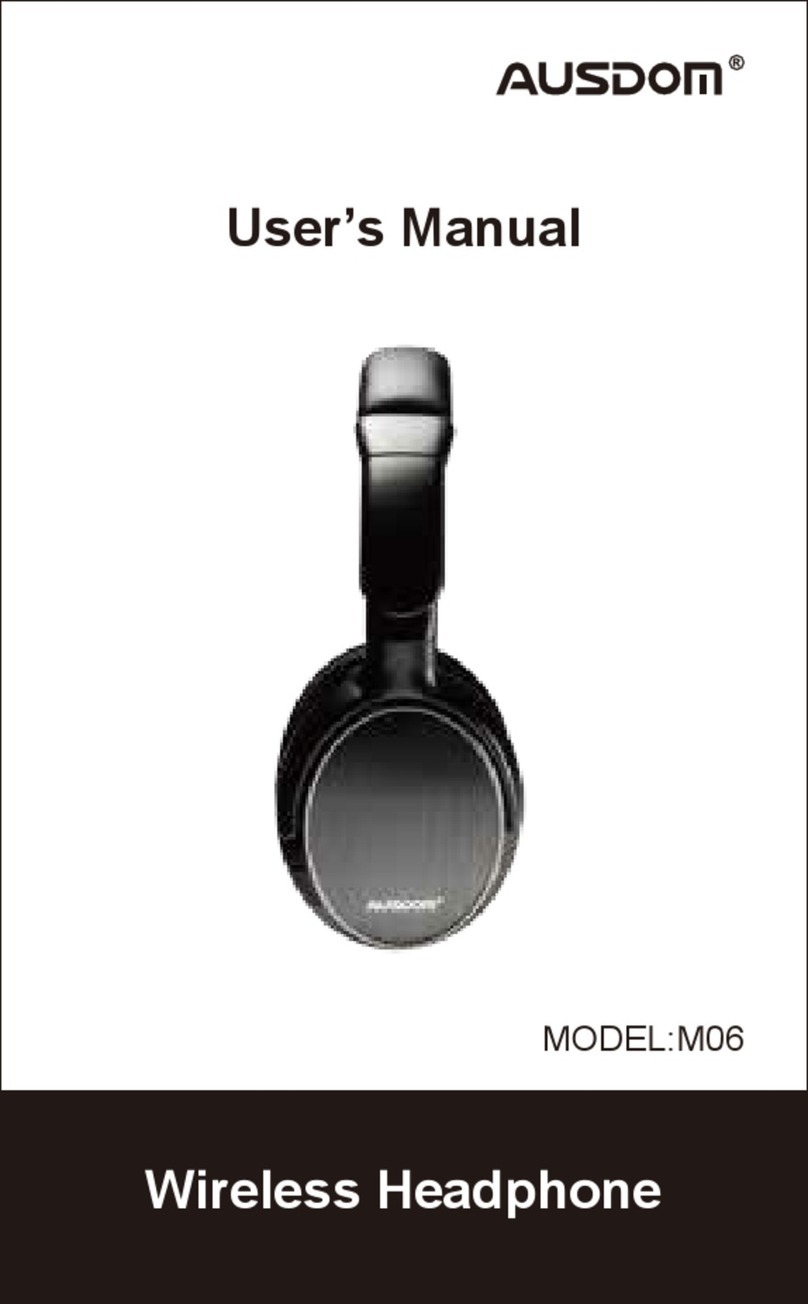
ausdom
ausdom M06 User manual

ausdom
ausdom AH850S User manual

ausdom
ausdom Bass One User manual
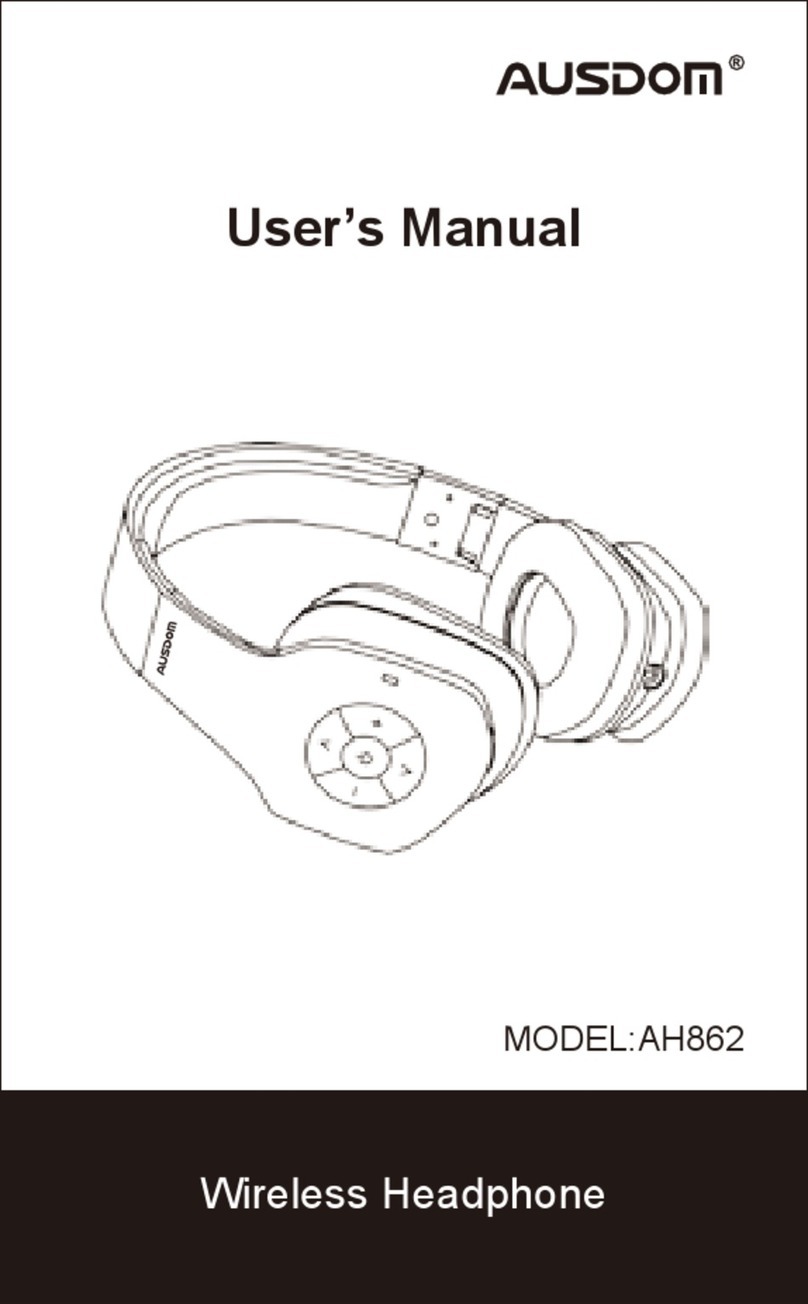
ausdom
ausdom AH862 User manual

ausdom
ausdom AH2 User manual

ausdom
ausdom ANC1 User manual

ausdom
ausdom ANC8 User manual

ausdom
ausdom M04S User manual

ausdom
ausdom Mixcder E9 PRO User manual