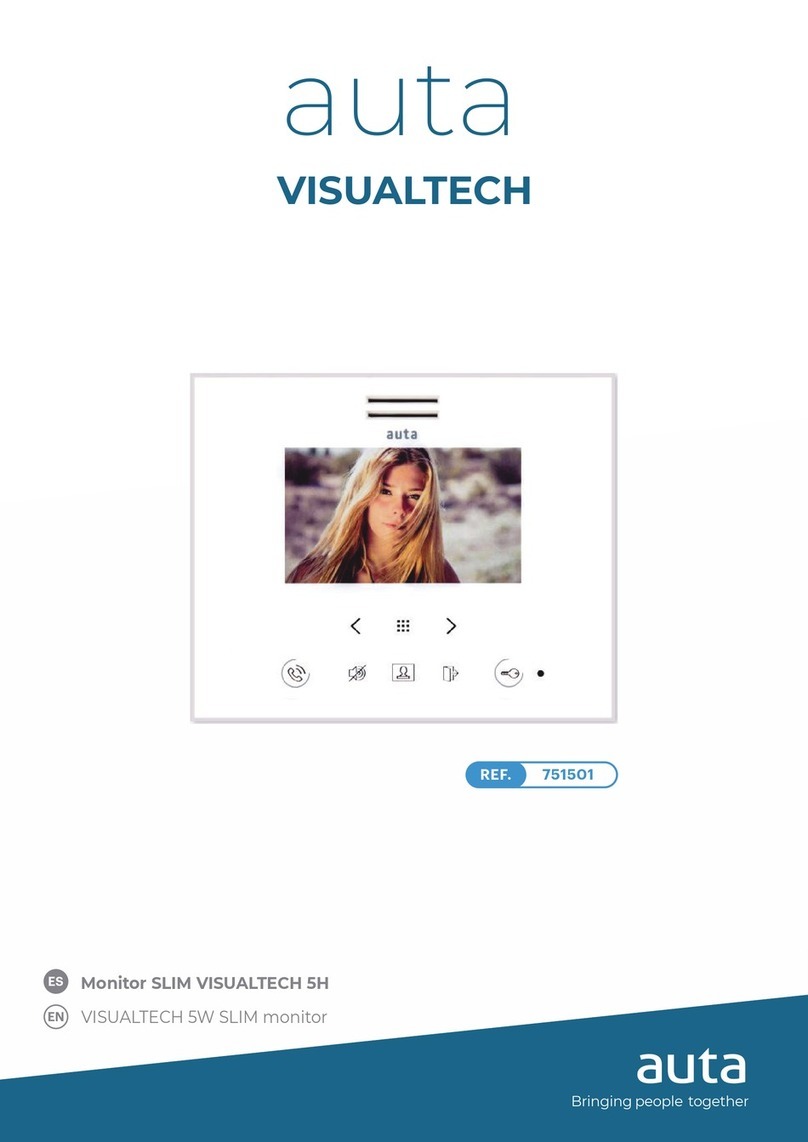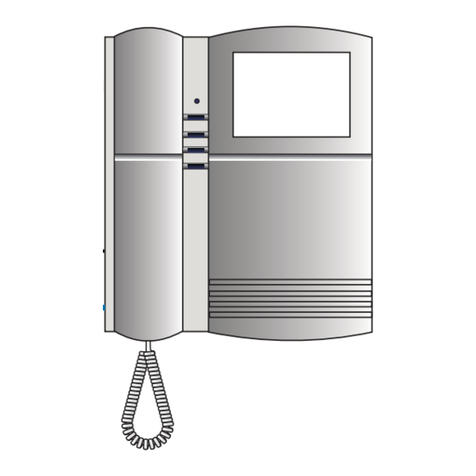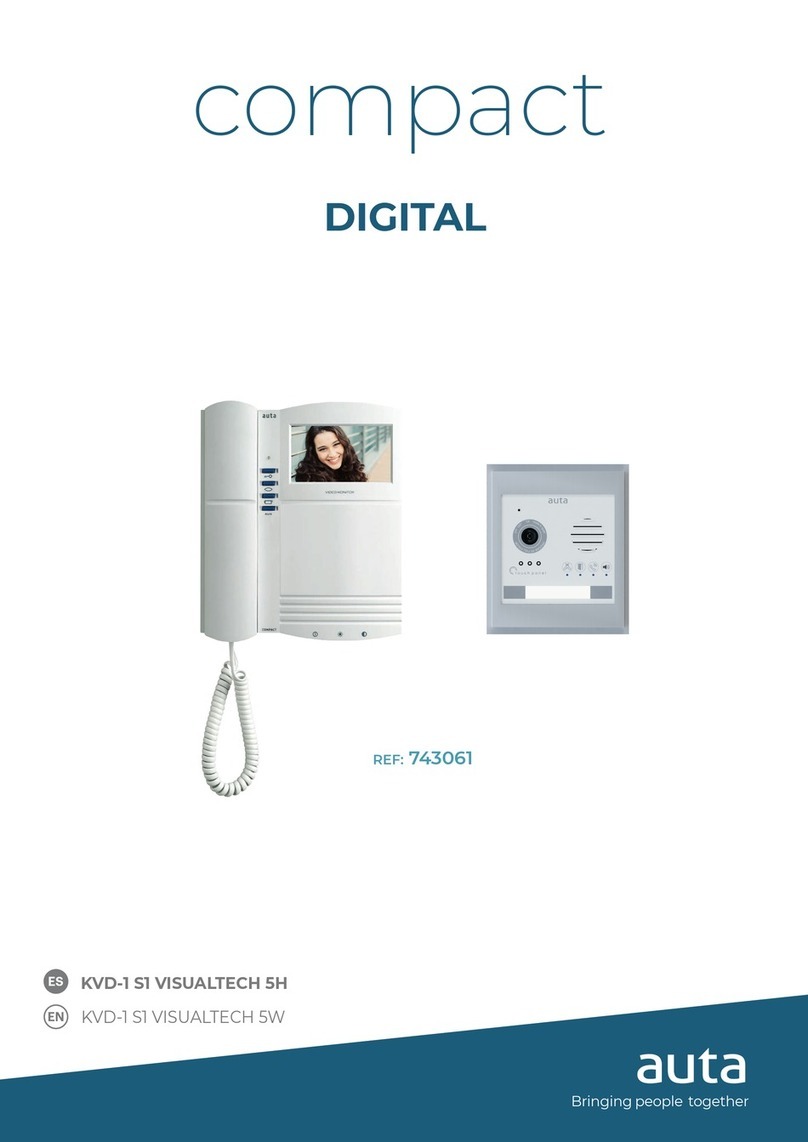calling and conversation
When a call is received from the entrance panel, the monitor starts ringing for a maximum of 30 seconds. As standard,
it performs 4 rings with intervals of 4 seconds between each of them.
During the call period the image appears on the screen, the user can open directly, pressing the button or stablish
a conversation pressing the button The conversation has a maximum of 0 seconds. If you want to continue with
the conversation, press the button and then
OK
OK
self-staing
By pressings the button and then the user can establish communication with the PANEL / CCTV CAMERA
that he wishes in the case of more than one is present in the installation.
With each press the system will automatically switch to the next device, showing the image and allowing the
opening of it by pressing the button
OK
calling to concierge
If the monitor is in standby, by pressing the button and then , a call will be made to the concierge unit. If
the system does not have a concierge unit installed, the monitor will emit an error beep.
OK
ding dong function
The monitor allows to replace the interior bell of the house, this integrates the two calls (outside panel and house bell)
in a single device. These calls will be dierentiated with dierent melodies and lashes automatically. In order to have
this function, you only have to connect the button of the house bell to the monitor.
cctv surveillance function
The monitor allows the control of panels and CCTV cameras automatically. First we press the button and then
Each press on the button activates a dierent device. To do this, each CCTV camera must be installed
with an Auta digital interface.
OK
privacy function
The monitor incorporates a privacy mode in which the ringing tones are muted for a selected time. If the privacy mode
is active, the monitor shows by lashes the selected period of time (1 lash - 2 hours, 2 lashes - 4 hours, 3 lashes -
8 hours). After the selected period of time inished, the monitor automatically returns to standard mode. To activate the
privacy mode press the button , select the desired period of t ime by pressing the button .
Each press will activate a dierent period of time between the 3 available ones.
OK
function door sensor
If a door contact is installed, the monitor allows monitoring, in real time, the entrance to the building. If the door remains
open for a longer period of time than stipulated in the settings, the system sends a visual alarm to all the monitors of
the installation that remains active until the door is closed correctly.
melody selection ansd adjust of the calling volume
If the monitor is in standby, press and then . With each press we will select a dierent melody and
a dierent calling volume.
There is 4 call melodies and 2 volume levels for each one (MEDIUM and HIGH)
OK
Functioning