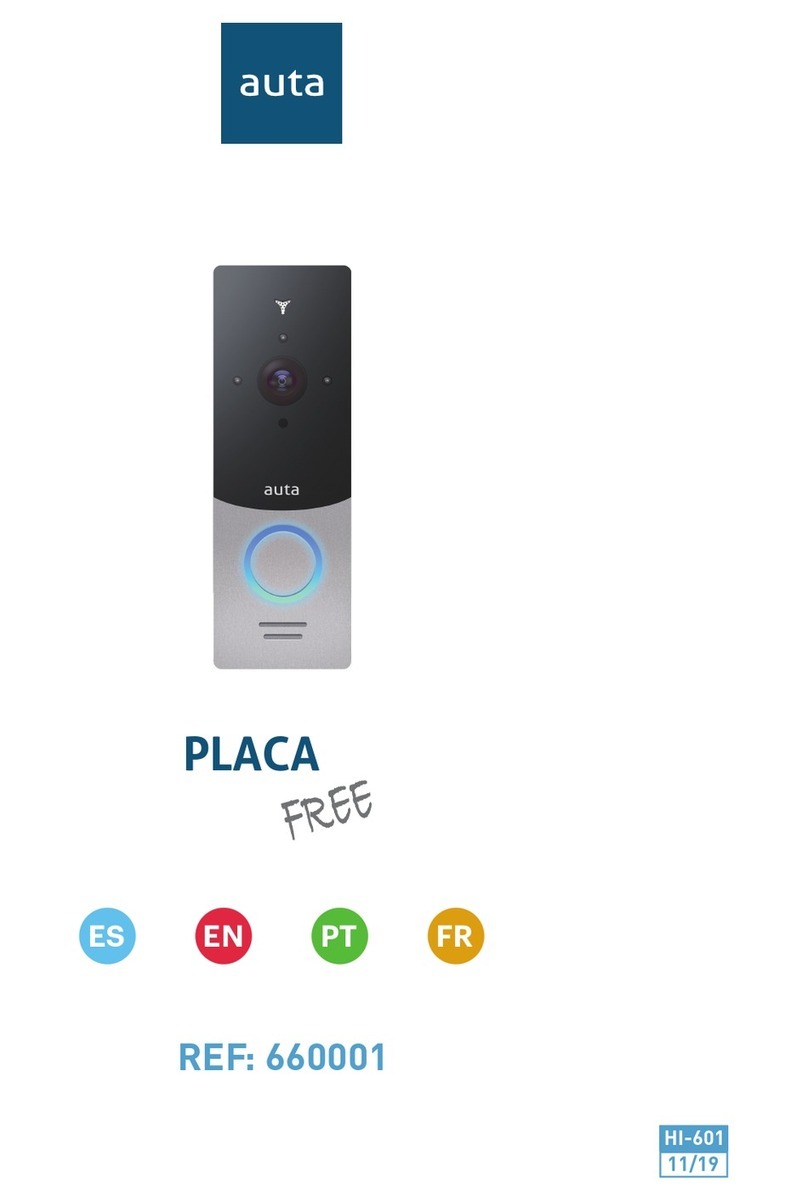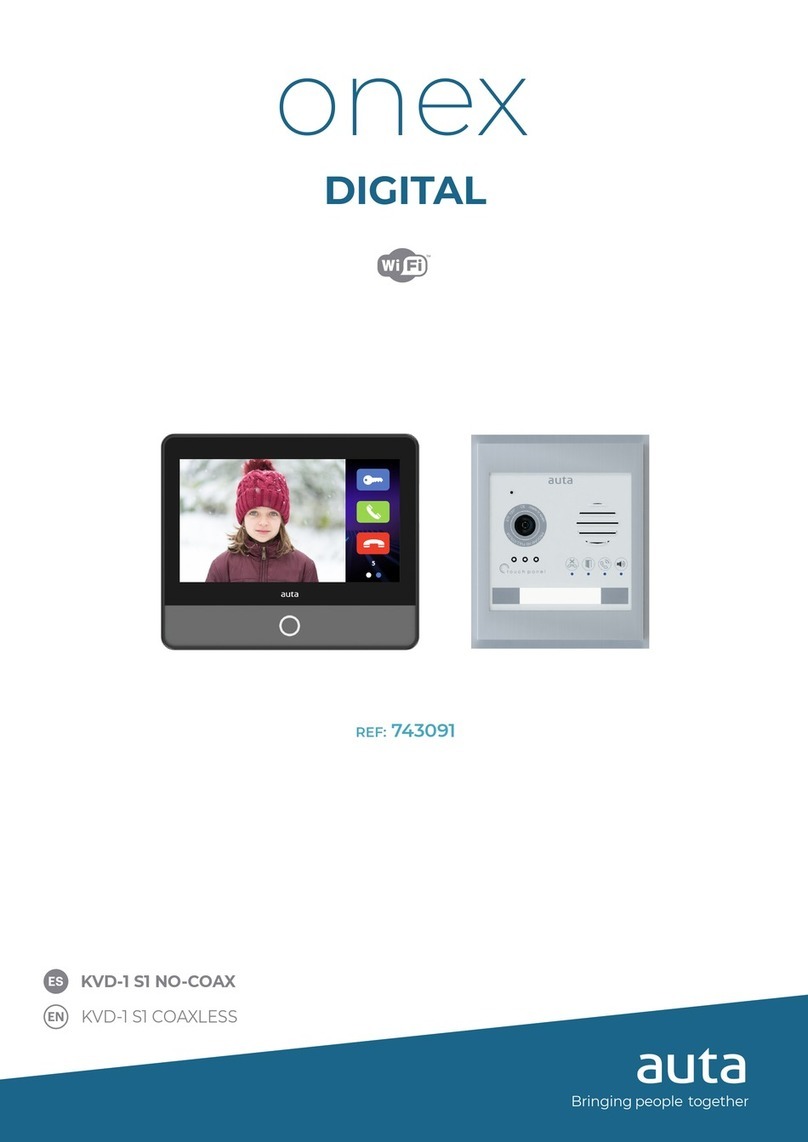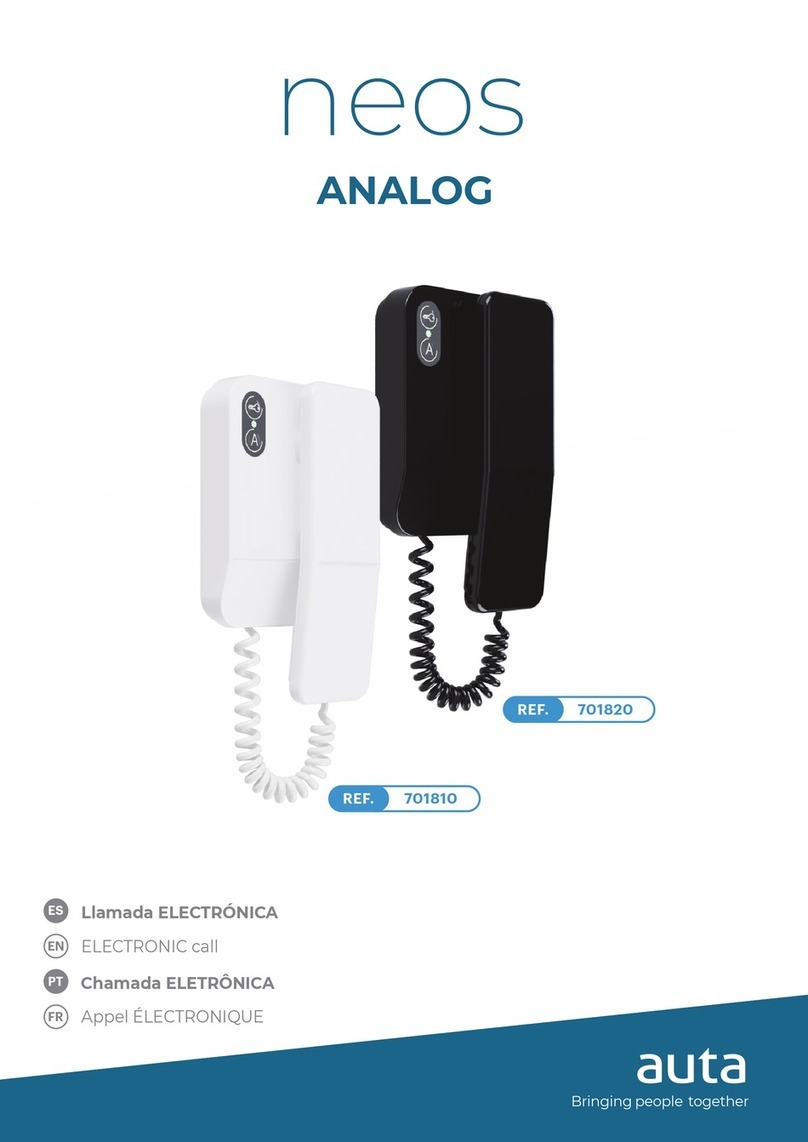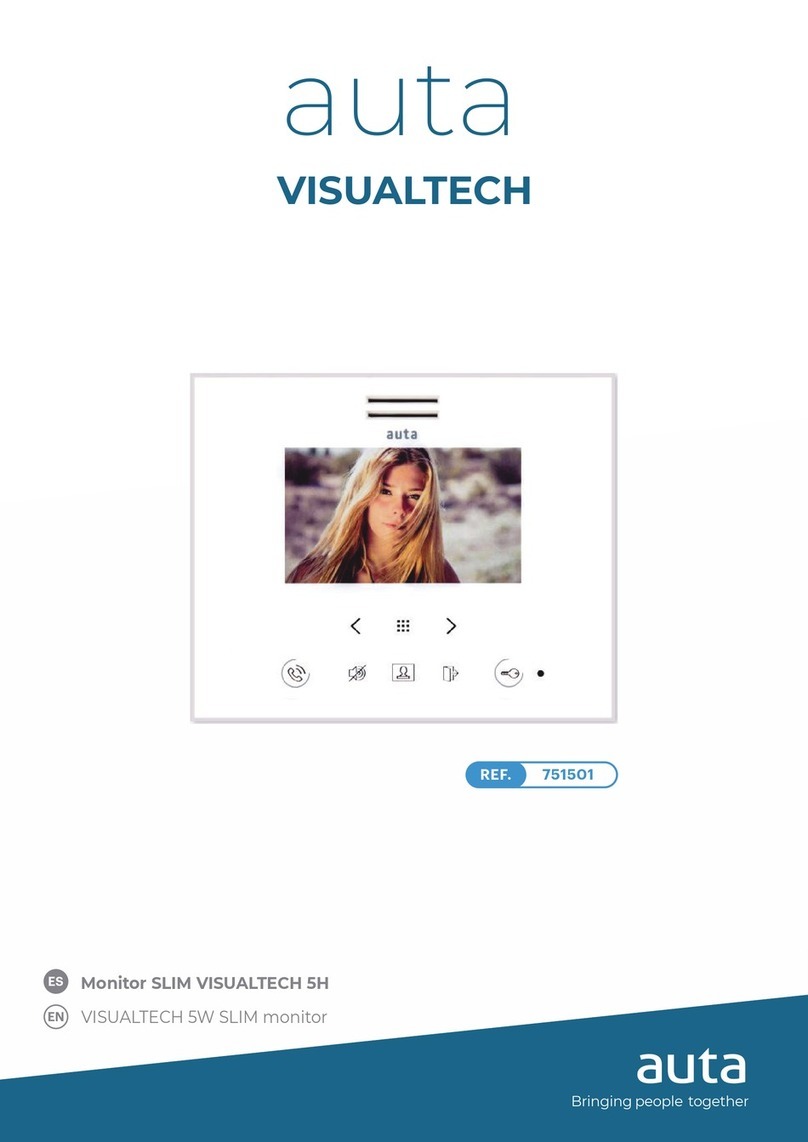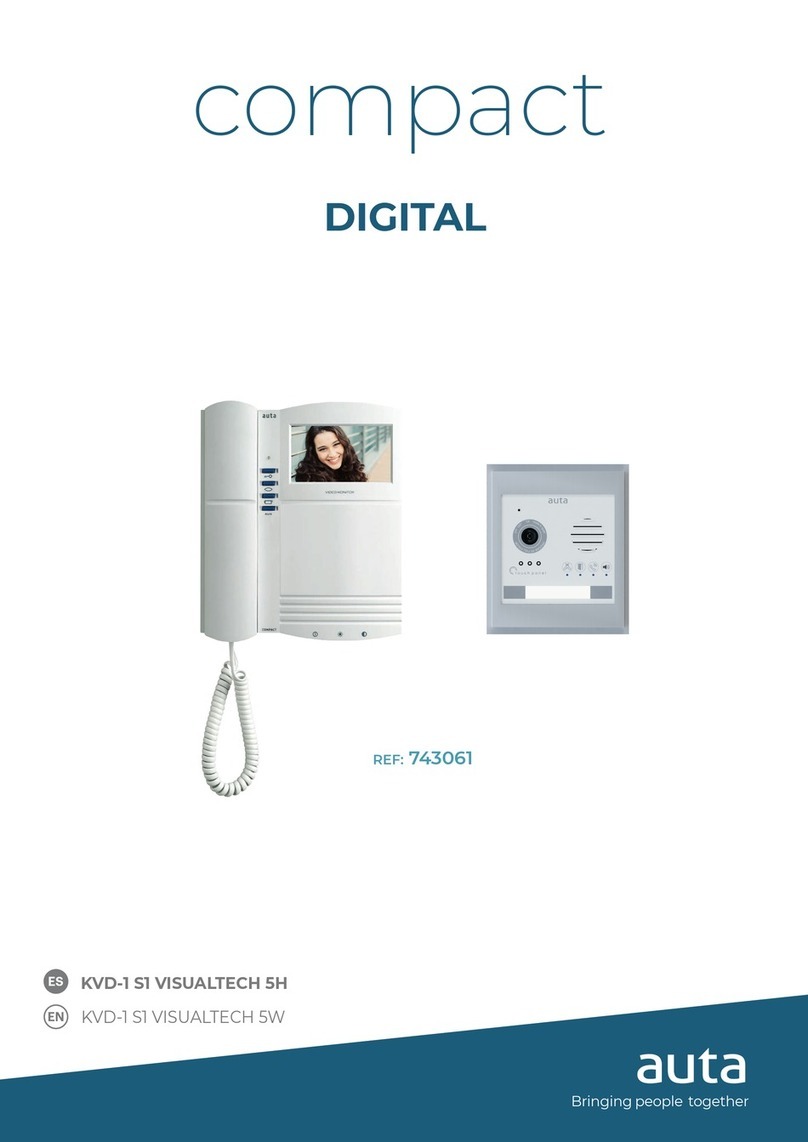6
Description and Functioning
COMPONENTS NAME UNITS REF.
Main access PD DIGITAL keyboard (1) 6*****
Modu e of contro Modu e of contro SDL (1) 600007
Interna accesses PD DIGITAL (1)(2) 6*****
Modu e of contro Modu e of contro (1)(2) 60000*
Mod. rows-co umns Mod. rows-co umns (1) 600002
Mounting box Mounting box (1)(2) 50902*
Lines se ector SDL (1) 730121
Phone Digita compact phone (1) 700105
Monitor Digita compact monitor (1) 750105
Video distributor DVC-4S (1) 750498
Power supp y POWER SUPPLY (3) ******
Door opener Door opener (1) 720001
(1) Units depending on installation.
(2) See series and o tside panel reference in the
catalog e
(3)
In digita insta ation and thanks to the SDL is a ready possib e to have mu tip e communication channe s.
The new SDL permits to communicate from severa common externa accesses to one interna bui ding without affect the rest of interna
bui dings, that cou d maintain simu taneous y and independent y its communication.
The new SDL is perfect for big condos or housing deve opments.
Call from the external panel
The ca is done in 3 steps:
1st Step: Type the bui dings code & press be . The screen wi show INTRODUCE HOUSING
2nd Step: Type the housings code & press be . (If there is no answer in 10 seconds the pane wi back to stand-by)
3rd Step: The pane send the housings code to the housing ca ed. The digita monitor or phone wi ring during 30 seconds. The screen
wi show *CALLING* C TO CANCEL
In the case of mistake during the housings typing we cou d rectify by pressing the key C and repeating the steps 1st & 2nd.
If the housing ca ed is engaged the main pane wi show the message LINE ENGAGED and wi return back on stand-by.
Communication establishment from one external panel
Picking up the handset during the ca the communication wi be estab ished. We wi see on the screen COMMUNICATION ESTABLISHED.
Pressing the corresponding button on the phone or monitor, during the communication, we cou d re ease the door opener.
The communication wi finish hanging up the handset or 1 m 30 seconds spent. In both cases the message COMMUNICATION ESTABLISHED
wi disappeared and wi be shown the message END OF CALL and fina y the message INTRODUCE BUILDING.
Calling and communication establishment from the internal panels.-
The interna pane s cou d be either with keypad or push-button. Its configuration wi be standard & its functioning and configuration
wi be the same as in an individua insta ation.
When a communication between an externa access & an interna bui ding is estab ished, the bui dings pane wi ho d engaged (Red
ed in Push-button pane - Screen is keypad pane )
Access code
1st Step: Push and dia the code 0000 (code from factory).
2nd Step: Push again the door wi be re eased.
How to modify the door release code
1st step: Push and dia the code 1664, then push again.
2nd step: The pane wi show you the message OLD CODE_ _ _. Dia the o d code (0000 if is the first time the code is modified) and push .
3rd step: The message NEW CODE_ _ _ wi be show. Dia the new code and push . The new door re ease code is activated.
Codification of the installation
The SDL are configured from 1 to 254 (see tab e page 9). The assigned code wi correspond to the bui ding code.
Examp e: Code 1 = Bui ding 1 Code 254 = Bui ding 254
The interna pane s are standard and are codified independent y (see digita pane guide). A maximum of 254 monitors or phones cou d
be insta ed per interna access.
*The power supp y unit ALV-DIGITAL 3.5A does not give A/C current
(R-C). So it has to be insta ed with and ATF-12 power supp y unit
to re ease the e ectrica strike & to ight the cardho der
POWE SUPPLY
ATF-98 10
UP TO
PHONES
UP TO
MONITORS
20
ALV-3.5A + ATF-12* 40
80
List of Materia s
Functioning
DIGITAL
8
SDL SYSTEM
3
6
9
3
6
9