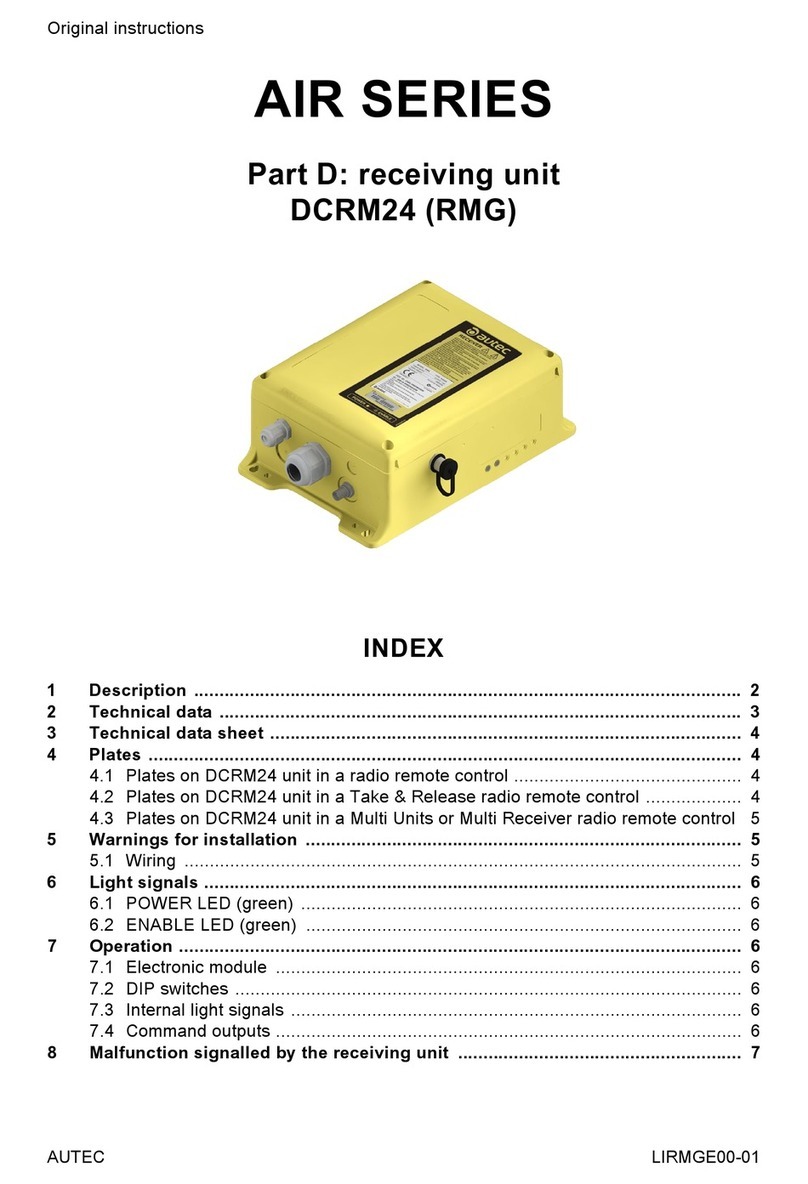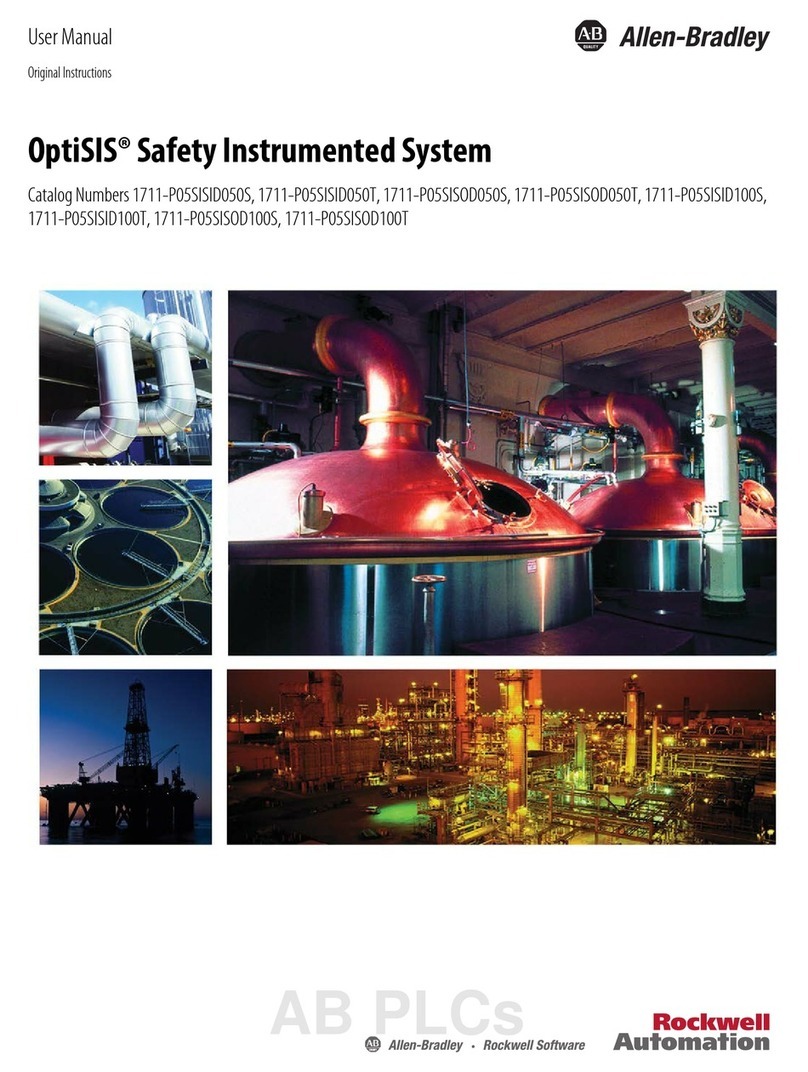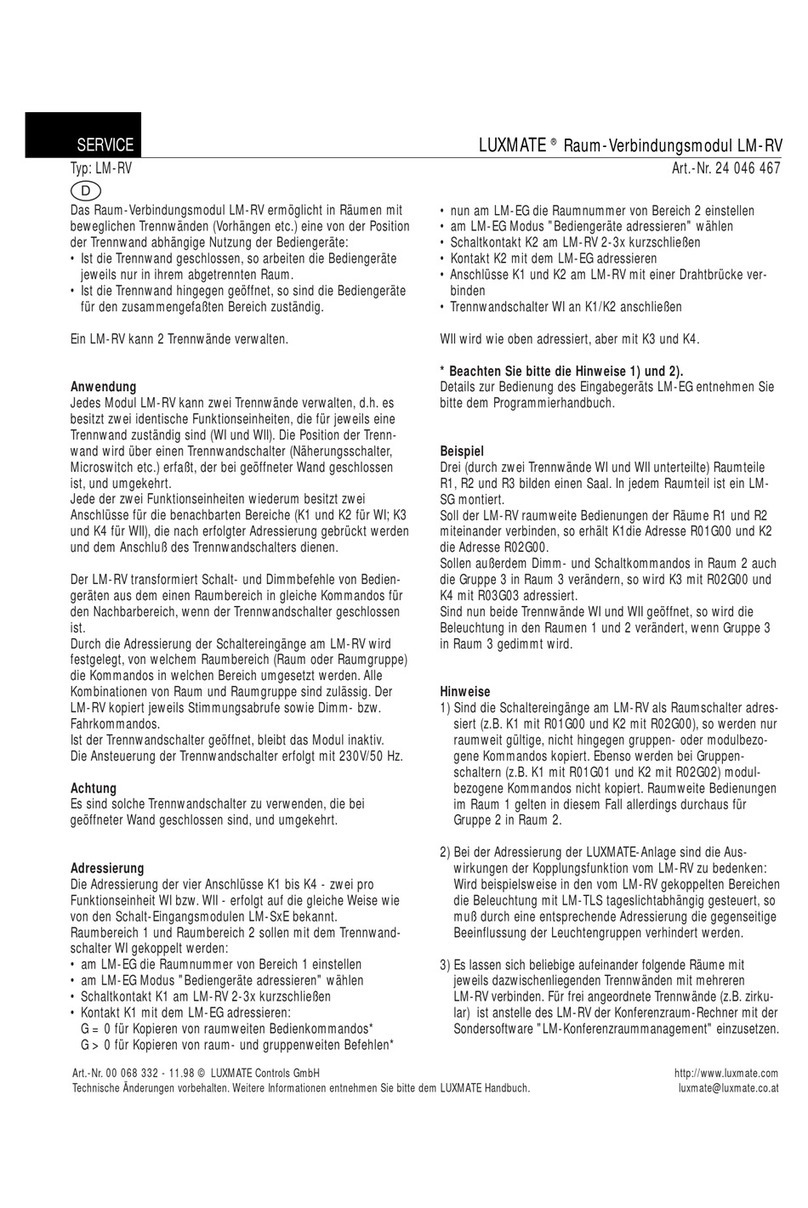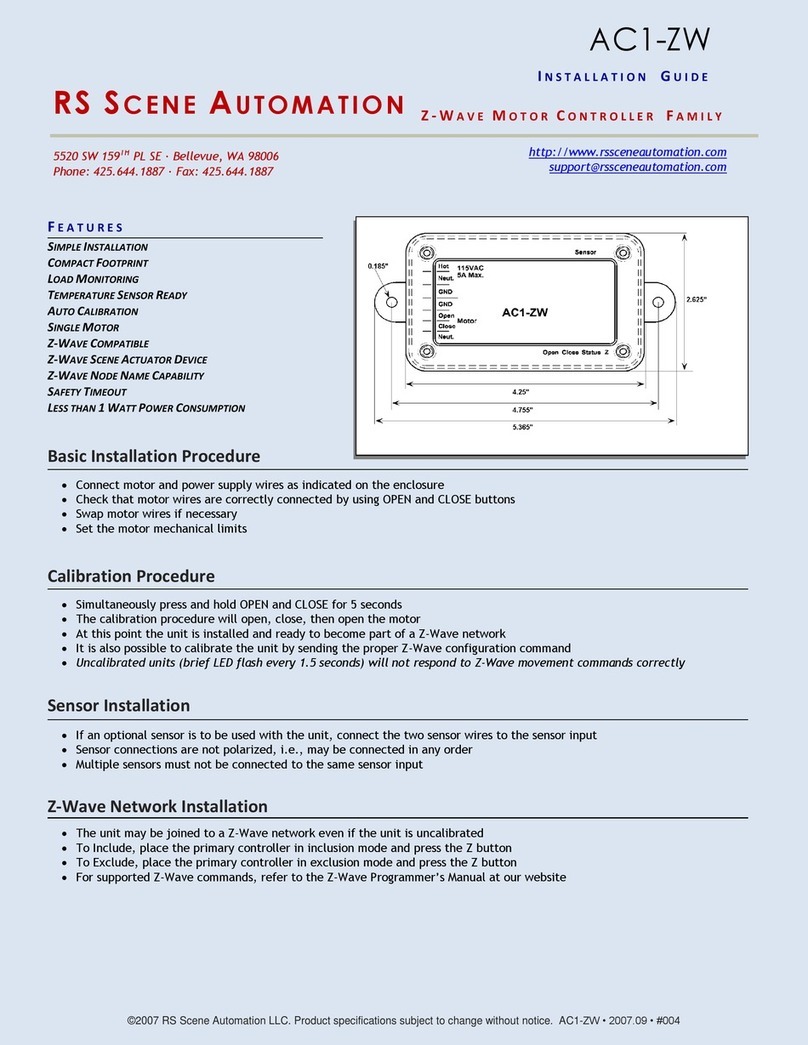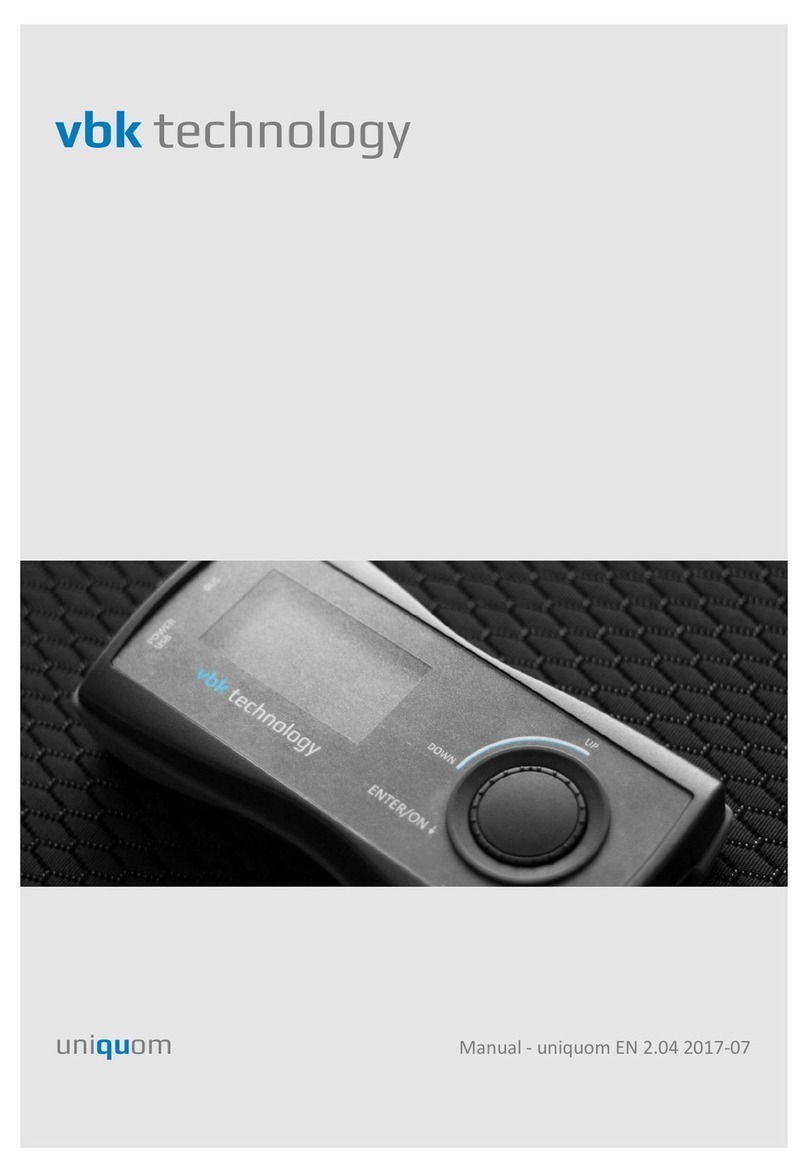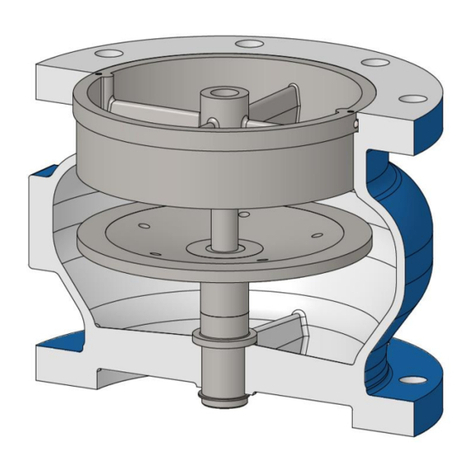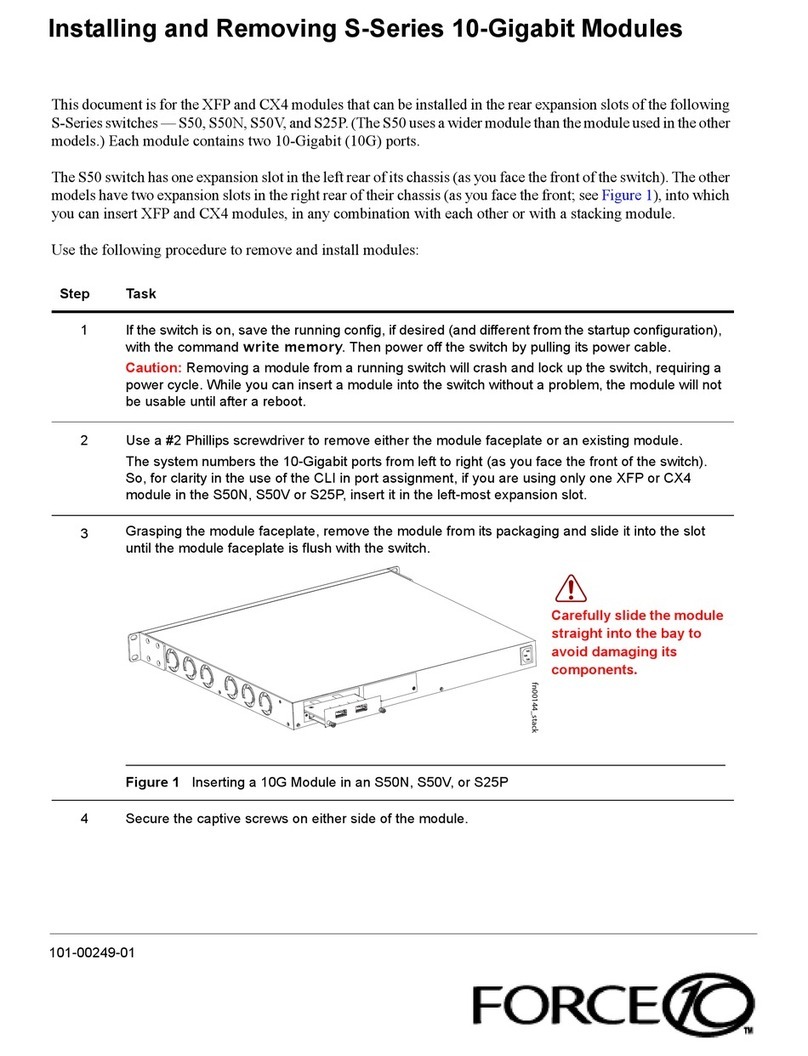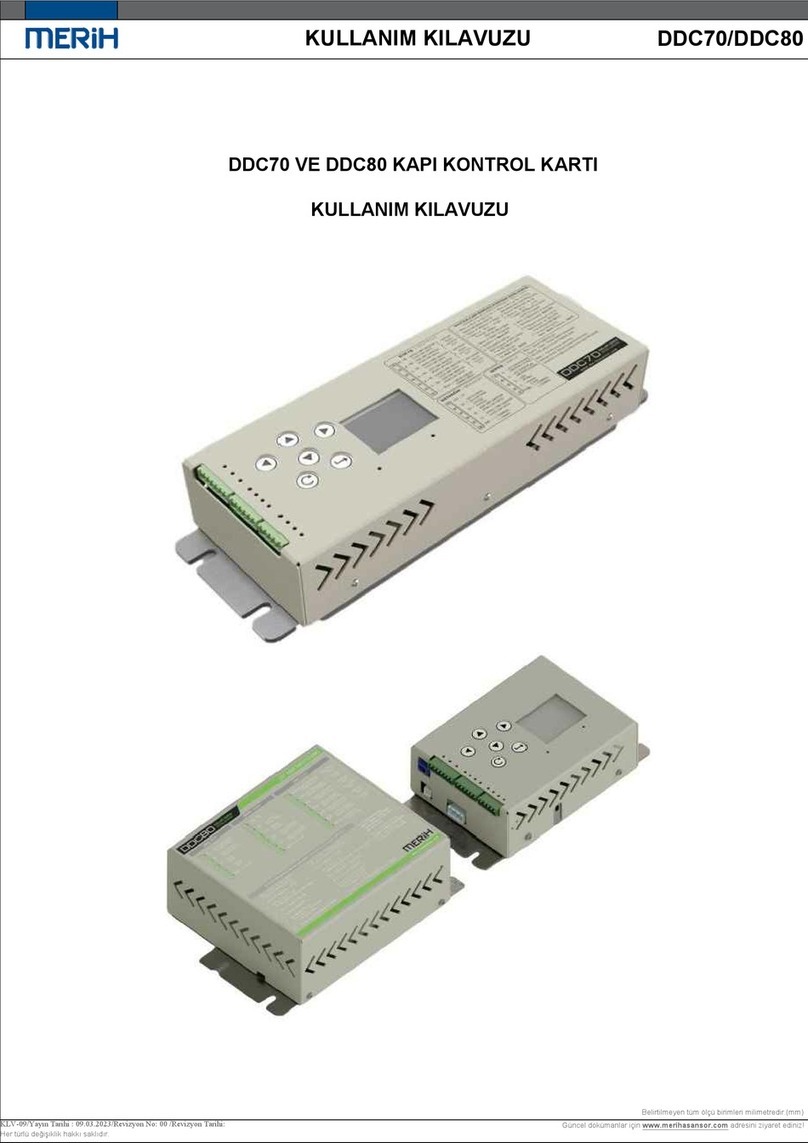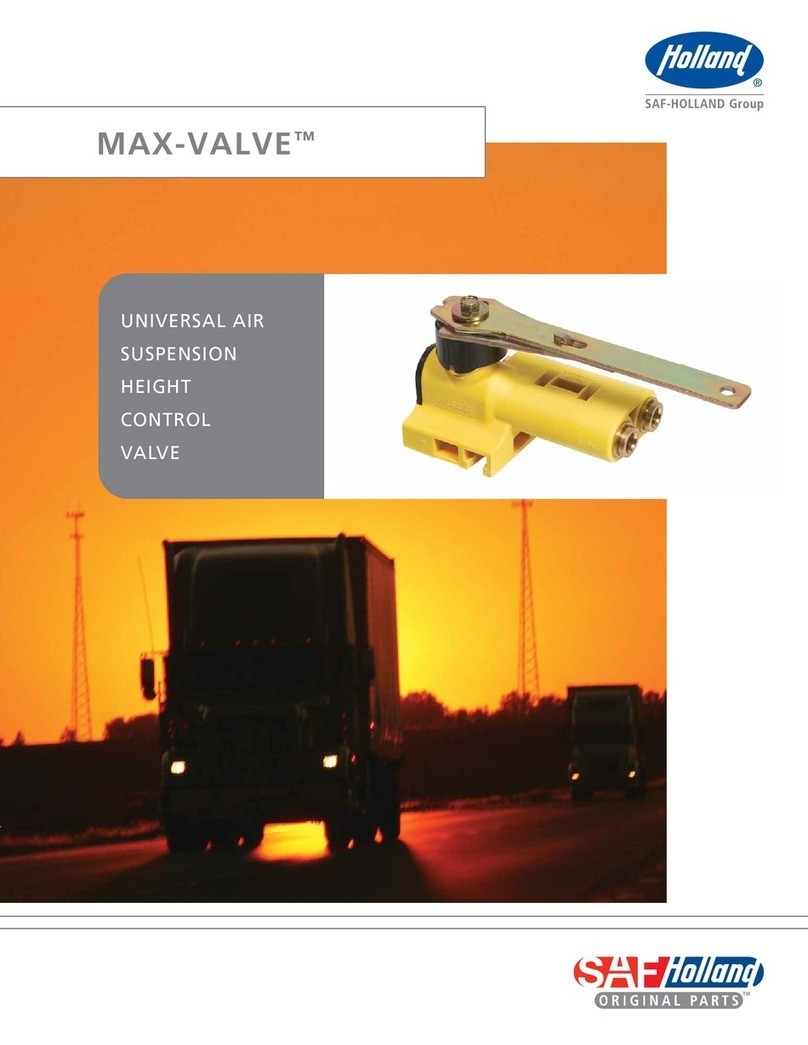AUTEC Air series User manual

Working frequency (radio modules AIRTR08LM and AIRRT32NM)
STARTFUNCT.
1
2
34
R
G
STOP
S1 S2
S3
Working frequency
(radio modules AIRTR08LM and AIRRT32NM)
Information provided in this manual is used for the installation of the radio remote con-
trol on the machine and for its maintenance.
Information provided in this manual allows to disable, enable and set some radio remote
control's functions that may have impacts on the risk assessment related to the ma-
chine; this assessment must be carried out to decide whether the machine can be radio
remote controlled.
Information provided in this manual cannot be used and performed by people who are
not competent, responsible for and authorized to do that.
The person in charge for the machinery's safety must keep information contained in this
manual reserved.
Those who use this information must also have been trained about the radio remote
control and its risks by Autec's personnell or by people authorized by Autec.
Autec cannot be held liable for responsibilities resulting from the modification of these
functionalities after the product sale.
IMPORTANT INFORMATION
AIR SERIES

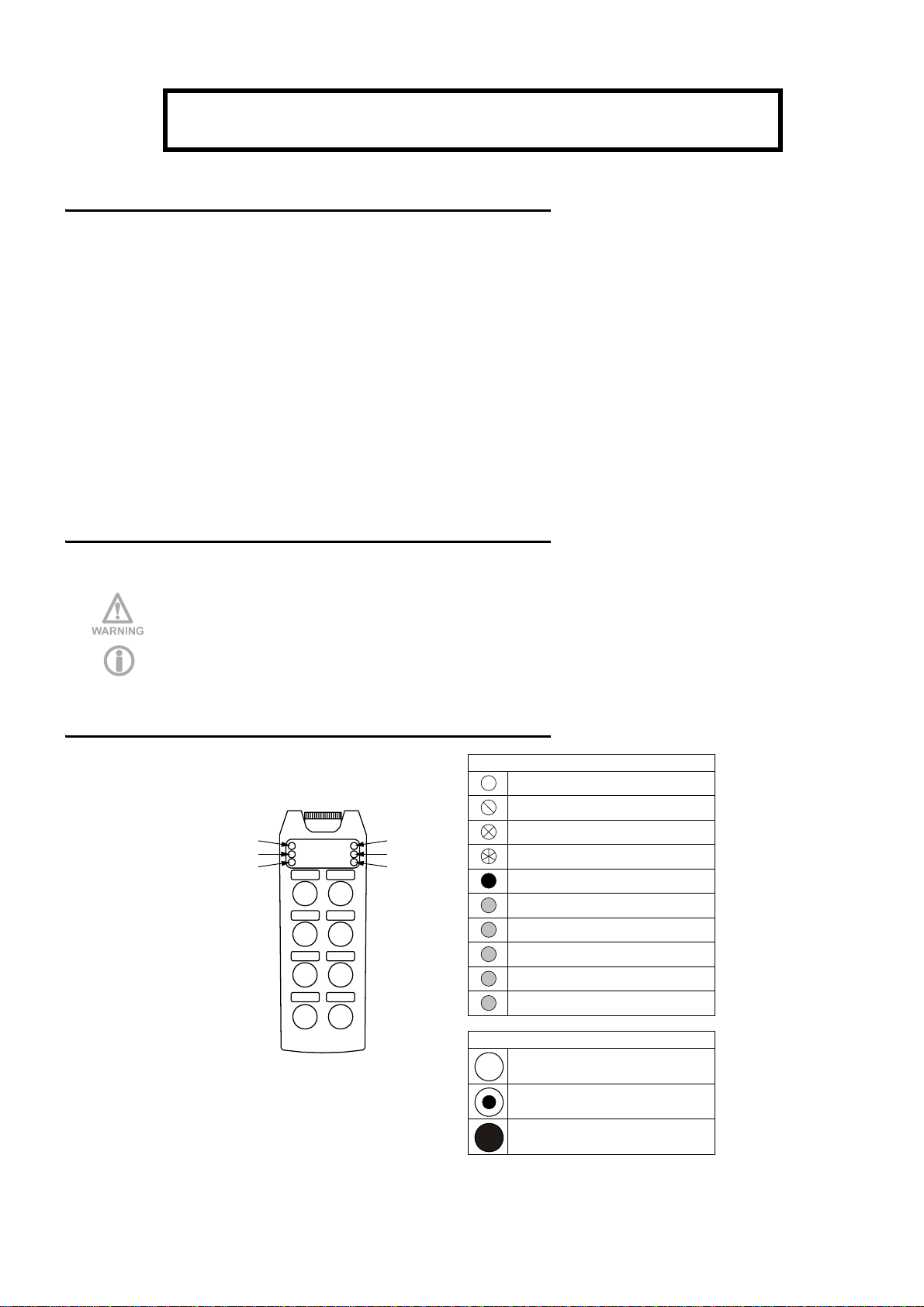
LIIA0100E0-02.fm 1 AUTEC - Air Series
A8 - Configuration Menu
General instructions
General instructions
This manual aims at providing information to enable, disable and modify the features of Autec Air series' radio remote controls.
This manual and the “user manual” need to be fully read and understood by those who decide upon and/or modify the radio
remote control's features.
Contact Autec if any of the instructions and/or warnings provided in this manual are not clear.
No part of this manual may be reproduced, in any form or by any means, without written permission of Autec (including re-
cording and photocopying).
All operations described in this manual must be carried out by qualified technicians who are suitably trained with respect to
the relevant norms and laws.
As for instructions and warnings regarding the machine where the radio remote control is to be installed, follow the instructions
given in the machine's manual.
Symbol conventions
This manual contains two symbols that highlight special indications.
This symbol marks all extremely important indications and information: if they are not respected, this may result in
critical danger for people or property.
This symbol identifies all texts in the manual that shall be read carefully.
Caption
General Section
Signals
LED is off
LED blinks once in a second
LED blinks twice in a second
LED blinks three times in a second
LED is steady on
LED repeats 1 blink and an off phase
LED repeats 2 blinks and an off phase
LED repeats 3 blinks and an off phase
LED repeats 4 blinks and an off phase
LED repeats 5 blinks and an off phase
Pushbuttons
pushbutton is released
pushbutton pressed to first step
pushbutton is pressed
STARTFUNCT.
1
2
34
R
G
STOP
S1 S2
S3
LED 1
LED 2
LED 3
Red LED
green LED
LED 4
1
2
3
4
5
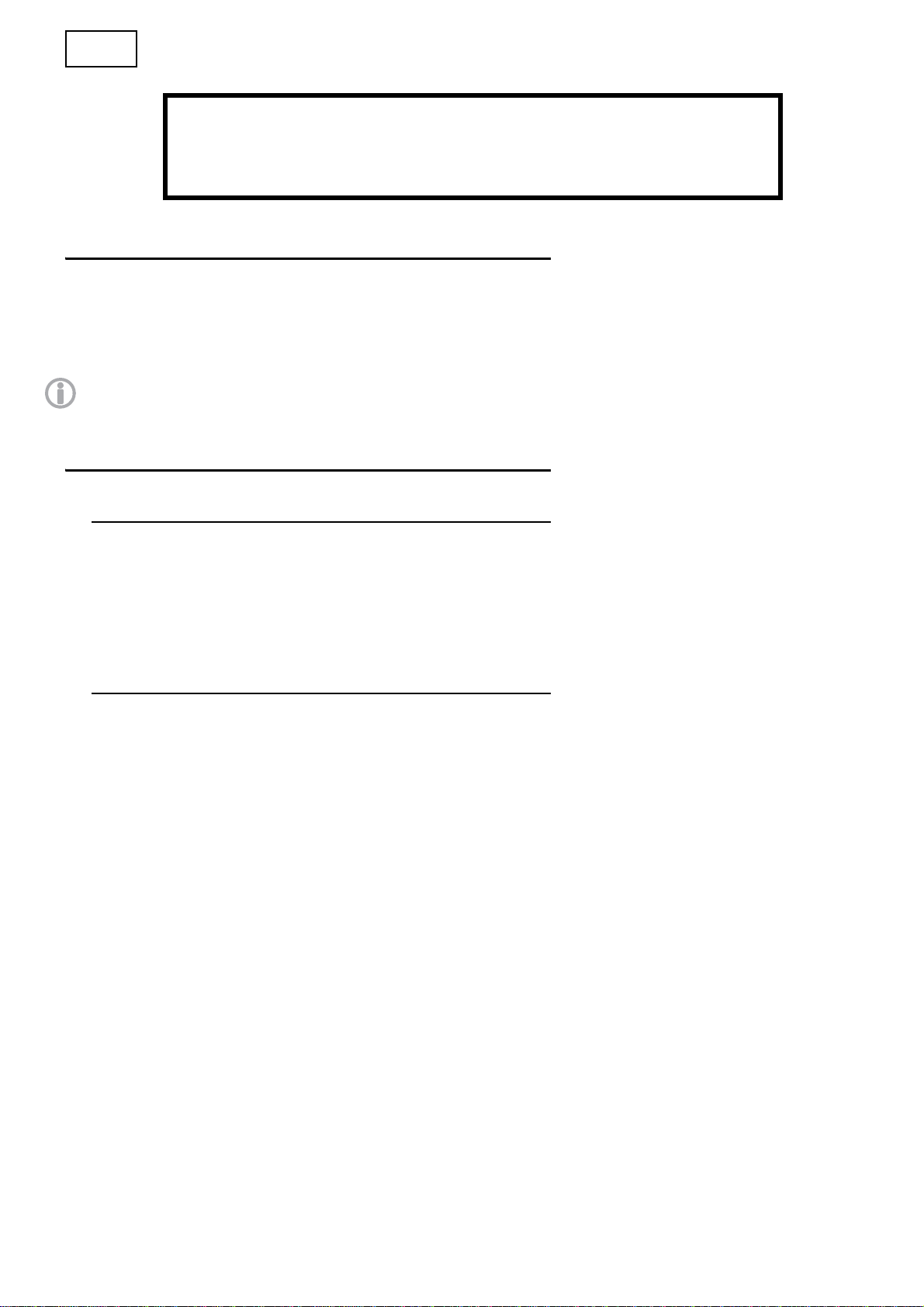
Description of the MSC
AUTEC - Air Series 2LIIMSC0AE0-03.fm
A8 - Configuration Menu
MSC
Description of the MSC
The MSC radio remote control's working mode is used to enter the installation menus.
It is possible to enable/disable the MSC either by acting on the receiving unit or by acting on the transmitting unit.
The SERVICE CONTROL programming can only enable the MSC mode if it is enabled as a factory setting. Therefore, the
MSC mode can only be enabled after making sure that it is activated (ON) by checking this in the technical data sheet.
When the radio remote control is in MSC, pressed pushbuttons do not activate the receiving unit's outputs.
Disable the MSC mode to start controlling the machine again.
Enabling/disabling the MSC through the receiving unit
Enabling the MSC
To enable the MSC, do the following.
1. Remove power from the receiving unit.
2. Open the receiving unit and set DIP switch 2 on the mother board to ON.
3. Close the receiving unit and power it.
At the next radio remote control's start up, the green LED in the transmitting unit and the ENABLE LED in the receiving unit
blink twice per second, indicating that the radio link has been built and the radio remote control is in MSC mode.
Disabling the MSC
To disable the MSC do the following.
1. Remove power from the receiving unit.
2. Open the receiving unit and set DIP switch 2 on the mother board to OFF.
3. Close the receiving unit and power it.
At next radio remote control start-up:
- the green LED in the transmitting unit blinks slowly, indicating that the radio remote control is ready to control the ma-
chine
- the ENABLE LED in the receiving unit blinks, indicating that the radio link is built.
MSC
Mode of Service Control
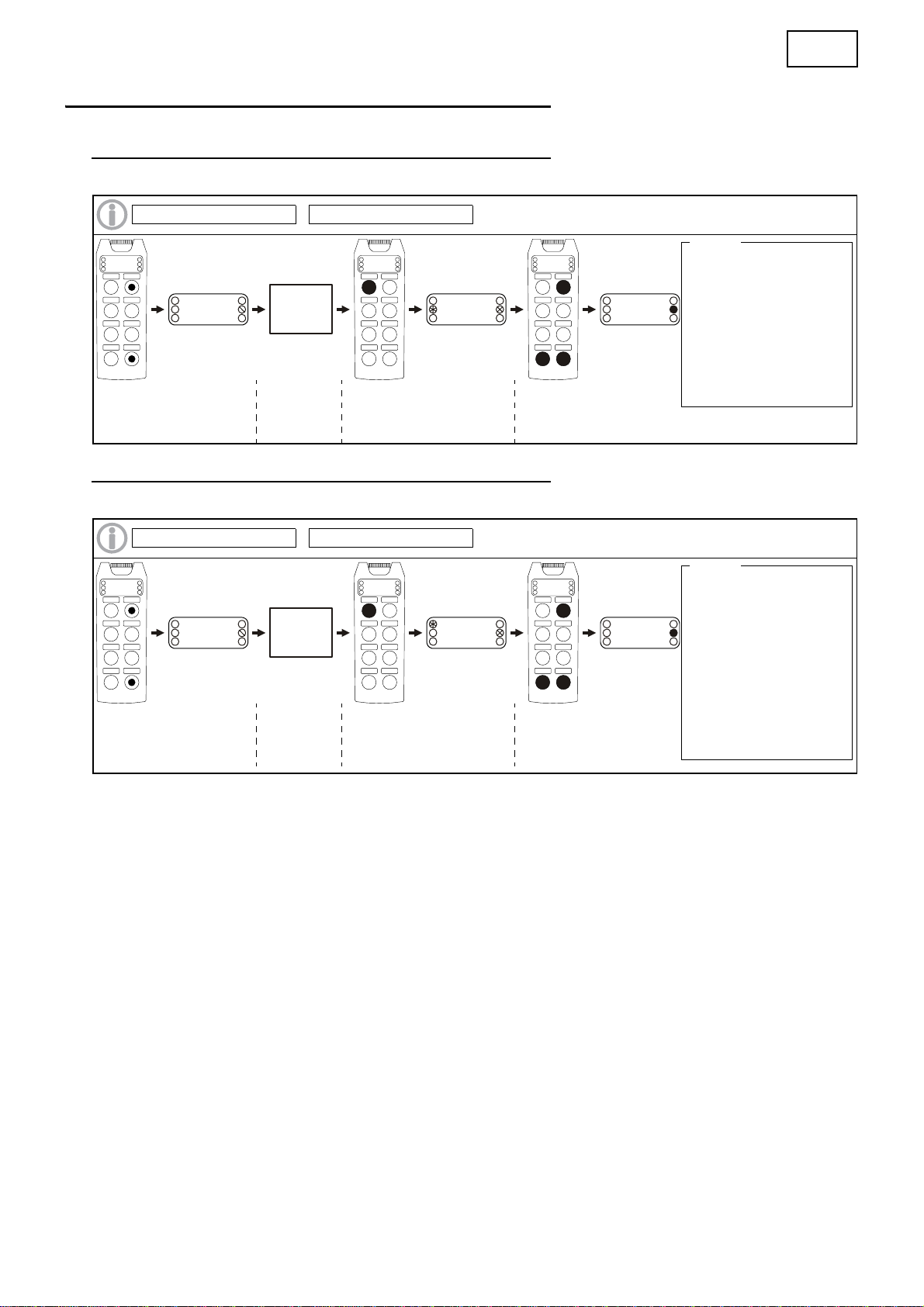
LIIMSC0AE0-03.fm 3AUTEC - Air Series
A8 - Configuration Menu
Enabling/disabling the MSC through the transmitting unit MSC
Enabling/disabling the MSC through the transmitting unit
Enabling the MSC
To enable the MSC do the following with the transmitting unit switched off and the STOP pushbutton released.
Disabling the MSC
To disable the MSC do the following with the transmitting unit switched off and the STOP pushbutton released.
STARTFUNCT.
1
2
34
R
G
STOP
S1 S2
STARTFUNCT.
1
2
34
R
G
STOP
S1 S2
1
2
34
R
G
ENABLE
1
2
34
R
G
STOP
1R
2
34
G
S1 S2
PIN
1
2
34
R
G
STARTFUNCT.
KeeppushbuttonsS2and
START pressed until the
green LED illuminates
EnterthePIN
code Press pushbutton S1
repeatedly until LED 2
blinks
Keep pushbuttons
FUNCTION, START and S2
pressed until the green LED
is steady on to save
this setting
Transmitting unit off STOP pushbutton released
At the next radio remote con-
trol's start up, the green LED
in the transmitting unit and
the ENABLE LED in the
receiving unit blink twice per
second, indicating that the
radio link has been built and
the radio remote control is in
MSC mode.
NOTE
STARTFUNCT.
1
2
34
R
G
STOP
S1 S2
STARTFUNCT.
1
2
34
R
G
STOP
S1 S2
1
2
34
R
G
DISABLE
1
2
34
R
G
PIN
STARTFUNCT.
1
2
34
R
G
STOP
S1 S2
1
2
34
R
G
KeeppushbuttonsS2and
START pressed until the
green LED illuminates
EnterthePIN
code Press pushbutton S1
repeatedly until LED 1
blinks
Keep pushbuttons
FUNCTION, START and S2
pressed until the green LED
is steady on to save
this setting
Transmitting unit off STOP pushbutton released
At next radio remote control
start-up:
- the green LED in the trans-
mitting unit blinks slowly,
indicating that the radio
remote control is ready to
control the machine
- the ENABLE LED in the
receiving unit blinks, indi-
cating that the radio link is
built.
NOTE
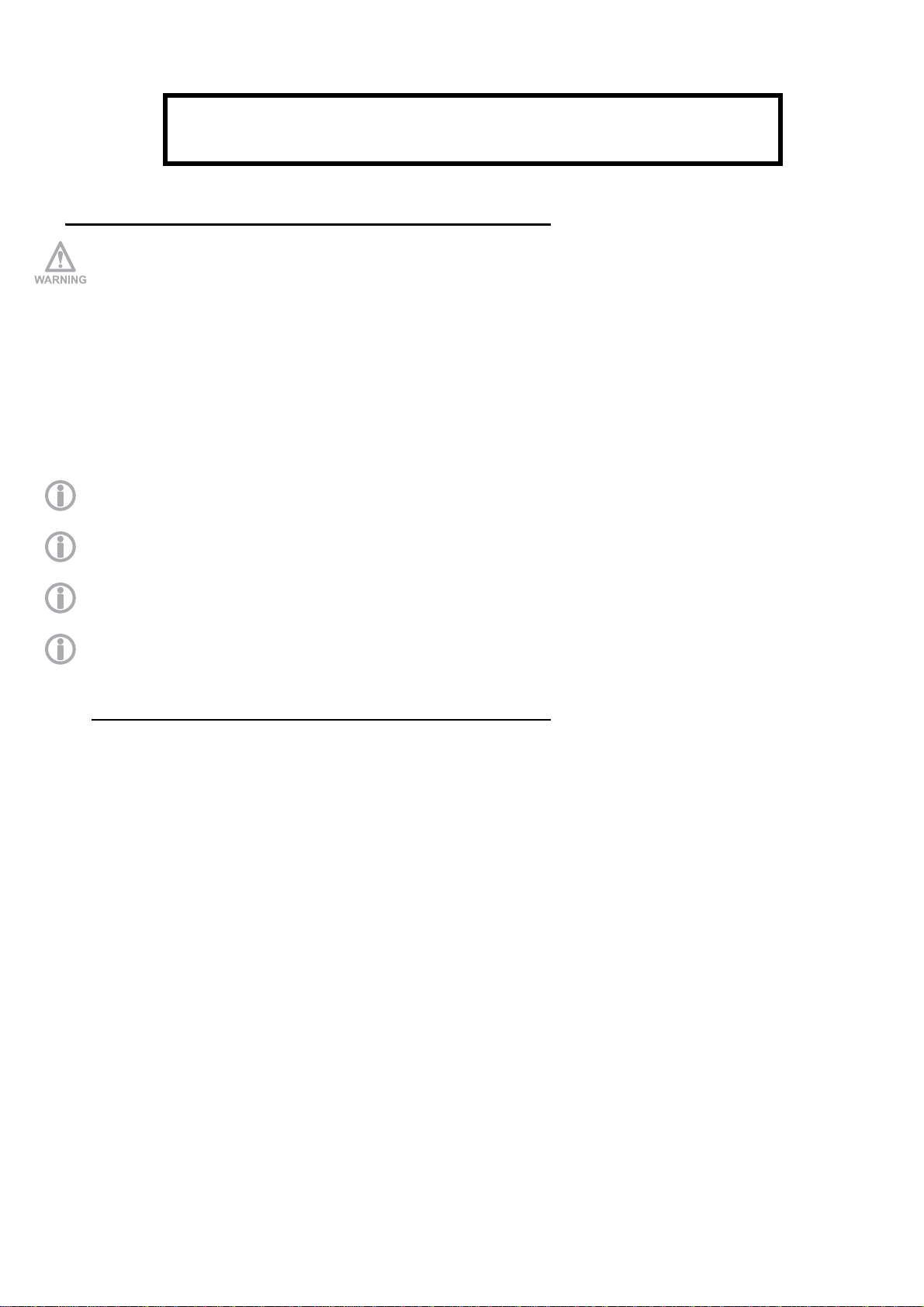
WORKING FREQUENCY
AUTEC - Air Series 4 LIIWFR1AE0-03.fm
A8 - Configuration Menu
WORKING FREQUENCY
Programming procedures provided hereafter allow to set the radio remote control's radio link features; these must
comply with the laws and standards enforced in the market where they are used. In order for the system “machine+ra-
dio remote control” to be compliant and therefore to be used, it shall comply with such laws and standards: if it does
not, the system may be stopped and impounded by competent supervisory bodies.
Autec cannot be held responsible if the radio remote control is set with forbidden frequencies.
Programming related to “Working frequency” is as follows:
- BANK GROUP.
The BANK GROUP programming is used to set the frequency bank used by the radio remote control.
- RADIO MODE.
The RADIO MODE programming is used to choose the automatic scan mode or the manual selection of frequency.
- CHANNEL BANK.
The CHANNEL BANK programming is used to choose the working frequency.
It is only possible to enter the BANK GROUP, RADIO MODE and CHANNEL BANK programming if the radio remote control
is in MSC working mode (Mode of Service Control).
When the setting procedure has ended, disable the MSC mode to start controlling the machine again.
Write down all changes in the technical data sheet.
Enter the programming related to the BANK GROUP, RADIO MODE and CHANNEL BANK programming without modifying
the setting to check options set through those procedures.
Leaving programming without modifying settings
You can leave any programming in any moment without modifying the settings; do as follows:
1. press the STOP pushbutton
2. wait approx. 10 seconds without pressing any pushbutton.
WORKING FREQUENCY
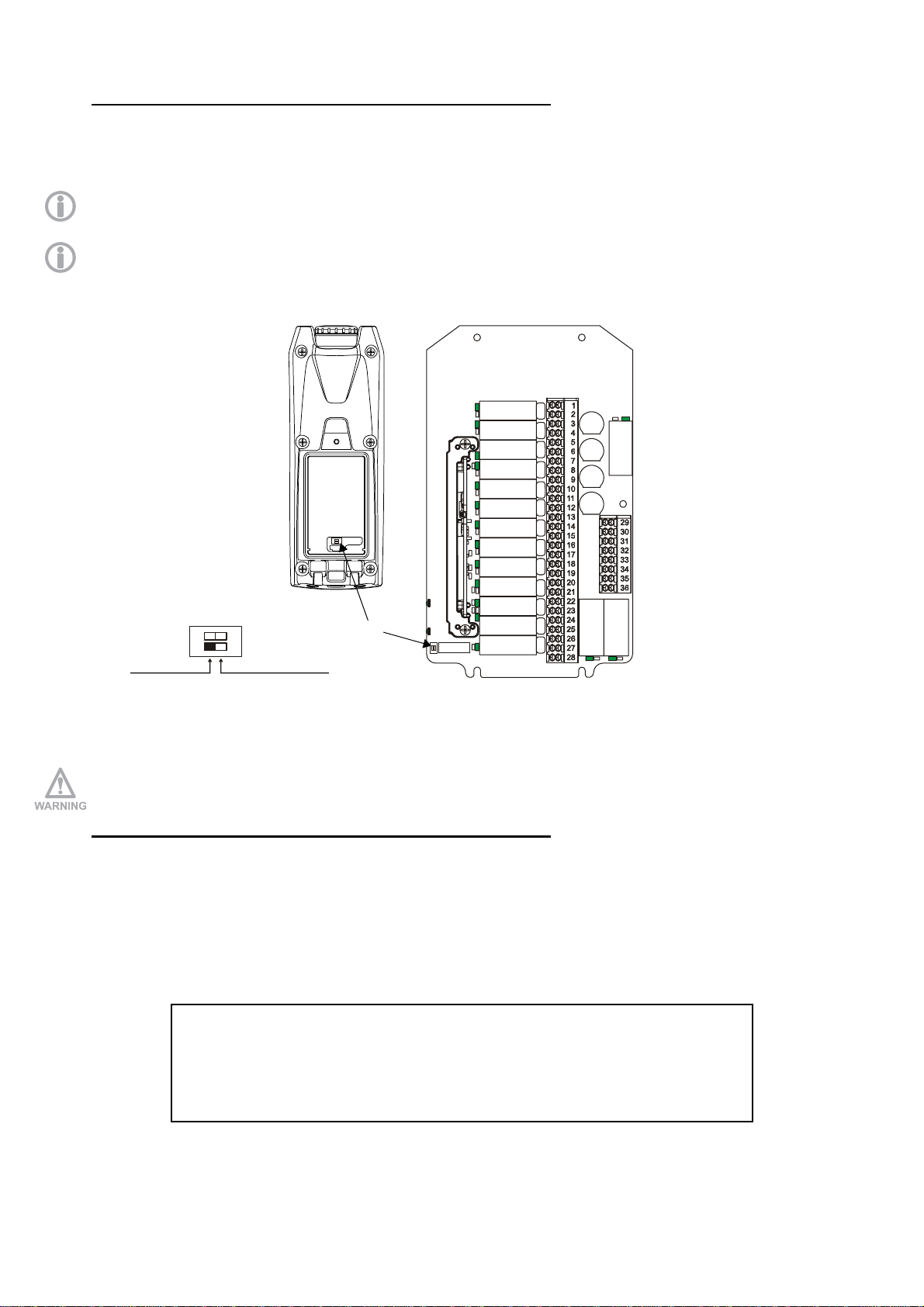
LIIWFR1AE0-03.fm 5 AUTEC - Air Series
A8 - Configuration Menu
WORKING FREQUENCY
FREQUENCY BAND
AIR series radio remote controls can work at two different frequency bands:
- 433.050 - 434.790 MHz
- 915.000 - 928.000 MHz.
The frequency band is selected by DIP 1 under the transmitting unit's battery and DIP 1 on the receiving unit's mother board.
These DIPs shall be set in the same way.
DIP 1 shall be set when the unit is off:
- press the STOP pushbutton in the transmitting unit
- disconnect power supply from the receiving unit.
If a radio remote control shall be used in the United States, after setting DIP 1 in the ON position, this DIP switch must be
blocked (e.g. with glue, enamel...) so that it is not possible for operators to modify the frequency band.
This request arises from FCC requirements, and it is therefore necessary for the radio remote control to be compliant.
Before putting a radio remote control into the United States' market, it is compulsory to check that DIP 1 on the trans-
mitting unit is blocked as described above: if it is not, it must be blocked.
Frequency use mode
The RADIO MODE programming allows to set the radio remote control in automatic frequency scan mode (AUTO) or in man-
ual frequency selection mode (MANUAL).
Automatic scan mode
In AUTO mode, the radio remote control automatically chooses the working frequency among the frequencies in the selected
BANK GROUP. The radio remote control checks that a frequency is free before using it.
Manual selection mode
In MANUAL mode, the radio remote control uses a fixed working frequency, that can be set with the following procedure:
ON
21
ON
21
OFF: 433.05-434.79MHzON: 915-928MHz
ON
12
Receiving unit
DIP
Transmitting unit
1. With the help of the frequency table, identify FREQUENCY BAND, LOGICAL CHANNEL,
CHANNEL BANK and BANK GROUP related to the desired frequency.
2. Set FREQUENCY BAND with DIP 1.
3. Set RADIO MODE to MANUAL.
4. Set BANK GROUP.
5. Set CHANNEL BANK and LOGICAL CHANNEL.

Procedure for the BANK GROUP programming
AUTEC - Air Series 6 LIIWFR1AE0-03.fm
A8 - Configuration Menu
Procedure for the BANK GROUP programming
Carry out the following procedure with the radio remote control on and in MSC mode (in this condition the green LED in the
transmitting unit blinks twice per second and the ENABLE LED in the receiving unit blinks).
Procedure for the RADIO MODE programming
Carry out the following procedure with the radio remote control on and in MSC mode (in this condition the green LED in the
transmitting unit blinks twice per second and the ENABLE LED in the receiving unit blinks).
STARTFUNCT.
1
2
34
R
G
STOP
S1 S2
1
2
34
R
G
STARTFUNCT.
1
2
34
R
G
STOP
S1 S2
STARTFUNCT.
1
2
34
R
G
STOP
S1 S2
STARTFUNCT.
1
2
34
R
G
STOP
S1 S2
STARTFUNCT.
1
2
34
R
G
STOP
S1 S2
1
2
34
R
G
1
2
34
R
G
BANK
GROUP
BANK GR. 3
BANK GR. 4
BANK GR. 5
BANK GR. 2
1
2
34
R
G
1
2
34
R
G
BANK GR. 0
BANK GR. 1
1
2
34
R
G
BANK GR. 7
BANK GR. 6
1
2
34
R
G
1
2
34
R
G
1
2
34
R
G
1
2
34
R
G
1
2
34
R
G
Keeppushbuttons START,
FUNCTION and S1
pressed until the green
LED illuminates
Press pushbutton S1
repeatedly until LED 2
and LED 3 illuminate
Press push-
button S2 to
confirm set-
ting
Press pushbutton S1
repeatedly to choose the
desired option
Keep pushbuttons
FUNCTION, START and S2
presseduntilthe greenLED is
steady on to save this setting
See the FREQUENCY TABLE
to choose the BANK GROUP:
-
433.050 - 434.790 MHz:
four BANK GROUPs (0-3)
-
915.000 - 928.000 MHz:
eight BANK GROUPs (0-7).
NOTE
MSC enabled Radio remote control on
STARTFUNCT.
1
2
34
R
G
STOP
S1 S2
MANUAL
STARTFUNCT.
1
2
34
R
G
STOP
S1 S2
AUTO
1
2
34
R
G
1
2
34
R
G
STARTFUNCT.
1
2
34
R
G
STOP
S1 S2
1
2
34
R
G
STARTFUNCT.
1
2
34
R
G
STOP
S1 S2
STARTFUNCT.
1
2
34
R
G
STOP
S1 S2
1
2
34
R
G
RADIO MODE
1
2
34
R
G
Keeppushbuttons START,
FUNCTION and S1
pressed until the green
LED illuminates
Press pushbutton S1
repeatedly until LED 1,
LED 2 and LED 3 illumi-
nate
Press push-
button S2 to
confirm set-
ting
Press pushbutton S1
repeatedly to choose the
desired option
Keep pushbuttons
FUNCTION, START and S2
presseduntilthegreenLEDis
steady on to save this setting
MSC enabled Radio remote control on

LIIWFR1AE0-03.fm 7 AUTEC - Air Series
A8 - Configuration Menu
Procedure for the CHANNEL BANK programming
Procedure for the CHANNEL BANK programming
The working frequency can only be set if the RADIO MODE programming is set to MANUAL.
Carry out the following procedure with the radio remote control on and in MSC mode (in this condition the green LED in the
transmitting unit blinks twice per second and the ENABLE LED in the receiving unit blinks).
Example of manual selection of frequency
Example of frequency to be set: 433.700 MHz.
1. With the help of the FREQUENCY TABLE, identify the following:
- FREQUENCY BAND = 433.050 - 434.790 MHz
- BANK GROUP = 2
- CHANNEL BANK = 3
- LOGICAL CHANNEL = 1
2. Set DIP 1 to OFF (FREQUENCY BAND).
3. Set MANUAL (RADIO MODE).
4. Set BANK GR. = 2 (BANK GROUP).
5. Set CH. BANK = 3 and LOGICAL CH. = 1 (CHANNEL BANK).
1
2
34
R
G
STARTFUNCT.
1
2
34
R
G
STOP
S1 S2
CH. BANK 1
CH. BANK 2
CH. BANK 3
CH. BANK 0
STARTFUNCT.
1
2
34
R
G
STOP
S1 S2
1
2
34
R
G
1
2
34
R
G
1
2
34
R
G
1
2
34
R
G
STARTFUNCT.
1
2
34
R
G
STOP
S1 S2
STARTFUNCT.
1
2
34
R
G
STOP
S1 S2
LOGIC CH. 3
LOGIC CH. 4
LOGIC CH. 5
LOGIC CH. 2
1
2
34
R
G
1
2
34
R
G
1
2
34
R
G
1
2
34
R
G
LOGIC CH. 7
LOGIC CH. 6
1
2
34
R
G
1
2
34
R
G
LOGIC CH. 0
LOGIC CH. 1
1
2
34
R
G
1
2
34
R
G
START
4
R
G
STOP
S2
1
2
34
R
G
STARTFUNCT.
1
2
34
R
G
STOP
S1 S2
1
2
34
R
G
CHANNEL
BANK
STARTFUNCT.
1
2
34
R
G
STOP
S1 S2
FUNCT.
1
2
3S1
Keeppushbuttons START,
FUNCTION and S1
pressed until the green
LED illuminates
Press pushbutton S1
repeatedly until LED 4 il-
luminates
Press push-
button S2 to
confirm set-
ting
Press pushbutton S1
repeatedly to choose the
desired option
Keep pushbuttons
FUNCTION, START and S2
presseduntil thegreenLEDis
steady on to save this setting
Press push-
button S2 to
confirm set-
ting
Press pushbutton S1
repeatedly to choose the
desired setting
See the FREQUENCY
TABLE to choose the
CHANNEL BANK and
the LOGIC CHANNEL:
NOTE
MSC enabled Radio remote control on

FREQUENCY TABLE
AUTEC - Air Series 8 LIIWFR1AE0-03.fm
A8 - Configuration Menu
FREQUENCY TABLE
433.050 - 434.790 MHz frequency band
BANK GR. 0
LOGIC
CH. [MHz]
CH. BANK 0
0433.075
1433.125
2433.175
3433.225
4433.275
5433.325
6433.375
7433.425
CH. BANK 1
0433.475
1433.525
2433.575
3433.625
4433.675
5433.725
6433.775
7433.825
CH. BANK 2
0433.875
1433.925
2433.975
3434.025
4434.075
5434.125
6434.175
7434.225
CH. BANK 3
0434.275
1434.325
2434.375
3434.425
4434.475
5434.525
6434.575
7434.625
BANK GR. 1
LOGIC
CH. [MHz]
CH. BANK 0
0433.100
1433.150
2433.200
3433.250
4433.300
5433.350
6433.400
7433.450
CH. BANK 1
0433.500
1433.550
2433.600
3433.650
4433.700
5433.750
6433.800
7433.850
CH. BANK 2
0433.900
1433.950
2434.000
3434.050
4434.100
5434.150
6434.200
7434.250
CH. BANK 3
0434.300
1434.350
2434.400
3434.450
4434.500
5434.550
6434.600
7434.650
BANK GR. 3
LOGIC
CH. [MHz]
CH. BANK 0
0434.075
1434.100
2434.125
3434.150
4434.175
5434.200
6434.225
7434.250
CH. BANK 1
0434.275
1434.300
2434.325
3434.350
4434.375
5434.400
6434.425
7434.450
CH. BANK 2
0434.475
1434.500
2434.525
3434.550
4434.575
5434.600
6434.625
7434.650
CH. BANK 3
0434.675
1434.700
2434.725
3434.750
4434.775
5434.250
6434.450
7434.650
BANK GR. 2
LOGIC
CH. [MHz]
CH. BANK 0
0433.075
1433.100
2433.125
3433.150
4433.175
5433.200
6433.225
7433.250
CH. BANK 1
0433.275
1433.300
2433.325
3433.350
4433.375
5433.400
6433.425
7433.450
CH. BANK 2
0433.475
1433.500
2433.525
3433.550
4433.575
5433.600
6433.625
7433.650
CH. BANK 3
0433.675
1433.700
2433.725
3433.750
4433.775
5433.800
6433.825
7433.850

LIIWFR1AE0-03.fm 9 AUTEC - Air Series
A8 - Configuration Menu
FREQUENCY TABLE
915.000 - 928.000 MHz frequency band
BANK GR. 0
LOGIC
CH. [MHz]
CH. BANK 0
0915.050
1915.450
2915.850
3916.250
4916.650
5917.050
6917.450
7917.850
CH. BANK 1
0918.250
1918.650
2919.050
3920.450
4919.850
5920.250
6920.650
7921.050
CH. BANK 2
0921.450
1921.850
2922.250
3922.650
4923.050
5923.450
6923.850
7924.250
CH. BANK 3
0924.650
1925.050
2925.450
3925.850
4926.250
5926.650
6927.050
7927.450
BANK GR. 1
LOGIC
CH. [MHz]
CH. BANK 0
0915.100
1915.500
2915.900
3916.300
4916.700
5917.100
6917.500
7917.900
CH. BANK 1
0918.300
1918.700
2919.100
3919.500
4919.900
5920.300
6920.700
7921.100
CH. BANK 2
0921.500
1921.900
2922.300
3922.700
4923.100
5923.500
6923.900
7924.300
CH. BANK 3
0924.700
1925.100
2925.500
3925.900
4926.300
5926.700
6927.100
7927.500
BANK GR. 3
LOGIC
CH. [MHz]
CH. BANK 0
0915.200
1915.600
2916.000
3916.400
4916.800
5917.200
6917.600
7918.000
CH. BANK 1
0918.400
1918.800
2919.200
3919.600
4920.000
5920.400
6920.800
7921.200
CH. BANK 2
0921.600
1922.000
2922.400
3922.800
4923.200
5923.600
6924.000
7924.400
CH. BANK 3
0924.800
1925.200
2925.600
3926.000
4926.400
5926.800
6927.200
7927.600
BANK GR. 2
LOGIC
CH. [MHz]
CH. BANK 0
0915.150
1915.550
2915.950
3916.350
4916.750
5917.150
6917.550
7917.950
CH. BANK 1
0918.350
1918.750
2919.150
3919.550
4919.950
5920.350
6920.750
7921.150
CH. BANK 2
0921.550
1921.950
2922.350
3922.750
4923.150
5923.550
6923.950
7924.350
CH. BANK 3
0924.750
1925.150
2925.550
3925.950
4926.350
5926.750
6927.150
7927.550
BANK GR. 4
LOGIC
CH. [MHz]
CH. BANK 0
0915.250
1915.650
2916.050
3916.450
4916.850
5917.250
6917.650
7918.050
CH. BANK 1
0918.450
1918.850
2919.250
3919.650
4920.050
5920.450
6920.850
7921.250
CH. BANK 2
0921.650
1922.050
2922.450
3922.850
4923.250
5923.650
6924.050
7924.450
CH. BANK 3
0924.850
1925.250
2925.650
3926.050
4926.450
5926.850
6927.250
7927.650
BANK GR. 5
LOGIC
CH. [MHz]
CH. BANK 0
0915.300
1915.700
2916.100
3916.500
4916.900
5917.300
6917.700
7918.100
CH. BANK 1
0918.500
1918.900
2919.300
3919.700
4920.100
5920.500
6920.900
7921.300
CH. BANK 2
0921.700
1922.100
2922.500
3922.900
4923.300
5923.700
6924.100
7924.500
CH. BANK 3
0924.900
1925.300
2925.700
3926.100
4926.500
5926.900
6927.300
7927.700
BANK GR. 7
LOGIC
CH. [MHz]
CH. BANK 0
0915.400
1915.800
2916.200
3916.600
4917.000
5917.400
6917.800
7918.200
CH. BANK 1
0918.600
1919.000
2920.400
3919.800
4920.200
5920.600
6921.000
7921.400
CH. BANK 2
0921.800
1922.200
2922.600
3923.000
4923.400
5923.800
6924.200
7924.600
CH. BANK 3
0925.000
1925.400
2925.800
3926.200
4926.600
5927.000
6927.400
7927.800
BANK GR. 6
LOGIC
CH. [MHz]
CH. BANK 0
0915.350
1915.750
2916.150
3916.550
4916.950
5917.350
6917.750
7918.150
CH. BANK 1
0918.550
1918.950
2919.350
3919.750
4920.150
5920.550
6920.950
7921.350
CH. BANK 2
0921.750
1922.150
2922.550
3922.950
4923.350
5923.750
6924.150
7924.550
CH. BANK 3
0924.950
1925.350
2925.750
3926.150
4926.550
5926.950
6927.350
7927.750

Autec srl - via pomaroli, 65 - 36030 Caldogno - Italy - phone +39.0444.901000 - fax +39.0444.901011 - info@autecsafety.com - www.autecsafety.com
Other manuals for Air series
15
This manual suits for next models
2
Table of contents
Other AUTEC Control Unit manuals