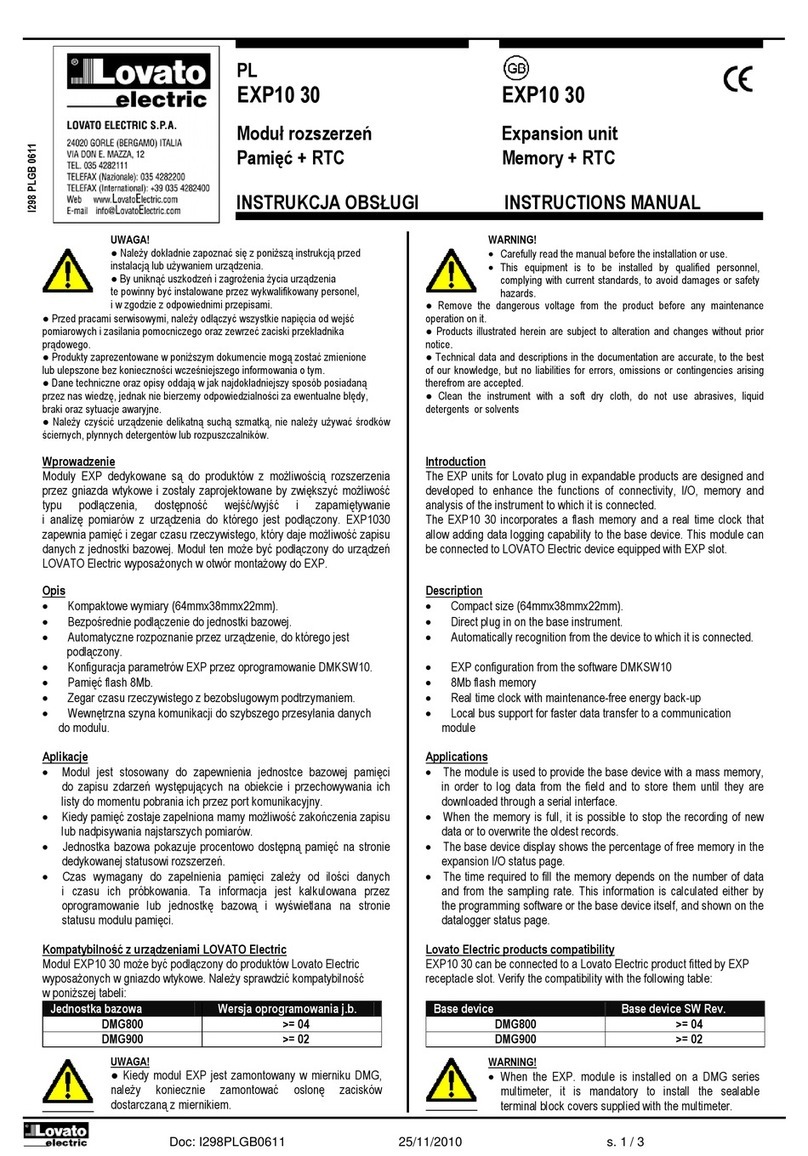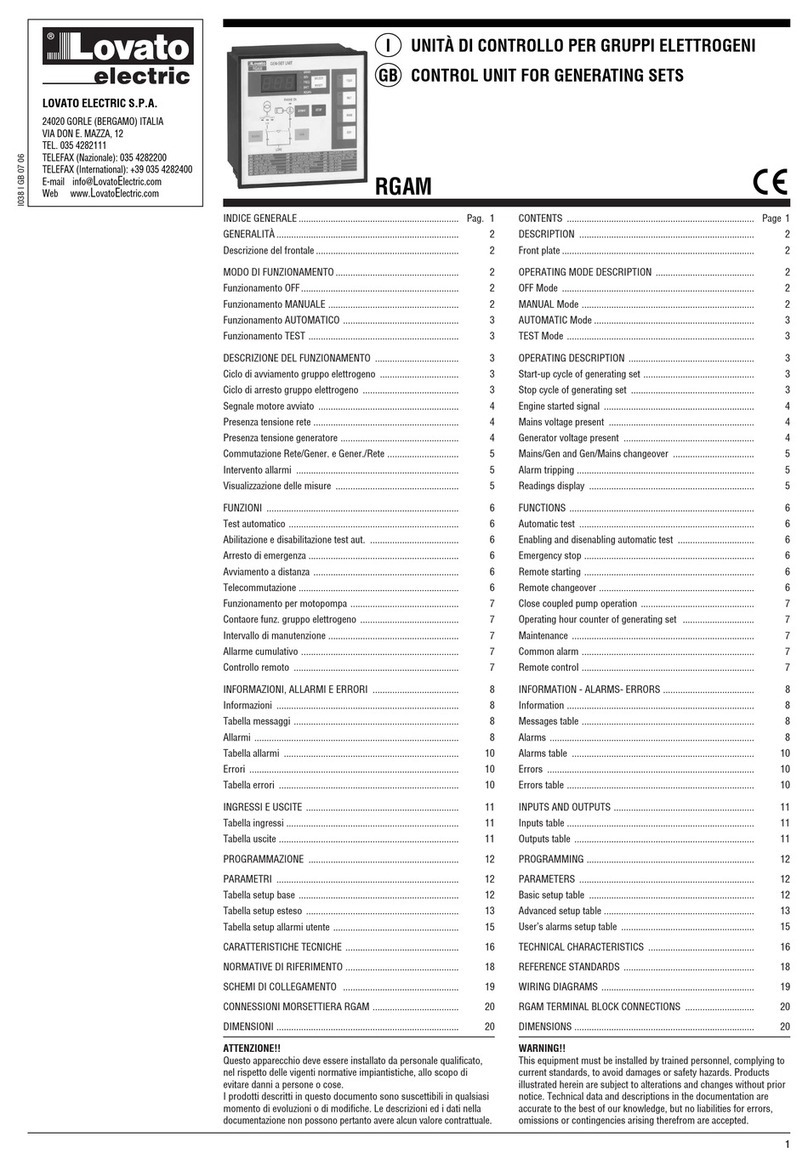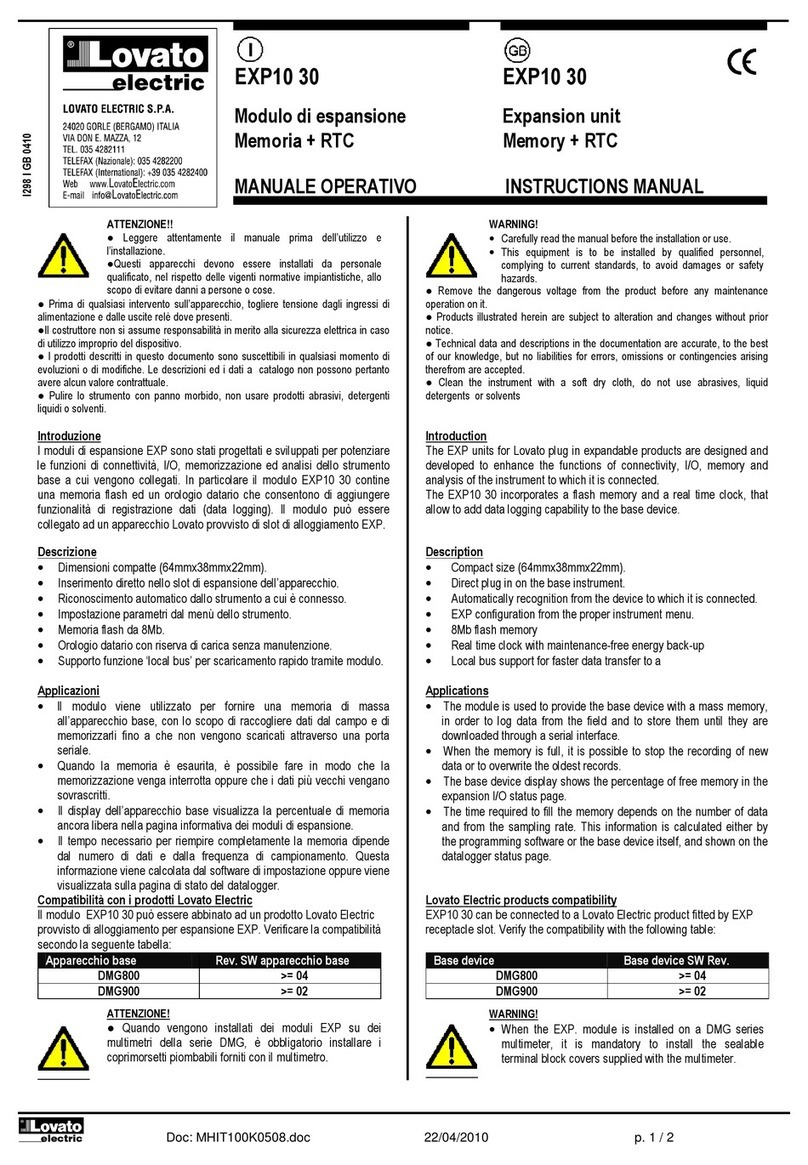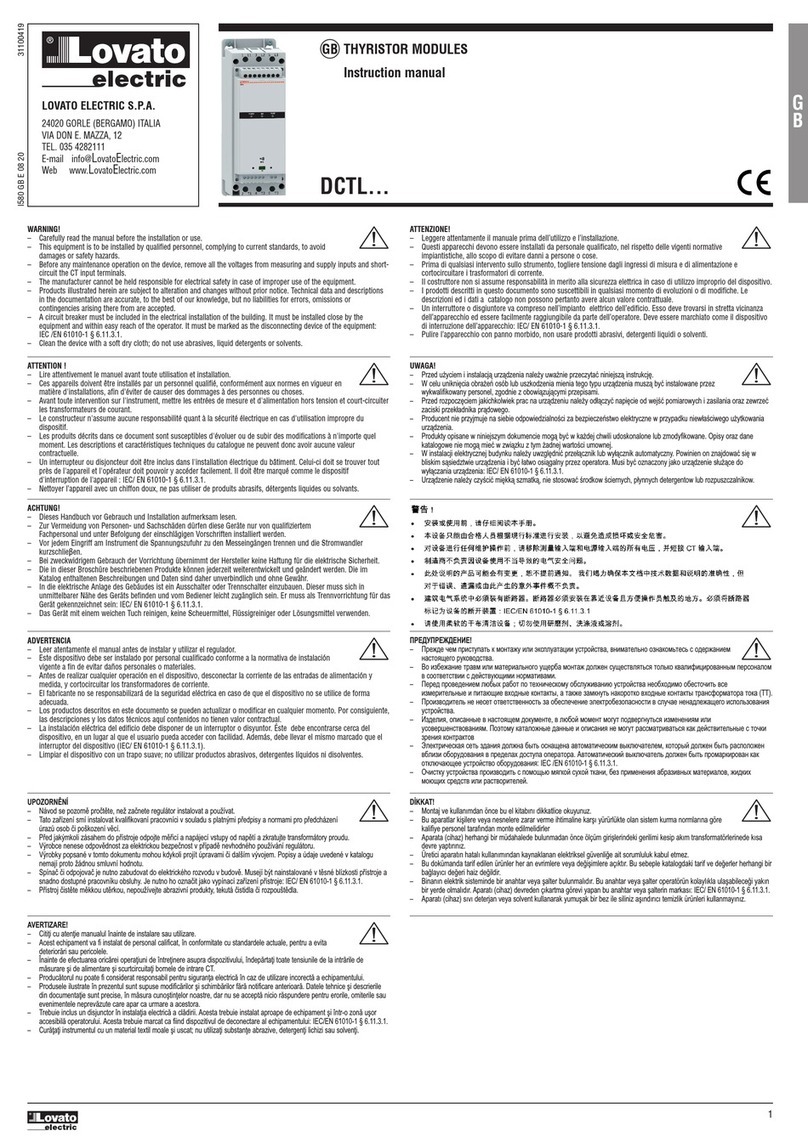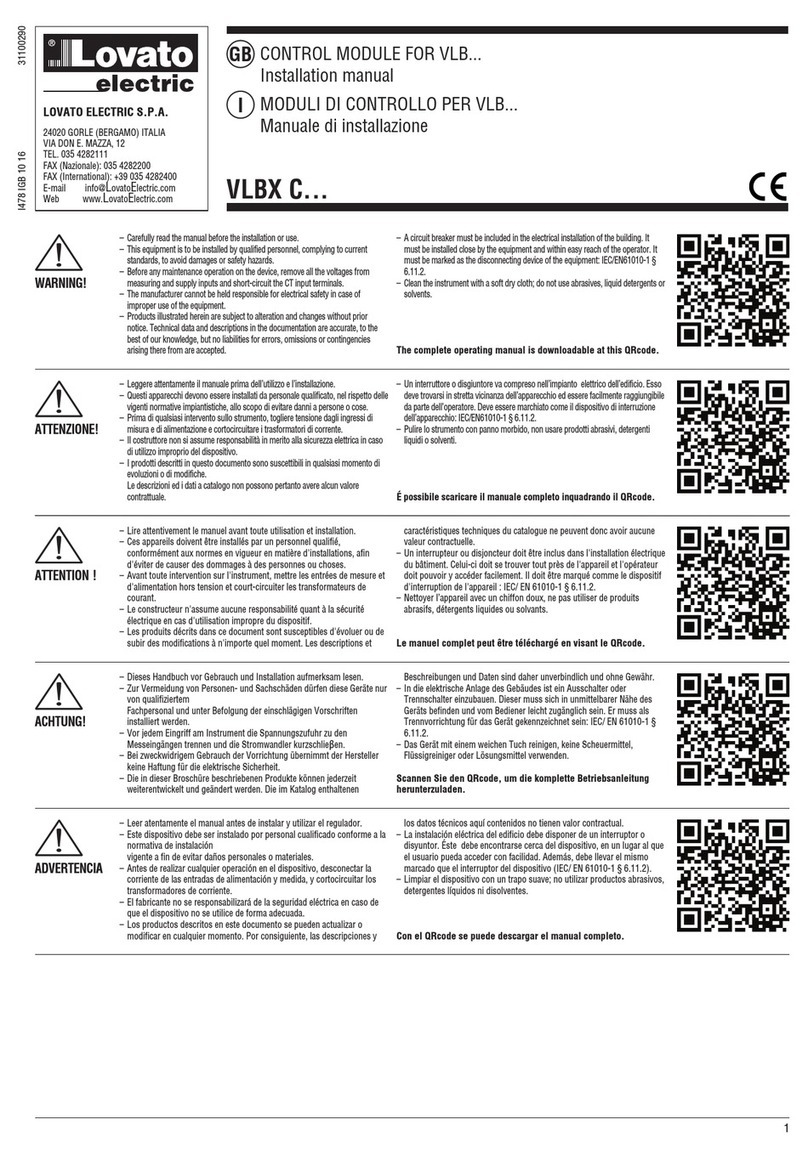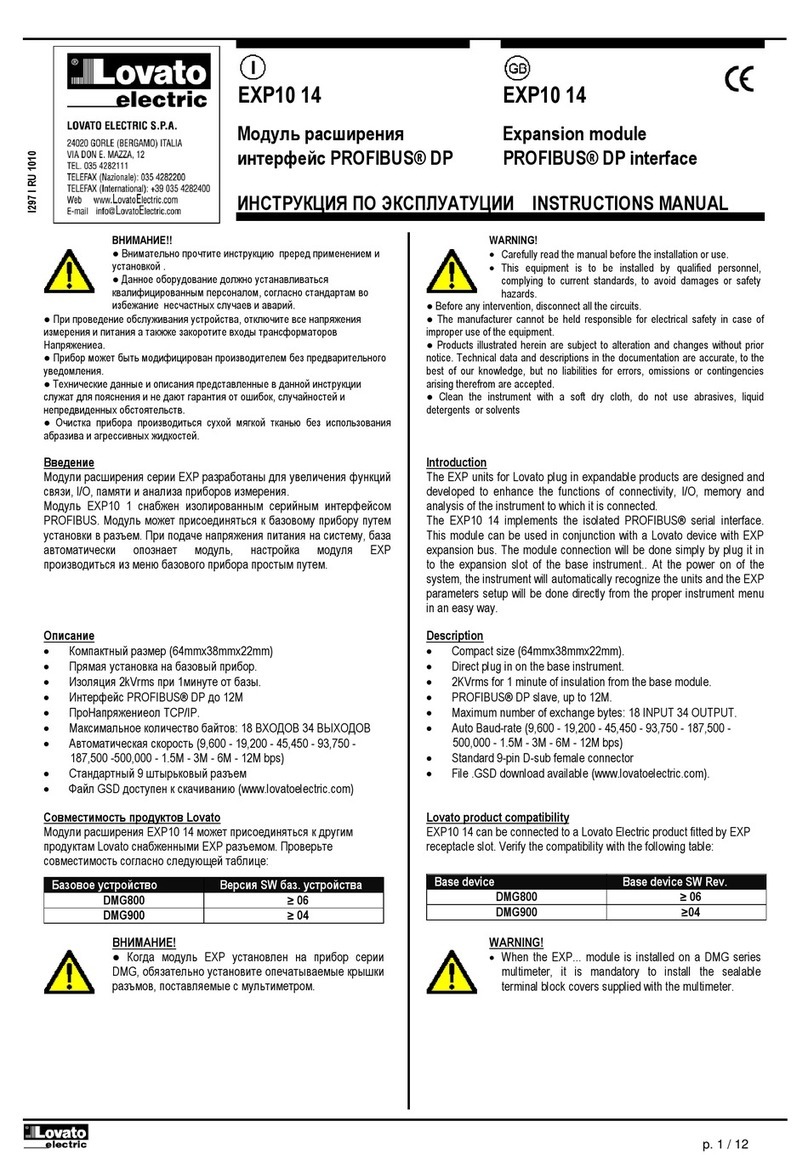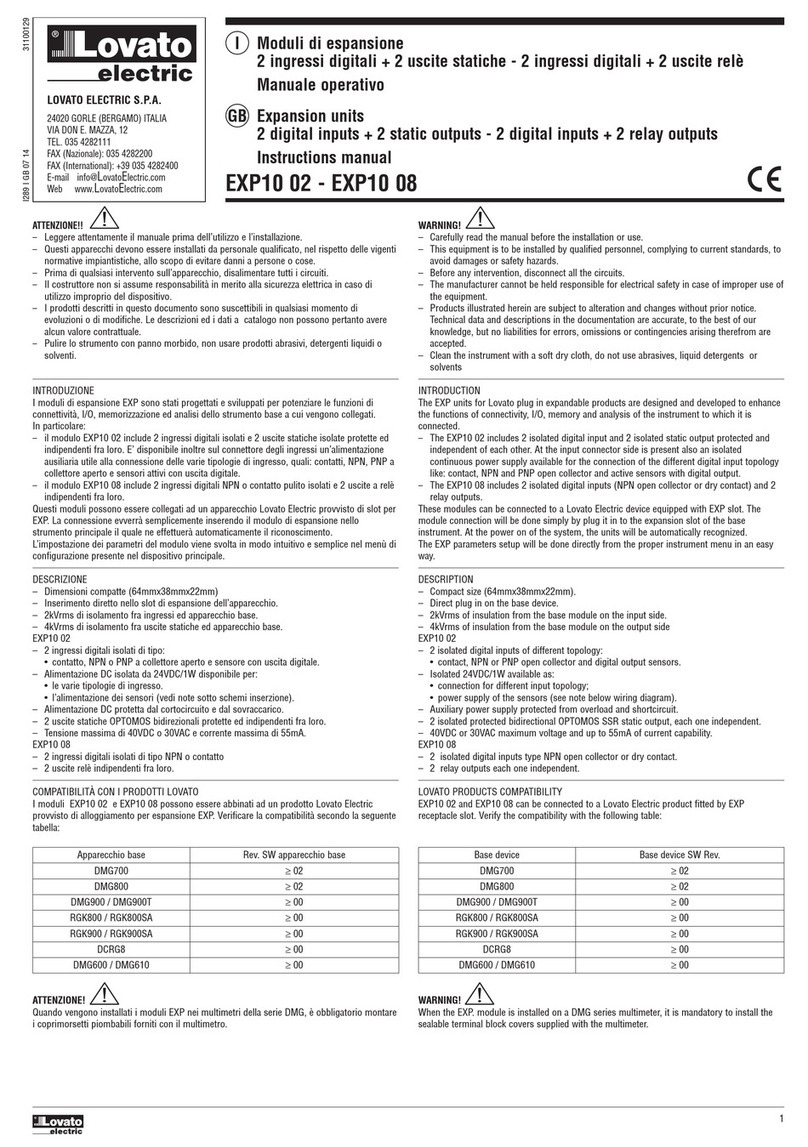Doc: 1MHIT100D0508_EXP1013 02/11/2009 p. 1 / 3
PL
EXP10 13 EXP10 13
Moduł rozszerzeń Expansion module
Izolowany port ETHE NET Isolated ETHE NET interface
INST UKCJA OBSŁUGI INST UCTIONS MANUAL
● Przed pracami serwisowymi, naleŜy odłączyć wszystkie napięcia od wejść
pomiarowych i zasilania pomocniczego oraz zewrzeć zaciski przekładnika
prądowego.
● Prod kty zaprezentowane w poniŜszym dok mencie mogą zostać zmienione
l b lepszone bez konieczności wcześniejszego informowania o tym.
● Dane techniczne oraz opisy oddają w jak najdokładniejszy sposób posiadaną
przez nas wiedzę, jednak nie bierzemy odpowiedzialności za ewent alne błędy,
braki oraz syt acje awaryjne.
● NaleŜy czyścić rządzenie delikatną s chą szmatką, nie naleŜy Ŝywać środków
ściernych, płynnych detergentów l b rozp szczalników.
● Remove the dangero s voltage from the prod ct before any maintenance
operation on it.
● Prod cts ill strated herein are s bject to alteration and changes witho t prior
notice.
● Technical data and descriptions in the doc mentation are acc rate, to the best
of o r knowledge, b t no liabilities for errors, omissions or contingencies arising
therefrom are accepted.
● Clean the instr ment with a soft dry cloth, do not se abrasives, liq id
detergents or solvents
Kompatybilność z prod ktami
Proced ra podłączenia mod ł
Ustawianie parametrów mod ł
Charakterystyka techniczna
Lovato prod cts compatibility
Mod le connection proced re
RJ45 connector ETHERNET LED f nctions
Mod ły EXP dedykowane są do prod któw z moŜliwością rozszerzenia
przez gniazda wtykowe i zostały zaprojektowane by zwiększyć moŜliwość
typ podłączenia, dostępność wejść/wyjść i zapamiętywanie
i analizę pomiarów z rządzenia do którego jest podłączony. EXP1013
moŜliwia podłączenie miernika przez port ETHERNET i moŜe być
podłączony do kaŜdego z rządzeń Lovato, które wyposaŜone jest
w gniazda wtykowe. Przyłączenia dokon je się szybko do jednostki
bazowej. Po podłączeni zasilania kład a tomatycznie rozpozna typ
mod ł EXP.
The EXP nits for Lovato pl g in expandable prod cts are designed and
developed to enhance the f nctions of connectivity, I/O, memory and
analysis of the instr ment to which it is connected.
The EXP10 13 implements the isolated ETHERNET serial interface and
its connection will be done simply by pl g it in to the expansion slot of the
base instr ment. At the power on of the system, the instr ment will
a tomatically recognize the nits and the EXP parameters set p will be
done directly from the proper instr ment men in an easy way.
• Wymiary kompaktowe (64mmx38mmx22mm)
• MontaŜ wtykowy do jednostki bazowej.
• Izolacja od jednostki bazowej 2KVrms przez 1 min tę.
• 10/100 Mbps ETHERNET.
• Protokoły TCP/IP.
• Dw kolorowa dioda LED (2 stat sy) na łączniki RJ45 do sygnalizacji
stat s ETHERNET.
• A tomatyczne rozpoznanie przez rządzenie do którego jest
podłączony.
• Ustawianie parametrów EXP przez men rządzenia.
• Compact size (64mmx38mmx22mm).
• Direct pl g in on the base instr ment.
• 2KVrms for 1 min te of ins lation from the base mod le.
• 10/100 Mbps ETHERNET .
• TCP/IP protocol.
• 2 stat s d ble-color LED on the RJ45 connector for the
ETHERNET stat s.
• A tomatically recognition by the instr ment to which is connected
• EXP config ration from the proper instr ment men .
Kompatybilność z produktami Lovato
Mod ł rozszerzeń EXP10 13 moŜe być podłączony do wszystkich
rządzeń Lovato posiadających gniazda wtykowe. NaleŜy sprawdzić
moŜliwość podłączenia danego mod ł w tabeli poniŜej:
Lovato products compatibilit
EXP10 13 expansion nit can be connected to a Lovato prod ct fitted by
EXP pl g in receptacle slot. Verify the compatibility with the following
table:
● NaleŜy dokładnie zapoznać się z poniŜsza instr kcją przed
instalacją l b Ŝywaniem rządzenia.
● By niknąć szkodzęń i zagroŜenia Ŝycia rządzenia
te powinny być instalowane przez wykwalifikowany personel,
• Caref lly read the man al before the installation or se.
• This eq ipment is to be installed by q alified personnel,
complying to c rrent standards, to avoid damages or safety