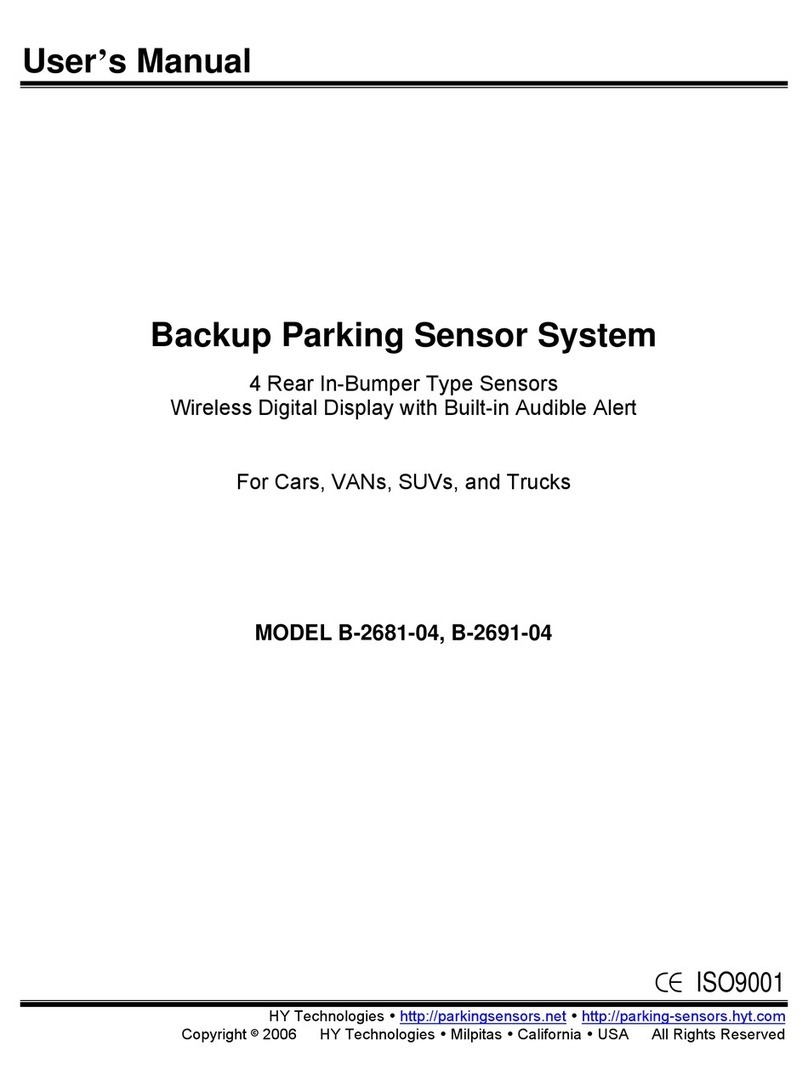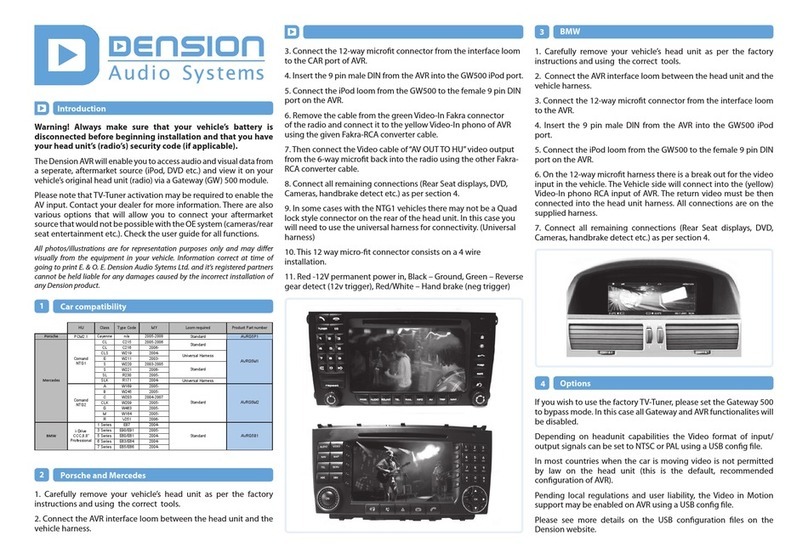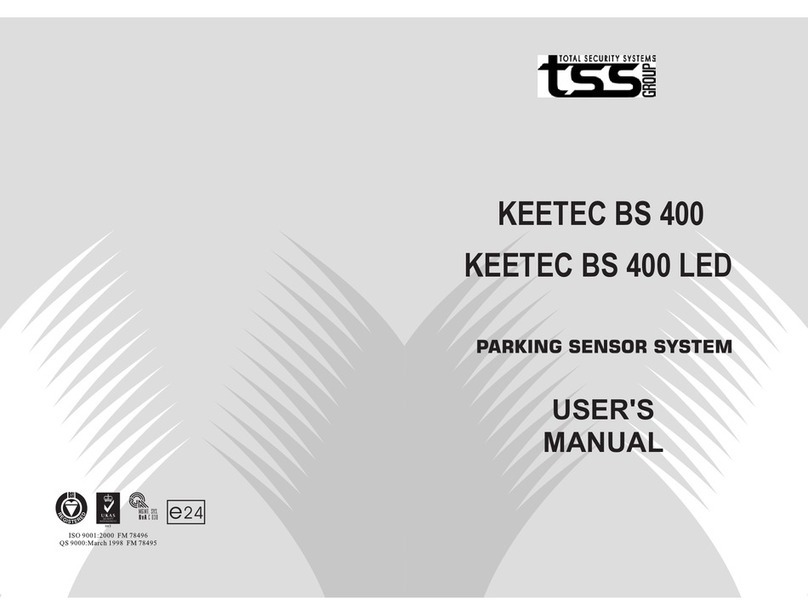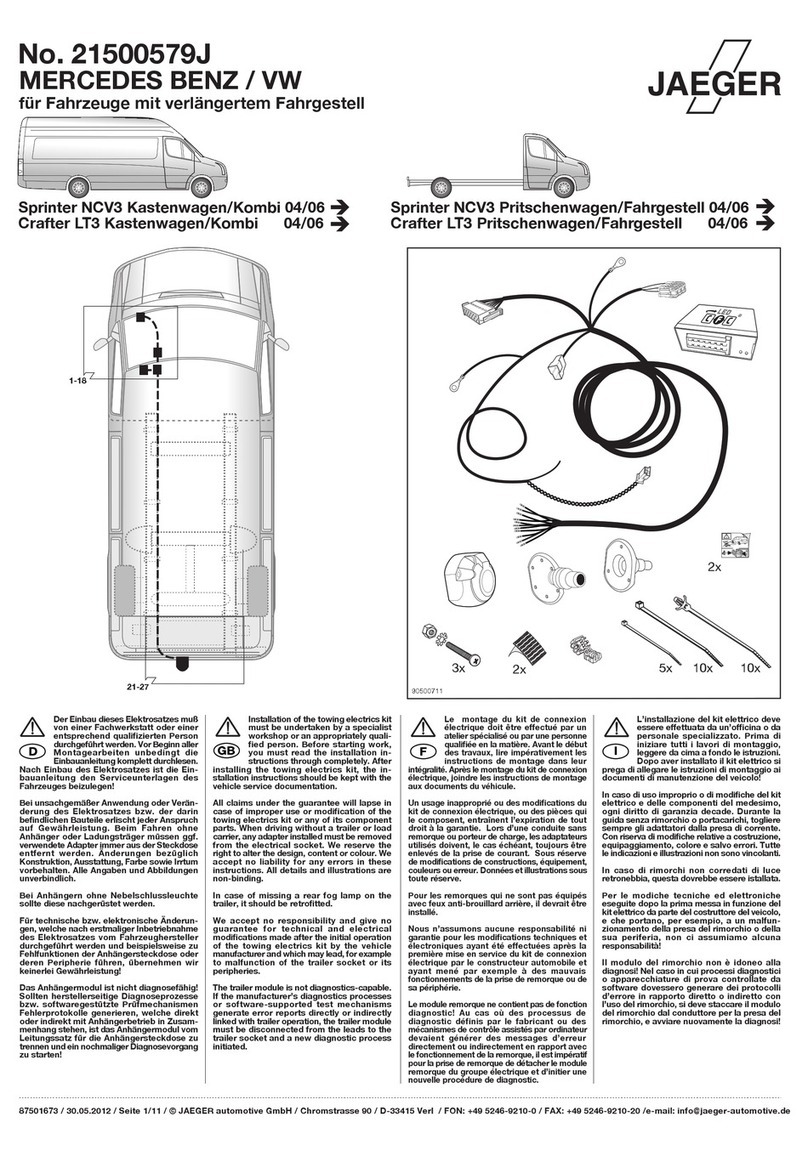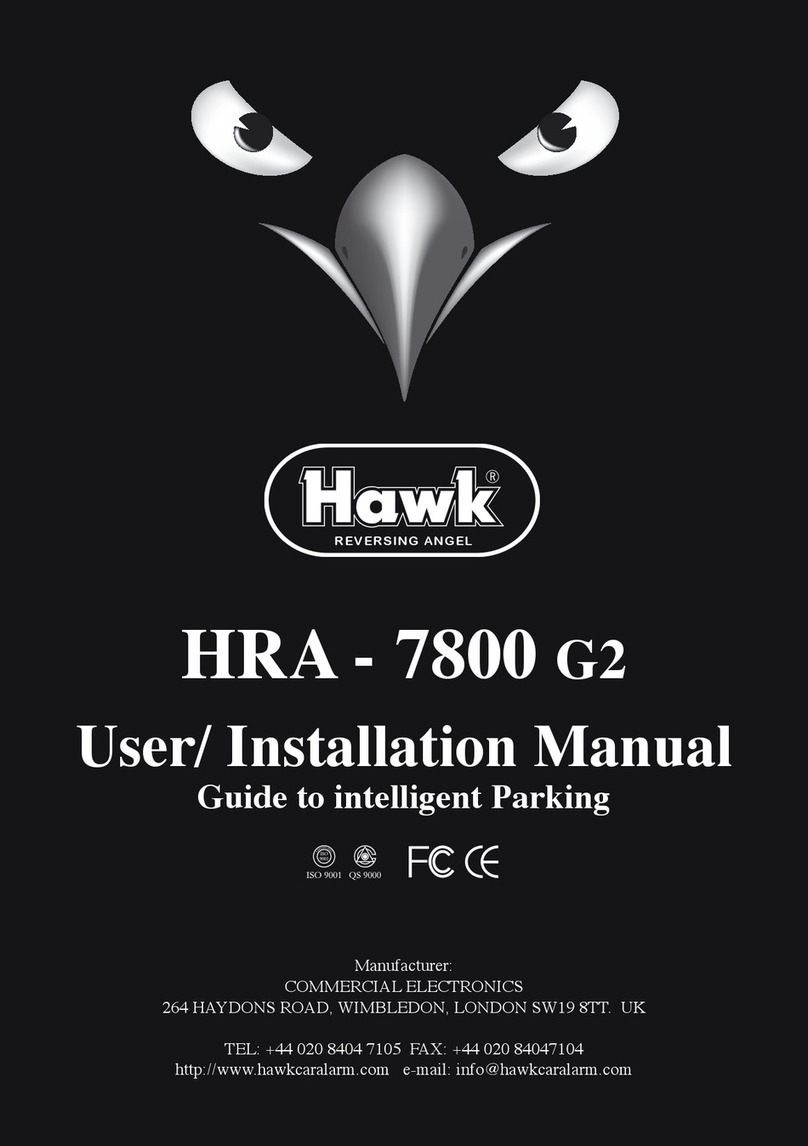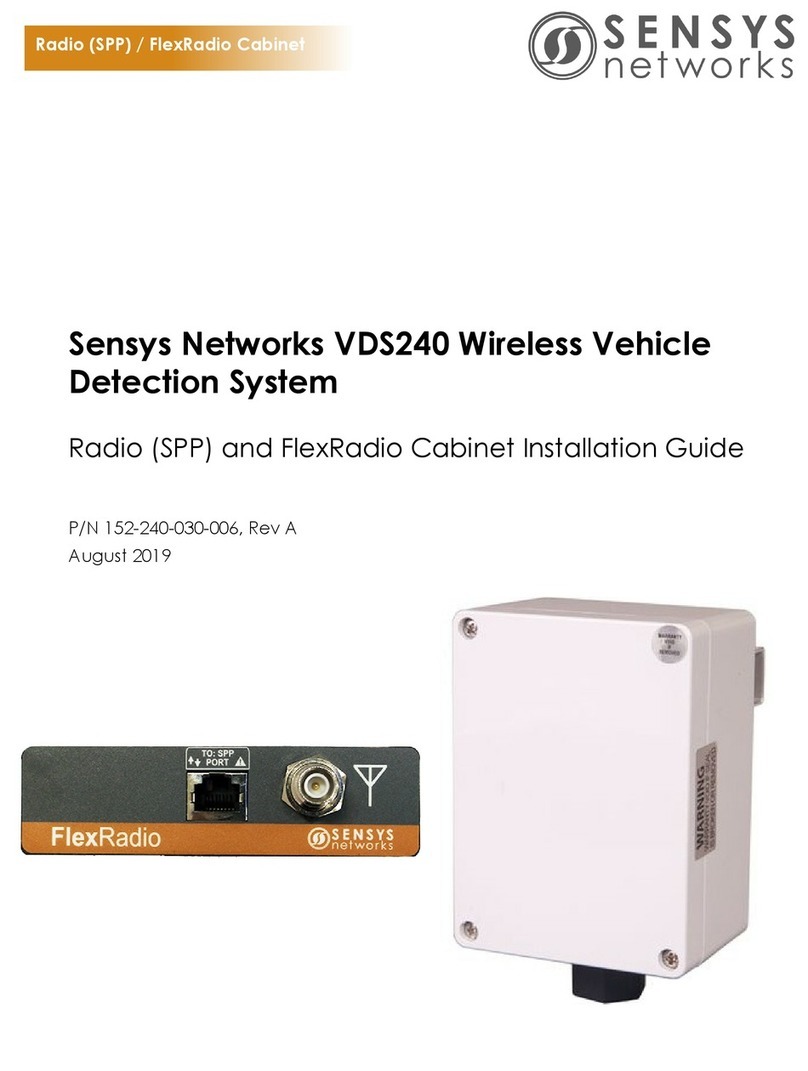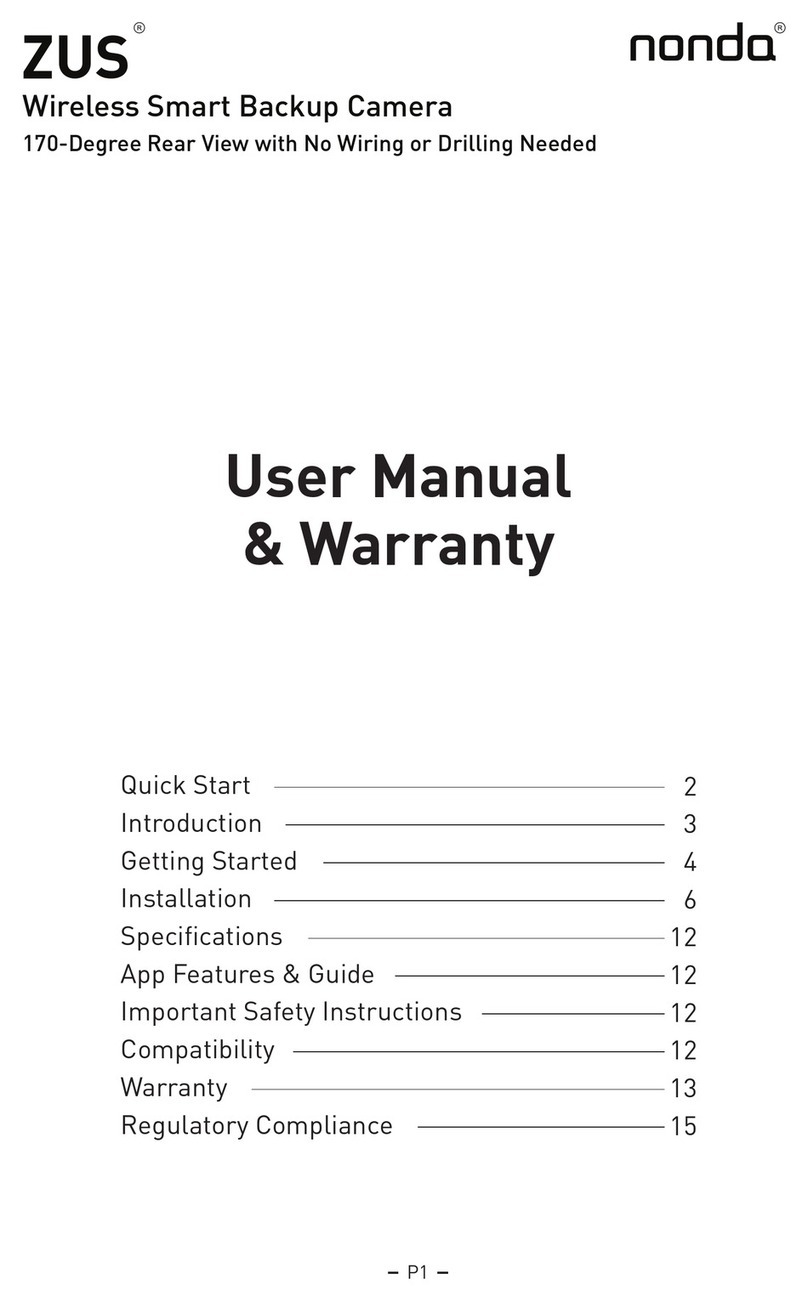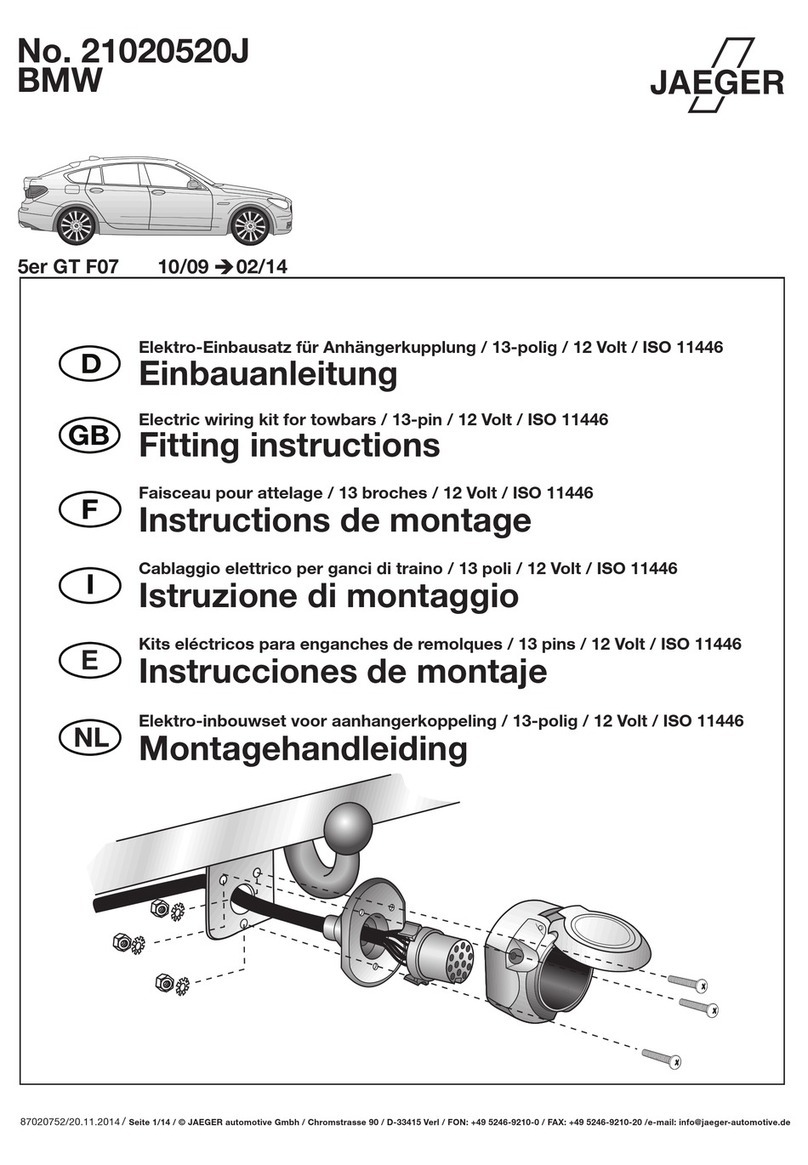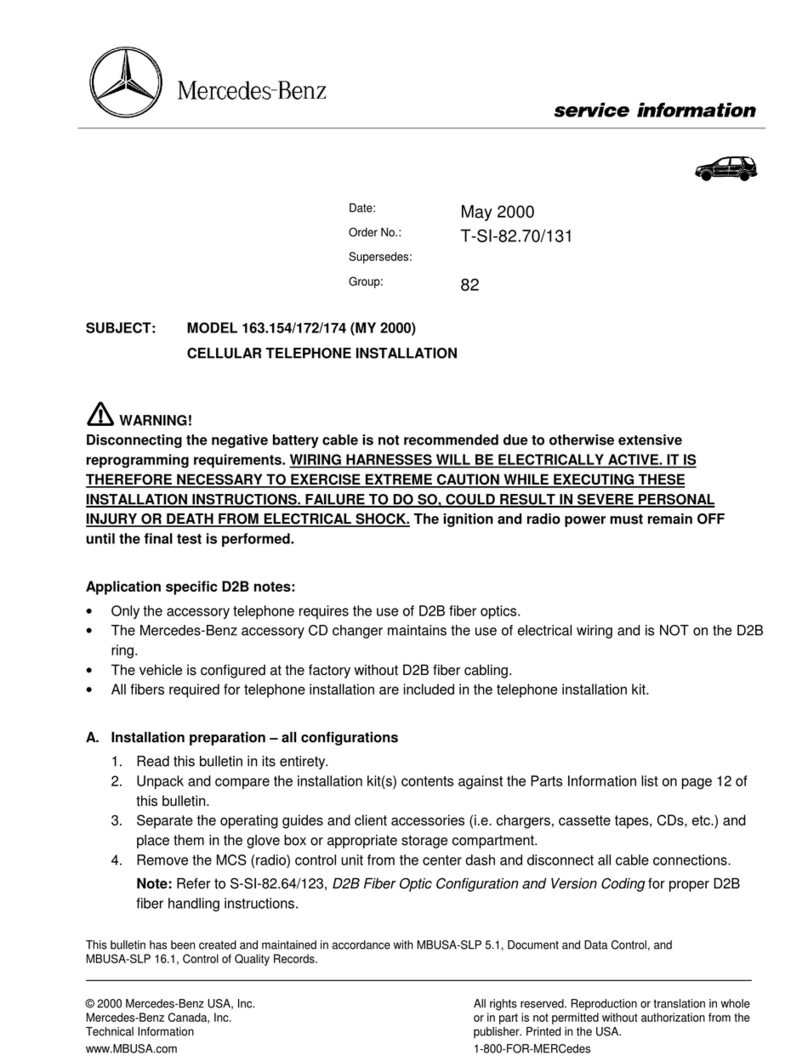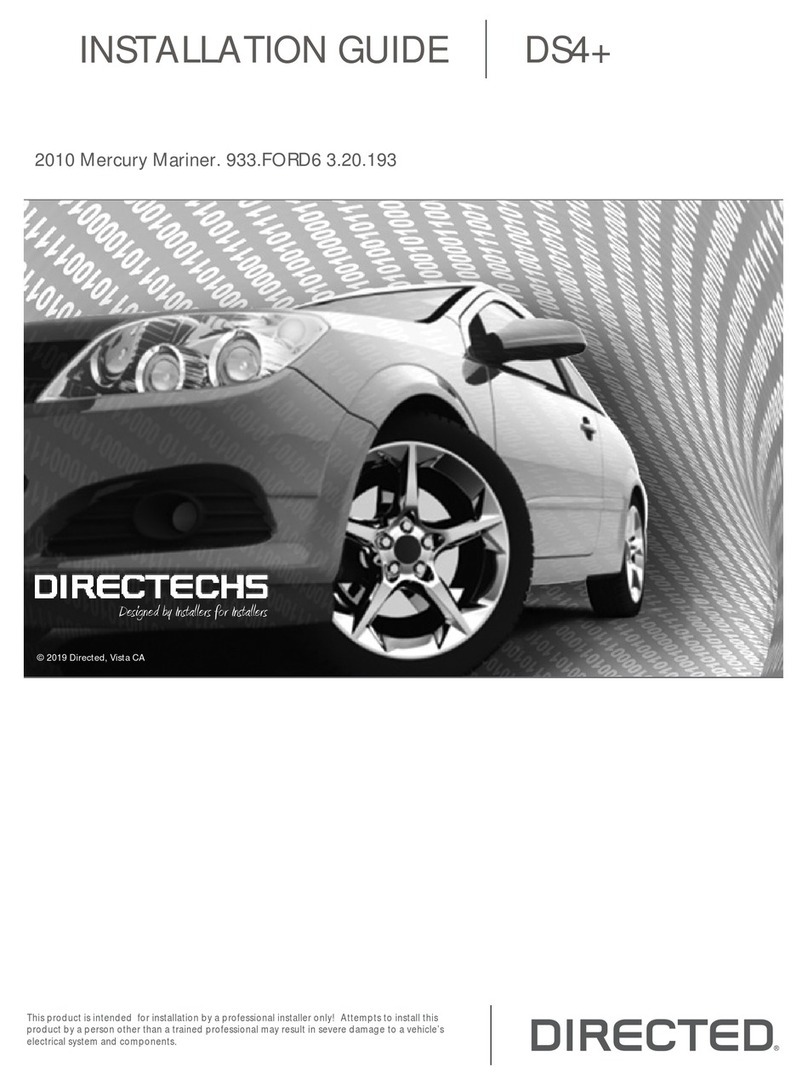Auto Page BPS-4 Guide

The Auto Page BPS-4 Backup Parking Sensor system consists of
sensors, a main control unit and a LED display. It is designed to be an aide
in reversing or parking a vehicle by sensing objects behind the vehicle.This
ultrasonic device will sense the distance of an obstruction or other vehicle
and alert the driver of its presence and approximate distance.
This use of the Auto Page BPS-4 system should never replace normal
operational and safety precautions needed for reversing a vehicle. Caution
should always be taken in any vehicle operation.
The proper placement of the sensors is important both for appearance and
for the proper operation of the unit. Sensors should be mounted at 90°
angles to the ground. It is important to avoid obstructions caused by
bumper shape.
Generally,it is best to mount the sensors as high as possible in the bumper.
Use the provided mounting template as a guide for the proper spacing of
the sensors. First,find the centerline of the bumper. Then use tape to place
the template on the bumper making sure to align the bumper centerline
with the Template arrow. (After proper placement of the sensors on one
side of the bumper,the template can be turned over to start the other side
of the bumper.)
Importantly, BEFORE drilling the sensor holes make sure there
are no obstructions inside the bumper at the sensor locations.
Also be sure that the bumper surface and the sensors will fit at 90° to the
ground. Minor adjustments can be made by rotating the sensors.
Route the sensor wires through the bumper to a suitable location in the
vehicle trunk or rear hatch. This is where the main control unit should be
mounted. Connect the main control unit RED wire to a positive charge wire
of the vehicle back-up light. Connect the main control unit BLACK wire to
a stable ground. (Note: Do not use the negative charge wire of the
vehicle back-up light for ground. Some vehicles have a ‘check
bulb’ feature that makes that wire not a true ground.)
Route the main control unit LED Display Wire from the main control unit to
the vehicle interior,and connect to the LED display. Mount the LED display
on the inside of the vehicle rear window so it can be easily seen by the
driver when looking over the shoulder and in the vehicle rear view mirror.
This devise is only an aid and should not be solely relied upon for safely
backing up a vehicle. The system may not work correctly if the sensors are
obstructed by mud, snow,ice, or heavy dirt. The sensors may produce false
readings when snowing or in heavy wind or rain.
Please insure that the system beeps twice when reverse mode is engaged.
This will indicate that the system is operational.
The Auto Page BPS-4 is warranted against defect in material and
workmanship for a period of one year from date of original purchase. The
Auto Page Backup Parking Sensor System is strictly a driver assistance
device and should never be a substitute for safe driving practices. To help
prevent accidents, always use caution and common sense when reversing
a vehicle. Drivers should always perform visual checks before moving a
vehicle.The Auto Page Backup Parking Sensor System is a driver assistance
device and should never be relied upon as a substitute for safe driving
practices. Product owner is not entitled to recover from Auto Page, its
successors or assignees or vendors, incidental and/or consequential
damages such as personal injury, loss of income, loss of time, loss of
profits, loss of vehicle use or property damage. No employee, agent or
representative of Auto Page or the Selling Retailer or Installer may modify,
alter or extend this Warranty in any way. Specific legal and other rights
may vary from state to state.
BPS-4Backup Parking Sensor
Distances and Activation
Detecting Range
1
Wiring
234
Sensor Placement
65
WARNING! Warranty and Provisions
7
PLACE ON THE CENTER OF THE BUMPER
Large Cars
Mid-size Cars
Small Cars
Mounting Template
Sensor Locations Approximate
Stage Approx. Distance to object Sound & Sight
1 3-5ft (100-150cm) Short Beeps/Slowly Flashing LED Display
2 2-3ft (50-90cm) Longer Beeps/Quickly Flashing LED Display
3 0-2ft (0-50cm) Continuous Beep/Continuous LED Display
Sensor Placement Sensor Placement Control Unit, LED Locations/Wiring
Some objects may not be detected.
Sensors
Ground See Template for approximate
Copyright© 2006 Auto Page, Inc.
4 Sensor Location
23.62” (60cm) from Center
4 Sensor Location
20.7” (52.5cm) from Center
4 Sensor Location
17.7” (45cm) from Center
4 Sensor Location
7.88” (20cm) from Center
4 Sensor Location
6.9” (17.5cm) from Center
4 Sensor Location
5.9” (15cm) from Center
0’ 2’ 3’ 5’ Yes No No
2 Sensor Location
14.37” (36.5cm) from Center
2 Sensor Location
12.40” (31.5cm) from Center
2 Sensor Location
10.43” (26.5cm) from Center
16184-R4 Backup Instructions.qxp 2/24/2006 10:31 AM Page 1

The Auto Page BPS-4 Backup Parking Sensor system consists of
sensors, a main control unit and a LED display. It is designed to be an aide
in reversing or parking a vehicle by sensing objects behind the vehicle.This
ultrasonic device will sense the distance of an obstruction or other vehicle
and alert the driver of its presence and approximate distance.
This use of the Auto Page BPS-4 system should never replace normal
operational and safety precautions needed for reversing a vehicle. Caution
should always be taken in any vehicle operation.
The proper placement of the sensors is important both for appearance and
for the proper operation of the unit. Sensors should be mounted at 90°
angles to the ground. It is important to avoid obstructions caused by
bumper shape.
Generally,it is best to mount the sensors as high as possible in the bumper.
Use the provided mounting template as a guide for the proper spacing of
the sensors. First,find the centerline of the bumper. Then use tape to place
the template on the bumper making sure to align the bumper centerline
with the Template arrow. (After proper placement of the sensors on one
side of the bumper,the template can be turned over to start the other side
of the bumper.)
Importantly, BEFORE drilling the sensor holes make sure there
are no obstructions inside the bumper at the sensor locations.
Also be sure that the bumper surface and the sensors will fit at 90° to the
ground. Minor adjustments can be made by rotating the sensors.
Route the sensor wires through the bumper to a suitable location in the
vehicle trunk or rear hatch. This is where the main control unit should be
mounted. Connect the main control unit RED wire to a positive charge wire
of the vehicle back-up light. Connect the main control unit BLACK wire to
a stable ground. (Note: Do not use the negative charge wire of the
vehicle back-up light for ground. Some vehicles have a ‘check
bulb’ feature that makes that wire not a true ground.)
Route the main control unit LED Display Wire from the main control unit to
the vehicle interior,and connect to the LED display. Mount the LED display
on the inside of the vehicle rear window so it can be easily seen by the
driver when looking over the shoulder and in the vehicle rear view mirror.
This devise is only an aid and should not be solely relied upon for safely
backing up a vehicle. The system may not work correctly if the sensors are
obstructed by mud, snow,ice, or heavy dirt. The sensors may produce false
readings when snowing or in heavy wind or rain.
Please insure that the system beeps twice when reverse mode is engaged.
This will indicate that the system is operational.
The Auto Page BPS-4 is warranted against defect in material and
workmanship for a period of one year from date of original purchase. The
Auto Page Backup Parking Sensor System is strictly a driver assistance
device and should never be a substitute for safe driving practices. To help
prevent accidents, always use caution and common sense when reversing
a vehicle. Drivers should always perform visual checks before moving a
vehicle.The Auto Page Backup Parking Sensor System is a driver assistance
device and should never be relied upon as a substitute for safe driving
practices. Product owner is not entitled to recover from Auto Page, its
successors or assignees or vendors, incidental and/or consequential
damages such as personal injury, loss of income, loss of time, loss of
profits, loss of vehicle use or property damage. No employee, agent or
representative of Auto Page or the Selling Retailer or Installer may modify,
alter or extend this Warranty in any way. Specific legal and other rights
may vary from state to state.
BPS-4Backup Parking Sensor
Distances and Activation
Detecting Range
1
Wiring
234
Sensor Placement
65
WARNING! Warranty and Provisions
7
Stage Approx. Distance to object Sound & Sight
1 3-5ft (100-150cm) Short Beeps/Slowly Flashing LED Display
2 2-3ft (50-90cm) Longer Beeps/Quickly Flashing LED Display
3 0-2ft (0-50cm) Continuous Beep/Continuous LED Display
Sensor Placement Sensor Placement Control Unit, LED Locations/Wiring
Some objects may not be detected.
Sensors
Ground See Template for approximate
0’ 2’ 3’ 5’ Yes No No
PLACE ON THE CENTER OF THE BUMPER Mounting Template
Sensor Locations Approximate
Copyright© 2006 Auto Page, Inc.
4 Sensor Location
23.62” (60cm) from Center
4 Sensor Location
20.7” (52.5cm) from Center
4 Sensor Location
17.7” (45cm) from Center
4 Sensor Location
7.88” (20cm) from Center
4 Sensor Location
6.9” (17.5cm) from Center
4 Sensor Location
5.9” (15cm) from Center
2 Sensor Location
14.37” (36.5cm) from Center
2 Sensor Location
12.40” (31.5cm) from Center
2 Sensor Location
10.43” (26.5cm) from Center
Large Cars
Mid-size Cars
Small Cars
16184-R4 Backup Instructions.qxp 2/24/2006 10:31 AM Page 2