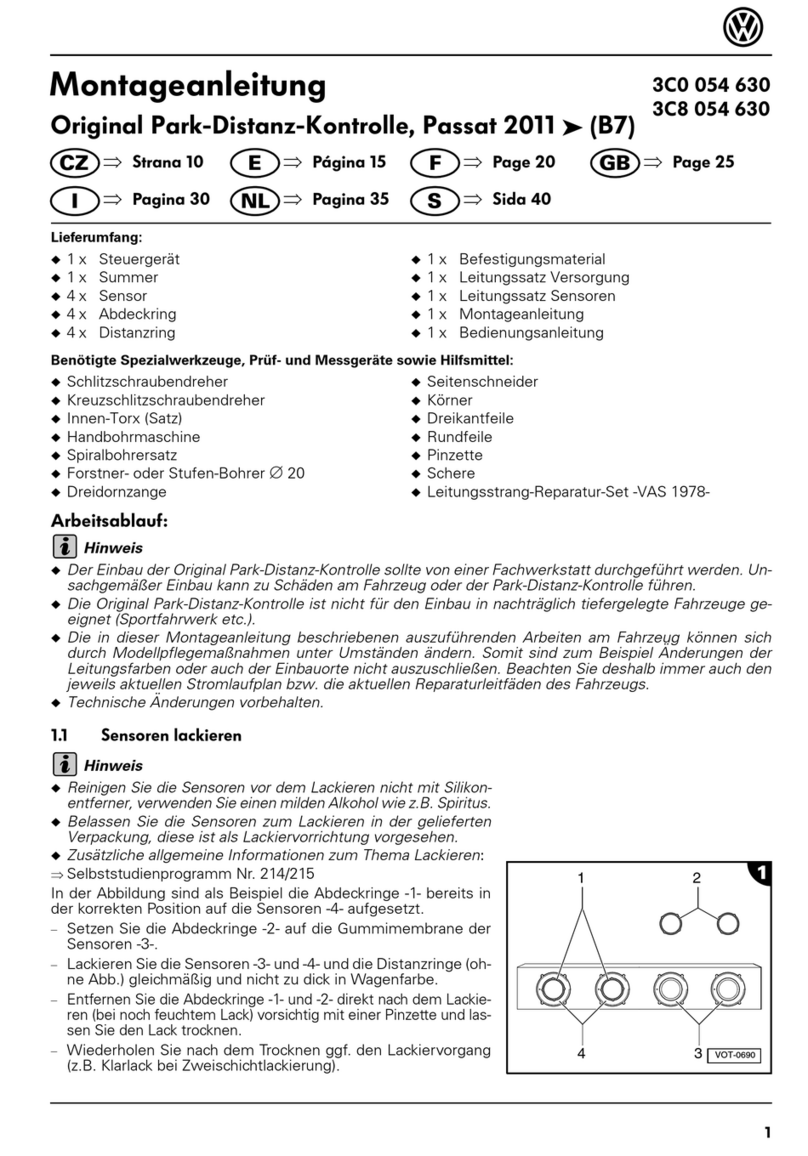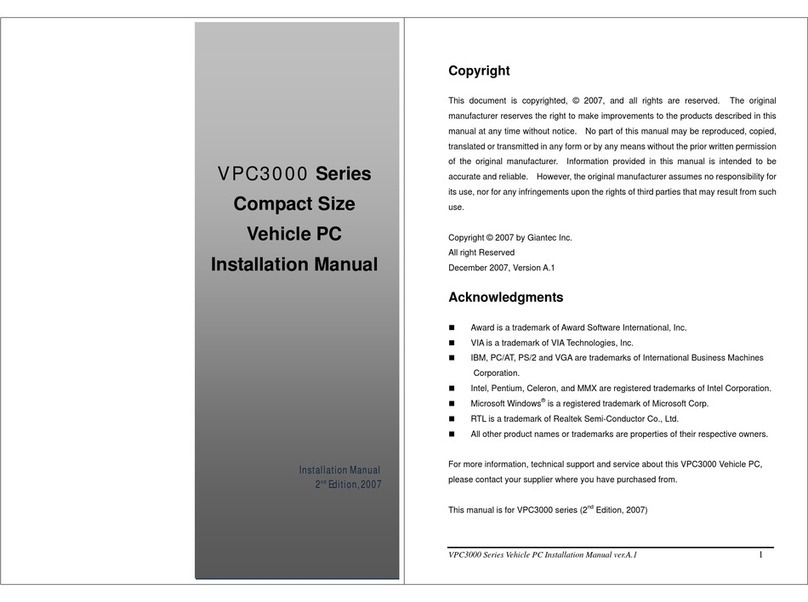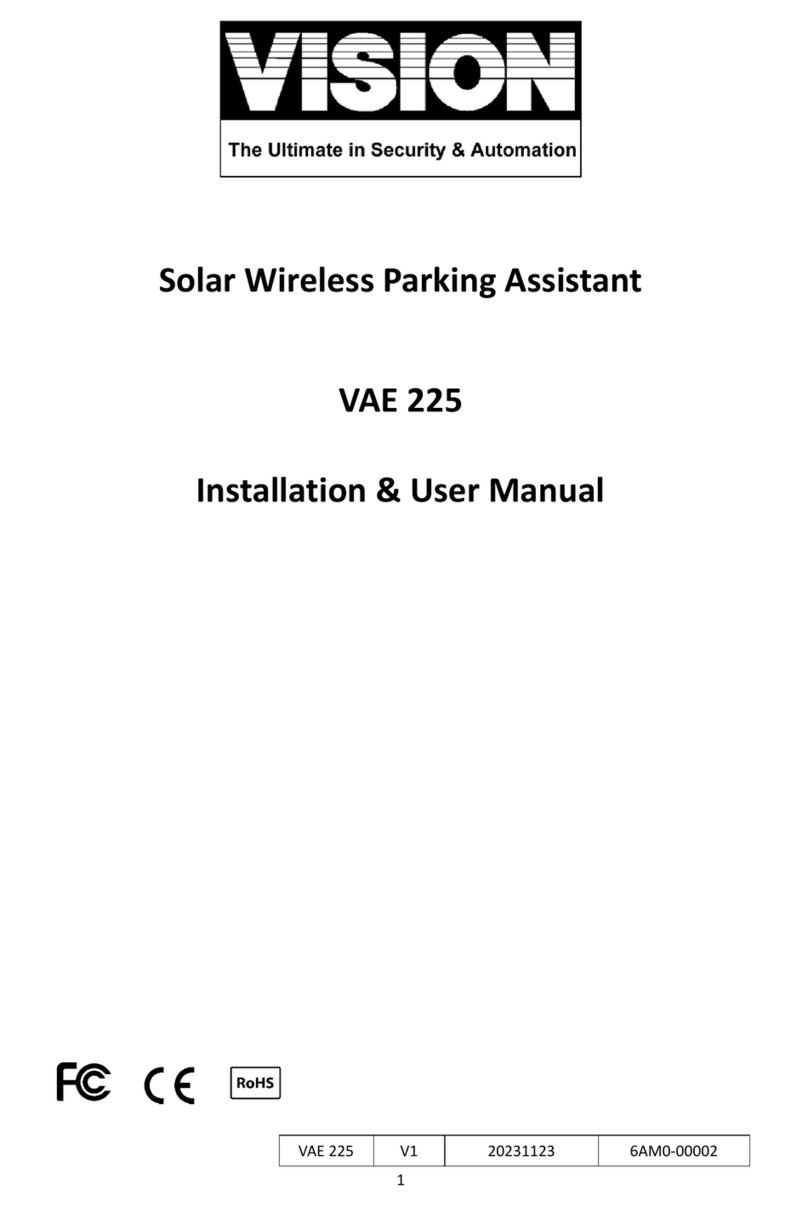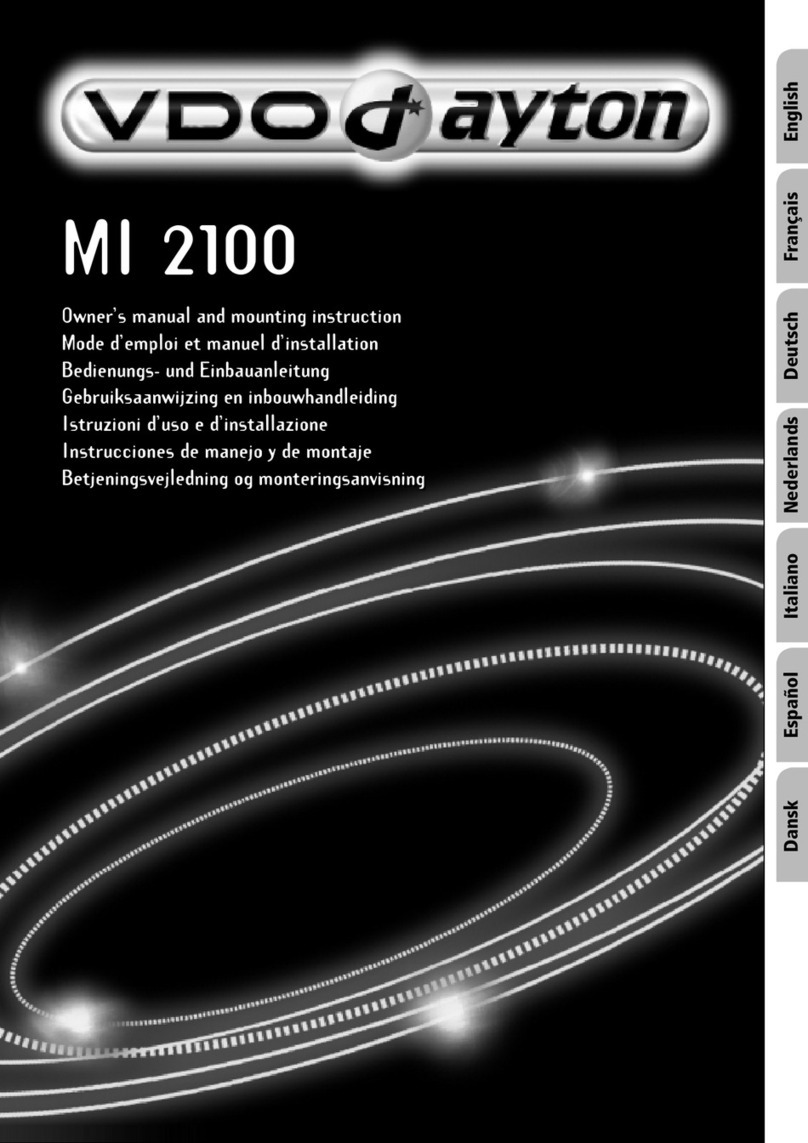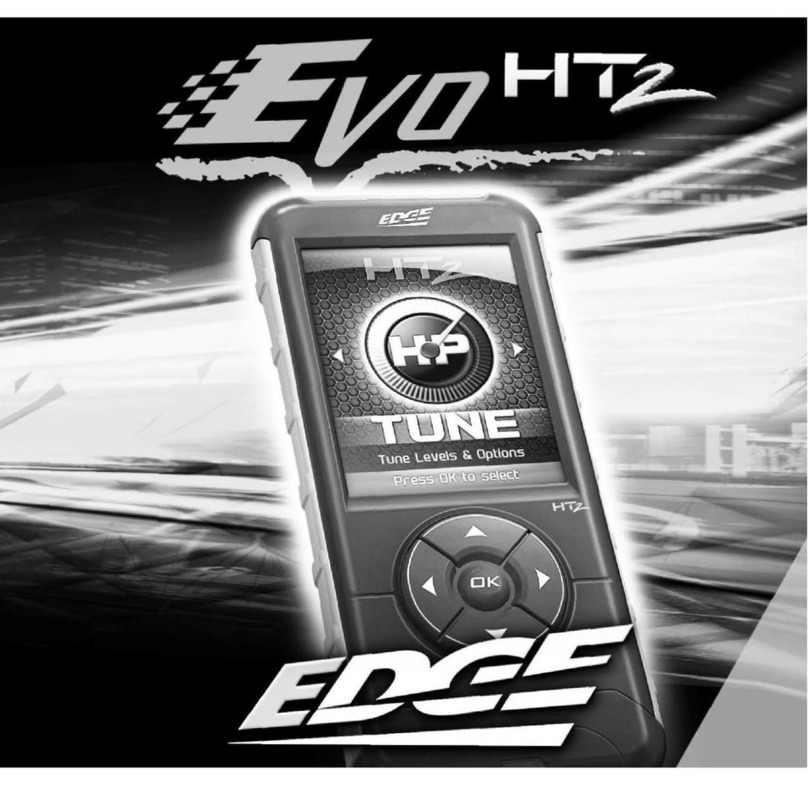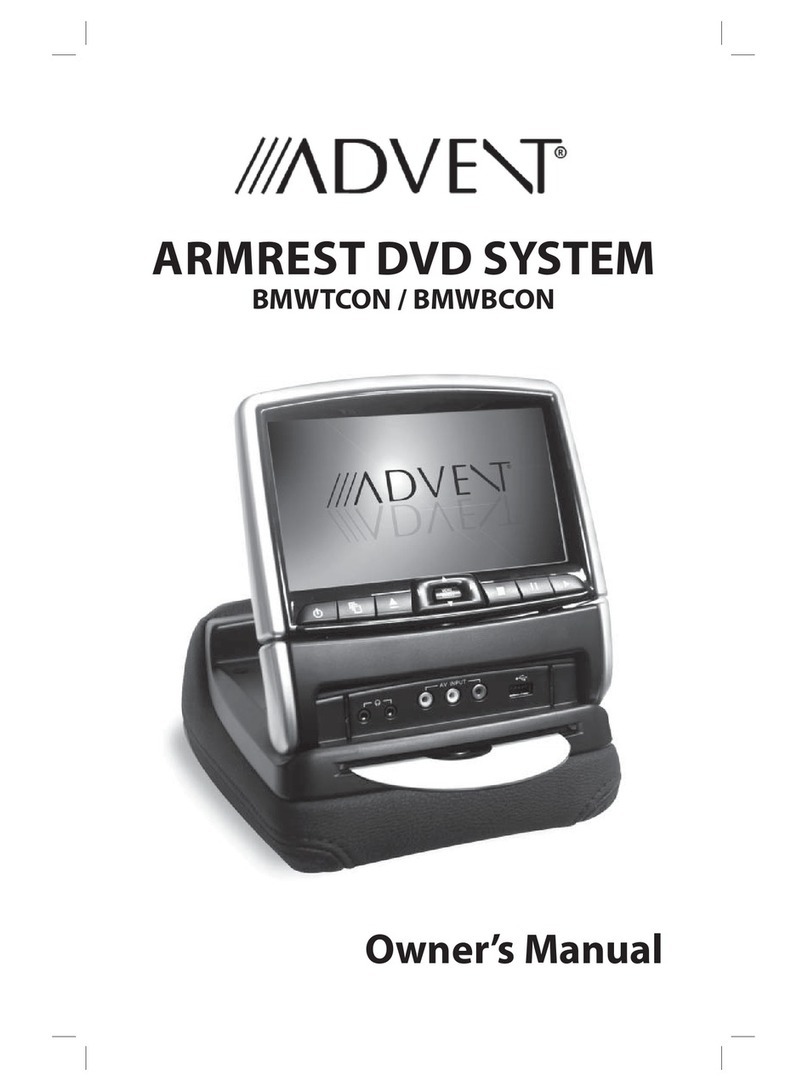TSS KEETEC BS 400 LED User manual

USER'S
MANUAL
KEETEC BS 400
KEETEC BS 400 LED

A B C D
A
B
C
D
GENERAL INSTALLATION DIAGRAM
Control box
Reversing light
Sen sor
Display
A B C D
Sensor
MAIN UNIT
Speed signal (for back system, no use)
Control box
Display
Control box
Display
Back system
Front system
Speed signal
Foot brake
Foot brake (for back system, no use)
Ground (same as front system)
Power (same as front system)
Turn on/off switch
Sensitivity adjustable
function
Dip switch1
front or back system choosing
UP
off
back system 0.3-1.5m
Down
on
0.3-1.0m
front system
DIP SWITCH OF MAIN UNIT
Control box
Dip Switch
1 2 3
**
It has to realise the below functions: A. there is switch on the power wire, used to control
the system turn on or turn off; B.If the signal speed is set, when the real speed is lower than the
set speed, the system work normally(the switch on the power wire is in "Turn on" status, if you
turn it off, the system wouldn't work), if the real speed is higher than the set speed, the system
will not work automatically; C. If you didn't set the signal speed, when you press the foot brake,
the system will only work for 15s. But if there is obstacle, the system will start work
automatically.
Function: Initial alarming mode control
UP
off
start to alarm at 1.5m Yellow LED light
Down
on
Red LED light
start to alarm at 0.5m
Dip switch 2
(for back system,
no use)
Function: anti-hook
UP
off
cancel the function
Down
on
start the function
Dip switch 3
(for back system,
no use)
The system will regard the hook
as an obstacle, The display will
show the real distance
the system will not regard the
hook as an obstacle, the display
will show 20cm less than the real
distance
*

Back system
Front system
DETECTING RANGE
Side View
0 150(cm)
90
0 150(cm)
90
Side View
0 100(cm)
70
0 100(cm)
70
Front system
Bi……Bi……
Bi…Bi…
Bi……
Bi……
Safety Area
Alarm Area
Danger Area
Danger Area
40-60cm
0-30cm
0-30cm
70-100cm
the LED light shining, then let your hands off, press it once
again, it enters into RESET status.
12s: Reset; press button for 12s till the 2 triangles and all
Buzzer
(Sound)
Display
cable
Function
button
Function button
9S: Speed set; press the button for 9s till the 2 triangles
shining, then let your hands off, press once again, it enters
into speed setting;
Press once: mute, press once again, sound;
6S: D OR ; press the
button for 6s until the triangle change to A--dashboard
installation, to B--roof installation;
ashboard installation roof-installation
Back of display
Front of display
AB
Bi……Bi……
Bi…Bi…
Bi……
Bi……
Safety Area
Alarm Area
Danger Area
Danger Area
110-150cm
40-100cm
0-30cm
0-30cm
Back system
DISPLAY STATUS

SENSOR INSTALLATION DIAGRAM
INSTALLATION TOOLS
1. Advised position to install the sensors
The direction of sensors(1)
The best position for 2-sensors
0.6-0.8m 0.3-0.4m
Vertical installation position to the ground Sloping installation opsition to the ground
Stick-on and insert-in sensors in various shapes for option
Objects hard to be detected
Smooth slope Smooth round objects Objects absorbing
wave, e.g.cotton
90
90
90
0.5-0.8m
ABCD
The best position for 4-sensors
The direction of sensors(2)
Insert-in
Insert-in
Stick-on
A. 4 drilled holes (A,B,C,D)
should be under the same line.
B. 0.5-0.8m vertically high to the
ground, 0.55m is recommended.
C. Vertical, tidy surface without
metal components is preferred.
Be sure no other part of vehicle falls into detecting range of sensors.

A. Firstly, use a small driller
tip to locate.
4. Drilling
2. Select drilling position for sensor A & D
3. Select drilling position for sensor B & C
5. Sensor Installation
6. Others
7. Sensor Detecting
Locate the
control box in
the boot, keep
safe, cool, dry
and away from
shake and
interference.
1.5m
B. Drill with the original driller.
A. Insert the sensors
into the holes one by
one and tighten them.
The sensor with metal
slice must be installed
following the direction.
AD
AB
D
A
Sensor
A. Choose suitable drilling position
for A & D sensor with relevant
mark.
B. To perform the best detecting
angle, select the position for A
& D sensor with 8-13cm away from
the side, 11cm is recommended,
and 20° with the side.
A. Measure the distance between
sensor A and D, get the result "L".
B. Mark sensor B & C for every 1/3
"L" interval.
B. Hide the
wires in good
order according
to various cars.
1.0m
If the display is installed on the dashboard,
please choose
If the display is installed on the roof,
please choose

H-123 consists of ultrasonic sensors, digital control unit and display. This system detects
the distance between the car and back obstruction by the ultrasonic sensors installed at the
rearward of the car. The distance and direction of the back obstruction will be displayed in an
innovative mode with the specially designed LED light, three-step sounds. With changes of
sound and number color, drivers can control the distance between the car and obstruction .
MAIN FEATURES
Led display
Dashboard/front roof installation
Buzzer or display for option
TECHNICAL SPECIFICATIONS
Rated Voltage: DC 12V
Operating Range: DC 9 16V
Operating Current: 20 200mA
Detecting Distance: 0.3 1.5m(Back) 0.3-1.0m(Front)
~
~
~
ALARM MODE
1. Choose right installation position for sensors
2. Select drilling position for sensor A & D
3. Select drilling position for sensor B & C
4. Locate the position and drill
INSTALLATION STEPS
5. Install the sensors and hide the wires
6. Install the display
7. Install the control box
8.Connect the whole system according to
the General Installation Diagram
TEST
1. The car must be in power-off during the installation.
2. Its performance may be affected in following situation: heavy rain, gravel road, bumpy road
sloping road and bush, very cold, hot or moist weather, or the sensor is covered by ice, mud,
etc..
3.
4. The sensors should be installed appropriate loose or tight.
5. Its performance may be effected if the sensors are fixed on metallic bumper.
6. Avoid installing the digital control box in places of great interference, such as vent-pipe, wiring
nearby.
7. Test the system to make sure it works normally before using.
8. This system is a reversing aid and the manufacturer will take no responsibility for any
accident after the kit is installed.
Other ultrasonic or electric wave, the instance of DC/AC switch or 24/12v switch maybe affect
the performance of the system.
NOTE
1. Adjust the directions of sensors and axial orientation, neaten the wiring after installing the
sensors;
2. Connect the red power wire with the positive of reversing light, the black wire with the ground;
3. Connect the display with the digital control box, do not connect the sensors;
4. Put the car into back gear , the display will show radix point which indicate the system is in
test status;
Test: a. If no sound, please check whether the wire is connected correctly, the voltage is larger
than 9V, or the LED is well connected with control unit; b. If there is a BiBi alarm sound,
please switch the power off then enter into the back gear again, if the problems could not be
removed, the control unit could be decided to be failed. The whole system should be
replaced.
5. Test the sensors one by one.
Test: a. When testing some sensor, if the buzzer gives continuous "Bi…" sound, please check
whether some parts of the car or some unwanted objects fall into the detecting range, or the
sensor is near to some strong interference sources (such as exhaust pipe, other wires); b. If
there is an alarm sound (Bi…Bi…) and the display shows distance but there is nothing in
front of the sensor, maybe the sensor is detecting the ground, please check the position and
direction of the sensor; or the sensor maybe detect some parts of the car; c. If the problem
still could not be removed, the whole system should be replaced.
obstruction identification of left and right
Sensitivity adjustable; Anti-hook function
Ultrasonic Frequency: 40KHz
Working Temperature: -30 +70℃
Display Size: 148*20*17mm
~
Back System
Stage Distance Awareness Alarm Sound Triangle
Display Alarm Color
1>1.5m Safety Area Silence ↓Extinguish
21.5-1.2m Safety Area Bi……Bi…… ↓1Yellow
31.1-0.9m Safety Area Bi……Bi…… ↓2Yellow
40.8m Alarm Area Bi…Bi… ↓3Yellow
50.7-0.6m Alarm Area Bi…Bi… ↓4Yellow
6 0.5-0.4m Danger Area Bi…… ↓4Yellow,1Red
7<=0.3Danger Area Bi…… ↓4Yellow,2Red
Front System
Stage Distance Awareness Alarm Sound Alarm Color
1
2
3
4
5
6
>1.0m Safety Area Silence ↓Extinguish
0.9-0.8m Safety Area Bi……Bi…… ↓1Yellow
0.7m Safety Area Bi……Bi…… ↓2Yellow
0.6m Alarm Area Bi…Bi… ↓3Yellow
0.5m Alarm Area Bi…Bi… ↓4Yellow
0.4m Danger Area Bi…… ↓4Yellow,1Red
<=0.3m Danger Area
7Bi…… ↓4Yellow,2Red
Triangle
Display
Front or back system for choice
System stop alarming if the distance keep the same for 5s
This manual suits for next models
1
Table of contents