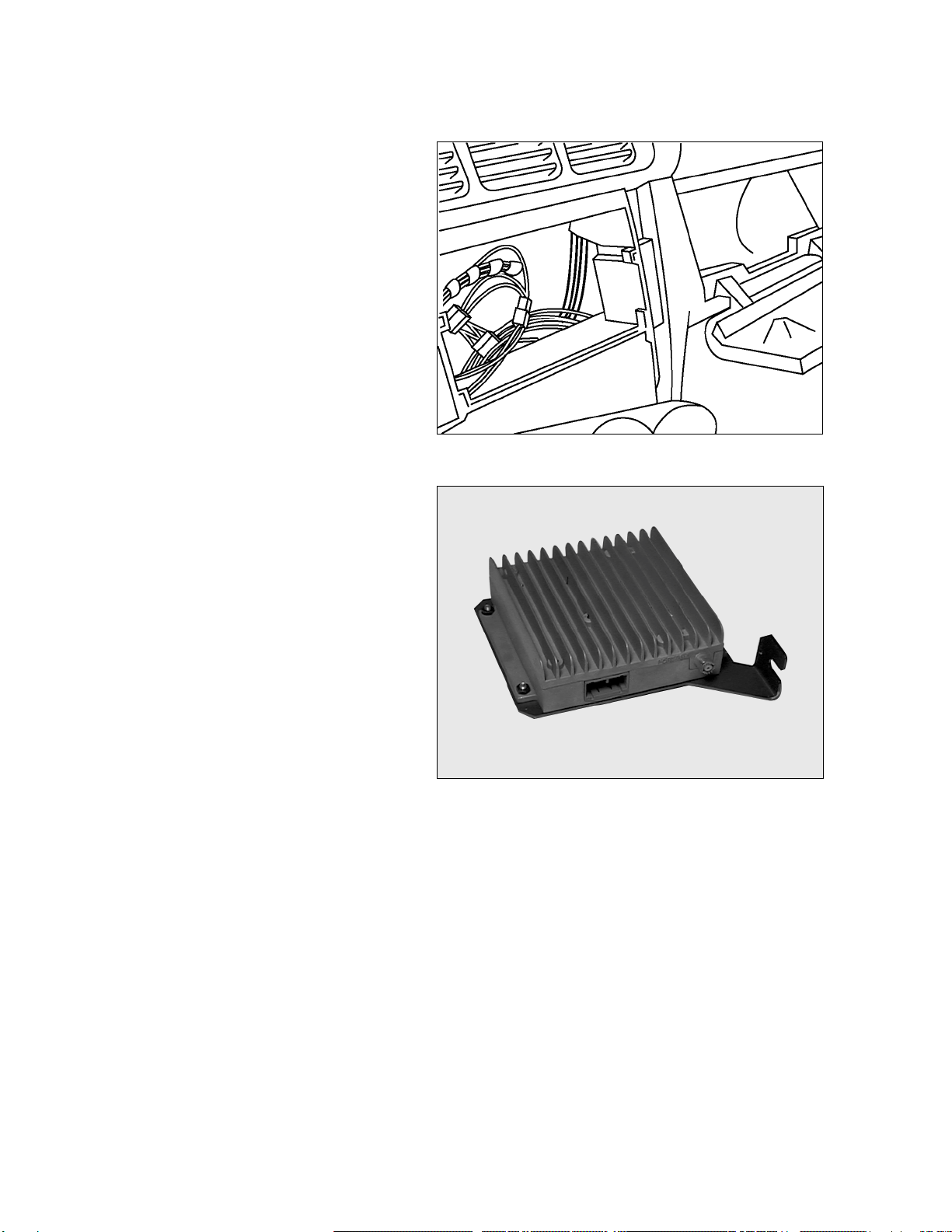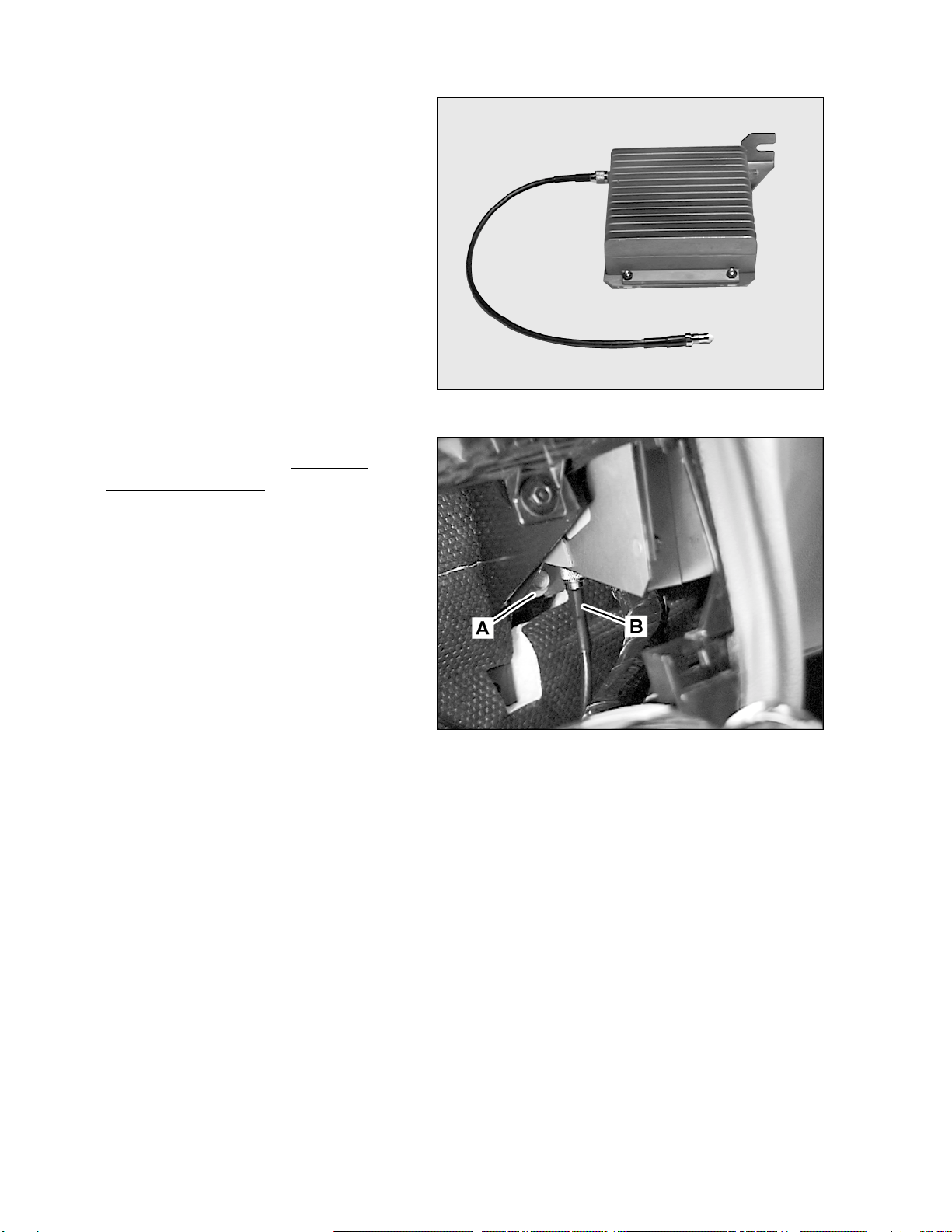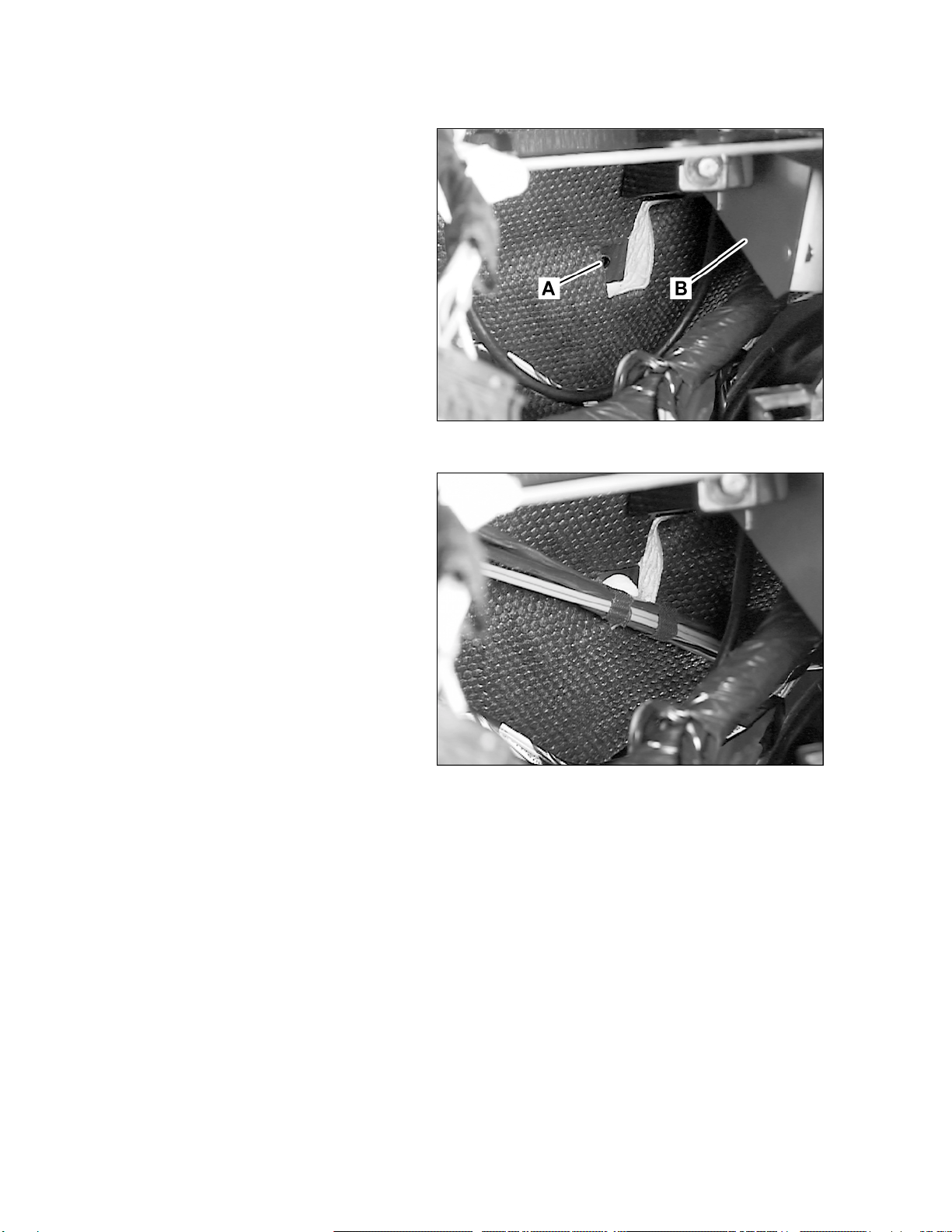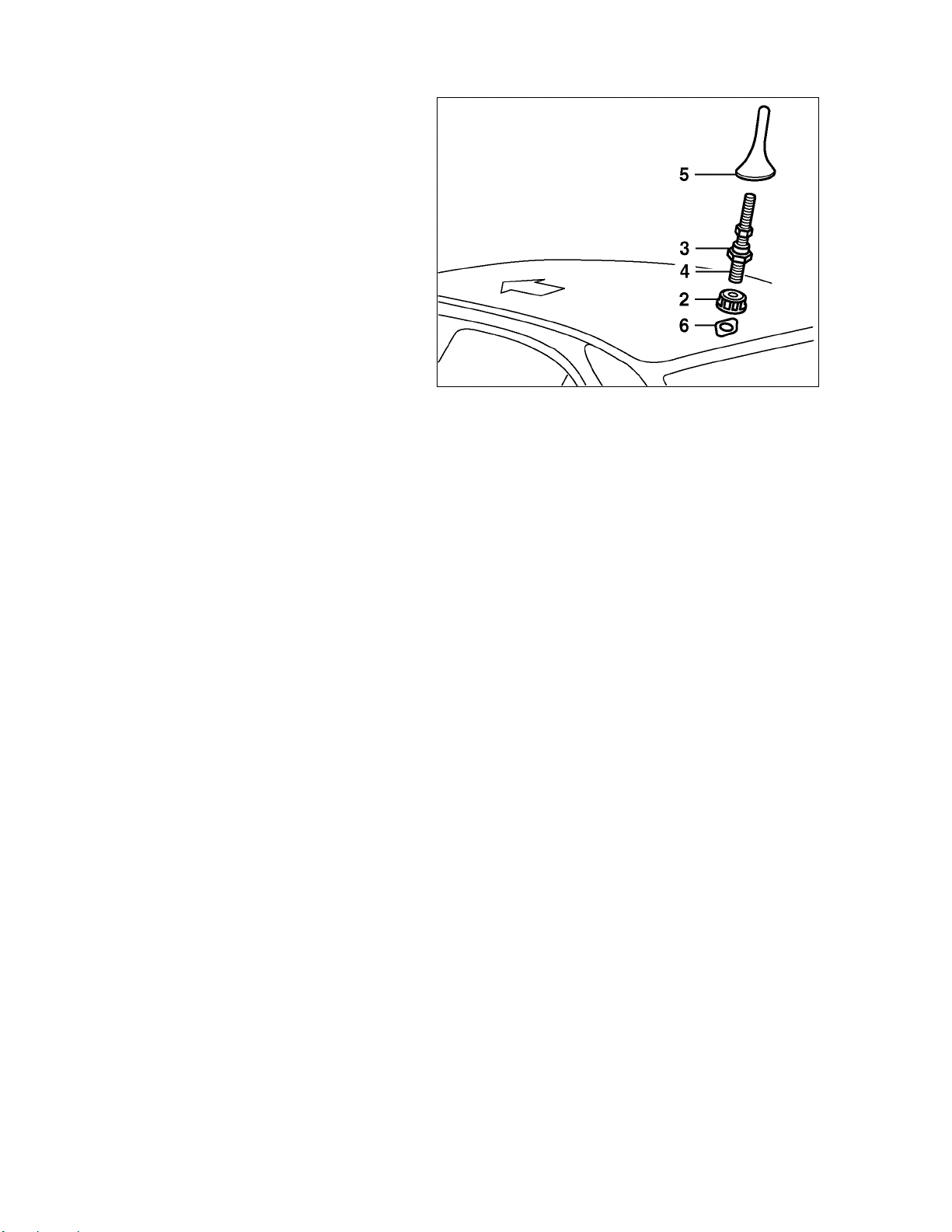T-SI-82.70/131 nMay 2000
4
4. Loosen the lower most 10-mm bolt securing
the right center dash support to the dash
frame just enough to slide the compensator
bracket foot between the bolt head and
support bracket (A, Figure 6).
5. Connect the 375-mm (15-in.) antenna
extension to the compensator connection
labeled ANTENNA (Figure 5).
Note: The other cable end will not be
connected until near the end of the
installation. DO NOT reverse the coaxial
connections in steps 5 and 7.
6. Install the completed compensator assembly
behind the dash, down and to the right of the
radio mounting area (Figure 6).
Note: Install the assembly through the
climate control opening and then orient it into
position. The booster is oriented in the
vertical plane with the green 14-pole
connector facing down. Be sure that the two
padded mounting-ears hang properly over the
dash support bracket and that the lower
slotted leg fits between the bolt loosened in
step 4 and the dash support bracket. Secure
the assembly by tightening the 10-mm bolt
loosened in step 4.
7. Connect the RF cable coming from the center
console to the compensator RF jack and
tighten it firmly by hand (B, Figure 6).
Note: This will be the connector labeled
PORTABLE, although it cannot be read once
installed, and facing down after compensator
installation is completed.
8. Use the supplied wire-tie to again secure the
main harness to the dash support separated
in step 3.
Figure 5 P82.70-2945-01
Figure 6 P82.70-2946-01