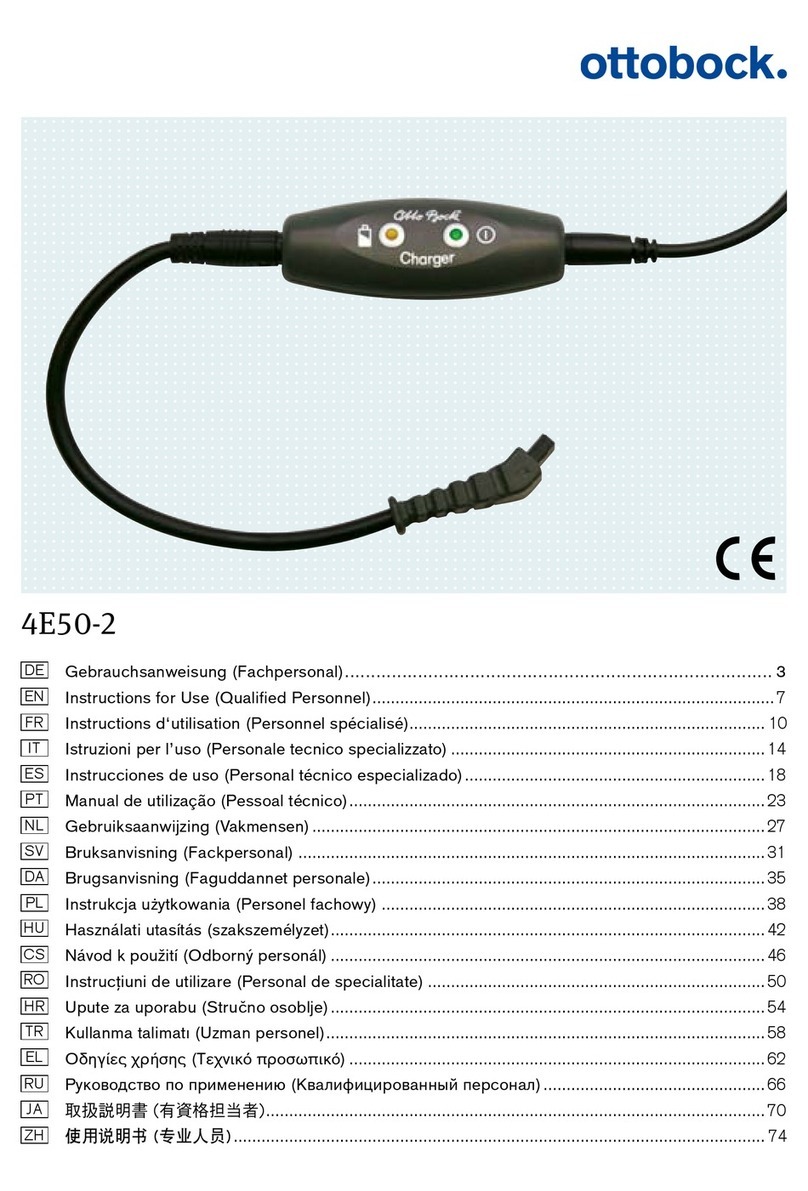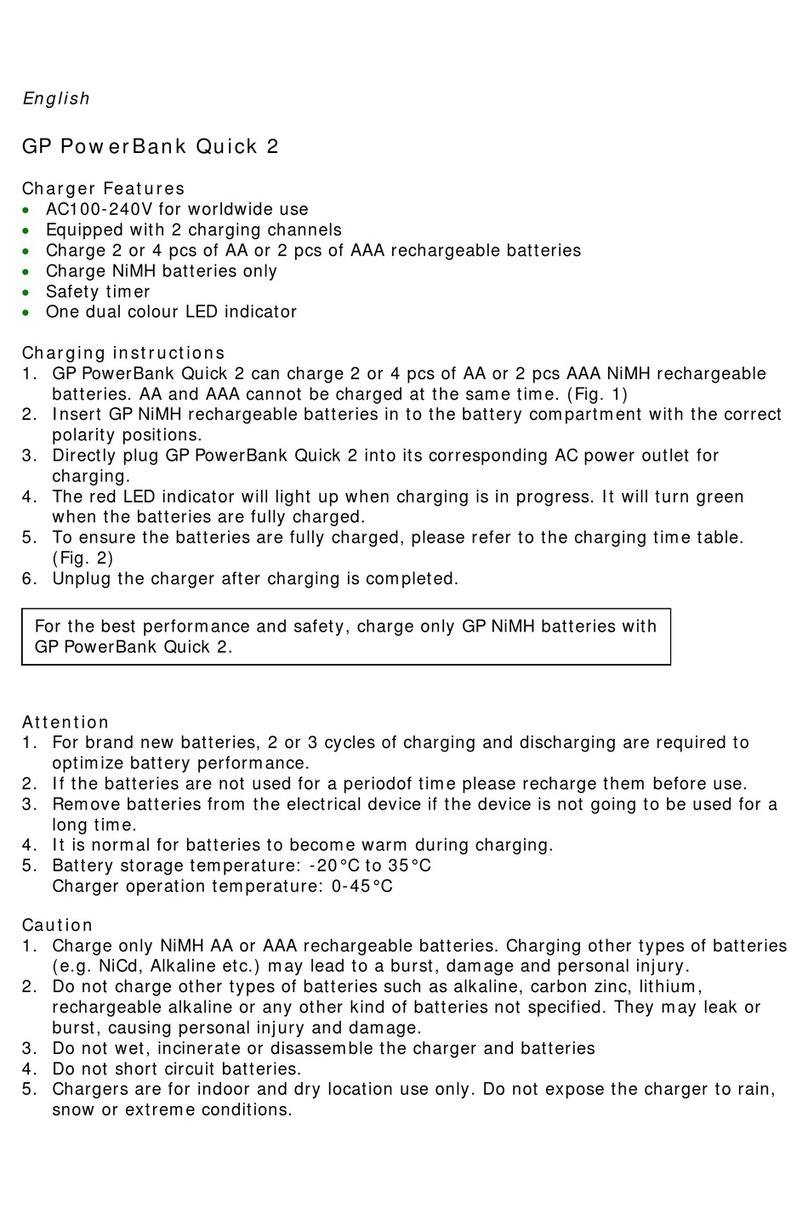AUTO-XS CPL-2054U Configuration guide
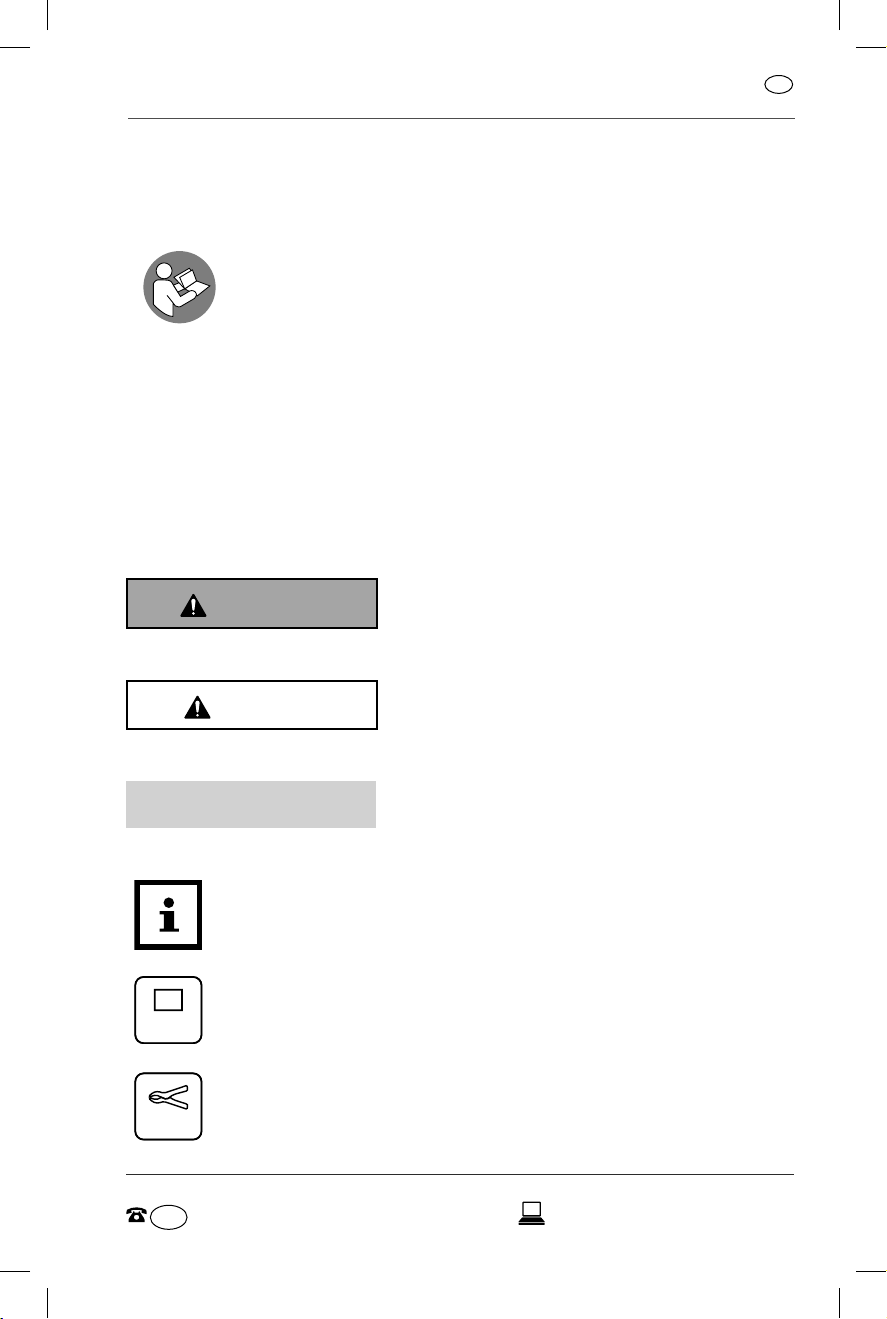
AFTER SALES SUPPORT
USA
General information
7
USA
1-888-367-7373 customer-ser[email protected]
General information
Reading and storing the user manual
This user manual accompanies this car battery charger. It contains
important information on start-up and handling.
For improved readability, the car battery charger will be referred
to only as the “charger” below.
Before using the charger, read the user manual carefully. This particularly
applies to the safety notes. Failure to observe the user manual may result in
serious injury or damage to the charger, the battery or the vehicle.
Store the user manual for further use. Make sure to include this user manual
when passing the charger on to third parties.
Explanation of symbols
The following symbols and signal words are used in this user manual, on the
charger or on the packaging.
WARNING!This signal symbol/word designates a hazard
with moderate risk, which may result in death
or severe injury if not avoided.
CAUTION! This signal symbol/word designates a hazard
with low risk that, if not avoided, may result in
minor or moderate injury.
NOTICE! This signal word warns against potential
damages to property.
This symbol provides you with useful additional information
regarding start-up or handling.
LCD DISPLAY
pantalla LCD
The charger features an energy-saving, low-radiation liquid
crystal display.
insulated clamps
pinzas aisladas
The battery terminal clamps (+/–) have a protective cover made of
plastic.

General information
USA
AFTER SALES SUPPORT
8
USA
1-888-367-7373
customer-serv[email protected]
long cable
longitud del cable
70“ /
1.9M
Cable length: 5.91 ft. (1.80m) (length of the cable including kink
protection and plug: 6.23 ft. (1.90m)).
The charger complies with protection class 2.
The charging current is direct current.
+ Plus, positive polarity
-Minus, negative polarity
Products marked with this symbol may only be operated in indoor
areas.
The charger has been tested and found to comply with the limits
for a Class B digital device, pursuant to part 15 of the FCC rules.
The ETL Listed Mark indicates that this product has been tested
by Intertek and found in compliance with accepted national
standards.
4005183

AFTER SALES SUPPORT
USA
Safety
9
USA
1-888-367-7373 customer-ser[email protected]
Safety
Proper use
The charger is exclusively designed for charging lead batteries containing an
electrolyte solution or electrolyte gel with a nominal voltage of 6V or 12V.
The battery you intend to charge must correspond with the specification of
suitable batteries (see section “Technical data”). This charger must not be used
to charge other batteries as its strong charging currents may result in severe
injury or even in death.
The charger is exclusively intended for private use and is not suitable for com-
mercial application. It is not suitable for jump starting vehicles. Start by fully
charging the car battery and remove the charger before you start the vehicle.
Only use the charger as described in this user manual. Using it in any other way
is deemed improper and may result in damage to property or even personal
injury. The charger is not a children’s toy.
The manufacturer or vendor cannot be held liable for damages incurred
through improper or incorrect use.
Safety notes
WARNING!
Risk of electric shock!
A faulty electrical installation or excessive line voltage may
result in an electric shock.
− Only connect the charger to a properly installed socket.
The line voltage of the socket must correspond to the data
on the nameplate specification of the charger.
− Only connect the charger to an easily accessible socket so
that you can quickly disconnect it from the grid in case of
a failure.
− Do not operate the charger if it is visibly damaged or if the
power cable or power plug is defective.
− If the power cable of the charger is damaged, the manu-
facturer, its After Sales Support or a person with similar
qualifications must replace it.

Safety
USA
AFTER SALES SUPPORT
10
USA
1-888-367-7373
customer-serv[email protected]
− Do not open the housing; instead, have a qualified profes-
sional perform repairs. Contact a qualified workshop for
this. Liability and warranty claims are waived in the event
of repairs performed by the user, improper connection or
incorrect operation.
− Only parts that comply with the original device data may
be used for repairs. Electrical and mechanical parts, which
are essential for providing protection against sources of
danger, are located in this charger.
− Do not under any circumstances extend the power or
battery connector cable.
− The charger must not be operated with an external timer
or with a separate telecontrol system.
− Do not immerse the charger or the power cable or power
plug in water or other liquids.
− Never touch the power plug with damp hands.
− Always take hold of the battery terminal clamps (+/–) on
the insulated area.
− Do not pull the power plug out of the socket by the power
cable; instead, always pull it out by the plug.
− Never use the power cable as a carrying strap.
− Do not use the charger near fire, heat and avoid pro-
longed exposure to temperatures over 104°F (40°C).
− Lay the power cable so that it does not pose a tripping
hazard. Do not kink the power cable and do not lay it over
sharp edges.
− Only use the charger in indoor areas at an ambient tem-
perature between 23°F and 104°F (–5°C and +40°C).
Do not use it in wet rooms or in the rain.
− Never store the charger so that it is at risk of falling into
a bath tub or washbasin.
− Never reach to retrieve an electrical device if it has fallen in
water. In such a case, immediately disconnect the power
plug.
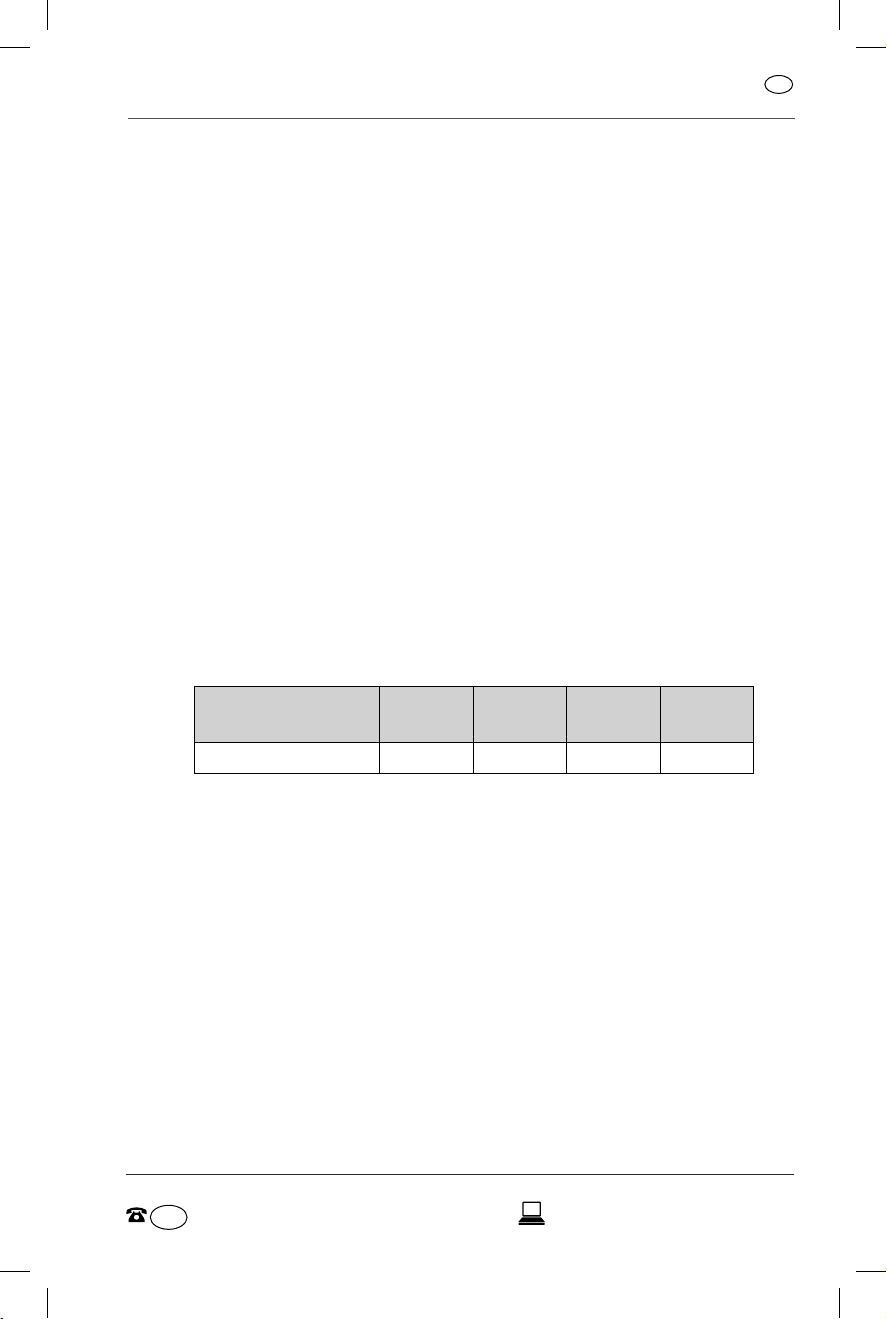
AFTER SALES SUPPORT
USA
Safety
11
USA
1-888-367-7373 customer-ser[email protected]
− Make sure that children do not insert any objects into the
charger.
− Always switch the charger off and pull the power plug out
of the socket when you are not using the charger, cleaning
it or in the event of a fault.
IMPORTANT SAFETY INSTRUCTIONS
When using the charger, basic precautions should always be
followed, including the following.
1. Use of an attachment not recommended or sold by the battery
charger manufacturer may result in risk of fire, electric shock,
or injury to persons.
2. An extension cord should not be used unless absolutely neces-
sary. Use of improper extension cord could result in a risk of fire
and electric shock. If an extension cord must be used, make sure:
a. That pins on plug of extension cord are the same number,
size, and shape as those of plug on charger.
b. That extension cord is properly wired and in good electrical
condition; and
c. That wire size is large enough for the length of cord as
specified below:
Cord Length: ft. (m) 25 (8) 50 (16) 100 (31) 150 (46)
AWG size of cord: 18 18 18 18
3. Do not operate charger if it has received a sharp blow, been
dropped, or otherwise damaged in any way; take it to a quali-
fied serviceman.
4. To reduce risk of electric shock, unplug charger from outlet
before attempting any maintenance or cleaning. Turning off
controls will not reduce this risk.
PERSONAL PRECAUTIONS
a. Consider having someone close enough by to come to your
aid when you work near a lead-acid battery.
b. Have plenty of fresh water and soap nearby in case battery
acid contacts skin, clothing, or eyes.
c. Be extra cautious to reduce risk of dropping a metal tool
onto battery. It might spark or short-circuit battery or other
electrical part that may cause explosion.

Safety
USA
AFTER SALES SUPPORT
12
USA
1-888-367-7373
customer-serv[email protected]
d. Remove personal metal items such as rings, bracelets,
necklaces, and watches when working with a lead-acid
battery. A lead-acid battery can produce a short-circuit
current high enough to weld a ring or the like to metal,
causing a severe burn.
e. Use charger for charging a LEAD-ACID battery only. It is
not intended to supply power to a low voltage electrical
system other than in a starter-motor application. Do not
use battery charger for charging dry-cell batteries that are
commonly used with home appliances. These batteries
may burst and cause injury to persons and damage to
property.
PREPARING TO CHARGE
a. If necessary to remove battery from vehicle to charge,
always remove grounded terminal from battery first. Make
sure all accessories in the vehicle are off, so as not to cause
an arc.
b. Clean battery terminals. Be careful to keep corrosion from
coming in contact with eyes.
c. Add distilled water in each cell until battery acid reaches
level specified by battery manufacturer. Do not overfill.
For a battery without removable cell caps, such as valve
regulated lead acid batteries, carefully follow manu-
facturer’s recharging instructions.
d. Study all battery manufacturer’s specific precautions while
charging and recommended rates of charge.
e. Determine voltage of battery by referring to car owner’s
manual and make sure that charger output voltage
matches car vehicle voltage.
CHARGER LOCATION
a. Locate charger as far away from battery as DC cables permit.
b. Never place charger directly above battery being charged;
gases from battery will corrode and damage charger.
c. Never allow battery acid to drip on charger when reading
electrolyte specific gravity or filling battery.
d. Do not operate charger in a closed-in area or restrict venti-
lation in any way.
e. Do not set a battery on top of charger.
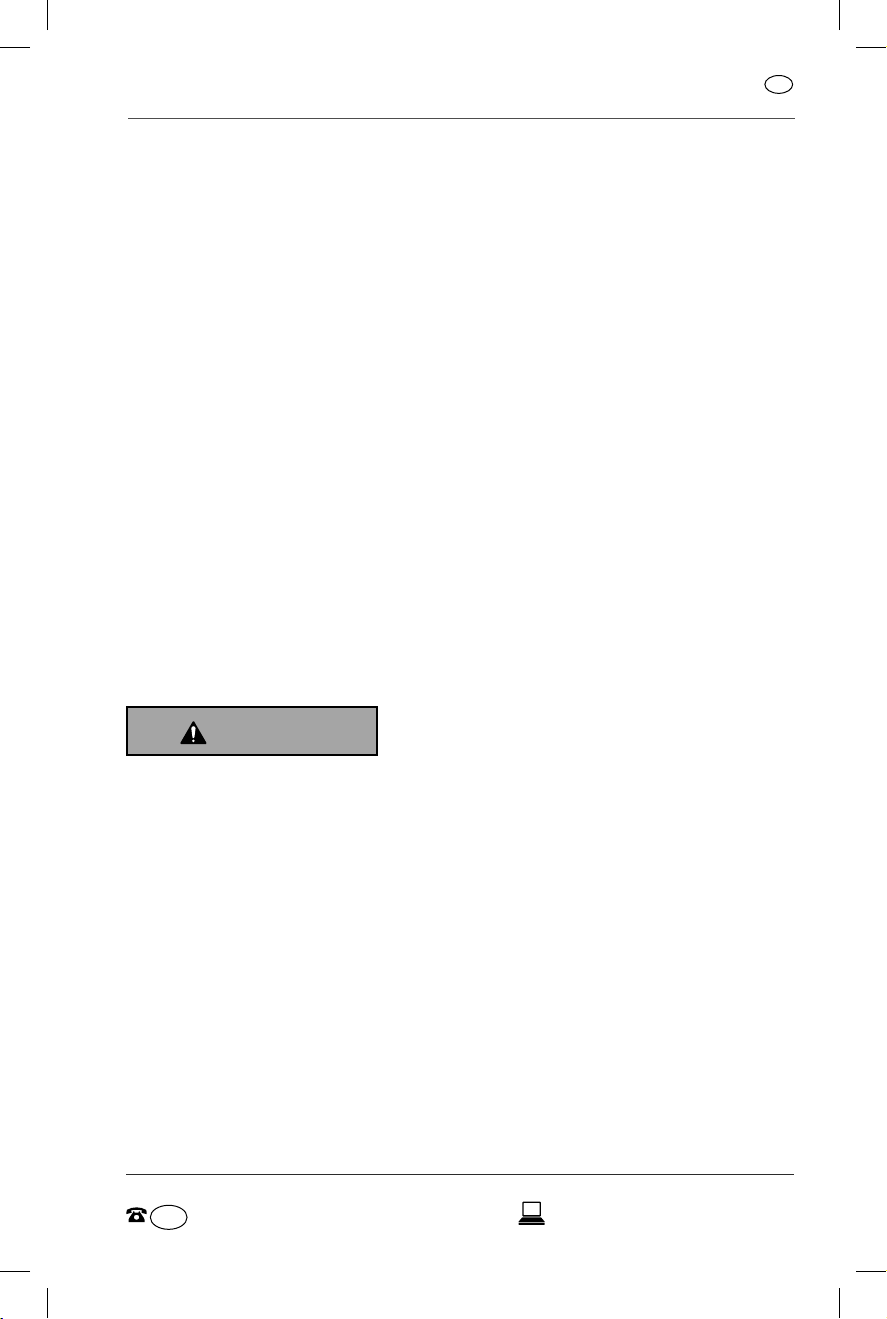
AFTER SALES SUPPORT
USA
Safety
13
USA
1-888-367-7373 customer-ser[email protected]
FOLLOW THESE STEPS WHEN BATTERY IS INSTALLED IN VEHICLE.
A SPARK NEAR BATTERY MAY CAUSE BATTERY EXPLOSION.
TO REDUCE RISK OF A SPARK NEAR BATTERY:
a. Position AC and DC cords to reduce risk of damage by hood,
door, or moving engine part.
b. Stay clear of fan blades, belts, pulleys, and other parts that
can cause injury to persons.
c. See operating instructions for length of charge information.
FOLLOW THESE STEPS WHEN BATTERY IS OUTSIDE VEHICLE.
A SPARK NEAR THE BATTERY MAY CAUSE BATTERY EXPLO-
SION. TO REDUCE RISK OF A SPARK NEAR BATTERY:
a. Attach at least a 24-inch-long 6-gauge (AWG) insulated
battery cable to NEGATIVE (NEG, N, –) battery post.
b. Position yourself and free end of cable as far away from
battery as possible – then connect NEGATIVE (BLACK)
charger clip to free end of cable.
c. Do not face battery when making final connection.
d. A marine (boat) battery must be removed and charged on
shore. To charge it on board requires equipment specially
designed for marine use.
WARNING!
Danger for children and persons with impaired physical,
sensory or mental capacities (e.g. partially disabled per-
sons, older persons with reduced physical and mental ca-
pacities) or lack of experience and knowledge (e.g. older
children).
− This charger may be used by children ages eight and
over as well as persons with impaired physical, sensory or
mental capacities or those lacking experience and know-
ledge if they are supervised or have been instructed in
how to safely use the charger and have understood the
risks associated with operating it.
− Children must not play with the charger.
− Cleaning and user maintenance must not be performed
by unsupervised children.

Safety
USA
AFTER SALES SUPPORT
14
USA
1-888-367-7373
customer-serv[email protected]
− Keep children under eight years of age away from the
charger and the connection line. Do not leave the charger
unattended while in operation.
− Keep the charger out of reach of children.
− Make sure that children do not play with the packaging
wrapper. They may get caught in it when playing and
suffocate.
WARNING!
Danger of explosion!
Hydrogen gas may be emitted while charging and trick-
le charging batteries. If this gas comes in contact with open
flames or sparks, this will trigger a highly explosive detonating
gas reaction. Improper handling of the charger may produce
sparks and trigger an explosion.
− Avoid flames and sparks. Do not light a fire and do not
smoke in the direct vicinity of the charger.
− Charge the battery in an adequately ventilated room that
is not exposed to the elements or set up the battery on
a well ventilated area.
− Make sure that explosive or flammable substances, e.g. pet-
rol or solvents, cannot catch fire while using the charger.
− First connect the red battery terminal clamp of the battery
connector cord to the positive pole of the battery (marked
with +). Then connect the black battery terminal clamp
of the battery connector cord to the negative pole of the
battery (marked with –) or the vehicle chassis at a distance
to the battery and fuel lines. Only then connect the device
to the power supply.
− Once charging is complete, first disconnect the device
from the grid and then remove the battery terminal
clamps from the battery or vehicle chassis.
− Observe the instructions in this user manual when con-
necting and disconnecting the charger to prevent the
formation of sparks.

AFTER SALES SUPPORT
USA
Safety
15
USA
1-888-367-7373 customer-ser[email protected]
WARNING!
Risk of injury!
Handling batteries improperly may result in injury.
− Do not use any frozen, rechargeable batteries.
− Never disassemble, open or dismantle rechargeable cells
or batteries.
− Never expose cells and batteries to heat or fire.
− Never short-circuit cells or batteries.
− Be absolutely sure to observe positive symbol (+) and
negative symbol (–) on the battery and on the charger.
Make sure that the charger is correctly connected.
CAUTION!
Risk of chemical burns!
The battery contains highly corrosive battery acid. Contact with
battery acid from damaged, leaky batteries may result in burns
to your skin and eyes.
− Use acid-proof protective gloves, clothing and eye wear.
− Do not tilt the batteries as there is a risk of battery fluid
leaking through the vents.
− If the battery fluid comes into contact with your skin, rinse
the affected area for several minutes with plenty of water.
Take off moist clothing and wash it.
− In the event of contact with your eyes, rinse your eyes
under running water for several minutes.
− In the event of direct contact, seek immediate medical
advice.
− Use a dry, absorbent cloth to remove leaky battery fluid
and avoid contact with your skin by wearing
e.g. acid-proof protective gloves.

First use
USA
AFTER SALES SUPPORT
16
USA
1-888-367-7373
customer-serv[email protected]
NOTICE!
Risk of damage!
Improper handling of the charger may result in damage to the
charger and the battery.
− Only connect the charger to suitable batteries. Do not
use the charger for charging or trickle charging
non-rechargeable batteries.
− Ensure that the power cable does not come into contact
with hot parts.
− Never expose the charger to high temperatures (heaters
etc.) or to the effects of the weather (rain etc.).
− Do not expose the charger and battery to intense sunlight
for a prolonged period of time.
First use
Checking the charger and pack contents
NOTICE!
Risk of damage!
If you are not cautious when opening the packaging with
a sharp knife or other pointed object, you may quickly damage
the charger.
− Be very careful when opening.
− Remove all protective films.
1. Take the charger out of the packaging.
2. Check to make sure that the delivery is complete (see fig. A).
3. Check whether the charger or the individual parts exhibit damages. If this
is the case, do not use the charger. Contact the manufacturer at the service
address specified on the warranty card.
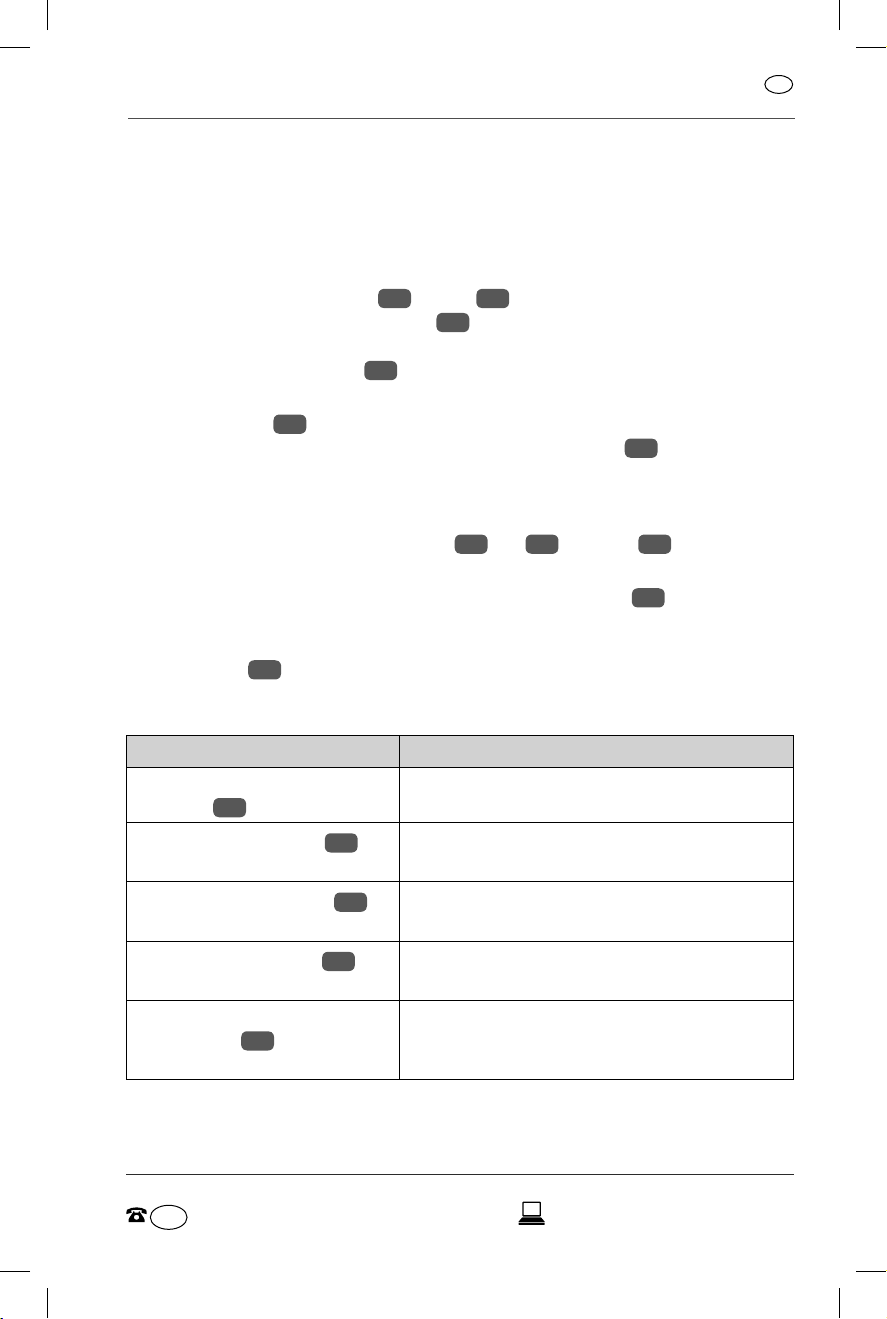
AFTER SALES SUPPORT
USA
Operating instructions
17
USA
1-888-367-7373 customer-ser[email protected]
Operating instructions
Functionality of the charger
The charger automatically recognizes the connected battery type, 6V or
12V battery.
If the battery terminal clamps 4and/or 5are incorrectly connected
(reverse polarity), the error indicator 13 will illuminate in red (see fig. B). If the
charger overheats during operation or if the charger short circuits, the charger
will switch to standby mode 14 (see fig.C).
The charging process only starts when a charging program was selected with
the mode button 6.
If a 6V battery is connected, only the 6V charging program 10 can be acti-
vated with the mode button. Other settings are not possible with this charging
program.
If the charger recognizes a connected 12V battery, the mode button can be
used to select between the motorcycle 7, car 8and cold 9charging
programs.
The selected charging program, the current battery voltage 15 and the
charge level of the battery are shown during the charging process. As long as
the charging process is active, the frame around the battery symbol will blink
on the display 1(see fig. E).
Display indicators
Indicator Level
Motorcycle charging
program 7is shown.
The motorcycle charging program for
12V batteries with 1.2Ah–14Ah is selected.
Car charging program 8is
shown.
The car charging program for 12V batteries
with 14Ah–120Ah is selected.
Cold charging program 9is
shown.
The cold charging program for 12V batteries
with 14Ah–120Ah is selected.
6 V charging program 10 is
shown.
The 6V charging program for 6V batteries
with 1.2Ah–14Ah is selected.
The bars for the battery
charge level 11 are partially
full and the frame is blinking.
The battery is charging.

Operating instructions
USA
AFTER SALES SUPPORT
18
USA
1-888-367-7373
customer-serv[email protected]
Indicator Level
The bars for the battery
charge level are full and
the frame is displayed
continuously.
The battery is fully charged.
The power indicator 12
flashes in green, the
display 1is blinking.
The charger is connected to the grid.
The battery terminal clamps 4and 5
are not connected or are not correctly
connected.
Power indicator is perma-
nently illuminated in green.
The charger is connected to the grid.
The battery terminal clamps are connected.
The error indicator 13 lights
up in red.
The battery terminal clamps are incorrectly
connected (reverse polarity).
Standby mode 14 is shown. The charger is in standby mode.
Voltage indicator 15 displays
a value.
The voltage indicator displays the current
voltage for the connected battery.
The voltage indicator displays
Err.
The battery is not suitable or defective.
The voltage indicator blinks. The battery is reactivated using pulse
charging.
Charging programs
The charger has four charging programs.
• Motorcycle charging program 7: Suitable for 12V batteries with a rated
capacity of 1.2Ah to 14Ah. The battery is charged with a limited charging
current of 0.8A.
• Car charging program 8: Designed for normal 12V car batteries with
a rated capacity of 14Ah to 120Ah. The battery is charged with an elevated
charging current of 3.8A.
• Cold charging program 9: Suitable for charging normal 12V car batteries
with a rated capacity of 14Ah to 120Ah at low temperatures below
32°F (0 °C). The battery is charged with an elevated charging voltage
and a high charging current of 3.8A.
• 6V charging program 10 : Special program for charging 6V batteries with
a rated capacity of 1.2Ah to 14Ah. The adapted charging current amounts
to 0.8A.

AFTER SALES SUPPORT
USA
Operating instructions
19
USA
1-888-367-7373 customer-ser[email protected]
Depending on the battery’s charge level, the charger will
adjust the charging currents. The specified maximum
charging current will only be used to charge the battery
during the main charging phase. Just before the maximum
charge is reached, the charger operates with lower charging
current. This ensures that the battery is charged gently and
effectively up to the full capacity.
Special functions
Reactivating deep discharged 2V batteries
Pulse charging pre-charges deep discharged 12V batteries to 10.5V. If a battery
voltage of 10.5V has been reached, the battery will be charged up to full capac-
ity via the respectively selected charging program.
During reactivation, the charger will operate with reduced charging current
alternating between 0.07A and 0.8A.
Fault protection function
If the charger detects a short circuit of the charger, a contact interruption or
incorrect polarity, the charger will automatically end the charging program and
switch to standby mode 14 (see fig. C).
Protection against overheating
If the temperature of the heat sink inside the charger increases to 212°F (100°C),
the charger will reduce the charging current until the heat sink has cooled down
to normal operating temperature.
Trickle charge
Once the battery is fully charged, the charger will automatically switch to trickle
charge. At the same time, the charging process will be interrupted depending
on the voltage measured or the full charge of the battery will be maintained
with low charging currents of 0.07A and 0.8A.
• The battery can be continuously connected to the charger
without this resulting in damage or loss of battery power.
• The trickle charge can be used to maintain a battery.
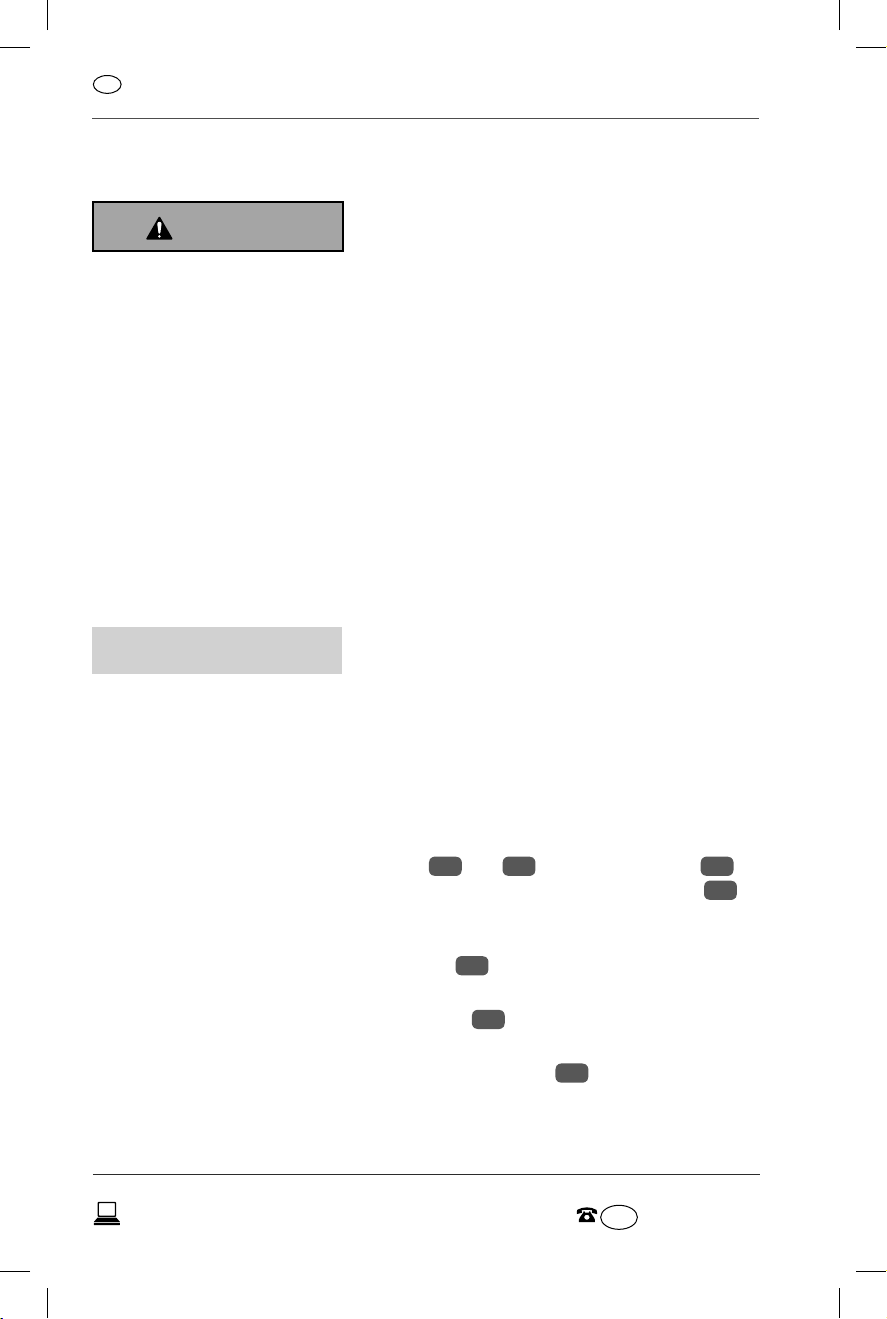
Operating instructions
USA
AFTER SALES SUPPORT
20
USA
1-888-367-7373
customer-serv[email protected]
Connecting the charger
WARNING!
Danger of explosion!
An electrical short-circuit may occur if connected incorrectly.
Sparks may form that could trigger an explosion.
− Always start by connecting the battery to the charger.
Then insert the power plug of the charger in the socket.
This is the only way to prevent the formation of sparks.
− Never connect the charger with the grid if the red error
indicator lights up. Check to make sure that the battery
terminal clamps red (+) and black (–) are correctly
assigned to the poles (+/–) of the battery.
− Be absolutely sure to observe the steps described in this
section.
NOTICE!
Risk of damage!
Covering the charger during the charging process may cause
the charger to overheat and damage the charger.
− Do not cover the charger during operation.
If you confuse the positive pole with the negative pole (reverse polarity) when
connecting the battery terminal clamps 4and 5, the error indicator 13
will immediately light up in red. The charger will switch to standby mode 14 .
Charging the battery outside of the car
1. Connect the red battery terminal clamp 4to the positive pole (+) of the
battery.
2. Connect the black battery terminal clamp 5to the negative pole (–) of the
battery.
3. Connect the charger to the grid via the power cable 2.
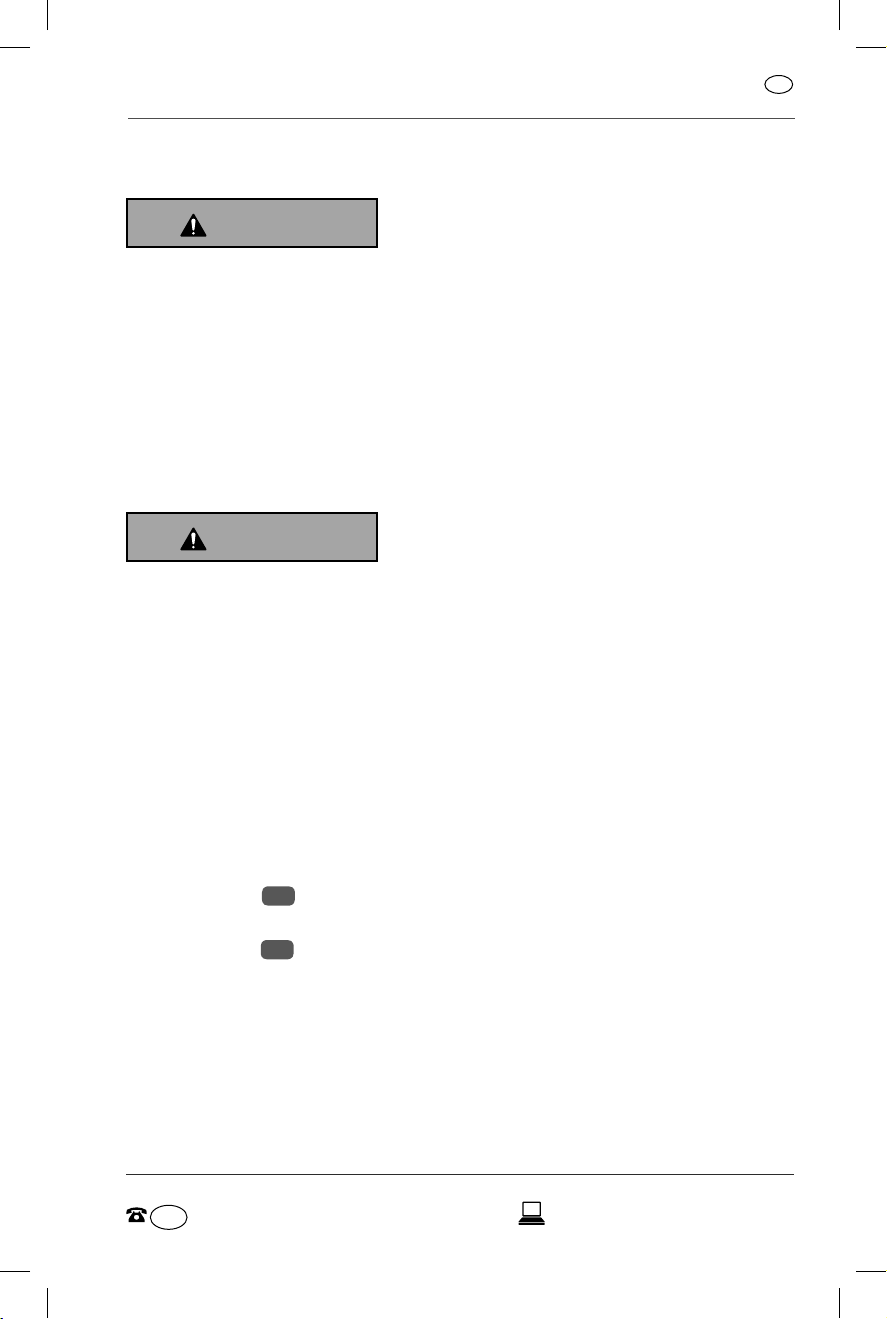
AFTER SALES SUPPORT
USA
Operating instructions
21
USA
1-888-367-7373 customer-ser[email protected]
Charging the battery in the vehicle
WARNING!
Risk of injury!
If the vehicle is in a faulty state when handling the charger and
battery, this may result in severe injury.
− If the battery is firmly mounted in the vehicle, make sure
that the vehicle is not running and is in a secured stand-
still. Switch the ignition off for this. Park the vehicle and
apply the parking brake for e.g. cars or use a rope for
e.g. electrical motor boats.
WARNING!
Danger of explosion!
In general, the negative pole (–) of the car battery is connected
withthechassis.Buttherearealsoexceptions.Whenconnecting
the battery terminal clamps, reversing the poles may result in
a short-circuit, sparks and an explosion.
− Check which of the battery poles (+ or –) in the vehicle is
directly connected to the chassis. This determines the
order for safely attaching the battery terminal clamps.
1. Check which battery pole (+ or –) is not directly connected to the chassis.
If this concerns
• the positive pole (+) of the battery, connect the red battery terminal
clamp (+) 4to the positive pole (+) of the battery.
• the negative pole (–) of the battery, connect the black battery terminal
clamp (–) 5to the negative pole (–) of the battery.
2. To connect to the vehicle chassis, connect the free battery terminal clamp
to a screw or bare metal as far away from the battery and the petrol line as
possible.
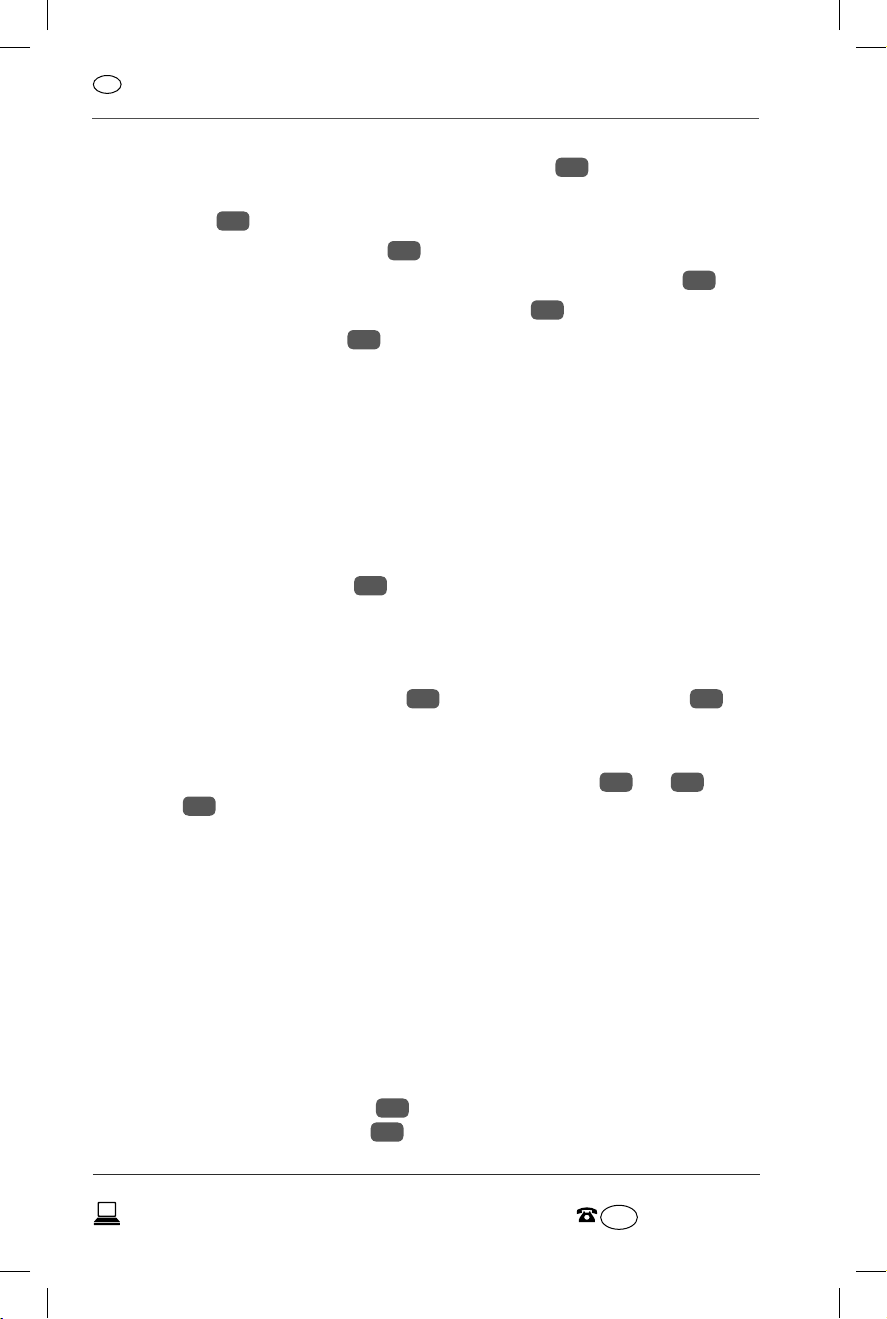
Operating instructions
USA
AFTER SALES SUPPORT
22
USA
1-888-367-7373
customer-serv[email protected]
3. Connect the charger to the grid via the power cable 2.
As soon as the charger is connected to the grid, the following will appear on
the display 1
• the standby mode indicator 14 ,
• the empty battery symbol for the battery charge level indicator 11 and
• the current voltage measured for the battery 15 (see fig. D).
The green power indicator 12 will illuminate.
You have successfully connected the charger.
Starting the charging process
Automatic battery detection
The charger will automatically detect the type of battery connected.
• If the voltage of the battery is less than 3.8V or greater than 15V, the battery
is not suitable or defective. The display will show the measured voltage
of the battery for 3 seconds. Then the error message Err will appear. The
charger is in standby mode 14 (see fig.G).
− Disconnect the charger (see section “Disconnecting the charger”).
• If the charger measures a battery voltage between 3.8V and 7.3V, the
charger will detect a 6V battery.
− Start the 6V charging program 10 by pushing the mode button 6.
• If the measured battery voltage is between 10.5V and 15V, the charger will
detect a 12V battery.
− Push the mode button and select from the motorcycle 7, car 8and
cold 9charging programs.
Reactivation of deep-discharged V batteries with pulse
charging
If the charger measures a battery voltage between 7.3V and 10.5V, this may
concern a full 6V battery or a deep discharged 12V battery.
− Push the mode button to start a charging program.
The charger will initiate an additional check measurement. The display will
alternate between two readouts during the control measurement
(see fig. H). The measurement will take 1.5 minutes.
If after 1.5 minutes, the battery voltage measured is between 7.5V and
10.5V, the charger will recognize the battery as a 12 V battery and start the
motorcycle charging program 7with pulse charging to reactivate the
battery. The voltage indicator 15 will blink.

AFTER SALES SUPPORT
USA
Operating instructions
23
USA
1-888-367-7373 customer-ser[email protected]
Once the battery has reached a voltage of 10.5V, the charger will switch to normal
continuous charge. The charging current now corresponds to the selected 12V
charging program. The voltage indicator will be shown continuously.
Reactivation via pulse charging is the same for all 12V charging
programs.
For this reason, you can still switch to the car 8or cold 9
charging programs (depending on the connected battery or
the ambient temperatures) even if the battery voltage is still
below 10.5V. Push the mode button 6to do so.
If the battery voltage is still at 7.4V or 7.5V after 1.5 minutes, the battery is
defective. The charger will switch to standby mode 14 for reasons of safety.
− Disconnect the charger (see section “Disconnecting the charger”).
Charging process
If the correct charging program is selected and initiated, the display 1will show
• the symbol for the respective charging program ( 7, 8, 9or 10 ).
• the voltage indicator 15 (displays the current voltage for the battery).
• the indicator for the battery charge level 11 (indicates the charge level
while the fields that are full indicate existing capacity; blank fields indicate
missing charge).
The frame around the battery symbol will blink during the charging process
(see fig. E).
Once the battery is fully charged, all fields of the battery symbol are full and
the frame will be shown continuously in the indicator. The voltage indicator will
show [KA (see fig. F).
The charger will switch to trickle charge to maintain the battery’s charge level.
Disconnecting the charger
WARNING!
Danger of explosion!
Improperly disconnecting the charger may produce sparks. An
explosion may be triggered by highly explosive detonating gas
resulting from the charging process.
− Always disconnect the charger from the grid first.
− Follow the correct order of steps when disconnecting the
battery terminal clamps (+/–) from the battery or chassis.

Cleaning and maintenance
USA
AFTER SALES SUPPORT
24
USA
1-888-367-7373
customer-serv[email protected]
The order of steps for disconnection corresponds to the reverse order of steps
for connecting the charger:
1. Pull the power plug out of the socket.
2. If you charged the battery outside of the vehicle, disconnect the
• black battery terminal clamp 5from the negative pole (–) of the
battery first,
• the red battery terminal clamp 4from the positive pole (+) of the
battery afterwards.
− If you charged a battery built into the vehicle, disconnect the
• battery terminal clamp connected to the chassis first and
• the battery terminal clamp connected to the battery afterwards.
You have successfully disconnected the charger.
Cleaning and maintenance
WARNING!
Risk of electric shock!
Handling the charger improperly may result in injury.
− Disconnect the charger from the grid before cleaning it.
NOTICE!
Risk of short circuit!
Water or other liquids that have penetrated the housing may
cause a short circuit and damage the charger.
− Do not immerse the charger or cord, clamps or plug in
water or other liquids.
− Make sure that no water or other liquids penetrate the
housing.

AFTER SALES SUPPORT
USA
Storage
25
USA
1-888-367-7373 customer-ser[email protected]
NOTICE!
Risk of damage!
Improper handling of the charger may result in damage to the
charger.
− Do not use any aggressive cleaners, brushes with metal or
nylon bristles as well as sharp or metallic cleaning uten-
sils such as knives, hard scrapers and the like. They could
damage the surfaces.
1. Before cleaning, pull the power plug out of the socket.
2. Disconnect the battery terminal clamps 4and 5from the battery or the
chassis of the vehicle (see section “Disconnecting the charger”).
3. Let the charger cool off completely.
4. Clean the charger with a dry, soft, lint-free cloth.
5. Only wipe the charger off with a damp, well wrung out cloth and mild,
non-abrasive cleaner if it is heavily laden with dirt.
6. Then thoroughly dry off the charger.
Storage
− Store the charger in a dry, dirt-free area not exposed to sunlight at tem-
peratures between 23°F and 104°F (–5°C and +40°C).
− When storing the charger for prolonged periods, we recommend to use the
original packaging or a box with similar dimensions.

Troubleshooting
USA
AFTER SALES SUPPORT
26
USA
1-888-367-7373
customer-serv[email protected]
Troubleshooting
WARNING!
Risk of electric shock!
Improper repair of the defective charger may result in injury
while performing repairs or when using the charger.
− Do not open the housing; instead, have a qualified profes-
sional perform repairs. Consult the manufacturer, its After
Sales Support or a qualified workshop for this purpose.
Liability and warranty claims are waived in the event of
repairs performed by the user, improper connection or
incorrect operation.
− Only parts that comply with the original device data may
be used for repairs. Electrical and mechanical parts, which
are essential for providing protection against sources of
danger, are located in this charger.
Fault Possible cause Solution
The charger is
not working.
The power plug has not
been properly connected
with the socket.
Properly connect the power
plug to a socket.
The socket has no power. Check the socket by connect-
ing another device.
Please contact our After Sales Support for problems not listed here. Our cus-
tomer service representatives will be happy to help you. You can obtain our
service address from our warranty card. This user manual is also available for
download at www.wachsmuth-krogmann.com.
Other manuals for CPL-2054U
1
Table of contents
Languages:
Other AUTO-XS Batteries Charger manuals
Popular Batteries Charger manuals by other brands

Fieldmann
Fieldmann FDAN 12001 instruction manual

Wasserstein
Wasserstein Headset Charging Station Compatible with Oculus Quest... user manual

Husqvarna
Husqvarna QC 120 Operator's manual
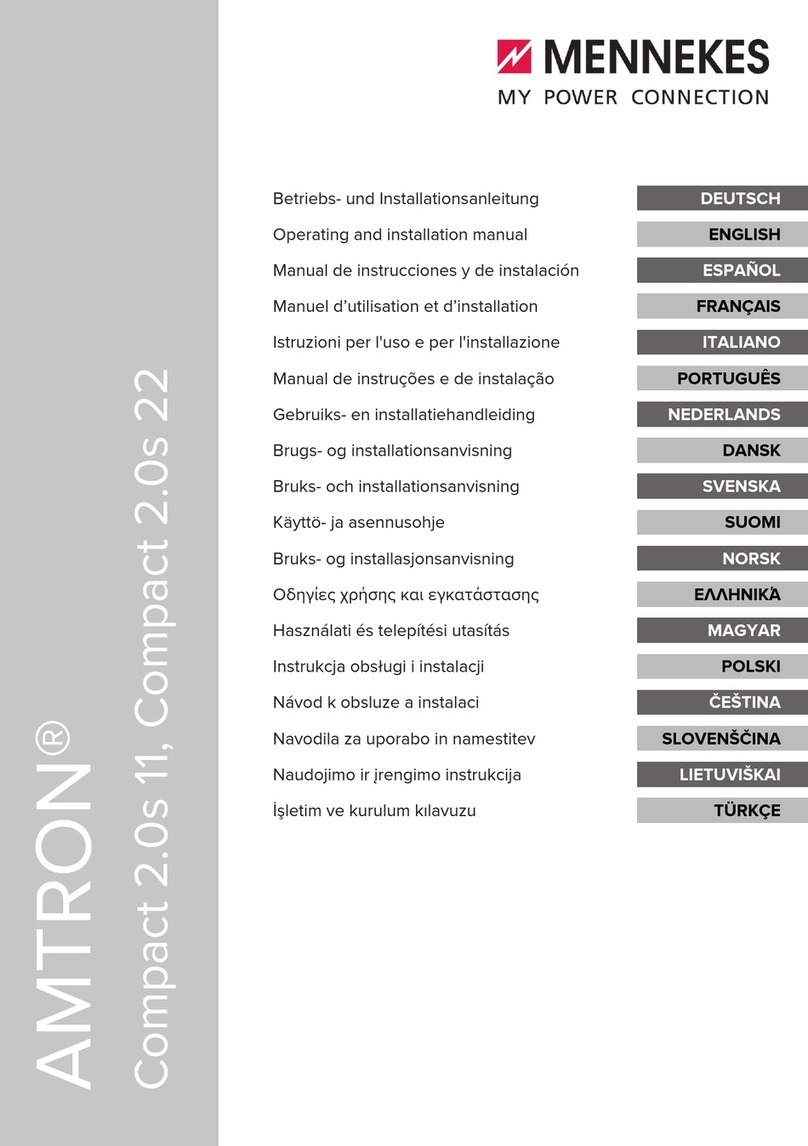
Mennekes
Mennekes AMTRON Compact 2.0s 11 OPERATING AND INSTALLATION Manual
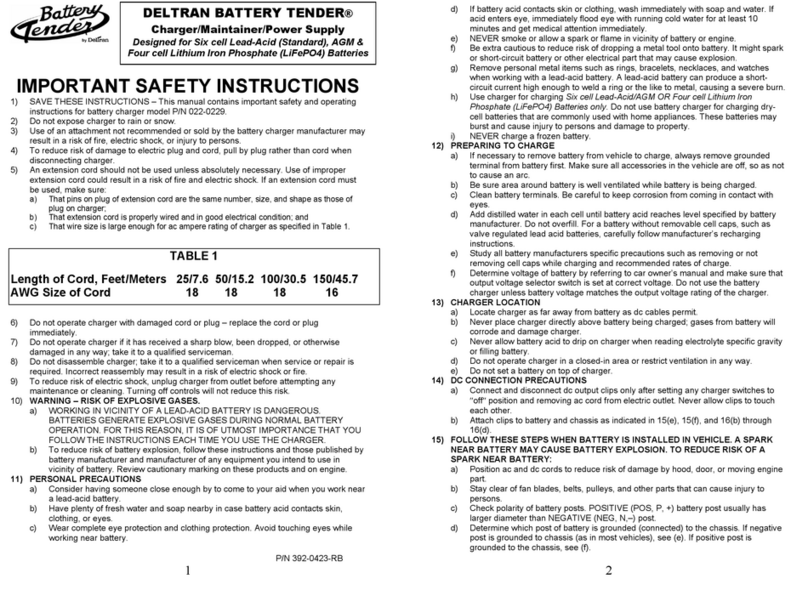
Deltran
Deltran Battery Tender Power Tender Series User instructions
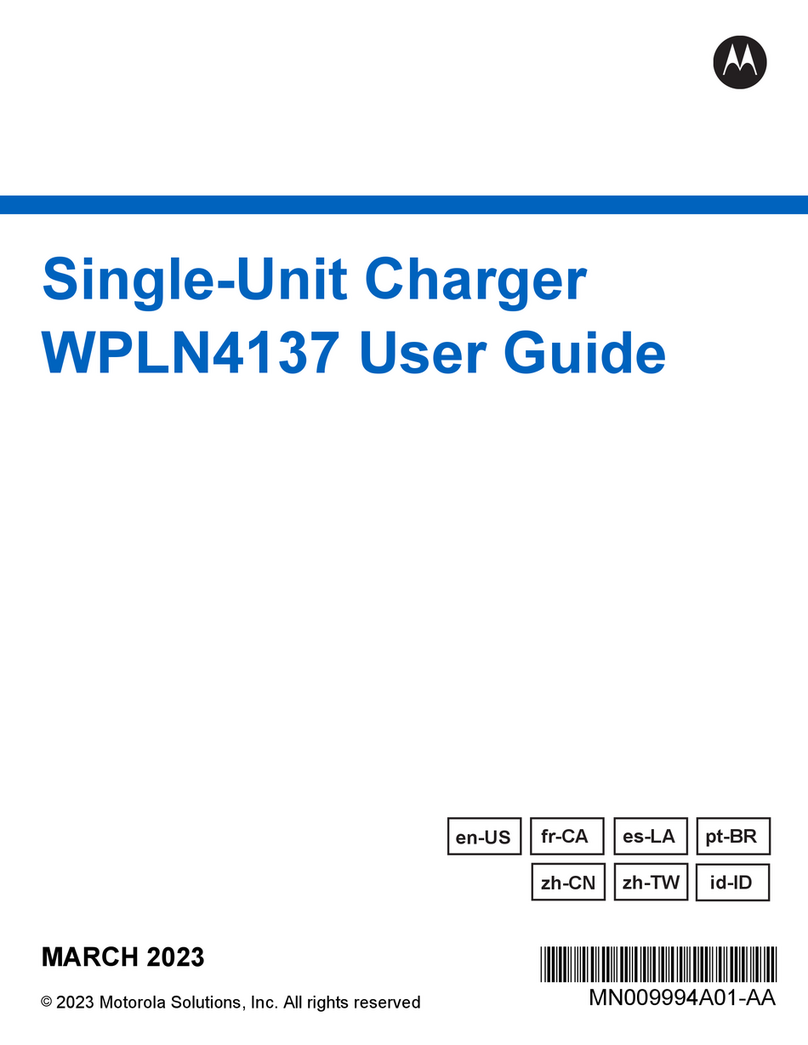
Motorola solutions
Motorola solutions WPLN4137 user guide