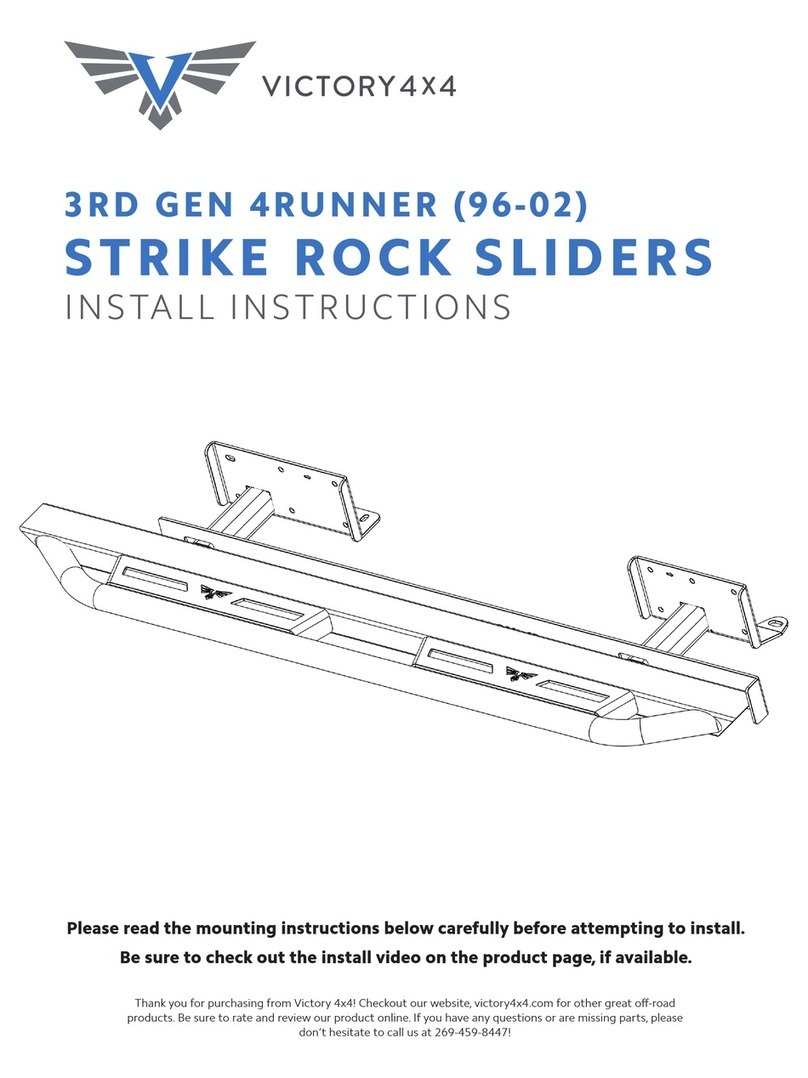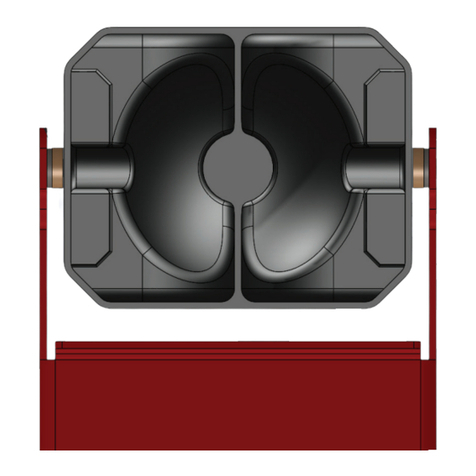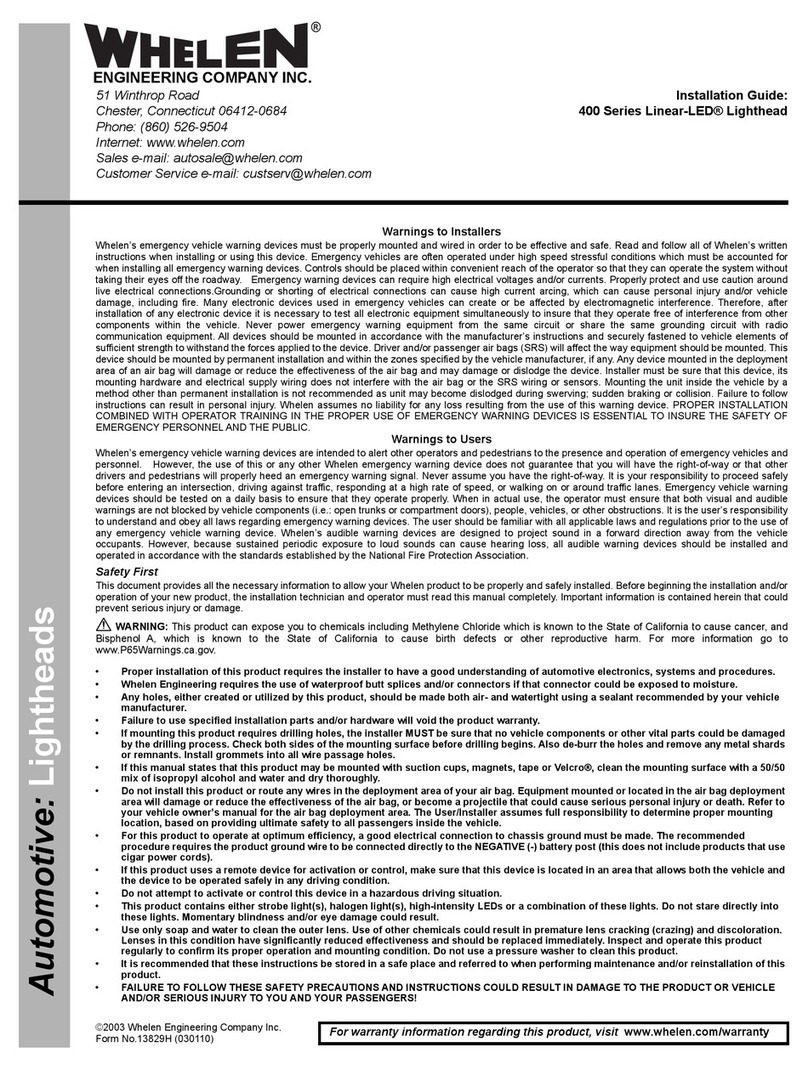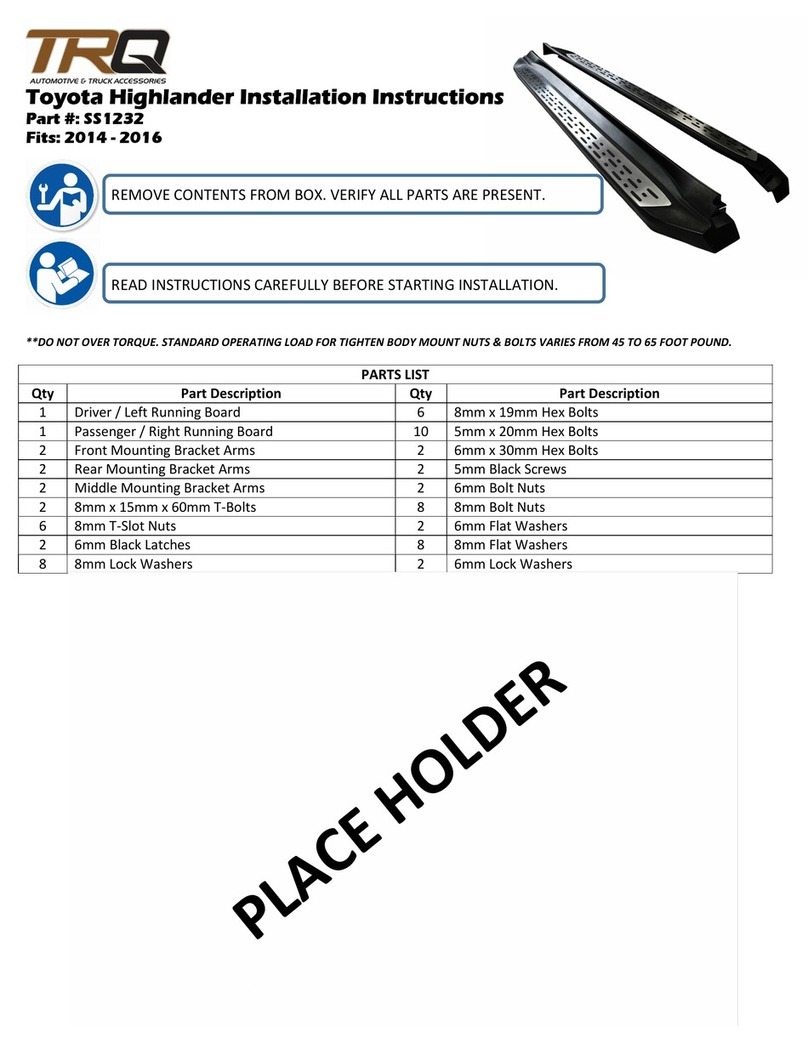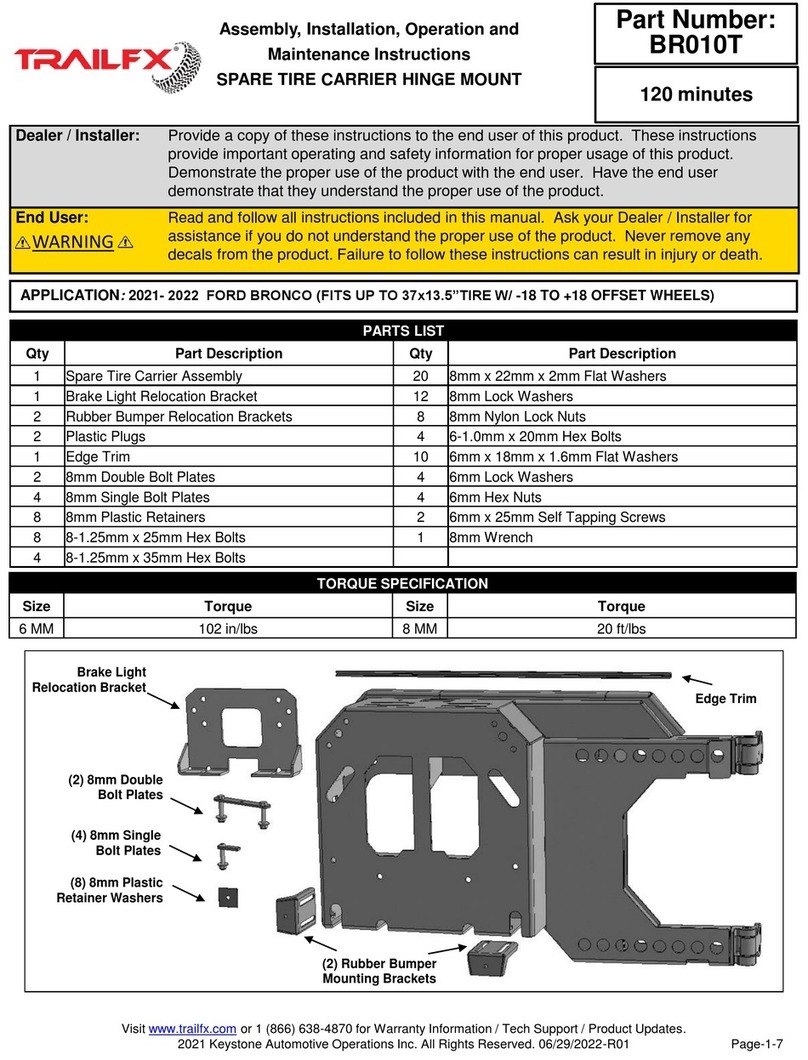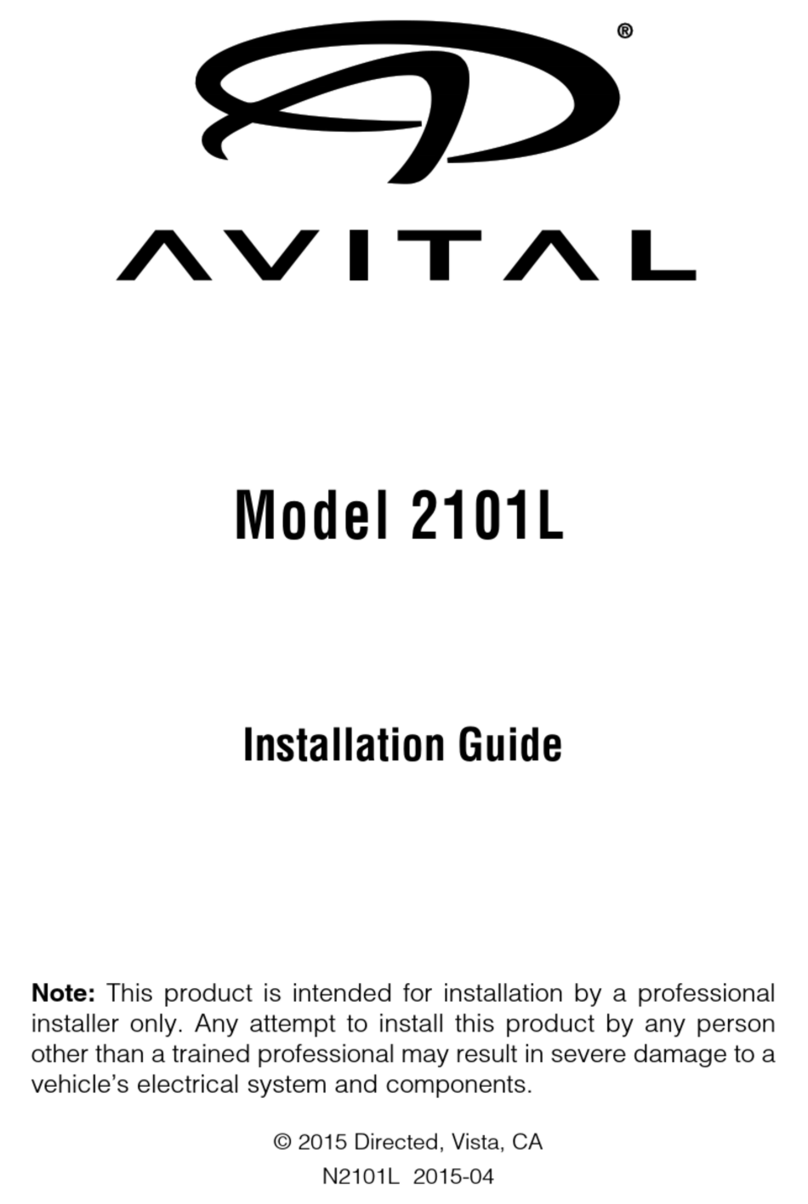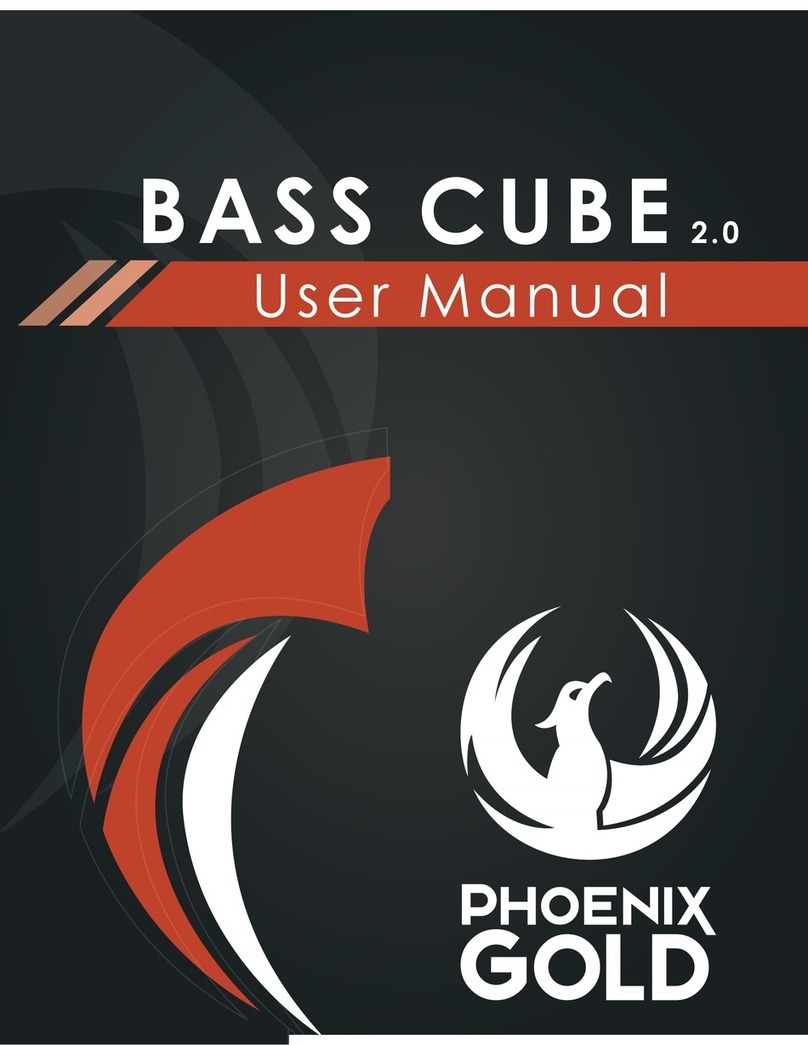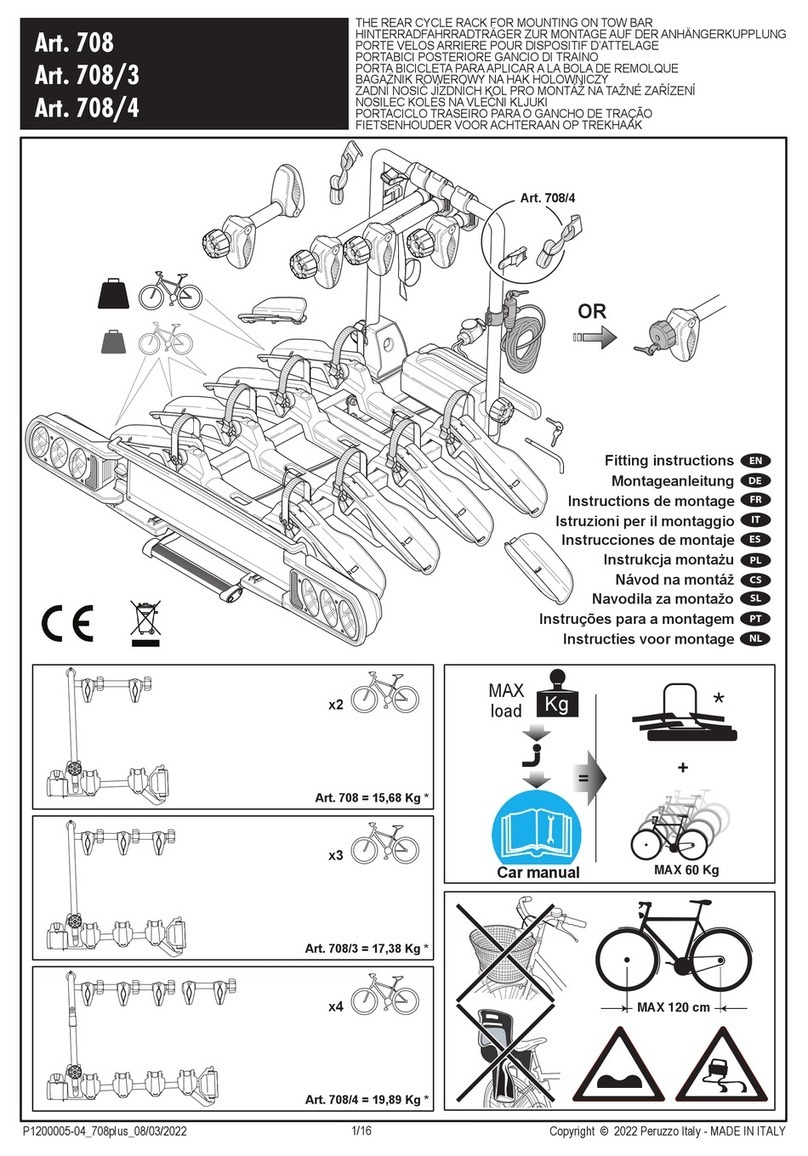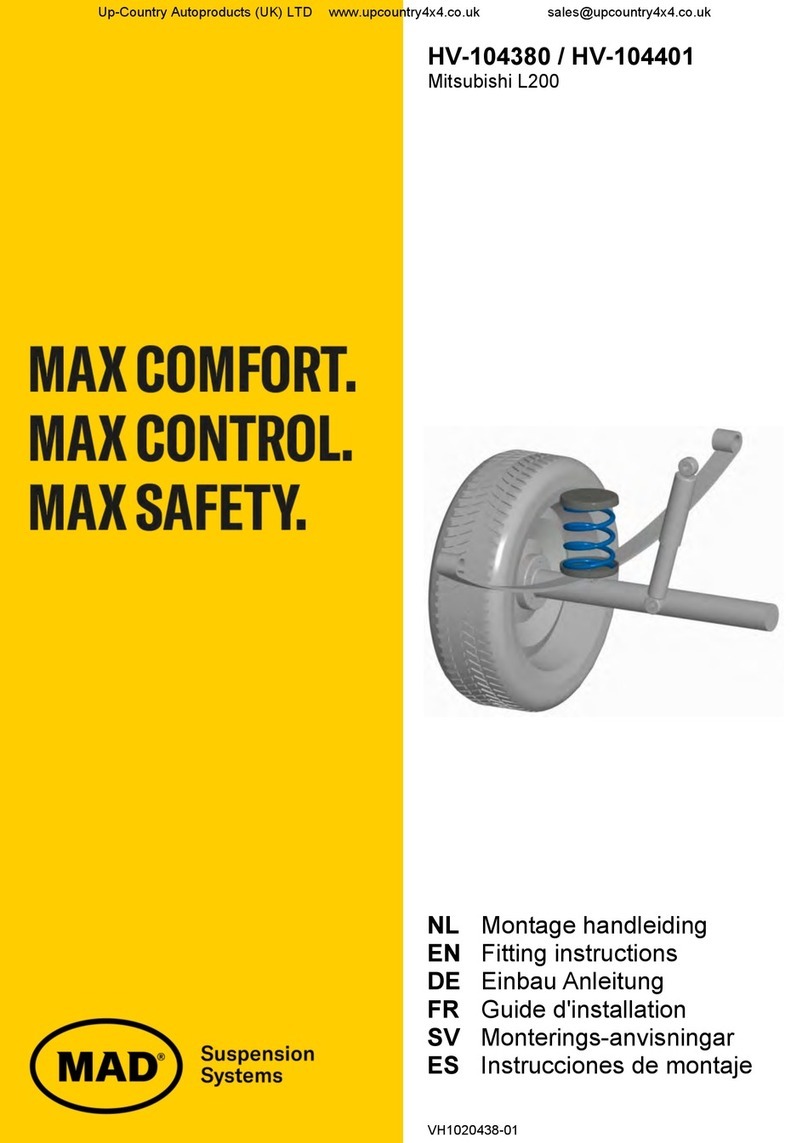Simply follow the illustrated steps below
Please follow the instructions below to ensure a successful
installation:
Port is standard in all light to medium-duty vehicles manufactured
aer 1996
Actual location will vary by vehicle year, make and model.
Port is within 3 feet of steering column and most likely under the
dash panel
Port may be behind a cover panel(Panel should open without using
tools) Refer to images below for typical OBDII port location
Secure in upper portion of dash in a hidden location with correct side
pointing skyward(label will indicate proper orientation).
Do not cover with metal or position near any source of interference
(Vehicle Radio, BCM). Keep a safe distance of at least 24”
Complete Device Installation
1
Simply detach the existing
OBD II Port
1
3
4
Connect the detached port
to Y cable
2
Connect device here and
route high up under the dash
Secure to original port
location
THIS SIDE UP
AC2001/2002 Covert
Failure to adhere to these suggestions will result in a weak
cellular and/or GPS signal and will affect the performance
of the device.
Please refer to figure no. 3