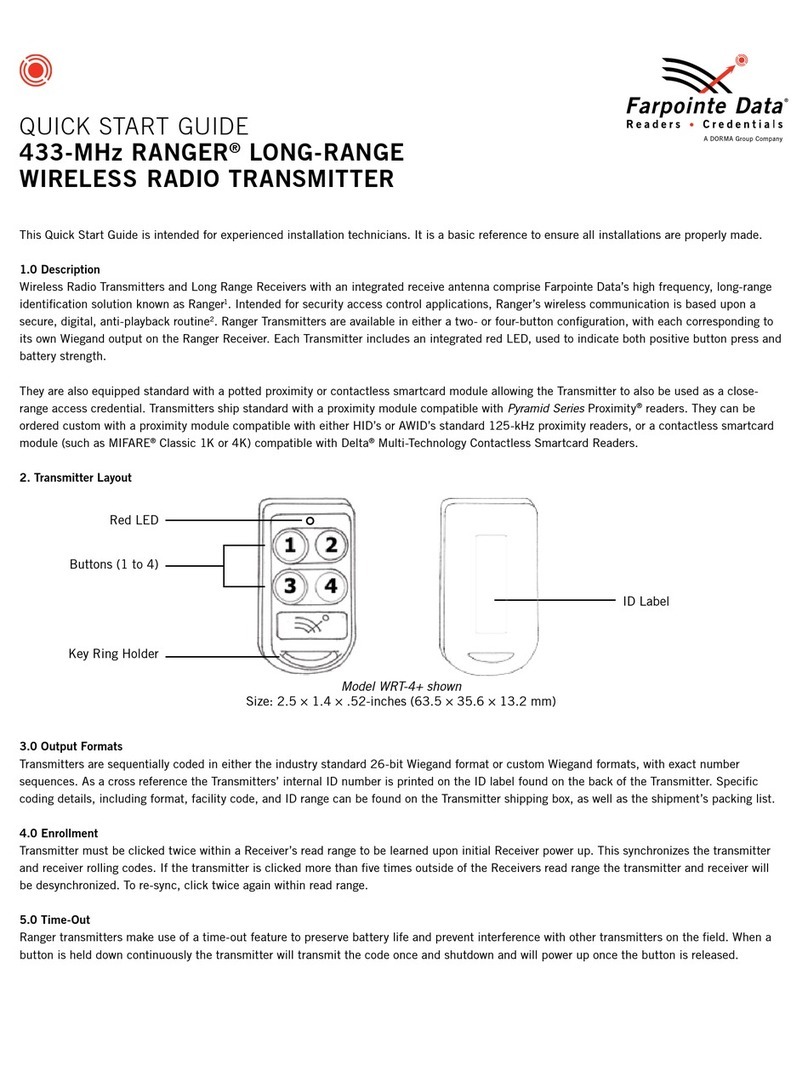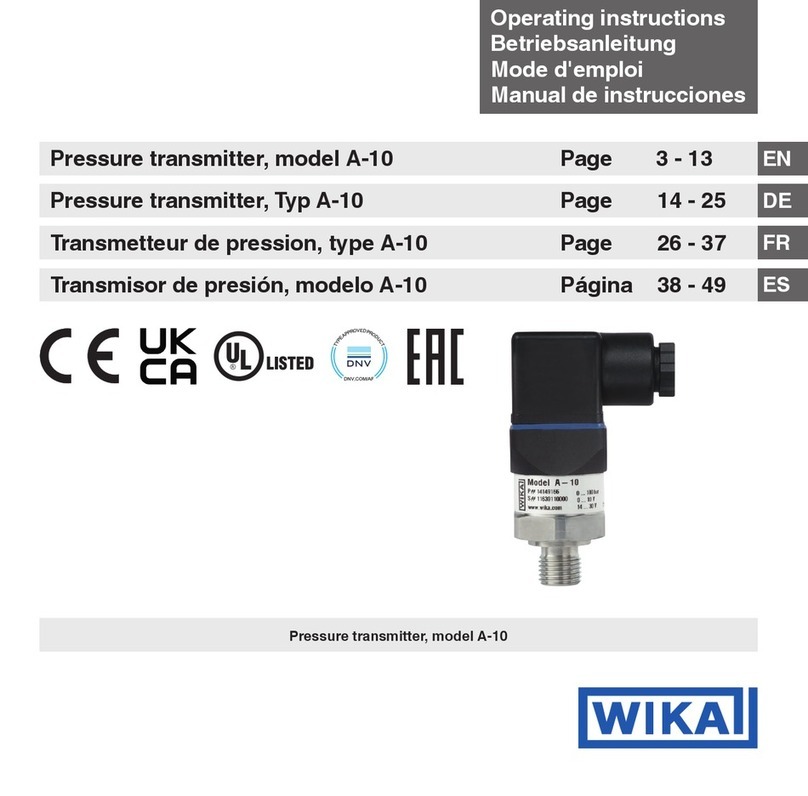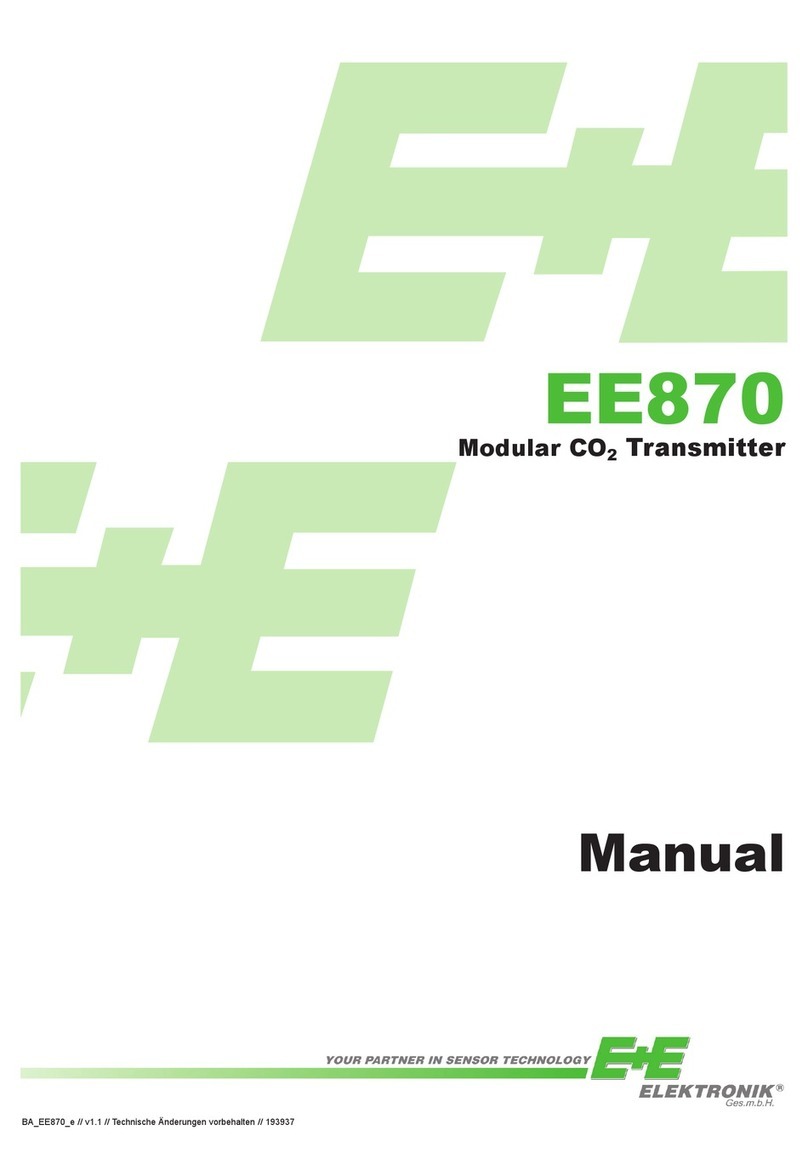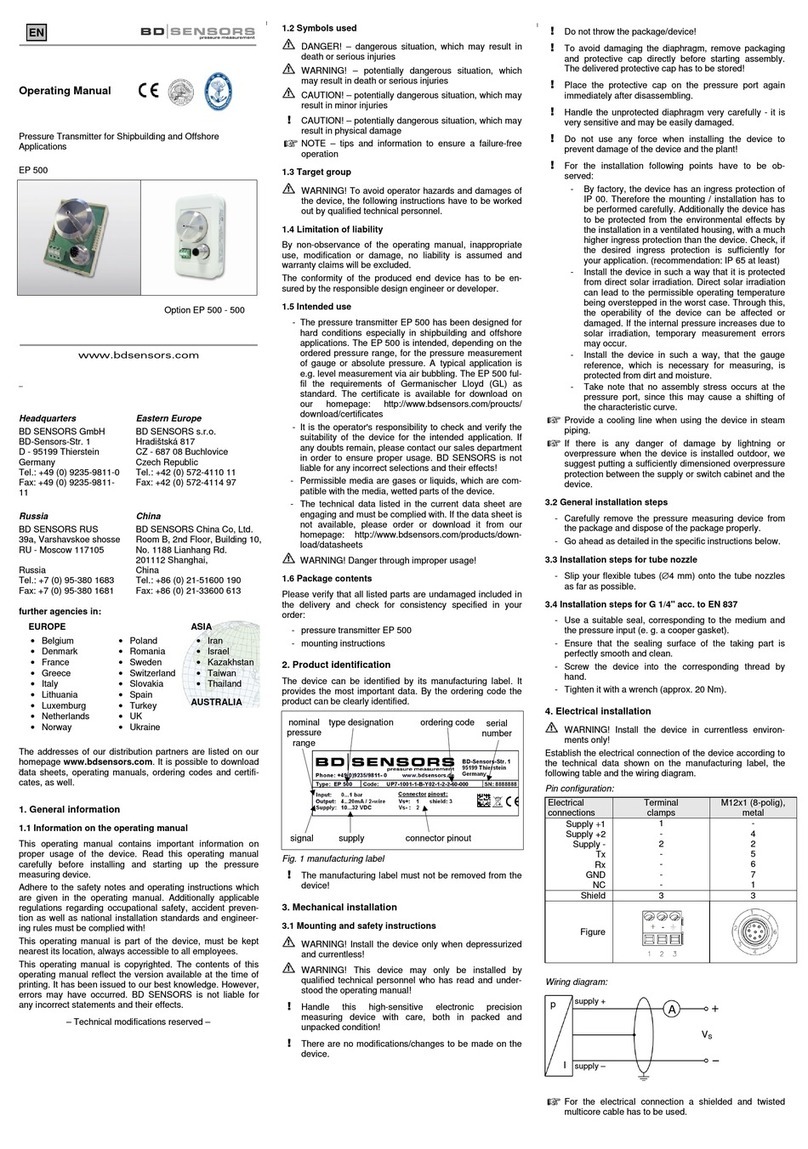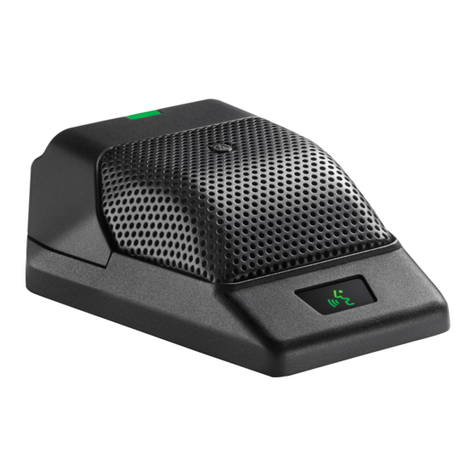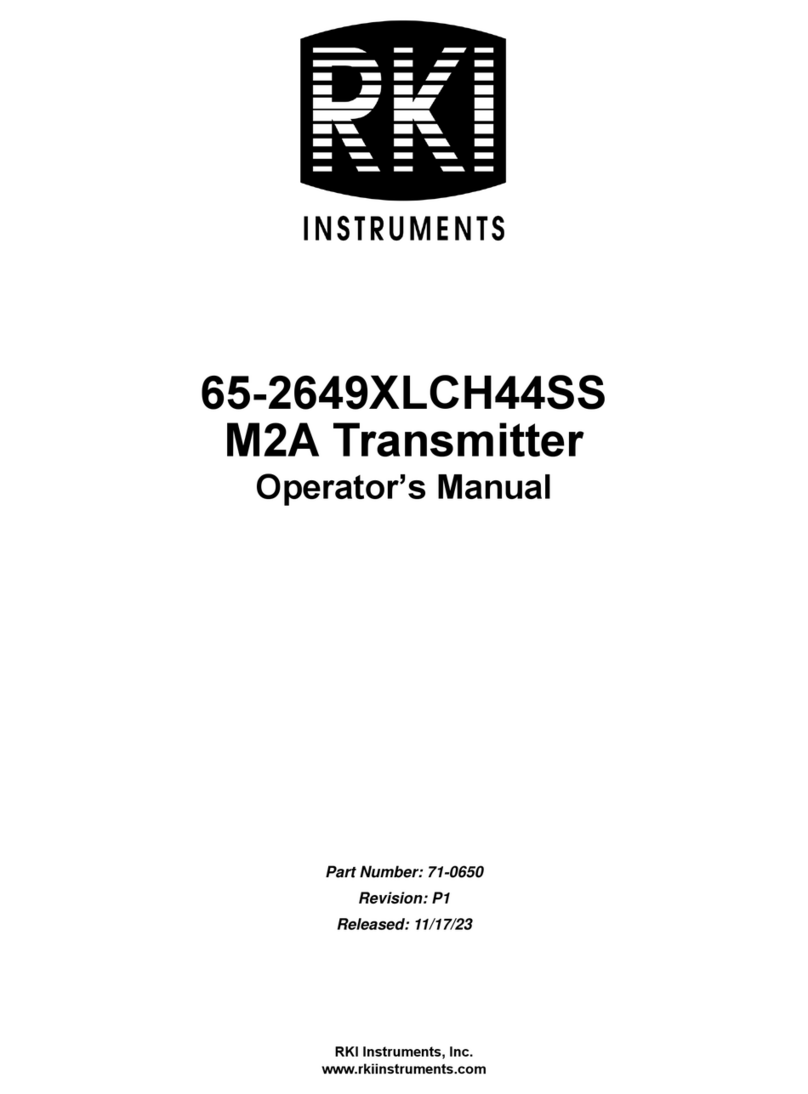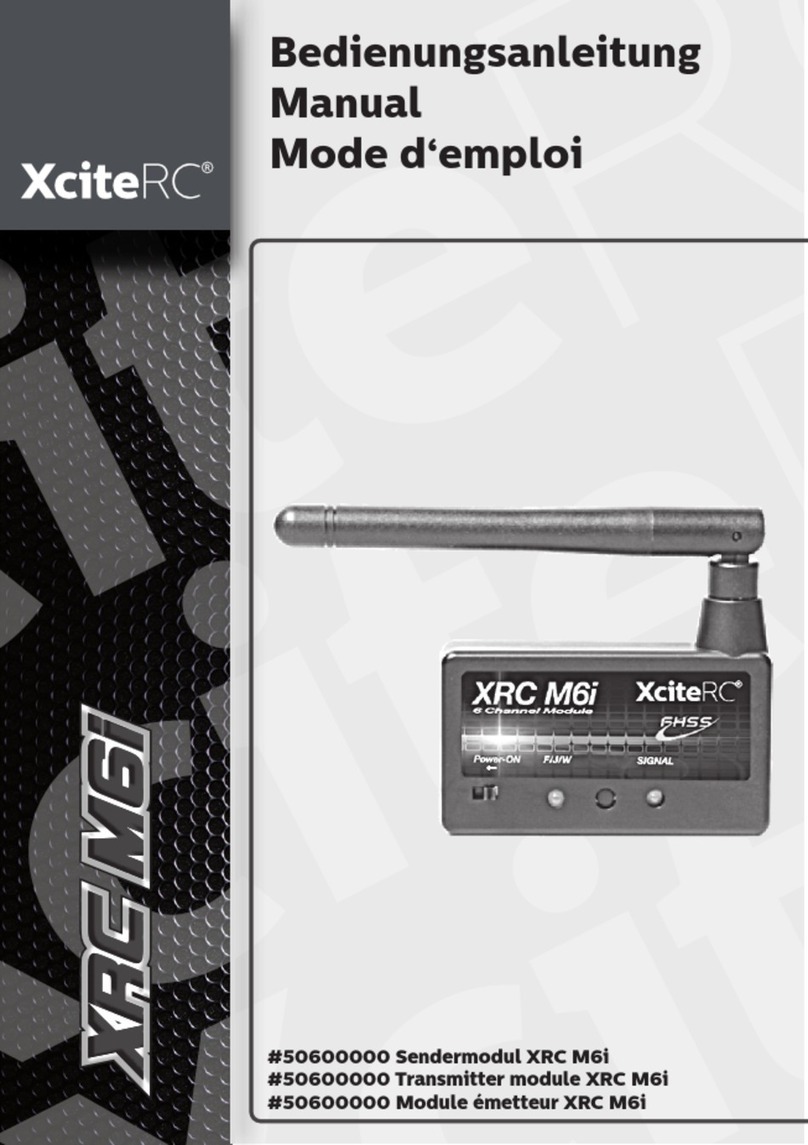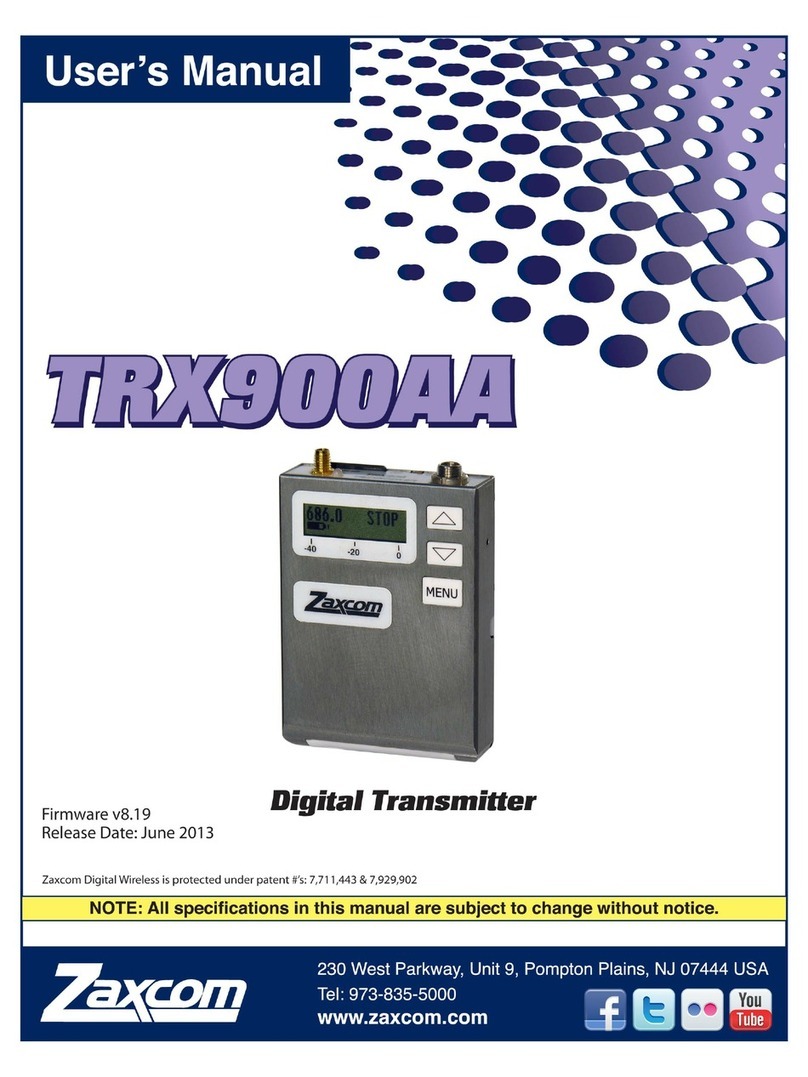Zero point adjustment: (Enter calibration after 10 minutes warm up after
power on)
Press and hold the "K1" key for more than 3 seconds. LED1 blinks 3 times from
the original state and turns off, indicating that the zero calibration mode has been
entered. Keep the weighing platform or sensor without load or light load, and
keep stable. Use a multimeter to detect the output voltage or Current and adjust
the output voltage or current using the keys
1. Press the "K1" key momentarily, LED1 flashes, and the output voltage or
current increases a bit.
2. Press and hold the "K1" key, LED1 will flash continuously, the output voltage or
current will continue to increase, release the key to stop
3. Press the "K2" key momentarily, LED2 blinks, and the output voltage or current
decreases a little.
4. Press and hold the "K2" key, LED2 will flash continuously, the output voltage or
current will continue to decrease, release the key to stop
5. Press “K1 ”and “K2 ”(short press) at the same time to exit the zero
adjustment and save the current adjustment.
Load adjustment: (Enter calibration after 10 minutes warm-up)
Press and hold the "K2" key for more than 3 seconds. The LED2 flashes 3 times
from the original state and goes out, indicating that it has entered the load
calibration mode. Add a load or weight to the weighing platform or sensor and
keep it stable. Use a multimeter to detect the output voltage Or current, and use
the keys to adjust the output voltage or current:
1. Press the "K1" key momentarily, LED1 flashes, and the output voltage or
current increases a bit.
2. Press and hold the "K1" key, LED1 will flash continuously, the output voltage or
current will continue to increase, release the key to stop
3. Press the "K2" key momentarily, LED2 blinks, and the output voltage or current
decreases a little.