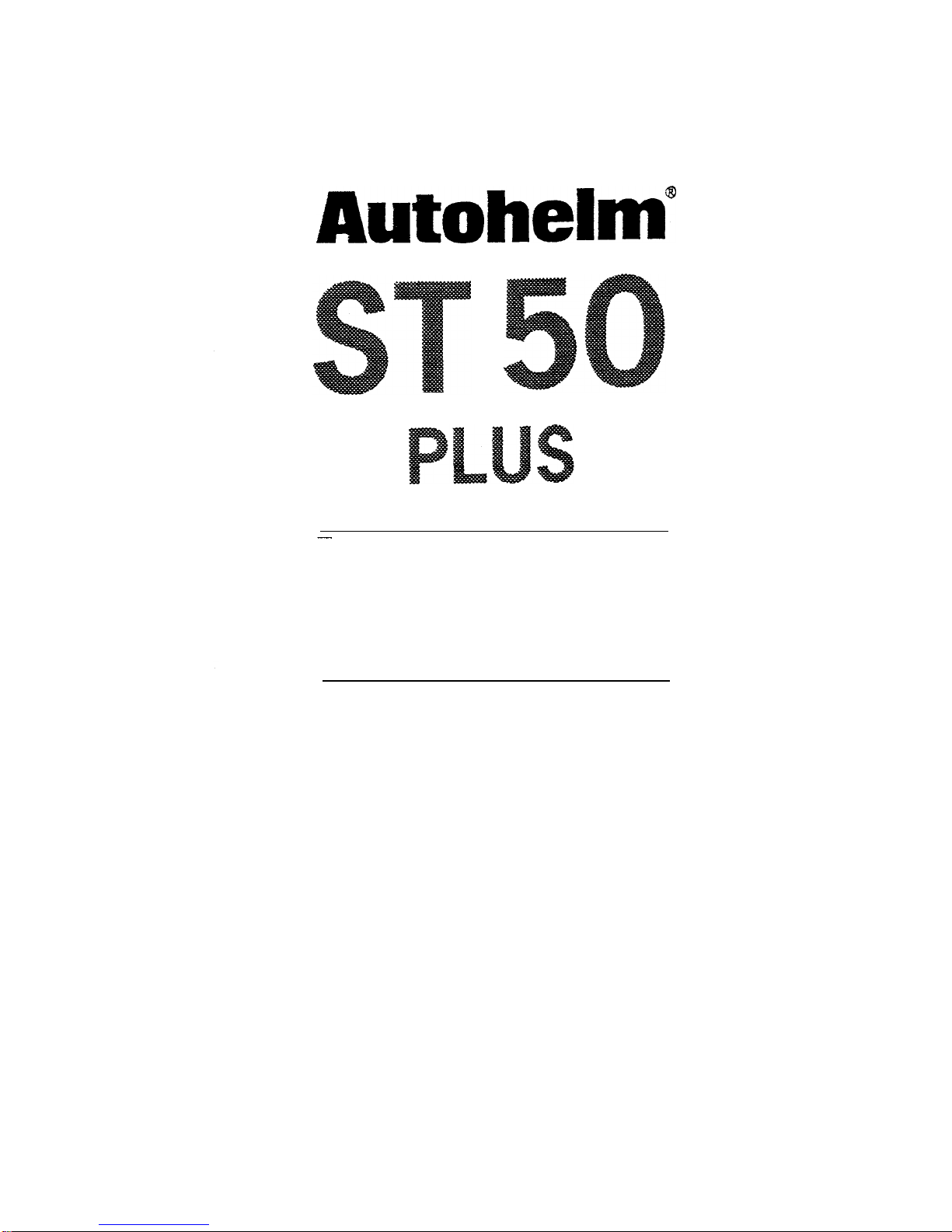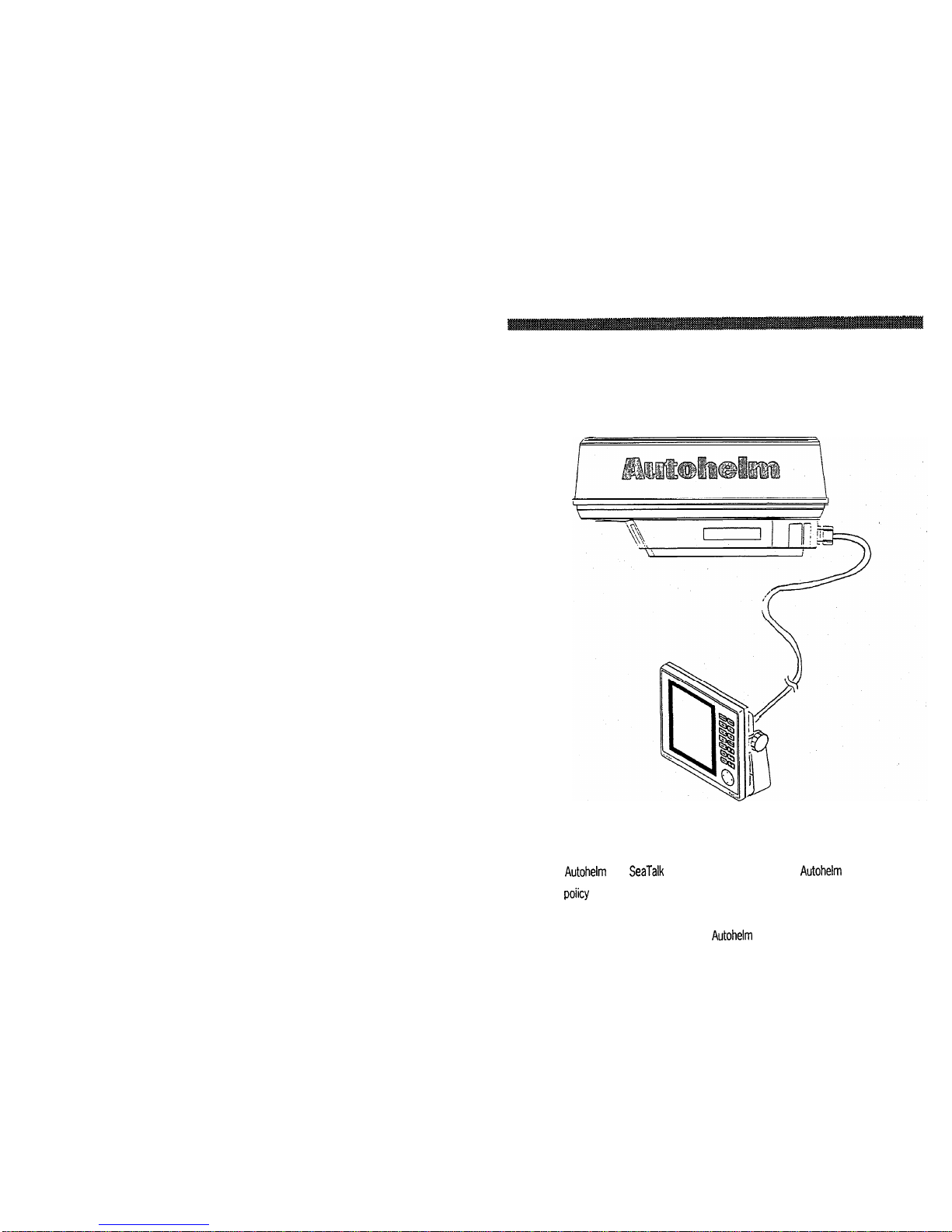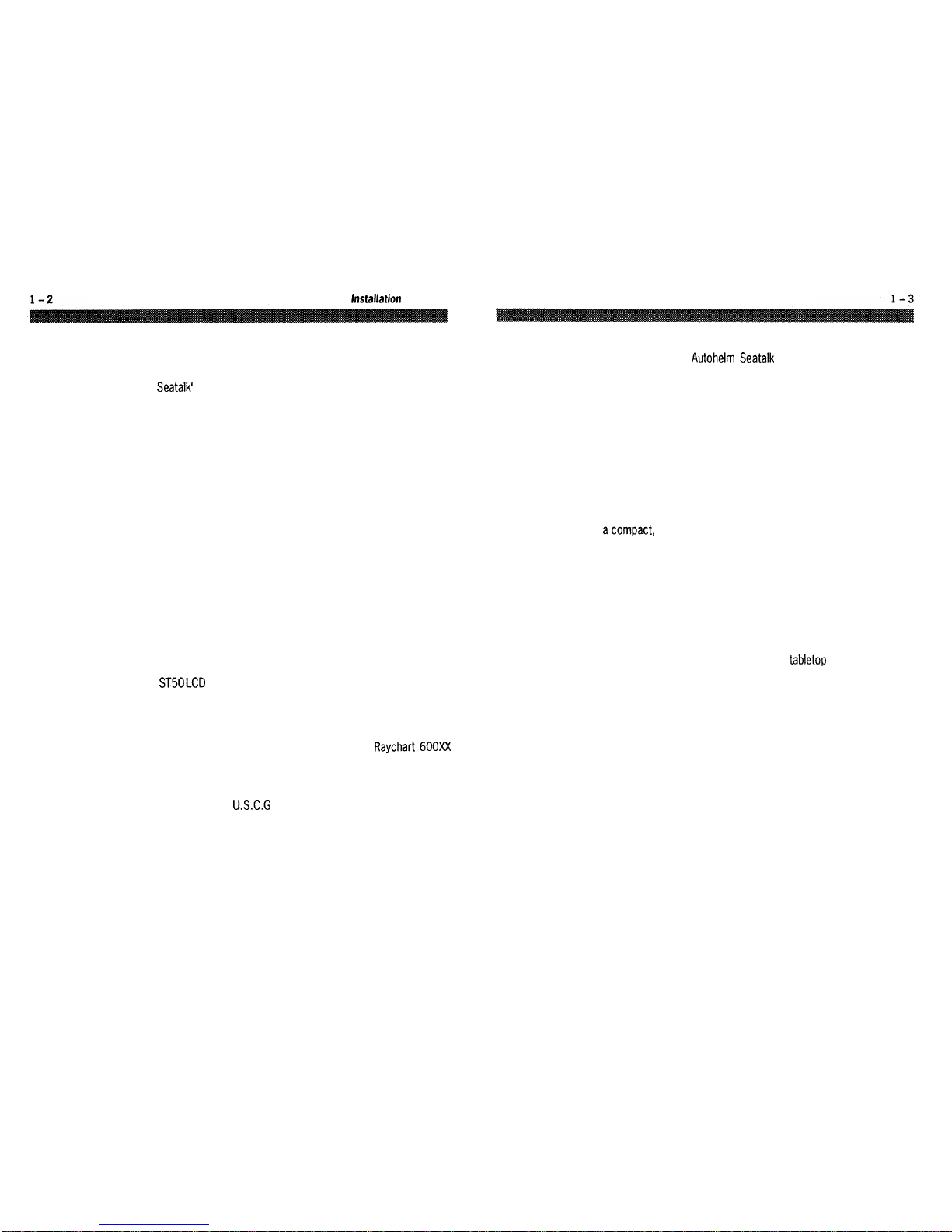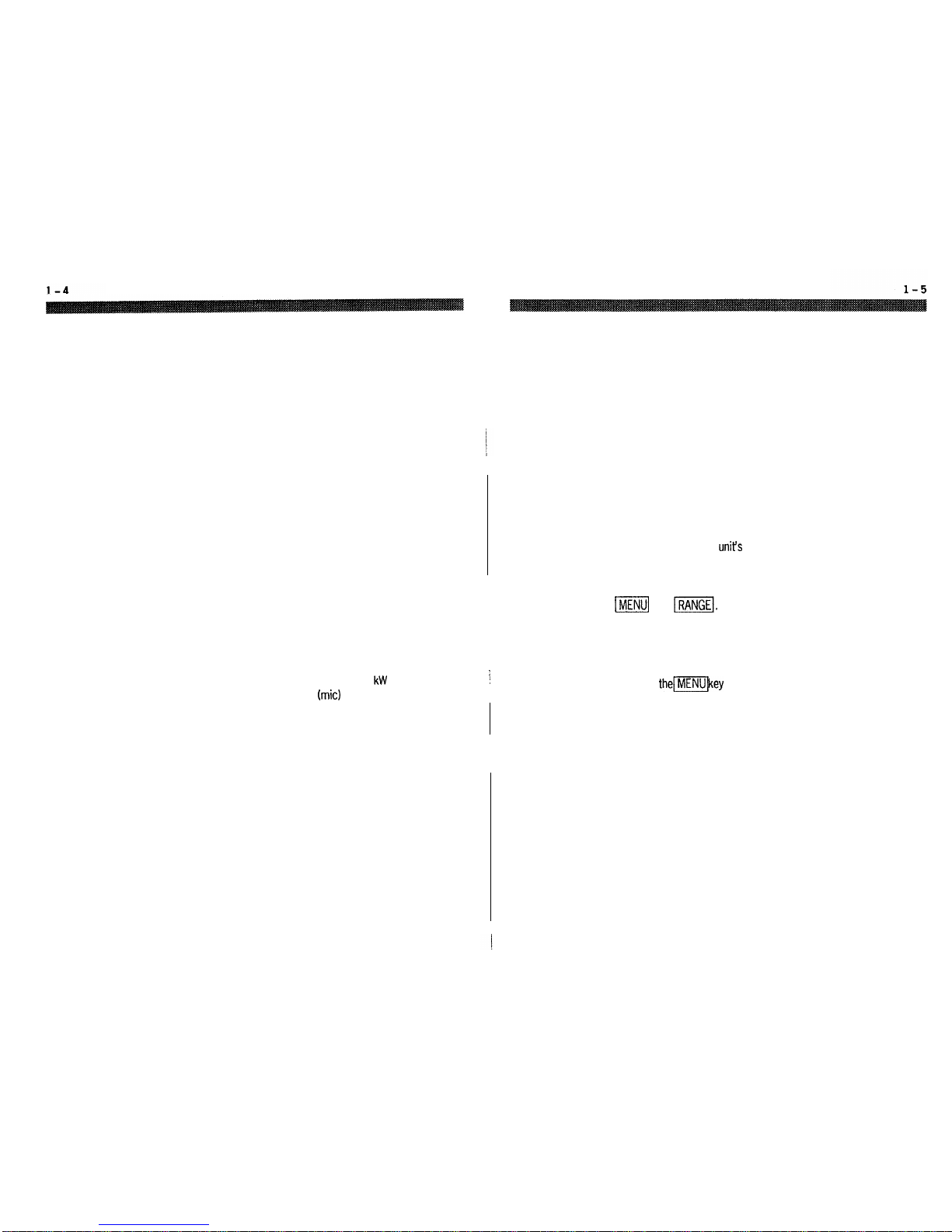ST50 PLUS RADAR Operation and
lnstaNation
Handbook Section 1. Introduction
chart information, making navigation both informative and exciting.
The unique Split Screen Mode allows simultaneous viewing of radar
and Seatalk’ Data.
With all of these electronic features and the thoughtful compact and
efficient design of this radar, it soon becomes apparent that human
engineering and operational simplicity have been foremost
considerations in the ST50 product design.
You, the customer, set the high standard for the development of our
products.
We trust that you will enjoy many years of excellent performance,
reliability, and smooth sailing with your new radar system.
To verify your ownership and warranty registration, you should take a
few minutes and fill out your warranty registration card found just
inside the front cover of this manual. It is very important that you take
time to fill this card out. The warranty registration card should be
returned to the factory immediately after your purchase in order to
receive full warranty benefits.
1.2 Equipment Features
The
ST50LCD
Radar system is designed and manufactured to provide
ease of installation and operation combined with excellent reliability.
Some of the many important built-in features of the equipment are
listed below:
1.
2.
3.
4.
5.
6.
7.
Alternate ability to switch between a Radar and a
Raychart
600Xx
screen (option).
Arrow Key for quick information access, anyplace on the display.
Waterproof to U.S.C.G standards, allowing for flexibility of
installation.
Rugged aluminum housing.
The ability to display destination waypoint.
Multi-language operation (English, French, Spanish, German,
Norwegian and Italian.) All six languages are standard within each
system which are selectable via a menu prompt.
Automatic Tuning Feature.
8. Interfaces with
Autohelm
Seatalk instruments, and NAVAIDS,
including Autohelm’s Smart Heading Sensor magnetic compass.
9. Basic radar alignments can be performed via menu prompts.
10. Automatic tune, rain, sea clutter and gain controls.
11. Auto-temperature compensated screen to prevent “darkening” in
sunlight.
1.2.1 ST50 Display Unit
The ST50 display unit uses a monochrome LCD monitor enclosed in
a.compact, aluminum, rugged, waterproof cabinet.
The front panel contains all of the operating controls for the radar
system organized in a combination of controls for precise setting of
the Gain, Tuning, Sea-clutter, and Rain-clutter for clear and detailed
radar presentations and Silicone rubber covered keys to assure fast
and accurate selection of key operating functions. The keys are
logically arranged for the operator’s convenience and are well backlit
for nighttime use.
The display unit is designed to be either tabletop mounted, mounted
on a bulkhead, or in an overhead console. An optional console
mounting kit is available to provide a professional look to custom
installations into consoles or panels.
All system set-up adjustments are made from the display front panel,
negating any requirement to open the display unit cabinet, during the
installation. Screw drivers and adjustment tools are no longer required
for display setups.
Warning
This radar display unit contains HIGH VOLTAGE. Adjustments require
specialized service procedures and tools only available to qualified
service technicians, and there are no user serviceable parts or
adjustments. The operator never should remove the radar unit covers
nor attemot to service this equioment.