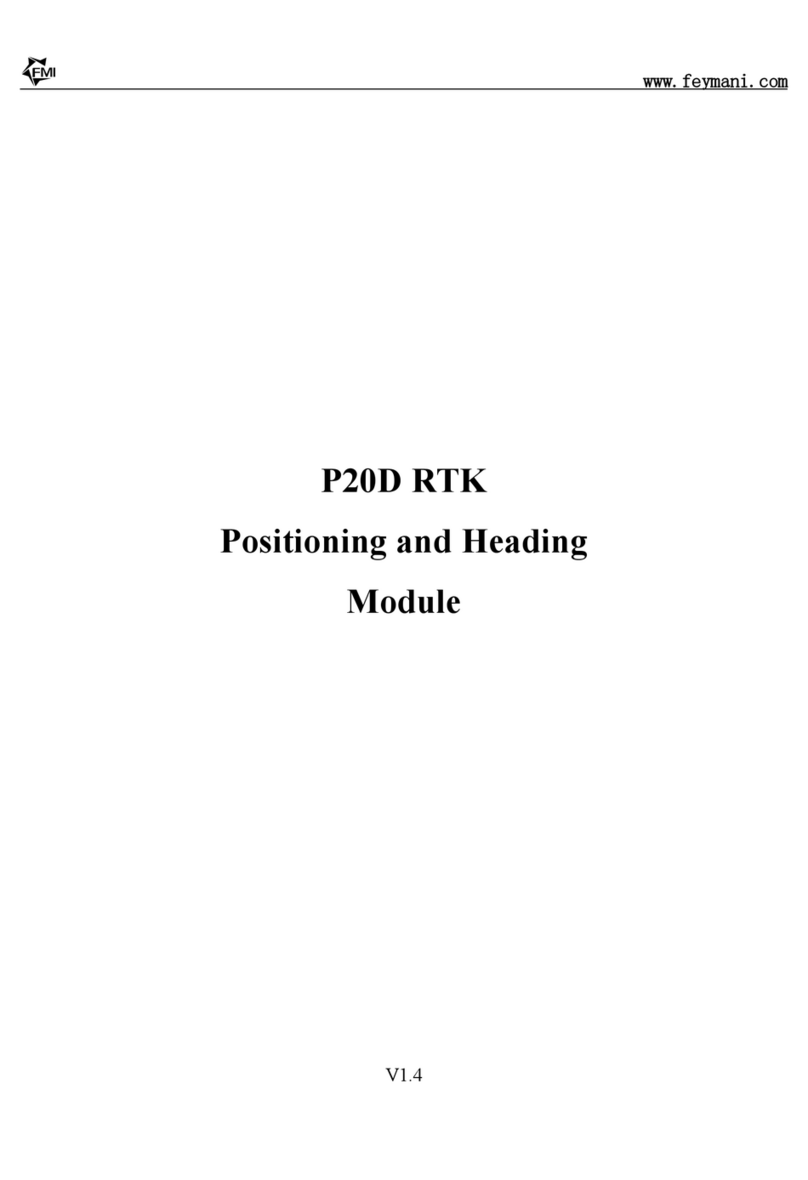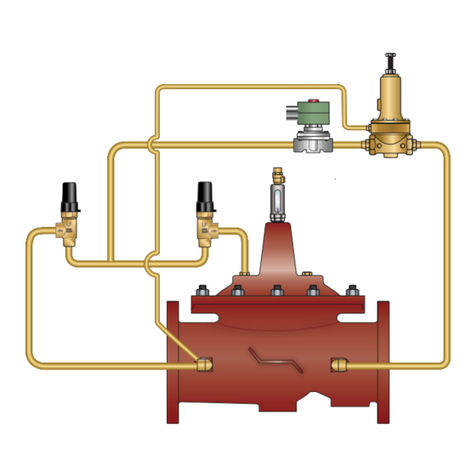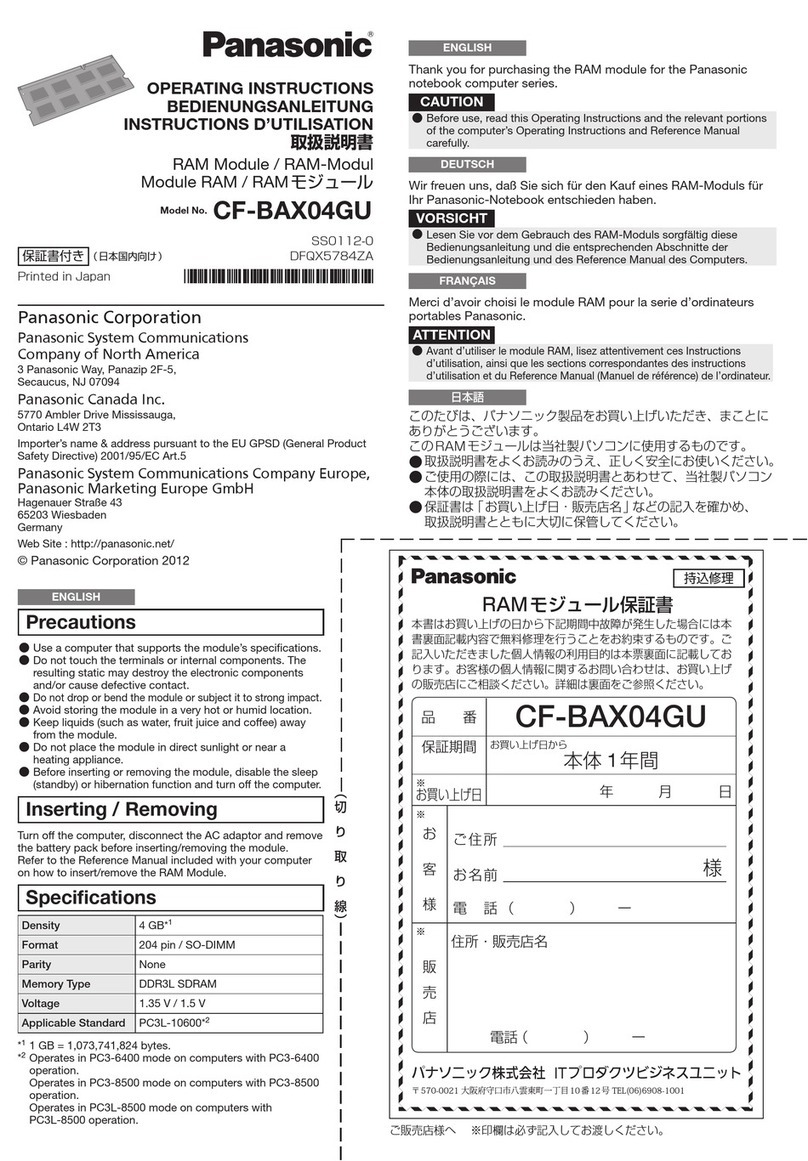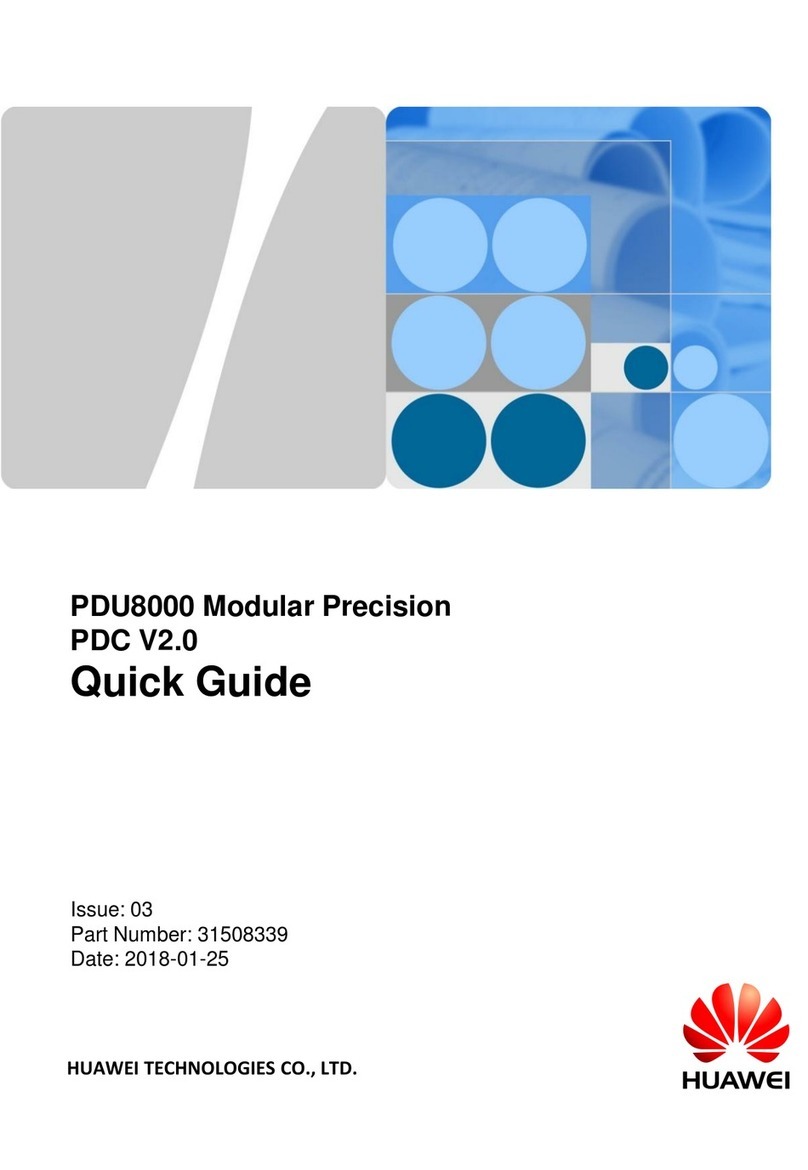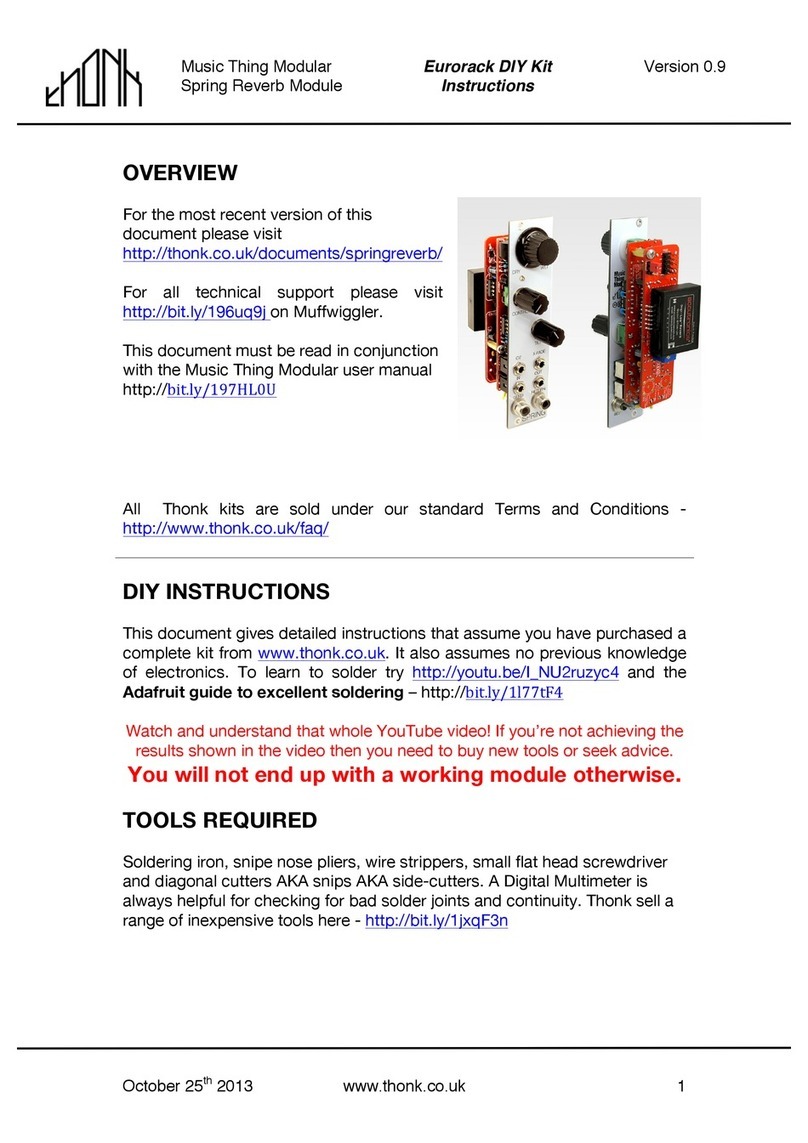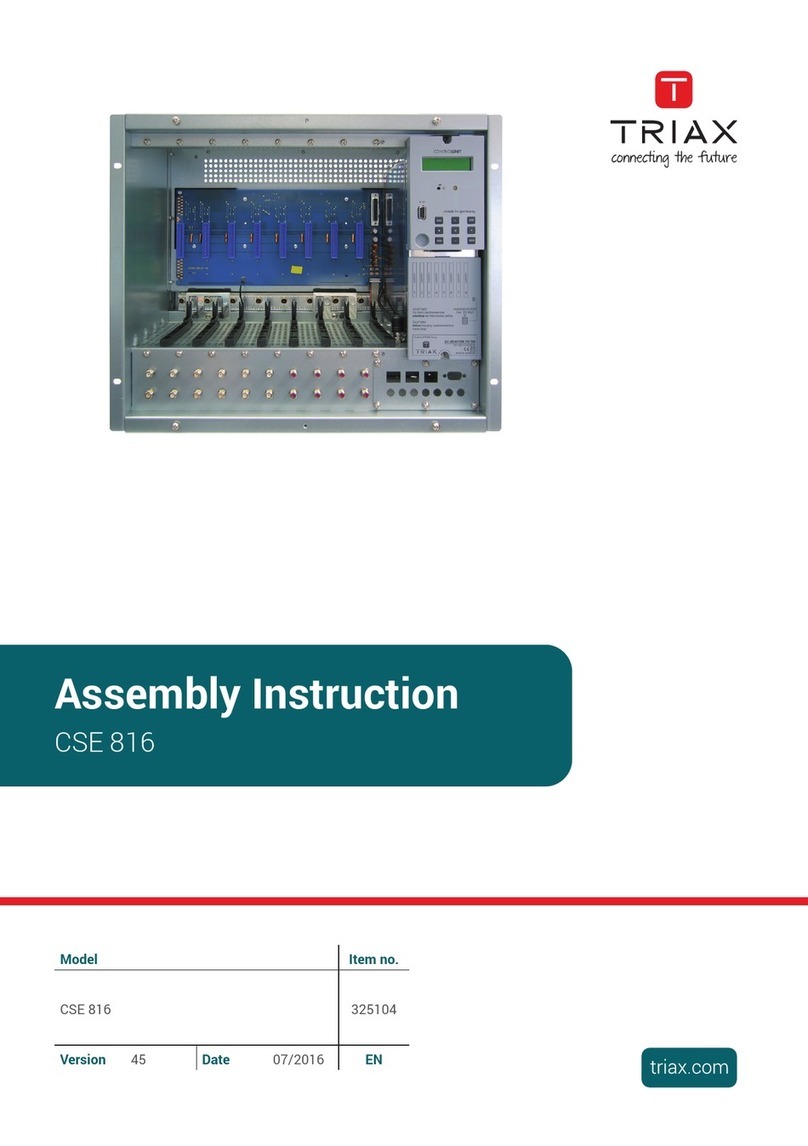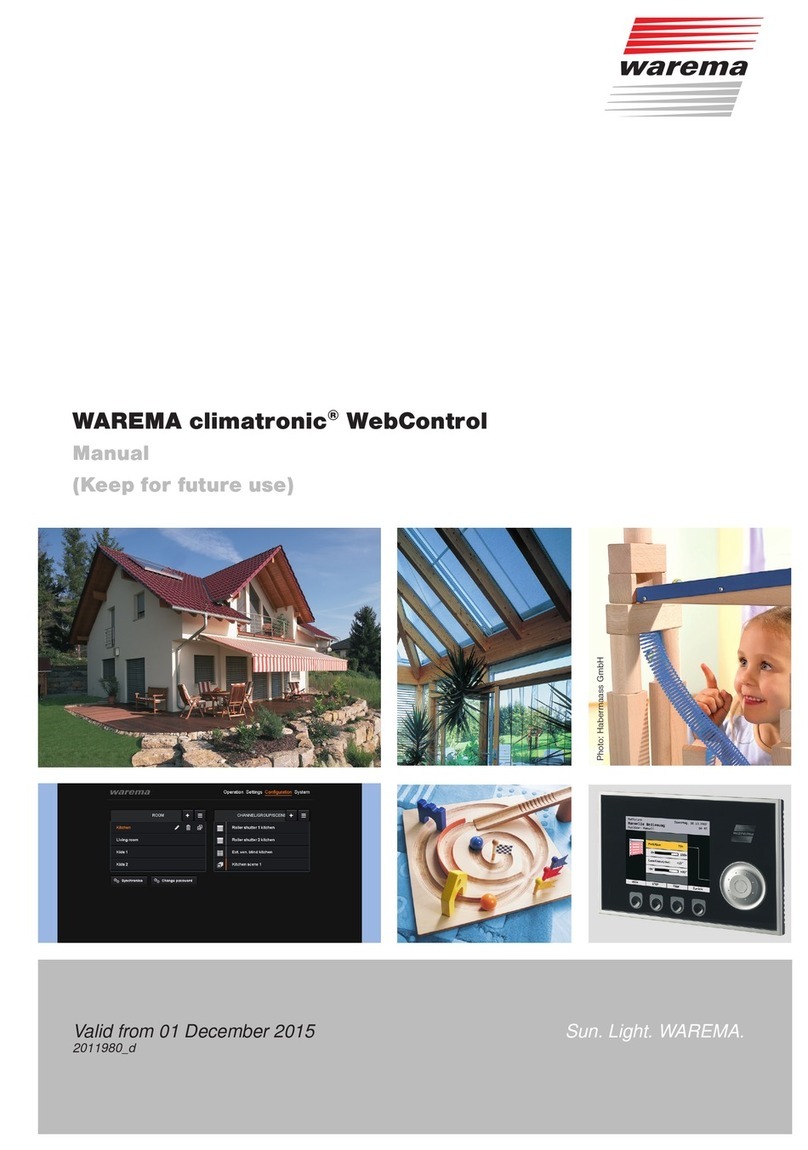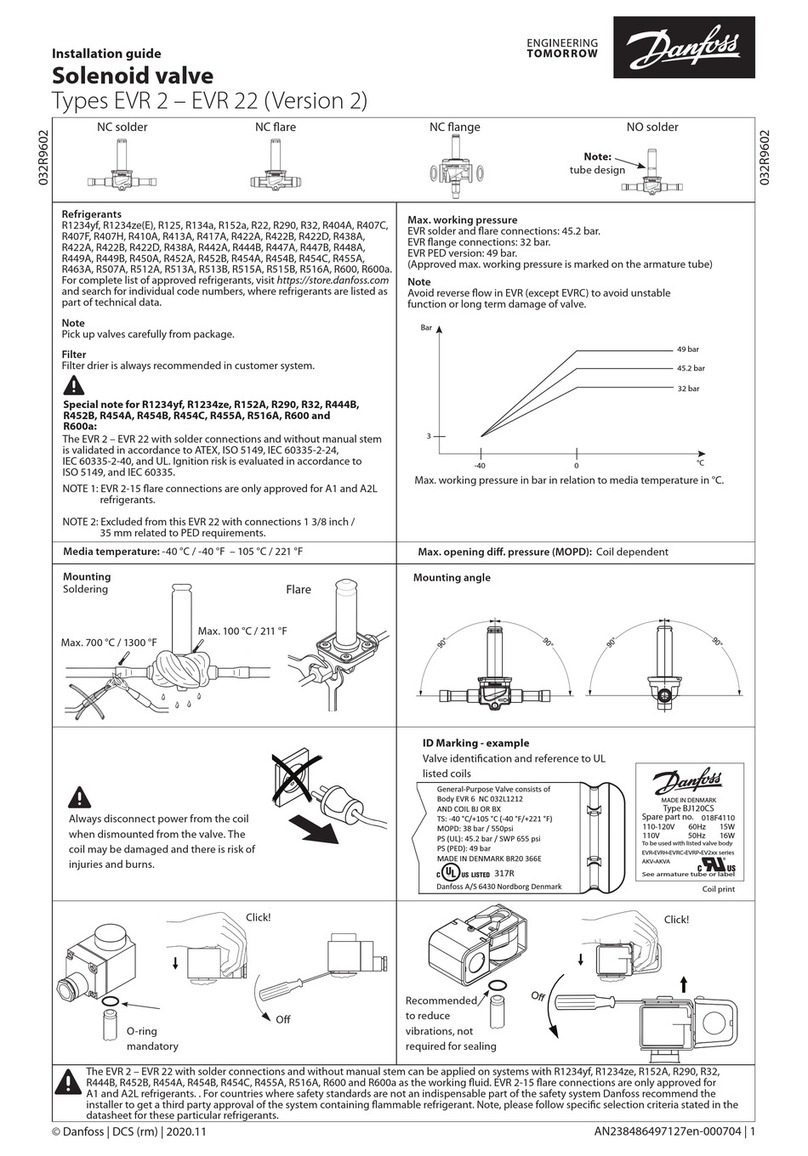Automatic Heating BCM User manual

Operating Instructions
Modulex Boiler
Communications
Module - BCM

1. BOILER COMMUNICATIONS
MODULE (BCM)
When installed and enabled, the BCM enhances the range of
control functions offered by the Modulex Boilers. These
additional control functions include the following:
• BCM provides a fault relay which energizes when a global
fault (all burners off), or a fault on the inserted burner or a
fault that can not achieve the required target setpoint
occurs.
• BCM serves as a Back-up Controller in the event that the
primary E8 Controller fails.
• BCM can be selected as the Primary Controller instead
of the E8.
• BCM can function as a “Slave” to a “Master” Energy
Management System (EMS), Building Automation System
(BAS).
Paragraph 1.1 through 1.7 which follow provide detailed
descriptions of the BCM and each of the additional control
functions listed above.
1.1 BOILER COMMUNICATIONS MODULE
(BCM) DESCRIPTION
1.1 BOILER COMMUNICATIONS MODULE (BCM)
The BCM is installed on the front of the Modulex Boiler,
behind the removable front panel.
Two Control Switches are mounted on the clear plastic
cover on the front of the BCM. Three LED Status Indicators
are mounted directly on the BCM PCB and can be viewed
through the clear plastic cover. In addition, the PCB
contains an on-board, screwdriver-adjustable address
switch. The control and indicator functions are illustrated
and described in Figure 1-2.
The Modulex Boiler is shipped with the BCM, a third Control
Switch is mounted above the BCM. This switch is used to
enable/disable the e-Bus connection between the E8 and
BCM Controllers. Refer to paragraph 1.4.3 for details.
Figure 1-2. BCM Controls and Indicators
CONTROL /
INDICATOR
ENABLE/DISABLE
SWITCH (I/0)
RESET SWITCH
DL1 (Yellow) LED
DL2 (Red) LED
DL3 (Green) LED
SW1
FUNCTION
DL1 STATUS
Momentary two-position rocker
switch resets (clears) fault relay
and LED when activated.
Two-position rocker switch enables
the BCM to act as a Back-Up
Controller when placed in the ON (I)
position.
Communication Status Indicator
functions as follows:
DESCRIPTION
OFF No devices detected by
either communication
interface
BLINKING Only one communication
device detected at one
communication interface
(input or output) ON Both
communication interfaces
(input & output) are active
ON Both communication
interfaces (input &
output) are active
Alarm Status LED lights when a fault
is detected by the BCM. Activating the
Reset Switch will clear the faults
Pump Status Indicator lights when
Pump is running.
Screwdriver-adjustable rotary switch
labeled0–9.Thisswitchisusedto
set the corresponding address of the
Modulex Boiler on the input Modbus or
Ebus Network.
OUTPUT
COMMUNICATIONS
(Ebus)
SW1
ENABLE/DISABLE
SWITCH
INPUT
COMMUNICATIONS
(Modbus/Ebus)
RESET
SWITCH
DL1
(WYELLO )
DL2
(RED)
DL3
(GREEN)
FRONT VIEW
Modulex Controller Operation
2

Figure 1-3. BCM Fault Relay & Reset Switch Wiring
1.2 BCM FAULT RELAY
The BCM Fault Relay is activated (energized) when a
fault (see par. 1) condition occurs in the Modulex Boiler.
When activated, the Fault Relay provides contact closure
across pins 3 and 4 of connector Y4 on the BCM board.
In addition, the red LED on the BCM board will light
continuously.
1.2.1 BCM FAULT RELAY WIRING
If desired, pins 3 and 4 of connector Y4 (Figure 1-3) can be
wired to an external source to provide a remote alarm
indication when the BCM Fault Relay is activated.
1.2.2 CLEARING FAULTS
A fault can be cleared by pressing and releasing the black
Reset Switch on the front cover of the BCM. However, if the
cause of the fault has not been corrected, the Fault Relay
will again be activat
Figure 1-4. BCM Back-Up Controller Wiring
1.3 BCM CONFIGURED AS BACK-UP
CONTROLLER
When the BCM is configured as the Back-Up Controller
for the E8, it will assume control of the Modulex Boiler if
the E8 fails. In the event of an E8 Controller failure, the
BCM will operate the Modulex Boiler in the Constant
Setpoint Mode (default setpoint = °C). The primary Boiler82
Pump must also be wired to the BCM so it will run when
the BCM assumes control in the Back-Up Mode.
If a setpoint temperature lower than °C is desired, the82
setpoint can be changed prior to boiler start-up. Refer to
paragraph 1.3.1 for details.
1.3.1 BCM BACK-UP CONTROLLER
WIRING
The Primary Boiler Pump must be wired to BCM
Connector Y4 as shown in Figure 1-4. Also, if a
Constant Setpoint temperature lower than the default
setting of °C) is desired in the event of an E8 failure,82
the appropriate resistor must be connected across
terminals 6 and 7 of BCM Connector Y2 as shown in
Figure 1-5.
3

Modulex Controller Operation
4
Figure 1-5. Installing Resistor to Change Default Setpoint
Ext sens
Open
47
22
Set point
82°C
71
60
49
38
°C
°C
°C
°C
27°C
1.4 BCM CONFIGURED AS PRIMARY
CONTROLLER UTILIZING MODBUS
The BCM can be configured as the Primary Controller, instead
of the E8, when it is connected to a Modbus Network. However,
the E8 must be disconnected from the e-Bus connection on
the BCM Board (see para. 1.4.3). All Modbus Networks are
implemented utilizing a “Master – Slave” scenario where only
one device, the “Master”, can initiate a communication
sequence. However, BCMs can only function as “Slave”
devices on a Modbus Network. Therefore, the BCM must be
interfaced to an external controlling “Master”. The “Master”
can be an Energy Management System (EMS)/Building
Automation System (BAS) developed by other manufacturers.
The following subordinate paragraphs provide descriptions
of Modbus Network operation and required wiring connections
between the BCM “Slaves and the controlling “Master” (EMS,
BAS).
Detailed information on the Modbus Function Codes, Input/
Holding Register Assignments and other Modbus
requirements supported by the BCM are provided in Appendix
B of this document.
1.4.1 OPERATING SCENARIO
Each Modulex Boiler is equipped with its own BCM to
allow Modbus Network monitoring and control. The Master
can control the Networked Modulex Boilers utilizing either
Remote Setpoint or Modulation Level signaling.
In the event that the external control signal from the EMS
or BAS is lost, the BCM will assume control of the Modulex
Boilers if enabled by switch. When this occurs, the BCM
will maintain the boiler at a constant setpoint based on
the resistor installed between terminals 6 and 7 of
connector Y2 (see Figure 7-5). If the event occurs and the
2 positions switch is on 0 (disabled), the BCM Fault Relay
will be activated and the red Fault LED (DL2) will light.
1.4.2 PHYSICAL MODBUS RS485 WIRING
Modbus RS485 devices should be wired in a “Daisy-Chain”
configuration similar to the example shown Figure 7-6. DO
NOT wire the units in a “Star” configuration where all devices
are connected to a central point (node).
Figure 1-6. Typical Daisy-Chain Modbus/RS485 Network
The physical wiring connections for a Modbus Network should
be made using shielded twisted-pair wire.
Modbus wiring connections are made at terminals 1 and 2 of
BCM connector Y2 as shown in Figure 7-7.
1-7. BCM Modbus (RS485) Connections
BCM FRONT VIEW
MASTER
SLAVE
#1 SLAVE
#2 SLAVE
#3 SLAVE
#4 SLAVE
#5

7.4.3 DISCONNECTING E8 FROM E-BUS ON
BCM BOARD.
The Modulex Boiler is shipped with the BCM factory-installed,
it will contain a 3-position switch mounted above the BCM
TABLE 1-1. 3 - POSITION BCM SWITCH FUNCTIONS
NOTES:
1. DO NOT set the 3-Position Switch to Position I.
2. Set the 3-Position Switch to Position OONLY
when controlling Boilers from an external
Controller via Modbus Communication.
3. Position II is the Default position for the 3-
Position Switch. Ensure it is set to this position
when it arrives from the Factory
(Figure 7-8). Refer to the switch matrix in Table 7-1 for
descriptions of how the factory-installed 3-position switch
functions with respect to the 2-position ON/OFF switch on the
BCM.
BCM
2 Postion ON/OFF
Switch
I
(1b)
(See NOTE 1 Below)
O
(0)
(See NOTE 2 Below)
II
(1a)
(See NOTE 3 Below)
The BCM is the Gate-way for Mo-
dbus and external control.The E8
does not control the boiler and
the BCM will not take over the
boiler if the Modbus signal fails.
The BCM is the Gate-way for Mo-
dbus and external control.The E8
does not control the boiler and
the BCM will take over the boiler
if the Modbus signal fails.
The E8 is the primary controller
and the BCM will allow monito-
ring through Modbus but will not
take over boiler if the E8 fails.
The E8 is the primary controller
and the BCM will allow monito-
ring but the BCM will take over
running the boiler if the E8 fails
DO NOT USE
BCM 3 Position Switch (Equivalent Terminal in Modulex Wiring Diagram)
DO NOT USE
O (OFF)
I(ON)
Figure 1-8. Location of 2-Position and 3-Position Switches
5

Modulex Controller Operation
6
When a third-party EMS or BAS Master is used, the
Modbus Network connections will depend on the
available communication port(s) on the EMS/BAS.
Many EMS/BAS Models contain only a RS232 (DB9)
port, while others contain either a 2-Wire or 4-Wire RS485
port. In addition, some EMS/BAS models contain both a
RS232 and a RS485 port. If the EMS or BAS is equipped
with only a RS232 port, a RS232-to-RS485 converter will
be required.
A terminating resistor (120 ohms) on each end of the RS485
loop is designed to match the electrical impedance
characteristic of the twisted-pair loop and prevent echoes
or cross-talk from corrupting data on the line. Short or
medium length Modbus/RS485 loops (less than 1000 feet)
can usually operate satisfactorily without the terminating
resistor. However, longer loop runs (over 1000 feet), may
require terminating resistors.
Bias may be necessary on the RS485 loop to minimize
noise on the circuit. accomplishedLoop bias is by
activating pull-up/pull-down resistors on the last Boiler
Communications Module (BCM) in the chain.
Modulex recommends that both terminating resistors
and bias be implemented on the RS485 circuit as
described in paragraphs 1.5 and 1.5.1 which follow.
When an EMS or BAS is used as the controlling Master,
consult the manufacturer’s Technical Manual for termination
resistor recommendations. If the EMS/BAS being used
does not provide a bias and one is needed, pull-down bias
can be implemented by installing a 1K ohm resistor (not
provided) across terminals 2 and 4 on BCM connector Y2
(Figure 1-9).
BCMs can function only as Slave devices on a Modbus
Network. Since the Slaves are connected in a “Daisy-Chain”
configuration, the terminating resistor must be enabled only
in the last BCM Controller in the chain. Enabling the
terminating resistor is accomplished by positioning jumper
JP1 as shown in Figure 1-9 only on the BCM Board
contained in the last BCM Controller.
As mentioned in paragraph 1.5.1, when the controlling
Master is an EMS or BAS, pull-down bias may be
implemented by connecting a 1K ohm resistor as shown
in Figure 1-9.
The last unit in the chain must be energized (even if disabled)
to enable bias.
Figure 1-9. BCM Loop Termination and Bias
Figure 1-10 shows a Sample Modbus Network wiring
for a Master EMS/BAS controlling
Figure shows an EMS or BAS Master equipped
port. If the EMS or BAS contains a 4-Wire RS485 port, refer to
Detail “A” for wiring details. If the controlling
contains only a RS232 port, a RS232-to-RS485
be required to interface with connector Y2 at each BCM
Controlle
as a guide and does not include
to the EMS/BAS manufacturer’s
any network
diagram
BCM Controller Slaves. This
with a RS485
Master EMS/BAS
converter will
r. It should be noted that this diagram is only intended
all possible scenarios. Refer
manual prior to attempting
wiring connections.
1.4.4 EMS OR BAS MASTER TO BCM
SLAVE WIRING CONNECTIONS
1.4.5 RS485 LOOP TERMINATION
RESISTORS AND BIAS
1.5 EMS/BAS TERMINATING RESISTOR
AND BIAS
1.5.1 BCM CONTROLLER TERMINATING
RESISTOR AND BIAS
1.6 MODBUS NETWORK WIRING
DIAGRAM
CAUTION
It is imperative that polarity be maintained
between all Modbus Network connections. The
Network will not operate if the proper polarity is
not maintained. Also, twisted-pair wiring shields
should only be terminated at the controlling
Master for the Modbus Network.
BCM FRONT VIEW

7

Modulex Controller Operation
8
Figure 1-11. Location of BCM Address Selection Switch SW1
1.7.2 MONITORING AND CONFIGURATION
ONLY
For monitoring and configuration only, set the 3-position switch
to position II when the E8 is controlling the boiler. The boiler
operation can be monitored via the Modbus terminals.
1.7.3 MODBUS DIRERCT DRIVE CONTROL
AND MONITORING
The BCM’s modulation output can be directly driven by writing
to its Direct Drive register (Standard Holding Register). It
will ramp up the boiler based on the settings in the Standard
Holding Register or Setting Register 3000 to 3051. The default
maximum setpoint temperature limit is 85°C as shown in
register 3015. This value should not be increased, if possible.
The default timeout interval is 30 seconds as shown in register
3011. To prevent communication dropouts, write the direct
drive modulation value at least 3 times within the
communication timeout interval.
1.7.4 MODBUS REMOTE SETPOINT
CONTROL AND MONITORING
To send a setpoint temperature to the BCM and have it control
the boiler based on its internal settings, 3 registers need to be
adjusted:
1. the desired setpoint should be written to the Requested
Setpoint (Address 1004)in the Standard holding Registers
or Control Registers. This value should be written at least
3 times within the Communication Timeout time (Address
3011).
2. The Heat Request Command (Control Register Address
1021) should be set to 0xEE (238) to request heat.
3. If the modulation level should be allowed to go above
50%, adjust the Maximum Modulation Level setting (Ad
dress 1017).
NOTE
If power is lost, all Control Register settings re-
turn to their default values. Be sure to read them
regularly and refresh if necessary. The changes
to the Settings Registers are stored during
power-down.
1.7.5 EMS OR BAS SET-UP AS MASTER TO
BCM CONTROLLER SLAVES
Ref uer to the set-up instructions in the man facturer’s equip-
ment manual for the Energy Management System (EMS) or
Building Automation System (BAS) being used as the control-
ling Master.
1.7 MODBUS SOFTWARE SET-UP
The following paragraphs provide the information and proce-
dures necessary to configure the Boiler Communications
Modules (BCMs) to operate on a Modbus Network.
NOTE
The following paragraphs assume that between
1 and 9 Modulex Boilers are being controlled on
the Modbus Network.
7.7.1 BCM Set-Up for Modbus Operation
The BCM Controller can be set up for the following types of
Modbus operating modes:
• Monitoring and Configuration Only
• Modbus Direct Drive Control and Monitoring
• Modbus Remote Setpoint Control and Monitoring
In order for the BCM Controller to be recognized by the Mod-
bus Master, a valid address must be set at each BCM on the
Modbus Network. Address selection on each BCM is accom-
plished by setting rotary DIP switch SW1. This switch is loca-
ted in the lower right portion of each BCM as shown in Figure
1-11.
As Figure 1-11 shows, SW1 is a 10-position switch labeled 0
– 9. SW1 is set to the desired position using a small flat-tip
screwdriver. Figure 1-11 shows SW1 set to address 0 (zero)
which disables the BCM on the Modbus Network. Only Mod-
bus addresses 1 through 9 will be recognized by the Modbus
Master. SW1 must be set to a different position for each Modu-
lex Boiler being controlled on the Modbus Network.
Once the desired address has been set on each BCM, the
Modulex Boiler is configured for Modbus Network control by
the controlling Master EMS/BAS. In order for the BCM to act as
the Back-Up Controller if the Modbus Master signal is lost, the
ENABLE/DISABLE switch must be set to ENABLE (1).
See Appendix B for Modbus points for the BCM.

9
APPENDIX B
BOILER COMMUNICATIONS MODULE (BCM)
B-1 BCM MODBUS COMMUNICATION & SUPPORT REQUIREMENTS
The Modbus communication support requirements incorporated in the BCM are as follows:
B-1.1 Function Codes
The BCM supports the Modbus Function Codes SHOWN IN Table B-1.
Table B-1. Supported Modbus Function Codes
FUNCTION CODE
03
04
06
DESCRIPTION
Read up to 8 contiguous Holding Registers
Read up to 8 contiguous Address Registers
Write a single 16 bit Register
Table B-2. Modbus Support Requirements
CHARACTERISTIC
Communication Medium
EMS Master to BCM Slave
RS 485 Alowable Cable Length
Address Support From Master EMS
Trasmission Mode Support
Timing specifications:
Baud Rate:
Data Framing:
Message Framing:
Character Framing:
Heartbeat Timeout:
DESCRIPTION
B-1.2 Modbus Support Requirements
The Modb r m to the supporus Netwo k must confor t requirements listed in Table B-2.
RS485 2-Wire Differential Bus With Shield
4000 Feet Maximum
1 to 9 via Address Select Switch (SW1)
RTU (Remote Terminal Unit)
Fixed at 9600
8databits,noparity,1stopbit
Silent period of at least 3.5 character times Before first
character and After last character
No more than 1.5 character times of silence between
received and transmitted characters
Adjustable (0 or 1 – 240 seconds)

Appendix B
10
B-2. BCM CONTROLLER STANDARD HOLDING REGISTER ASSIGNMENTS
B-2.1 BCM Controller Standard Input Register Assignments
The BCM Controller has only two Read Only Input Register addresses as shown in Table B-3.
Table B-3. BCM Controller Standard Input Register Address Mapping
Modbus Data
Address
0
1
Menu Item
Status & Error Code
Unit Status
Menu Item
enum (2,8,10,18,23,32,42,38)
2 = Standby
8 = High temperature switch open
10 =Low gas pressure switch open
18 =Air flow switch open during ignition
23 =Flame loss during run
32 =Residual flame
42 =Outlet temperature sensor fault
38 = Other conditions not listed above
enum (1, 3, 5)
1 = Standby (ready to run but not fired)
3 = Remote (fired)
5 = Fault (failure detected)
B-2.2 BCM CONTROLLER STANDARD HOLDING REGISTER ASSIGNMENTS
The BCM Controller Holding Registers contain functions that are Read Only, Write Only or both Read & Write. The
address assignments for these functions are listed in Table B-4 and are grouped into the following major categories:
Control Registers, Operating Data Registers, System Data Settings and Test Registers. Functions within each group
are not necessarily in hex address order.
The Read Only, Write Only or Read/Write status for each function in Table B-4 is shown in the Default/Comments
column.

11
Table B-4. BCM Standard Holding Register Address Mapping

Modulex Controller Operation Appendix B>
12
Table B-4. BCM Standard Holding Register Address Mapping - Cont.

13
Table B-4. BCM Standard Holding Register Address Mapping - Cont.
APPENDIX B

Modulex Controller Operation Appendix B>
14
Table B-4. BCM Standard Holding Register Address Mapping - Cont.
APPENDIX B

Atyutomatic Heating P Ltd
ABN 90 446 545 923
DISTRIBUTED BY
Telephone Facsimile
Email
1800 337 959 +61 3 9310 5655
sales@automaticheating.com.au
P.O. Box 35 Epping VIC 3076 Australia
www.automaticheating.com.au
Table of contents