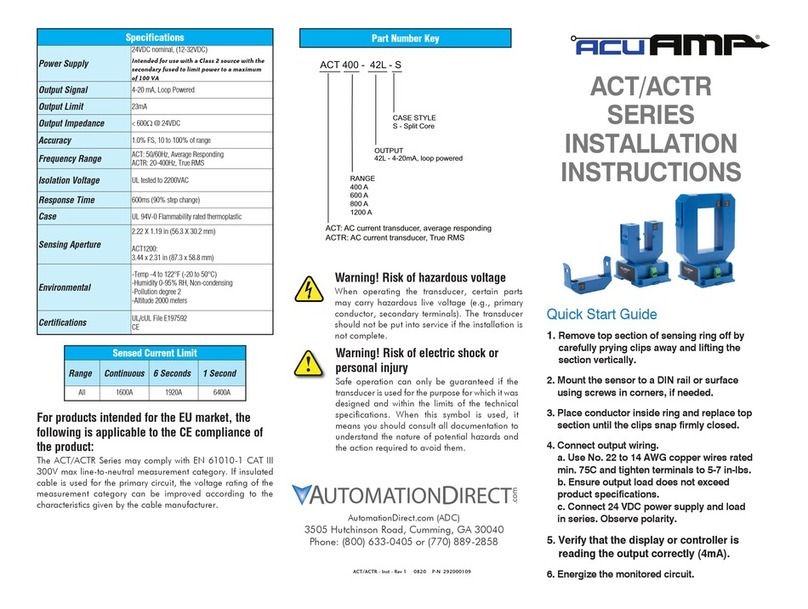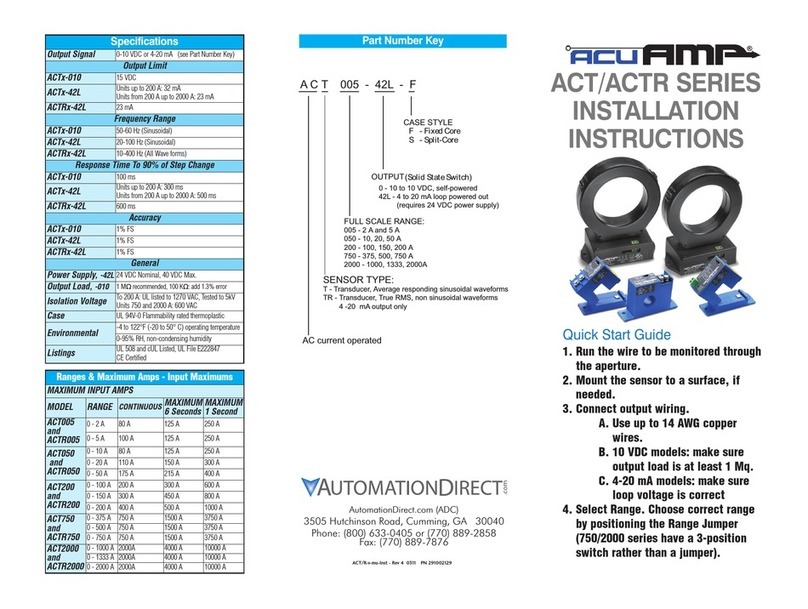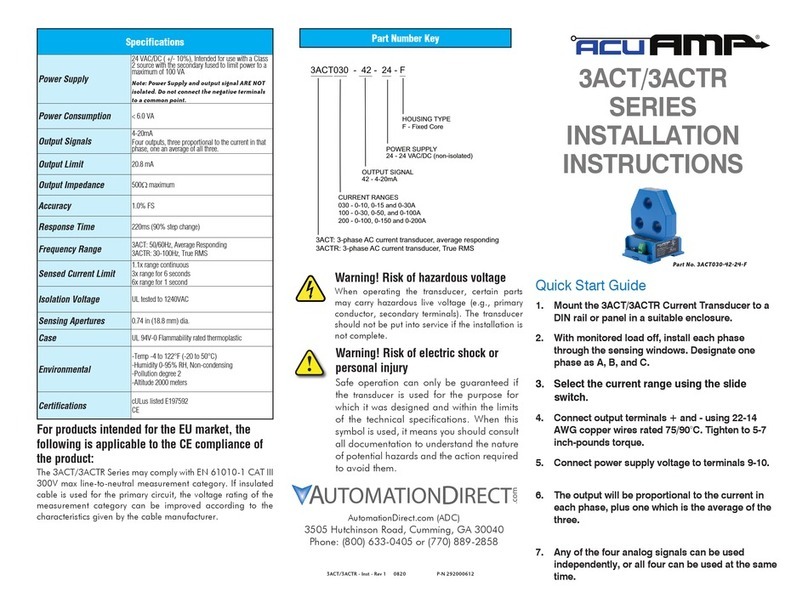Troubleshooting
1. Sensor is always tripped.
A. The setpoint may be too low.
Turn the potentiometer clockwise to a higher setting.
B. Switch has been overloaded and output is burned out.
Check the output load, remembering to include inrush on
inductive loads (coils, motors ballasts).
2. Sensor will not trip.
A. The setpoint may be too high.
Turn the potentiometer counter clockwise to a lower value.
B. Monitored current is below minimum required.
This sensor can be set to trip at a minimum of 1 amp
(ACTS050) or 4 amps (ACTS200). Loop the conductor through
the sensing window twice to reduce the trip point to 0.5 (or
2) amps.
C. Switch has been overloaded and output is burned out.
Check the output load, remembering to include inrush on
inductive loads (coils, motors, ballasts).
D. Current is DC or of a lower frequency than 40 hertz.
The sensor can be used to monitor 40-400 hertz AC current
only.
3. Sensor analog signal stays at 4mA (zero voltage).
A. The connection to the load (panel meter, PLC, etc) may be
reversed.
Try reversing polarity.
B. The monitored load is not on.
Check to be sure there is voltage at the load terminals..
C. The monitored load is DC or the frequency is below 40 hertz. .
The sensor can only be used to monitor AC current.
D. There is more than one phase through the aperture.
Thread only one current carrying conductor through the
aperture, or multiple conductors connected to the same
phase. Do not pass the grounding wire through the sensor.
The neutral can be monitored if the load is single phase, but
do not install both hot and neutral.
Description
The ACTS050 and ACTS200 are externally powered, current-
operated switches with the addition of a 4-20mA analog
output signal. The contact trips when sensed current level
exceeds the adjusted setpoint. The normally open contact
closes on current rise. The output resets when current falls 5%
below the set point.
The switch point can be used by itself, or the analog signal can
be used alone or both can be used together.
An LED display on the top of the sensor shows the value in
amps where the switch will change. In addition, these sensors
produce an analog signal of 4-20mA to be used as an input
to a PLC, panel meter, data acquisition system, or similar.
Installation
ACTS050 and ACTS200 sensors can be located in the same
environment as motors, contactors, heaters, pull-boxes, and
other electrical enclosures. The sensor can be installed in any
position using the screw holes in the mounting tabs, or hung
directly on wires using a wire tie. Ensure at least one inch
clearance exists between sensor and other magnetic devices.
Run wire to be monitored through aperture (opening) in the
sensor. The direction that the wire passes through the opening
is not important.
Connect the output to the load to be switched, being sure
that the load does not exceed the capacity of the output. The
switch is solid state, and will be able to control any AC circuit
from 2 to 240 VAC, and up to one amp.
Connect the power supply voltage to the appropriate
terminals, being sure that the supplied power matches the
sensor designed voltage. Energize the sensor power supply.
Initially, the LED display will show the range maximum. Set
the desired set point by turning the potentiometer counter-
clockwise. The display will show the amount of AC current
needed to set the output. The normally open contact will close
at this setpoint.
If used, connect a panel meter or controller input module to
the analog output terminals of the sensor. The sensor output
will produce a signal proportional to the AC current flowing
in the monitored circuit with 4mA output with the monitored
circuit ‘off’ and 20mA at monitored current range maximum.
Power In
Contact Out
Analog Out
AC or DC No Polarity
+
Common
Setpoint
Adjustment
Setpoint Display
Output Wiring
Connect control or monitoring wires to the sensor. Use
30-12AWG copper wire and tighten terminals to 7 in-lbs
torque. Be sure the output load does not exceed the switch
raging.
Setpoint Adjustment
The setpoint is adjusted using a single turn potentiometer.
The LED three-digit display will show the amount of current
needed to cause the outage to change state. the setpoint
adjustment can be done before the monitored load is
energized, improving the safety of the installation. The sensor
must be powered to operate the display.
The adjustment is made by turning the screw clockwise to
raise the setpoint counter clockwise to decrease the setpoint.
The ACTS050 can be set to trip at any current level from 1
to 50 amps. The ACTS200 can be set to trip between 4 and
200 amps.
Analog Signal
The analog output is proportional to the full range of
the sensor, either 0-50 or 0-200 amps AC. This signal is
powered from the sensor power and no external (loop) power
is needed. Once the sensor is powered with no primary AC
current through the sensing window, the output will read 4mA.
The output signal will rise as the current increases, up to
20mA. ACTS050 produces this signal at 50 amps; ACS200
at 200 amps.
The zero and span calibration is done at the factory; no need
to make any adjustments in the field.
The analog signal is average responding, with accuracy of
+/-1% of scale when the current wave shape is sinusoidal.
If the current wave shape is distorted by a variable frequency
drive or an SCR heading control, an RMS responding device
would be better suited and produce a signal with higher
accuracy.
CAUTION: Incandescent lamps can have “Cold
Filament Inrush” current of up to 10 times their rated
amperage. Use caution when switching lamps on and
off.