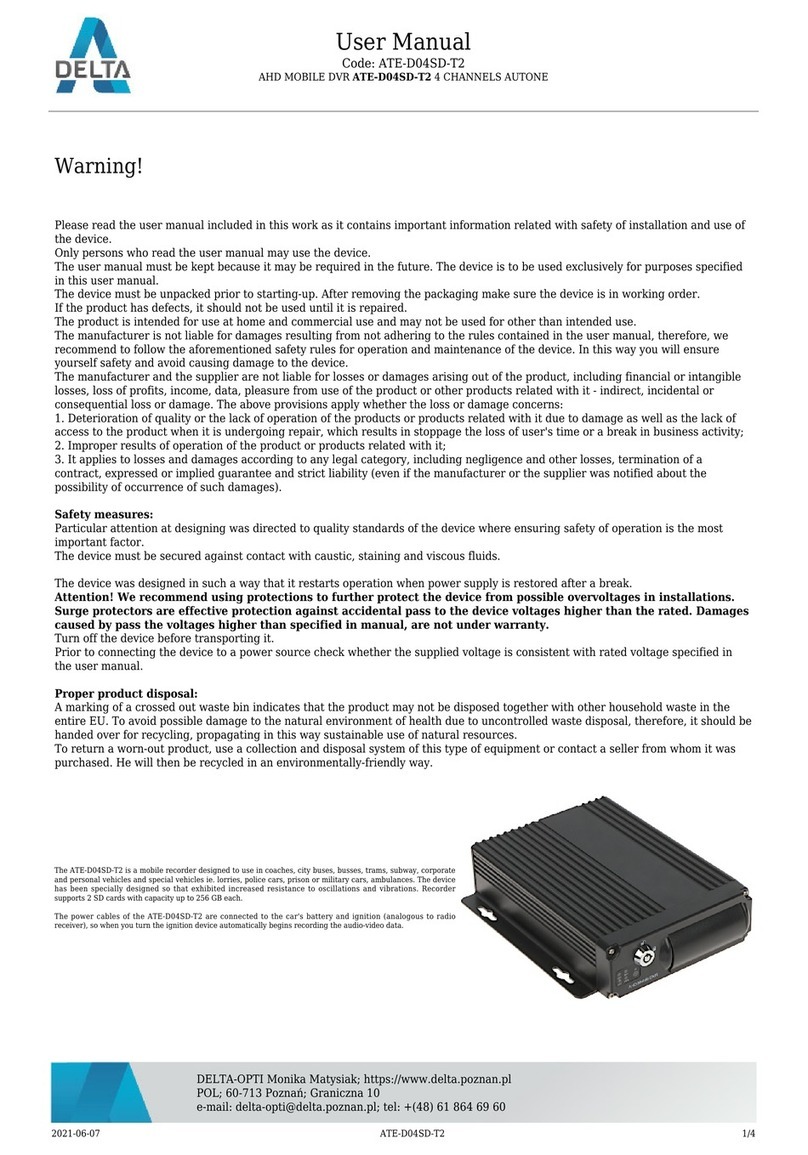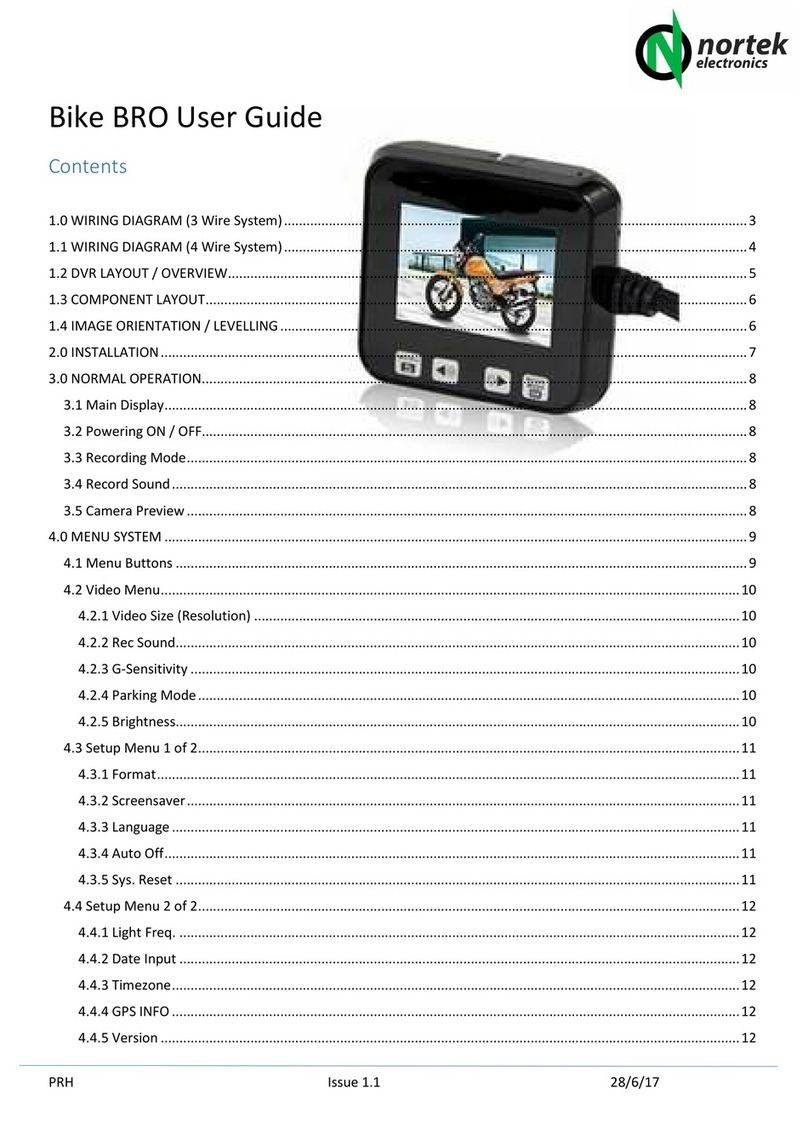AUTONE ATE-D04SDEF-T2 User manual

User Manual
Code: ATE-D04SDEF-T2
AHD MOBILE DVR ATE-D04SDEF-T2 4 CHANNELS AUTONE
DELTA-OPTI Monika Matysiak; https://www.delta.poznan.pl
POL; 60-713 Poznań; Graniczna 10
e-mail: [email protected]; tel: +(48) 61 864 69 60
2021-06-07 ATE-D04SDEF-T2 1/5
Warning!
Please read the user manual included in this work as it contains important information related with safety of installation and use of
the device.
Only persons who read the user manual may use the device.
The user manual must be kept because it may be required in the future. The device is to be used exclusively for purposes specified
in this user manual.
The device must be unpacked prior to starting-up. After removing the packaging make sure the device is in working order.
If the product has defects, it should not be used until it is repaired.
The product is intended for use at home and commercial use and may not be used for other than intended use.
The manufacturer is not liable for damages resulting from not adhering to the rules contained in the user manual, therefore, we
recommend to follow the aforementioned safety rules for operation and maintenance of the device. In this way you will ensure
yourself safety and avoid causing damage to the device.
The manufacturer and the supplier are not liable for losses or damages arising out of the product, including financial or intangible
losses, loss of profits, income, data, pleasure from use of the product or other products related with it - indirect, incidental or
consequential loss or damage. The above provisions apply whether the loss or damage concerns:
1. Deterioration of quality or the lack of operation of the products or products related with it due to damage as well as the lack of
access to the product when it is undergoing repair, which results in stoppage the loss of user's time or a break in business activity;
2. Improper results of operation of the product or products related with it;
3. It applies to losses and damages according to any legal category, including negligence and other losses, termination of a
contract, expressed or implied guarantee and strict liability (even if the manufacturer or the supplier was notified about the
possibility of occurrence of such damages).
Safety measures:
Particular attention at designing was directed to quality standards of the device where ensuring safety of operation is the most
important factor.
The device must be secured against contact with caustic, staining and viscous fluids.
The device was designed in such a way that it restarts operation when power supply is restored after a break.
Attention! We recommend using protections to further protect the device from possible overvoltages in installations.
Surge protectors are effective protection against accidental pass to the device voltages higher than the rated. Damages
caused by pass the voltages higher than specified in manual, are not under warranty.
Turn off the device before transporting it.
Prior to connecting the device to a power source check whether the supplied voltage is consistent with rated voltage specified in
the user manual.
Proper product disposal:
A marking of a crossed out waste bin indicates that the product may not be disposed together with other household waste in the
entire EU. To avoid possible damage to the natural environment of health due to uncontrolled waste disposal, therefore, it should be
handed over for recycling, propagating in this way sustainable use of natural resources.
To return a worn-out product, use a collection and disposal system of this type of equipment or contact a seller from whom it was
purchased. He will then be recycled in an environmentally-friendly way.

User Manual
Code: ATE-D04SDEF-T2
AHD MOBILE DVR ATE-D04SDEF-T2 4 CHANNELS AUTONE
DELTA-OPTI Monika Matysiak; https://www.delta.poznan.pl
POL; 60-713 Poznań; Graniczna 10
e-mail: [email protected]; tel: +(48) 61 864 69 60
2021-06-07 ATE-D04SDEF-T2 2/5
The ATE-D04SDEF-T2 is a recorder designed for
mobile applications, e.g. in buses, city buses, trams or
fleet vehicles.
Device features:
• Recording of the traveled route of the vehicle using
the GPS receiver.
• Access to live view, recordings and saved paths
through a dedicated server.
• Free account on the producer's server.
• The CMSV6 server application for Windows (free
license for 10 devices).
• The ability to copy recordings from the device to your
own server via the Wi-Fi interface.
The device has been designed to be resistant to
vibrations and shocks.
The power cords are connected to the car system in the
same way as a standard radio receiver. Connecting the
"behind the ignition" line enables the use of the
automatic start function of the recorder.
The device has a battery backup that allows recording
for 10 seconds after switching off the engine.
Standard: AHD
Video inputs: 4 pcs M12, 4-pin plug, Code A
Video outputs:
• 1 pcs HDMI
• 1 pcs VGA
• 1 pcs Video, CVBS : M12, 6-pin socket - CINCH, on the cable
Resolution of recording video files:
1920 x 1080 @ 25 fps ,
1280 x 720 @ 25 fps ,
720 x 576 @ 25 fps
Max. capacity of memory card: 2 x 256 GB
Supported hard drives:
Image compression method: H.264
GPS:
Wi-Fi:
3G/4G:
SIM socket: mini SIM
RS-485:
Alarm inputs / outputs: 8 / 1
Power supply: 8 V ... 36 V DC

User Manual
Code: ATE-D04SDEF-T2
AHD MOBILE DVR ATE-D04SDEF-T2 4 CHANNELS AUTONE
DELTA-OPTI Monika Matysiak; https://www.delta.poznan.pl
POL; 60-713 Poznań; Graniczna 10
e-mail: [email protected]; tel: +(48) 61 864 69 60
2021-06-07 ATE-D04SDEF-T2 3/5
Main features:
• Powering the cameras with 12V DC voltage directly from recorder - M12 connector
• Alarms and maintenance events registration
• Motion Detection
• Auto recording after power on
• Firmware upgrade via USB port
• 3G / 4G support
• Recording of the traveled route of the vehicle using the GPS receiver
• Access to live view, recordings and saved paths through a dedicated server
• Free account on the producer's server
• The CMSV6 server application for Windows (free license for 10 devices)
• The ability to copy recordings from the device to your own server via the Wi-Fi
interface
Operation temp: -20 °C ... 70 °C
Weight: 0.56 kg
Dimensions: 180 x 147 x 42 mm
Manufacturer / Brand: AUTONE
Guarantee: 2 years
View after open the front cover:
Front view:

User Manual
Code: ATE-D04SDEF-T2
AHD MOBILE DVR ATE-D04SDEF-T2 4 CHANNELS AUTONE
DELTA-OPTI Monika Matysiak; https://www.delta.poznan.pl
POL; 60-713 Poznań; Graniczna 10
e-mail: [email protected]; tel: +(48) 61 864 69 60
2021-06-07 ATE-D04SDEF-T2 4/5
Rear view:
In the kit:

User Manual
Code: ATE-D04SDEF-T2
AHD MOBILE DVR ATE-D04SDEF-T2 4 CHANNELS AUTONE
DELTA-OPTI Monika Matysiak; https://www.delta.poznan.pl
POL; 60-713 Poznań; Graniczna 10
e-mail: [email protected]; tel: +(48) 61 864 69 60
2021-06-07 ATE-D04SDEF-T2 5/5
Other AUTONE DVR manuals
Popular DVR manuals by other brands

Panasonic
Panasonic WJ-ND400K Setup instructions

EverFocus
EverFocus ECOR 264x1-16 instruction manual

Scientific Atlanta
Scientific Atlanta Explorer 8300HD Getting started guide

Interlogix
Interlogix TruVision DVR 12HD quick start guide
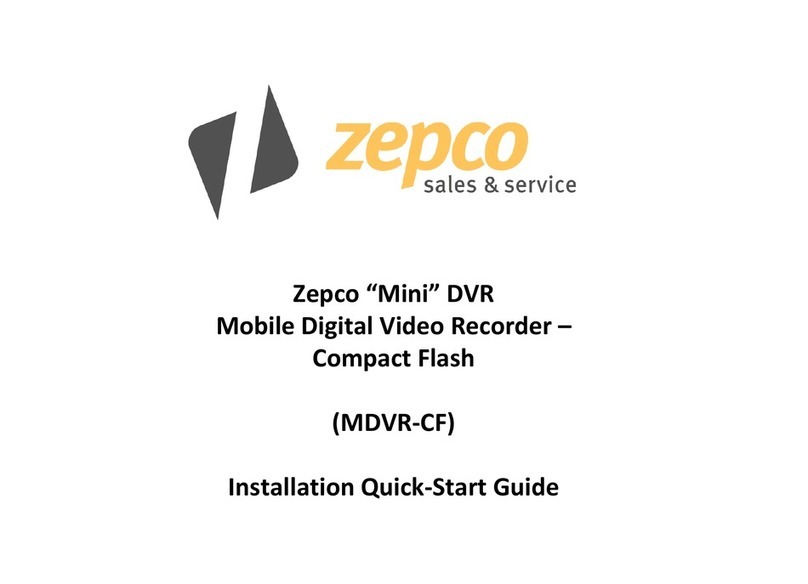
Zepco
Zepco MDVR?CF Installation & quick start guide
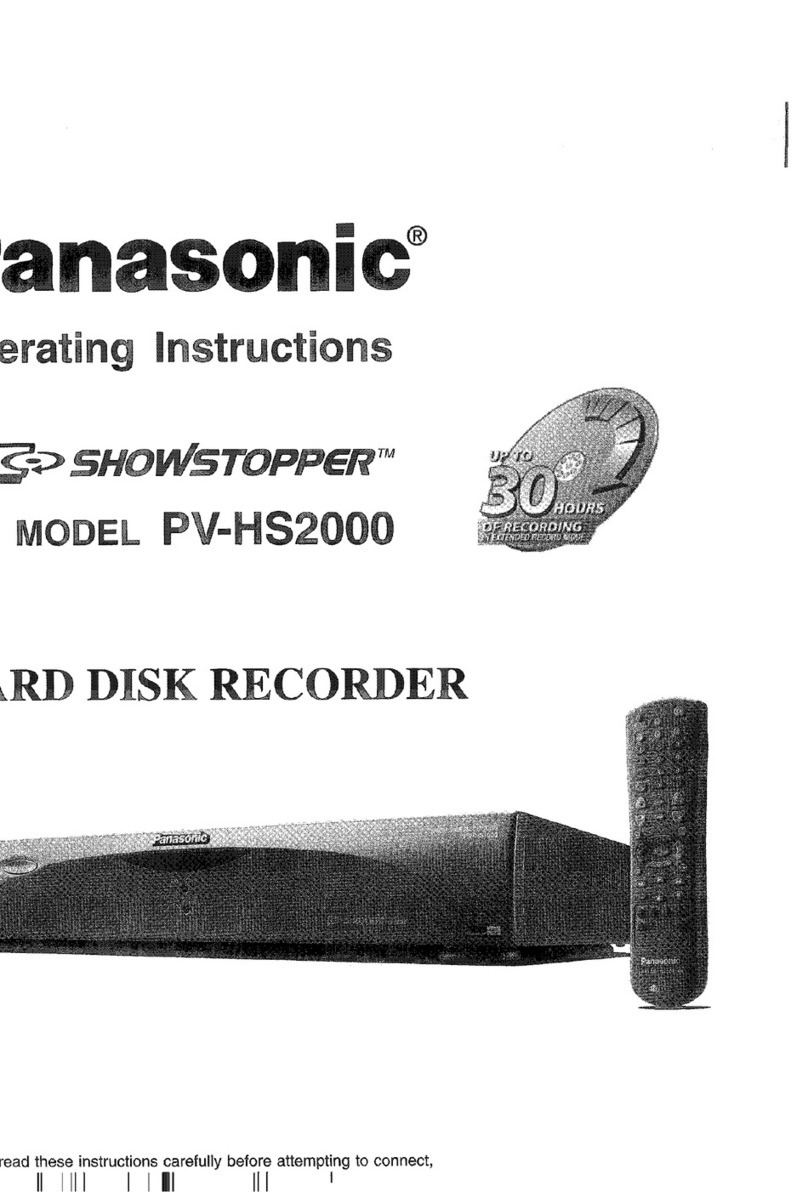
Panasonic
Panasonic Showstopper PV-HS2000 operating instructions