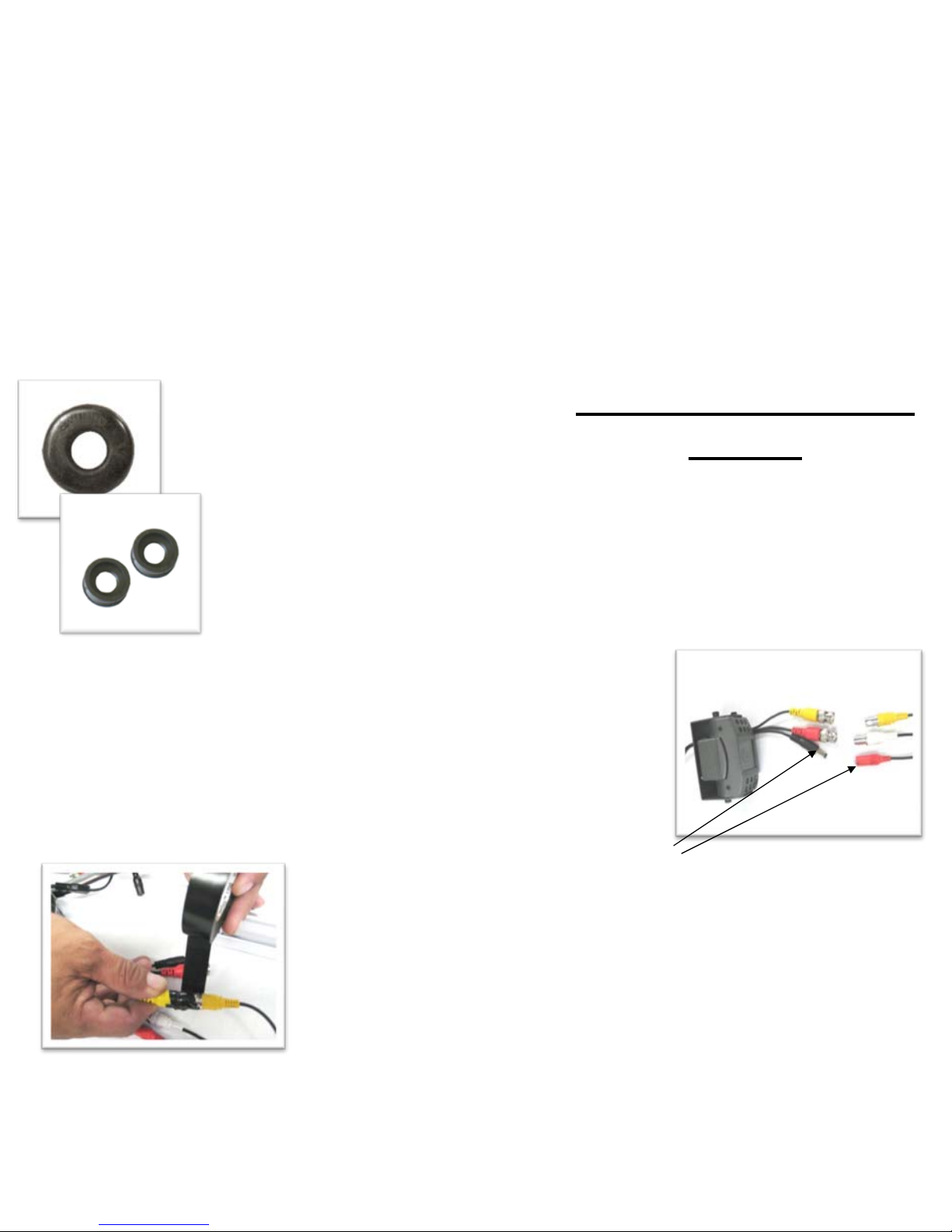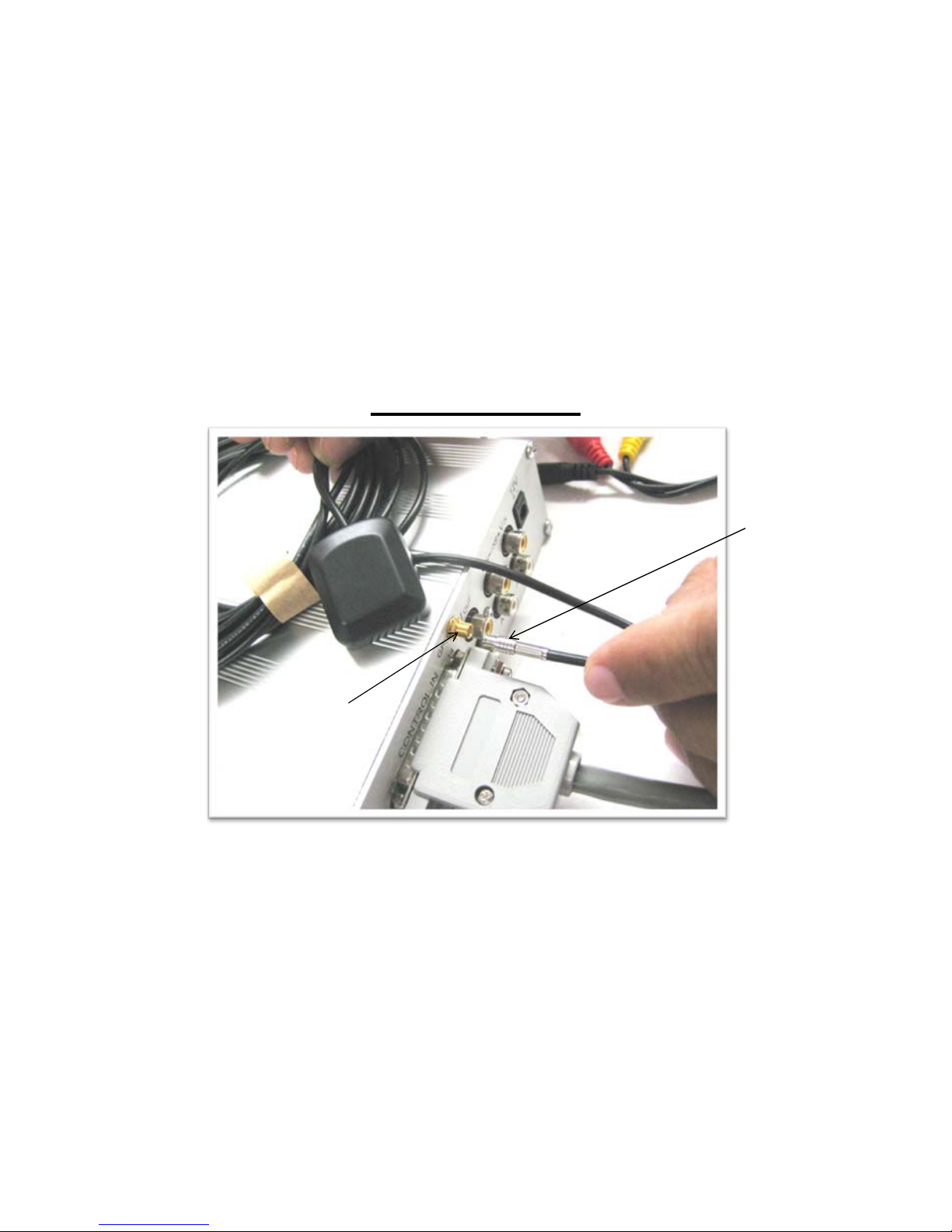SecuringCamerasand
Cabling
Onceyou’vedeterminedthelocationforyour
camerasyouneedtodrillaholeforyourcabling.
Zepcosuggestsa1”
3/8in.hole.ALWAYSusea
propersizedgrommettoensurethattherewillbe
nocutsorscrapesfromsharpedgesonthevideo
cable.
Makingtherightconnectionsiscriticaltoaworking
system.Ageneralruleofthumbisthatyourvideo
connectionisYELLOW,audioisWHITEandthe
powerisRED.Asyoucanseeinthisillustrationthe
audiofromthiscameraisREDhoweverwestill
connectittotheWHITEconnectorofthevideo
cable.Thepowerconnector,regardlessofcolor,is
obviouslydifferentthantheaudio/videoconnectors
andwillonlyplugintooneavailableconnector(black
toredinthispicture).
Onceagain,sincewe’reinstallingavideosystemina
mobileenvironmentweliketotaketheextrastepto
ensuresoundconnectionsforallourconnectionsin
thevideosystem.