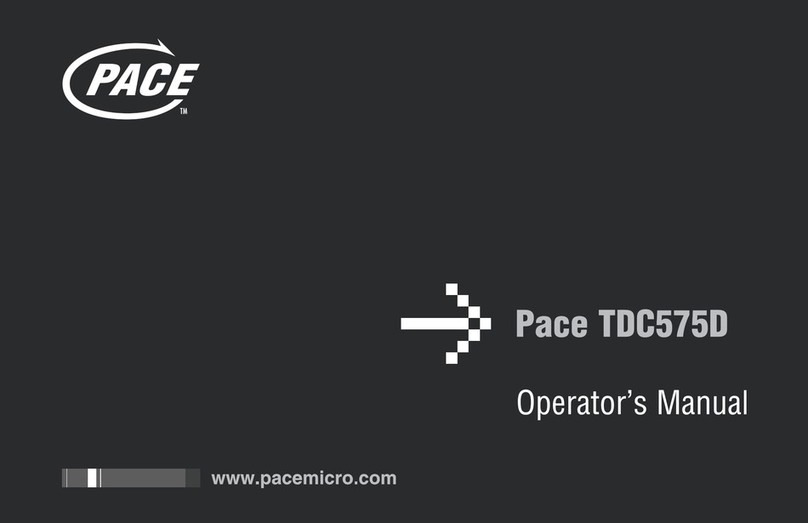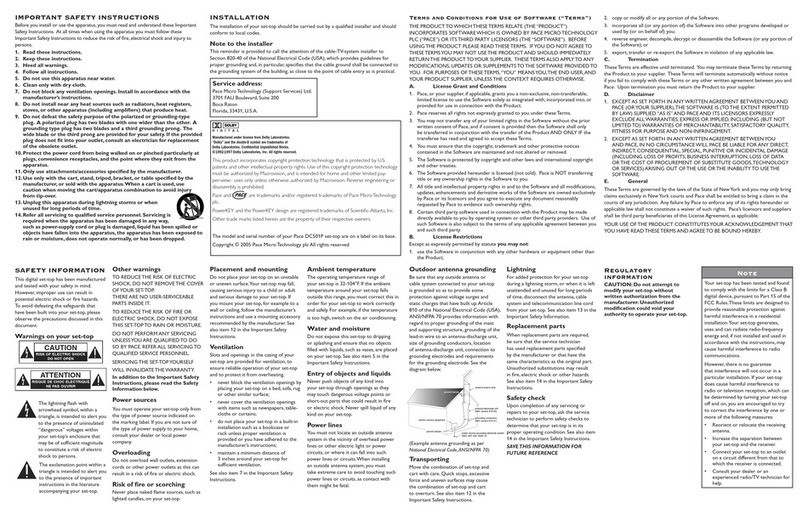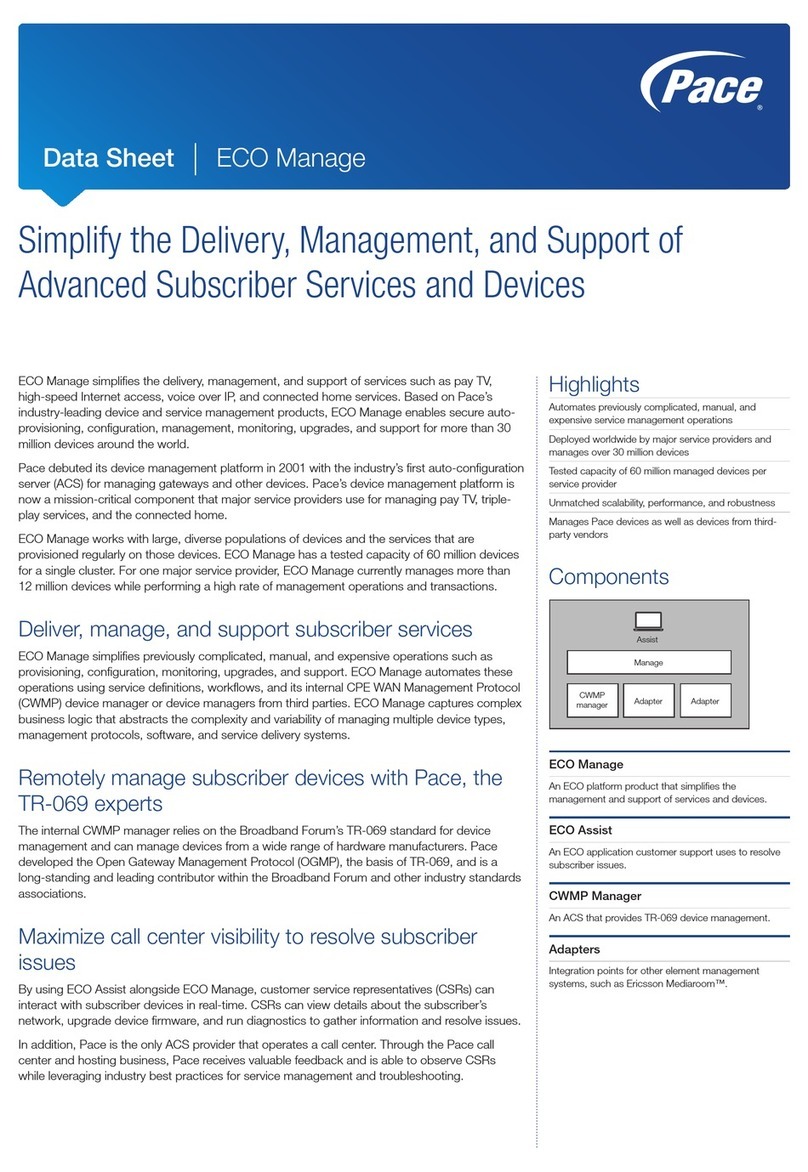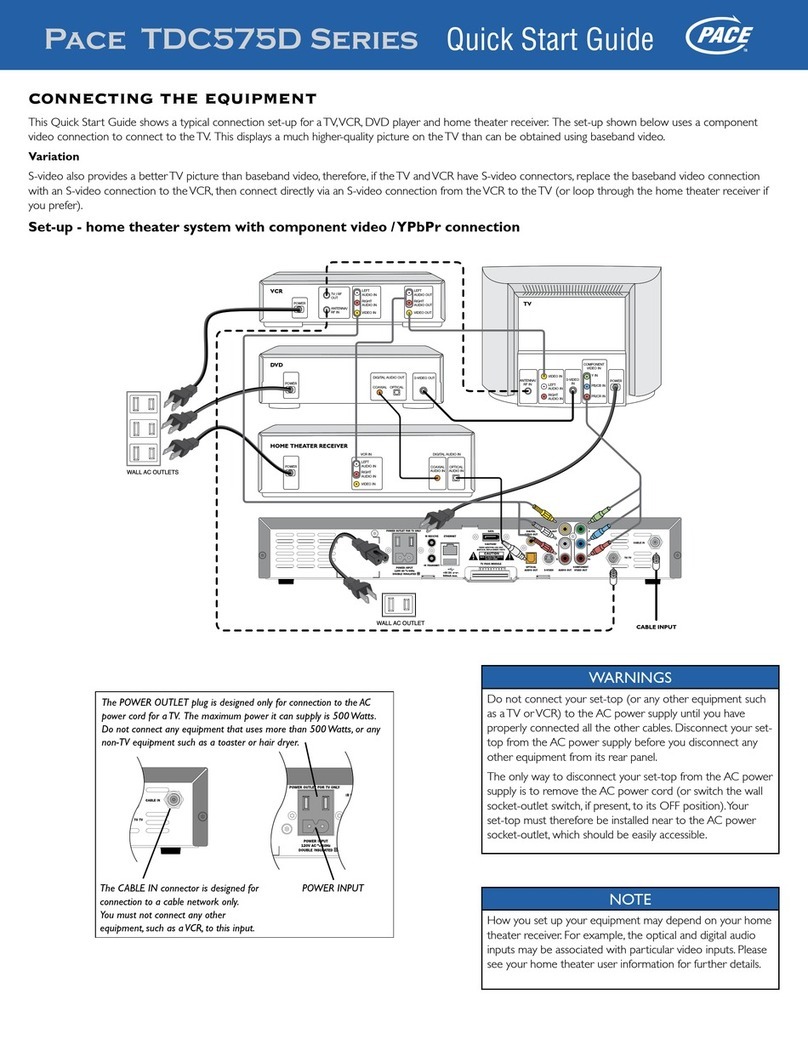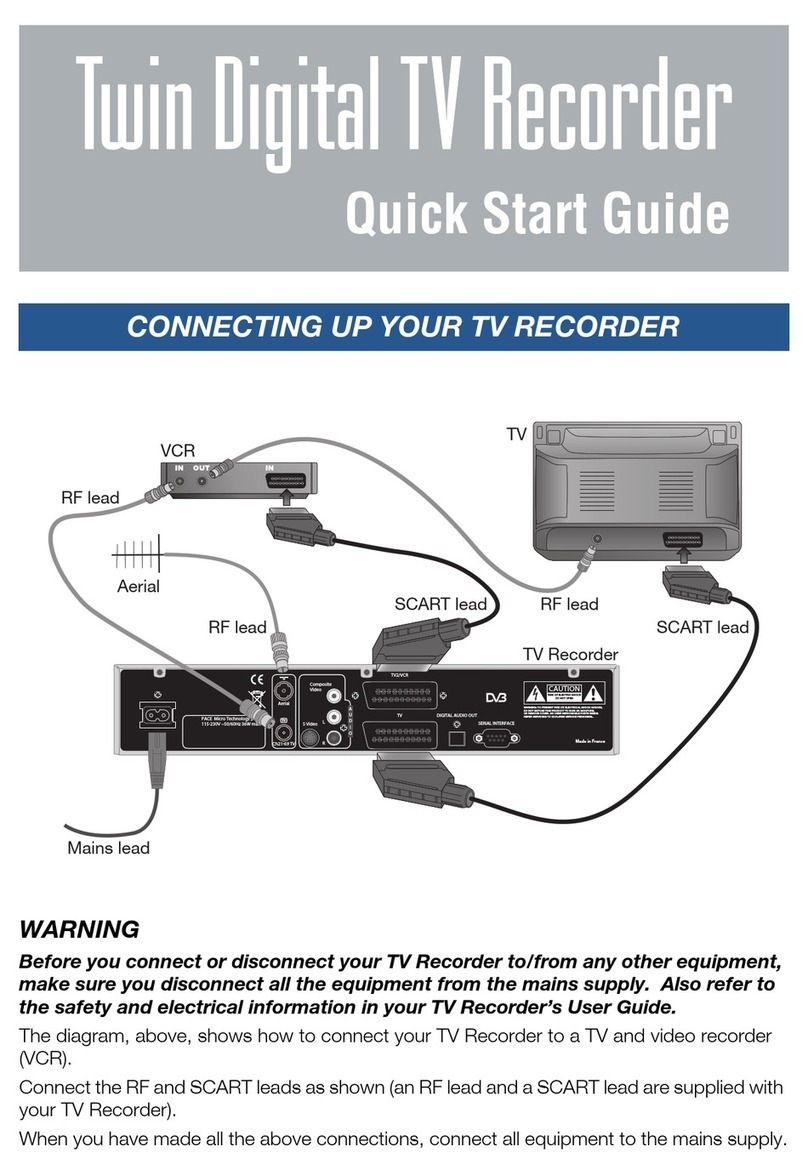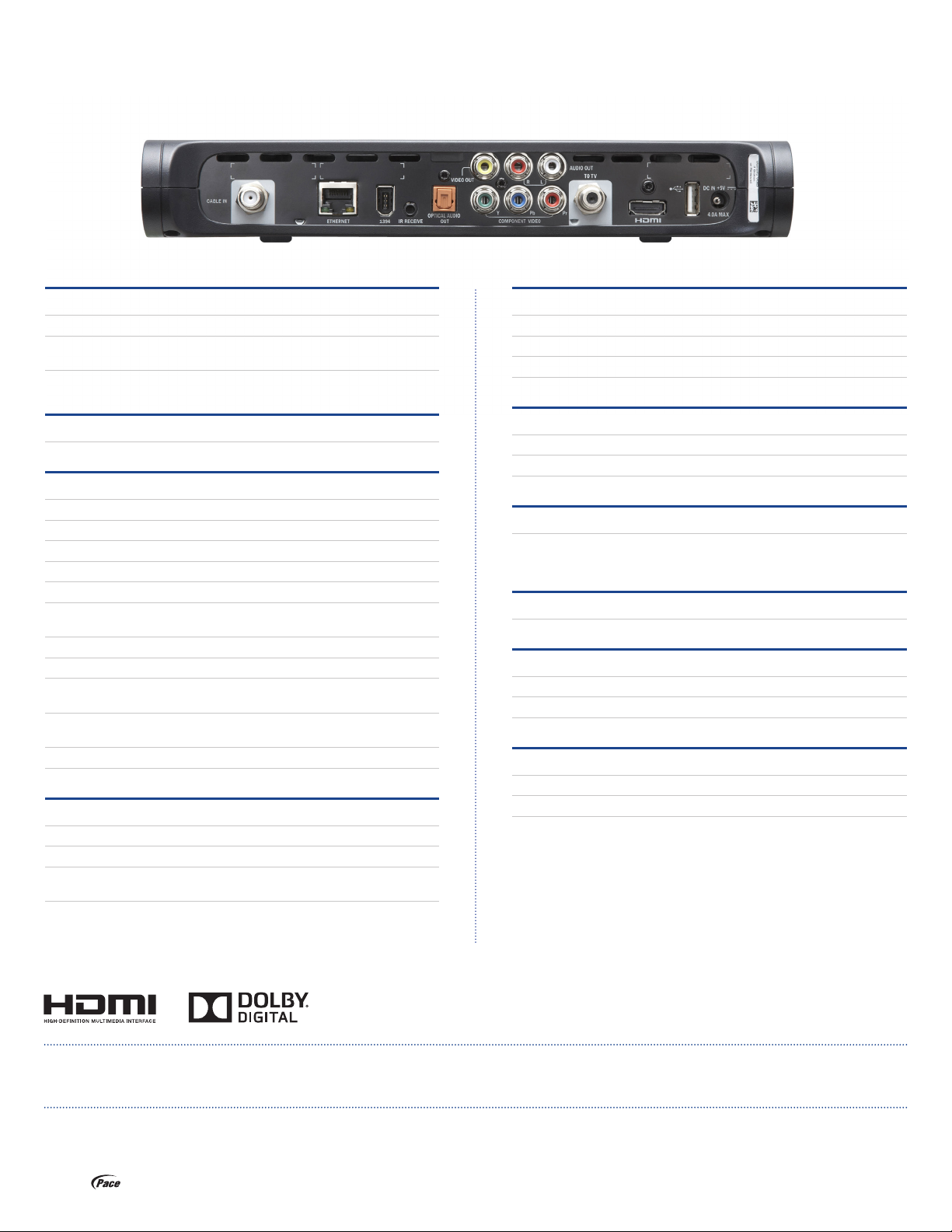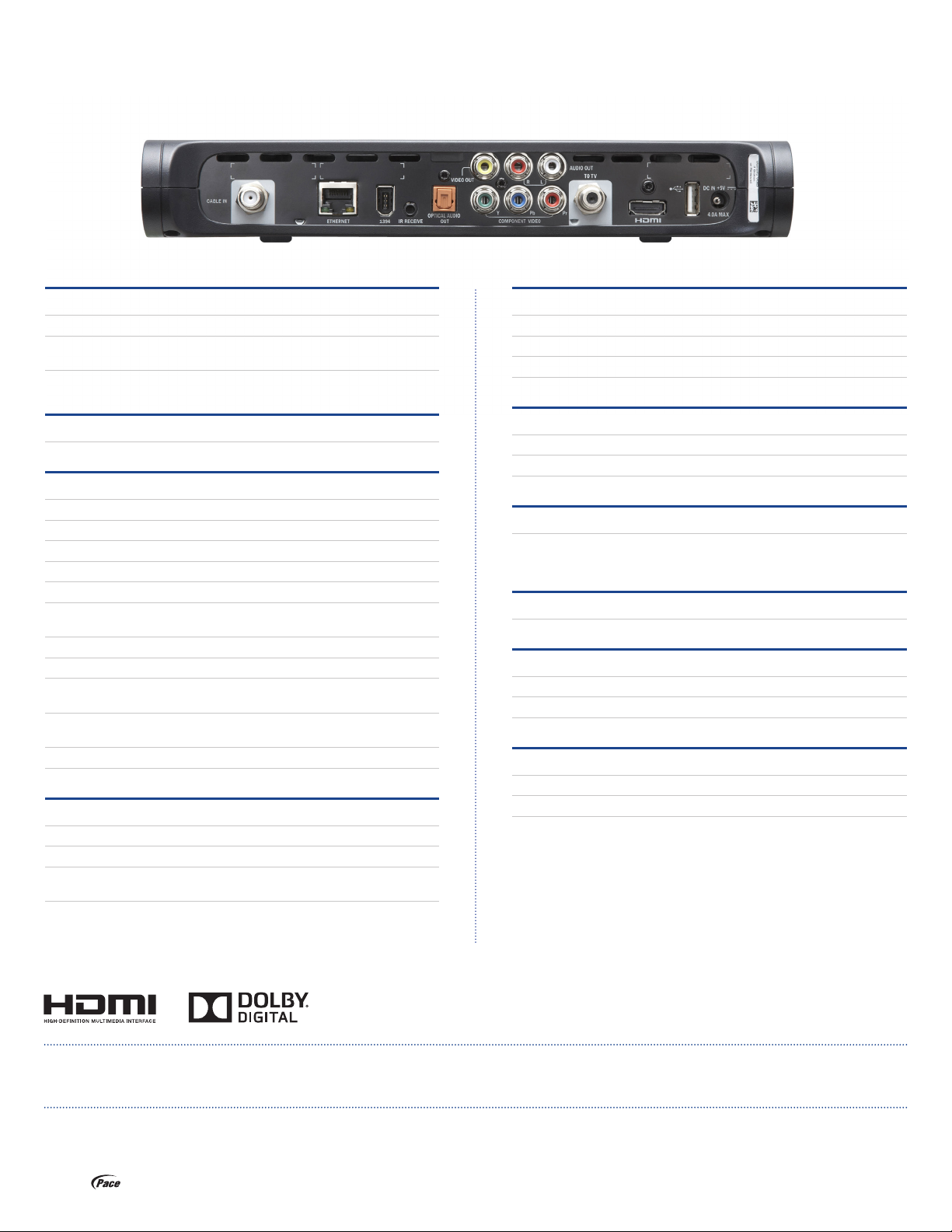
RNG110 Seattle
Pace Americas, 3701 FAU Blvd, Suite 200, Boca Raton, FL 33431
Tel: 561-995-6000 Fax: 561-995-6001
Pace and are trade marks and/or registered trade marks of Pace plc.
RNG110-0315-4
This specification is subject to change without notice
Technical Specifications
RF Interfaces
1 x In-band, 54 MHz-1 GHz Video Tuner (with QAM 64/256 decoding)
1 x OOB, 70-130 MHz Agile Tuner with QPSK decoding (including support
for 104.2 MHz)
1 x RF Return, 5-42 MHz,QAM,QPSK Modulator
(compliant with Starvue II/DVS178/SCTE 55-1)
DOCSIS Cable Modem
DOCSIS 2.0 Cable Modem with advanced DSG Support
Audio/Video Output
MPEG-2 MP@ML and MP@HL ATSC A/54 decode up to 1080p30
MPEG-4 MP@ML and MP@HL ATSC A/54 decode up to 1080p30
HDMI Audio/Video Out with HDCP copy protection
Component (Y Pb Pr), Composite Video RCA outputs
Native 480i, 480p, 720p, 1080i and 1080p30 scaling modes
Simultaneous HD output via HDMI and Y Pb Pr outputs with HD video downscaled
to SD on CVBS output
Independent scaling of video/graphics on HD and SD outputs
Support for Zoom, Stretch and Crop
Constrained image support if CCI flag set on Component video outputs and HDMI
if HDCP not in effect
Macrovision copy protection capability v7.1 inc. support for Component
video output
5.1 Dolby Digital optical output
AC-3 Matrix surround down mix to Stereo L/R RCA outputs
System Processor/Memory
1000 Dhrystone MIPS processor for system and application use
32 MB Flash memory
256 MB SDRAM (Unified MPEG Decode/Graphics system run from RAM)
as standard
256 KB Non-volatile managed storage area within Flash
with random bit wise access
Graphics
16/32 Bit per Pixel, 960x540 and 854x480 resolution
Scaled graphics presented on HDMI, Y Pb Pr, CVBS outputs simultaneously
Front Panel
4 LED indicators: Power, IR Receive, HD, Data
Digital Interfaces
1 x Ethernet port
1 x USB 2.0 port
1 x IEEE 1394 port
Conditional Access
Multistream CableCARD (M-Card):
- Version for ‘Native’ application support
- Version for advanced application support
Pace Software
Pace EngineWareTM software v3.0 and STT driver code
Set-Up and Diagnostics
Diagnostic screens for on-site installation and debug
SNMP support for remote diagnostics
Display configuration menu
Accessories
Consumer Quick Start Guide
Universal External Power Supply (for USA and Canada)
Wall mount bracket and IR-Receiver available
For more information on Pace products, please visit our website - www.pace.com/americas
HDMI, the HDMI logo and High-Definition Multimedia Interface are trademarks or registered trademarks of HDMI Licensing LLC.
Dolby and the double-D symbol are registered trademarks of Dolby Laboratories.