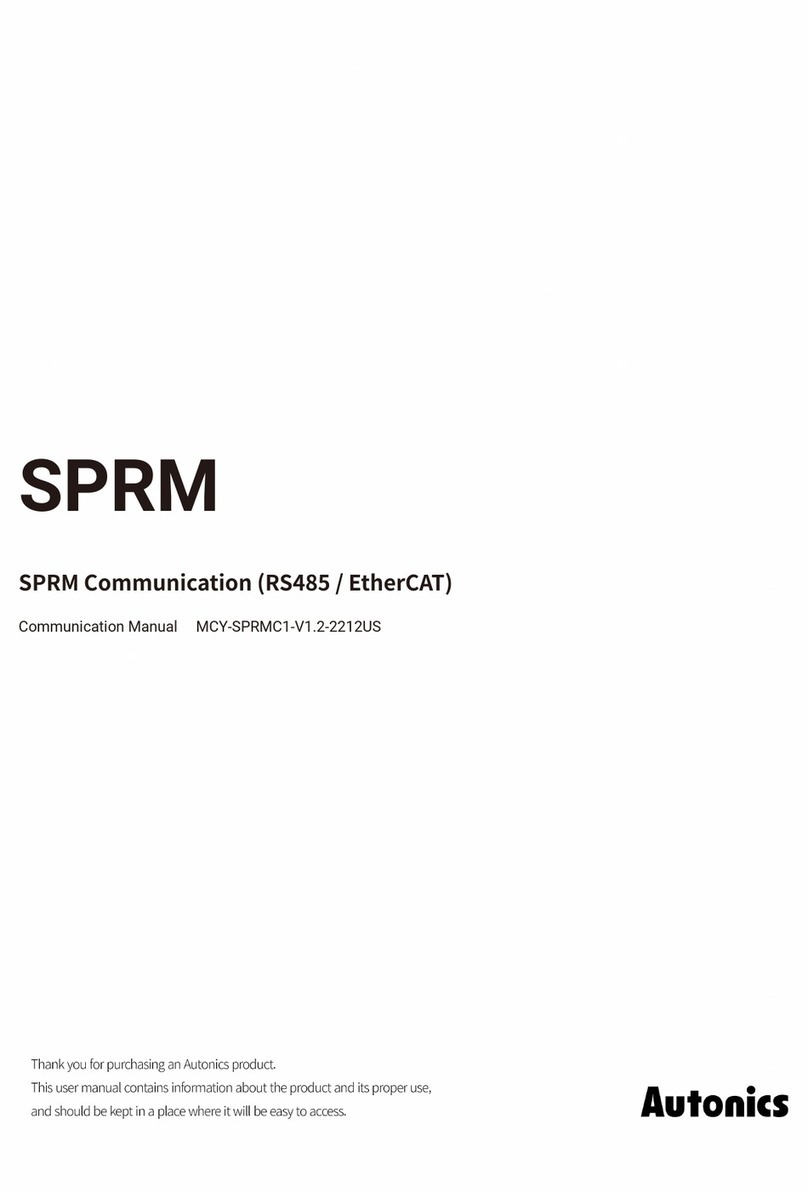Reference Manual for Each Configuration
vi © Copyright Reserved Autonics Co., Ltd.
Reference Manual for Each Configuration
Graphic/Logic panel device specification, installation, maintenance, management,
firmware update and system configuration
Hardware
Manual
A Series GP-A Series User Manual, LP-A Series User Manual
S Series GP-S070 User Manual, GP-S044/057 User Manual,
LP-S070 User Manual, LP-S044 User Manual
Project drawing, programming
Software
Manual
Drawing atDesigner User Manual, GP Editor User Manual
Programming atLogic User Manual, atLogic Programming Manual
Project Upload/Download
Hardware
Manual
A Series GP-A Series User Manual, LP-A Series User Manual
S Series GP-S070 User Manual, GP-S044/057 User Manual,
LP-S070 User Manual, LP-S044 User Manual
Connected device setting, communication setting
Software
Manual
Drawing atDesigner User Manual, GP Editor User Manual
Programming atLogic User Manual, atLogic Programming Manual
Hardware
Manual
A Series GP-A Series User Manual, LP-A Series User Manual
S Series GP-S070 User Manual, GP-S044/057 User Manual,
LP-S070 User Manual, LP-S044 User Manual
Check connectable device, connection cable model name and protocol
Communication Manual GP/LP Communication Manual